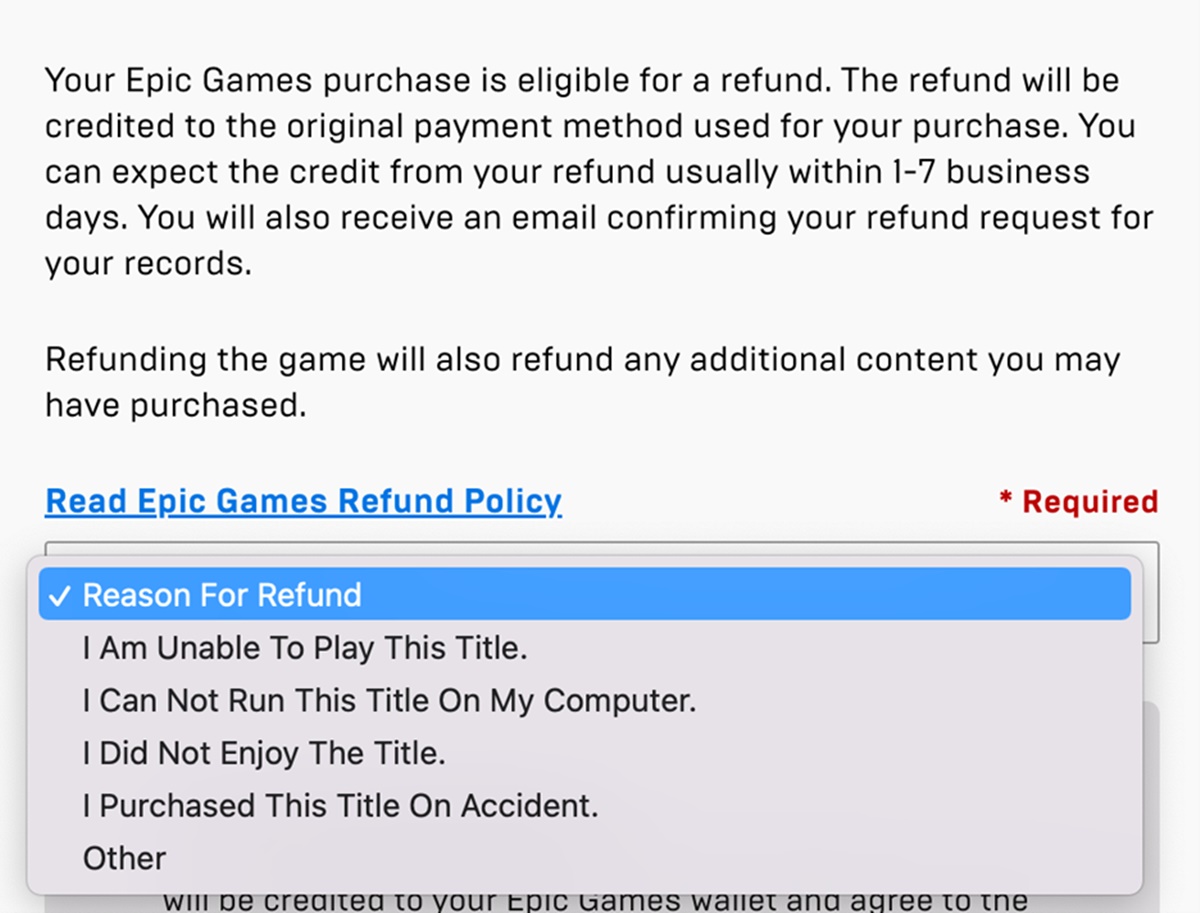Contacting Epic Games Customer Support
When it comes to seeking a refund from Epic Games, the first step is to contact their customer support. Whether you encountered a technical issue with a game, made an accidental purchase, or simply changed your mind about a recent transaction, their support team is there to assist you. Here’s how you can get in touch with Epic Games Customer Support:
- Visit the Epic Games Support website: Start by visiting the Epic Games website and navigating to their support section. Look for a dedicated page where you can submit a refund request or contact their support team directly.
- Choose the appropriate contact method: Epic Games provides various contact options, including email support and live chat. Select the method that suits you best and proceed with reaching out to their support team.
- Provide necessary details: When contacting customer support, make sure to provide relevant information about the purchase or issue you are facing. This may include details such as your Epic Games account name, the specific game or transaction involved, and any error messages encountered.
- Be polite and concise: When explaining your situation to the support team, it’s important to be polite and straightforward. Clearly state that you are seeking a refund and briefly explain the reason behind your request. Remember, a courteous approach can go a long way in resolving your issue effectively.
By initiating contact with Epic Games Customer Support, you can begin the process of seeking a refund. Keep in mind that response times may vary, so it’s important to be patient and allow some time for their team to review your request. In the next sections, we will explore the steps involved in requesting a refund through the Epic Games Launcher and filling out the refund request form.
Requesting a Refund through the Epic Games Launcher
If you made a purchase directly through the Epic Games Launcher, you can try requesting a refund directly from within the launcher itself. Here’s how you can do it:
- Open the Epic Games Launcher: Launch the Epic Games Launcher on your computer, and ensure that you are logged into your account.
- Go to your account’s transaction history: Navigate to your account settings within the launcher and locate the transaction history section. This is where you can view all your past purchases.
- Select the purchase to refund: Find the specific purchase for which you would like a refund and select it to bring up the details.
- Initiate the refund: Look for the option to initiate a refund within the purchase details. Click on this option to begin the refund process.
- Follow the provided instructions: Epic Games will guide you through the refund process, providing specific instructions on how to proceed. You may be required to provide additional information or confirm your refund request.
Once you have completed these steps, Epic Games will review your refund request and determine whether it meets their refund policy criteria. If your request is approved, a refund will be processed accordingly. However, if your purchase was made through a different platform or you encounter any issues during this process, you may need to utilize the refund request form, which we will discuss in the next section.
It’s worth noting that the refund policy may vary depending on your region or the game in question. Epic Games reserves the right to deny refunds that do not meet their policy requirements. Understanding their refund policy and eligibility criteria is crucial to increase your chances of a successful refund. Let’s explore the refund request form and how to navigate it effectively.
Filling out the Refund Request Form
If you are unable to request a refund through the Epic Games Launcher or if your purchase was made through a third-party platform, you will need to fill out the refund request form provided by Epic Games. Here’s how you can navigate the form:
- Access the refund request form: Visit the Epic Games Support website and look for the refund request form. It is usually located in the support section or under the refund policy page.
- Provide your account information: Start by entering your Epic Games account information, including your username and email address. This ensures that the refund is processed correctly.
- Select the game or product: Choose the specific game or product for which you are requesting a refund. If it is not listed, you may need to provide additional details in the comments section.
- Specify the purchase details: Provide the necessary information about the purchase, such as the date of purchase, the purchase method, and the order or transaction ID if available.
- Explain the reason for the refund: In the comments section, clearly and concisely explain why you are seeking a refund. Be honest and provide as much detail as possible to support your request.
- Attach any relevant documentation: If you have any supporting documentation, such as screenshots, error messages, or proof of purchase, attach them to the refund request form. This can help expedite the review process.
- Submit the form: Once you have filled out all the necessary information, review it for accuracy and completeness. Then, submit the form to initiate the refund request.
After submitting the refund request form, it may take some time for Epic Games to review your case. They will assess your eligibility for a refund based on their refund policy and the information provided. It is important to be patient and wait for their response.
In the next sections, we will discuss additional steps you can take while waiting for a response from Epic Games, checking the status of your refund request, and what to do if your refund is denied. Keep reading to ensure a smooth refund process.
Providing the Required Information
When requesting a refund from Epic Games, it is essential to provide all the necessary information to ensure a smooth and efficient process. Here are the key details you should include:
- Epic Games account information: Provide your Epic Games account details, including your username and email address. This will help the customer support team locate your account and process the refund correctly.
- Product or game details: Clearly state the name of the product or game for which you are requesting the refund. Include any specific details, such as the edition or version of the game if applicable.
- Purchase information: Specify all relevant details about the purchase, such as the date of purchase, the purchase method, and any order or transaction ID associated with the transaction. This will help confirm the purchase in question.
- Reason for refund: Explain the reason behind your refund request in a concise and clear manner. Whether it’s due to technical issues, performance problems, or any other valid reason, be honest and provide enough information to support your claim. This will help the customer support team understand your situation and assess your eligibility for a refund.
- Additional documentation: If available, attach any relevant documentation to support your refund request. This can include screenshots, error messages, or even proof of purchase. Providing such evidence can strengthen your case and facilitate the refund process.
By providing these required details accurately and comprehensively, you increase the chances of a successful refund request. It is important to be truthful and provide all the relevant information to avoid any delays or issues during the review process.
In the next section, we will discuss the importance of including proof of purchase when requesting a refund from Epic Games. Keep reading to discover why this documentation is crucial for a smooth refund process.
Including Proof of Purchase
When submitting a refund request to Epic Games, including proof of purchase is highly recommended. Providing proof of purchase is crucial as it helps verify your ownership of the product and strengthens your case for a refund. Here’s why including proof of purchase is important:
- Verification of ownership: Proof of purchase, such as a receipt, order confirmation, or invoice, serves as evidence that you have made a valid purchase. It confirms that you are the rightful owner of the product or game in question, which is essential for the refund process.
- Establishment of purchase details: Including proof of purchase helps validate the specific details of your purchase, such as the date of purchase, the product name, and the purchase method. These details are important for Epic Games to accurately identify your transaction and process the refund accordingly.
- Strengthening your refund claim: Providing proof of purchase strengthens your claim for a refund. It demonstrates that you have indeed made a financial transaction with Epic Games and are therefore entitled to request a refund if the circumstances align with their refund policy.
- Expediting the review process: Submitting proof of purchase along with your refund request can expedite the review process. Including this documentation saves time for both you and the Epic Games support team, allowing them to verify your eligibility more efficiently.
When gathering proof of purchase, ensure that the documentation clearly shows the relevant details, such as the product name, purchase date, and any unique identifiers associated with the transaction. Screenshots or scanned copies are often acceptable, as long as they are legible and display all the necessary information.
Keep in mind that Epic Games may have specific guidelines for acceptable proof of purchase, so it is recommended to review their refund policy or contact their customer support for any clarification.
In the next section, we will discuss how to effectively explain the reason for your refund when submitting a request to Epic Games. Stay tuned to understand the importance of providing a clear and concise explanation for your refund claim.
Explaining the Reason for the Refund
When submitting a refund request to Epic Games, it is important to provide a clear and concise explanation for the reason behind your request. Articulating your reasoning effectively can help the customer support team understand your situation and evaluate your eligibility for a refund. Here are some key points to consider when explaining the reason for your refund:
- Be honest and accurate: Provide an honest and accurate explanation for your refund request. Avoid exaggerations or false claims, as this may jeopardize the validity of your request. Stick to the facts and focus on the specific issue or problem you encountered.
- Describe the issue or problem: Clearly outline the issue or problem you experienced with the product or game. Whether it’s technical glitches, game crashes, compatibility issues, or any other problems, describe them in detail to give the customer support team a clear understanding of the nature of the issue.
- Highlight any attempts to resolve the issue: If you have made any efforts to resolve the problem, such as troubleshooting steps or contacting customer support previously, mention this in your explanation. It demonstrates that you have taken the necessary steps to address the issue before seeking a refund.
- Provide any relevant supporting information: If you have any supporting evidence, such as screenshots, error messages, or gameplay videos, include them in your explanation. These can facilitate the understanding of the issue and strengthen your case for a refund.
- Link the issue to the refund: Clearly establish the connection between the issue you encountered and your request for a refund. Explain how the problem impacts your ability to enjoy the product or game and how it justifies the need for a refund based on Epic Games’ refund policy.
By providing a well-thought-out and detailed explanation, you increase the chances of a successful refund request. Clear communication and accurate representation of the issue will help the customer support team make an informed decision regarding your refund.
In the following sections, we will discuss what to do after submitting your refund request, including waiting for a response from Epic Games and checking the status of your refund. Keep reading to learn more about the refund process.
Waiting for a Response from Epic Games
After submitting your refund request to Epic Games, it’s important to be patient and give them time to review your case. The response time may vary depending on the volume of requests they receive, but rest assured that Epic Games will prioritize each refund request. Here’s what you can expect while waiting for a response:
1. Confirmation of receipt: After submitting your refund request, you should receive an automated confirmation email from Epic Games acknowledging that they have received your request. This email typically outlines the next steps and provides an estimate of when you can expect a response.
2. Review process: Once your refund request is received, the support team at Epic Games will carefully review your case. They will assess your eligibility for a refund based on their refund policy, the information you provided, and any supporting documentation you included. This review process may take some time, so it’s important to be patient.
3. Timely response: Epic Games aims to respond to refund requests as quickly as possible. However, due to the high volume of requests, it may take a few days or longer to receive a response. During this time, it’s crucial to avoid submitting duplicate requests or contacting support multiple times, as this may delay the process further.
4. Communication from Epic Games: Once a decision has been reached regarding your refund request, Epic Games will communicate their decision to you. This communication may come in the form of an email, notification through the Epic Games Launcher, or a message in their support system. Make sure to regularly check your email inbox and notifications for any updates.
5. Refund status: If your refund request is approved, Epic Games will process the refund according to their policies, and you should receive the refunded amount in your original payment method. If the refund is denied, they will provide an explanation for the decision. In some cases, they may offer alternative solutions or suggestions to address your issue.
While waiting for a response, it’s important to refrain from making any unnecessary purchases or changes to your account, as this could complicate the refund process. Stay patient, check your email regularly, and be prepared to take appropriate action based on Epic Games’ response.
In the next section, we will discuss how to check the status of your refund request. Keep reading to learn more about keeping track of your refund progress.
Checking the Status of Your Refund Request
Once you have submitted a refund request to Epic Games, you may be eager to know its status. Checking the status of your refund request can help you stay informed about its progress and understand where it stands in the review process. Here are some ways to check the status of your refund request:
- Check your email: Epic Games will typically communicate with you via email regarding your refund request. Keep an eye on your inbox, including spam or junk folders, for any updates or communication from their support team. They may provide you with the status of your request and any additional information or instructions.
- Visit the support website: Epic Games often provides a support website or portal where you can track the status of your refund request. Log in to your Epic Games account and navigate to the support section. Look for an option to view your submitted requests or check the status of a specific request. This can provide you with real-time updates on the progress of your refund request.
- Contact customer support: If you are unable to find the status of your refund request through the above methods, you can consider reaching out to Epic Games’ customer support for an update. Check their support website for available contact options, such as live chat or email, and provide them with your request details to inquire about the status. Keep in mind that response times may vary depending on their workload.
- Be patient: It is important to remember that the review process for refund requests may take some time. Epic Games receives a high volume of requests, so it may take a few days or longer to receive a response or see an update on your refund status. Patience is key during this waiting period.
While waiting for the status of your refund request, it’s a good idea to avoid submitting duplicate requests or contacting customer support multiple times unless it is absolutely necessary. This can help streamline the process and prevent any confusion or delays.
In the following sections, we will discuss what to do if your refund request is approved or denied, including receiving the refund or exploring alternative options. Keep reading to learn more about the next steps in the refund process.
Receiving the Refund
If your refund request is approved by Epic Games, you can expect to receive the refunded amount in your original payment method. Here’s what you can expect when receiving the refund:
- Notification or email: Epic Games will notify you via email or through their support system to inform you that your refund request has been approved. This communication may include details about the refunded amount and the expected timeline for the refund to be processed.
- Refund processing time: The time it takes for the refund to be processed can vary depending on your payment method and financial institution. Typically, it can take several business days for the refund to appear in your account. However, keep in mind that it may take longer in some cases or during peak periods.
- Refund to original payment method: Epic Games will generally refund the amount to the original payment method used for the purchase. If you made the purchase using a credit card, the refund will be credited back to the same credit card. If you made the purchase through another payment method, such as PayPal or a gift card, the refund will be returned to that specific payment method.
- Check your account statement: Keep an eye on your account statement or transaction history to confirm when the refund has been processed and credited back to your account. This will help you track the refund and ensure that it has been successfully received.
- Contact customer support if issues arise: In the rare case that you encounter any issues or discrepancies with the refund, it is advisable to reach out to Epic Games’ customer support. Provide them with all the relevant details and explain the situation to seek further assistance or clarification.
It is important to note that if your refund is denied by Epic Games, you may need to explore alternative options or contact customer support to resolve the issue. It’s recommended to review their refund policy or seek guidance from their support team for any next steps.
Ensuring the accuracy of your account details, such as your email address and payment method, is crucial to avoid any complications in the refund process. Always double-check this information to ensure smooth communication and transaction processing.
In the next sections, we will discuss what to do if your refund request is denied and explore options for escalating the issue. Keep reading to understand how to navigate the refund process effectively.
Communicating with Epic Games Support if the Refund is Denied
If your refund request is denied by Epic Games, it can be disheartening. However, it doesn’t necessarily mean the end of the road. You can still communicate with Epic Games support to seek further clarification or explore potential alternatives. Here are some steps you can take if your refund is denied:
- Review the reason for denial: Carefully read the explanation provided by Epic Games for the denial of your refund request. It could be due to a variety of reasons, such as not meeting their refund policy criteria or insufficient supporting evidence. Understanding the specific reason will help you formulate a response or determine the next course of action.
- Contact Epic Games support: Reach out to Epic Games’ customer support to communicate your concerns and seek further assistance. Explain your situation calmly and clearly, providing any additional information or evidence that supports your refund claim. They may reconsider the decision or provide alternative solutions to address your issue.
- Be polite and persistent: When interacting with customer support, it is crucial to remain polite and respectful. Present your case in a calm and concise manner, emphasizing why you believe you are entitled to a refund. While persisting in your request, avoid being overly demanding or aggressive, as this can hinder the resolution process.
- Document your communication: Keep a record of all your interactions with Epic Games support, including dates, times, and the content of your conversations or emails. This documentation can be useful if you need to escalate the issue or refer back to previous communications in the future.
- Consider alternative options: If your refund request continues to be denied, you may need to explore alternative options. This could include seeking assistance from your payment service provider, such as disputing the charge with your credit card company or utilizing any buyer protection programs that may be available to you.
Remember, communication is key when dealing with refund denials. Stay calm, provide all relevant information, and be persistent in your efforts to reach a resolution. Recognize that the decision ultimately lies with Epic Games, but by advocating for yourself politely and providing compelling evidence, you may increase the chances of a favorable outcome.
In the next section, we will discuss how to escalate the issue if your refund request remains unresolved. Keep reading to learn about the steps you can take to further address the situation.
Escalating the Issue if the Refund is Still not Granted
If your refund request with Epic Games has been denied and you are unsatisfied with the resolution, you may choose to escalate the issue further. Escalating the issue can potentially bring attention to your case and increase the chances of a resolution. Here are some steps you can take to escalate the issue if your refund is still not granted:
- Seek a supervisor or higher-level support: Contact Epic Games support again and politely request to speak with a supervisor or escalate the issue to a higher level of support. They may have additional authority or knowledge to review your case and reconsider the initial decision.
- Provide additional evidence or information: If you have any new evidence or information that supports your refund claim, present it to the higher-level support team. Clearly explain how this new evidence strengthens your case and counteracts the reasons for the initial denial.
- Seek assistance from social media or community channels: Reach out to Epic Games through their official social media channels or community forums. Sometimes, companies prioritize public image and customer satisfaction, and voicing your concerns publicly might prompt a quicker response or a different approach to addressing your issue.
- Contact consumer protection organizations or agencies: If your efforts with Epic Games have been exhausted and you believe you’ve exhausted all options for a fair resolution, you can consider contacting consumer protection organizations or agencies in your region. They may be able to provide guidance or intervene on your behalf, depending on the nature of your issue and local consumer protection laws.
- Consult legal advice if necessary: In rare cases, if you believe your rights as a consumer have been violated or you face significant financial loss, consult legal advice from a consumer protection attorney. They can review your case and provide guidance on any legal actions you can pursue, such as filing a complaint or initiating a small claims lawsuit.
Remember, escalating an issue should always be a last resort after all other options have been exhausted. Be prepared to provide clear and compelling evidence for your refund claim and maintain a reasonable and professional approach throughout the process.
In the final section, we will discuss important precautions to take to avoid falling victim to refund scams. Keep reading to ensure you protect yourself during the refund process.
Seeking Assistance from a Payment Service Provider
If you are facing difficulties obtaining a refund from Epic Games, another avenue worth exploring is seeking assistance from your payment service provider. Depending on the method used for the original purchase, your payment service provider may offer protections or assistance in resolving refund disputes. Here’s how you can seek assistance from your payment service provider:
- Credit card providers: If you made the purchase with a credit card, contact your credit card provider’s customer service. Explain the situation, including the denial of your refund request by Epic Games, and inquire about the possibility of initiating a chargeback. Chargebacks enable you to dispute a transaction and request a refund directly from your credit card provider.
- PayPal or other online payment platforms: If you used a platform like PayPal to make the purchase, visit their resolution center or contact their customer support. File a dispute and provide all relevant details, explaining why you believe the transaction warrants a refund. PayPal or similar platforms may have buyer protection policies in place to assist in resolving refund disputes.
- Bank transfers or other payment methods: If you used a bank transfer or another payment method, reach out to your bank or financial institution. Inquire about any dispute resolution processes they have in place for refund issues. Provide them with all the necessary information and evidence regarding your refund claim to assist their investigation.
- Follow the process and provide documentation: Each payment service provider will have specific procedures and requirements for resolving refund disputes. Follow their instructions closely and provide any requested documentation, such as screenshots, emails, or communication with Epic Games support. This will help support your case and increase the chances of a successful resolution.
- Document communication with the payment service provider: Keep a record of all communication with your payment service provider, including dates, times, and the content of conversations or emails. This documentation can be important if you need to escalate the issue or refer back to previous interactions.
Remember to be patient and persistent when seeking assistance from your payment service provider. The resolution process may take some time, and each provider may have its own specific terms and conditions for handling refund disputes.
In the next section, we will discuss important measures to take to ensure your eligibility for a refund and understand Epic Games’ refund policy. Keep reading to stay informed and protect your rights as a consumer.
Ensuring Eligibility for Refunds
When seeking a refund from Epic Games or any other company, it is important to ensure that you meet the eligibility criteria. By understanding and adhering to the refund policy, you can increase your chances of a successful refund. Here are some key points to keep in mind to ensure eligibility for refunds:
- Review the refund policy: Familiarize yourself with Epic Games’ refund policy. The policy will outline the specific conditions under which refunds can be granted, such as time limits, eligibility for different types of purchases, and requirements for initiating refund requests.
- Respect the timeframes: Pay attention to the timeframe within which refunds can be requested. Epic Games typically has specific time limits within which you must initiate your refund request. Be mindful of these deadlines to avoid missing out on the opportunity for a refund.
- Keep products in original condition: To be eligible for a refund, it is generally expected that the product or game remains in its original condition. This means avoiding activities such as tampering with digital rights management systems, modifying game files, or attempting to resell or transfer the game.
- Understand exceptions and limitations: Be aware of any exceptions or limitations outlined in the refund policy. Certain purchases, such as downloadable content or in-game microtransactions, may have different refund criteria or may be non-refundable altogether.
- Provide accurate information: When requesting a refund, ensure that the information you provide is accurate and complete. This includes details such as your Epic Games account information, purchase details, and the reason for the refund. Providing false or misleading information may result in denial of your refund request.
By ensuring eligibility for refunds, you can approach the refund process with confidence and have a clearer understanding of what to expect. Remember to always review the specific refund policy of the company you are dealing with, as refund policies may vary across different platforms and services.
In the next section, we will discuss the importance of avoiding refund scams and fraudulent activities. Stay informed to protect yourself from potential scams during the refund process.
Understanding Epic Games’ Refund Policy
Before making a purchase from Epic Games, it is important to familiarize yourself with their refund policy. Understanding their policy can help you navigate the refund process and set realistic expectations regarding eligibility and the types of purchases that may be refunded. Here are key points to understand about Epic Games’ refund policy:
- Time limits for refund requests: Epic Games typically requires refund requests to be made within a specific timeframe. The exact time limit may vary depending on the type of purchase, such as games, downloadable content, or in-game purchases. It is crucial to initiate your refund request within the specified timeframe to be eligible.
- Eligible refund reasons: Epic Games’ refund policy outlines the acceptable reasons for requesting a refund. These may include technical issues, performance problems, accidental purchases, or other valid grounds. Make sure your reason aligns with their policy to increase the chances of a successful refund.
- Exceptions and limitations: The refund policy may specify certain exceptions or limitations for refunds. For example, in-game consumables or virtual currency may be non-refundable. It’s essential to understand these exceptions to avoid any misunderstandings or disappointments.
- Refund methods: Epic Games typically refunds the original purchase amount to the same payment method used for the transaction. If you made the purchase with a credit card, the refund will be credited back to that card. Understanding the refund method can help you track the refund and ensure it is processed correctly.
- Refund denials: Epic Games reserves the right to deny refund requests that do not meet their refund policy criteria. This could include refund requests made outside the specified time limits, purchases that fall under the exceptions, or insufficient evidence provided to support the refund claim. Take note of the potential reasons for denial to address them properly in your refund request.
By familiarizing yourself with Epic Games’ refund policy, you can approach the refund process with a clear understanding of the criteria and conditions for eligibility. This knowledge can help you make informed decisions when purchasing games or products through their platform.
In the final section, we will discuss important precautions to take to avoid falling victim to refund scams. Keeping yourself informed and protected is crucial during the refund process.
Avoiding Refund Scams
While navigating the refund process with Epic Games or any other company, it’s crucial to stay vigilant and avoid falling victim to refund scams. Scammers may attempt to deceive you by posing as customer support representatives or offering fake refund services. Here are some important precautions to take to steer clear of refund scams:
- Verify the contact information: When seeking a refund or contacting customer support, ensure that you are using the official contact information provided by Epic Games. Scammers may create fake websites or emails that mimic official channels. Double-check the website URL, email address, or phone number to make sure you’re dealing with the legitimate company.
- Do not share personal or account information: Be cautious about sharing personal or sensitive information, such as your password, social security number, or financial details, with anyone claiming to assist with your refund. Legitimate customer support representatives will never ask for such information, and providing it to scammers can lead to identity theft or further financial loss.
- Avoid clicking on suspicious links: Scammers may send phishing emails or messages containing links that appear legitimate but lead to fake websites designed to steal your information. Be cautious and refrain from clicking on any suspicious links. Instead, visit the official Epic Games website directly to access your account or submit refund requests.
- Use secure payment methods: When making purchases, use secure payment methods such as credit cards or trusted online payment platforms. These methods offer additional buyer protections and make it easier to dispute charges or seek refunds through proper channels.
- Stay informed: Regularly check Epic Games’ official website, social media channels, or community forums for any updates or announcements regarding their refund process. Staying informed about their policies and procedures can help you identify potential scams or fraudulent activities.
Remember, Epic Games will never ask for your account information, password, or financial details outside of their official platforms. If you receive any suspicious requests, emails, or messages claiming to be from Epic Games, it is best to report them and ignore them. Safeguarding your personal information is essential to avoid falling victim to refund scams.
By taking these precautions and remaining vigilant, you can protect yourself from fraud and safely navigate the refund process.