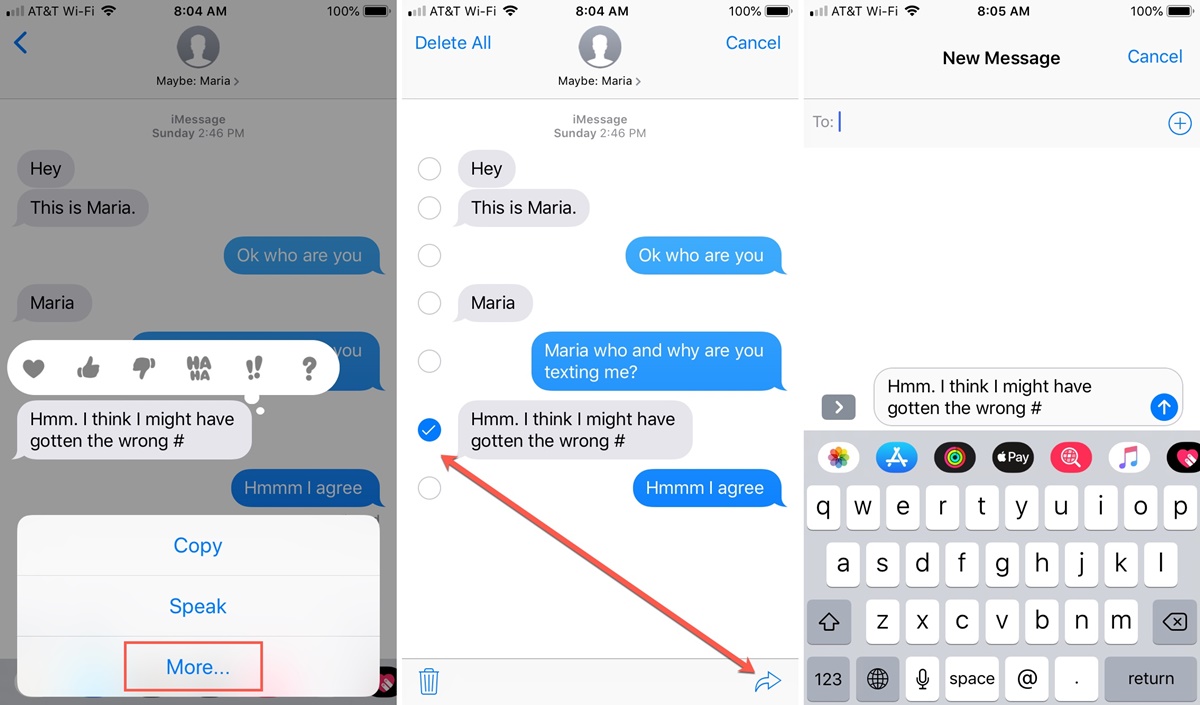Why Forward a Text Message?
Text messaging has become an integral part of our daily communication, allowing us to quickly and conveniently exchange information with others. However, there are times when you may need to forward a text message to someone else. Let’s explore some of the reasons why forwarding a text message can be useful:
1. Sharing important information: Sometimes, you receive a text message that contains valuable information that others should be aware of. By forwarding the message, you can easily share this information with friends, family, or colleagues without the need to retype the entire message.
2. Collaborating on a project: Forwarding text messages can be a great way to collaborate with others on a project. Whether you’re working on a group assignment for school or coordinating tasks for a work project, forwarding relevant text messages ensures that everyone involved is on the same page.
3. Seeking advice or opinion: Have you ever received a text message that left you unsure about how to respond? Forwarding the message to a trusted friend or family member can help you gather different perspectives and make more informed decisions.
4. Creating a record: Sometimes, you may receive a text message that contains important details, such as an address, appointment time, or confirmation number. By forwarding the message to yourself or another device, you can create a record that can be easily accessed later, eliminating the risk of losing this crucial information.
5. Keeping evidence: In certain situations, you may need to provide evidence of a conversation that took place via text message. By forwarding the relevant interactions to yourself or someone else, you can ensure that there is a documented record of the conversation.
Forwarding text messages can be a useful tool in various scenarios, providing a quick and efficient way to share information, collaborate, seek advice, keep records, or document conversations. The process of forwarding text messages may vary depending on your smartphone device, so let’s delve into the specific steps for forwarding text messages on both iPhones and Android devices.
How to Forward a Text Message on an iPhone
Forwarding a text message on an iPhone is a straightforward process that can be done in just a few simple steps. Here is a step-by-step guide:
1. Open the Messages app on your iPhone. Locate the text message you want to forward and tap on it to open the conversation.
2. Once you have the conversation open, press and hold the specific text message you want to forward. A menu will appear with various options.
3. Tap the “More” option in the menu. This will allow you to select multiple messages if you want to forward more than one at a time.
4. Select the additional messages you wish to include in the forwarding by tapping on the circle next to each message.
5. Once you have selected the desired messages, tap the arrow icon (usually located in the bottom-right corner of the screen).
6. A new message composition window will appear with the selected messages automatically inserted. Enter the recipient’s contact information in the “To” field.
7. If needed, you can add any additional text or comments to accompany the forwarded message by typing in the message field.
8. When you are ready to forward the message, tap the send button (usually in the form of a paper plane icon) to send the message.
9. The text message, along with any additional comments you added, will be forwarded to the recipient you specified.
Remember, the steps provided above may vary slightly depending on the version of iOS on your iPhone. However, the general process remains the same across most versions of the Messages app.
With these simple steps, you can easily forward text messages on your iPhone, allowing you to share valuable information, collaborate with others, and keep important records at your fingertips.
How to Forward a Text Message on an Android Device
Forwarding a text message on an Android device is a quick and straightforward process. Follow these step-by-step instructions to forward a text message:
1. Open the messaging app on your Android device. Locate the conversation containing the text message you want to forward and tap to open it.
2. Once you have the conversation open, press and hold the specific text message you want to forward. This will bring up a menu or a toolbar at the top of the screen with various options.
3. Look for the “Forward” option in the menu or toolbar. It is usually represented by an arrow pointing to the right.
4. Tap the “Forward” option. This will open a new message composition window.
5. Enter the recipient’s contact information in the “To” field. You can either manually input the phone number or choose a contact from your address book by tapping the plus (+) icon.
6. If needed, you can add any additional text or comments to accompany the forwarded message by typing in the message field.
7. When you are ready to forward the message, tap the send button (usually represented by an arrow or a paper plane icon) to send the message.
8. The text message, along with any additional comments, will be forwarded to the recipient you specified.
Note that the steps provided above may vary slightly depending on the messaging app and the version of Android on your device. However, the general process remains consistent across most Android devices.
By following these simple steps, you can easily forward text messages on your Android device, allowing you to share important information, collaborate with others, and keep essential records in a convenient way.
Forwarding Options and Features
Forwarding text messages on smartphones offers more than just the basic functionality of sharing messages with others. Depending on your device and messaging app, you may have access to additional options and features that enhance the forwarding experience. Here are some common forwarding options and features to look out for:
1. Selective forwarding: Most messaging apps allow you to selectively forward specific text messages or parts of a conversation. This allows you to choose the most relevant information to share without forwarding the entire conversation.
2. Multiple recipients: Some messaging apps enable you to forward a text message to multiple recipients at once. This is useful when you need to share information with multiple contacts, such as announcing an event or forwarding a group project update.
3. MMS forwarding: In addition to forwarding plain text messages, certain messaging apps support the forwarding of multimedia messages (MMS). This includes forwarding images, videos, audio files, and other multimedia content shared through text messages.
4. Timestamps and sender information: When forwarding a text message, it’s essential to include relevant information such as the timestamp and the sender’s name or phone number. This ensures clarity and helps recipients understand the context of the forwarded message.
5. Forwarding to other apps: Some messaging apps allow you to forward text messages directly to other apps on your device. For example, you can forward a message to your email client, note-taking app, or task management app for easy reference or further action.
6. Integration with other services: Certain messaging apps integrate with third-party services, allowing you to forward text messages to platforms outside of the messaging app itself. This could include forwarding messages to social media platforms, cloud storage services, or productivity tools.
7. Automatic forwarding rules: Depending on the messaging app, you may have the option to set up automatic forwarding rules. This means you can customize how incoming text messages are handled and forwarded based on specific criteria, such as keywords, sender, or message type.
While the availability of these features may vary depending on your device and the messaging app you use, exploring the settings and options within your messaging app can help you discover additional efficient ways to forward text messages.
By taking advantage of these forwarding options and features, you can streamline the process of sharing information and make the most out of your messaging app’s capabilities.
Privacy Considerations when Forwarding Text Messages
When forwarding text messages, it is essential to be mindful of privacy considerations to protect both your own information and the privacy of others. Here are some important privacy considerations to keep in mind:
1. Consent: Before forwarding a text message, ensure that you have obtained the consent of the original sender. Respecting the privacy rights of others is crucial, and obtaining permission demonstrates ethical behavior and maintains trust in your relationships.
2. Personal information: Text messages often contain personal and sensitive information. Take care not to forward messages that include private details such as addresses, phone numbers, or financial information unless absolutely necessary. Always consider the potential risks and consequences before forwarding sensitive information.
3. Group conversations: When forwarding a text message from a group conversation, be mindful that the message may have been intended only for the group members. Check with the sender or use your judgment to determine if it is appropriate to forward the message outside of the group, as it may compromise the privacy and trust of the participants.
4. Message content: Before forwarding a message, carefully review its content. Ensure that it does not contain any inappropriate, offensive, or confidential information that could harm the sender, the recipient, or anyone mentioned in the message. Use discretion and consider the potential impact of sharing the message with others.
5. Message recipients: Select your recipients thoughtfully and consider their relationship to the original message sender. Avoid forwarding messages to individuals who may misuse or mishandle the information or to those who are not involved in the conversation and may find it irrelevant or intrusive.
6. Encryption and security: Ensure that the messaging app or platform you use has appropriate encryption and security measures in place to protect the privacy of your text messages. This ensures that your forwarded messages are less susceptible to unauthorized access or interception.
7. Delete message history: Once you have forwarded a text message, consider removing the message from your own device to prevent unauthorized access or accidental sharing. Regularly clean up your message history, especially when forwarding sensitive or confidential information.
By keeping these privacy considerations in mind, you can maintain ethical behavior, promote trust in your relationships, and protect sensitive information when forwarding text messages.
Troubleshooting Common Issues when Forwarding Text Messages
While forwarding text messages is typically a simple process, there may be instances when you encounter issues or face challenges. Here are some common problems that may arise when forwarding text messages and their possible solutions:
1. Message formatting issues: Sometimes, when forwarding a text message, the formatting may get distorted, making it difficult for the recipient to read or understand the message. To address this, try copying the text and pasting it into a new message, ensuring that the formatting remains intact.
2. Incomplete message forwarding: Occasionally, when forwarding a lengthy or multimedia-rich text message, the message may not be sent in its entirety, leading to missing information or incomplete content. To overcome this, consider using alternative methods like taking a screenshot, saving the media separately, or manually typing out the relevant information.
3. Compatibility issues: If you’re forwarding a text message between different types of devices, such as from an iPhone to an Android device or vice versa, compatibility issues might arise. In such cases, try forwarding as plain text or consider using a messaging app that supports cross-platform compatibility to ensure a smooth transfer of the message.
4. Network or connectivity problems: An unstable network connection can cause issues when forwarding text messages. Ensure that you have a stable internet or cell network connection before attempting to forward a message. If you encounter problems, try restarting the device or switching to a different network connection to resolve any connectivity issues.
5. Error messages: Occasionally, you may encounter error messages when attempting to forward a text message. These can range from general errors to specific device or app-related issues. To troubleshoot, ensure that your device is updated with the latest software and that the messaging app is running the most recent version. If the problem persists, consult the device’s user manual or contact the manufacturer’s customer support for further assistance.
6. Blocked or restricted forwarding: Some messaging apps or devices may have settings that restrict or block the ability to forward messages. If you find that you’re unable to forward a text message, check the app’s settings or your device’s settings to ensure forwarding is allowed. Adjust the settings as necessary to enable forwarding functionality.
7. Insufficient storage space: Forwarding multimedia-rich messages, such as images or videos, may require sufficient storage space on your device. If you encounter issues forwarding a message due to low storage, consider freeing up space by deleting unnecessary files or apps to make room for the forwarded content.
If you continue to experience issues when forwarding text messages, it may be helpful to consult online forums or seek assistance from the respective smartphone manufacturer’s support team for further troubleshooting steps tailored to your specific device.
By understanding and addressing these common issues, you can minimize disruptions when forwarding text messages and ensure a seamless sharing experience.
Alternatives to Forwarding Text Messages
While forwarding text messages is a convenient way to share information, there may be situations where alternative methods are more suitable. Here are some alternatives to forwarding text messages:
1. Screenshots: If you want to share a specific part of a text message conversation or preserve the exact formatting, taking a screenshot of the message can be a viable option. Most smartphones have a built-in screenshot function that allows you to capture and share the entire message or just a portion of it.
2. Copy and Paste: Instead of forwarding the text message as a whole, copying and pasting the relevant information into a new message or another app can be a more efficient method. This allows you to select the specific content you want to share and eliminates the need to forward the entire conversation.
3. Sharing through Messaging Apps: Many messaging apps offer features that allow you to share text messages or parts of a conversation directly within the app itself. This can be a useful alternative when the recipient is also on the same messaging platform, as it maintains the conversation history and formatting.
4. Cloud Storage and File Sharing Services: If the text message contains important files or media, such as documents, images, or videos, using cloud storage or file sharing services can be an effective way to share the content. Upload the files to a cloud storage platform like Google Drive or Dropbox and share the link with the intended recipient.
5. Email: For longer or more formal text message conversations, forwarding the messages to an email account might be more suitable. This allows for better organization and archiving of the information, as well as the ability to include additional context or commentary in the email.
6. Note-taking or Task Management Apps: If the text message contains actionable items or important notes, consider forwarding the information to a note-taking or task management app. This ensures that the content is easily accessible, searchable, and can be further organized and categorized.
7. Print or Handwrite: In certain cases, such as providing evidence or sharing important messages offline, printing out the text message conversation or copying the information by hand may be appropriate. This allows for physical documentation and can be useful in legal or formal settings.
Consider the nature of the information being shared, the preferences of the recipient, and the specific context when deciding on an alternative method to forwarding text messages. Each option offers its own advantages and considerations, so choose the method that best suits the situation at hand.