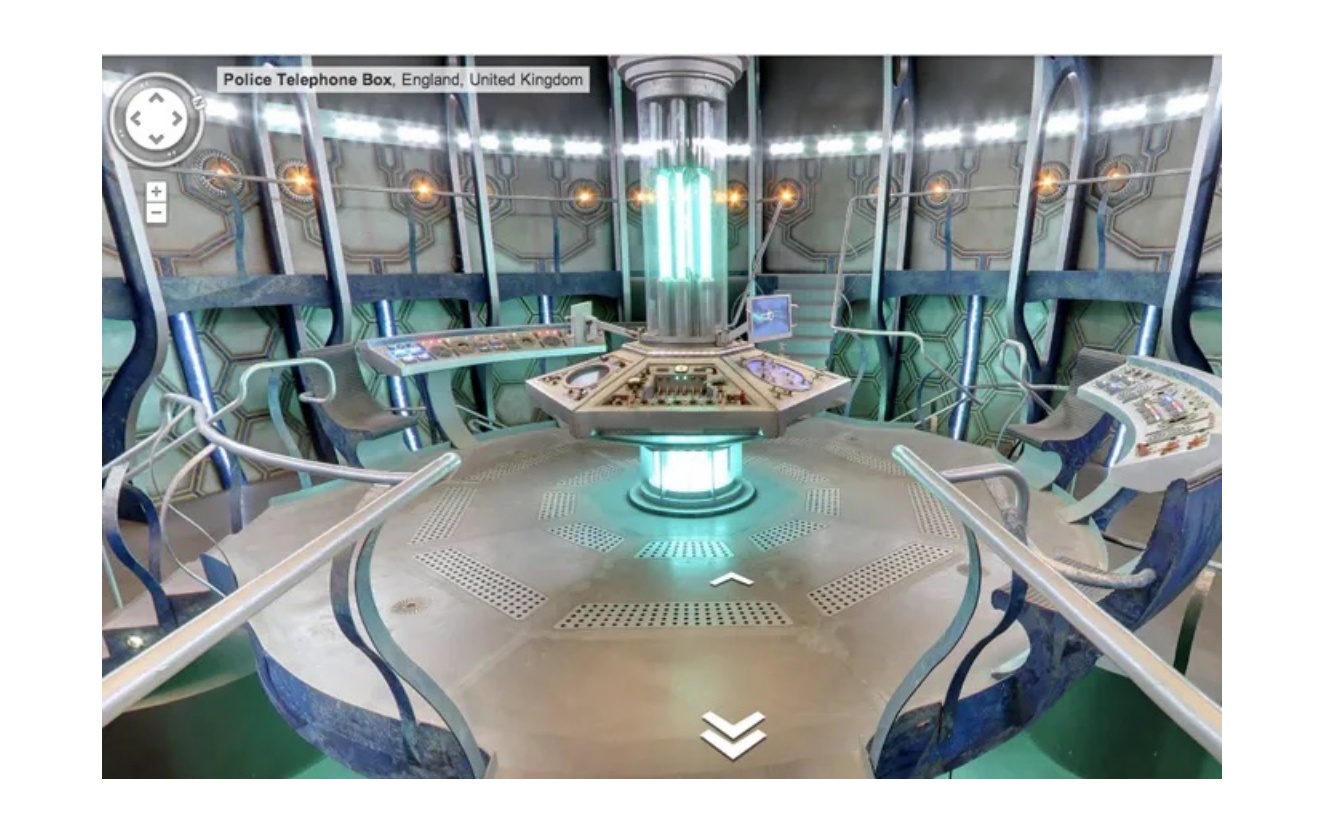Overview
If you’re a fan of the long-running British TV series “Doctor Who” and have always dreamt of stepping inside the iconic TARDIS, your wish can now come true with the help of Google Maps. Using this popular mapping service, you can embark on a virtual journey to discover the Doctor’s time machine right from the comfort of your own home. Embark on a quest to find the TARDIS and explore its hidden wonders in stunning 3D and Street View mode.
With its distinctive blue police box exterior and spacious interior that defies the laws of space and time, the TARDIS has become an iconic symbol of the sci-fi series. Now, thanks to Google Maps, you can explore the TARDIS like never before, taking in every detail and uncovering the mysteries it holds.
In this article, we will guide you through the steps to find the TARDIS in Google Maps and delve into its remarkable features. Whether you’re a die-hard Whovian or simply curious about “Doctor Who,” this virtual adventure is sure to ignite your imagination and leave you wanting more.
So, grab your sonic screwdriver and let’s embark on this extraordinary journey through time and space to discover the Doctor’s cherished time machine.
Step 1: Open Google Maps
The first step in finding the TARDIS in Google Maps is to open the Google Maps website or app. You can access Google Maps on your computer by visiting maps.google.com or by launching the Google Maps app on your smartphone or tablet.
Google Maps is a powerful tool that offers detailed maps, satellite imagery, and various features to help you navigate and explore different locations. It’s not only a useful tool for finding directions but also a platform that provides unique experiences, such as discovering the TARDIS from “Doctor Who.”
Once you have Google Maps open, you’re ready to dive into the virtual world of the TARDIS. Make sure you’re connected to the internet, as this will allow you to fully explore the TARDIS and its surroundings with the help of Google Street View and 3D technology.
Now that you’re ready, let’s move on to the next step and start our search for the TARDIS.
Step 2: Search for ‘Earls Court Exhibition Centre, Earl’s Court, London, UK’
To find the TARDIS in Google Maps, we need to search for the location where it is hidden. In this case, we’ll be searching for the ‘Earls Court Exhibition Centre’ in Earl’s Court, London, UK.
Earls Court Exhibition Centre is a well-known venue in London that has hosted numerous events and exhibitions over the years. This iconic location was used as the setting for the TARDIS in the popular TV series “Doctor Who.”
On the Google Maps search bar, enter ‘Earls Court Exhibition Centre, Earl’s Court, London, UK’ and hit enter or tap the search button. Google Maps will display the location of the Exhibition Centre on the map, surrounded by the streets and buildings of Earl’s Court.
By searching for this specific location, we’re getting closer to uncovering the TARDIS and immersing ourselves in the world of “Doctor Who.” The TARDIS may not be immediately visible on the map, but we’re about to reveal its hidden existence.
Once you’ve found Earls Court Exhibition Centre on Google Maps, it’s time to move on to the next step and unravel the secrets of the TARDIS.
Step 3: Click on the TARDIS blue police box
Now that we have located the Earls Court Exhibition Centre on Google Maps, it’s time to zero in on the TARDIS itself. Look for the blue police box that represents the TARDIS, which should be located somewhere near the Exhibition Centre.
To spot the TARDIS, zoom in on the map and explore the area around the Earls Court Exhibition Centre. Take a closer look at the streets and buildings, scanning for the familiar blue police box that signifies the Doctor’s time machine.
Once you find the TARDIS on the map, position your cursor over it and click on it. If you’re using a touchscreen device, simply tap on the blue police box. This action will activate a pop-up window with more information about the TARDIS.
When you click on the TARDIS, you’ll be able to view additional details, such as the name of the location and any user-submitted photos or reviews. You may also have the option to access Street View and explore the area surrounding the TARDIS in more depth.
This is an exciting moment, as you’re about to get a closer look at the TARDIS and begin your virtual journey inside. Now, let’s move on to the next step and fully immerse ourselves in the ‘Doctor Who’ experience.
Step 4: Explore the ‘Doctor Who Experience’ in Street View
After clicking on the TARDIS in the previous step, you have the opportunity to delve even deeper into the ‘Doctor Who’ experience by exploring the surrounding area in Google Street View. This immersive feature allows you to virtually navigate the streets and get a 360-degree view of the TARDIS and its surroundings.
To access Street View, look for the option on the pop-up window or click and drag the little yellow Street View icon onto the map near the TARDIS. You can also use the navigation arrows within Street View to move around and explore the area.
As you explore the ‘Doctor Who’ experience in Street View, take your time to savor the details. Look out for familiar landmarks, such as the iconic blue police box, and immerse yourself in the atmosphere of the ‘Doctor Who’ universe.
You can move down the street, looking around and exploring the area as if you were physically there. Marvel at the TARDIS from different angles, taking in the intricate details of its design. Absorb the ambiance of the surroundings and imagine yourself as the Doctor, stepping out into a new adventure.
While exploring, you may stumble upon other notable ‘Doctor Who’ landmarks in the vicinity. Keep an eye out for references and Easter eggs scattered throughout the area, adding to the excitement of your virtual journey.
This step provides a unique opportunity to truly feel a part of the ‘Doctor Who’ universe. So, put on your virtual explorer hat, and let’s continue our journey to uncover even more wonders of the TARDIS.
Step 5: View the TARDIS in 3D
Now that you’ve explored the TARDIS in Street View, it’s time to take your experience to the next level by viewing it in stunning 3D. Google Maps offers the option to see the TARDIS in a three-dimensional perspective, giving you a more realistic view of this iconic time machine.
To switch to 3D view, look for the ‘3D’ button or icon on the Google Maps interface. Click on it, and the map will transform into a three-dimensional representation of the area. This will enable you to view the TARDIS and its surroundings with depth and dimension.
As the TARDIS appears in 3D, you can rotate it, zoom in or out, and explore it from different angles. Take your time to appreciate the intricate details of its design and get a better sense of its vast interior that defies the laws of physics.
The 3D feature adds a new level of immersive experience, allowing you to truly appreciate the craftsmanship behind the TARDIS. You can almost imagine yourself standing right next to this iconic time machine, ready to embark on a thrilling adventure through time and space.
Whether you’re a long-time fan of “Doctor Who” or a casual viewer, viewing the TARDIS in 3D is bound to leave you in awe of its magnificence. So, let’s move on to the next step and take a virtual tour of the TARDIS interior.
Step 6: Take a virtual tour of the TARDIS interior
Now comes the most exciting part of our journey – stepping inside the TARDIS itself and exploring its incredible interior. Thanks to Google Maps, you can take a virtual tour of the TARDIS, witnessing its vast and otherworldly interior firsthand.
To embark on this virtual tour, look for the ‘See Inside’ or ‘Virtual Tour’ option on the Google Maps interface. Click on it, and a new window will open, revealing the magical world inside the TARDIS.
As you enter the TARDIS through your screen, prepare to be amazed by its seemingly infinite space and dazzling features. Take your time to explore each room and corridor, marveling at the attention to detail in every nook and cranny.
Imagine walking through the console room, seeing the iconic time and space controls up close. Peek into the library and marvel at the vast collection of knowledge contained within its shelves. Wander through the corridors and stumble upon hidden chambers and surprises along the way.
While exploring the interior, keep an eye out for familiar items and subtle references to the show. From the roundels on the walls to the distinct sound of the TARDIS engines, every detail has been faithfully recreated to immerse you in the world of “Doctor Who.”
Through this virtual tour, you can finally experience what it feels like to be inside the TARDIS, capturing the spirit of adventure and wonder that the show has inspired for decades.
So, prepare to lose yourself in the TARDIS interior as you continue your virtual journey. But hold on tight, because there’s still one more step left to complete our exploration of the TARDIS in Google Maps.
Step 7: Share your discovery with friends and fellow Whovians
Now that you’ve successfully found and explored the TARDIS in Google Maps, it’s time to share your exciting discovery with others. Whether you’re an avid “Doctor Who” fan or simply amazed by this virtual experience, spreading the word will allow more people to join in the fun.
One way to share your discovery is by taking screenshots or capturing screen recordings of your virtual tour. Share these visuals on social media platforms like Facebook, Twitter, or Instagram, accompanied by a caption expressing your enthusiasm for “Doctor Who” and the incredible TARDIS journey you’ve just embarked on.
Additionally, you can join online communities of Whovians, the devoted fan base of “Doctor Who.” Participate in forums, discussion boards, or fan groups, and share your experience with fellow enthusiasts. Engage in conversations about the show, exchange theories, and relish the shared excitement of exploring the TARDIS together.
By sharing your discovery, you not only showcase your love for “Doctor Who” but also inspire others to embark on their own virtual TARDIS adventure. You never know who you might inspire to become a Whovian or reignite the passion of a long-time fan.
So, take a moment to document and share your amazing journey through the TARDIS in Google Maps. Let your enthusiasm and excitement ripple through the “Doctor Who” community, creating a shared sense of wonder and joy.
Now that you’ve completed all the steps and shared your discovery, you can look back on this virtual adventure with a sense of fulfillment and satisfaction. Congratulations on finding and exploring the TARDIS in Google Maps – an experience that will forever be etched in your memory.