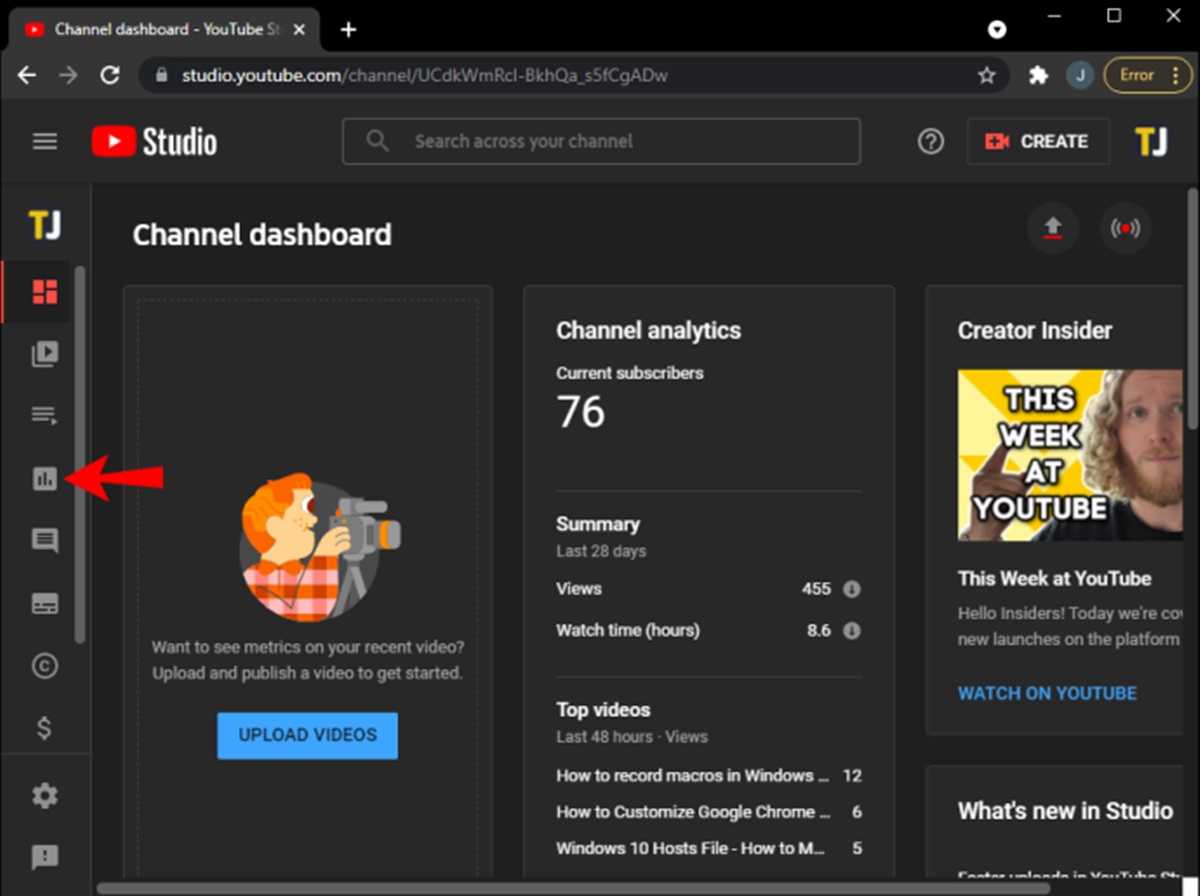Reasons to Know Who Is Watching Your YouTube Videos
Knowing who is watching your YouTube videos can provide valuable insights and help you make informed decisions regarding your content strategy. Here are some compelling reasons why understanding your audience is crucial:
- Targeted Content: By knowing your viewers, you can create content tailored specifically to their interests and preferences. This allows you to engage and connect with your audience on a deeper level, increasing the likelihood of them watching and sharing your videos.
- Improved Engagement: Understanding your audience demographics can help you identify trends and patterns in viewer behavior. This knowledge can be used to craft compelling video titles, thumbnails, and descriptions that resonate with your target audience, ultimately leading to higher engagement and interaction.
- Optimized Advertising Strategies: If you are monetizing your YouTube channel through advertisements, knowing your audience can help you optimize your ad targeting. By tailoring your advertisements to specific age groups, interests, or locations, you can increase the likelihood of your ads being relevant to your viewers and, in turn, increase ad revenue.
- Partnerships and Collaborations: Brands and influencers often look for channels with a specific target audience to collaborate with. If you have a clear understanding of who is watching your videos, you can pitch partnership opportunities to brands that align with your audience’s interests. This can lead to lucrative collaborations and sponsorships.
- Community Building: Building a strong community around your YouTube channel is crucial for long-term success. By knowing your audience, you can foster a sense of belonging and connection by addressing their needs and interests. Responding to comments, incorporating viewer suggestions, and hosting Q&A sessions are great ways to engage and build loyalty among your viewers.
In summary, understanding who is watching your YouTube videos allows you to create targeted content, improve engagement, optimize advertising strategies, explore partnership opportunities, and build a strong community. The more you know about your audience, the better equipped you will be to meet their needs and achieve your YouTube goals.
The Importance of Tracking Your YouTube Viewers
Tracking your YouTube viewers is vital for the success and growth of your channel. Here are several reasons why keeping a close eye on your viewers is essential:
- Understanding Audience Preferences: Tracking your YouTube viewers provides valuable insights into their preferences and interests. By analyzing the content that resonates most with your audience, you can tailor your future videos to cater to their specific needs. This helps you create engaging content that keeps your viewers coming back for more.
- Identifying Trends and Patterns: By tracking your YouTube viewership, you can identify trends and patterns in viewer behavior. For example, you may notice specific topics that attract a larger audience or certain video formats that receive higher engagement. This information allows you to adapt your content strategy and focus on creating videos that align with the interests of your viewers.
- Optimizing Video Promotion: Understanding who is watching your YouTube videos helps you optimize your video promotion efforts. By identifying the demographic makeup of your viewers, their geographic location, and the devices they use, you can tailor your promotional strategies to reach your target audience more effectively. This includes utilizing social media platforms, email newsletters, or collaborating with influencers who appeal to your viewers.
- Evaluating Video Performance: Tracking your viewers allows you to assess the performance of your videos more accurately. By analyzing metrics such as view count, watch time, and engagement, you can determine which videos are resonating with your audience and which ones may need improvement. This data-driven approach empowers you to make informed decisions regarding your content strategy and focus your efforts on creating high-quality videos that capture the attention of your viewers.
- Building a Loyal Community: Tracking your YouTube viewership also enables you to engage and interact with your audience more effectively. By understanding who is watching your videos, you can respond to their comments, address their concerns, and build a loyal community around your channel. This fosters a sense of connection and trust, leading to increased viewer loyalty and advocacy.
In essence, tracking your YouTube viewers is crucial for understanding their preferences, identifying trends, optimizing video promotion, evaluating video performance, and building a loyal community. By staying informed about your viewers, you can create compelling content that resonates with your audience, drives engagement, and ultimately helps you achieve your YouTube goals.
Analyzing the Demographics of Your YouTube Viewers
Analyzing the demographics of your YouTube viewers is a critical step in understanding your audience and tailoring your content to their preferences. By delving into the following demographic factors, you can gain valuable insights that will help you optimize your YouTube strategy.
- Age and Gender: One of the key demographic data points to analyze is the age and gender of your YouTube viewers. This information can provide insights into the primary demographic group that engages with your content. By understanding the age range and gender distribution of your viewers, you can create videos that cater specifically to their interests and preferences.
- Geographic Location: Knowing where your YouTube viewers are located is essential for targeting your content and promotional efforts. Geographic data allows you to tailor your videos to resonate with viewers from specific regions or cultural backgrounds. Moreover, it helps you plan video release schedules based on the time zones of your target audience and optimize promotions in specific regions.
- Interests and Preferences: Analyzing the interests and preferences of your viewers can help you identify the types of content that attract the highest engagement. By delving into the topics, genres, or themes that your viewers are most interested in, you can create videos that align with their preferences and capture their attention. This can lead to higher view counts, longer watch times, and increased subscriber retention.
- Device Usage: Understanding the devices your viewers use to consume your YouTube content is crucial for optimizing video production and formatting. By analyzing whether your viewers primarily watch your videos on desktop, mobile, or tablets, you can ensure that your videos are optimized for the most common devices. This includes considerations such as video resolution, aspect ratio, and captions.
- Social Media Platforms: Analyzing which social media platforms your viewers engage with can help you maximize your reach and promote your YouTube channel more effectively. By understanding which platforms your audience frequents, such as Instagram, Twitter, or Facebook, you can tailor your social media marketing efforts to engage with your viewers and drive traffic to your YouTube channel.
Analyzing the demographics of your YouTube viewers provides valuable insights into their age, gender, geographic location, interests, device usage, and social media habits. Leveraging this information allows you to create targeted and engaging content that resonates with your audience, increase viewership, and build a loyal community around your channel.
Utilizing YouTube Analytics for Viewership Insights
YouTube Analytics is a powerful tool that provides valuable viewership insights to help you understand your audience and optimize your content strategy. By utilizing YouTube Analytics, you can gather data-driven insights that enable you to make informed decisions regarding your videos. Here’s how you can leverage YouTube Analytics for viewership insights:
- Overview Dashboard: The Overview section of YouTube Analytics provides an at-a-glance summary of your channel’s performance. It includes metrics such as the number of views, watch time, and subscriber counts. This dashboard helps you get a high-level understanding of your viewership and track your channel’s growth over time.
- Demographics: The Demographics tab in YouTube Analytics provides detailed information about the age and gender distribution of your viewers. This data enables you to tailor your content to the preferences of your target audience. By understanding the demographics of your viewers, you can create videos that resonate with their interests and preferences, resulting in higher engagement and viewership.
- Geography: The Geography tab reveals where your viewers are located. This information is invaluable for targeting specific regions or tailoring your content to resonate with viewers from different countries or cultures. Analyzing the geographic distribution of your viewers can help inform your content creation and promotional strategies, ensuring that you reach and engage with your target audience effectively.
- Watch Time and Audience Retention: YouTube Analytics provides detailed insights into watch time and audience retention. You can analyze which videos have the highest watch time and which ones experience significant drop-offs in viewership. This data helps you identify which types of content are captivating your audience and holding their attention. With this knowledge, you can optimize future videos to increase watch time and enhance audience retention.
- Traffic Sources: The Traffic Sources section of YouTube Analytics reveals how viewers find your videos. It provides information on the sources of traffic, such as YouTube search, suggested videos, external websites, or social media platforms. Understanding the source of traffic allows you to optimize your video titles, descriptions, and promotional strategies to attract more viewers and maximize your channel’s visibility.
In summary, YouTube Analytics offers a wealth of viewership insights that can inform your content strategy and help you optimize your YouTube channel. By leveraging the data provided by YouTube Analytics, you can better understand your audience’s demographics, geographic location, watch time patterns, and traffic sources. Armed with these insights, you can create content that resonates with your viewers, maximize engagement, and drive the growth of your YouTube channel.
How to Access YouTube Analytics
Accessing YouTube Analytics is simple and straightforward. Here’s a step-by-step guide on how to access this powerful tool:
- Sign in to Your YouTube Account: Begin by signing in to your YouTube account. Click on your profile icon in the top-right corner of the YouTube homepage and select “YouTube Studio” from the dropdown menu. This will take you to the YouTube Studio dashboard.
- Navigate to the Analytics Tab: Once you’re in the YouTube Studio dashboard, locate and click on the “Analytics” tab in the left-hand sidebar. This will open the Analytics section, where you can access detailed viewership data and insights for your channel.
- Explore the Overview Dashboard: The default landing page of YouTube Analytics is the Overview dashboard. Here, you’ll find a comprehensive summary of your channel’s performance, including key metrics such as views, watch time, and subscriber counts. Take some time to explore this dashboard and get a high-level understanding of your viewership.
- Dive into Different Sections: YouTube Analytics offers various sections to provide deeper insights into your viewership. These sections include Demographics, Geography, Watch Time, Traffic Sources, and more. Click on each section to delve into the specific insights and data it offers.
- Customize the Date Range: At the top of the Analytics page, you’ll find a dropdown menu that allows you to customize the date range for the data you want to view. You can select pre-defined ranges or set a custom range according to your needs. This enables you to analyze your viewership data over specific time periods.
- Export and Download Data: If you need to analyze the viewership data further or share it with others, YouTube Analytics allows you to export and download the data as CSV files. Simply click on the “Export” button located in the top-right corner of each section, and choose the desired format for the data export.
- Compare Metrics: In addition to analyzing individual metrics, YouTube Analytics enables you to compare multiple metrics simultaneously. This feature provides a comprehensive view of how various metrics correlate and interact with each other, offering deeper insights into audience behavior.
By following these steps, you can easily access and navigate YouTube Analytics to gain valuable insights into your viewership and optimize your YouTube channel effectively. Remember to regularly visit YouTube Analytics to stay informed about your audience and refine your content strategy for continued growth and success.
Understanding YouTube Analytics Metrics
YouTube Analytics provides a range of metrics that offer valuable insights into your channel’s performance and viewership. Understanding these metrics is essential for making data-driven decisions and optimizing your content strategy. Here are some key YouTube Analytics metrics you should be familiar with:
- Views: The Views metric represents the total number of times your videos have been watched. It measures the overall reach and popularity of your content. Keep in mind that a view is counted when a viewer watches at least 30 seconds of your video, or the duration if it’s shorter than 30 seconds.
- Watch Time: Watch Time measures the total time viewers spend watching your videos. It is a crucial metric because it indicates the level of viewer engagement. The longer viewers spend watching your videos, the higher the chances of attracting new subscribers and increasing your video rankings in search results.
- Average View Duration: Average View Duration represents the average watch time per view. It helps you understand how engaging your videos are to viewers. A higher average view duration indicates that viewers are finding your content compelling and staying engaged throughout the video.
- Audience Retention: Audience Retention provides insights into how well your videos retain viewers’ attention over time. It displays a graph that shows the percentage of viewers who continue watching your videos at each moment. This metric allows you to identify where viewers drop off and make improvements accordingly to increase audience retention.
- Subscribers: The Subscribers metric represents the number of viewers who have subscribed to your YouTube channel. It measures your channel’s growth and the loyalty of your audience. Obtaining a high number of subscribers indicates that viewers enjoy your content and want to be notified of new videos.
- Likes and Dislikes: Likes and Dislikes measure the engagement and sentiment of viewers towards your videos. Likes indicate positive feedback, while dislikes reflect negative feedback. Monitoring these metrics helps you gauge viewer reactions and evaluate the reception of your content.
- Comments: The Comments metric shows the number of comments viewers have left on your videos. This metric allows you to gauge the level of engagement and interaction with your audience. Engaging with comments and fostering discussions can help build a community around your channel.
- Click-Through Rate (CTR): CTR measures the percentage of viewers who click on your video after seeing it in search results or suggested videos. A higher CTR indicates that your video’s title, thumbnail, and metadata are appealing, enticing viewers to click and watch your content.
- Revenue: If you monetize your channel through advertisements, the Revenue metric shows the amount you have earned from ad revenue. This metric helps you track the financial performance of your YouTube channel and optimize monetization strategies.
By understanding these YouTube Analytics metrics, you can gain valuable insights into your channel’s performance, engagement levels, and audience behavior. Regularly analyzing these metrics will allow you to refine your content strategy, increase viewer engagement, and achieve continued growth on your YouTube channel.
Monitoring Watch Time and Audience Retention
Watch time and audience retention are vital metrics in YouTube Analytics that provide insights into viewer engagement and content performance. By monitoring these metrics, you can assess how well your videos are capturing and holding viewers’ attention. Here’s why watch time and audience retention are important and how to effectively monitor them:
Importance of Watch Time:
Watch time measures the total amount of time viewers spend watching your videos. It is a crucial metric because it signals engagement and indicates the value viewers find in your content. High watch time can lead to increased viewer satisfaction, video rankings, and subscriber growth. Monitoring watch time helps you identify which videos perform well and understand the types of content that resonate with your audience.
Significance of Audience Retention:
Audience retention measures how well your videos retain viewers’ attention over time. It shows the percentage of viewers who continue watching at each moment of your video. This metric enables you to identify patterns and trends in viewer behavior, such as when viewers drop off or lose interest. Monitoring audience retention helps you uncover the strengths and weaknesses of your videos and make informed decisions to improve content quality and viewer engagement.
Effective Monitoring Strategies:
- Access Data in YouTube Analytics: Navigate to YouTube Analytics and explore the “Watch Time” and “Audience Retention” sections. Here, you can view detailed data for each video, including watch time minutes, percentage viewed, and audience retention graphs.
- Analyze Trends and Patterns: Look for patterns across your videos to identify trends in watch time and audience retention. Analyze which videos have higher watch times and audience retention rates, and determine what elements contribute to their success. Similarly, identify videos that have lower engagement and explore ways to improve the content and presentation.
- Segment Data by Video Length: Segment your data by video length to analyze how different durations affect watch time and audience retention. This can help you determine the optimal length for your videos and adjust accordingly to maintain viewer interest throughout the content.
- Identify Audience Drop-off Points: Pay attention to the audience retention graph to identify where viewers drop off the most. Evaluate the content, pacing, or delivery at those points to determine potential reasons for audience disengagement. Adjusting the video structure or content delivery can help enhance audience retention.
- Experiment with Content and Presentation: Use the insights from watch time and audience retention to experiment with different content formats, topics, or presentation styles. Incorporate viewer feedback, address common drop-off points, and strive to create engaging content that keeps viewers watching until the end.
- Continuously Monitor and Iterate: Regularly monitor watch time and audience retention metrics to track the impact of changes and improvements made to your videos. Keep an eye on the progress of important videos, observe viewer reactions, and iterate on your content strategy to optimize viewer engagement.
Monitoring watch time and audience retention is vital for understanding viewer engagement, assessing content quality, and refining your content strategy. By actively monitoring these metrics and making data-driven decisions, you can deliver videos that captivate and retain your audience’s attention.
Extracting Insights from Demographics and Geography Data
Demographics and geography data in YouTube Analytics provide valuable insights into the characteristics and locations of your viewers. Analyzing this data allows you to better understand your audience and tailor your content to their preferences. Here’s how you can extract insights from demographics and geography data:
Demographics Data:
Demographics data helps you understand the age and gender distribution of your viewers. By analyzing this data, you can tailor your content to the interests and preferences of your target audience. Extracting insights from demographics data involves:
- Identifying Key Age Groups: Look for trends and patterns in age distribution. Identify the age groups that make up a significant portion of your viewership. This insight can guide your content creation process and help you develop topics and themes that resonate with your target demographic.
- Understanding Gender Preferences: Analyze the gender breakdown of your audience. This information can help you create content that appeals to specific genders or develop strategies to reach a more balanced audience. Consider whether certain content topics or presentation styles attract more viewers of a particular gender.
- Adapting Content and Tone: Use the insights from demographics data to adapt your content and tone accordingly. Create videos that address the interests and preferences of your identified age groups and genders. Tailor your language, visuals, and storytelling to align with their expectations and preferences.
Geography Data:
Geography data provides insights into the locations of your YouTube viewers. Analyzing this data helps you understand where your audience is concentrated and adapt your content strategy accordingly. Extracting insights from geography data involves:
- Identifying Geographic Hotspots: Examine the geographic distribution of your viewers. Identify regions or countries where your audience is highly concentrated. This insight can help you create region-specific or culturally relevant content that resonates with viewers from those areas.
- Optimizing Content for Different Regions: Tailor your content to suit the geographic regions with a significant audience. Consider adapting your language, cultural references, and context to make your content more relatable and appealing to viewers in specific areas.
- Timing and Localization: Use geography data to optimize the timing of video releases and promotional efforts. Adapt your release schedules and promotion strategies to align with the time zones and peak viewing times of your target regions.
By extracting insights from demographics and geography data, you can better understand your audience’s characteristics and locations. By adapting your content and strategies accordingly, you can create a more personalized and engaging experience for your viewers, ultimately leading to increased viewership and audience satisfaction.
Discovering the Source of Traffic to Your YouTube Videos
Understanding the source of traffic to your YouTube videos is essential for optimizing your promotional strategies and increasing your channel’s visibility. By identifying where your viewers are coming from, you can tailor your marketing efforts and focus on the platforms and channels that drive the most engagement. Here’s how you can discover the source of traffic to your YouTube videos:
YouTube Search:
The YouTube Search feature refers to viewers who discover your videos by directly searching for specific keywords or topics on the YouTube platform. This source of traffic indicates that viewers are actively searching for content related to your video, making it important to optimize your video titles, descriptions, and tags to increase visibility in search results.
Suggested Videos:
Suggested Videos refer to viewers who find your videos through YouTube’s recommendation algorithm. When viewers watch related or similar videos, your content may be suggested to them. This source of traffic highlights the importance of creating compelling content that encourages viewers to explore related videos, increasing the chances of your videos being recommended.
External Websites:
External Websites traffic comes from viewers who discover your videos through links shared on other websites or platforms. This could be through blog posts, forums, social media platforms, or even other websites featuring your videos. Building relationships with other content creators and actively promoting your videos on relevant platforms or communities can help drive traffic from external websites.
Social Media Platforms:
Social Media Platforms traffic refers to viewers who find your videos through links or shares on social media channels such as Facebook, Twitter, Instagram, or LinkedIn. Actively promoting your videos on social media platforms and engaging with your audience through these channels can increase your video’s reach and attract more viewers to your YouTube channel.
Other YouTube Features:
Other YouTube features include traffic sources such as playlists, channel pages, or notifications. Playlists can help increase viewership by encouraging users to watch multiple videos in a curated list. Channel pages allow viewers to explore more of your content and subscribe to your channel. Notifications ensure that subscribers are alerted when you release new videos, encouraging them to visit your channel.
Monitoring and Optimizing:
Keep a close eye on the source of traffic data in YouTube Analytics to understand which channels and platforms are driving the most engagement. This information will help you prioritize your promotional efforts, focus on the platforms that generate the most traffic, and optimize your content and marketing strategies accordingly.
By discovering the source of traffic to your YouTube videos, you can tailor your promotional strategies, optimize your content, and effectively reach your target audience. Understanding where your viewers are coming from allows you to focus your marketing efforts and maximize your channel’s growth and visibility.
Tracking the Performance of Specific Videos
Tracking the performance of specific videos on your YouTube channel is crucial for understanding viewer engagement, identifying successful content, and making informed decisions to optimize your video strategy. Here are the key steps to effectively track the performance of specific videos:
Views and Watch Time:
Start by monitoring the number of views and watch time for each video. This data provides insights into the overall reach of your content and how long viewers are staying engaged. Analyze which videos have higher view counts and longer watch times, as they indicate successful content that resonates with your audience.
Engagement Metrics:
Dive deeper into engagement metrics such as likes, dislikes, comments, and shares. These metrics indicate how viewers are interacting with your videos and the level of engagement they have with your content. Pay attention to videos that receive a high number of likes, positive comments, and shares, as they signal viewer satisfaction.
Audience Retention:
Monitor the audience retention graph for each video. This graph shows the percentage of viewers who continue watching at each moment of the video. Identify drop-off points where viewers lose interest or disengage. Understanding audience retention helps you identify areas of improvement in your content, such as pacing, presentation, or storytelling.
Click-Through Rate (CTR):
Assess the click-through rate (CTR) of your video. CTR measures the percentage of viewers who click on your video after seeing it in search results or suggested videos. A higher CTR indicates that your video’s title, thumbnail, and metadata are compelling and enticing viewers to click. Analyze the CTR to identify successful strategies for attracting viewers.
Subscriber Engagement:
Track the subscriber engagement for specific videos. Analyze how many subscribers are watching and engaging with each video. A high subscriber engagement rate indicates that your content is resonating with your loyal fan base. Review videos with a significant number of views from subscribers to understand what type of content your subscribers enjoy the most.
Comparison and Iteration:
Compare the metrics of different videos and identify patterns or trends. Look for common elements or themes among your most successful videos, such as specific topics, formats, or presentation styles. Use this information to iterate on your content strategy and create more videos that align with the preferences of your audience.
Analytics and Feedback:
Regularly review YouTube Analytics for in-depth data on video performance. Pay attention to the feedback from viewers in the comments section. Feedback can provide valuable insights into what your audience likes, dislikes, and wants to see more of. Incorporate viewer feedback into your video planning and make adjustments based on their suggestions.
By actively tracking the performance of specific videos, you can gain valuable insights into viewer engagement, content preferences, and successful strategies. Use this data to make data-driven decisions, refine your content strategy, and consistently create compelling videos that resonate with your audience.
Utilizing External Analytics Tools for Advanced Insights
While YouTube Analytics provides valuable data, utilizing external analytics tools can provide even more advanced insights into your YouTube channel’s performance. These tools offer additional metrics, audience tracking, and comparative analysis that can help you optimize your content strategy and achieve better results. Here are a few popular external analytics tools you can utilize for advanced insights:
Google Analytics:
Google Analytics is a powerful web analytics tool that can be integrated with your YouTube channel. By linking your YouTube channel with Google Analytics, you gain access to a deeper understanding of your audience and their behavior outside of YouTube. You can track important metrics such as website traffic, conversions, and user demographics. This integration allows you to analyze the impact of your YouTube channel on your overall web presence and make data-driven decisions to improve your content strategy.
Social Media Analytics Tools:
Social media analytics tools like Buffer, Hootsuite, or Sprout Social can provide insights into the performance of your YouTube videos on different social media platforms. These tools allow you to track metrics such as engagement, reach, and click-through rates when sharing your YouTube videos on social channels. Analyzing this data helps you understand how your videos perform on social media and refine your social media marketing strategy to maximize viewership and engagement.
Keyword Research Tools:
Keyword research tools such as SEMRush, Moz, or Ahrefs can offer insights into popular search queries and keywords related to your content. This data helps you optimize your video titles, descriptions, and tags to rank higher in YouTube search results. By understanding the keywords your audience is searching for, you can create targeted content that attracts more viewers and enhances your channel’s visibility.
Competitor Analysis Tools:
Competitor analysis tools like VidIQ, Tubular Labs, or SocialBlade provide insights into the performance of your competitors’ YouTube channels. You can analyze their video views, subscriber growth, engagement metrics, and video optimization strategies. By understanding what works for your competitors, you can adapt their successful techniques to your own content strategy and stay ahead in your niche.
Email Marketing and CRM Tools:
Email marketing and customer relationship management (CRM) platforms like Mailchimp or HubSpot provide insights into how your email subscribers engage with your YouTube videos. These tools track metrics such as open rates, click-through rates, and video views from your email campaigns. By connecting your YouTube channel with your email marketing platform, you can monitor how your subscribers interact with your videos and tailor your email campaigns accordingly.
Custom Tracking Parameters:
Use custom tracking parameters, such as UTM tags, to track the performance of your YouTube videos across different channels, campaigns, or sources. By appending unique parameters to your video links, you can analyze the effectiveness of your promotional efforts and measure the impact of external campaigns on your YouTube viewership.
By utilizing external analytics tools, you can gain advanced insights into your YouTube channel’s performance, audience behavior, and competitive landscape. These additional metrics and data help you make more informed decisions, optimize your content strategy, and ultimately achieve better results on YouTube.
Tips for Engaging with Your YouTube Viewers
Engaging with your YouTube viewers is essential for building a loyal community, increasing viewer satisfaction, and driving growth on your channel. Here are some tips to effectively engage with your YouTube viewers:
Respond to Comments:
Take the time to respond to comments on your videos. Show appreciation for positive feedback, answer questions, and address any concerns or issues raised by viewers. Engaging in conversations with your audience demonstrates that you value their input and fosters a sense of community around your channel.
Incorporate Viewer Suggestions:
Pay attention to the feedback and suggestions from your viewers. If they frequently request certain video topics or formats, consider incorporating those ideas into your content plan. Giving your viewers a sense of ownership and involving them in the creative process helps build a stronger connection and boosts viewer engagement.
Create Q&A Videos:
Host regular Q&A sessions where you answer questions from your viewers. Encourage them to submit their questions either in the comments section of your videos or through social media platforms. This interactive format allows you to directly address their inquiries and encourages ongoing engagement and participation.
Give Shout-Outs and Show Appreciation:
Occasionally give shout-outs to your loyal viewers and acknowledge their support. Mention their usernames in your videos or on your social media platforms to show appreciation for their engagement and contributions. This gesture creates a sense of recognition and encourages viewer loyalty.
Run Polls and Surveys:
Create polls or surveys to involve your viewers in decision-making processes. Ask for their opinions on upcoming video ideas, content formats, or channel updates. This interactive approach makes your viewers feel valued as active participants and helps you align your content strategy with their preferences.
Collaborate with Viewers:
Consider collaborations or feature segments that involve your viewers. For example, you can invite viewers to submit video responses, participate in challenges, or share their personal experiences related to your content theme. This collaborative approach fosters a sense of community and encourages viewer engagement.
Start a Patreon or Membership Program:
Launch a Patreon or membership program where viewers can support your channel financially in exchange for exclusive perks, early access to videos, or behind-the-scenes content. This creates a closer connection with your most dedicated viewers and provides them with additional value for their support.
Host Live Streams or Q&A Sessions:
Engage with your viewers in real-time by hosting live streams or Q&A sessions. Interact with them through chat and answer their questions directly. Live streams offer a more immediate and personal way to connect with your audience, fostering a stronger bond and encouraging ongoing engagement.
Show Genuine Interest and Appreciation:
Above all, show genuine interest and appreciation for your viewers. Authenticity goes a long way in building trust and loyalty. Engage with your audience genuinely, demonstrate your gratitude for their support, and make them feel valued as part of your YouTube community.
By implementing these tips, you can foster a vibrant and engaged community on your YouTube channel. Building strong connections with your viewers not only enhances their experience but also drives growth and success for your channel in the long run.
Leveraging Viewership Data to Increase Your YouTube Subscribers
Viewership data plays a crucial role in understanding your audience and optimizing your YouTube strategy. By leveraging viewership data effectively, you can attract more subscribers to your channel and foster a loyal community. Here are some tips to use viewership data to increase your YouTube subscribers:
Identify Popular Content:
Review your viewership data to identify videos that have high view counts, longer watch times, and significant audience engagement. Analyze the content, format, and presentation style of these popular videos. By understanding what resonates with your audience, you can create more of the content they enjoy, increasing the likelihood of attracting new subscribers.
Optimize Video Titles and Thumbnails:
Pay attention to the video titles and thumbnails of your popular videos. Study the wording, visual elements, and calls-to-action used in these successful videos. Use this insight to optimize the titles and thumbnails of your other videos to make them more appealing and clickable. A compelling title and eye-catching thumbnail can grab the attention of potential subscribers and entice them to click and watch.
Create Compelling Channel Trailer:
Utilize viewership data to understand what draws viewers to your channel. Create a channel trailer that showcases your best content and highlights what sets your channel apart. Make it engaging and concise to capture the interest of new viewers, compelling them to subscribe to your channel for more of your content.
Promote within Videos:
Encourage viewers to subscribe to your channel within your videos. Mention the benefits of subscribing, such as access to exclusive content or regular updates. Implement a call-to-action asking viewers to subscribe and make it easy for them by displaying a subscribe button or link in your video and description.
Utilize End Screens and Cards:
Take advantage of YouTube’s end screens and cards feature. Use them to promote your other videos or playlists, including those with high viewership and engagement. Showcase related content that viewers might be interested in and encourage them to subscribe to your channel for more videos on the same topic or theme.
Engage with Comments and Viewers:
Regularly engage with your viewers through comments, responding to their questions, and acknowledging their feedback. Encourage a sense of community by fostering discussions and creating a supportive environment. When viewers see that you actively engage with your audience, they are more likely to subscribe and become part of your YouTube community.
Promote your Channel on Other Platforms:
Use your viewership data to identify the platforms where your videos perform well, such as social media or your website. Promote your channel on these platforms, leveraging your successful videos to attract new viewers and potential subscribers. Cross-promotion helps to expand your reach and increase awareness of your YouTube channel.
Collaborate with Other YouTubers:
Collaborating with other YouTubers in your niche can expose your channel to a new audience and potentially attract their subscribers. Identify creators with a similar target audience and collaborate on videos or shout-out each other’s channels. This cross-promotion can lead to an increase in subscribers for both channels.
By leveraging viewership data effectively, you can optimize your content strategy, promote your channel, engage with your audience, and ultimately increase your YouTube subscribers. Continuously monitor viewership data to adapt your approach and create content that resonates with your viewers, driving growth and community engagement on your channel.
Using Viewership Data to Optimize Your Video Content
Viewership data is a valuable resource that can be used to optimize your video content and improve your YouTube channel’s performance. By analyzing viewership data and making data-driven decisions, you can refine your content strategy to better meet the needs and preferences of your audience. Here are some key ways to use viewership data to optimize your video content:
Identify Popular Topics and Themes:
Review your viewership data to identify topics or themes that consistently perform well among your audience. Look for patterns in view counts, watch time, and engagement metrics. By understanding what topics resonate with your viewers, you can create more content around those popular subjects, ensuring that you are consistently providing content that captivates and interests your audience.
Analyze Audience Retention:
Pay close attention to audience retention metrics in your viewership data. Identify where viewers tend to drop off or lose interest in your videos. This insight can indicate areas for improvement, such as pacing, content structure, or video length. By optimizing these elements, you can better retain viewers’ attention and keep them engaged throughout the entirety of your videos.
Identify Video Format Preferences:
Examine the viewership data to identify preferences for specific video formats. This could include tutorial-style videos, vlogs, product reviews, or any other format you use. Assess which types of videos receive higher view counts, engagement, and longer watch times. This information helps you understand the format preferences of your audience, enabling you to focus on creating content in formats that resonate with them.
Optimize Video Duration:
Use viewership data to analyze the relationship between video duration and viewer engagement. Identify the average watch time for different video lengths and determine if there is a specific duration that performs best with your audience. Adjust your video length to align with your viewers’ preferences, aiming to hold their attention for the optimal amount of time.
Refine Video Titles and Descriptions:
Analyze the viewership data to assess which video titles and descriptions are most effective in attracting viewers. Look for patterns among videos with high view counts, click-through rates, and engagement. Apply those successful patterns to optimize your video titles and descriptions. Use descriptive, keyword-rich titles and compelling descriptions that entice potential viewers to click and watch your videos.
Experiment with Thumbnails:
Experiment with different thumbnail designs based on viewership data. Analyze which thumbnails generate higher click-through rates and attract the attention of your audience. Consider using eye-catching visuals, clear headlines, or adding text overlays to your thumbnails. Continually refine and optimize your thumbnails to maximize their impact and entice viewers to click on your videos.
Monitor Audience Engagement:
Engage with the audience engagement data in your viewership data. Analyze metrics such as likes, dislikes, comments, and shares. Gain insights into the content elements that trigger positive engagement and address negative feedback constructively. Encourage viewer interaction, respond to comments, and foster discussions to create a loyal and engaged community around your content.
Stay Aware of Trends:
Monitor viewership data to stay informed about emerging trends and changes in viewer behavior. Pay attention to shifts in view counts, watch time, or engagement metrics across videos. This data helps you adapt your content strategy and stay relevant to your audience’s evolving interests and preferences.
By leveraging viewership data to optimize your video content, you can ensure that your videos resonate with your audience, attract more viewers, and drive engagement on your YouTube channel. Regularly analyze and adapt your content strategy based on viewership data to continuously improve your video content and enhance the success of your YouTube channel.