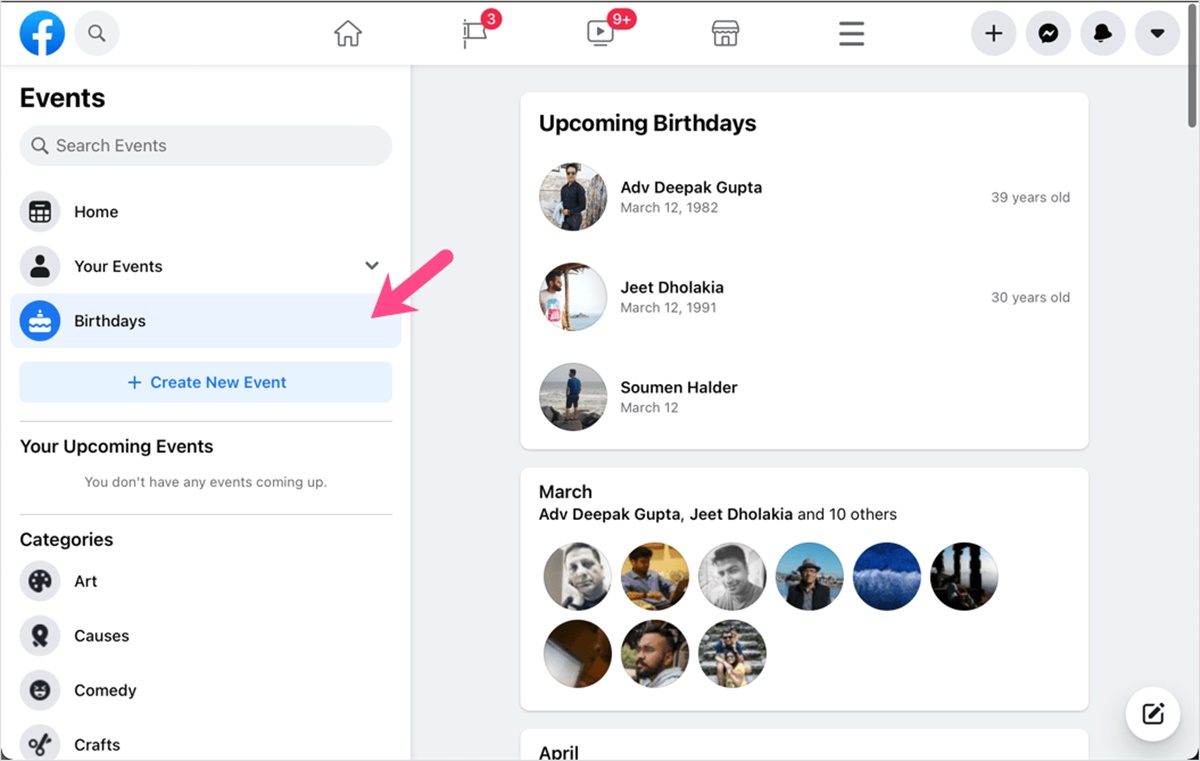How to View Your Friends’ Birthdays on Facebook
Facebook is not only a place to connect with friends and share experiences but also a platform where you can keep track of your friends’ birthdays. Forgetting birthdays can be embarrassing, but with Facebook’s built-in features, you can easily stay on top of your friends’ special days. In this article, we will explore several methods to help you view your friends’ birthdays on Facebook.
1. Using the Facebook Events Page:
One of the easiest ways to view your friends’ birthdays is by visiting the Facebook Events page. Simply click on the “Events” tab on the left side of your Facebook homepage. From there, you can see upcoming birthdays under the “Upcoming Events” section. You can also filter the events by selecting “Birthdays” to display only the birthdays of your friends.
2. Using the Facebook Friends List:
An alternative method is to access your Facebook Friends List. Go to your profile page and click on the “Friends” tab. You will see a list of your friends, and those who have upcoming birthdays will be highlighted with a birthday cake icon next to their name. Scroll through the list to view the birthdays and plan your greetings accordingly.
3. Using the Facebook Birthday Reminder:
Facebook provides a built-in Birthday Reminder feature that sends you notifications about your friends’ upcoming birthdays. Whenever a friend has a birthday, you will receive a notification on your Facebook homepage reminding you to send them birthday wishes. This is a convenient way to make sure you never miss a birthday.
4. Using the Facebook Mobile App:
If you prefer accessing Facebook on your mobile device, you can still view your friends’ birthdays using the mobile app. Open the Facebook app and tap on the hamburger menu icon (three horizontal lines). Scroll down and tap on “Events” to view upcoming birthdays. You can also navigate to your Friends List by tapping on the menu icon and selecting “Friends.” Birthdays will be marked with a cake icon.
5. Using a Third-Party App or Extension:
If you want more advanced features or additional functionality to manage birthdays on Facebook, you can explore third-party apps or browser extensions. These apps and extensions offer features like birthday reminders, customized notifications, and the ability to sync with your calendar.
Remembering and celebrating your friends’ birthdays is an important way to show your care and maintain strong relationships. By utilizing these methods, you can effortlessly keep track of your friends’ special days and ensure you never miss an opportunity to send them heartfelt wishes.
Method 1: Using the Facebook Events Page
One of the easiest ways to view your friends’ birthdays on Facebook is by accessing the Facebook Events page. This feature allows you to keep track of upcoming events, including birthdays. Here’s how you can use the Facebook Events page to view your friends’ birthdays:
1. Go to the Facebook Events page: Open your web browser and log in to your Facebook account. On the left sidebar, click on the “Events” tab. This will take you to the Facebook Events page.
2. Find the upcoming birthdays: On the Facebook Events page, you’ll see a section titled “Upcoming Events.” Scroll down until you find the “Birthdays” section. Here, you’ll find a list of your friends who have birthdays approaching soon.
3. Filter the events: If you want to specifically view birthdays, you can filter the events shown on the Events page. To do this, click on the “Birthdays” option located on the left sidebar. This will show only the birthdays of your friends, making it easier for you to keep track of them.
4. Send birthday wishes: Once you have identified the upcoming birthdays on the Facebook Events page, you can send your friends birthday wishes directly from there. Simply click on their name to visit their profile and write a heartfelt birthday message on their wall or send them a private message.
Using the Facebook Events page to view your friends’ birthdays is a convenient way to stay up to date and celebrate their special day. By regularly checking this page, you can ensure that you never miss an opportunity to show your friends how much you care.
Method 2: Using the Facebook Friends List
Another effective way to view your friends’ birthdays on Facebook is by utilizing the Facebook Friends List feature. The Friends List allows you to organize and categorize your friends, making it easier to keep track of their birthdays. Here’s how you can use the Facebook Friends List to view your friends’ birthdays:
1. Access your Facebook profile: Log in to your Facebook account and go to your profile page by clicking on your name or profile picture.
2. Click on the “Friends” tab: On your profile page, locate the “Friends” tab near the top of the screen and click on it. This will take you to your Facebook Friends List.
3. Identify upcoming birthdays: In the Friends List, you’ll see a list of all your Facebook friends. Those who have birthdays coming up will be indicated by a small birthday cake icon next to their name.
4. Scroll through the list: Scroll through the Friends List to view all the upcoming birthdays. Take note of the dates and plan your greetings accordingly.
5. Send birthday wishes: Once you’ve identified your friends’ upcoming birthdays, you can click on their names to visit their profiles. From there, you can post a birthday message on their wall or send them a private message to wish them a happy birthday.
The Facebook Friends List feature allows you to have a clear overview of your friends and their upcoming birthdays. By regularly checking your Friends List, you can easily keep track of these special occasions and ensure that you never miss a chance to celebrate with your friends.
Method 3: Using the Facebook Birthday Reminder
Facebook offers a convenient built-in feature called the Birthday Reminder, which helps you stay informed about your friends’ upcoming birthdays. With this feature, you’ll receive notifications on your Facebook homepage, ensuring that you never miss an opportunity to celebrate. Here’s how you can utilize the Facebook Birthday Reminder:
1. Log in to your Facebook account: Open your web browser, navigate to Facebook, and log in to your account using your credentials.
2. Check your Facebook homepage: After logging in to Facebook, you’ll be directed to your news feed or homepage. Look for the right column, where you’ll find a section titled “Upcoming Birthdays.”
3. Review the birthday reminders: In the “Upcoming Birthdays” section, you’ll see a list of your friends who have birthdays approaching soon. Facebook will display the names and profile pictures of these friends.
4. Send birthday wishes: To send birthday wishes to your friends, you can simply click on their name or profile picture in the Birthday Reminder section. This will redirect you to their profile, where you can post a birthday message on their wall or send them a private message.
5. Customize Birthday Reminder settings: If you want to manage your Birthday Reminder settings, you can click on the three dots at the top right corner of the Birthday Reminder section. This will open a menu where you can access options such as notification preferences, hiding specific birthdays, or disabling the feature altogether.
By using the Facebook Birthday Reminder, you can effortlessly stay up to date with your friends’ birthdays. The notifications on your Facebook homepage ensure that you never miss an opportunity to send your well wishes and make their day extra special.
Method 4: Using the Facebook Mobile App
If you prefer accessing Facebook on your mobile device, you’ll be glad to know that you can also view your friends’ birthdays using the Facebook mobile app. Whether you’re using an iOS or Android device, here’s how you can utilize the Facebook mobile app to stay updated on your friends’ birthdays:
1. Open the Facebook mobile app: Locate the Facebook app on your mobile device and tap on it to open it. Enter your login credentials if prompted.
2. Tap on the hamburger menu icon: On the Facebook app, you’ll find a menu icon consisting of three horizontal lines. Tap on this icon to access the main menu.
3. Scroll down and tap on “Events”: In the main menu, scroll down until you find the “Events” option. Tap on it to access the Events page.
4. View upcoming birthdays: On the Events page, you’ll find a list of upcoming events, including birthdays. Scroll down to find the “Birthdays” section and view the list of your friends who have birthdays approaching soon.
5. Navigate to your Friends List: If you prefer to view birthdays through your Friends List, go back to the main menu by tapping on the hamburger menu icon again. Scroll down until you see the “Friends” option and tap on it. You can then browse through your friends and look for the birthday cake icon next to their names, indicating upcoming birthdays.
6. Send birthday wishes: Once you’ve identified your friends’ upcoming birthdays, tap on their name to visit their profile. From there, you can post a birthday message on their wall or send them a private message to celebrate their special day.
Using the Facebook mobile app allows you to access your friends’ birthdays on the go, ensuring that you never miss an opportunity to send your best wishes. Stay connected with your friends and make their birthdays memorable even when you’re using your mobile device.
Method 5: Using a Third-Party App or Extension
If you’re looking for more advanced features or additional functionality to manage birthdays on Facebook, you can explore the option of using third-party apps or browser extensions. These tools can enhance your birthday tracking experience and provide customized features to ensure you never miss a friend’s special day. Here’s how you can use a third-party app or extension to view your friends’ birthdays:
1. Choose a reliable third-party app or extension: There are various third-party apps and browser extensions available that can help you manage and view your friends’ birthdays on Facebook. Research and select a trustworthy and well-reviewed app or extension that suits your needs.
2. Install the app or extension: Once you’ve selected a third-party tool, follow the provided instructions to install it on your device or browser. Ensure that you grant the necessary permissions and carefully review the privacy settings.
3. Sync with your Facebook account: After installing the app or extension, you’ll need to connect it to your Facebook account. Follow the prompts to grant the necessary permissions and allow the tool to access your Facebook data, including your friends’ birthdays.
4. Explore the features: Once you’ve synced the third-party tool with your Facebook account, you’ll have access to its features and functionalities. These may include advanced birthday reminders, customized notifications, the ability to add notes or tags to individual birthdays, or even the option to synchronize birthdays with your calendar.
5. View and manage birthdays: Use the third-party app or extension to view and manage your friends’ birthdays. Depending on the tool’s interface, you may have a dedicated dashboard, a separate tab, or additional options within your Facebook account to easily access and track birthdays.
Remember to regularly update the app or extension to ensure compatibility with any Facebook updates and to benefit from the latest features and enhancements. Additionally, review the privacy settings periodically to ensure your data is handled securely.
By utilizing a third-party app or extension, you can personalize your birthday tracking experience on Facebook and enjoy additional features that may enhance your ability to remember and celebrate your friends’ special days.
Tips for Remembering and Celebrating Friends’ Birthdays on Facebook
Remembering and celebrating your friends’ birthdays on Facebook not only strengthens your bond but also shows your thoughtfulness and care. To ensure that you never miss an important birthday and make your friends feel special, consider the following tips:
1. Set up notifications: Take advantage of Facebook’s built-in birthday reminder feature and enable notifications. This will ensure that you receive timely alerts about upcoming birthdays, making it easier to plan and send your well wishes.
2. Check the Events page regularly: Visit the Facebook Events page frequently to stay updated on upcoming birthdays. This page displays a list of friends with birthdays and allows you to filter events specifically for birthdays.
3. Create a separate birthday calendar: Use the reminder or calendar feature on your phone, email, or digital calendar to create a separate birthday calendar. Sync it with Facebook to have a handy reference and receive reminders outside of the Facebook platform.
4. Utilize the Friends List: Take advantage of Facebook’s Friends List feature to categorize and organize your friends. Create a dedicated list for close friends and family, ensuring that you prioritize their birthdays and give them the attention they deserve.
5. Personalize your birthday greetings: Instead of simply posting a generic “Happy Birthday” message, make an effort to personalize your greetings. Include specific memories or inside jokes to make your wishes more heartfelt and meaningful.
6. Plan in advance: Take a few moments at the beginning of each month to review the birthdays that are coming up. Mark them in your calendar and prepare thoughtful messages or gift ideas in advance, ensuring that you’re ready to celebrate when the day arrives.
7. Engage with their posts: Keep an eye out for birthday-related posts or photos from your friends. Show your support and make them feel special by engaging with their posts through likes, comments, or sharing kind words.
8. Consider sending a physical card: While digital messages are convenient, sending a physical birthday card can make the occasion even more memorable. If you have their address, consider sending a heartfelt card to show that you truly care.
Remember, it’s the thought and effort that counts when it comes to birthdays. Taking a little extra time to remember and celebrate your friends’ special days on Facebook can go a long way in maintaining and strengthening your relationships.