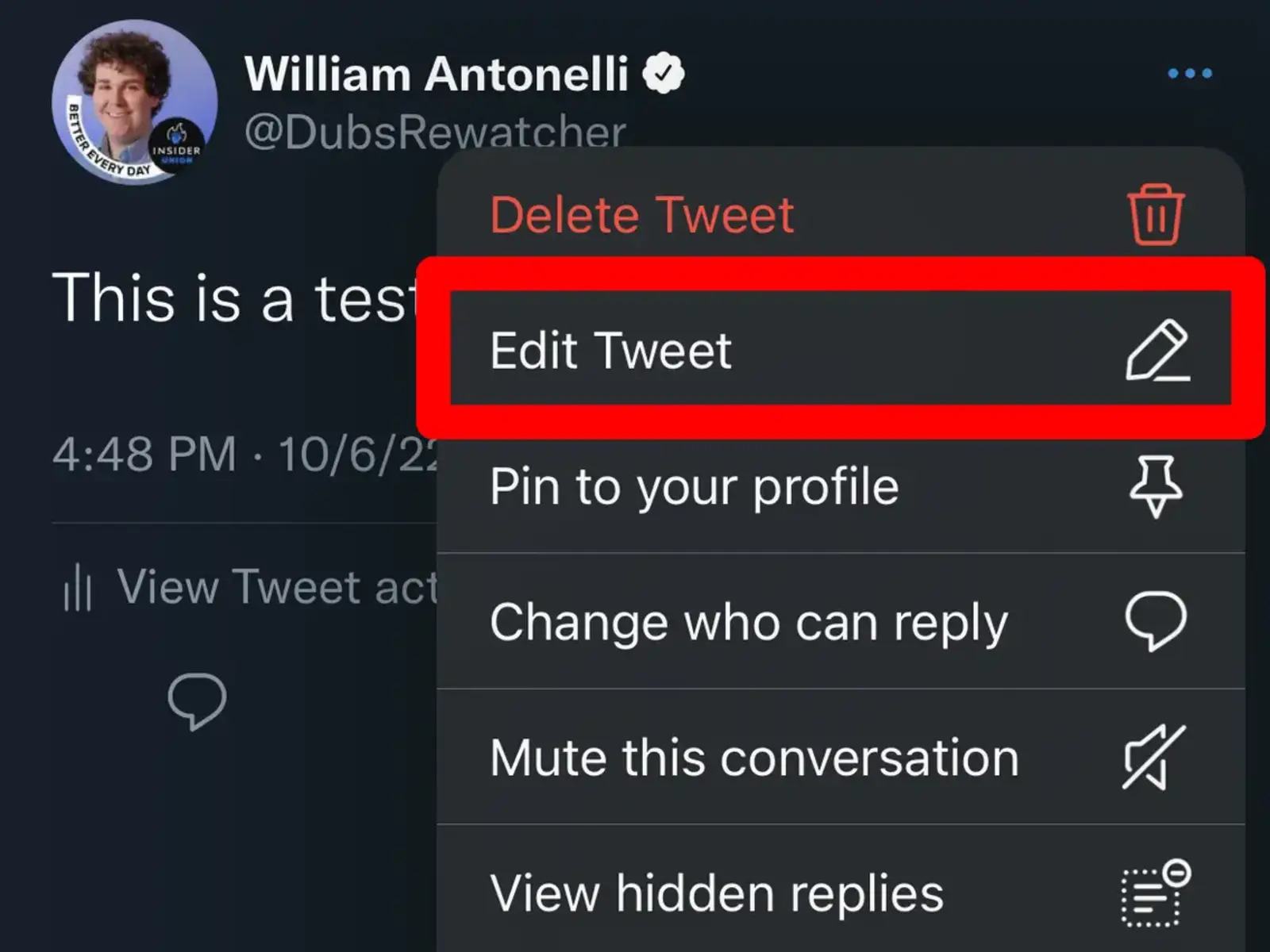Why Editing a Tweet Matters
Twitter is a powerful platform that allows individuals and businesses to share their thoughts, engage with others, and create a digital presence. Each tweet has a limited number of characters, making it crucial to express ourselves succinctly. However, it’s not uncommon to spot typos, grammatical errors, or incomplete thoughts after hitting that “Tweet” button. That’s where the importance of editing comes into play.
First impressions matter, and by editing your tweets, you can ensure that your expressed ideas are clear, polished, and professional. It allows you to refine your message, fix errors, and add missing information. Taking the time to edit your tweets can significantly improve your online credibility and reputation.
Furthermore, editing a tweet before it gains traction can save you from potential embarrassment or misunderstandings. One wrong word or misplaced punctuation mark can significantly alter the intended meaning of your tweet. By editing, you have the opportunity to review your words and ensure they accurately reflect your thoughts.
Editing can also contribute to the overall readability of your tweets. By revisiting and refining your content, you can eliminate extraneous or confusing information, making your message more concise and engaging. Well-edited tweets are more likely to capture and retain the attention of your audience, leading to increased engagement, retweets, and followers.
In addition, from a branding perspective, editing your tweets helps maintain a consistent and professional image. Typos and grammatical errors can create an impression of carelessness or lack of attention to detail. By presenting well-edited tweets, you show that you value your audience and are committed to delivering high-quality content.
Editing is not only beneficial for individual users but also for businesses and organizations. It allows companies to maintain their brand voice, correct any errors in promotional or marketing tweets, and ensure their messaging is on point. A carefully edited tweet can make a significant impact on how a company is perceived by its audience.
Considerations Before Editing a Tweet
Editing a tweet may seem like a simple task, but there are certain considerations you should keep in mind before making any changes. These considerations will help you maintain the integrity and context of your original tweet while ensuring that your edited version effectively communicates your intended message. Here are a few things to consider:
Timing: It’s crucial to edit your tweet as soon as possible after posting it. The longer you wait, the higher the chances that your tweet will be seen and shared by others, making it more difficult to change without causing confusion or misinterpretation. Act swiftly to address any errors or improvements.
Original intent: Before editing, reflect on the original intent of your tweet. Ensure that your edits don’t alter the meaning or tone of your initial message. Editing for clarity and correctness is essential, but be cautious not to change the underlying context or intention of your tweet.
Be transparent: While editing is necessary, it is essential to be transparent about your changes. If your tweet has garnered engagement or responses, it is respectful to acknowledge that you have made edits. You can do this by either replying to the original tweet with your edits or adding an edited tag within the tweet itself.
Consider context: Take a moment to consider the context in which your tweet was shared. If it was part of a conversation thread or referenced a specific event or topic, make sure your edits align with the ongoing conversation or situation. Avoid making edits that may confuse or mislead other users who are following the discussion.
Keep it concise: Twitter’s character limit is designed to encourage brevity. When editing a tweet, maintain the concise nature of your message. Avoid adding unnecessary details or rambling sentences. Focus on clarity and impact while staying within the character limit.
Read it aloud: Before finalizing your edits, read your tweet aloud. This can help identify any awkward phrasing, grammatical errors, or unclear language. By hearing your words, you can make necessary revisions to ensure your tweet reads smoothly and effectively.
By considering these factors before editing a tweet, you can ensure that your revised version maintains the original intent, fits within the context, and effectively communicates your message to your audience.
How to Edit a Tweet on the Twitter Website
Editing a tweet on the Twitter website is a straightforward process. Follow these steps:
- Log in to your Twitter account using your credentials.
- Navigate to the tweet you want to edit. You can find it on your profile page or by searching for it using the search bar on Twitter.
- Locate the small downward-facing arrow in the top-right corner of your tweet. Click on it, and a dropdown menu will appear.
- Select the “Edit” option from the dropdown menu. Twitter will now open a text box with your original tweet content.
- Edit your tweet as desired. You can modify the text, add or remove hashtags, or include additional information.
- Review your changes to ensure they accurately reflect your intended message. Take this opportunity to fix any errors or improve the clarity of your tweet.
- When you’re satisfied with your edits, click on the “Save” or “Update” button to apply the changes to your tweet.
It’s important to note that editing a tweet on the Twitter website does not change the timestamp or the engagement metrics (such as likes, retweets, or replies) that the original tweet received. However, your followers will see the updated version of your tweet in their timelines.
Remember to exercise caution when editing tweets that have already gained significant attention or engagement. Any changes you make may cause confusion or frustration among those who have interacted with the original tweet.
Editing a tweet on the Twitter website is a useful feature that allows you to correct mistakes, add important information, or refine your message. By taking advantage of this functionality, you can ensure your tweets are clear, professional, and effectively convey your intended meaning to your followers.
How to Edit a Tweet on the Twitter Mobile App
If you prefer to edit a tweet on the go, the Twitter mobile app provides a convenient and user-friendly way to make quick edits. Follow these steps:
- Launch the Twitter mobile app on your smartphone or tablet and log in to your account.
- Go to your profile by tapping on the profile icon at the bottom right corner of the screen.
- Find the tweet you wish to edit by scrolling through your profile or using the search function.
- Once you locate the tweet, tap on it to open it in full view.
- Look for the small downward-facing arrow icon (also known as the more options icon) located at the top-right corner of the tweet. Tap on it, and a menu will appear.
- From the menu, select the “Edit” option. The Twitter app will now open a text box containing the tweet’s original content.
- Make the necessary edits to your tweet. You can edit the text, add or remove hashtags, or include additional information.
- Review your changes to ensure they accurately reflect your intended message and address any errors or improvements.
- Once you’re satisfied with your edits, tap on the “Save” or “Update” button to apply the changes to your tweet.
Similar to editing tweets on the Twitter website, editing a tweet on the mobile app does not affect the timestamp or engagement metrics of the original tweet. However, the updated version will be visible to your followers.
Keep in mind that if your original tweet gained significant attention, editing it may cause confusion or frustration among those who interacted with the tweet before it was edited. Therefore, it’s important to consider the potential impact of your edits, especially on ongoing conversations or threads.
By utilizing the editing functionality on the Twitter mobile app, you can quickly correct mistakes, improve clarity, or add important details to your tweets, ensuring that your messages accurately represent your intended meaning.
Things to Keep in Mind When Editing a Tweet
When it comes to editing a tweet, there are several important factors to consider to ensure that your edits maintain the integrity and effectiveness of your message. Here are some key things to keep in mind:
Accuracy: Always strive for accuracy when editing a tweet. Double-check facts, spellings, grammar, and punctuation to ensure the tweet is error-free. Inaccurate information can harm your credibility and lead to misunderstandings.
Clarity: Focus on making your tweet clear and concise. Remove any unnecessary jargon, vague language, or convoluted sentences. Use plain and straightforward language to ensure your message is easily understood by your audience.
Tone: Pay attention to the tone of your tweet. Ensure that your edits maintain the intended tone, whether it’s informative, conversational, or professional. Changes to word choice or sentence structure can alter the tone, so be mindful of how your edits may impact the overall message.
Context: Consider the context in which your tweet will be seen. If your tweet is part of an ongoing conversation or references a specific event or topic, make sure your edits still make sense within that context. Avoid editing in a way that could confuse or mislead others who are following the discussion.
Length: Remember that tweets have a character limit. When editing, be mindful of the length of your tweet. Ensure that your edits don’t exceed the limit and that your message remains concise and impactful. Removing unnecessary words or rephrasing can help keep your tweet within the character limit.
Engagement: Consider how your edits may affect the engagement your tweet has received. Editing a tweet that has already garnered likes, retweets, or replies may disrupt the flow of the conversation or confuse those who have engaged with the original version. Think carefully before making edits to heavily engaged tweets.
Transparency: When editing a tweet that has received engagement, it’s important to be transparent about your changes. Adding an edit indicator, such as “[Edit]” or “[Updated]”, can let your audience know that changes have been made. Additionally, consider replying to the original tweet to acknowledge and explain your edits.
Proofread: Before finalizing your edits, take the time to proofread your tweet. Read it aloud or have someone else review it to catch any remaining errors or areas of improvement. A thorough proofreading ensures that your tweet is polished and error-free.
By keeping these considerations in mind when editing a tweet, you can make impactful changes that enhance the clarity, accuracy, and overall effectiveness of your message without compromising the original intent or context of your tweet.
How to Indicate Edited Tweets
When you edit a tweet, it is important to indicate that changes have been made to maintain transparency and avoid confusion among your audience. Here are some ways to effectively indicate edited tweets:
Use an indicator: One simple way to indicate that a tweet has been edited is by adding a visible indicator within the tweet itself. You can include a short note, such as “EDIT:” or “CORRECTION:”, followed by the revised content. This helps convey that a change has been made and provides clarity to those who have already seen the original tweet.
Add a timestamp: Another way to indicate that a tweet has been edited is by including a timestamp in the text of the tweet. For example, you can add the date and time of the edit within parentheses, such as “(Edited: [Date] [Time])”. This timestamp provides a clear reference point for anyone who views the tweet.
Reply to the original tweet: If your edited tweet has received engagement or responses before the edit, consider replying to the original tweet. In your reply, acknowledge the edits you have made and provide additional context or explanation if necessary. This ensures that the conversation flow remains intact and allows your audience to understand the context of your changes.
Retweet with a comment: Another way to indicate that you have edited a tweet is by retweeting your own tweet with a comment. In the comment, you can explain the reason for the edit or provide additional information related to the changes made. This method allows you to maintain the original tweet’s visibility while offering context for the edits.
Do not delete and repost: It is generally not recommended to delete an original tweet and repost an edited version. Deleting and reposting can disrupt conversation threads, break engagement metrics, and lead to confusion for those who have interacted with the original tweet. Instead, use the methods mentioned above to indicate that changes have been made to the existing tweet.
Remember, indicating edited tweets is vital for maintaining transparency and establishing credibility with your audience. It helps them understand that you value accuracy and are committed to providing updated information while respecting the integrity of the original conversation.
Understanding Limitations and Restrictions of Editing Tweets
While the ability to edit tweets is a valuable feature, it is essential to understand the limitations and restrictions that come with it. Here are some important points to keep in mind:
No unlimited edits: Twitter allows users to edit their tweets, but it is important to note that there are limitations to how many times a tweet can be edited. Once you edit a tweet, you cannot continue to make unlimited changes to it. Therefore, it is crucial to carefully review and make all necessary edits in a single session.
No change in engagement metrics: Editing a tweet does not change the engagement metrics (such as likes, retweets, or replies) that the original tweet received. The number of engagements will remain the same even after the tweet has been edited. It’s important to consider this when deciding whether to edit a highly engaged tweet, as it may cause confusion among those who interacted with the original version.
Keep within character limit: When editing a tweet, ensure that your changes do not exceed the character limit imposed by Twitter. If your edits make the tweet too long, you may need to rephrase or remove some content to stay within the limit. This is important to maintain the tweet’s readability and ensure it can be easily shared and retweeted.
Real-time visibility: Once you edit a tweet, the updated version becomes visible to your followers and others who view your profile or engage with the tweet. It’s worth noting that any edits you make may be seen by those who have already seen or interacted with the original version. Therefore, it is important to consider how your edits may impact the understanding and interpretation of your message.
Consider impact on conversations: When editing a tweet that is part of an ongoing conversation or reply thread, it is crucial to consider how your edits might affect the context and flow of the conversation. Carefully review the previous replies and ensure that your edits align with the existing discussion to prevent confusion or miscommunication.
Editing limitations on third-party platforms: While the Twitter website and official mobile app offer editing functionality, it’s important to note that some third-party platforms or applications may not support editing tweets. If you primarily use third-party tools to access Twitter, make sure to check their features and limitations before attempting to edit a tweet.
Being aware of these limitations and restrictions will help you make informed decisions when editing your tweets. While editing can be a useful tool for maintaining accuracy and clarity, it is essential to exercise caution and consider the potential impact of your edits on both the immediate context and the wider Twitter ecosystem.
Best Practices for Editing Tweets
When it comes to editing your tweets, following best practices can help ensure that your edits are effective, maintain the integrity of your message, and enhance your overall Twitter experience. Here are some key best practices for editing tweets:
Proofread before posting: Before hitting the “Tweet” button, take a moment to review your message. Proofread for any errors, typos, or unclear language. By catching mistakes beforehand, you can reduce the need for extensive editing later on.
Edit for clarity and conciseness: Aim for clear and concise messaging in your tweets. Remove any unnecessary words, jargon, or repetitive phrases. Edit for clarity, ensuring your message is easily understood by your audience in a succinct manner.
Consider the character limit: Keep the character limit in mind when editing your tweets. Ensure that your edits do not exceed the limit and maintain the tweet’s readability. If necessary, rephrase or condense your message to fit within the constraints.
Retain the original intent: While editing, be mindful of preserving the original intent of your tweet. Avoid altering the core meaning or context when making revisions. Maintaining consistency in your messaging helps build trust with your audience.
Indicate edits when necessary: If you make significant changes or correct errors in a tweet that has already garnered engagement, consider indicating that edits have been made. You can add an indication within the tweet or reply to the original tweet to acknowledge the changes. This promotes transparency and avoids confusion among your followers.
Review replies and threads: Before editing a tweet, take a moment to review any replies or threads associated with it. Ensure that your edits align with the ongoing conversation to prevent confusion among those who have already engaged with your tweet.
Be cautious with highly engaged tweets: Exercise caution when editing tweets that have received significant engagement, such as multiple replies or retweets. Consider how your edits may affect the understanding and context of the existing conversation. In some cases, it may be more appropriate to address any corrections or clarifications in a new tweet or separate thread.
Stay transparent and responsive: If someone points out an error or provides valuable feedback on your tweet, be open to acknowledging and addressing it. Consider responding to their comments, whether in a separate tweet or within the edited tweet itself, to provide clarification or express gratitude.
By following these best practices, you can edit your tweets effectively, maintain clarity and accuracy, and engage with your audience in a meaningful way. Remember, editing is a valuable tool for improving the quality of your tweets and ensuring your messages are well-received by your followers.
Common Mistakes to Avoid When Editing a Tweet
While editing tweets can be beneficial, it’s important to be aware of common mistakes that can occur during the editing process. By avoiding these mistakes, you can ensure that your edited tweets effectively convey your intended message and maintain a professional online presence. Here are some common mistakes to avoid:
Changing the original intent: One of the most significant mistakes when editing a tweet is altering the original intent or meaning. Avoid making edits that completely change the context, tone, or overall message of your tweet. Ensure that your edits align with the original intent to maintain consistency and avoid confusion among your audience.
Ignoring engagement metrics: Edit tweets with consideration for engagement metrics, such as likes, retweets, or replies. Deleting and reposting a tweet may lead to a loss of engagement and disrupt ongoing conversations or replies. Instead, use indicators or replies to indicate edits while keeping the engagement intact.
Forgetting to proofread: Editing doesn’t just involve making changes to the text; it’s also crucial to proofread the edited version before finalizing it. Neglecting to proofread may result in overlooked errors, misspellings, or awkward phrasing. Take the time to review your edited tweet for clarity and correctness.
Not considering the context: Context is critical, especially when editing tweets that are part of ongoing conversations or reply threads. Failing to consider the existing context may lead to miscommunication or confusion among followers. Ensure that your edits align with the conversation and maintain the flow of discussion.
Overediting: While it’s important to make necessary edits, be mindful not to overedit your tweets. Frequent and excessive editing can give the impression of indecisiveness or lack of attention to detail. Strive for a balance between making improvements and being confident in the final version of your tweet.
Losing brevity and clarity: Twitter is known for its character limit, and maintaining brevity and clarity is essential. Avoid making edits that result in longer, convoluted sentences or complicated language. Keep your tweets concise, straightforward, and easy to understand.
Not indicating edits: When making edits to a tweet that has already received engagement, it’s important to indicate the changes to maintain transparency. Neglecting to indicate edits may lead to confusion among followers who have already seen or interacted with the original tweet. Use indicators or replies to clearly communicate that changes have been made.
By being mindful of these common mistakes, you can navigate the editing process effectively, ensuring that your tweets remain authentic, accurate, and clear for your audience. Remember, editing is a valuable tool, but it requires careful attention to detail and consideration for the impact of your changes.