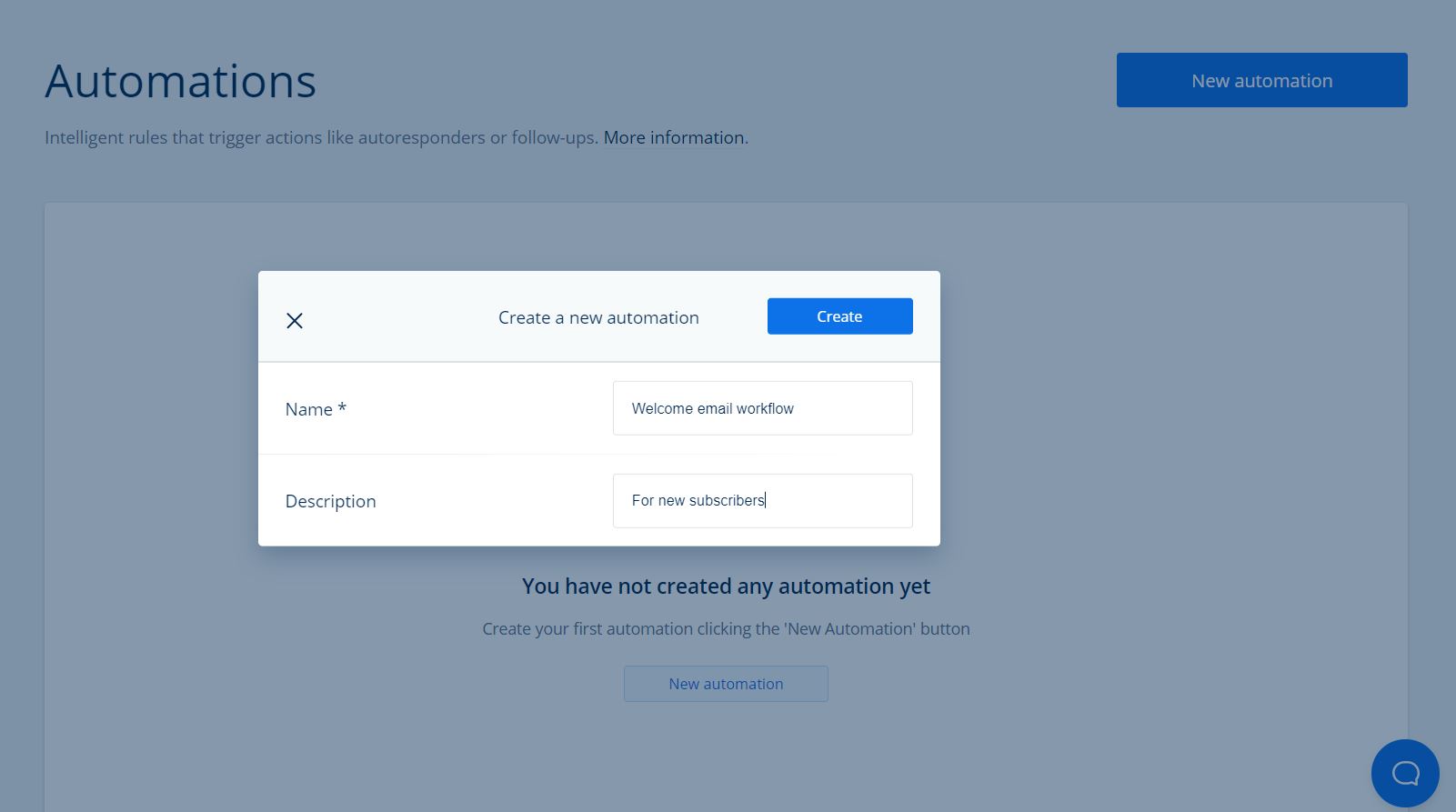Choosing an Email Automation Tool
When it comes to implementing email automation, selecting the right email automation tool is crucial. With numerous options available in the market, it can be overwhelming to choose the one that best suits your needs. Here are some factors to consider when deciding on an email automation tool:
- Features and Functionality: Evaluate the features offered by different email automation tools. Look for key functionalities such as automation workflows, segmentation, personalization, and A/B testing. Determine if the tool aligns with your specific requirements.
- User-Friendliness: Consider the user interface and ease of use. The tool should have a user-friendly interface that allows you to navigate and set up automation effortlessly. Look for a drag-and-drop email builder for creating visually appealing campaigns without any coding knowledge.
- Integration: Check if the email automation tool integrates seamlessly with your existing systems, such as your CRM or e-commerce platform. Integration capabilities ensure smooth data transfer and provide a holistic view of your customer interactions.
- Pricing: Consider your budget and the pricing plans offered by different providers. Look for a tool that offers reasonable pricing based on your business needs. Some tools offer a free plan or trial period, allowing you to test the functionalities before committing.
- Customer Support: Look for a tool that provides reliable customer support. Ensure they offer prompt assistance through various channels like live chat, email, or phone. Good customer support can be invaluable when you encounter any issues or have questions about the tool’s functionality.
By thoroughly evaluating these factors, you can make an informed decision and select the best email automation tool for your business. Remember to consider your specific needs, budget, and future growth plans. Once you choose the right tool, you can leverage email automation to streamline your marketing efforts, engage your audience, and drive conversions.
Creating an Email List
Building a quality email list is essential for successful email automation. Your email list consists of individuals who have willingly provided their contact information and have expressed interest in your business or offerings. Here are some key steps to create an email list:
- Opt-in Forms: Place opt-in forms on your website or landing pages to capture visitors’ email addresses. Offer incentives such as exclusive content, discounts, or freebies to encourage sign-ups.
- Pop-up forms: Utilize pop-up forms strategically to grab the attention of your website visitors. Use eye-catching design, compelling copy, and clear call-to-action (CTA) to entice visitors to subscribe to your email list.
- Social Media: Leverage your social media channels to promote your email list. Share enticing content and encourage your followers to join your email community. Provide a direct link to your sign-up form in your social media profiles.
- Lead Magnet: Create valuable lead magnets such as e-books, guides, or templates in exchange for email addresses. Make sure the lead magnet provides genuine value to attract and retain subscribers.
- Co-Marketing: Collaborate with influencers or complementary businesses to reach a wider audience. Co-create content and promote your email list to their followers, increasing the chances of acquiring new subscribers.
- Offline Events: If you participate in trade shows, conferences, or networking events, encourage attendees to sign up for your email list. Have a dedicated sign-up sheet or use a QR code that leads to your opt-in form.
Remember to obtain consent from individuals before adding them to your email list to comply with data protection regulations. Additionally, monitor and maintain the quality of your email list by regularly cleaning out inactive subscribers and addressing bounces or unsubscribes.
By implementing these strategies, you can steadily grow and nurture your email list, ensuring a solid foundation for effective email automation.
Segmenting Your Email List
Segmentation plays a crucial role in email automation as it allows you to target your audience with personalized and relevant content. Rather than sending generic emails to your entire list, segmenting your email list helps you tailor your messages to different groups of subscribers. Here’s how you can effectively segment your email list:
- Demographics: Divide your subscribers based on demographic data such as age, gender, location, or occupation. This segmentation allows you to send targeted emails that resonate with specific segments of your audience.
- Behavior: Analyze the actions and behaviors of your subscribers to create segments. This can include tracking metrics such as email opens, clicks, purchases, or website visits. Segmenting based on behavior allows you to send relevant emails based on their engagement level with your brand.
- Interests: Gather information about your subscribers’ interests and preferences through surveys or preference centers. Segmenting based on interests allows you to send targeted content specific to what each subscriber is interested in, increasing engagement and conversions.
- Purchase history: Segment your list based on past purchases to create personalized email campaigns. You can send follow-up emails recommending related products or offer exclusive discounts based on their previous purchases.
- Lifecycle stage: Categorize your subscribers based on where they are in the customer journey, such as new leads, active customers, or dormant customers. This segmentation helps you deliver targeted messages to move subscribers through the sales funnel.
Segmenting your email list enables you to send highly targeted and relevant content, leading to improved open rates, click-through rates, and conversion rates. It helps you deliver a more personalized experience, fostering stronger relationships with your subscribers.
Remember to regularly review and refine your segments as your subscribers’ preferences and behaviors may change over time. Continuously monitor the effectiveness of your segmented email campaigns and make adjustments as needed.
By segmenting your email list effectively, you can maximize the impact of your email automation efforts and deliver tailored messages that resonate with your audience.
Planning Your Email Automation Workflow
Planning your email automation workflow is essential for a successful email marketing campaign. An email automation workflow is a series of automated emails triggered by specific events or actions. A well-thought-out workflow helps guide your subscribers through their customer journey and delivers the right message at the right time. Here are the key steps to planning your email automation workflow:
- Define Your Goals: Start by clarifying the objectives of your email automation campaign. Are you aiming to nurture leads, promote a new product, or re-engage inactive subscribers? Clearly defining your goals will help shape the content and sequence of your automated emails.
- Map Out Your Customer Journey: Understand your customer’s journey and identify the touchpoints where automated emails can provide value. Consider the stages of awareness, consideration, and decision-making. Map out the triggers that will initiate the automated emails.
- Identify Key Events and Actions: Determine the events and actions that will trigger specific automated emails. Common triggers include signing up for a newsletter, making a purchase, abandoning a cart, or reaching a specific milestone. Each trigger should align with a specific goal or objective.
- Sequence and Timing: Determine the sequence and timing of your automated emails. Consider the frequency of emails, interval between emails, and the overall duration of the workflow. Ensure that the timing feels natural and not overwhelming for your subscribers.
- Content Creation: Craft compelling content for each automated email. Tailor the messaging to align with the specific trigger, whether it’s a welcome email, a personalized recommendation, or a follow-up email. Provide value to your subscribers by offering useful information, exclusive offers, or relevant resources.
- Monitor and Measure: Set up tracking and analytics to monitor the performance of your email automation workflow. Track metrics such as open rates, click-through rates, conversion rates, and engagement. Use this data to optimize and refine your workflow for better results.
Keep in mind that your email automation workflow is not static and should evolve based on the insights and feedback you gather. Regularly review the performance of your emails and make necessary adjustments to improve engagement and conversions.
By carefully planning your email automation workflow, you can ensure a seamless and impactful email experience for your subscribers, driving them toward your desired goals and enhancing their overall engagement with your brand.
Setting Up Email Triggers
An essential aspect of email automation is setting up email triggers. Triggers are the events or actions that prompt the automated sending of emails to your subscribers. By leveraging triggers, you can ensure that your subscribers receive timely and relevant emails based on their behaviors and interactions. Here are some key considerations for setting up email triggers:
- Identify Key Triggers: Determine the events or actions that will serve as triggers for your automated emails. Examples of common triggers include subscribing to your email list, making a purchase, abandoning a cart, or reaching a milestone such as a birthday.
- Segmentation: Use segmentation in conjunction with triggers to send targeted emails to specific groups of subscribers. By segmenting your list based on factors like demographics, behavior, or interests, you can tailor the content of your triggered emails to align with each segment’s preferences.
- Timing: Consider the timing of your triggered emails. Ensure that the emails are sent promptly after the triggering event or action occurs, as this increases the relevance and impact of the email. However, be mindful of not overwhelming your subscribers with too many emails within a short period.
- Personalization: Personalize your triggered emails by including dynamic content that is specific to each subscriber. Address subscribers by name, reference their past interactions or purchases, and recommend relevant products or services. Personalization creates a more personalized and engaging experience for your subscribers.
- Testing and Optimization: Continuously test and optimize your triggered emails to improve their effectiveness. A/B test different elements such as subject lines, content, calls-to-action, or send times to identify what resonates best with your audience. Use the insights gained from testing to refine and optimize your email triggers.
Setting up email triggers allows you to automate your email marketing efforts and deliver relevant messages to your subscribers at the right time. By leveraging triggers effectively, you can enhance engagement, nurture relationships, and drive conversions.
Remember to regularly monitor the performance of your triggered emails and make adjustments as needed. Analyze metrics such as open rates, click-through rates, and conversion rates to gauge the effectiveness of your triggered emails and make data-driven decisions for optimization.
By strategically setting up email triggers, you can provide a personalized and targeted email experience for your subscribers, increasing their engagement and fostering stronger connections with your brand.
Writing Effective Email Campaigns
When it comes to email automation, writing effective email campaigns is crucial to engage your subscribers and drive desired actions. Here are some key principles to keep in mind when crafting your email campaigns:
- Compelling Subject Lines: Grab your subscribers’ attention with compelling subject lines. Make them catchy, concise, and personalized whenever possible. A strong subject line entices recipients to open your emails and increases the chances of engagement.
- Clear and Concise Content: Keep your email content clear, concise, and scannable. Use short paragraphs, bullet points, and subheadings to make it easy to digest. Focus on delivering the most important information and use a conversational tone to connect with your audience.
- Strong Call-to-Action (CTA): Include a clear and persuasive call-to-action in your email campaigns. Use action-oriented language and make the CTA stand out visually. Make it easy for subscribers to take the desired action, such as making a purchase, downloading a resource, or signing up for an event.
- Compelling Content: Provide value to your subscribers with compelling content. Offer exclusive discounts, educational resources, helpful tips, or entertaining stories. Tailor your content to match the interests and preferences of your target audience.
- Mobile-Friendly Design: Optimize your email campaigns for mobile devices. Ensure that your emails are responsive, load quickly, and have a visually appealing layout on mobile screens. Consider a single-column layout and use larger fonts and buttons to improve readability and interaction on mobile devices.
- Personalization: Personalize your email campaigns to make each recipient feel valued. Address subscribers by name and use dynamic content to customize the email based on their past interactions or preferences. Personalization enhances the relevance and impact of your emails.
- Engaging Visuals: Incorporate eye-catching visuals in your email campaigns to capture attention and enhance the overall aesthetic appeal. Use high-quality images, graphics, and videos to support your message and convey your brand personality.
- Testing and Optimization: Continuously test and optimize your email campaigns for improved performance. A/B test different elements such as subject lines, CTAs, content, and layouts to identify what resonates best with your audience. Use data-driven insights to refine and optimize your email campaigns.
By following these principles, you can create email campaigns that engage your subscribers, deliver value, and drive the desired actions. Remember to keep your campaigns aligned with your brand’s voice and objectives, and strive for a cohesive and consistent email experience across different touchpoints.
Regularly review and analyze email performance metrics, such as open rates, click-through rates, and conversion rates, to gauge the effectiveness of your campaigns. Use this data to refine and optimize your email content and strategies over time.
With well-crafted and effective email campaigns, you can nurture relationships with your subscribers, build brand loyalty, and achieve your marketing goals.
Personalizing Your Emails
Personalizing your emails is a powerful technique that can significantly enhance engagement and build stronger connections with your subscribers. By tailoring your emails to the individual recipient, you can make them feel valued, increase relevancy, and ultimately drive higher conversions. Here’s how you can personalize your emails effectively:
- Address Subscribers by Name: Use merge tags to address each subscriber by name in your email. This simple touch can make your email feel more personalized and create a sense of individual recognition.
- Segmentation: Segment your email list based on demographics, behavior, interests, or other relevant criteria. By creating targeted segments, you can send more tailored content that matches the specific preferences of each group.
- Dynamic Content: Customize the content of your emails based on the recipient’s past interactions or preferences. Include personalized product recommendations, relevant blog articles, or exclusive offers that align with their interests or purchase history.
- Triggered Emails: Set up triggered emails that are triggered by specific actions or events, such as abandoned carts or milestone anniversaries. Use these opportunities to deliver personalized content and recommendations based on the recipient’s previous interactions.
- Use Behavioral Triggers: Leverage behavioral triggers to send personalized emails based on how the recipient engages with your website or previous emails. For example, send a follow-up email with additional information to a subscriber who clicked on a specific product.
- Dynamic Subject Lines: Experiment with dynamic subject lines that include the recipient’s name or other personalized details. This can help grab their attention and increase the likelihood of your email being opened.
- Location-Based Offers: If you have a brick-and-mortar store or provide services in specific areas, personalize your emails with location-specific offers or events. This adds a relevant and localized touch to your emails.
- Nurture Relationships: Use personalized emails to nurture relationships with your subscribers. Send them birthday wishes, anniversary reminders, or personalized thank-you emails to show your appreciation and strengthen the bond.
- Test and Analyze: Continuously test and analyze the performance of your personalized emails. A/B test different personalization strategies to identify what resonates best with your audience. Analyze metrics such as open rates, click-through rates, and conversions to optimize your personalization efforts.
Remember, personalization goes beyond simply adding a subscriber’s name to the email. It’s about understanding their preferences, behaviors, and needs, and tailoring the content and timing of your emails to meet those requirements. The more relevant and personalized your emails are, the more likely they are to capture attention, build trust, and drive desired actions from your recipients.
Investing time and effort into personalizing your emails can yield significant results, including increased engagement, higher open and click-through rates, and ultimately, better conversion rates. Strive to create meaningful connections with your subscribers through personalized emails that make them feel valued and understood.
Automating Follow-Up Emails
Automating follow-up emails is a crucial aspect of email automation that helps you nurture relationships, drive conversions, and provide timely communication to your subscribers. Follow-up emails allow you to stay engaged with your audience and guide them through their customer journey. Here’s how you can effectively automate follow-up emails:
- Welcome Series: Set up a welcome series of emails to be automatically sent when someone subscribes to your email list. Use this opportunity to introduce your brand, set expectations, and provide valuable content or offers to new subscribers.
- Abandoned Cart Recovery: Implement automated emails to recover abandoned carts. When a subscriber leaves items in their cart without completing the purchase, send a series of reminder emails with incentives like discounts, free shipping, or limited-time offers to encourage them to complete the purchase.
- Post-Purchase Emails: Create automated emails to follow up with customers after a purchase. Send order confirmations, shipping updates, and post-purchase thank-you emails. You can also cross-sell related products or ask for customer feedback to foster loyalty and drive repeat business.
- Engagement-Based Emails: Use engagement-based triggers to send automated follow-up emails based on specific actions or behaviors. For example, if a subscriber clicks on a particular product or attends a webinar, send them a follow-up email with more information or related content.
- Renewal Reminders: If you offer subscription-based products or services, set up automated renewal reminders. Send timely emails to remind subscribers about upcoming renewals, highlight the value they receive, and provide an easy way to extend their subscription.
- Event Follow-ups: If you host events or webinars, automate follow-up emails to thank attendees, provide slides or additional resources, and encourage further engagement. These emails can help maintain the momentum and nurture relationships with event participants.
- Re-engagement Campaigns: Automate re-engagement campaigns for subscribers who haven’t been active or haven’t opened your emails for a while. Send a series of targeted emails to spark their interest, incentivize them with exclusive offers, or ask for feedback to re-ignite their engagement.
- Birthday or Anniversary Emails: Set up automated emails to send personalized birthday or anniversary greetings to your subscribers. Make them feel special by offering exclusive discounts, free gifts, or personalized recommendations to celebrate these occasions.
By automating follow-up emails, you can deliver timely and relevant messages that keep your subscribers engaged and increase the chances of conversions. Remember to personalize the content, use compelling subject lines, and optimize the timing for maximum impact.
Regularly review and refine your follow-up email automation workflows to ensure they align with your goals and deliver value to your subscribers. Monitor the performance of your automated emails and make necessary adjustments based on open rates, click-through rates, conversions, and other relevant metrics.
Automating follow-up emails not only saves time and resources but also helps you maintain consistent and effective communication with your audience, nurturing relationships and driving ongoing engagement with your brand.
A/B Testing Your Email Automation
A/B testing, also known as split testing, is a valuable technique to optimize your email automation campaigns. By conducting A/B tests, you can compare different elements of your emails and identify the most effective strategies for engaging your subscribers and driving conversions. Here’s how you can A/B test your email automation for better results:
- Subject Lines: A/B test different subject lines to determine which ones generate higher open rates. Test variations in length, personalization, urgency, or different wording to see what resonates best with your audience.
- Sender Name and Email: Test different sender names or email addresses to see if certain variations perform better in terms of open rates or engagement. Consider using a personal name versus a company name or testing variations in sender details.
- Timing and Frequency: Experiment with different send times and frequencies to discover optimal timings for your automated emails. Test sending emails on different days of the week or at different times of the day to determine when your subscribers are most likely to engage with your content.
- Call-to-Action (CTA): Test different versions of your email’s call-to-action. Experiment with button colors, wording, placement, or design to identify the most effective CTA that generates more clicks and conversions.
- Content Variations: Test different content formats, lengths, or messaging to see which variations resonate better with your subscribers. Experiment with including images versus text-based emails, shorter versus longer emails, or different content offers to determine what drives higher engagement.
- Personalization: A/B test the impact of personalization in your emails. Compare personalized subject lines or body content with non-personalized versions to determine if personalization increases open rates, click-through rates, or conversions for your audience.
- Design and Layout: Test different email designs or layouts to assess which ones are more visually appealing and better optimized for engagement. Experiment with different color schemes, fonts, or use of white space to see which design elements resonate best with your subscribers.
- Segmentation and Targeting: A/B test different audience segments or targeting criteria to evaluate the impact on engagement and conversions. Compare the performance of emails sent to specific segments versus more general audience groups to understand the importance of segmentation in your email automation strategy.
When conducting A/B tests, make sure to test one element at a time to accurately measure its impact on the performance of your emails. Analyze the results of your tests by comparing metrics such as open rates, click-through rates, conversions, and engagement levels to determine the winning variation.
Continuously monitor and analyze the performance of your A/B test variations. Implement insights gained from successful tests into your email automation strategy, and consider conducting ongoing tests to optimize and fine-tune your campaigns.
Remember, A/B testing is an iterative process that helps you understand your audience’s preferences, optimize your email automation, and deliver more effective communication to your subscribers. Embrace the data-driven approach of A/B testing to improve the performance and ROI of your email automation efforts.
Analyzing Email Automation Performance
Analyzing the performance of your email automation campaigns is crucial to understand the effectiveness of your strategies and make data-driven decisions for optimization. By regularly reviewing and analyzing key performance metrics, you can gain insights into how your automated emails are performing and identify opportunities for improvement. Here are some essential steps to analyze the performance of your email automation campaigns:
- Set Clear Goals and KPIs: Define clear goals and key performance indicators (KPIs) that align with your business objectives. These can include metrics such as open rates, click-through rates, conversion rates, revenue generated, or customer lifetime value. Having specific goals and KPIs in place will provide a benchmark for evaluating your email automation performance.
- Monitor Overall Performance: Track and analyze the overall performance of your email automation campaigns. Examine metrics such as open rates, click-through rates, and conversion rates to evaluate the engagement and effectiveness of your automated emails. Identify patterns or trends that indicate areas of strength or areas requiring improvement.
- Segmented Analysis: Analyze the performance of your email automation campaigns based on different audience segments. Compare the metrics and engagement levels of your segments to identify which segments are performing well and which might require additional attention or adjustment in your automation strategy.
- Funnel Analysis: Assess the performance of your email automation campaigns at different stages of the customer journey or sales funnel. Measure the effectiveness of your emails in guiding subscribers through awareness, consideration, and decision-making stages. Identify any bottlenecks or areas where improvement is needed to maximize conversions and revenue.
- Conversion Attribution: Determine the role that email automation plays in driving conversions. Use tools and techniques for conversion attribution to understand how your automated emails contribute to the overall conversion process. Analyze the impact of different email sequences, triggers, or content in influencing subscribers to take desired actions.
- A/B Testing Results: Evaluate the results of your A/B tests, comparing different variations of your emails. Assess the performance of each variation to understand which elements or strategies are more effective in engaging your audience and driving desired outcomes. Apply the findings from your A/B tests to optimize future email automation campaigns.
- Customer Feedback and Surveys: Leverage feedback from your subscribers to gain insights into their experience with your automated emails. Conduct surveys or gather feedback through customer support channels to understand how your emails are perceived and if there are any improvements that can be made to enhance the effectiveness of your email automation.
- Continuous Optimization: Based on your analysis, make data-driven decisions to optimize your email automation campaigns. Implement the insights and learnings gained from analyzing performance metrics to refine your email sequences, content, timing, personalization, or triggers. Continually iterate and improve your automation strategies to drive better results.
Regularly monitoring and analyzing the performance of your email automation campaigns allows you to identify strengths and weaknesses, make informed decisions, and continuously improve your email marketing efforts. By understanding how your automated emails are performing and how they contribute to your overall marketing goals, you can optimize your strategies for better engagement, conversions, and business growth.
Troubleshooting Common Issues
While email automation can be highly effective, it’s not uncommon to encounter issues along the way. Understanding and troubleshooting common issues quickly is essential to ensure the smooth functioning of your email automation campaigns. Here are some common issues and strategies to troubleshoot them:
- Low Open Rates: If you notice consistently low open rates, consider optimizing your subject lines to make them more compelling and personalized. A/B testing subject lines can help you identify which variations resonate better with your audience. Additionally, ensure that your email sender name and address are recognizable and trusted by your subscribers.
- High Unsubscribe Rates: If you see a surge in unsubscribes, it may indicate that your emails are not meeting your subscribers’ expectations. Evaluate your email content and frequency to ensure they align with what your audience signed up for. Consider segmenting your list further to deliver more targeted content that better suits the preferences of individual subscribers.
- Poor Email Deliverability: If your emails are not reaching the intended recipients’ inboxes, check your sender reputation. Ensure that your email authentication settings, such as SPF and DKIM, are properly configured. Avoid using spam trigger words or phrases in your email content. Regularly monitor your email deliverability rates and maintain a clean email list by removing invalid or inactive email addresses.
- Lack of Engagement: If your automated emails are not driving desired engagement, review your content and calls-to-action (CTAs). Ensure that your email content is relevant, engaging, and adds value to the recipient. Experiment with different CTAs, colors, placements, or wording to encourage subscribers to take the desired actions. A/B testing can help you identify the most effective elements.
- Technical Issues: Monitor for any technical issues that might affect the performance of your email automation. Check for broken links, missing images, or formatting errors that may impact the user experience. Test your emails across different email clients and devices to ensure proper rendering and functionality.
- Data Management Challenges: Maintain good data hygiene by regularly cleaning your email list to remove inactive or bouncing email addresses. Ensure compliance with data protection regulations, including obtaining proper consent and providing an easy way for subscribers to unsubscribe. Regularly back up your email automation data to avoid any loss or data corruption.
- Limited Personalization: If you are facing challenges in personalizing your automated emails, review the data you are collecting and segmenting. Collect additional data points to enhance personalization opportunities. Utilize dynamic content and merge tags to customize your emails based on the recipient’s preferences, behavior, or demographics.
Remember that troubleshooting is an ongoing process, and it’s crucial to monitor the performance of your email automation campaigns regularly. Continuously gather feedback from subscribers, conduct A/B tests, and make data-driven improvements to optimize your campaigns for better engagement, deliverability, and results.
By proactively troubleshooting common issues and taking necessary actions, you can ensure the effectiveness of your email automation and drive successful outcomes in your email marketing efforts.
Best Practices for Successful Email Automation
Email automation, when executed effectively, can be a powerful tool for engaging your audience, nurturing relationships, and driving conversions. To ensure the success of your email automation campaigns, it’s important to follow best practices that maximize the impact of your automated emails. Here are some key best practices to keep in mind:
- Define Clear Goals: Start by clearly defining the goals and objectives of your email automation campaigns. Align your goals with your overall marketing strategy and use them as a guiding force throughout your automation process.
- Segment Your Audience: Segment your email list based on demographics, behaviors, interests, or other relevant criteria. This allows you to deliver targeted and personalized content, increasing the relevance and engagement of your automated emails.
- Create Compelling Content: Craft valuable and compelling content for your automated emails. Focus on providing relevant information, solving problems, and fulfilling the needs of your subscribers. Use a conversational tone and make your emails visually appealing with a clear layout and attention-grabbing visuals.
- Personalize Your Emails: Implement personalization strategies to make your emails more relevant and engaging. Address recipients by name, leverage dynamic content, and customize the email content based on their preferences and behavior. Personalization enhances the connection with your subscribers and increases the effectiveness of your automated emails.
- Optimize Subject Lines: Pay attention to your subject lines as they directly impact open rates. Craft compelling and concise subject lines that grab attention and entice recipients to open your emails. Consider A/B testing subject lines to identify the most effective variations for your audience.
- Test and Iterate: Continuously test different elements of your email automation, such as subject lines, content, CTAs, and design. Use A/B testing to gain insights into what resonates best with your audience. Analyze the results and make data-driven adjustments to refine and optimize your email automation campaigns.
- Monitor and Analyze Metrics: Regularly monitor and analyze key performance metrics, including open rates, click-through rates, conversion rates, and engagement. Use these metrics to evaluate the effectiveness of your email automation and identify areas for improvement. Measure your progress towards your goals and adjust your strategies accordingly.
- Maintain a Clean Email List: Regularly clean and maintain your email list to ensure it remains accurate and up-to-date. Remove inactive or bouncing email addresses to improve deliverability and engagement rates. Follow best practices for data management and comply with relevant data protection regulations.
- Review and Optimize Automated Workflows: Regularly review your automated workflows to ensure they align with your goals and are optimized for maximum effectiveness. Make necessary adjustments based on subscriber feedback, changing trends, or shifts in your marketing strategy. Continuously optimize your automation workflows to enhance the customer journey.
- Deliver Value and Respect Subscriber Preferences: Focus on delivering value to your subscribers with each automated email. Respect subscriber preferences by providing easy-to-find unsubscribe links and honoring their communication preferences. Building trust and maintaining a positive relationship with your subscribers is vital for long-term success.
By adopting these best practices and implementing them into your email automation strategy, you can enhance the effectiveness of your campaigns, improve engagement with your subscribers, and drive meaningful results for your business.