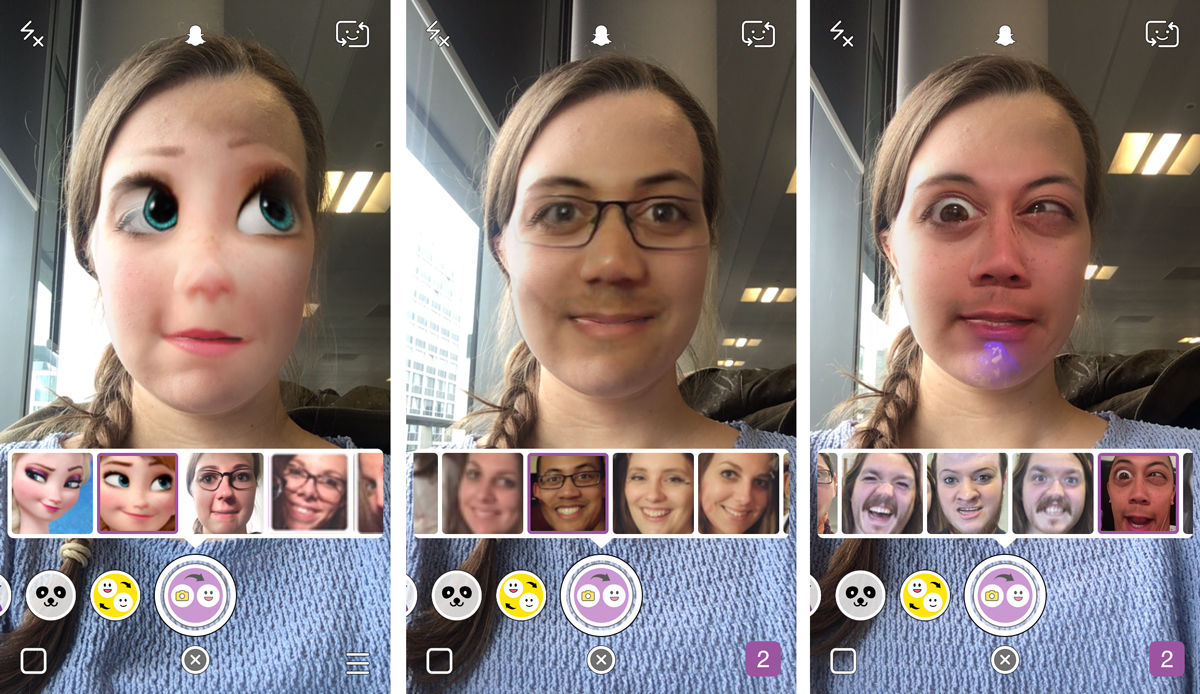Why Use Face Swap on Snapchat
Face Swap is one of the most entertaining and popular features on Snapchat. It allows you to swap faces with friends, family members, or even celebrities in real-time. The result is often hilariously bizarre and can provide endless hours of amusement.
So, why should you use Face Swap on Snapchat? Here are a few reasons:
Add a touch of humor
Face Swap on Snapchat is all about having fun and creating laughter. By swapping faces with someone, you can instantly transform into a whole new person or creature. It’s a great way to lighten the mood and add a dose of humor to your snaps.
Get creative with your content
Face Swap opens up a world of creative possibilities. You can swap faces with objects, animals, or even fictional characters. This feature allows you to create unique and eye-catching snaps that will stand out in your followers’ feeds.
Bond with friends and family
Face Swap is an excellent way to bond and share funny moments with your loved ones. You can capture hilarious photos and videos together and create memories that will last a lifetime. It’s a great icebreaker at parties and gatherings, guaranteeing laughter and entertainment for everyone involved.
Impress your followers
By using Face Swap, you can surprise and impress your Snapchat followers. When you share a snap with a well-executed face swap, it can generate a lot of engagement and positive reactions. People love to see creative and funny content on social media, so why not give them something to smile about?
Explore your imagination
With Face Swap, you can unleash your imagination and explore different personas. Want to see what you’d look like as your favorite movie character? Or perhaps you’re curious about swapping faces with historical figures? Face Swap allows you to bring your wildest ideas to life.
In summary, there are plenty of reasons to use Face Swap on Snapchat. It’s a fantastic feature that enables you to have fun, be creative, and share memorable moments with your friends and followers. So, why not give it a try and see where your imagination takes you?
Getting Started with Face Swap
If you’re new to Face Swap on Snapchat, don’t worry – it’s easy to get started. Follow these simple steps to begin swapping faces and having fun:
Step 1: Update Your Snapchat App
Make sure you have the latest version of Snapchat installed on your device. Face Swap is a built-in feature, so you don’t need to download any additional apps to use it.
Step 2: Open the Snapchat Camera
Launch the Snapchat app and open the camera screen by tapping the circle at the bottom of the screen or swiping right from the home screen.
Step 3: Activate Face Swap
To activate the Face Swap feature, position your face within the camera frame. Once your face is detected, press and hold on your face on the screen until the Face Swap lens options appear at the bottom.
Step 4: Select a Face Swap Lens
Swipe left or right to browse through the available Face Swap lenses. These lenses feature different face swap effects and filters, so choose the one that piques your interest.
Step 5: Align the Faces
Once you’ve selected a Face Swap lens, align your face with the target face on the screen. Use the guidelines and prompts to position your face properly. The app will automatically detect your face and the target face, and the swap will occur when both faces are properly aligned.
Step 6: Capture Your Face Swap Snap
Once the faces are aligned and the swap is complete, you can capture your Face Swap snap by pressing the capture button (usually a circle or shutter icon). You can either take a photo or record a video with the Face Swap effect.
Step 7: Save or Share Your Face Swap Snap
After capturing your Face Swap snap, you can save it to your device or share it directly to your Snapchat story, send it to friends, or post it on other social media platforms.
That’s it! You’re now ready to start exploring the wonderful world of Face Swap on Snapchat. Have fun swapping faces with friends, family, and even your favorite celebrities!
How to Activate Face Swap Feature
Activating the Face Swap feature on Snapchat allows you to start swapping faces in your snaps. Here’s a step-by-step guide on how to activate this fun feature:
Step 1: Open the Snapchat App
Launch the Snapchat app on your device. If you don’t have it installed, download it from the App Store (for iOS) or the Google Play Store (for Android).
Step 2: Access the Camera Screen
Tap on the Snapchat icon to open the app. Once you’re on the home screen, swipe right or tap on the circular shutter button at the bottom center to access the camera screen.
Step 3: Enable Face Detection
On the camera screen, make sure that face detection is enabled. You can do this by tapping on the small smiley face icon on the right side of the screen. This will prompt Snapchat to detect and recognize faces in the camera frame.
Step 4: Activate Lenses
In order to activate the Face Swap feature, you’ll need to enable Lenses. To do this, press and hold on your face on the camera screen until a row of lenses appears at the bottom of the screen. You can then swipe left or right to browse through the available lenses.
Step 5: Select the Face Swap Lens
Swipe through the lenses until you find the Face Swap lens. It is usually indicated by two circular arrows forming a loop. Tap on the lens to select it and activate the Face Swap feature.
Step 6: Align Faces
Once the Face Swap lens is activated, position your face within the camera frame. Snapchat will detect your face and overlay the face of the person next to you in the shot. Use the guidelines and prompts on the screen to align both faces properly.
Step 7: Capture Your Face Swap Snap
When both faces are properly aligned, you can capture your Face Swap snap by pressing the capture button. This is usually a circular shutter icon at the bottom center of the screen. You can either capture a photo or record a video with the Face Swap effect.
Step 8: Save and Share
After capturing your Face Swap snap, you can save it to your device’s camera roll or share it directly to your Snapchat story, send it to friends, or post it on other social media platforms.
Now that you know how to activate the Face Swap feature on Snapchat, you can start having fun swapping faces and creating hilarious snaps. Remember to embrace your creativity and explore different face swap combinations to make your snaps even more entertaining!
Choosing the Perfect Face Swap Partner
When it comes to Face Swap on Snapchat, the choice of your face swap partner can greatly impact the result. Here are some tips on choosing the perfect face swap partner to ensure a fun and visually appealing swap:
1. Consider facial features and alignment
Opt for a face swap partner with facial features that are similar to yours. This will help enhance the accuracy of the swap and ensure that the faces align properly. Look for someone whose face shape, eye placement, and overall facial structure match yours to achieve the best results.
2. Choose someone with distinctive features
Look for a face swap partner with unique and recognizable facial features. Faces with prominent features, such as a prominent nose, large eyes, or a distinctive smile, tend to create more visually interesting and humorous face swaps.
3. Explore different gender swaps
Consider swapping faces with someone of the opposite gender. Gender swaps can lead to amusing and transformative results, allowing you to experience how you might look as the opposite sex. Experiment with gender swaps to add an extra level of novelty to your face swap snaps.
4. Include friends, family, and pets
Don’t limit yourself to swapping faces with humans. Pets and even inanimate objects can make amusing face swap partners. Capture hilarious moments with your furry friends or entertain your followers with unexpected face swaps involving everyday objects.
5. Try swapping faces with celebrities or characters
Take your face swap game to the next level by swapping faces with your favorite celebrities, movie characters, or historical figures. This can create unique and entertaining snaps that not only make people laugh but also spark curiosity and interest among your followers.
6. Be open to spontaneous swaps
Sometimes, the most unexpected and spontaneous face swaps can result in the most amusing snaps. Don’t be afraid to try face swaps with random people or strangers you come across. You never know what hilarious and unexpected results you might achieve.
Remember, the key to choosing the perfect face swap partner is to have fun and embrace the creativity that Face Swap on Snapchat offers. Explore different options, experiment with various face swaps, and let your imagination run wild to create memorable and entertaining snaps.
Adjusting Face Swap Parameters
After selecting your face swap partner and activating the Face Swap feature on Snapchat, you have the option to adjust various parameters to perfect the face swap. Here’s a guide on how to adjust the face swap parameters for the best results:
1. Face Alignment
Ensure that both faces are properly aligned within the camera frame. Use the guidelines and prompts provided by Snapchat to adjust the positioning of your face and the target face. Aligning the faces accurately is crucial to achieving a seamless and realistic face swap.
2. Face Size
You can adjust the size of the swapped face to make it blend more naturally with your own face. Utilize the pinch-to-zoom gesture to resize the swapped face. Experiment with different sizes until you find the one that looks most convincing and visually appealing.
3. Face Position
Play around with the position of the swapped face on your screen. Drag and move the face overlay to different areas to explore different compositions. You can position the swapped face closer or farther from your own face to create various effects and visual styles.
4. Facial Features
Depending on the face swap lens you’re using, you may have the option to adjust specific facial features, such as eyes, mouth, or head orientation. Use the provided controls or gestures to fine-tune these parameters and ensure that the swapped features align as accurately as possible.
5. Lighting and Shadows
Consider the lighting conditions when capturing your face swap snap. Adequate lighting can enhance the overall appearance and make the face swap look more realistic. Adjust the direction and intensity of lighting to minimize any inconsistencies between the swapped face and your own face.
6. Background Effects
Incorporate background effects or filters to further enhance the creativity and visual impact of your face swap snaps. Explore the various filters and effects provided by Snapchat to add an extra layer of fun and uniqueness to your face swap creations.
Remember, the key to adjusting face swap parameters is to experiment and find the settings that achieve the desired effect. Take some time to play around with the various options and don’t be afraid to try different combinations to create the perfect face swap that will surprise and entertain your friends and followers.
Tips to Achieve the Best Face Swap Results
To capture the most hilarious and visually captivating face swap snaps on Snapchat, it’s important to keep these tips in mind:
1. Good Lighting is Key
Make sure you’re in a well-lit environment when capturing your face swap snap. Adequate lighting helps the app detect facial features accurately and ensures a more seamless and realistic face swap. Avoid dark or poorly lit areas as it may result in a less convincing swap.
2. Face the Camera Directly
Position your face directly facing the camera to achieve the best face swap results. This allows the app to detect and align the features on your face accurately with the target face you’re swapping with. Avoid tilting your head too much or covering parts of your face with hair or accessories.
3. Avoid Glasses or Obstructive Facial Accessories
Remove glasses or any facial accessories that may obstruct or alter the shape of your face during the face swap. These elements can interfere with the app’s detection and alignment process, potentially resulting in a less accurate or distorted face swap.
4. Stay Still and Maintain a Neutral Expression
Hold your pose and maintain a neutral expression while capturing the face swap snap. Avoid excessive movement or making extreme facial expressions, as it may affect the accuracy of the face swap and result in a less convincing outcome.
5. Experiment with Different Face Swap Partners
Don’t limit yourself to swapping faces with just one person. Try swapping faces with multiple friends, family members, or even pets to explore different combinations and create a variety of entertaining and surprising face swap snaps.
6. Get Creative with Backgrounds and Props
Consider incorporating interesting backgrounds or props into your face swap snaps. This can add an extra layer of humor and creativity to your shots. Experiment with different locations, scenes, or even use props to enhance the overall visual appeal of your face swap snaps.
7. Embrace Spontaneity and Explore New Ideas
Be open to spontaneous face swaps and explore new concepts or ideas. Sometimes the most unexpected combinations can lead to the most comical and memorable results. Don’t be afraid to think outside the box and let your creativity run wild.
By following these tips, you’ll be well on your way to capturing the best face swap snaps that will have your friends and followers laughing and amazed at your creativity. Have fun experimenting and creating unique face swap experiences!
Adding Filters and Effects to Your Face Swap
Once you’ve perfected your face swap on Snapchat, you can take it to the next level by adding filters and effects to enhance the overall visual appeal and creativity. Here’s how you can jazz up your face swap snaps:
1. Apply Fun Filters
Explore the wide range of filters available on Snapchat to add a touch of fun and excitement to your face swap snaps. From animated overlays to color-changing effects, filters can transform your face swap into a visually captivating masterpiece.
2. Experiment with Geolocation Filters
Take advantage of geolocation filters that are specific to certain locations, events, or landmarks. These filters can add a personalized touch to your face swap snaps, capturing moments in unique settings and allowing your followers to experience the context of your face swaps.
3. Utilize Face Lenses
In addition to the face swap lens, Snapchat offers a wide selection of face lenses that can further enhance your face swap snaps. These lenses can add special effects, distortions, or even transform your appearance into a wide range of imaginative characters or creatures.
4. Play with 3D Effects
Snapchat’s 3D effects add depth and dimension to your face swap snaps. Experiment with the various 3D effects options to create an immersive and visually striking experience for your viewers. These effects can make your face swap come to life in a whole new way.
5. Explore Time-Selective Filters
Time-selective filters change depending on the time of day, current events, or even holidays. These filters can add context and relevance to your face swap snaps. For example, you can use a filter that displays the current temperature or a festive filter during holidays.
6. Customize with Text and Emoji
Add a personal touch to your face swap snaps by including text or emoji. You can use captions, quotes, or funny remarks to enhance the message or humor of your face swap. Emoji can also be used to express emotions or bring an element of surprise to your snaps.
7. Combine Multiple Effects
Don’t be afraid to mix and match different filters and effects to create unique combinations. Layering filters and effects can result in a visually stunning and captivating face swap snap that will stand out and impress your friends and followers.
By adding filters and effects to your face swap on Snapchat, you can elevate the creativity and visual impact of your snaps. Explore the various options available and have fun experimenting with different combinations to create truly memorable and entertaining face swap moments.
Sharing Your Face Swap Snap
Once you’ve captured the perfect face swap on Snapchat, it’s time to share your hilarious and creative creation with friends, family, and your Snapchat followers. Here’s how you can easily share your face swap snaps:
1. Share to Your Snapchat Story
You can share your face swap snap directly to your Snapchat story, allowing all your followers to view and enjoy the snap. Simply tap the “Send to” button, select “My Story,” and your face swap snap will be visible to everyone who follows you.
2. Send to Specific Friends
If you want to share your face swap snap with specific friends, you can choose to send it directly to them. Tap the “Send to” button, select the friends you want to send the snap to, and they will receive it in their Snapchat chat inbox.
3. Save to Your Camera Roll
If you want to save your face swap snap to your device’s camera roll, tap the download button (usually a downward arrow or cloud icon) before sending or posting the snap. This allows you to save a copy of the snap for future use or sharing on other social media platforms.
4. Share on Other Social Media
Once you’ve saved your face swap snap to your camera roll, you can easily share it on other social media platforms, such as Instagram, Facebook, or Twitter. Open the respective app, select the photo or video from your camera roll, and share it just like any other image or video content.
5. Share within Snapchat Chats
Aside from posting to your story or sending to specific friends, you can also share your face swap snap within Snapchat chats. Simply open a chat conversation with a friend or group, tap the yellow camera icon, select your face swap snap from the gallery, and send it as a snap within the chat.
6. Join Face Swap Challenges
Stay engaged with the Snapchat community by participating in face swap challenges. These challenges involve sharing your face swap snaps using a specific hashtag or within a designated Snapchat group. By joining these challenges, you can showcase your creativity and discover other funny and unique face swaps from others.
7. Share in Real Life
Lastly, don’t forget to share your face swap snap in real life. Show it to your friends, family members, or coworkers, and spread the laughter and enjoyment offline as well. Sometimes, the best reactions come from seeing the face swap in person!
By utilizing these sharing options, you can ensure that your fantastic face swap snaps are seen and appreciated by a wider audience, extending the enjoyment and entertainment beyond just your immediate Snapchat connections.
Troubleshooting Face Swap Issues
While Snapchat’s Face Swap feature is generally fun and easy to use, you may encounter some issues or challenges along the way. Here are some common troubleshooting tips to help you overcome potential problems with face swaps:
1. Ensure Proper Lighting and Clear Visibility
Poor lighting conditions can affect the accuracy of face detection for swapping. Make sure you are in a well-lit environment and that both faces are clearly visible to the camera. Avoid shadows, direct sunlight, or extreme backlighting, as they can impact the detection and alignment of the faces.
2. Positioning and Alignment
Proper positioning and alignment of the faces are crucial for a successful face swap. Ensure that both faces are fully visible within the camera frame and align them as accurately as possible. Use the prompts or guidelines provided on the screen to adjust the positioning and achieve the best alignment.
3. Avoid Face Obstructions
Ensure that there are no obstructions, such as hair, glasses, or objects, covering or partially blocking the faces. These obstructions can interfere with face detection and result in a less accurate or distorted face swap. Remove any potential obstructions before attempting a face swap.
4. Check for App Updates
Make sure that you are using the latest version of the Snapchat app. Developers frequently release updates that address bugs, improve performance, and enhance features, including Face Swap. Keeping your app updated can help resolve any compatibility issues or glitches that you may be experiencing.
5. Free Up Storage Space
If you’re facing issues with face swap or any other feature on Snapchat, it could be due to insufficient storage space on your device. Clearing up space by deleting unnecessary files, apps, or media can help optimize the performance of the app and improve the face swap experience.
6. Restart the App or Device
If you’re experiencing persistent issues or glitches, try restarting the Snapchat app or your device. This can help clear temporary cache or system errors that may be impacting the performance of the app and the face swap feature specifically.
7. Reach Out to Snapchat Support
If you have tried all the troubleshooting steps and are still experiencing issues with face swap, consider reaching out to Snapchat support. They can provide further assistance and guidance in resolving any technical issues or bugs that may be affecting your face swap experience.
By following these troubleshooting tips, you can overcome potential issues and get back to enjoying the fun and laughter that comes with face swapping on Snapchat.
Exploring Advanced Face Swap Techniques
Once you’ve become familiar with the basic face swap feature on Snapchat, it’s time to explore advanced techniques to take your face swaps to the next level. Here are some advanced face swap techniques to try:
1. Combine Multiple Face Swaps
Instead of swapping faces with just one person, consider combining multiple face swaps in a single snap. Swap faces with different people in a group photo or try swapping faces with multiple celebrities or characters to create a collage-like effect. This can result in visually captivating and comical face swap compositions.
2. Use Props and Accessories
Add props or accessories to your face swap snaps to enhance the overall creativity and entertainment value. You can superimpose hats, masks, glasses, or other objects onto the swapped face. This adds an extra layer of humor and can create unique and unexpected face swap combinations.
3. Experiment with Mirror Face Swaps
Try creating mirror face swaps by swapping faces between two people who are facing each other. This technique produces a mirrored effect where each face is swapped with the other person’s face. Mirror face swaps can create surreal and mind-bending snaps that will surprise and intrigue your viewers.
4. Use Third-Party Editing Apps
Take your face swap snaps to another level by using third-party editing apps to further customize and enhance the face swaps. These apps offer advanced editing tools, filters, and effects that can transform your face swaps into unique and visually stunning creations. After editing, you can save the final result and share it on Snapchat.
5. Explore Face Morphing
Experiment with face morphing techniques where your face gradually transforms into the swapped face. There are dedicated face morphing apps or software that can seamlessly blend the features of both faces, creating a smooth and mesmerizing transition. This technique can result in captivating and visually stunning face swap animations.
6. Try Celebrity Face Swaps
Take advantage of the popularity of celebrities by trying face swaps with famous personalities. Swap faces with your favorite actors, musicians, or public figures to create amusing and entertaining snaps that are sure to catch the attention of your friends and followers.
7. Create Stop Motion Face Swap Animations
Explore the world of stop motion animation by capturing a series of face swap snaps and combining them to create a fluid animation. This technique requires patience and meticulous planning, but the results can be incredibly engaging and dynamic, adding a new dimension to your face swap creations.
By exploring these advanced face swap techniques, you can expand your creative boundaries and create unique and visually captivating face swap snaps that will impress and entertain your friends and followers on Snapchat.
Having Fun with Face Swap Challenges
Face swap challenges have become a popular trend on Snapchat, offering a fun and interactive way to showcase your creativity and engage with the Snapchat community. Participating in face swap challenges can be a source of enjoyment and entertainment for both you and your followers. Here’s how you can have fun with face swap challenges:
1. Keep an Eye on Trending Challenges
Stay up to date with the latest face swap challenges that are trending on Snapchat. Follow popular Snapchat accounts, celebrities, or join Snapchat groups that frequently share challenges. This way, you can discover new and exciting face swap challenges to participate in.
2. Create Your Own Face Swap Challenge
Get creative and come up with your own face swap challenge. Come up with a unique theme or concept and share it with your followers. Encourage them to participate and share their creative face swaps using a specific hashtag. This allows you to not only have fun with face swaps but also foster engagement and interaction with your followers.
3. Collaborate with Friends
Team up with your friends or fellow Snapchat users and collaborate on a face swap challenge together. Choose a specific theme or a set of faces to swap, and challenge each other to come up with the most amusing or creative face swaps. Share the results with your followers for even more fun and entertainment.
4. Try Speed Challenges
Test your face swap skills by participating in speed challenges. Set a timer and challenge yourself to complete as many face swaps as possible within a specific time limit. This adds an element of excitement and urgency to the face swap process, resulting in quick and spontaneous face swaps with surprising outcomes.
5. Opt for Face Swap Duets
Take the face swap challenge to the next level by creating face swap duets. Pair up with another Snapchat user and coordinate face swaps that complement each other. This can create hilarious and synchronized face swaps that are visually striking and entertaining for your followers.
6. Add a Twist to Existing Challenges
Put your own twist on existing face swap challenges to make them more unique and personalized. Add props, include themed backgrounds, or come up with creative variations to make your face swap stand out and add a personal touch.
7. Engage with the Snapchat Community
Engage with other Snapchat users participating in face swap challenges. Like, comment, and share their creative face swaps to show your appreciation and build connections within the Snapchat community. This helps create a sense of camaraderie and allows you to discover new ideas and inspiration for future face swaps.
By embracing face swap challenges, you can unleash your creativity, connect with other Snapchat users, and share in the joy and laughter that comes with exploring different face swap possibilities. So, start participating in face swap challenges and let the fun and creativity unfold!