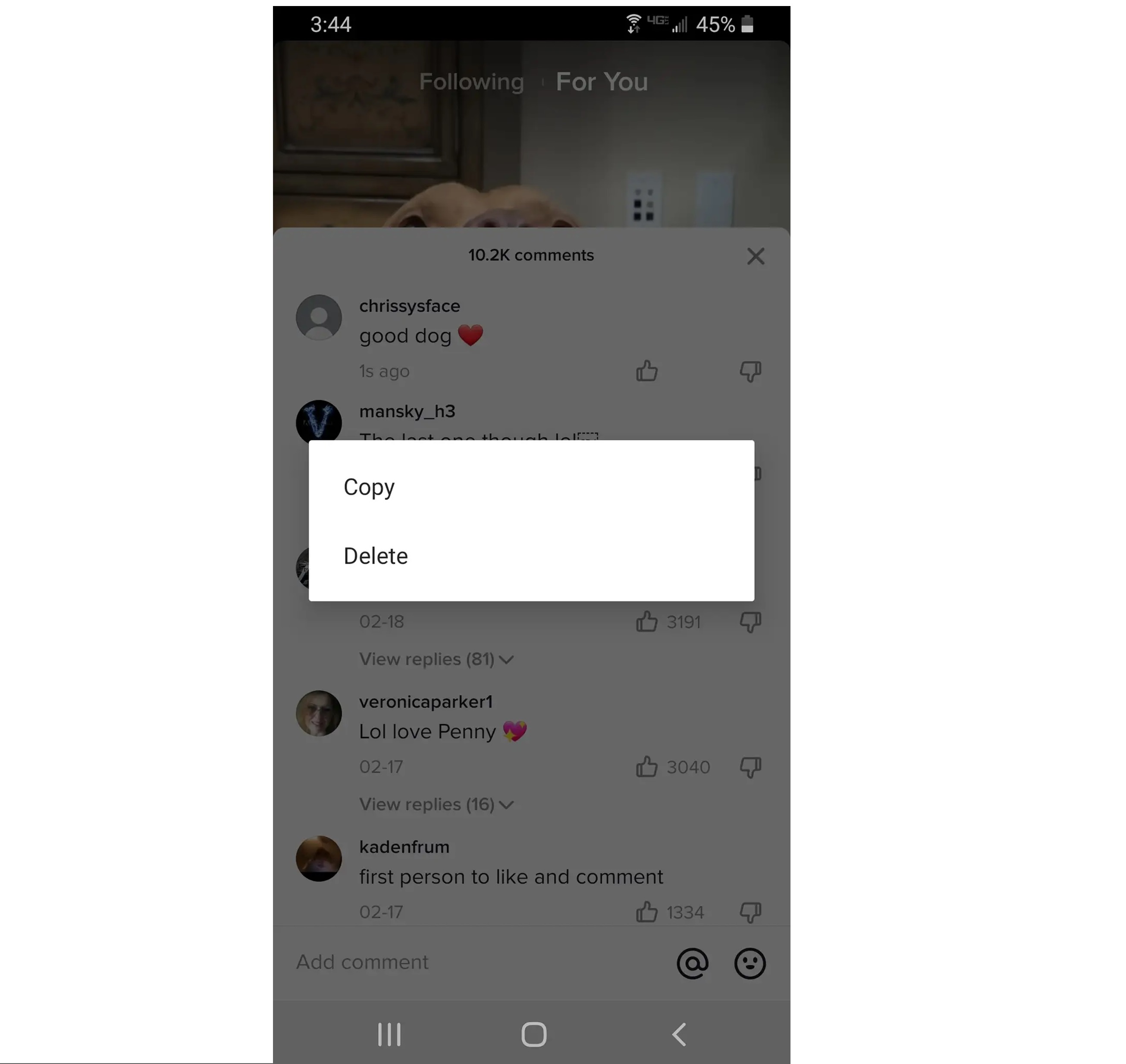Why Delete a Comment on TikTok
TikTok has become one of the most popular social media platforms, with millions of users sharing videos and engaging in conversations. While the TikTok community is generally positive and supportive, there may be instances when you feel the need to delete a comment on your videos or those of others. Understanding why you might want to delete a comment can help you maintain a safe and enjoyable environment on TikTok.
One reason you may choose to delete a comment is if it contains offensive or derogatory language. TikTok is a platform for creativity and self-expression, and it’s important to foster a positive environment where users feel respected. By deleting such comments, you send a message that hateful speech will not be tolerated.
Another reason to delete a comment is if it contains spam or promotional content. Some individuals may use the comment section to advertise products or services, which can be annoying and disrupt the community’s experience. Removing these comments helps maintain the integrity of the platform and ensures that users can focus on genuine and meaningful interactions.
Additionally, you may want to delete a comment if it contains false information or harmful advice. TikTok has a wide range of content, including tutorials, DIY projects, and beauty tips. If a comment provides inaccurate information or potentially harmful advice, it’s important to remove it to prevent confusion or any potential harm to other users.
Deleting comments on TikTok also allows you to retain control over the narrative and conversation happening on your videos. You might want to delete a comment if it deviates from the topic or if it disrupts the flow of the conversation. This way, you can curate a more cohesive and engaging experience for your viewers.
Overall, deleting comments on TikTok serves to protect the community, maintain a positive environment, and ensure that users have a safe and enjoyable experience on the platform. It’s a way to address offensive or inappropriate content, prevent spam, eliminate false information, and shape the conversation happening around your videos.
Steps to Delete a Comment on TikTok
Deleting a comment on TikTok is a straightforward process that can be done in just a few simple steps. Whether it’s your own comment or someone else’s that you want to remove, here’s how you can do it:
Option 1: Deleting Your Own Comment
- Open the TikTok app and navigate to the video with the comment you want to delete.
- Locate your comment in the comments section below the video.
- Tap and hold your comment until a pop-up menu appears.
- Select the “Delete” option from the menu.
- Confirm the deletion by tapping “Delete” again when prompted.
Option 2: Deleting Someone Else’s Comment
- Open the TikTok app and go to the video with the comment you want to delete.
- Find the comment you wish to remove in the comments section.
- Swipe left on the comment to reveal a trash can icon.
- Tap on the trash can icon to delete the comment.
- Confirm the deletion by selecting “Delete” when prompted.
Option 3: Report and Delete Inappropriate Comments
- If you come across a comment that is offensive, harmful, or violates TikTok’s community guidelines, it’s important to report it.
- Tap on the comment to open the comment thread.
- Tap on the exclamation mark icon next to the comment.
- Select the appropriate reason for reporting the comment.
- After reporting the comment, you can choose to delete it using the steps mentioned in Option 2.
Following these steps will allow you to effectively delete comments on TikTok, whether they are your own or someone else’s. By taking control of the comments section, you can create a safer and more positive environment for yourself and the TikTok community.
Option 1: Deleting Your Own Comment
If you’ve posted a comment on TikTok and later decide that you want to remove it, you have the ability to delete your own comment. Here’s how you can do it:
- Open the TikTok app and navigate to the video where your comment is located.
- Scroll down to find the comment section below the video.
- Locate your comment among the others.
- Tap and hold your comment until a pop-up menu appears.
- From the menu options, select “Delete”.
- Confirm the deletion by tapping “Delete” again when prompted.
By following these steps, your comment will be permanently removed from the comment section of the TikTok video. This allows you to have control over the comments you have made, whether it’s because you’ve changed your mind, made an error, or simply want to remove it for personal reasons.
Please note that once you delete your comment, it cannot be recovered. Therefore, make sure that you are certain about deleting it before proceeding. Take a moment to review your comment and its implications to ensure that deleting it aligns with your intentions.
Deleting your own comment can be a useful feature on TikTok, giving you the ability to manage and curate the content associated with your videos. It allows you to maintain a sense of control over your online presence while creating a positive and engaging experience for both yourself and your audience.
Option 2: Deleting Someone Else’s Comment
While you may not have the ability to delete comments made by other users on your TikTok videos, you can still remove someone else’s comment from your video’s comment section. Here’s how you can do it:
- Open the TikTok app and go to the video where the comment you want to delete is located.
- Scroll down to find the comment section below the video.
- Locate the comment you wish to remove among the other comments.
- Swipe left on the comment to reveal a trash can icon.
- Tap on the trash can icon to delete the comment.
- Confirm the deletion by selecting “Delete” when prompted.
By following these steps, you will be able to remove someone else’s comment from your TikTok video. This can be helpful in situations where you want to maintain a positive and respectful comment section or if a comment is inappropriate or offensive.
It’s important to note that while you can delete someone else’s comment from your video, you can’t delete comments from other users’ videos. If you come across an offensive or inappropriate comment on someone else’s video, you can report it to TikTok by tapping on the exclamation mark icon next to the comment and selecting the appropriate reason for reporting.
Deleting someone else’s comment from your TikTok video gives you the ability to moderate the comment section and create a more inclusive and enjoyable environment for yourself and your audience.
Option 3: Report and Delete Inappropriate Comments
If you come across a comment on TikTok that is offensive, harmful, or violates the community guidelines, it’s important to report it. TikTok provides a reporting feature that allows you to flag inappropriate comments for review. Here’s how you can report and delete inappropriate comments:
- Find the TikTok video with the comment you want to report and delete.
- Tap on the comment to open the comment thread.
- Look for the exclamation mark icon next to the comment.
- Tap on the exclamation mark icon to report the comment.
- Select the appropriate reason for reporting the comment, such as “Harassment” or “Hate Speech”.
- After reporting the comment, you have the option to delete it if you feel it is necessary.
By reporting inappropriate comments, you are helping TikTok maintain a safe and positive environment for everyone. The TikTok moderation team will review the reported comment and take appropriate action based on their guidelines.
Deleting the inappropriate comment is an additional step you can take to prevent it from affecting your video’s comment section. You can delete the comment using the steps mentioned in “Option 2: Deleting Someone Else’s Comment”. Deleting the comment ensures that it is removed from the visible discussion, providing a better experience for you and your audience.
It’s essential to remember that reporting and deleting inappropriate comments not only protects yourself but also contributes to the well-being of the TikTok community as a whole. By actively participating in keeping the platform free from harmful content, you are helping to create a positive and inclusive environment for everyone to enjoy.
Tips for Deleting Comments on TikTok
When it comes to deleting comments on TikTok, there are a few tips and considerations to keep in mind. These tips can help you effectively manage and maintain a positive comment section on your videos. Here are some helpful suggestions:
- Be proactive: Regularly check the comment section of your TikTok videos to ensure that any inappropriate or offensive comments are addressed promptly. Deleting these comments in a timely manner helps maintain a safe and enjoyable environment for you and your audience.
- Stay consistent: Establish clear guidelines for what is acceptable in the comment section of your videos. Consistently enforce these guidelines by deleting comments that violate them. This sets a standard and reaffirms the positive community you want to foster.
- Communicate openly: Engage with your audience by responding to comments and encouraging respectful discussions. This creates a sense of community and discourages negative or disruptive behavior in the comments.
- Use the block feature: If you consistently receive offensive or inappropriate comments from the same user, consider blocking them. Blocking someone on TikTok prevents them from commenting on your videos and may deter them from engaging negatively with your content.
- Educate your audience: Use your platform to educate your audience on proper online etiquette and encourage positive interactions. By fostering a supportive and respectful comment section, you can inspire others to do the same.
- Monitor and moderate: Keep an eye on the comment section of your videos, especially those that are gaining increased attention. Actively moderate the comments by deleting any that violate the community guidelines or disrupt the conversation.
- Report when necessary: If you come across inappropriate comments on your or others’ videos, report them to TikTok. Reporting helps ensure that the platform remains a safe space for all users.
- Remember your audience: Consider the demographics and sensitivities of your audience when moderating comments. By being mindful of your viewers, you can create an inclusive and respectful space for everyone.
By implementing these tips, you can effectively manage and delete comments on your TikTok videos, fostering a positive and engaging community. Remember, your role as a content creator is not only to produce entertaining content but also to cultivate a safe and harmonious environment for your audience to enjoy.
Can You Delete Comments on TikTok Duets?
TikTok duets offer a unique way for users to collaborate and engage with each other’s content. However, when it comes to deleting comments on TikTok duets, the process can be a bit different compared to regular videos. Here’s what you need to know:
As of now, TikTok does not provide a direct option to delete individual comments specifically on duets. When you create a duet video, the comment section is shared between the original video and your duet, making it a combined comment section.
This means that when you delete a comment on a duet, it will be removed from both the original video and your duet video. Similarly, if the original video creator or any other user deletes a comment on the original video, that comment will also be deleted on the duet video.
While this might limit your ability to have complete control over the comments on duets, it also ensures that the comment section remains consistent and unified across both videos. It promotes a collaborative environment where discussions and interactions can take place between different users.
However, if you come across an offensive, spam, or inappropriate comment on a duet video, you can still report it to TikTok. Tap on the comment, select the exclamation mark icon, and choose the appropriate reason for reporting. TikTok’s moderation team will review the reported comment and take appropriate action.
To manage and moderate comments effectively on your duet videos, here are a few tips:
- Regularly check both the original video and your duet video’s comment sections and address any inappropriate comments promptly.
- If you notice offensive comments on the original video, consider reaching out to the original video creator and discussing the issue together.
- Engage with your audience and encourage positive interactions, fostering a supportive and respectful online community.
- Utilize the reporting feature to flag any comments that violate TikTok’s community guidelines, ensuring a safe environment for all users.
While comment deletion on TikTok duets might not be available as a standalone feature, actively monitoring and managing the comment section can help create a positive and collaborative experience for both you and your duet partner.
Deleting Comments vs. Blocking Users on TikTok
When it comes to managing unwanted interactions on TikTok, you have the option to either delete comments or block users. While both methods can help maintain a positive environment, they serve different purposes. Here’s a breakdown of the differences between deleting comments and blocking users:
Deleting Comments:
Deleting comments allows you to remove specific comments from your videos or, in some cases, from the comment section of duet videos. It is a way to control the content and conversation happening in the comments. Here are some considerations when it comes to deleting comments:
- Deleting offensive or inappropriate comments: If a comment violates the community guidelines or goes against your own guidelines for your content, deleting it helps maintain a safe and respectful environment.
- Removing spam or promotional comments: Deleting comments that contain spam or promotional content helps prevent potential disruptions and keeps the comment section focused on meaningful interactions.
- Curating the comment section: Deleting comments that deviate from the topic or disrupt the flow of the conversation allows you to create a more cohesive and engaging experience for your viewers.
- Managing duet comment sections: While deleting comments on duets may impact both the original video and your duet, it helps maintain consistency and collaboration between the two videos.
Blocking Users:
Blocking a user on TikTok goes beyond comment management. When you block a user, they are prevented from interacting with you on the platform, including leaving comments, sending messages, or viewing your content. Consider the following when deciding to block a user:
- Dealing with persistent harassment: If a user continues to leave offensive or abusive comments, blocking them can provide a more comprehensive solution by preventing them from interacting with you further.
- Protecting your privacy: Blocking a user ensures that they cannot view your content or contact you, safeguarding your personal information and maintaining your privacy.
- Creating a positive environment: Blocking users who consistently engage in negative behavior helps foster a more pleasant and inclusive community, where users can openly express themselves without fear of harassment.
It’s important to note that blocking a user does not delete their existing comments on your videos. However, their ability to leave new comments or engage with your content will be restricted. If necessary, you can still delete any of their existing comments manually.
Deciding between deleting comments and blocking users depends on the nature of the situation and your desired outcome. Both options allow you to manage unwanted interactions and create a safer and more enjoyable experience on TikTok.
The Importance of Managing and Deleting Comments on TikTok
Managing and deleting comments on TikTok plays a vital role in maintaining a safe and positive community environment. Here are some reasons why it is important to actively monitor and remove inappropriate comments:
- Cultivating a positive atmosphere: By deleting offensive or derogatory comments, you create a safer and more welcoming environment on TikTok. It encourages users to engage in respectful interactions and promotes a positive culture of support and creativity.
- Protecting yourself and your audience: Deleting comments that contain hate speech, harassment, or inappropriate content helps safeguard yourself and your audience from negativity and potential harm. It allows you to maintain personal boundaries and create a space where everyone feels valued and respected.
- Setting community standards: By consistently deleting comments that violate community guidelines, you establish clear standards for acceptable behavior on your TikTok account. It sends a message that offensive or disruptive comments will not be tolerated, encouraging others to engage in a respectful manner.
- Promoting healthy discussions: Deleting comments that deviate from the topic or disrupt the conversation allows you to curate a comment section that encourages meaningful and on-topic discussions. This fosters a sense of community engagement and helps to build a loyal and supportive viewership.
- Preventing the spread of misinformation: Removing comments that contain false or misleading information is important to maintain the integrity of the content shared on TikTok. It helps prevent the spread of misinformation and ensures that users are receiving accurate and reliable information.
- Enhancing user experience: A clean and well-maintained comment section can significantly improve the user experience on TikTok. By deleting spam or promotional comments, you create an environment where users can focus on engaging with your content and connecting with others, free from distractions.
- Building trust: Effective management of comments demonstrates your commitment to creating a safe and respectful space for your audience. It encourages trust and loyalty, as viewers feel confident that their interactions with you and other users will be positive and respectful.
As a content creator on TikTok, actively managing and deleting comments is not only important for your own well-being but also for the well-being of your audience. It contributes to a positive community culture and allows users to enjoy the platform to its fullest potential.
Remember, effective comment management requires consistent attention and engagement. By setting clear boundaries, deleting inappropriate comments, and promoting constructive discussions, you can foster a vibrant and inclusive TikTok community that celebrates creativity, respect, and positivity.