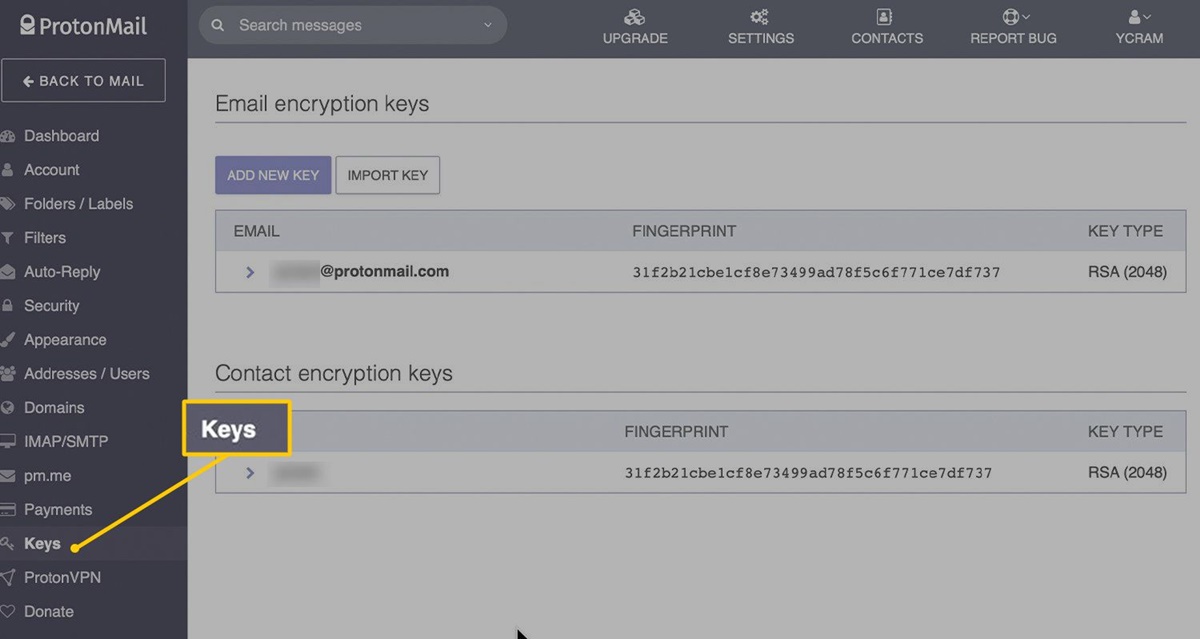Why Use ProtonMail?
ProtonMail is a secure and private email service that offers a range of benefits for users who prioritize their online privacy. With the growing concerns about data breaches and surveillance, it’s crucial to choose an email provider that prioritizes security.
Here are some compelling reasons why you should consider using ProtonMail:
- End-to-End Encryption: ProtonMail ensures that your email communications are encrypted from sender to recipient, making it virtually impossible for anyone else to intercept and read your messages.
- Zero-Knowledge Architecture: ProtonMail takes a strict “zero-knowledge” approach, which means they have no access to your mailbox’s decryption keys. This ensures that even ProtonMail’s own employees cannot read your emails.
- Privacy-focused: Unlike other email providers, ProtonMail does not scan your emails to display targeted ads or mine your personal data for marketing purposes. Your information remains private and secure.
- No IP Logging: ProtonMail does not log your IP address when you sign up, ensuring that your online activities and identity remain anonymous.
- Self-Destructing Emails: ProtonMail allows you to send self-destructing emails, which automatically delete themselves after a specified period. This feature adds an extra layer of privacy and security to your sensitive communications.
- Open-source: ProtonMail is open-source, meaning that its code is available for public scrutiny. This transparency increases trust and confidence in the service’s security measures.
- Multi-platform Compatibility: ProtonMail is compatible with various platforms, including desktop and mobile devices, ensuring that you can access your email securely from anywhere.
- User-friendly Interface: ProtonMail offers an intuitive user interface that is easy to navigate, even for those who are not technically inclined. Its clean design allows for a seamless email experience.
By choosing ProtonMail, you can enjoy a secure and private email experience without compromising convenience or usability. The service is trusted by millions of users worldwide and continues to innovate to stay ahead of evolving security threats.
Step 1: Visit the ProtonMail Website
The first step in creating a free ProtonMail account is to visit the official ProtonMail website. You can easily do this by opening your preferred web browser and entering protonmail.com into the address bar.
Once you arrive at the ProtonMail website, you will be greeted with an overview of the features and benefits ProtonMail offers. Take a moment to familiarize yourself with the information presented and understand why ProtonMail is a great choice for securing your email communications.
On the homepage, you will also find links to additional resources such as FAQs, blog articles, and the ProtonMail blog, which can provide you with more in-depth information about the service and its functionalities.
To proceed with creating your ProtonMail account, locate and click on the “Get Started” button. This will take you to the registration page where you can begin the account setup process.
It’s important to note that while ProtonMail offers a free account option, there are also premium paid plans available with additional features, such as increased storage capacity and advanced security options. If you prefer, you can review the different plans before proceeding with the account creation process. However, for the purpose of this guide, we will focus on creating a free ProtonMail account.
Now that you know how to visit the ProtonMail website and navigate to the account registration page, you can move on to the next step, which is selecting the appropriate ProtonMail plan for your needs.
Step 2: Click on “Get Started”
After visiting the ProtonMail website, the next step in creating your free account is to click on the “Get Started” button. This button is prominently displayed on the homepage and will direct you to the account registration page.
By clicking on “Get Started,” you will be taken to a new page where you can begin the process of setting up your ProtonMail account. This page will provide you with important information about the account creation process and what you can expect from ProtonMail’s services.
Before proceeding, it’s a good idea to spend a moment reviewing the details on this page. You will find information about ProtonMail’s commitment to privacy and security, as well as details about their recommended practices for creating a strong password and safeguarding your account.
Once you have familiarized yourself with the information, you can proceed to the next step by clicking on the “Get Started” button, which will navigate you to the account registration form.
It’s worth mentioning that ProtonMail also offers options for users who want to upgrade to a premium paid plan. These plans provide additional features and benefits, such as increased storage capacity and priority customer support. However, if you want to continue with a free account, simply click on “Get Started.”
By clicking on “Get Started,” you are one step closer to creating your free ProtonMail account. The next step will involve choosing a suitable ProtonMail plan that meets your specific needs. Be sure to continue following the subsequent steps to complete the account setup successfully.
Step 3: Choose Your ProtonMail Plan
When creating a ProtonMail account, you will have the option to choose from different plans that suit your needs. While ProtonMail offers a free plan, there are also premium plans available with additional features and benefits.
To select your ProtonMail plan, follow these steps:
- On the account registration page, you will see a section titled “Choose Your ProtonMail Plan.” This section provides an overview of the available plans, including the features and benefits offered.
- Review the different plans to determine which one aligns with your requirements. Each plan offers various storage capacity, the number of email addresses, and additional features such as priority support and custom domains. Take your time to understand the differences between the plans and choose the one that best suits your needs.
- If you prefer to create a free ProtonMail account, simply select the free plan. This option allows you to enjoy the core features of ProtonMail without any cost. Keep in mind that the free plan has certain limitations, such as storage capacity and the number of email addresses you can create.
- If you decide to upgrade to a premium plan, click on the corresponding “Upgrade” button. This will redirect you to a separate page where you can choose the specific premium plan that meets your requirements.
- On the premium plans page, you will find detailed information about each plan, including the pricing options and the additional features they offer.
- Review the premium plans carefully to ensure you select the plan that suits your needs. Consider factors such as storage capacity, the number of email addresses, and the availability of advanced security features.
- Once you have decided on the plan you want, click on the “Select” or “Choose” button to proceed with the account creation process.
By following these steps, you will successfully choose your ProtonMail plan. Whether you decide to go with the free plan or upgrade to a premium plan, ProtonMail offers a secure and privacy-focused email service that ensures your communication remains private and protected.
Step 4: Create Your ProtonMail Username and Password
After choosing your ProtonMail plan, the next step is to create your unique username and password. This will serve as your login credentials for accessing your ProtonMail account.
Follow these steps to create your ProtonMail username and password:
- On the account creation page, you will find a section where you can enter your desired username. Your username will be the first part of your ProtonMail email address, so choose something that is easy to remember and reflects your identity.
- Next, create a strong and secure password. ProtonMail provides guidelines for creating a strong password to protect your account. Follow their recommendations, which typically include a combination of uppercase and lowercase letters, numbers, and symbols. Avoid using common words or easily guessable information.
- As you enter your desired username and password, ProtonMail will provide real-time feedback on the strength of your password. Pay attention to the indicators and make any necessary adjustments to ensure your password is strong and secure.
- It’s crucial to note your username and password for future reference. Consider using a password manager to securely store this information or create a physical copy and keep it in a safe place.
- Once you have entered your desired username and password, click on the “Next” or “Continue” button to proceed.
By following these steps, you will successfully create your ProtonMail username and password. It is essential to choose a unique username and a strong, secure password to protect your account from unauthorized access. Remember to keep this information confidential and safeguard it diligently.
Now that you have created your ProtonMail username and password, the next step is to provide a recovery email and optional recovery phone number. This additional information can help you regain access to your account in case you forget your login credentials or encounter any issues with your ProtonMail account.
Step 5: Enter Your Recovery Email and Optional Recovery Phone Number
When creating your ProtonMail account, it’s important to provide a recovery email and, if you wish, a recovery phone number. This information serves as a backup in case you ever need to recover or reset your account.
Follow these steps to enter your recovery email and optional recovery phone number:
- After creating your username and password, you will see a section on the account creation page labeled “Recovery Email.” This is where you can enter an alternate email address that you have access to.
- The recovery email will be used to send important account-related notifications and password reset instructions. Make sure to use a valid and frequently checked email address.
- If you wish, you can also provide an optional recovery phone number. This can be helpful in situations where you are unable to access your recovery email.
- Enter your recovery email address and phone number, if applicable, in the designated fields. Double-check the accuracy of the information before proceeding.
- Keep in mind that ProtonMail values your privacy, and the recovery email and phone number you provide will not be used for any other purpose than account recovery or security-related notifications.
- Once you have entered your recovery email and optional phone number, click on the “Next” or “Continue” button to move to the next step of the account creation process.
By following these steps, you will successfully enter your recovery email and, if desired, recovery phone number for your ProtonMail account. This extra layer of security will give you peace of mind knowing that you have a backup method to access your account in case of any unforeseen circumstances.
Next, we will move on to the human verification process, which helps ensure the security and integrity of your ProtonMail account registration.
Step 6: Complete the Human Verification Process
As part of the account creation process, ProtonMail requires users to complete a human verification process. This step is crucial to ensure the security and integrity of the platform and to prevent automated bots from creating accounts.
Follow these steps to complete the human verification process:
- After providing your recovery email and optional recovery phone number, you will be prompted to complete a human verification task. This task may vary and could include solving a captcha, selecting specific images, or answering a simple question.
- The purpose of this verification process is to ensure that you are a real person, not a computer program attempting to create an account.
- Read the instructions provided carefully and complete the verification task as directed.
- Take your time to ensure accuracy, as incorrect responses may require you to repeat the verification process.
- Once you have successfully completed the human verification task, click on the “Next” or “Continue” button to proceed to the next step of the account creation process.
By following these steps, you will successfully complete the human verification process for your ProtonMail account. This step is essential in maintaining the security and integrity of the platform, ensuring that only legitimate users have access to the service.
Next, we will move on to reviewing and agreeing to the ProtonMail terms and conditions, which outline the rules and guidelines for using the service.
Step 7: Review and Agree to the ProtonMail Terms and Conditions
Before you can finalize the creation of your ProtonMail account, you will need to review and agree to the ProtonMail terms and conditions. These terms and conditions outline the rules, regulations, and guidelines that govern the use of the ProtonMail service.
Follow these steps to review and agree to the ProtonMail terms and conditions:
- After completing the human verification process, you will be presented with the ProtonMail terms and conditions. Take the time to read through the document carefully.
- The terms and conditions cover topics such as acceptable use policies, privacy policies, and other legal aspects related to using the ProtonMail service.
- It’s essential to understand and agree to the terms and conditions before proceeding, as they form a legally binding agreement between you and ProtonMail.
- If you have any questions or concerns about the terms and conditions, you can refer to the ProtonMail support resources or contact their customer support for clarification.
- If you agree to the terms and conditions, typically there will be a checkbox that you can click to indicate your acceptance.
- Read the checkbox or statement carefully to ensure that you are providing your consent to the terms and conditions.
- Once you have reviewed and agreed to the terms and conditions, click on the “Next” or “Continue” button to move forward with the account creation process.
By following these steps, you will successfully review and agree to the ProtonMail terms and conditions. This step ensures that you are aware of your rights and responsibilities as a ProtonMail user and that you are committed to adhering to the guidelines set forth by the service.
Next, we will move on to verifying your registration email to complete the account setup process.
Step 8: Verify Your Registration Email
Once you have completed the necessary steps to create your ProtonMail account, the next important step is to verify your registration email. Verifying your email ensures that you have access to the email address associated with your ProtonMail account and allows you to receive important notifications and password reset instructions.
Follow these steps to verify your registration email:
- After agreeing to the terms and conditions, you will be prompted to check your email inbox for a verification message from ProtonMail.
- Open your email client or webmail service and look for the email from ProtonMail. It may take a few minutes for the email to arrive, so be patient.
- Once you locate the email, click on the verification link provided in the email. This link will redirect you to a verification page on the ProtonMail website.
- On the verification page, you will usually see a confirmation message indicating that your email has been successfully verified. This confirms that you have completed the registration process and can now fully utilize your ProtonMail account.
It’s important to note that if you do not receive the verification email, check your spam or junk email folder. Sometimes, email providers may mistakenly classify the verification email as spam. If you still cannot find the email, you may have the option to click on a link to resend the verification email or contact ProtonMail support for assistance.
By following these steps and verifying your registration email, you can ensure that your ProtonMail account is fully activated and ready to use. This step adds an extra layer of security and confirms that you have legitimate access to the email address associated with your ProtonMail account.
Next, we will move on to customizing your ProtonMail settings to personalize your email experience.
Step 9: Customize Your ProtonMail Settings
After successfully verifying your registration email, the next step is to customize your ProtonMail settings. This allows you to personalize your email experience and configure preferences that suit your needs and preferences.
Follow these steps to customize your ProtonMail settings:
- Log in to your ProtonMail account using your newly created username and password.
- Once you are logged in, navigate to the settings section. This is typically represented by a gear icon or the word “Settings” located in the menu or toolbar of your ProtonMail account interface.
- Click on the settings option to access the various configuration options available to you.
- Explore the different sections of the settings menu to adjust and customize various aspects of your ProtonMail account. Some common settings you may want to consider customizing include signature, display name, email filters, and notification preferences.
- Take your time to review the available options and adjust them according to your preferences. ProtonMail provides a user-friendly interface that simplifies the customization process.
- Remember to save your changes once you have completed customizing your settings. Look for a “Save” or “Apply” button in the settings interface.
Customizing your ProtonMail settings allows you to tailor your email experience to meet your specific requirements. You can set up a professional signature, personalize your display name, and configure filters to efficiently organize your inbox.
Additionally, exploring the notification preferences can help you stay informed about new emails without overwhelming your inbox with constant alerts.
By following these steps and customizing your ProtonMail settings, you can personalize your email experience and optimize it to suit your unique needs and preferences. ProtonMail offers several customization options that allow you to have greater control over your email management.
Now that you have customized your ProtonMail settings, you are ready to start using your free ProtonMail account and enjoy the secure and private email experience it offers.
Step 10: Start Using Your Free ProtonMail Account
Congratulations! You have successfully created and customized your free ProtonMail account. Now it’s time to start using it to send, receive, and manage your emails securely and privately.
Here are some tips to help you get started with your ProtonMail account:
- Compose and Send Emails: To compose a new email, click on the “Compose” or “New Message” button. Enter the recipient’s email address, subject, and message content. You can also add attachments and customize the email appearance using the tools provided.
- Receive and Read Emails: Incoming emails will appear in your inbox. Click on an email to read its contents. ProtonMail’s end-to-end encryption ensures that only you and the intended recipient can read the email contents, providing a high level of privacy and security.
- Organize Your Emails: Use ProtonMail’s features to organize and manage your emails efficiently. Create labels or folders to categorize your emails, and use the search function to quickly find specific messages.
- Set up Filters: ProtonMail allows you to create filters to automatically sort incoming emails based on predefined criteria. This can help you prioritize and organize your inbox more effectively.
- Customize Your Appearance: ProtonMail offers various customization options to personalize your email experience. You can change the theme, font size, and other visual settings in the settings section.
- Enable Two-Factor Authentication: Strengthen the security of your ProtonMail account by enabling two-factor authentication. This adds an extra layer of protection by requiring a second verification step when logging in to your account.
- Stay Informed with Notifications: Customize your email notifications to receive alerts for new emails, ensuring you stay up to date without being overwhelmed by constant notifications.
- Explore ProtonMail’s Additional Features: ProtonMail offers additional features such as self-destructing emails, encrypted contacts, and advanced encryption settings. Take some time to explore these features to make the most out of your ProtonMail experience.
With your newly created ProtonMail account, you can enjoy secure and private email communication without compromising convenience or functionality. ProtonMail’s commitment to privacy and strong encryption sets it apart as a trusted email provider.
Make sure to regularly check your ProtonMail inbox, manage your emails effectively, and keep your account details secure. ProtonMail’s user-friendly and intuitive interface makes it easy to stay organized and manage your emails efficiently.
Now that you are familiar with the steps to create and use your free ProtonMail account, it’s time to harness the power of secure email communication and enjoy the peace of mind that comes with knowing your privacy is protected.