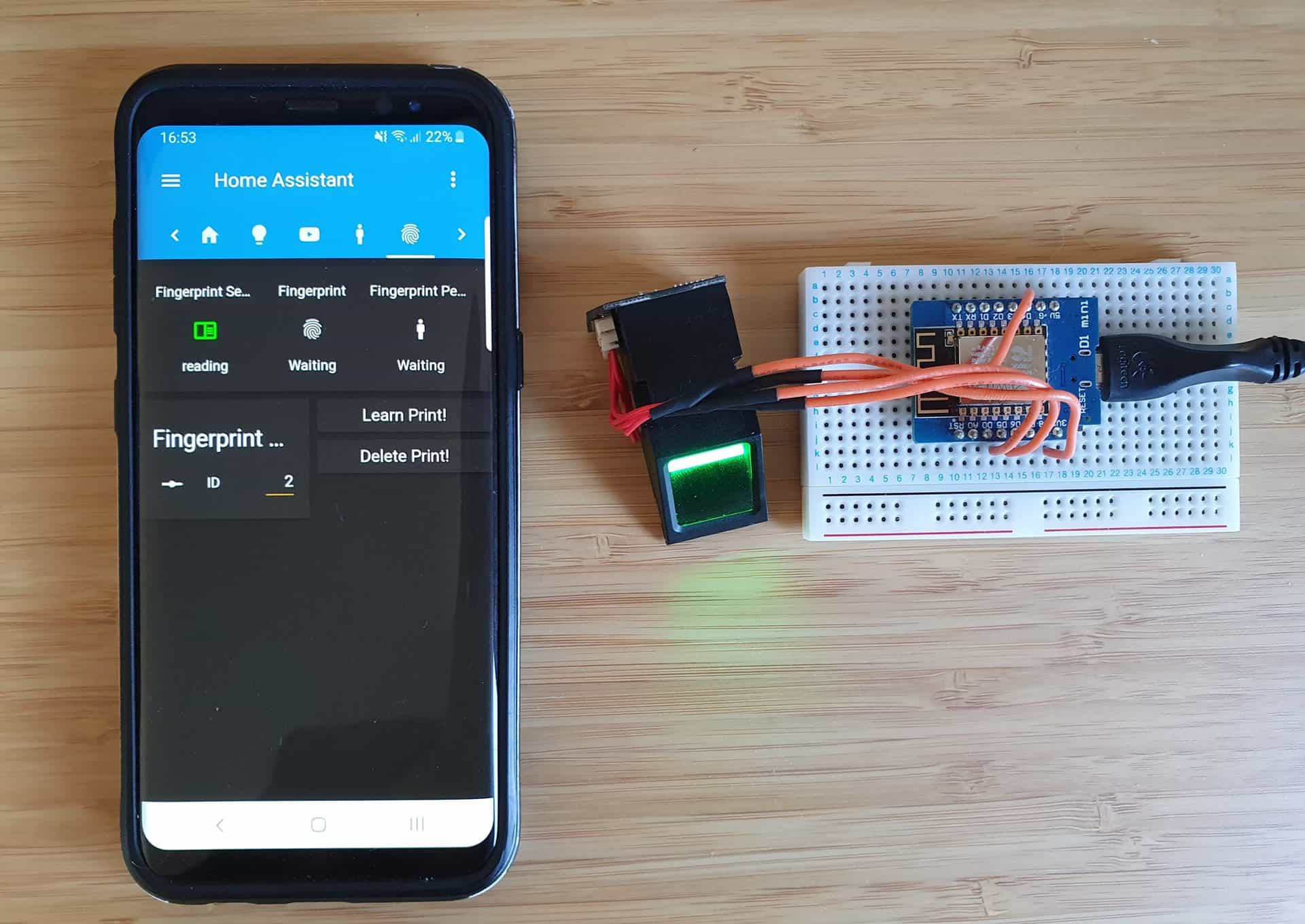Choosing the Hardware Components
When it comes to creating a fingerprint scanner, selecting the right hardware components is crucial. The components you choose will determine the performance, accuracy, and reliability of the scanner. Here are some key factors to consider when choosing the hardware components for your fingerprint scanner:
- Fingerprint Sensor: The heart of any fingerprint scanner is the fingerprint sensor. There are various types of fingerprint sensors available, such as optical sensors, capacitive sensors, and ultrasonic sensors. Each type has its advantages and disadvantages in terms of image quality, durability, and cost. Consider the specific requirements of your project and choose a sensor that meets your needs.
- Microcontroller: The microcontroller is responsible for controlling the operation of the fingerprint scanner. It processes the data from the sensor, performs image processing tasks, and communicates with other components. Look for a microcontroller that offers sufficient computational power, memory, and I/O capabilities to handle the fingerprint scanning process efficiently.
- Display: If you want to incorporate a user interface into your fingerprint scanner, you’ll need to choose a suitable display. Depending on your requirements, you can opt for a simple alphanumeric display or a graphical display for more advanced interactions. Consider the size, resolution, and interface compatibility of the display to ensure it integrates seamlessly with your overall design.
- Power Supply: To ensure uninterrupted operation, you’ll need to select an appropriate power supply for your fingerprint scanner. Consider factors such as power consumption, voltage regulation, and backup solutions to cater to different scenarios, like mains power failure or portable applications. This will help provide a reliable and consistent power source to your scanner.
- Connectivity: If you plan to connect your fingerprint scanner to other devices or networks, consider the connectivity options available. Popular choices include USB, Wi-Fi, Bluetooth, or RS-232. Choose a connectivity solution that is suitable for your intended use case and provides seamless integration with your target platform.
To ensure the success of your fingerprint scanner project, thoroughly research and evaluate the specifications, compatibility, and reliability of each hardware component. It’s also advisable to consider factors like cost, availability, and support from the manufacturer. By selecting the right hardware components, you lay a solid foundation for building a high-performance fingerprint scanner.
Selecting the Right Type of Fingerprint Sensor
When it comes to creating a fingerprint scanner, one of the most critical decisions you’ll make is selecting the right type of fingerprint sensor. The fingerprint sensor is the primary component responsible for capturing and analyzing fingerprint images. Here are some key factors to consider when selecting a fingerprint sensor:
- Image Quality: The image quality produced by the fingerprint sensor is crucial for accurate fingerprint recognition. Look for a sensor that can capture high-resolution images with clear ridges and valleys. It should be able to handle variations in skin condition, such as dry or wet fingers, and provide consistent results.
- Durability: Consider the durability and lifespan of the fingerprint sensor. It should be able to withstand daily use, including repeated finger placements and continuous scanning. Look for sensors with robust construction and materials that can endure frequent physical contact without compromising accuracy.
- False Acceptance Rate (FAR) and False Rejection Rate (FRR): These two factors determine the accuracy of the fingerprint sensor. The FAR represents the probability of incorrectly accepting an unauthorized or mismatched fingerprint, while the FRR indicates the likelihood of rejecting a valid fingerprint. Aim for a sensor with low FAR and FRR values to ensure reliable authentication.
- Response Time: The response time of the fingerprint sensor is crucial for seamless user experience. Look for a sensor that provides fast and real-time fingerprint recognition to minimize delays during authentication. Consider the speed at which the sensor captures and processes fingerprint images to ensure a quick and efficient scanning process.
- Integration Options: Depending on your project requirements, consider the integration options available for the fingerprint sensor. Some sensors come with built-in features like image preprocessing, template storage, and encryption algorithms, which can simplify the overall design and implementation process. Evaluate the compatibility of the sensor with your chosen microcontroller and software development tools.
Before making a final decision, thoroughly research and compare different fingerprint sensor options available in the market. Consider the specific needs of your project, such as the intended environment, target user base, and application requirements. Additionally, take into account the cost-effectiveness and support provided by the sensor manufacturer. By selecting the right type of fingerprint sensor, you lay the foundation for a reliable and accurate fingerprint scanning experience.
Understanding the Working Principle of Fingerprint Scanners
Fingerprint scanners use a combination of hardware and software to capture and analyze unique patterns present in a person’s fingerprints. These patterns serve as a reliable method of authentication and identification. Here is an overview of the working principle behind fingerprint scanners:
Fingerprint Image Capture: The process begins with the fingerprint image capture, which is done using a fingerprint sensor. The sensor uses various technologies, such as optical, capacitive, or ultrasonic, to capture the detailed image of a person’s fingerprint. The image is typically captured by placing the finger on a glass or silicon surface, enabling the sensor to record the ridges, valleys, and minutiae of the fingerprint.
Preprocessing: Once the fingerprint image is captured, it goes through a preprocessing stage. This stage involves removing noise and enhancing the image to improve its quality and clarity. Preprocessing techniques may include filtering, binarization, and contrast adjustment to optimize the image for further processing.
Feature Extraction: The next step is feature extraction, where unique characteristics and patterns are extracted from the fingerprint image. These patterns include ridge endings, bifurcations, ridge orientation, and ridge frequency. Feature extraction algorithms analyze the image to identify and record these distinctive features, creating a digital representation of the fingerprint known as a fingerprint template.
Template Matching: Once the fingerprint template is generated, it can be compared and matched against stored templates in a database for identification or authentication purposes. During template matching, algorithms compare the extracted features of the captured fingerprint against the stored templates using various matching techniques, such as correlation or minutiae-based matching. The matching process provides a similarity score that determines the level of similarity between the captured fingerprint and the stored templates.
Authentication or Identification: Based on the similarity score obtained from template matching, the fingerprint scanner decides whether the captured fingerprint matches any of the stored templates. In an authentication scenario, the scanner compares the captured fingerprint against a single template associated with an authorized user. In contrast, in an identification scenario, the scanner searches for a match among multiple stored templates to identify the individual associated with the captured fingerprint.
Fingerprint scanners combine sophisticated hardware, image processing algorithms, and pattern matching techniques to provide reliable and secure authentication. Understanding the working principle of fingerprint scanners allows for a deeper appreciation of the technology’s capabilities in safeguarding access and ensuring accurate identification.
Collecting Fingerprint Samples for the Database
When creating a fingerprint scanner, collecting a diverse and representative set of fingerprint samples is essential for building an accurate and reliable database. This database serves as a reference for matching and authenticating captured fingerprints. Here are some key considerations when collecting fingerprint samples:
Inclusion of Varied Finger Positions: It is crucial to collect fingerprint samples that represent different finger positions. This includes capturing prints from various angles, orientations, and placements on the sensor. By collecting samples that cover a wide range of finger positions, you ensure the effectiveness and accuracy of the fingerprint scanner in different scenarios.
Multiple Fingerprints per Individual: To ensure a robust and comprehensive database, collect multiple fingerprint samples from each individual. This allows for better representation of the unique characteristics and variations within an individual’s fingerprints, such as ridge patterns and minutiae. It also helps to account for any changes in fingerprint appearance due to factors like aging, injury, or environmental conditions.
Diverse Sample Population: To account for the diversity among individuals, aim for a sample population that reflects a range of demographics. This includes collecting fingerprint samples from individuals of different ages, genders, ethnicities, and occupations. By including a diverse sample population, you improve the accuracy and inclusivity of the fingerprint scanner for a broader user base.
Consideration of Environmental Factors: Environmental factors can affect the quality and clarity of fingerprint samples. Ensure that the collection process accounts for various conditions, such as dry or moist fingers, different temperatures, and cleanliness. Adapting to environmental factors during the sample collection process helps to improve the accuracy and reliability of the fingerprint scanner in real-world usage scenarios.
Data Privacy and Consent: When collecting fingerprint samples, prioritize data privacy and obtain explicit consent from individuals. Ensure compliance with applicable data protection regulations and guidelines to protect the personal information associated with the fingerprint samples. Explain the purpose, usage, and security measures in place to instill confidence and trust in the individuals participating in the sample collection process.
By carefully considering and implementing these practices, you can gather high-quality and diverse fingerprint samples for your database. The robustness and accuracy of the collected samples directly contribute to the overall performance and reliability of your fingerprint scanner in accurately identifying and authenticating individuals.
Preprocessing the Fingerprint Images
Preprocessing the fingerprint images is an important step in optimizing the quality and clarity of the captured fingerprints. By applying various image processing techniques, you can enhance the accuracy and reliability of the fingerprint scanner. Here are key aspects to consider when preprocessing fingerprint images:
Noise Removal: Fingerprint images may contain noise due to factors like poor sensor quality, smudging, or external interference. Applying noise removal techniques, such as filters or adaptive thresholding, can help eliminate unwanted noise and improve the clarity of the fingerprint ridges and valleys.
Image Enhancement: Enhancing the contrast, brightness, and clarity of the fingerprint image is crucial for accurate feature extraction. Utilize techniques like histogram equalization, contrast stretching, or gamma correction to improve the overall appearance and visibility of the fingerprint details.
Binarization: During binarization, the fingerprint image is converted into a binary representation with distinct ridge and valley pixels. This step is necessary for subsequent feature extraction processes. Applying thresholding methods, such as global or adaptive thresholding, helps to separate the foreground (ridges) from the background (valleys) and create a binary image.
Smoothing and Filtering: To remove any remaining imperfections or irregularities in the fingerprint image, smoothing and filtering techniques can be applied. Methods like median filtering or Gaussian filtering help to reduce noise and improve the overall smoothness of the fingerprint ridges, ensuring a more accurate feature extraction process.
Orientation Field Estimation: Estimating the ridge orientation and frequency is critical for subsequent feature extraction. Orientation field estimation techniques, such as the gradient-based or Gabor filters, analyze the directional properties of the fingerprint ridges to determine the dominant ridge orientation and frequency.
Normalization: Normalization ensures consistency in fingerprint images by removing variations in scaling, rotation, and translation. This step aligns the fingerprint images to a standardized reference coordinate system, enabling accurate feature extraction and matching across different samples.
Quality Control: Implement quality control measures to assess the suitability and reliability of the preprocessed fingerprint images. This can include checking factors such as image resolution, contrast, and the presence of artifacts or smudging that may impact the accuracy of subsequent processing and feature extraction stages.
By effectively preprocessing the fingerprint images, you improve the quality, clarity, and consistency of the fingerprints, which in turn enhances the accuracy and reliability of the fingerprint scanner. Each preprocessing technique plays a crucial role in optimizing the images before proceeding to the feature extraction and matching stages.
Extracting Unique Features from the Fingerprint Images
Extracting unique features from fingerprint images is a fundamental step in fingerprint recognition systems. By analyzing the patterns and characteristics present in the ridges and valleys of the fingerprint, these features are used to create a digital representation of the fingerprint for matching and identification. Here are key aspects to consider when extracting unique features from fingerprint images:
Minutiae Extraction: Minutiae points are the most commonly used feature in fingerprint recognition. These points represent the points where ridges bifurcate or terminate. Minutiae extraction algorithms analyze the ridges and extract information such as ridge endings, bifurcations, and other minutiae types. These minutiae are then encoded and stored as a set of coordinates and orientations.
Ridge Orientation Estimation: Estimating the ridge orientation at each pixel is critical for accurate feature extraction. Various techniques, such as local gradient analysis or Gabor filters, can be used to estimate the local ridge orientation. This information helps in aligning and normalizing the fingerprint and plays a vital role in subsequent matching processes.
Ridge Frequency Estimation: The spatial frequency of ridges, known as ridge frequency, provides valuable information for fingerprint feature extraction. Ridge frequency estimation involves analyzing the frequency of the ridges and capturing their variations. This estimation helps in identifying regions with complex ridge patterns and assists in the extraction of more robust and distinctive features.
Pore Extraction: Pores are small sweat gland orifices present in the ridges of the fingerprints. Extracting and incorporating pore information into the feature extraction process can enhance the discriminative power of the fingerprint recognition system. Pore extraction algorithms locate and encode the positions and attributes of the pores found in the fingerprint image.
Texture Analysis: Texture analysis techniques can be employed to capture additional features from the fingerprint image. This involves analyzing the variations in the ridge patterns, ridge thickness, and local texture properties. Texture analysis methods, such as local binary patterns or Gabor filters, can provide supplementary information for more robust feature extraction.
Feature Encoding: After extracting the unique features, encoding methods are employed to represent these features as compact and efficient templates. Encoding techniques convert the extracted minutiae, ridge orientations, and other features into a format suitable for matching. Popular encoding methods include the use of binary representations, structural descriptors, or mathematical transformation functions.
By effectively extracting the unique features present in fingerprint images, fingerprint recognition systems can create a digital representation that is highly discriminative and suitable for accurate matching and identification. These features play a crucial role in differentiating individuals and ensuring the reliability and security of fingerprint-based authentication systems.
Storing the Fingerprint Template in the Database
After extracting the unique features from fingerprint images, the next step in the fingerprint recognition process is storing the fingerprint templates in a secure and efficient database. The fingerprint template serves as a condensed representation of the extracted features, allowing for faster matching and identification. Here are key considerations when storing the fingerprint template in the database:
Template Size: Ensuring the fingerprint template is compact is crucial for efficient storage and retrieval. By using compression algorithms or feature extraction techniques, the size of the fingerprint template can be reduced without compromising the discriminative power of the features. Striking the right balance between template size and accuracy is essential for optimizing the storage capacity and retrieval speed of the database.
Database Structure: The structure of the fingerprint database should be designed to efficiently store and retrieve fingerprint templates. Various data structures, such as hash tables, B-trees, or relational databases, can be used depending on the specific requirements of the fingerprint recognition system. The database structure should provide fast and accurate lookup operations to support real-time authentication and identification processes.
Indexing and Searching: Incorporating indexing and searching techniques in the database facilitates quick retrieval of fingerprint templates. Techniques such as hash indexing, tree-based indexing, or locality-sensitive hashing can be used to optimize the search process. Consider the trade-off between search speed and memory requirements when selecting an indexing technique suitable for your fingerprint recognition system.
Data Integrity and Security: Ensuring the integrity and security of the fingerprint database is of utmost importance. Employ encryption techniques to protect the stored fingerprint templates from unauthorized access. Implement access controls, authorization mechanisms, and backup strategies to safeguard the data and prevent tampering or loss. Adhere to data protection regulations and industry standards to maintain the privacy and confidentiality of the stored fingerprint templates.
Scalability: Consider the scalability of the database to accommodate a growing number of fingerprint templates. As the number of enrolled users increases, the database should be able to handle the additional data without compromising search speed or performance. Designing the database with scalability in mind ensures the long-term viability and effectiveness of the fingerprint recognition system.
Backup and Redundancy: Implement regular backup procedures to prevent data loss in case of unexpected events. Storing multiple copies of the fingerprint database, preferably in geographically separate locations, provides redundancy and resilience against hardware failures, natural disasters, or other unforeseen circumstances. Regularly test and validate the backup and restore processes to maintain the integrity and availability of the stored fingerprint templates.
By carefully considering these aspects, you can store the fingerprint templates in a secure and efficient database. A well-designed database structure, along with proper data integrity and security measures, ensures the reliability and effectiveness of the fingerprint recognition system in accurately matching and identifying individuals.
Matching Fingerprint Templates for Authentication
Matching fingerprint templates is a crucial step in the authentication process of a fingerprint recognition system. By comparing the extracted features from a captured fingerprint with the stored templates in the database, the system can determine the authenticity of the individual. Here are the key considerations when matching fingerprint templates for authentication:
Comparison Algorithms: There are various algorithms used for comparing the extracted features of the captured fingerprint with the stored templates. These algorithms include correlation-based matching, minutiae-based matching, or pattern recognition techniques. The choice of algorithm depends on factors such as accuracy, computational efficiency, and compatibility with the fingerprint recognition system.
Score Threshold: Establishing a score threshold is critical to determine the level of similarity required for an authentication match. The threshold is set based on the system’s performance requirements and the desired balance between false acceptance and false rejection rates. Adjusting the threshold allows for fine-tuning the system to meet specific security and usability requirements.
Multimodal Fusion: To enhance the accuracy and robustness of fingerprint matching, multimodal fusion techniques can be employed. This involves combining fingerprint data with other biometric modalities like iris recognition or face recognition. By integrating multiple biometric modalities, the system can achieve higher accuracy and security, as it considers multiple unique aspects of an individual’s identity.
Speed and Efficiency: Matching fingerprint templates should be performed in real-time or near real-time to provide a seamless user experience. Utilizing efficient data structures, indexing techniques, or parallel processing can help optimize matching speed and reduce response time. Balancing speed and accuracy is crucial to ensure timely authentication without compromising accuracy.
Adaptive Thresholds: In dynamic environments where fingerprint quality may vary, adaptive thresholding techniques can be employed. These techniques adjust the matching thresholds based on factors like image quality, sensor performance, or environmental conditions. Adaptive thresholds improve the system’s adaptability to different scenarios, increasing accuracy and reducing false acceptance or rejection rates.
Template Update and Maintenance: Over time, users may need to update their stored fingerprint templates due to changes such as aging, injuries, or environmental influences. Implementing a template update mechanism ensures the database remains up to date and reflects the current state of each individual’s fingerprints. Regular maintenance and management of the fingerprint templates helps maintain accuracy and usability of the system in the long term.
By carefully implementing matching algorithms, establishing appropriate thresholds, and considering speed, efficiency, and adaptability in the matching process, a fingerprint recognition system can provide accurate and reliable authentication. The matching stage is crucial for ensuring the system’s effectiveness in identifying and verifying individuals based on their unique fingerprint characteristics.
Adding User Interface to the Fingerprint Scanner
Adding a user interface to the fingerprint scanner enhances the usability and functionality of the system. The user interface serves as a bridge between the user and the fingerprint recognition system, providing feedback, guidance, and interaction. Here are key considerations when adding a user interface to the fingerprint scanner:
Visualization of Finger Placement: A vital aspect of the user interface is visually guiding the user to correctly place their finger on the scanner. By providing clear and intuitive indicators, such as animated instructions or graphical overlays, users can easily position their finger in the designated area for accurate fingerprint capture.
Feedback and Confirmation: Providing immediate feedback and confirmation to the user after a fingerprint scan is crucial for a smooth and reliable user experience. Visual cues, such as progress bars, success indicators, or audio signals, can help users understand whether their fingerprint was successfully captured and recognized. Clear and concise messages can guide users on next steps or any required actions.
Error Handling: The user interface should effectively handle errors or unsuccessful scans that may occur due to factors like improper finger placement or poor-quality fingerprints. Clear error messages and corrective instructions can guide users to correctly position their finger or address issues that may affect successful authentication.
User Registration and Enrollment: Providing a user-friendly interface for registration and enrollment is essential for new users to join the fingerprint recognition system. Clear instructions and step-by-step guidance during the enrollment process help users understand the requirements and successfully register their fingerprints. Confirmation messages or visual cues can indicate the completion of the enrollment process.
User Feedback and Customization: Allowing users to customize certain aspects of the user interface, such as language preferences or visual themes, enhances the personalized experience. Providing options for user feedback or support through the interface can help users troubleshoot issues or seek assistance as needed, improving overall satisfaction and engagement.
Integration with Other Systems: If the fingerprint scanner is part of a larger system or software, seamless integration of the user interface with the existing interface is essential. Consistent design, navigation, and user experience across all interfaces provide a cohesive and intuitive interaction for users.
Accessibility Considerations: Taking into account accessibility requirements ensures that users with different abilities can effectively use the fingerprint scanner. Consider incorporating features such as text-to-speech functionality, high contrast displays, or support for alternative input devices to cater to individuals with visual or motor impairments.
By incorporating a user-friendly and intuitive interface, the fingerprint scanner becomes more accessible and user-oriented. The user interface guides users through the fingerprint scanning process, provides feedback and confirmation, and ensures a seamless interaction between users and the fingerprint recognition system.
Implementing Security Measures to Protect User Data
Implementing robust security measures is essential to protect user data in a fingerprint recognition system. As fingerprint data is sensitive and personal, it is crucial to safeguard it against unauthorized access or misuse. Here are key considerations to implement security measures and protect user data:
Data Encryption: Apply strong encryption techniques to secure the stored fingerprint templates and any related user information. Encryption ensures that even if the data is compromised, it remains unreadable and protected. Use industry-standard encryption algorithms and secure key management practices to maintain the confidentiality and integrity of the user data.
Access Control: Restrict access to the fingerprint recognition system and the associated database to authorized individuals only. Implement user authentication mechanisms, such as strong passwords, biometric verification, or multi-factor authentication, to prevent unauthorized access. Additionally, assign varying access levels and permissions to restrict specific actions and ensure that only authorized personnel can modify or delete data.
Secure Transmission: When transmitting data between different components of the fingerprint recognition system, ensure that secure transmission protocols, such as Secure Sockets Layer (SSL) or Transport Layer Security (TLS), are implemented. This safeguards the data during transit, preventing eavesdropping or tampering. Use secure communication channels and regularly update the system to incorporate the latest security protocols.
Data Backup and Recovery: Regularly backup the fingerprint database to prevent data loss due to hardware failures, disasters, or security breaches. Backup copies should be stored securely and in a separate location from the production system. Implement a robust recovery plan to quickly restore the system in case of any data loss or system failures.
Data Retention and Purging: Establish policies regarding data retention and purging to comply with privacy regulations and avoid unnecessary storage of user data. Define the timeframe for retaining fingerprint templates, and ensure that obsolete or expired data is effectively deleted from the system. Adopt secure data deletion techniques, such as data wiping or cryptographic erasure, to ensure complete removal of sensitive user information.
Regular Security Audits and Updates: Conduct regular security audits to identify vulnerabilities and potential threats in the fingerprint recognition system. Implement security patches and updates promptly to address any identified weaknesses. Keep abreast of emerging security technologies, best practices, and industry standards to continuously enhance the security posture of the system.
User Education and Privacy Awareness: Promote user education and privacy awareness by providing clear information on how the fingerprint data is collected, stored, and used. Offer transparency and control to users, allowing them to review and revoke their consent, access their data, and understand their privacy rights. Educate users about potential risks and best practices to protect their personal information.
By implementing robust security measures, fingerprint recognition systems can effectively protect user data and maintain the privacy and integrity of the system. Combining encryption, access control, secure transmission, data backup, and regular security audits ensures that user data is well-protected throughout the entire lifecycle of the system.