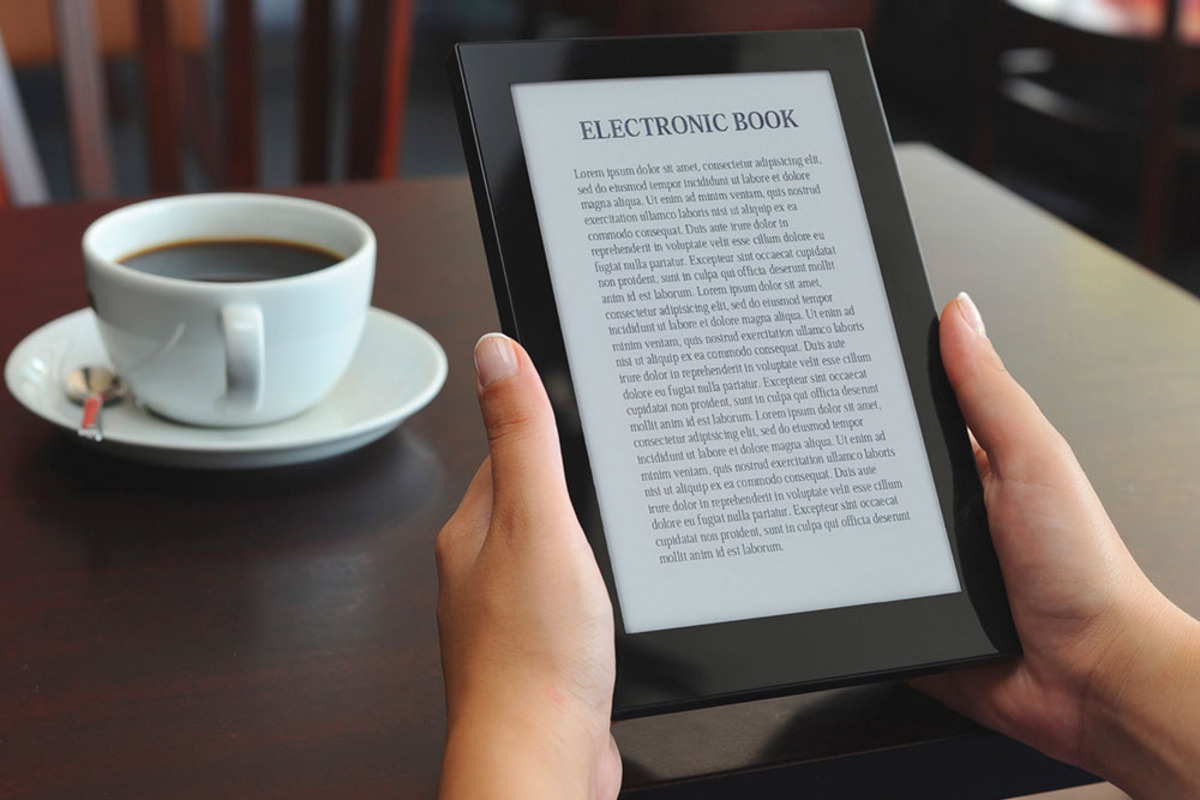Citing an Electronic Book in MLA Format
When citing an electronic book in MLA format, it is important to follow the guidelines set by the Modern Language Association (MLA). MLA formatting provides a consistent and standardized way to cite sources in academic writing. Citing an electronic book requires attention to detail, including the correct formatting and gathering all the necessary information.
Electronic books, also known as e-books, can be found on various platforms such as online databases, library websites, or e-reader devices. To cite an electronic book in MLA format, you need to consider whether you are citing the entire book or a specific chapter or section.
When citing an entire electronic book, start with the author’s last name, followed by a comma, and then the author’s first name. After the author’s name, include the title of the book in italics, followed by a period. Then, provide the publication information, including the publisher, year of publication, and the medium of publication (e.g., Kindle edition, PDF format). Finally, include the URL or DOI if applicable.
If you are citing a specific chapter or section from an electronic book, include the author’s last name and first name, followed by the title of the chapter or section in quotation marks. After the title, include the title of the book in italics, followed by a comma. Provide the publication information, medium of publication, and the page numbers of the chapter or section.
It is important to include in-text citations when referring to information from an electronic book. For in-text citations, include the author’s last name and the page number where the information can be found. Place the in-text citation in parentheses at the end of the sentence, before the punctuation.
To ensure accurate and consistent citations, it is recommended to use reliable citation tools or consult the official MLA Handbook. Pay attention to the punctuation, capitalization, and formatting guidelines specified in MLA style.
Understanding the Basics of MLA Citations
MLA citations are the standard method used to acknowledge and reference sources in academic writing. The Modern Language Association (MLA) developed these guidelines to ensure consistency and accuracy in citing various types of sources, including electronic books.
At the core of MLA citations is the idea of giving credit to the original authors and avoiding plagiarism. When you borrow ideas, information, or quotes from a source, you need to properly attribute it using MLA format.
MLA citations consist of two main components: in-text citations and the bibliography or works cited page. In-text citations are brief references within the main body of the text, while the bibliography is a comprehensive list of all the sources cited in your work.
In-text citations in MLA typically consist of the author’s last name and the page number where the information was found. This allows readers to easily locate the exact source when necessary. In cases where the author’s name is already mentioned in the sentence, only the page number needs to be included in the citation.
The bibliography or works cited page appears at the end of the document and provides detailed information about each source cited in the text. The format and order of the citation elements may vary depending on the type of source being cited.
For electronic books in MLA citations, key information generally includes the author’s name, title of the book or chapter, publication information, medium of publication, and any specific electronic identifiers such as URLs or DOIs. Following the proper order and formatting guidelines is essential to ensure accurate citations.
It is important to note that MLA citations for electronic books may require additional information such as the version (e.g. Kindle edition, PDF), the publisher, or the date of access if the book is accessed online.
Understanding the basics of MLA citations is crucial for academic writing. Adhering to these guidelines not only ensures ethical writing practices but also allows readers and researchers to trace your sources and explore them further.
By mastering the fundamentals of MLA citations, you will be equipped with the necessary tools to accurately cite electronic books and other types of sources in your academic work.
MLA Formatting for Electronic Books
MLA formatting for electronic books follows specific guidelines to ensure consistency and clarity in academic writing. Proper formatting not only enhances the readability of your work but also demonstrates your attention to detail and adherence to scholarly standards.
When formatting electronic books in MLA style, the following guidelines should be followed:
- Use italics for the title of the electronic book.
- Include the author’s last name followed by their first name.
- If there are multiple authors, list them in the same order as they appear in the source, separated by commas.
- Include the title of the book in italics, followed by a period.
- Provide publication information, including the publisher’s name, year of publication, and the medium of publication (e.g., Kindle edition, PDF format).
- If the electronic book was accessed online, include the URL or DOI (Digital Object Identifier) at the end of the citation.
- Indent the second and subsequent lines of the citation by 0.5 inches (or 1.27 cm) to create a hanging indent.
It is important to note that the specific information required in an MLA citation for an electronic book may vary depending on the source and the platform from which it was accessed. For example, if the book was accessed through an online database, you may need to include the name of the database and the date of access.
It is also crucial to be consistent in formatting and citation style throughout your paper. Stick to the chosen MLA style guidelines for electronic book citations and apply them consistently to each citation in your bibliography or works cited page.
By diligently following the MLA formatting guidelines for electronic books, you enhance the credibility of your academic work while providing readers with clear and easily accessible information about the sources you have utilized.
Remember to consult the MLA Handbook or reliable online guides for specific formatting rules and examples to ensure accurate and properly formatted citations for electronic books.
Collecting the Necessary Information for Citing an Electronic Book
Gathering the necessary information is a crucial step in accurately citing an electronic book in MLA format. To ensure your citations are complete and consistent, you need to collect specific details about the book, including the author’s name, title, publication information, and other relevant identifiers.
Here are the key pieces of information you need to collect when citing an electronic book:
- Author’s Name: Begin the citation with the author’s last name, followed by their first name. Include the full names of all authors if there are multiple contributors to the book.
- Title of the Book: The title of the electronic book should be in italics. If the book is part of a larger publication or series, include the title of the series in italics after the book’s title, separated by a comma.
- Publication Information: Provide the publication information of the electronic book. This includes the name of the publisher and the year of publication. If the book is part of a series, include the series number or volume information after the publication year.
- Medium of Publication: Specify the medium of publication for the electronic book, such as Kindle edition, PDF format, or e-reader device (e.g., Nook, Kindle, or iPad).
- URL or DOI: If the electronic book was accessed online, include the URL (web address) where it can be found. If a DOI (Digital Object Identifier) is available, use the DOI instead of the URL. Both the URL and DOI should be included in angled brackets (< >).
Depending on the specific circumstances, you may need to collect additional information, such as the name of the online database or platform where the book was accessed, the edition of the book, or page numbers for a specific chapter or section.
Accurately collecting the necessary information upfront saves time and ensures that you have all the required details at hand when creating your citation. It is advisable to keep a record of the complete bibliographic details of each electronic book you cite for future reference.
Remember, the accuracy and completeness of your citations reflect the credibility of your work. Take the time to meticulously gather all the necessary information and check for any specific formatting requirements for electronic book citations in the MLA style guide or your instructor’s guidelines.
Citing an Entire Electronic Book
When citing an entire electronic book in MLA format, the citation should provide comprehensive information about the book. Here is the recommended format for citing an entire electronic book:
Author’s Last Name, Author’s First Name. Title of Book. Publication Information. Medium of Publication. URL or DOI.
Let’s break down each element of the citation:
- Author’s Last Name, Author’s First Name: Start the citation with the author’s last name, followed by a comma and their first name. If there are multiple authors, list them in the order they appear on the title page, separated by commas.
- Title of Book: Italicize the title of the book and capitalize the significant words in the title. If the book is part of a series, include the series title after the book title, separated by a comma.
- Publication Information: Provide the publication information, including the name of the publisher and the year it was published. Place a comma after the publisher’s name and followed by the year of publication.
- Medium of Publication: Specify the medium of publication, such as Kindle edition, PDF format, or e-reader device (e.g., Nook or iPad).
- URL or DOI: Include the URL (web address) where the electronic book can be accessed, or the DOI (Digital Object Identifier) if available. Enclose the URL or DOI in angled brackets (< >).
For example, a citation for an entire electronic book might look like this:
Smith, John. The History of Literature. ABC Publishing, 2022. Kindle edition. <www.example.com>.
If the electronic book does not have a DOI or URL, omit that portion from the citation.
Remember to use a hanging indent for the citation, with the second and subsequent lines indented by 0.5 inches (or 1.27 cm).
Citing the entire electronic book accurately and consistently is essential to give proper credit to the author and enable readers to locate the source easily. Double-check your citation against the official MLA guidelines or a reliable citation tool to ensure it meets the required formatting specifications.
Citing a Chapter or Section from an Electronic Book
When citing a specific chapter or section from an electronic book in MLA format, it is important to provide accurate details to direct readers to the exact source of the information. Here is the recommended format for citing a chapter or section from an electronic book:
Author’s Last Name, Author’s First Name. “Title of Chapter/Section.” Title of Book, edited by Editor’s First Name Last Name, Publisher, Year, Page Range. Medium of Publication. URL or DOI.
Here’s a breakdown of each element in the citation:
- Author’s Last Name, Author’s First Name: Begin the citation with the author’s last name, followed by a comma and their first name. If there are multiple authors, list them in the order they appear on the title page, separated by commas.
- “Title of Chapter/Section”: Enclose the title of the specific chapter or section in quotation marks. Capitalize the first word of the title and any subtitles, as well as any significant words.
- Title of Book: Italicize the title of the book and capitalize the significant words. If the book is edited, include the name of the editor(s) after the title of the book.
- Publisher, Year: Provide the name of the publisher and the year of publication for the book. Place a comma after the publisher’s name, followed by the year.
- Page Range: Specify the page range of the chapter or section being cited. If the source uses paragraph numbers instead of page numbers, include the abbreviation “par.” before the numbers.
- Medium of Publication: Indicate the medium of publication, such as Kindle edition, PDF format, or e-reader device (e.g., Nook or iPad).
- URL or DOI: Include the URL (web address) where the electronic book can be accessed or the DOI (Digital Object Identifier) if available. Enclose the URL or DOI in angled brackets (< >).
Here’s an example of a citation for a chapter or section from an electronic book:
Smith, John. “Chapter 3: The Renaissance.” The History of Literature, edited by Jane Doe, ABC Publishing, 2022, pp. 56-78. Kindle edition. <www.example.com/chapter3>.
Ensure that the citation has a hanging indent, with the second and subsequent lines indented by 0.5 inches (or 1.27 cm).
Citing a specific chapter or section from an electronic book accurately allows readers to locate the precise information you have referenced within the book. To ensure the correctness of your citation, refer to the official MLA guidelines or utilize a reliable citation tool.
Including In-Text Citations in MLA Format for Electronic Books
In-text citations are an integral part of MLA format, as they provide brief references within the body of your text to acknowledge the sources you have used. When citing information from an electronic book in MLA format, it is important to include in-text citations to direct readers to the specific source.
The basic format for in-text citations of electronic books in MLA style is (Author’s Last Name Page Number). Here’s how to include in-text citations in your writing:
- Author’s Last Name: Include the last name of the author or authors of the electronic book.
- Page Number: Specify the page number or location of the information within the electronic book. If the source uses paragraph numbers instead of page numbers, use “par.” followed by the number.
Place the in-text citation at the end of the sentence or paragraph containing the borrowed information, before the closing punctuation mark. If the author’s name is mentioned in the sentence, only include the page number in parentheses.
For example:
- “The concept of linguistic relativity suggests that language influences thought processes (Smith 32).” – Here, the author’s last name (Smith) and the corresponding page number (32) are included in parentheses.
- According to Smith, language plays a key role in shaping our perception of the world (76).
If the electronic book does not have page numbers, paragraphs, or other locators, you may omit the page number from the in-text citation. However, it is recommended to provide as much detail as possible to assist readers in locating the referenced information.
Remember, in-text citations are essential for acknowledging the sources you have consulted, supporting your arguments, and allowing readers to verify your information. Make sure to accurately and consistently include in-text citations for electronic books in MLA format throughout your academic writing.
For specific rules on in-text citations, refer to the official MLA Handbook or consult reliable online resources that provide comprehensive guidance for MLA style.
Tips and Guidelines for Accurate and Consistent Citations
Creating accurate and consistent citations for electronic books in MLA format is crucial for proper attribution and maintaining academic integrity. Here are some tips and guidelines to ensure your citations are precise and reliable:
- Refer to the MLA Handbook: The MLA Handbook is the authoritative source for MLA formatting and citation guidelines. Consult this resource for detailed guidelines, examples, and clarifications on how to cite different types of sources.
- Use Reliable Citation Tools: Utilize reputable citation generators or management tools to help you create accurate and properly formatted citations. These tools can save you time and provide accurate formatting based on the information you input.
- Double-Check Your Information: Ensure that you have collected all the necessary information for your citation, including the author’s name, book title, publication information, medium of publication, and any additional details required. Double-check the accuracy of each piece of information to avoid errors.
- Be Consistent: Maintain consistency in formatting and style throughout your citations. Use the same format for each element, such as capitalization, punctuation, and italics. Consistency helps provide a professional and polished look to your citations.
- Indent and Format Correctly: Follow the MLA guidelines for indentation and formatting of citations. Use a hanging indent for your bibliography or works cited page, indenting the second and subsequent lines of each citation.
- Include URLs and DOIs: If an electronic book was accessed online, include the URL or DOI in the citation. Make sure to format them correctly and enclose them in angled brackets (< >).
- Proofread and Review: Carefully review your citations for any errors or inconsistencies before finalizing your work. Proofread your citations along with the rest of your paper to ensure accuracy.
Remember that accurate and consistent citations not only give proper credit to the original authors but also provide credibility to your own work. By following these tips and guidelines, you can create accurate and reliable citations for electronic books in MLA format.
If you have any specific concerns about formatting or citation style, consult your instructor or refer to the MLA Handbook for guidance. By mastering the art of citation, you demonstrate your commitment to ethical scholarship and contribute to the academic discourse in your field.
Examples of MLA Citations for Electronic Books
To better understand how to properly format citations for electronic books in MLA style, here are some examples:
Entire Electronic Book:
Smith, John. The History of Literature. ABC Publishing, 2022. Kindle edition. <www.example.com>.
Chapter or Section from an Electronic Book:
Smith, John. “Chapter 3: The Renaissance.” The History of Literature, edited by Jane Doe, ABC Publishing, 2022, pp. 56-78. Kindle edition. <www.example.com/chapter3>.
Multiple Authors:
Smith, John, and Jane Doe. Introduction to Astronomy. XYZ Press, 2021. PDF format. <www.example.com/introastronomy>.
Book with an Editor:
Doe, Jane, editor. Contemporary Art: A Critical Analysis. Art Press, 2020. Nook edition. <www.example.com/contemporaryart>.
Remember to use a hanging indent format for your citations, with the second and subsequent lines indented by 0.5 inches (or 1.27 cm).
These examples demonstrate the general format for citing electronic books in MLA style. However, it is important to adapt the citation format to the specific details of the electronic book you are citing, such as edition, accessed URL or DOI, and any other relevant information.
When creating your citations, consult the official MLA Handbook or reliable online resources for accurate and up-to-date guidelines. Pay attention to capitalization, punctuation, and formatting details to ensure the correctness and consistency of your citations.
By using these examples as a guide and consulting reliable resources, you can confidently create accurate MLA citations for electronic books in your academic writing.
Frequently Asked Questions (FAQs) about Citing Electronic Books in MLA
Here are some frequently asked questions and answers regarding the citation of electronic books in MLA format:
Q: How do I cite an electronic book with multiple authors?
A: List the authors’ names in the order they appear on the title page, separating each author’s name with a comma. For example: Smith, John, and Jane Doe.
Q: What if there is no author listed for the electronic book?
A: If the electronic book does not have an author listed, start the citation with the title of the book. Remember to use proper capitalization and italics for the book title.
Q: How do I indicate the edition of the electronic book in the citation?
A: Include the edition information, such as Kindle edition or PDF format, after the publication information. For example: Kindle edition, PDF format.
Q: Should I include the URL or DOI for an electronic book citation?
A: Include the URL or DOI if the electronic book was accessed online. If both are available, use the DOI (Digital Object Identifier) as it provides a permanent link to the source. Enclose the URL or DOI in angled brackets (< >).
Q: How do I cite a specific page or location within an electronic book?
A: Include the page number or a specific location identifier in the in-text citation, using the author’s last name followed by the page number or “par.” and the location number. For example: (Smith 32) or (Smith, par. 5).
Q: What if the electronic book does not have page numbers?
A: If the electronic book does not have page numbers, use another locator, such as paragraph numbers, section headings, or timestamps, to guide your readers to the specific information.
Q: Are there any exceptions or differences in citing electronic books from different platforms?
A: Yes, there may be slight differences in formatting or additional information required depending on the platform or database where you accessed the electronic book. Always consult the MLA Handbook or a reliable citation guide for specific guidelines.
These FAQs provide answers to common questions about citing electronic books in MLA format. However, it is important to consult the official MLA guidelines or credible resources for thorough and detailed information about citing electronic books accurately and consistently.