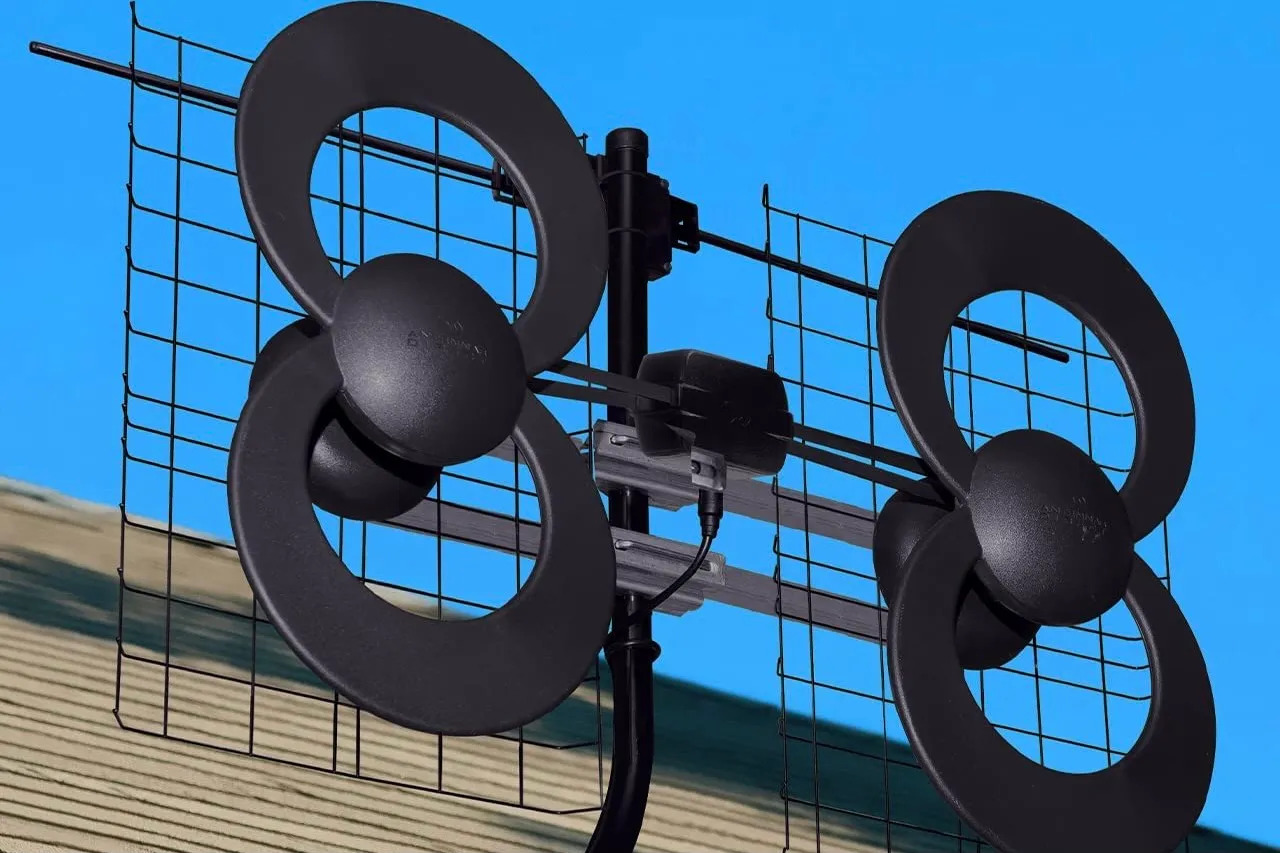Factors to Consider When Choosing an Over-the-Air Antenna
When it comes to choosing an over-the-air (OTA) antenna for your HDTV, there are several important factors to consider. Making the right choice will ensure that you can receive high-quality, free broadcast television signals. Here are some key considerations to keep in mind:
1. Signal Strength and Coverage: Before selecting an antenna, it’s crucial to determine the signal strength and coverage in your area. This information can be obtained from websites that provide signal analysis based on your location. If you live in a remote or rural area, you may need a more powerful antenna to capture signals from distant broadcasting stations.
2. Antenna Type: There are two main types of OTA antennas: indoor and outdoor. Indoor antennas are more suitable for urban areas with strong signal reception, while outdoor antennas are ideal for rural or areas with weak signals. Consider factors such as antenna size, range, and mounting options when deciding between indoor and outdoor antennas.
3. Frequency Band: Television signals are transmitted using different frequency bands: Very High Frequency (VHF) and Ultra High Frequency (UHF). Ensure that your chosen antenna supports both VHF and UHF signals to maximize your channel options.
4. Antenna Gain: The antenna gain refers to its ability to amplify and capture weak signals. Higher gain antennas are suitable for areas with weaker signal strength, while lower gain antennas work well in areas with strong signals. Consider the reception conditions in your location when determining the appropriate antenna gain.
5. Directionality: Some antennas are designed to receive signals from multiple directions, while others are directional and focus on capturing signals from a specific direction. If the broadcasting stations in your area are spread out in different directions, consider a multi-directional antenna for optimal signal reception.
6. Interference and Obstacles: Determine if there are any potential sources of interference, such as tall buildings, trees, or mountains, that could affect your antenna’s performance. In such cases, you may need a higher elevation or a more powerful antenna to overcome these obstacles.
By considering these factors, you can choose an OTA antenna that best suits your location and reception needs. Remember, finding the right antenna is crucial for enjoying high-definition broadcast television without any monthly subscription fees. Let’s move on to understanding TV signals and frequency bands.
Understanding TV Signals and Frequency Bands
Before delving into the world of over-the-air (OTA) antennas, it’s important to have a basic understanding of TV signals and frequency bands. This knowledge will help you make informed decisions when choosing an antenna for your HDTV setup.
TV Signals: Television signals are electromagnetic waves that carry audio and video information from broadcasting stations to the antennas of our TVs. These signals are transmitted over the air, allowing us to receive free-to-air TV broadcasts. Depending on your location, you may have access to local channels, regional networks, and even national broadcasters.
Frequency Bands: TV signals are transmitted using two different frequency bands: Very High Frequency (VHF) and Ultra High Frequency (UHF). Each frequency band covers a specific range of channels, providing a variety of broadcast options.
Very High Frequency (VHF): VHF channels range from 2 to 13 on the TV dial. These lower frequency signals can travel longer distances and penetrate obstacles such as buildings and trees more easily. VHF channels are often associated with network affiliates and local stations.
Ultra High Frequency (UHF): UHF channels range from 14 to 83 on the TV dial. These higher frequency signals have a shorter range compared to VHF signals but can carry more information. UHF channels are typically used by independent and specialty stations.
Now, you may wonder why understanding frequency bands is important when choosing an OTA antenna. The reason is that different antennas are designed to work efficiently with specific frequency ranges. Some antennas are optimized for VHF signals, while others excel in capturing UHF signals. To ensure that you can access a wide range of channels, it’s essential to select an antenna that supports both VHF and UHF frequency bands.
Additionally, it’s worth noting that the digital transition in the broadcasting industry has resulted in most TV stations broadcasting on UHF channels. However, there are still some stations that transmit on VHF channels, especially in certain regions. Therefore, having an antenna that covers both VHF and UHF frequencies will maximize your chances of receiving all available channels in your area.
Now that you have a better understanding of TV signals and frequency bands, let’s explore the different types of OTA antennas that you can choose from.
Different Types of Over-the-Air Antennas
When it comes to over-the-air (OTA) antennas, there are several types available, each designed for specific scenarios and needs. Understanding the different types of antennas will help you make an informed decision regarding which one is best suited for your HDTV setup.
1. Indoor Antennas: As the name suggests, indoor antennas are designed to be placed inside your home. They are typically compact and easy to install, making them a popular choice for urban dwellers or those living in apartments. Indoor antennas work best in areas with strong signal reception, where there are minimal obstructions such as tall buildings or dense trees. These antennas are often placed near a window or mounted on a wall to optimize signal strength.
2. Outdoor Antennas: Outdoor antennas are larger and more powerful than indoor antennas. They are designed to be installed outside the home, either on the rooftop, in the attic, or on a pole. Outdoor antennas are ideal for areas with weaker signal reception or where there are obstacles that can block the signal. They are better suited for suburban or rural locations and can capture signals from a greater distance, allowing access to more channels.
3. Directional Antennas: Directional antennas are designed to focus on capturing signals from a specific direction. They are ideal if the broadcasting stations are located in a specific area and you want to enhance the signal reception from that direction. These antennas can provide a more concentrated signal pickup, allowing for better reception and potentially accessing channels that may be farther away.
4. Multi-Directional Antennas: Multi-directional antennas, also known as omni-directional antennas, are designed to capture signals from multiple directions. These antennas are ideal in areas where the broadcasting stations are spread out in different directions. Multi-directional antennas provide a wider range of coverage and are suitable for urban areas where the broadcasting towers are scattered.
5. Amplified Antennas: Amplified antennas come with built-in signal amplifiers to enhance weak signals, providing better reception. These antennas are beneficial in areas with low signal strength or where there are long cable runs between the antenna and the TV. However, it’s important to note that amplifiers may also amplify unwanted interference, so using an amplified antenna should be considered based on the specific reception conditions in your area.
Keep in mind that the best type of antenna for you will depend on various factors, including your location, signal strength, distance to broadcasting stations, and any obstacles that may affect the signal reception. It’s recommended to research and consult with experts to determine the most suitable antenna type for your specific needs.
Now that you have a better understanding of the different types of OTA antennas available, let’s move on to the next section, where we’ll discuss how to choose the right antenna for your location.
Choosing the Right Antenna for Your Location
Choosing the right over-the-air (OTA) antenna is crucial to ensure optimal reception of free broadcast television signals. Consider the following factors to select an antenna that suits your location:
1. Signal Analysis: Start by conducting a signal analysis to determine the available channels and their signal strengths in your area. Various websites provide this information by inputting your address or zip code. Understanding the signal landscape will help you choose an antenna with the appropriate range and capabilities.
2. Distance to Broadcasting Towers: The proximity of broadcasting towers to your home plays a significant role in determining the type and range of antenna that you need. If the towers are far away, consider a long-range antenna with high gain. For closer proximity, a shorter-range antenna may suffice.
3. Terrain and Obstacles: Take into account the terrain and obstacles surrounding your location. Tall buildings, mountains, dense trees, or other structures can obstruct the signal path. In such cases, you may require a more powerful antenna or consider elevating the antenna to minimize interference.
4. Frequency Bands: Determine the frequency bands used by the broadcasting stations in your area. Check if they primarily transmit on VHF or UHF channels or a combination of both. Select an antenna that supports the respective frequency bands to ensure access to all available channels.
5. Antenna Type: Based on your analysis, choose between indoor or outdoor antennas. Indoor antennas are suitable for urban areas with strong signal reception, while outdoor antennas are recommended for rural or locations with weaker signals. Consider factors such as antenna size, mounting options, and whether you have the space and permission for outdoor installation.
6. Directional vs Multi-Directional: Determine whether the broadcasting towers in your area are concentrated in a specific direction or spread out. If they are concentrated, a directional antenna can help focus on capturing signals from that direction. For scattered towers, a multi-directional antenna ensures reception from various angles.
7. Budget and Available Features: Consider your budget and the features you desire in an antenna. While basic models are cost-effective and offer reliable performance, advanced options may come with additional features like signal amplification or built-in filters to enhance reception in specific scenarios.
By considering these factors, you can choose the right OTA antenna that aligns with your location, signal requirements, and budget. Remember to consult with experts or refer to online forums and reviews for guidance from others in your area who have successfully installed OTA antennas.
Next, we will discuss the installation process for over-the-air antennas to help you set up your antenna correctly.
Installing Your Over-the-Air Antenna
Installing your over-the-air (OTA) antenna correctly is essential to ensure the best reception of free broadcast television signals. Follow these steps to set up your antenna:
1. Determine the Ideal Location: Choose a location that provides a clear line of sight to the broadcasting towers. The higher the antenna is mounted, the better the signal reception will be. If you have an outdoor antenna, consider mounting it on the rooftop or in the attic for optimal performance.
2. Assemble the Antenna Parts: If required, carefully assemble the various components of your antenna according to the manufacturer’s instructions. Ensure that all connections are tight and secure.
3. Connect the Coaxial Cable: Attach the coaxial cable to the antenna using the appropriate connector. Make sure it is tightly connected to avoid signal loss or interference. The other end of the cable should be connected to the television or a digital converter box.
4. Position and Aim the Antenna: Position the antenna in the chosen location and aim it towards the broadcasting towers. Refer to the signal analysis and consider any obstacles that may interfere with the signal. If you have a directional antenna, adjust its direction to align with the strongest signal source.
5. Secure the Antenna: Once you have positioned and aimed the antenna correctly, secure it in place using the appropriate mounting brackets or hardware. Ensure that the antenna is stable and fixed securely to prevent it from being dislodged by strong winds or other weather conditions.
6. Connect the Coaxial Cable to the TV: Connect the other end of the coaxial cable to the television’s antenna input or the digital converter box if you are using one. Make sure the connection is secure and tight to maintain a stable signal. If using a digital converter box, connect the box to the TV using a separate HDMI or composite cable.
7. Scan for Channels: Once the antenna is securely installed and connected, perform a channel scan on your television or digital converter box. This will allow your device to detect and store the available channels. Consult your device’s manual for instructions on how to initiate a channel scan.
8. Fine-Tune the Antenna: If you are not receiving all the desired channels or experiencing signal issues, you may need to fine-tune the antenna’s positioning. Make small adjustments to its angle or direction, and re-scan for channels to find the best reception.
Remember, the installation process may vary depending on the type and model of the antenna you have chosen. Always refer to the manufacturer’s instructions for specific guidelines and recommendations.
Now that your antenna is installed and you have scanned for channels successfully, we will provide you with some tips to optimize the placement of your OTA antenna for the best reception in the next section.
Tips for Optimal Antenna Placement
Optimizing the placement of your over-the-air (OTA) antenna is crucial for optimal signal reception. Follow these tips to ensure the best possible performance:
1. Experiment with Different Positions: Try different locations and angles for your antenna to find the best signal reception. This can involve moving the antenna higher or lower, rotating it, or trying different areas within your home. Each location can have a significant impact on signal strength.
2. Aim Towards Broadcasting Towers: If you know the direction of the broadcasting towers, aim your antenna towards them. This will help to capture the strongest signal and minimize interference. Consider using a compass or a signal strength app on your smartphone to determine the optimal direction.
3. Keep Away from Obstacles: Avoid placing your antenna near large obstacles that can obstruct the signal, such as tall buildings or dense trees. The line of sight between your antenna and the broadcasting towers should be clear for the best reception. Create as much distance as possible from potential signal blockers.
4. Try Different Heights: Experiment with the height of your antenna to find the sweet spot for signal reception. Higher elevations often provide better reception, so consider mounting your antenna on the rooftop or in the attic. However, be mindful of safety concerns and ensure proper grounding if installing the antenna outside.
5. Minimize Cable Length: Reduce the length of coaxial cable between your antenna and TV or digital converter box. Longer cable runs can result in signal loss or degradation. If you require a longer cable, consider using high-quality, low-loss coaxial cables to minimize any potential signal loss.
6. Avoid Signal Interference: Keep your antenna away from potential sources of interference, such as electrical appliances, fluorescent lights, or Wi-Fi routers. These devices can generate electromagnetic interference that can disrupt the OTA signal. Maintaining some distance between the antenna and these sources can help minimize interference.
7. Use Signal Amplifiers, Filters, or Preamplifiers: In areas with weak signals or long cable runs, consider using signal amplifiers or preamplifiers to boost the signal strength. Additionally, you may require filters to block undesirable signals or interference. Consult with experts or refer to the manufacturer’s recommendations for using these additional accessories effectively.
8. Periodically Rescan for Channels: After adjusting your antenna or making changes to its placement, remember to rescan for channels on your TV or digital converter box. This ensures that your device captures the latest available channels and updates their positions for the best reception.
By following these tips, you can optimize the placement of your OTA antenna and maximize signal reception for a wide range of high-quality, free broadcast television channels. In the next section, we will address common antenna issues and provide troubleshooting suggestions to help you overcome them.
Troubleshooting Common Antenna Issues
While over-the-air (OTA) antennas are a reliable way to access free broadcast television, there may be occasions when you encounter issues with your antenna setup. Here are some common antenna issues and troubleshooting suggestions:
1. Weak or No Signal: If you are experiencing a weak or no signal, first ensure that your antenna is properly positioned and aimed towards the broadcasting towers. Check for any obstacles or interference that may be affecting the signal reception. Consider boosting the signal with an amplifier or repositioning the antenna to improve signal strength.
2. Channel Interference: Interference from other electronic devices or nearby radio frequencies can cause channel disruptions. Try to identify and eliminate potential interference sources such as electrical appliances, fluorescent lights, or Wi-Fi routers. Additionally, using filters on your antenna can help block unwanted signals and improve channel reception.
3. Pixellation or Freezing: If your picture is pixelated or freezing, it is typically a sign of a weak signal. Check the signal strength on your TV or digital converter box settings. If the signal strength is low, the antenna may need to be repositioned or upgraded to a more powerful model. Consider using a signal amplifier to boost the weak signal and improve picture quality.
4. Ghosting Effect: Ghosting occurs when faint duplicate images appear on your screen, usually slightly offset from the main image. This issue can be caused by signal reflections from nearby buildings or obstacles. Adjust the antenna’s direction and position to minimize reflection and aim for a clearer line of sight to the broadcasting towers.
5. Channel Loss: If you suddenly lose access to certain channels, check for any changes in the broadcasting stations or their signal strengths. Rescan for channels on your TV or digital converter box to update the channel list. If the issue persists, it may indicate a change in the transmitting signal or a problem with your antenna setup. Double-check your connections and consider repositioning the antenna for better reception.
6. Weather-related Signal Issues: Adverse weather conditions, such as heavy rain, storms, or strong winds, can impact TV signals. These conditions may lead to temporary signal disruptions or fluctuations. If you experience signal issues during inclement weather, it is likely due to atmospheric conditions. Wait for the weather to improve, and the signal should return to normal.
7. Antenna Cable Issues: Check the coaxial cable connection between your antenna and TV or digital converter box. Ensure that the cable is securely connected and not damaged. Faulty or loose connections can result in signal loss or disturbances. Replace the cable if necessary to maintain a reliable connection.
If you have exhausted all troubleshooting steps and are still unable to resolve the issues with your antenna, consider consulting with an expert or professional to assess the situation and provide guidance specific to your setup and location.
In the next section, we will discuss the importance of maintaining and upgrading your OTA antenna to ensure consistent performance and longevity.
Maintaining and Upgrading Your Over-the-Air Antenna
Maintaining and occasionally upgrading your over-the-air (OTA) antenna is essential to ensure consistent performance and optimize your viewing experience. Here are some tips to help you maintain and upgrade your OTA antenna:
1. Regular Inspections: Periodically inspect your antenna for any signs of damage or corrosion. Check the connectors, cables, and mounting brackets for wear and tear. If you notice any issues, promptly replace or repair the affected components to maintain optimal signal reception.
2. Cleanliness: Over time, dust, dirt, and debris can accumulate on your antenna, affecting its performance. Clean the antenna regularly to remove any build-up. Use a soft cloth or a gentle spray of water to wipe away dirt gently. Be careful not to damage any delicate parts during the cleaning process.
3. Cable Checks: Inspect the coaxial cable for any signs of damage, such as cuts or fraying. Damaged cables can result in signal loss or interference. If you notice any issues, consider replacing the cable with a new one that meets the necessary specifications for optimal signal transmission.
4. Upgrade Amplifiers: If you are experiencing signal loss or weak reception, upgrading to a better-quality signal amplifier may improve your OTA antenna’s performance. Advanced amplifiers can provide a more reliable signal boost, reducing the impact of interference and maximizing signal strength.
5. Consider a Preamp: If you live in an area with weak signal reception, a preamplifier may be a worthwhile investment. A preamplifier, also known as a mast-mounted amplifier, is installed near the antenna to amplify the signal before it reaches the TV or digital converter box. This can significantly improve signal quality and reception in areas with distant or weak broadcasting towers.
6. Antenna Alignment: Over time, changes in the broadcasting landscape or the surrounding environment may require adjusting the alignment of your antenna. Consider repositioning or realigning the antenna to ensure optimal signal reception as building structures and vegetation can grow and impact signal paths.
7. Upgrade to a Multi-Directional Antenna: If you have been using a directional antenna and find that channel reception is limited due to towers in multiple directions, consider upgrading to a multi-directional antenna. This will provide you with a broader range of coverage, enabling access to channels from different directions without the need to constantly adjust the antenna’s position.
By following these maintenance practices and considering necessary upgrades, you can ensure that your OTA antenna consistently delivers optimal signal reception for an enhanced viewing experience. Regular maintenance and occasional upgrades will help you make the most of the available free broadcast television channels.
Next, we will discuss additional accessories that can enhance your OTA antenna setup and improve the overall performance of your HDTV system.
Additional Accessories to Enhance Your OTA Antenna Setup
In addition to your over-the-air (OTA) antenna, there are several accessories available that can further enhance your OTA antenna setup and improve the overall performance of your HDTV system. Consider these accessories to maximize your viewing experience:
1. Antenna Rotator: An antenna rotator allows you to remotely control the rotation of your outdoor antenna. This proves beneficial if your broadcasting towers are located in different directions. With an antenna rotator, you can easily adjust the antenna’s direction and ensure the best possible signal reception without physically moving the antenna itself.
2. Mast or Tower: Installing your antenna on a mast or tower can significantly enhance its performance. A taller installation provides better line of sight to the broadcasting towers, minimizing obstructions and improving signal reception. Ensure that you comply with local regulations and secure the mast or tower properly for safety.
3. Signal Booster: If you experience weak signals or have long cable runs between your antenna and TV, consider using a signal booster. A signal booster, also known as a distribution amplifier, amplifies the OTA signals to ensure optimal signal strength throughout your home. This accessory is particularly useful when splitting the signal to multiple TVs or devices.
4. Surge Protector: Protect your OTA antenna and other connected devices from power surges by using a surge protector. Lightning strikes and other electrical surges can damage your equipment. A surge protector will safeguard your investment and provide peace of mind in case of any sudden power fluctuations.
5. Coaxial Cable: Using high-quality coaxial cables is crucial for maintaining a reliable connection between your antenna and TV or digital converter box. Low-loss coaxial cables provide better signal transmission and reduce signal degradation over longer cable runs. Consider upgrading to higher-grade coaxial cables to minimize signal loss and maximize signal quality.
6. DVR or HDTV Tuner: With a DVR (Digital Video Recorder) or HDTV tuner, you can record your favorite OTA broadcasts and watch them later at your convenience. These devices allow you to schedule recordings, pause, rewind, and fast-forward through live TV, enhancing your viewing experience.
7. Streaming Device: Connect your OTA antenna to a streaming device, such as a media player or smart TV, to access additional streaming services and on-demand content alongside your OTA broadcasts. This combination provides a comprehensive entertainment system, offering a wide range of options to cater to your viewing preferences.
Remember, when selecting these accessories, ensure compatibility with your specific OTA antenna and TV setup. Consult with experts or refer to the manufacturer’s recommendations for compatibility and installation guidelines.
By incorporating these additional accessories into your OTA antenna setup, you can enhance your viewing experience, improve signal reception, and enjoy the best of both broadcast television and streaming services.
In the next section, we will address frequently asked questions related to over-the-air antennas to provide further clarity on this topic.
Frequently Asked Questions about Over-the-Air Antennas
Over-the-air (OTA) antennas are a popular choice for accessing free broadcast television channels. Here are some frequently asked questions to provide further clarity:
Q: Do I need an antenna for my HDTV?
A: Yes, HDTVs have built-in tuners to receive OTA signals, but you need an antenna to capture those signals. Without an antenna, your TV won’t receive any broadcast channels.
Q: What channels can I receive with an OTA antenna?
A: The channels you can receive depend on your location and the availability of broadcasting stations in your area. You can typically access major network channels, local stations, and additional sub-channels that offer a variety of programming.
Q: Can I use an indoor antenna instead of an outdoor one?
A: Indoor antennas are suitable for areas with strong signal reception and minimal obstructions. If you live in an urban area or within close proximity to broadcasting towers, an indoor antenna may be sufficient. However, for better signal reception, especially in rural areas or locations with weak signals, an outdoor antenna is recommended.
Q: Do I need a separate antenna for each TV?
A: No, you can use a single OTA antenna to provide signals to multiple TVs by utilizing a device called a coaxial splitter. The splitter divides the signal and allows you to connect multiple TVs or devices to a single antenna.
Q: Can I watch OTA channels on multiple devices, such as smartphones or tablets?
A: Yes, you can watch OTA channels on multiple devices with compatible tuners, apps, or streaming devices. Some smartphones, tablets, and smart TVs have built-in OTA tuners or apps that allow you to access and stream OTA channels.
Q: How do I know which direction to point my antenna?
A: You can determine the direction by using a signal analysis website or app specific to your location. Alternatively, you can refer to a compass or consult with an expert. Aiming your antenna towards the broadcasting towers will help optimize signal reception.
Q: How often do I need to rescan for channels?
A: It is recommended to periodically rescan for channels, especially when there are changes in the broadcasting landscape or when you make adjustments or upgrades to your antenna setup. This ensures that your TV captures the latest available channels and updates any channel positions.
Q: Can OTA antennas receive cable or satellite channels?
A: No, OTA antennas can only capture free broadcast channels. They cannot receive cable or satellite channels, which require a separate subscription and equipment.
Q: Are there any ongoing costs associated with using an OTA antenna?
A: Once you have purchased and installed your OTA antenna, there are no ongoing costs. OTA channels are free to access, providing you with a cost-effective option for enjoying broadcast television.
These are just a few of the commonly asked questions about over-the-air antennas. If you have further inquiries or specific concerns, it’s recommended to consult with experts or refer to the manufacturer’s guidelines for more detailed information.
In the next section, we will conclude the article with a summary of the key points discussed throughout.