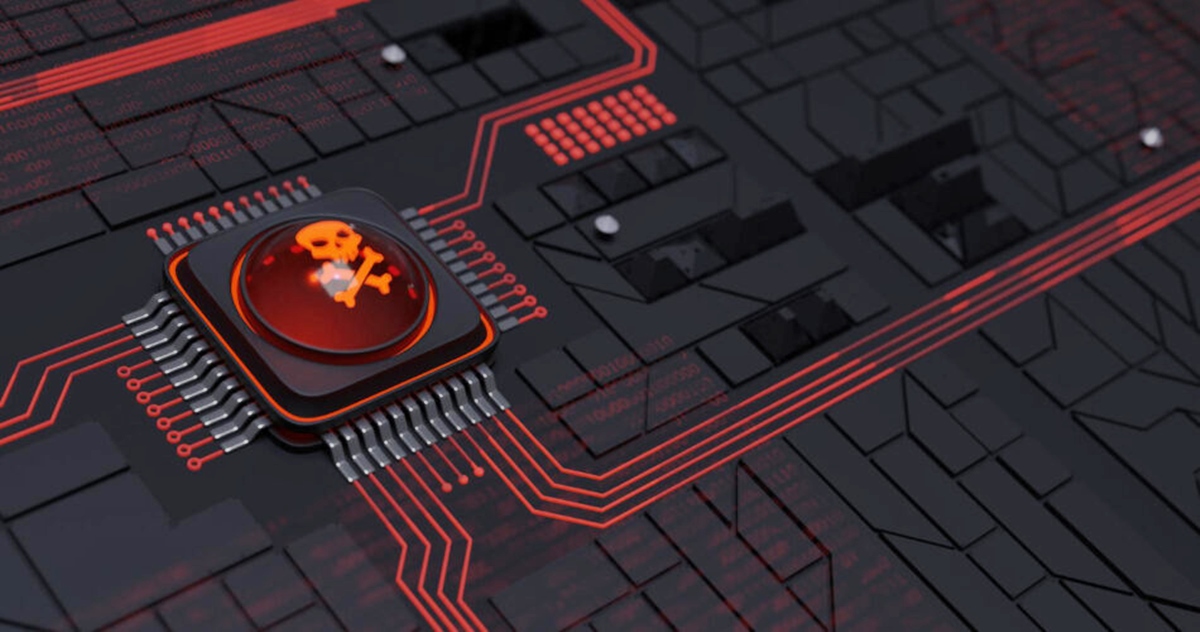What is Crypto Mining Malware?
Crypto mining malware, also known as cryptojacking, is a malicious software that secretly utilizes the computing power of a victim’s device to mine cryptocurrencies like Bitcoin, Ethereum, or Monero. It infects computers, smartphones, and even IoT devices through various means, such as malicious email attachments, infected websites, or software vulnerabilities.
Unlike traditional malware that aims to steal sensitive information or cause damage, crypto mining malware primarily focuses on exploiting the processing power of the infected device in order to generate profits for the attackers.
Once a device is infected with crypto mining malware, it starts utilizing its CPU or GPU resources to solve complex mathematical problems, which in turn validates and records cryptocurrency transactions in a public ledger, also known as a blockchain. The rewards for solving these problems are new units of the cryptocurrency being mined.
The presence of crypto mining malware can significantly impact the performance of the infected device, causing it to slow down, overheat, and potentially crash. Additionally, cryptojacking can lead to increased electricity consumption, which can result in higher power bills for the device owner.
Crypto mining malware attacks have proliferated in recent years due to the increasing popularity and value of cryptocurrencies. It provides an attractive and relatively low-risk method for cybercriminals to profit by exploiting the computing power of a large number of devices.
It is important to note that crypto mining malware can affect anyone, regardless of their level of knowledge or the type of device they use. Therefore, it is crucial to stay vigilant and take proactive steps to protect your system from these malicious threats.
Symptoms of Crypto Mining Malware
Detecting crypto mining malware on your device could be challenging as it is designed to operate stealthily in the background. However, there are some telltale signs that may indicate the presence of this malicious software.
1. Increased CPU Usage: One of the most common symptoms of crypto mining malware is a noticeable increase in CPU usage. If you observe your computer’s CPU constantly running at high levels, even during idle periods, it could be an indicator of cryptojacking activity.
2. Slow Performance: Crypto mining malware consumes a significant amount of system resources, leading to sluggish performance. Your device may experience lags, freezes, and unresponsiveness, especially while running resource-intensive tasks.
3. Overheating: Intense CPU or GPU usage generated by cryptojacking can cause your device to overheat. If you notice the cooling fans working excessively or unusually loud, it is wise to investigate further for potential crypto mining malware.
4. High Energy Consumption: Crypto mining malware requires substantial computational power, resulting in increased energy consumption. If you observe a sudden spike in your electricity bill without any apparent reason, it may be a sign of cryptojacking.
5. Unusual Network Activity: Crypto mining malware establishes a connection with external mining pools or command-and-control servers. Monitoring your network traffic for any inexplicable data transfers or suspicious connections can help identify the presence of this malware.
6. System Crashes: In some cases, the excessive strain on system resources by crypto mining malware can cause your device to crash frequently or experience system instability.
It is crucial to note that these symptoms do not conclusively prove the presence of crypto mining malware. However, if you encounter several of these signs simultaneously, there is a high possibility of an infection. Taking prompt action is vital to mitigate the damage caused by this intrusive software.
Checking for High CPU Usage
One of the key indicators of crypto mining malware is abnormally high CPU usage. Monitoring your device’s CPU usage can help you identify any potential cryptojacking activity. Here are some steps to check for high CPU usage:
1. Task Manager: On Windows, press Ctrl + Shift + Esc to open the Task Manager. On macOS, open Activity Monitor by searching for it in the Applications folder or using Spotlight. Check the CPU usage percentage. If it consistently shows high usage even when your device is idle, it could be a sign of crypto mining malware.
2. Resource Monitor: Windows users can dive deeper into CPU usage analysis by opening the Resource Monitor from the Performance tab in Task Manager. It provides detailed information about processes and their CPU consumption. Look for any suspicious or unfamiliar processes with high CPU usage.
3. Activity Monitor: macOS users can use the Activity Monitor to analyze CPU usage in more detail. Open it from the Applications folder or Spotlight and navigate to the CPU tab. Look for any processes consuming a significant amount of CPU resources.
4. Third-Party Tools: There are several free and paid third-party tools available that provide advanced CPU monitoring and analysis. These tools can help you identify crypto mining malware by highlighting processes with abnormal CPU usage patterns.
5. Command Line: Advanced users can utilize command-line tools to check CPU usage. On Windows, the “tasklist” command can provide a list of running processes and their respective CPU usage. On macOS, the “top” command in Terminal shows real-time CPU usage information.
If you notice persistent high CPU usage despite minimal activity on your device, it is essential to investigate further. However, keep in mind that high CPU usage does not necessarily mean you have crypto mining malware. It could also indicate legitimate resource-intensive tasks or software conflicts.
If you suspect crypto mining malware, the next step is to explore other indicators such as network activity, suspicious processes, and power consumption to gather more evidence and take appropriate action to safeguard your system.
Monitoring Network Activity
Monitoring your network activity is crucial in detecting crypto mining malware as it often connects to external mining pools or command-and-control servers. By keeping an eye on your network traffic, you can identify suspicious connections and potential cryptojacking activity. Here are the steps to monitor network activity:
1. Firewall Logs: Check your firewall logs for any unusual outbound connections. Look for IP addresses or domains that you don’t recognize or that are known for hosting crypto mining pools.
2. Network Monitoring Tools: Utilize network monitoring tools, such as Wireshark or GlassWire, to capture and analyze network traffic. These tools provide insights into the data packets being sent and received by your device, allowing you to spot any unusual patterns or connections related to crypto mining malware.
3. Resource Monitors: Both Windows and macOS have built-in resource monitors that can help identify network connections made by processes on your device. Use the Network tab in Windows Task Manager or the Network section in macOS Activity Monitor to monitor active network connections.
4. Router Dashboard: Log into your router’s admin page and check the list of connected devices. If you notice any unfamiliar devices using your network or consuming a significant amount of data, they could be compromised and involved in crypto mining.
5. Network Security Software: Install reputable network security software that includes features like real-time monitoring and detection of malicious network activities. These tools can help identify and block connections related to crypto mining malware.
6. Unusual Network Traffic: Keep an eye out for sudden increases in data transfer or irregular network spikes. Crypto mining malware often generates a significant amount of network traffic as it communicates with mining servers. This abnormal network activity can indicate the presence of cryptojacking.
By regularly monitoring your network activity, you can detect any suspicious connections or data transfers associated with crypto mining malware. If you identify any indications of cryptojacking, it is crucial to take immediate action to remove the malware and protect your system from further harm.
Identifying Suspicious Processes
Being able to identify suspicious processes is essential for detecting crypto mining malware on your system. By carefully examining the running processes, you can identify any potential malicious activities associated with cryptojacking. Here are some steps to help you identify suspicious processes:
1. Task Manager: Open the Task Manager on your Windows system (Ctrl + Shift + Esc) or the Activity Monitor on macOS. Look for any processes with unfamiliar names or those not associated with any known applications. Suspicious processes may have random or nonsensical names to avoid detection.
2. CPU and Memory Usage: Sort the processes in the Task Manager or Activity Monitor by CPU or memory usage. Suspicious processes may consume a significant amount of system resources even when your device is idle.
3. Research: If you come across a process that you suspect to be involved in crypto mining malware, conduct a quick internet search for the process name. Look for information about its legitimacy, whether it is associated with any known malware, or if it is a legitimate system process.
4. File Locations: Pay attention to the file location of the suspicious process. Malware often hides in unusual directories or disguises itself as a legitimate system file. If you find a process running from a suspicious location, it may indicate the presence of crypto mining malware.
5. Processes with Poor Descriptions: Look for processes with inadequate or vague descriptions. Legitimate processes usually have well-defined descriptions that explain their purpose. Lack of proper information about a process could be an indicator of malicious activity.
6. Third-Party Process Managers: You can use third-party process manager tools for more advanced analysis and monitoring. These tools may provide additional information about the processes running on your system, such as their file paths, process hierarchy, and network connections.
Keep in mind that the presence of suspicious processes does not guarantee the presence of crypto mining malware. Some legitimate applications or system processes may have unique names or high resource usage. However, if the processes exhibit multiple suspicious characteristics or are associated with other indicators like high CPU usage or network activity, it is worth investigating further.
If you identify any suspicious processes that are likely involved in cryptojacking, take immediate action to remove them using reputable antivirus or anti-malware software. Regularly monitoring and auditing processes on your system will help you stay vigilant against potential crypto mining malware infections.
Looking for Unusual Power Consumption
Monitoring power consumption can be a valuable method for detecting crypto mining malware on your device. Cryptojacking activities typically require significant computational power, leading to higher energy usage. By observing power consumption patterns, you can identify any unusual or excessive energy usage that may indicate the presence of crypto mining malware. Here’s how you can look for unusual power consumption:
1. Compare Power Bills: Keep track of your monthly power bills and compare them over time. Look for any significant spikes in energy usage that cannot be attributed to normal activities or changes in your household.
2. Power Monitoring Software: Utilize power monitoring software or hardware tools to measure and track the power consumption of your device. These tools provide insights into power usage trends and can help identify any sudden or abnormal increases in energy consumption.
3. Determine Idle Power Usage: Measure the power consumption of your device when it is idle or in sleep mode. Note the average power usage during these periods to establish a baseline. Any noticeable deviations from this baseline could indicate the presence of crypto mining malware.
4. Monitor CPU and GPU Usage: Crypto mining malware primarily exploits the processing power of your device. Keep an eye on the CPU and GPU usage in the Task Manager or Activity Monitor. If you notice high and sustained usage even when your device is idle, it may be a sign of cryptojacking.
5. Detect Overheating: High CPU or GPU usage generated by crypto mining malware can cause your device to overheat. Monitor the temperature of your device using software tools or hardware sensors. If you observe excessive heat buildup, it could be a result of cryptojacking activities.
6. Check Cooling Fan Activities: If the cooling fans of your device are running loudly and constantly, it could indicate that the system is working hard to dissipate the heat generated by excessive CPU or GPU usage. This increased fan activity can be a potential indicator of crypto mining malware.
While unusual power consumption can be an indication of crypto mining malware, it is important to consider other factors that may contribute to increased energy usage, such as running resource-intensive applications or hardware issues. However, if you suspect cryptojacking, it is essential to investigate further using a combination of power monitoring, CPU/GPU usage analysis, and temperature monitoring to identify any potential malicious activities.
If you discover crypto mining malware, take immediate action to remove it using reputable antivirus or anti-malware software. Additionally, consider implementing preventive measures to protect your device and network from further infections.
Scanning for Crypto Mining Malware
Performing regular scans for crypto mining malware is crucial in detecting and removing any potential infections on your system. By using reputable antivirus or anti-malware software, you can proactively scan your device for malicious code and identify any cryptojacking activities. Here is how you can scan for crypto mining malware:
1. Update your Security Software: Ensure that your antivirus or anti-malware software is up to date with the latest virus definitions. Regular updates help the software to detect and remove newly emerging threats, including crypto mining malware.
2. Perform Full System Scan: Initiate a full system scan with your security software. This comprehensive scan will thoroughly examine all files, folders, and processes on your device, providing a detailed analysis of any potential malware, including cryptojacking threats.
3. Scan Downloads and Attachments: Enable real-time scanning of downloaded files and email attachments. Crypto mining malware can often spread through infected files or attachments. Scanning them before opening or executing helps to detect and block any malicious content.
4. Use Second Opinion Scanners: Consider utilizing second opinion scanners, such as Malwarebytes or HitmanPro, in addition to your primary security software. These tools can provide an extra layer of protection by detecting crypto mining malware that may have been missed by other scanners.
5. Scan External Drives and Devices: Scan any external drives, USB devices, or connected network drives for potential infections. Crypto mining malware can spread to these devices, leading to further propagation within your network.
6. Check Browser Extensions: Crypto mining malware can sometimes be delivered through malicious browser extensions. Regularly review and scan your installed browser extensions to ensure they are from trusted sources and free from any malicious code.
7. Follow Security Software Recommendations: If your security software flags a file or process as potentially harmful, follow the recommendations provided. Quarantine or remove the identified files to prevent any further damage to your system.
Remember to schedule regular scans on your device for ongoing protection against crypto mining malware. Automated scans can help ensure that your system stays secure and free from any potential threats.
In addition to scanning, implementing other preventive measures such as keeping your operating system and applications updated, avoiding suspicious downloads or websites, and exercising caution while clicking on links or opening email attachments can further reduce the risk of crypto mining malware infections.
Securing Your System Against Crypto Mining Malware
To protect your system from crypto mining malware and prevent unauthorized use of your device’s resources, it is essential to implement effective security measures. By following these best practices, you can greatly enhance the security of your system:
1. Keep Your Software Updated: Regularly update your operating system, applications, and security software. Software updates often include important security patches that address vulnerabilities that could be exploited by crypto mining malware.
2. Use Reputable Security Software: Install and maintain reliable antivirus or anti-malware software. Ensure that it includes real-time scanning, automatic updates, and behavior-based detection to effectively identify and block crypto mining malware.
3. Enable Firewall Protection: Activate your device’s built-in firewall or use a reputable third-party firewall. Firewalls monitor incoming and outgoing network traffic, providing an additional layer of protection against cryptojacking attempts.
4. Exercise Caution When Downloading: Be cautious when downloading files or applications from the internet. Only download from reputable sources and avoid websites that may host malicious content. Scan all downloaded files before opening or executing them.
5. Be Wary of Phishing Attacks: Stay vigilant against phishing emails and links. Do not click on suspicious links or open attachments from unknown senders. Crypto mining malware can often be delivered through email-based phishing campaigns.
6. Use Strong and Unique Passwords: Create strong and unique passwords for your online accounts. Using a password manager can help generate and manage complex passwords, reducing the risk of unauthorized access to your devices and accounts.
7. Employ Multi-Factor Authentication (MFA): Enable multi-factor authentication for your important accounts whenever possible. This adds an extra layer of security by requiring an additional verification step, such as a fingerprint or unique code.
8. Stay Informed: Keep yourself informed about the latest threats and security best practices. Follow leading cybersecurity blogs, subscribe to security newsletters, and stay updated with the latest trends in crypto mining malware to protect your system effectively.
Remember, prevention is key in securing your system against crypto mining malware. By implementing these security measures and adopting safe online practices, you can significantly reduce the risk of falling victim to cryptojacking and ensure the integrity and performance of your device.
Best Practices to Prevent Crypto Mining Malware Infection
To protect your system and data from crypto mining malware infections, it is crucial to follow these best practices and implement preventive measures:
1. Exercise Caution Online: Be cautious while browsing the internet and only visit reputable websites. Avoid clicking on suspicious links or downloading files from unfamiliar sources.
2. Keep Software Up to Date: Regularly update your operating system, web browsers, and software applications. Software updates often include security patches that address vulnerabilities exploited by crypto mining malware.
3. Use Reliable Security Software: Install and maintain reputable antivirus or anti-malware software. Ensure it includes real-time scanning, automatic updates, and behavior-based detection to effectively detect and block crypto mining malware.
4. Enable Firewall Protection: Activate your device’s built-in firewall or use a reputable third-party firewall. Firewalls help monitor and control incoming and outgoing network traffic, preventing unauthorized access and blocking malicious activity.
5. Exercise Email Safety: Be cautious of email attachments, especially from unknown or suspicious senders. Do not open attachments or click on links in emails that appear suspicious or phishing attempts.
6. Practice Safe Downloading: Download files and applications only from trusted sources. Verify the legitimacy of downloads and scan them for malware before opening or executing.
7. Use Strong and Unique Passwords: Create strong and unique passwords for all your online accounts. Avoid reusing passwords and consider using a password manager to generate and store complex passwords securely.
8. Enable Two-Factor Authentication (2FA): Enable two-factor authentication whenever possible. This adds an extra layer of security by requiring a second verification step, such as a unique code or fingerprint, when logging into your accounts.
9. Regularly Backup Your Data: Perform regular backups of your important data and store them securely. In the event of a malware infection, having up-to-date backups will help you restore your data without paying a ransom.
10. Stay Informed: Stay updated on the latest trends and threats related to crypto mining malware. Follow reputable cybersecurity sources, news outlets, and blogs to stay informed and implement the latest security measures.
By following these best practices, you can significantly reduce the risk of crypto mining malware infections. Staying vigilant, practicing safe online behaviors, and regularly updating your security measures are essential in keeping your system and data protected.