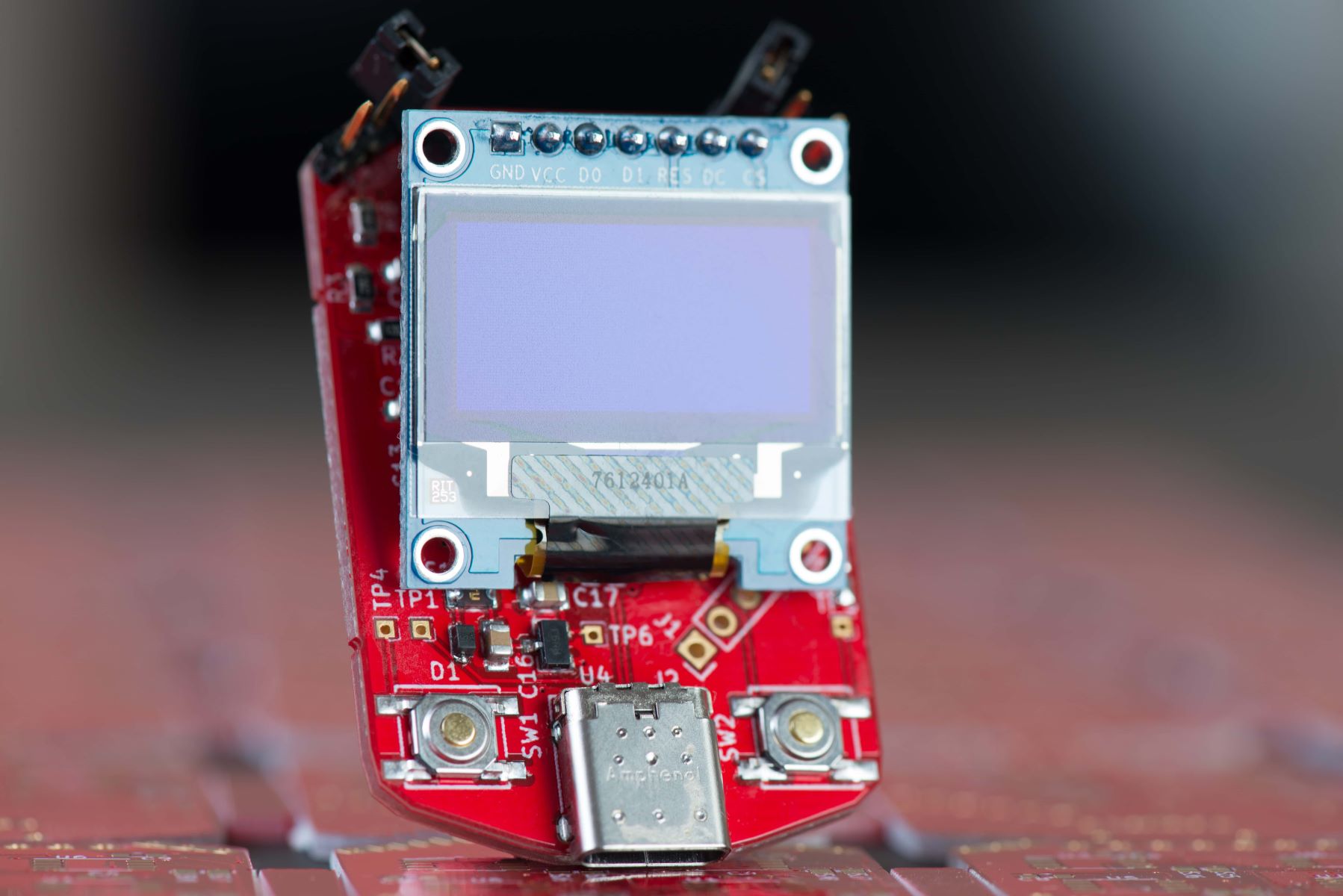What is Monero?
Monero is a privacy-oriented cryptocurrency that was launched in 2014. Unlike many other cryptocurrencies, Monero prioritizes anonymity and fungibility, making it a popular choice for individuals who value financial privacy. It was developed with the aim of creating a decentralized and secure digital currency that is accessible to everyone.
One of the main features of Monero is its strong privacy protection. Traditional cryptocurrencies like Bitcoin maintain a transparent ledger, where transaction details, including the amounts exchanged and the wallet addresses of the sender and receiver, are visible to anyone who cares to look. In contrast, Monero utilizes advanced cryptographic techniques such as ring signatures, stealth addresses, and confidential transactions to obfuscate transaction details, making it virtually impossible to trace them back to their origin.
Another important aspect of Monero is its focus on fungibility. Fungibility refers to the interchangeability of individual units of a currency. In other words, one unit of Monero is indistinguishable from any other unit. This is crucial for a currency to be widely accepted and circulated, as it prevents blacklisting or discrimination based on the transaction history of a particular unit. With Monero, every coin has equal value and can be freely exchanged without fear of being rejected due to its history.
Monero also employs a decentralized consensus mechanism, similar to other cryptocurrencies, known as Proof of Work (PoW). Miners must solve complex mathematical puzzles to validate transactions and secure the network. However, Monero differentiates itself by utilizing an algorithm called CryptoNight, which is specifically designed to be resistant to specialized mining hardware. This ensures a fair distribution of mining power and prevents centralization of the network.
Overall, Monero offers a unique combination of privacy, fungibility, and decentralization, allowing for secure and confidential transactions. Its commitment to maintaining user anonymity and providing a truly decentralized currency has earned it a dedicated user base and cemented its position as one of the leading cryptocurrencies in the market.
Why Do You Need a Monero Hardware Wallet?
While Monero provides strong privacy and security features, it is important to ensure the safety of your Monero holdings. This is where a Monero hardware wallet comes into play. A hardware wallet is a physical device specifically designed to secure your cryptocurrencies offline, away from prying eyes and potential cyber threats.
One of the main reasons why you need a Monero hardware wallet is to protect your private keys. Private keys are essentially the digital keys that grant access to your Monero funds. By storing your private keys on a hardware wallet, you reduce the risk of them being exposed to online attacks, such as phishing attempts or malware.
Another advantage of using a hardware wallet is that it provides an additional layer of security when making transactions. When you want to send Monero from your hardware wallet, you need to physically confirm the transaction on the device itself. This prevents any unauthorized access or tampering of the transaction details, ensuring that your funds are being sent to the intended recipient.
Furthermore, a Monero hardware wallet keeps your cryptocurrencies safe even if your computer or mobile device is compromised. Since the private keys are stored offline on the device, they are not vulnerable to hacks or malware that may be present on your computer or mobile device. This significantly reduces the risk of your Monero holdings being stolen or tampered with.
Additionally, a hardware wallet simplifies the process of securely managing multiple cryptocurrencies, including Monero. Instead of needing different wallets for each cryptocurrency, a hardware wallet can support various cryptocurrencies in one device, providing convenience and ease of use.
Having a Monero hardware wallet also allows you to have full control over your funds. Unlike online wallets or exchanges, where you essentially trust a third party to safeguard your cryptocurrencies, a hardware wallet ensures that you are the sole custodian of your private keys and funds. This gives you the peace of mind knowing that your Monero holdings are in your own possession.
How Does a Monero Hardware Wallet Work?
A Monero hardware wallet works by securely storing your private keys offline, away from the vulnerable environment of your computer or mobile device. These wallets utilize a combination of encryption and physical security features to protect your Monero funds.
When you set up a Monero hardware wallet, you will be provided with a unique seed phrase. This seed phrase acts as a backup and should be carefully stored in a safe and private location. It is crucial to keep the seed phrase secure because it can be used to recover your wallet in case it gets lost or damaged.
To access your Monero funds using a hardware wallet, you need to connect the device to your computer or mobile device through a USB cable or wireless connection. The device will then prompt you to enter your PIN code, which acts as an additional layer of protection.
Once the hardware wallet is connected and unlocked, you can initiate transactions using dedicated wallet software or Monero-compatible applications. The wallet software communicates with the device to securely sign the transaction with your private keys, ensuring that only valid and authorized transactions are executed.
One of the key benefits of a hardware wallet is the isolation of the private keys. The private keys are stored securely within the hardware device, and they never leave the device unless during the transaction signing process. This means that even if your computer or mobile device is compromised with malware or viruses, hackers cannot gain access to your private keys stored on the hardware wallet.
Additionally, Monero hardware wallets often have a built-in display. This display allows you to verify transaction details before confirming them, ensuring that you are sending funds to the correct recipient and that the transaction amount is accurate. This feature adds an extra layer of security and helps prevent any malicious attempts to alter transaction details.
Key Features of Monero Hardware Wallets
Monero hardware wallets offer several key features that make them a secure and convenient choice for storing your Monero cryptocurrencies. These features provide enhanced protection for your private keys and ensure the integrity of your transactions.
Secure Storage: Monero hardware wallets securely store your private keys offline. This ensures that your keys are protected from online threats such as hacking, phishing, and malware attacks. By keeping your keys offline, hardware wallets offer an extra layer of security compared to software wallets.
Transaction Verification: Hardware wallets typically come with a built-in display that allows you to verify transaction details before confirming them. This feature ensures that you have full control over your transactions and can double-check the recipient address and transaction amount. Verifying transactions on the device’s display adds an additional layer of security and prevents any potential tampering of transaction details.
Multi-Cryptocurrency Support: Many Monero hardware wallets support multiple cryptocurrencies, allowing you to securely manage various digital assets in one device. This convenience eliminates the need for separate wallets for each cryptocurrency and simplifies the management of your crypto portfolio.
Backup and Recovery: Hardware wallets generate a unique seed phrase during setup, which serves as a backup of your wallet. This seed phrase can be used to recover your wallet and access your funds in case your hardware wallet is lost, stolen, or damaged. It is crucial to securely store this seed phrase in a safe and offline location.
Ease of Use: Monero hardware wallets are designed to be user-friendly, making them accessible to both beginners and experienced users. The wallet software interface is typically intuitive, allowing for easy navigation and management of your Monero holdings. Additionally, the hardware devices themselves are compact and portable, enabling you to carry your crypto securely wherever you go.
Open Source Software: Many hardware wallet manufacturers provide open-source software that allows the wider community to audit the code for security vulnerabilities and ensure transparency. This collaborative approach helps to build trust among users and ensures the ongoing development and improvement of the hardware wallet software.
Compatibility: Monero hardware wallets are compatible with various operating systems, including Windows, macOS, and Linux. This broad compatibility ensures that users can conveniently access their Monero funds regardless of their preferred operating system.
Overall, the key features of Monero hardware wallets, such as secure storage, transaction verification, multi-cryptocurrency support, backup and recovery options, ease of use, open-source software, and compatibility, make them a reliable and trustworthy solution for storing and managing your Monero cryptocurrencies.
Setting up a Monero Hardware Wallet
Setting up a Monero hardware wallet is a straightforward process that ensures the security of your Monero funds. Follow these steps to get your hardware wallet up and running:
Step 1: Choose a Hardware Wallet: Select a reputable Monero hardware wallet from a trusted manufacturer. Some popular options include Ledger and Trezor. Ensure that the hardware wallet you choose is compatible with Monero and has a good reputation for security.
Step 2: Purchase and Unbox: Purchase the selected hardware wallet from an authorized seller. Once you receive the package, carefully unbox it and check that all the components are present and undamaged. This typically includes the hardware wallet device, a USB cable, and any additional accessories or instructions.
Step 3: Install Wallet Software: Visit the official website of the hardware wallet manufacturer and download the appropriate wallet software for your operating system. Install the software on your computer or mobile device, following the provided instructions.
Step 4: Set Up the Hardware Wallet: Connect your hardware wallet to your computer or mobile device using the provided USB cable or wireless connection. Follow the on-screen instructions on the wallet software to initialize the device. During the setup process, you will be prompted to set a PIN code and create a unique seed phrase. Take your time to carefully write down the seed phrase and store it in a safe and offline location.
Step 5: Confirm and Verify: Once the initial setup is complete, the wallet software will display your Monero wallet address. Take note of this address, as it will be used to receive Monero funds. Confirm that the wallet address shown on your hardware wallet device matches the one displayed on the software to ensure that you are using the correct device and not falling victim to a phishing attempt.
Step 6: Test and Fund the Wallet: To ensure that everything is functioning correctly, make a small test transaction to your newly created Monero wallet address. Send a small amount of Monero to the address and confirm that it reflects in your balance. This will verify that your hardware wallet is properly set up and ready to securely store your Monero funds.
By following these steps, you can set up your Monero hardware wallet and have peace of mind, knowing that your Monero holdings are stored securely offline and away from potential cyber threats.
Transacting with a Monero Hardware Wallet
Transacting with a Monero hardware wallet is a secure and straightforward process that allows you to send and receive Monero funds with peace of mind. Here’s a step-by-step guide on how to transact using your Monero hardware wallet:
Step 1: Connect Your Hardware Wallet: Connect your hardware wallet to your computer or mobile device using the provided USB cable or wireless connection. Ensure that the wallet software is running and recognizes the connected device. Enter your PIN code on the hardware wallet to unlock it.
Step 2: Access the Wallet Software: Open the Monero wallet software application on your computer or mobile device. Once the software recognizes your hardware wallet, it will display your Monero balance and transaction history.
Step 3: Select the Transaction Type: Choose whether you want to send or receive Monero. To send Monero, you will need the recipient’s Monero wallet address. To receive Monero, you can generate a new wallet address or use an existing one.
Step 4: Sending Monero: If you are sending Monero, enter the recipient’s wallet address into the appropriate field in the wallet software. Double-check the address to ensure its accuracy. Specify the amount of Monero you wish to send and any additional transaction details required by the software.
Step 5: Verifying the Transaction: The wallet software will prompt you to verify the transaction on your hardware wallet device. Carefully review the transaction details displayed on the device’s screen, including the recipient address and transaction amount. Confirm the transaction on the hardware wallet to authorize the transfer.
Step 6: Confirming the Transaction: Once you have confirmed the transaction on your hardware wallet, the wallet software will process and broadcast the transaction to the Monero network. You will receive a confirmation message once the transaction is successfully sent.
Step 7: Receiving Monero: If you are receiving Monero, provide the sender with your Monero wallet address. They can then send the desired amount of Monero to your address. You can generate a new address for each transaction, or use a previously generated address for privacy or organizational purposes.
Step 8: Verifying Incoming Transactions: When you receive Monero, the wallet software will automatically update your balance to reflect the newly received funds. You can verify the incoming transaction details in the wallet software, including the sender’s address and the transaction amount.
By following these steps, you can securely transact with your Monero hardware wallet, ensuring that your funds remain protected and that transactions occur accurately and efficiently.
Securing Your Monero Hardware Wallet
Securing your Monero hardware wallet is essential to safeguard your funds from potential threats and ensure the long-term integrity of your cryptocurrencies. Follow these key practices to enhance the security of your Monero hardware wallet:
1. Keep Your Seed Phrase Offline: Your seed phrase is the backup for your hardware wallet and is essential for recovering your wallet in case of loss or damage. Write down your seed phrase and store it in a safe and offline location, such as a physical safe or secure document storage. Never store it digitally or share it with anyone.
2. Use a Strong PIN Code: Set a strong PIN code for your hardware wallet. Avoid using easily guessable numbers or patterns. Consider using a longer PIN code, if possible, to increase the security of your device. Memorize your PIN code and never disclose it to anyone.
3. Regularly Update Firmware and Software: Keep your hardware wallet’s firmware and wallet software up to date. Manufacturers often release updates that fix security vulnerabilities and improve overall functionality. Regularly check for updates and install them from trusted sources to ensure you have the latest security features.
4. Beware of Phishing Attempts: Be cautious of phishing attempts that may try to trick you into revealing sensitive information, such as your seed phrase or PIN code. Always double-check the URL and verify the legitimacy of the website or application before entering any personal information related to your hardware wallet.
5. Enable Additional Security Features: Take advantage of any additional security features offered by your hardware wallet, such as 2-factor authentication (2FA) or passphrase encryption. These features provide an extra layer of protection for your funds and help prevent unauthorized access.
6. Keep Your Operating System and Antivirus Software Updated: Ensure that your computer or mobile device’s operating system and antivirus software are up to date. Regularly install security patches and updates to minimize the risk of malware or viruses compromising your system and potentially compromising the security of your hardware wallet.
7. Use Secure Internet Connections: When interacting with your hardware wallet, ensure that you are connected to a secure and trusted internet connection. Avoid using public or unsecured Wi-Fi networks, as they may expose your data to potential attacks or eavesdropping.
8. Test Your Backup and Recovery Process: Periodically test the backup and recovery process for your hardware wallet. Restore your wallet using your seed phrase on a separate device to ensure that the recovery process works as expected. This practice will give you confidence in your ability to recover your funds if needed.
By following these security practices, you can significantly enhance the security of your Monero hardware wallet, protecting your valuable funds and maintaining peace of mind when transacting with Monero.
Comparing Different Monero Hardware Wallets
When choosing a Monero hardware wallet, it is important to compare the features and specifications of different options to find the one that best suits your needs. Here are some factors to consider when comparing different Monero hardware wallets:
1. Manufacturer Reputation: Consider the reputation and track record of the hardware wallet manufacturer. Choose a well-established and trusted brand that has a proven history of security and reliability.
2. Cryptocurrency Support: Ensure that the hardware wallet you choose supports Monero. Check if it also supports other cryptocurrencies you may own or plan to own, providing you with multi-cryptocurrency support and convenience.
3. Security Features: Look for hardware wallets that offer robust security features, such as secure element chips, PIN code protection, passphrase encryption, and additional authentication layers like 2-factor authentication (2FA).
4. User Interface: Consider the user interface and ease of use of the hardware wallet. Look for a device with a clear and intuitive display, responsive buttons, and user-friendly software. A comfortable and straightforward user experience is crucial for hassle-free transactions.
5. Firmware and Software Updates: Check the frequency and reliability of firmware and software updates provided by the manufacturer. Regular updates are essential for fixing any security vulnerabilities and ensuring the long-term compatibility and functionality of the hardware wallet.
6. Backup and Recovery: Look for hardware wallets that offer a robust backup and recovery process. Ensure that the wallet provides a clear and secure method for storing your seed phrase and offers user-friendly steps to recover your wallet in case of loss or damage.
7. Community Support and Development: Consider the level of community support and development for the hardware wallet. Look for active online forums, developer communities, and third-party integrations that indicate ongoing support and improvement of the hardware wallet software and ecosystem.
8. Price: Compare the prices of different hardware wallets while considering the features and security measures they offer. Keep in mind that investing in a reliable and secure hardware wallet is a critical step to protect your Monero funds and cryptocurrencies.
9. Reviews and Feedback: Read reviews and feedback from other users to gain insights into their experiences with different hardware wallets. Consider both positive and negative feedback to make an informed decision.
By considering these factors and conducting thorough research, you can compare different Monero hardware wallets and choose the one that provides the optimal balance between security, functionality, and ease of use for your specific requirements.