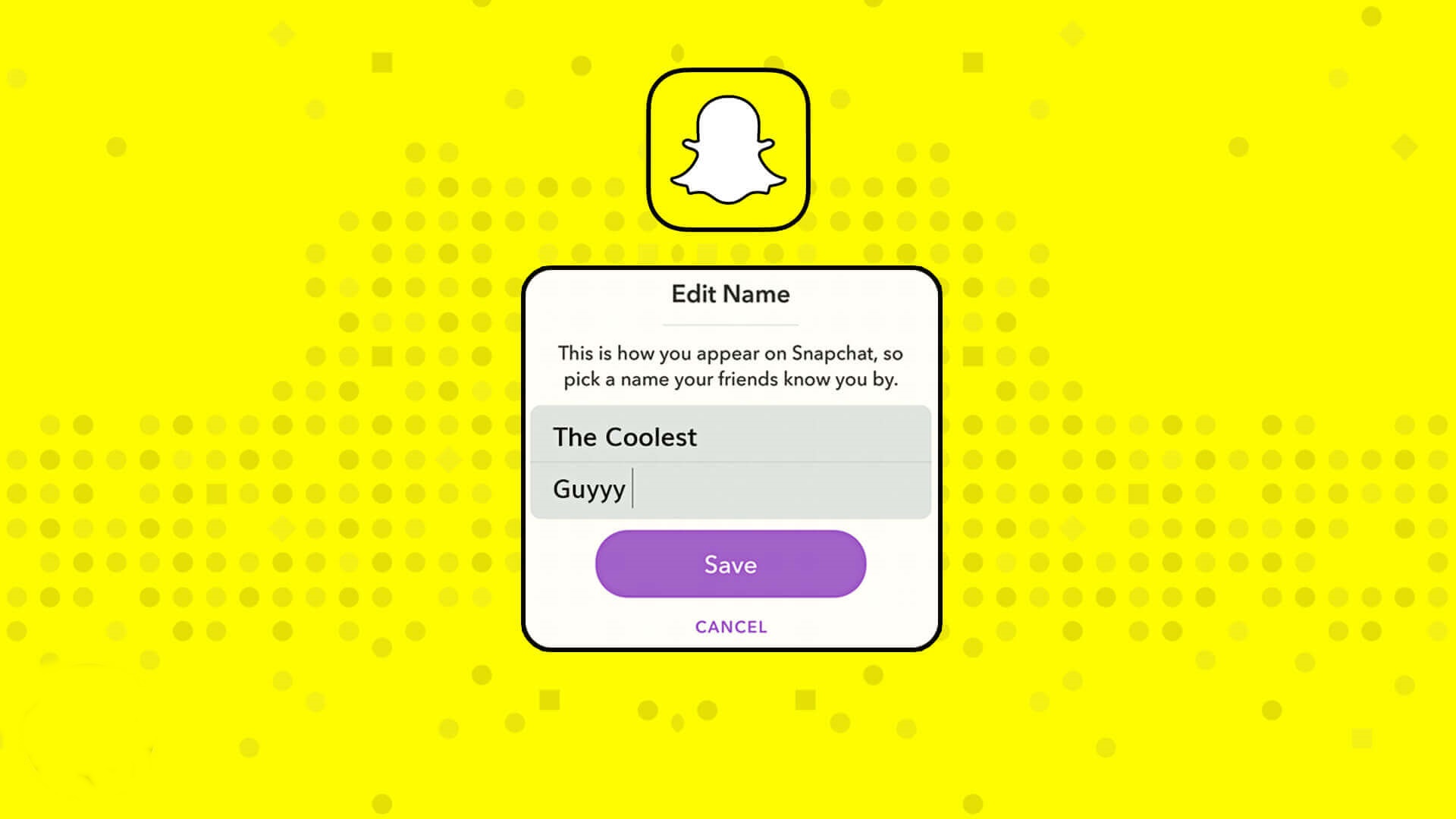Importance of Choosing the Right Username
When it comes to social media, the username you choose can have a significant impact on your online presence. This holds true for Snapchat as well. Your username is not just a random combination of letters and numbers; it is a reflection of your identity and how you want to be perceived by others in the Snapchat community. Here are a few reasons why choosing the right username is important:
- Showcasing Your Personality: Your username is an opportunity to express yourself and showcase your personality. It is what people will associate you with when they see your snaps or interact with you on the platform. Whether you want to convey a funny, creative, or professional vibe, your username plays a vital role in aligning with your desired image.
- Memorability: A catchy and memorable username can help you stand out from the crowd. It makes it easier for friends and followers to find you and remember you. Think about incorporating elements that are unique to you, such as your hobbies, interests, or a clever play on words.
- Branding Opportunities: If you are using Snapchat for business or personal branding purposes, a well-chosen username can contribute to building your brand identity. It can be part of your overall marketing strategy, representing your brand message and values.
- Privacy and Security: Your username is the identifier that Snapchat users will see. It is important to choose a username that does not reveal too much personal information or make you vulnerable to cyber threats. Avoid using your full name, birthdate, or any other identifiable information in your username.
Remember, your username can leave a lasting impression on people who come across your profile or interact with you on Snapchat. It is worth taking the time to choose a username that accurately reflects your personality and aligns with your goals on the platform. Let’s explore the options for changing your Snapchat username in the following sections.
Can You Change Your Username on Snapchat?
One of the common questions that Snapchat users often have is whether it is possible to change their username on the platform. Unfortunately, Snapchat does not currently offer a direct way to change your username. Unlike other social media platforms where you can easily edit or update your username, Snapchat has a more rigid system in place. The username that you choose during the signup process becomes your unique identifier on the platform, and it cannot be modified once set.
This can be frustrating for users who wish to switch to a different username for various reasons. Whether you’re looking to rebrand yourself, create a more professional username, or simply want a change, the inability to alter your username on Snapchat can be a roadblock.
It’s important to understand that Snapchat’s policy regarding usernames is designed to ensure the security and privacy of its users. By not allowing username changes, Snapchat prevents potential impersonation or confusion among users. While this can be seen as a positive aspect, it can also be limiting for those wishing to update their usernames.
However, there are alternative solutions that you can consider if you absolutely must change your username on Snapchat. Although these options are not as straightforward as clicking a button to update your username, they can help you achieve the desired result. Let’s explore these alternatives in the next section.
Alternative Solutions to Changing Your Username
While Snapchat does not provide a direct way to change your username, there are alternative solutions that you can consider if you’re determined to have a different username on the platform. Here are a few options to explore:
- Creating a New Snapchat Account: One straightforward solution is to create a new Snapchat account with the desired username. This involves signing up for a new account using a different email address or phone number. Keep in mind that creating a new account means starting from scratch, losing access to your existing friends, memories, and chat history.
- Transferring Your Snapchat Data to a New Account: If you don’t want to lose your existing Snapchat data, you can try transferring it to a new account. This can be done by using Snapchat’s “Snapchat Memories” feature. Save your snaps, stories, and memories to the Memories section of your current account, and then download them. After creating a new account, you can upload these saved memories to the new account, effectively transferring your data.
- Updating Your Display Name: While the username cannot be changed, Snapchat does allow you to update your display name. The display name is what appears to other users in their Friends list and when you send them a snap. Although this does not alter your username, it can still give you some flexibility in how you present yourself on Snapchat.
- Creating a Unique Bitmoji: Another way to differentiate yourself is by customizing your Bitmoji avatar. You can create a unique Bitmoji that represents you and use it as a visual identifier on Snapchat. This can help people recognize and remember you, even if your username stays the same.
While these alternative solutions may not provide a direct way to change your username, they can help you work around the limitations set by Snapchat. Consider which option suits your needs best and proceed accordingly.
Now that you are aware of the alternative solutions, let’s dive into the process of creating a new Snapchat account in the next section.
Creating a New Snapchat Account
If you’ve decided to create a new Snapchat account with a different username, here’s a step-by-step guide to help you through the process:
- Download and Install Snapchat: Start by downloading the Snapchat app from the App Store (iOS) or Google Play Store (Android). Install the app on your smartphone.
- Sign Out of Your Existing Account: Open the Snapchat app and sign out of your current account, if you’re already logged in. This ensures that you can create a new account from scratch.
- Tap on “Sign Up” or “Create Account”: On the Snapchat login screen, click on the “Sign Up” or “Create Account” button to initiate the account creation process.
- Provide Your Personal Information: Enter your first and last name in the designated fields. Make sure to use a name that you want others to see as your display name. It doesn’t have to be your real name if you prefer to remain anonymous or use a pseudonym.
- Create a New Username: Choose a new username that is not already in use. Keep in mind that the username must be unique and adhere to Snapchat’s guidelines for usernames.
- Set a Strong Password: Create a strong and secure password for your new account. Make sure to use a combination of letters, numbers, and special characters to enhance security.
- Enter Your Email or Phone Number: Provide a valid email address or phone number that will be associated with your new Snapchat account. This will be used for account recovery or verification purposes.
- Complete the Verification Process: Follow the instructions to verify your email or phone number. Snapchat will send a verification code that you’ll need to enter to confirm your account.
- Set Up Your Profile: Once your account is verified, you can proceed to set up your profile as desired. Add a profile picture, update your display name, and customize your settings according to your preferences.
- Start Connecting with Friends: Finally, start adding friends to your new Snapchat account. You can do this by either searching for their usernames or allowing Snapchat to sync your contacts to find friends who are already on the platform.
By following these steps, you can successfully create a new Snapchat account with a new username. Keep in mind that you will be starting fresh, so you may need to rebuild your friend list and reestablish connections with your contacts.
Now that you know how to create a new Snapchat account, the following section will guide you through the process of transferring your Snapchat data to a new account, if you wish to retain your existing data.
Transferring Your Snapchat Data to a New Account
If you’ve decided to create a new Snapchat account but want to retain your existing data, such as your snaps, stories, and memories, you can follow these steps to transfer your Snapchat data to your new account:
- Save Your Data to Snapchat Memories: Open the Snapchat app on your current account and go to the “Memories” section. Select the snaps, stories, and memories that you want to transfer to your new account.
- Download Your Memories: Once you have selected the data you want to transfer, tap on the download button to save them to your device. This ensures that you have a backup of your data before proceeding with creating a new account.
- Create a New Snapchat Account: Follow the steps outlined in the “Creating a New Snapchat Account” section to create a new account with the desired username.
- Upload Your Saved Memories: Once your new account is set up, you can upload the saved memories from your device to your new Snapchat account. Open the Snapchat app on your new account and go to the “Memories” section. Tap on the upload button to import your saved data.
- Categorize Your Memories: After uploading your saved memories, you can organize them into different categories or albums using Snapchat’s memories organization feature. This will help you easily access and view your transferred data on your new account.
By following these steps, you can successfully transfer your Snapchat data from your old account to your new account. It’s important to note that your memories will now be associated with your new username, allowing you to retain your existing data while enjoying the benefits of a fresh username.
Keep in mind that transferring your Snapchat data is not an official feature of the app, and the process described above may change as Snapchat continues to update its platform. It’s always a good idea to stay informed about the latest updates and features from Snapchat to ensure a seamless transition.
Now that you have the knowledge to create a new Snapchat account and transfer your data, let’s conclude the article with some final thoughts.
Final Thoughts
While changing your username on Snapchat may not be as straightforward as on other social media platforms, there are alternative solutions that you can consider. Creating a new account with a desired username or transferring your Snapchat data to a new account can help you achieve the change you’re looking for.
When choosing a new username, it’s important to consider the impact it will have on your online presence. Your username is not just a random string of characters—it’s an opportunity to express your personality, showcase your brand, and leave a lasting impression on others.
While Snapchat’s rigid policy regarding username changes is intended for security and privacy reasons, it may be frustrating for users who wish to switch to a different username. However, by exploring the alternative solutions provided in this article, you can work around these limitations and still enjoy your Snapchat experience.
Remember to take the necessary precautions to protect your privacy and security when creating a new account or transferring your data. Avoid using personal or identifiable information in your username, and always use strong and secure passwords.
As Snapchat continues to evolve, it’s possible that new features or options may be introduced to allow for easier username changes. Stay updated with the latest developments from Snapchat to make the most out of your Snapchat experience.
Whether you decide to create a new account or stick with your current username, embrace the opportunities that Snapchat offers to connect, share, and express yourself with friends and the wider Snapchat community.
With this information in hand, you can now confidently navigate the process of changing your username on Snapchat or exploring alternative solutions. Enjoy your Snapchat journey with a username that truly represents you!