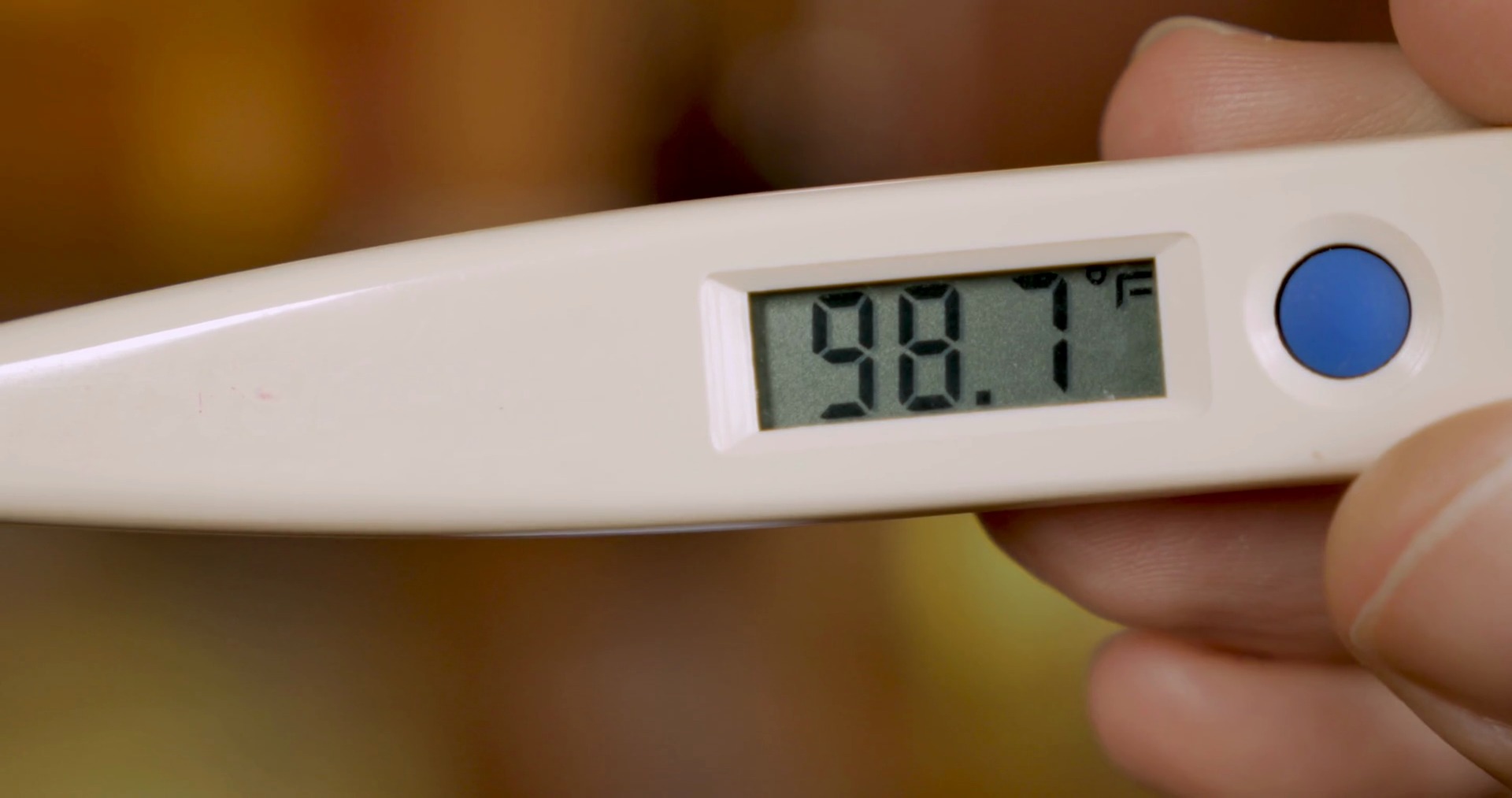How to Change a Digital Thermometer from Celsius to Fahrenheit
If you find yourself with a digital thermometer that is displaying temperatures in Celsius and you prefer Fahrenheit, don’t worry! Switching from Celsius to Fahrenheit on a digital thermometer is usually a simple process. By following these steps, you’ll be able to change the temperature scale on your thermometer in no time.
1. Check the User Manual:
Before attempting to change the temperature scale, it’s always a good idea to refer to the user manual that came with your thermometer. The manual will provide specific instructions tailored to your model, eliminating any guesswork.
2. Find the ‘Mode’ Button:
Locate the ‘Mode’ button on your thermometer. This button is typically located on the front or side of the device and is used to navigate through the different functions and settings.
3. Press and Hold the ‘Mode’ Button:
Press and hold down the ‘Mode’ button for a few seconds. This action will activate the settings menu and allow you to make changes to the thermometer’s settings.
4. Observe the Screen Display:
As you hold down the ‘Mode’ button, carefully observe the screen display. Look for any indication that the thermometer is in the settings mode or that you can change the temperature scale.
5. Release the ‘Mode’ Button:
After observing the screen display, release the ‘Mode’ button. This will allow you to navigate through the available settings without adjusting them accidentally.
6. Toggle Through the Temperature Scales:
Using the ‘Mode’ button, toggle through the available temperature scales until you find the option for Fahrenheit. You may need to press the button multiple times to cycle through the different settings.
7. Select Fahrenheit:
Once you have located the Fahrenheit option, press the ‘Mode’ button to select it. This will switch the thermometer’s temperature display from Celsius to Fahrenheit.
8. Confirm the Change:
Double-check the thermometer’s screen display to ensure it now shows temperatures in Fahrenheit. Most thermometers will have a symbol or indicator to confirm the selected temperature scale.
9. Test the Thermometer:
After changing the temperature scale, perform a quick test to ensure the thermometer is now displaying temperatures in Fahrenheit accurately. Compare the readings with another thermometer or a trusted source to validate the change.
Additional Tips and Troubleshooting:
- If you’re having trouble changing the temperature scale, consult the user manual or contact the manufacturer for specific guidance.
- Some digital thermometers may have different buttons or settings to change the temperature scale. Refer to the manual for detailed instructions.
- Remember to follow any specific precautions or guidelines mentioned in the user manual to avoid damaging the thermometer.
With these simple steps, you can easily change the temperature scale on your digital thermometer, allowing you to switch from Celsius to Fahrenheit and accurately measure temperatures based on your preference.
Check the User Manual
Before attempting to change the temperature scale on your digital thermometer, it’s important to refer to the user manual that came with the device. The user manual provides valuable information and specific instructions tailored to your thermometer model, ensuring that you follow the correct steps for changing the temperature display from Celsius to Fahrenheit.
Here are some key reasons why checking the user manual is essential:
1. Model-specific Instructions:
Each digital thermometer model may have slightly different features and settings. The user manual will outline the exact process for changing the temperature scale on your particular device. It will provide clear, step-by-step instructions, ensuring that you don’t make any errors in the process.
2. Troubleshooting Guidance:
The user manual also serves as a troubleshooting guide. If you encounter any difficulties while attempting to change the temperature display, the manual will often include troubleshooting tips to help you troubleshoot and resolve common issues. It will save you time and frustration by offering solutions to potential problems.
3. Safety Precautions:
Thermometers have specific handling and care instructions to ensure safe operation and accurate temperature readings. The user manual typically includes important safety precautions and guidelines that you should follow to avoid damage to the thermometer or potential harm to yourself or others.
4. Additional Features:
Besides instructions for changing the temperature scale, the user manual may also provide information about other features and settings of your digital thermometer. By familiarizing yourself with these features, you can take full advantage of the capabilities of your device and make more informed decisions while using it.
Remember to keep your user manual in a safe and accessible place, as it will serve as a valuable reference for future needs and questions. If you have misplaced the original manual, you may be able to find a digital version on the manufacturer’s website or request a new copy.
To summarize, checking the user manual is crucial before attempting to change the temperature scale on your digital thermometer. It provides model-specific instructions, troubleshooting guidance, safety precautions, and information on additional features. By following the instructions in the user manual, you can confidently and accurately switch your thermometer from Celsius to Fahrenheit, ensuring accurate temperature readings according to your preference.
Find the ‘Mode’ Button
When it comes to changing the temperature scale on your digital thermometer, one of the first steps is to locate the ‘Mode’ button. The ‘Mode’ button is a small button usually located on the front or side of the device, and it allows you to navigate through the different functions and settings of the thermometer.
Here are a few key points to keep in mind when searching for the ‘Mode’ button:
1. Look for a Dedicated Button:
Depending on the design of your thermometer, the ‘Mode’ button may be a dedicated button specifically labeled as ‘Mode.’ In some cases, it may have a corresponding icon, such as a gear or a settings symbol. Look for any buttons that stand out and are marked with labels or icons suggesting that they control the settings of the thermometer.
2. Check the Front or Side of the Device:
The ‘Mode’ button is typically located on the front or side of the thermometer. Take a close look at all sides of the device to locate any buttons that could potentially be the ‘Mode’ button. It may be positioned near the display screen, alongside other control buttons, or on a separate panel dedicated to settings.
3. Consult the User Manual:
If you’re having trouble finding the ‘Mode’ button or are unsure of its location, refer to the user manual that came with your thermometer. The manual will often include diagrams or illustrations highlighting the different buttons and their functions. It will provide specific guidance on locating the ‘Mode’ button unique to your thermometer model.
4. Consider Alternate Names or Symbols:
In some cases, the ‘Mode’ button may be referred to by a different name, such as ‘Settings,’ ‘Options,’ or ‘Function.’ Additionally, it might be represented by a symbol that denotes its purpose, such as a cogwheel or a wrench. Don’t limit your search to only buttons labeled ‘Mode’ and keep an eye out for any buttons that seem related to adjusting settings.
By finding the ‘Mode’ button, you’ll have identified the key control for accessing the settings menu of your digital thermometer. This button will play a crucial role in the process of changing the temperature scale from Celsius to Fahrenheit. Once located, you’re ready to proceed to the next steps of adjusting the thermometer’s settings and enjoying temperature readings in your preferred scale.
Press and Hold the ‘Mode’ Button
After locating the ‘Mode’ button on your digital thermometer, the next step in changing the temperature scale from Celsius to Fahrenheit is to press and hold the ‘Mode’ button. This action activates the settings menu, allowing you to make adjustments to the thermometer’s settings.
Here are some important points to keep in mind when pressing and holding the ‘Mode’ button:
1. Firmly Press the Button:
Place your finger directly on the ‘Mode’ button and apply a steady, firm pressure. Make sure you press down on the button securely to ensure a proper response from the thermometer. Avoid pressing too softly or too forcefully, as this may result in inaccurate or unintended actions.
2. Maintain the Press:
Once you have pressed the ‘Mode’ button, hold it down for a few seconds. This duration may vary depending on the thermometer model, so be patient and continue to hold the button until you observe a change on the screen display or a response from the device.
3. Activate the Settings Menu:
By holding down the ‘Mode’ button, you activate the settings menu on the thermometer. This menu allows you to navigate through various options and make changes to settings, including the temperature scale. Keep your eyes on the screen display to see if any indications or prompts appear, signaling that you have successfully entered the settings mode.
4. Be Mindful of Button Combinations:
In some thermometers, you may need to press a combination of buttons simultaneously to enter the settings menu. If the ‘Mode’ button doesn’t seem to activate the settings, consult the user manual to determine if any specific button combinations are required for your particular thermometer model.
Remember, the ‘Mode’ button is a key control that allows you to access the settings of your thermometer. By pressing and holding this button, you activate the settings menu, taking you one step closer to changing the temperature scale from Celsius to Fahrenheit. Ensure a firm and consistent press, maintain it for the necessary duration, and be watchful for any changes on the screen display indicating that the settings mode has been initiated.
Observe the Screen Display
After pressing and holding the ‘Mode’ button on your digital thermometer to access the settings menu, the next step in changing the temperature scale from Celsius to Fahrenheit is to carefully observe the screen display. The screen display can provide important information and indications about the current state of the thermometer’s settings.
Here are some essential points to keep in mind when observing the screen display:
1. Look for Any Changes:
As you continue to hold down the ‘Mode’ button, keep your eyes on the screen display. Look for any noticeable changes, such as a shift in the displayed numbers or symbols, an indication of entering the settings mode, or a prompt that allows you to navigate through different options.
2. Pay Attention to Icons or Symbols:
Many digital thermometers use icons or symbols to represent different settings and functions. While observing the screen display, be on the lookout for any icons or symbols that indicate you are in the settings mode or that provide visual cues on how to navigate through the available options.
3. Take Note of Instructions or Prompts:
Some thermometers may display instructions or prompts on the screen to guide you through the settings menu. These instructions may include which buttons to press, how to select different options, and how to confirm or save changes. Pay attention to these instructions and follow them accordingly.
4. Different Thermometers, Different Displays:
Keep in mind that different thermometer models may have varying screen displays. The layout, design, and information shown on the screen can differ from one thermometer to another. Consult the user manual to familiarize yourself with the specific screen display of your thermometer and what to expect during the settings adjustment process.
By carefully observing the screen display, you can gather valuable information about the current state of the thermometer’s settings and navigate through the available options more effectively. Look for any changes, icons, symbols, instructions, or prompts that indicate you are in the settings mode and ready to proceed with changing the temperature scale from Celsius to Fahrenheit.
Release the ‘Mode’ Button
Once you have observed the screen display and determined that you have entered the settings mode on your digital thermometer, the next step in changing the temperature scale from Celsius to Fahrenheit is to release the ‘Mode’ button. Releasing the button allows you to navigate through the available settings without accidentally making changes.
Here are some important points to keep in mind when releasing the ‘Mode’ button:
1. Maintain a Steady Release:
When you release the ‘Mode’ button, do so in a steady and controlled manner. Avoid any sudden jerking or accidental pressing of other buttons as you let go of the ‘Mode’ button. This ensures that you don’t make unintended changes or disrupt the settings process.
2. Observe the Screen Display:
As you release the ‘Mode’ button, continue to observe the screen display. Look for any changes or indications that confirm you have successfully entered the settings mode and released the ‘Mode’ button without triggering any unintended actions. Take note of any prompts or instructions that appear as you release the button.
3. Accessible Buttons and Navigation:
With the ‘Mode’ button released, familiarize yourself with the other buttons and controls on your thermometer. These buttons will allow you to navigate through the available settings options and select the desired temperature scale. Take note of any labels or symbols that indicate which buttons to press for navigation purposes.
4. Patience and Precision:
While navigating through the settings menu, exercise patience and precision when pressing other buttons. Take your time to ensure you are selecting the correct options and confirming your choices accurately. Rushing through the process could lead to errors or unintended changes.
Releasing the ‘Mode’ button after entering the settings mode allows you to proceed with adjusting the temperature scale without any accidental changes. By observing the screen display and familiarizing yourself with the other buttons and controls, you are ready to navigate through the available settings options and select Fahrenheit as your preferred temperature scale.
Toggle Through the Temperature Scales
Once you have entered the settings mode on your digital thermometer by releasing the ‘Mode’ button, the next step in changing the temperature scale from Celsius to Fahrenheit is to toggle through the available temperature scales. This allows you to select the desired scale for displaying temperatures on the thermometer.
Here are some important points to keep in mind when toggling through the temperature scales:
1. Use the Navigation Buttons:
Look for the navigation buttons on your thermometer that allow you to move through the various options in the settings menu. The user manual will help you identify these buttons if you are unsure. Press the appropriate button to navigate to the temperature scale setting.
2. Pay Attention to the Display:
Observe the screen display as you toggle through the temperature scales. Most thermometers will show a specific indicator, such as a symbol or a highlighted area, indicating the currently selected temperature scale. This helps you keep track of your current selection as you move through the options.
3. Cycle Through the Options:
Press the navigation button repeatedly to cycle through the available temperature scales. Depending on the thermometer model, you may need to press the button multiple times to move from Celsius to Fahrenheit or vice versa. Take your time to ensure you select the desired scale.
4. Consider the Symbol or Abbreviation:
Each temperature scale has a corresponding symbol or abbreviation. Pay attention to the symbols or abbreviations displayed on the screen as you toggle through the options. Look for the letter ‘C’ for Celsius and ‘F’ for Fahrenheit, or any other indicators specific to your thermometer.
5. Take Note of the Changes:
As you move through the temperature scales, observe how the display changes. Keep an eye on the temperature values to ensure they correspond to the selected scale. This will help you confirm that the thermometer is functioning correctly and displaying temperatures in the desired scale.
By toggling through the available temperature scales on your digital thermometer, you can select Fahrenheit as your preferred scale. Use the navigation buttons, pay attention to the display, cycle through the options, consider the symbols or abbreviations, and take note of the changes. This process allows you to customize the thermometer to display temperatures in your preferred scale and ensures accurate readings according to your preference.
Select Fahrenheit
After toggling through the available temperature scales on your digital thermometer, the next step in changing the temperature scale from Celsius to Fahrenheit is to select Fahrenheit as your preferred scale. Selecting the Fahrenheit option ensures that the thermometer displays temperatures in Fahrenheit rather than Celsius.
Here are some important points to keep in mind when selecting Fahrenheit:
1. Locate the Fahrenheit Option:
Continue toggling through the temperature scales until you come across the Fahrenheit option. Look for the corresponding symbol or abbreviation, usually ‘F’ or ‘°F.’ This is the indication that you have reached the Fahrenheit scale in the settings menu.
2. Confirm the Selection:
Once you have located the Fahrenheit option, select it by pressing the appropriate button. Most thermometers will have a confirmation mechanism, such as a flashing indicator or an on-screen prompt, to verify that you have successfully chosen Fahrenheit as the temperature scale.
3. Check the Display:
After confirming the selection of Fahrenheit, double-check the thermometer’s screen display. It should now indicate that the temperature scale is set to Fahrenheit. Make sure that the display aligns with your selection and that the temperatures are being shown in Fahrenheit units.
4. Ensure Accuracy:
To ensure accuracy, compare the temperature readings on your digital thermometer to a known reference or another reliable thermometer that uses Fahrenheit. This will help you confirm that the thermometer is displaying temperatures correctly in Fahrenheit and providing accurate readings.
5. Make Adjustments if Needed:
If you find that the thermometer is still displaying temperatures in Celsius after selecting Fahrenheit, repeat the process of toggling through the temperature scales and selecting the Fahrenheit option. Double-check your actions to ensure they are being performed correctly.
By selecting Fahrenheit as the desired temperature scale on your digital thermometer, you can ensure that temperatures are displayed in the unit of measurement you prefer. Locate the Fahrenheit option, confirm the selection, check the display for accuracy, and make adjustments if necessary. This ensures that your thermometer displays temperatures in Fahrenheit and provides accurate readings in the desired scale.
Confirm the Change
After selecting Fahrenheit as the desired temperature scale on your digital thermometer, it is important to confirm that the change has been successfully implemented. Confirming the change ensures that the thermometer’s display is accurately showing temperatures in Fahrenheit, providing you with the desired measurement unit.
Here are some essential steps to follow when confirming the change:
1. Double-Check the Display:
Take a close look at the thermometer’s screen display. It should now indicate that the temperature scale is set to Fahrenheit. Look for the ‘F’ symbol or ‘°F’ abbreviation, which confirms that the thermometer is now displaying temperatures in Fahrenheit.
2. Compare with Known Temperatures:
To validate the accuracy of the thermometer’s Fahrenheit display, compare the readings to those of a known temperature source. Use a trusted reference thermometer, an established weather service, or other reliable sources to verify that the displayed temperatures in Fahrenheit align with the expected values.
3. Check for Consistency:
Ensure that the thermometer consistently displays temperatures in Fahrenheit across multiple measurements. Take several temperature readings and verify that the display consistently shows results in the chosen scale. Consistency provides further assurance that the change to Fahrenheit has been properly implemented.
4. Verify with a Conversion Formula:
If you have access to a conversion formula, you can cross-validate the Fahrenheit readings displayed on the thermometer. Convert a known Celsius temperature to Fahrenheit using the formula, and compare the result with the thermometer’s displayed Fahrenheit value. A close match confirms the accuracy of the displayed temperatures.
5. Consult the User Manual, if needed:
If you encounter any discrepancies or complications during the confirmation process, refer to the user manual for your thermometer. It may provide troubleshooting guidance or specific instructions on how to confirm the change to Fahrenheit. Follow the instructions provided to address any issues you might encounter.
By following these steps, you can confirm that the change from Celsius to Fahrenheit on your digital thermometer has been successfully implemented. With the confirmation of the change, you can trust that the thermometer will accurately display temperatures in Fahrenheit, allowing you to monitor temperatures based on your preferred unit of measurement.
Test the Thermometer
Once you have confirmed the change to Fahrenheit on your digital thermometer, it is important to test the thermometer to ensure its accuracy and proper functionality. Testing the thermometer provides assurance that it is delivering accurate temperature readings in your preferred scale.
Here are some essential steps to follow when testing the thermometer:
1. Prepare a Known Reference:
Obtain a known reference temperature source that you can use to compare the readings of your digital thermometer. This can be another trusted thermometer, an established weather service, or any other reliable temperature source that you trust to provide accurate readings.
2. Take Multiple Measurements:
Take multiple temperature measurements using your digital thermometer, ensuring that you are in an environment with stable temperature conditions. This will help assess the consistency and reliability of the thermometer’s readings.
3. Compare Readings:
Compare the temperature readings from your digital thermometer with the readings from the known reference source. Note any differences or discrepancies between the measurements. The readings should be similar, though minor variations are expected due to the inherent precision limits of thermometers.
4. Evaluate Consistency:
Assess the consistency of the thermometer’s readings by repeating the temperature measurements at different times and locations. Consistent readings indicate that the thermometer functions reliably and consistently across various conditions.
5. Take Note of Deviations:
If you notice significant deviations or inconsistencies between the readings of your digital thermometer and the known reference source, consider recalibrating or seeking professional calibration services as necessary. It is crucial to optimize the accuracy of your thermometer for reliable temperature monitoring.
6. Follow Maintenance Recommendations:
Refer to the user manual for maintenance recommendations specific to your digital thermometer. Proper cleaning, storage, and battery maintenance can contribute to the longevity and accuracy of your thermometer, ensuring its continued reliable performance.
By testing your digital thermometer, you can confidently determine its accuracy and dependability in delivering temperature readings in Fahrenheit. If necessary, you can take corrective measures, such as recalibration, to ensure the thermometer provides precise and reliable temperature measurements according to your preference.
Additional Tips and Troubleshooting
When changing the temperature scale on your digital thermometer from Celsius to Fahrenheit, it’s important to be aware of additional tips and troubleshooting recommendations. These tips can help you navigate any challenges you may encounter and ensure a smooth and successful process.
Here are some additional tips and troubleshooting suggestions to keep in mind:
- Refer to the User Manual: If you’re unsure about any step or encounter difficulties, consult the user manual for your thermometer. The manual will provide model-specific instructions and troubleshooting tips to address common issues.
- Button Combinations: Some thermometers may require you to press a combination of buttons simultaneously to access the temperature scale settings. If pressing the ‘Mode’ button alone doesn’t work, refer to the user manual for any specific button combinations required.
- Resetting the Thermometer: If you encounter persistent issues or accidental changes to other settings, consider resetting your digital thermometer to its factory defaults. This can be done by following the instructions provided in the user manual.
- Battery Life: Ensure that the battery of your digital thermometer is in good condition. Low battery levels can affect the accuracy and performance of the thermometer. Replace the battery if necessary, following the manufacturer’s guidelines.
- Calibration: Periodically calibrate your thermometer to maintain accurate temperature readings. Some thermometers allow for manual calibration, while others may require professional calibration services. Consult the user manual for guidance on calibration methods specific to your thermometer.
- Avoid Extreme Temperatures: To prolong the lifespan of your digital thermometer and maintain its accuracy, avoid subjecting it to extreme temperatures or storing it in hot or humid environments. Extreme conditions can affect the performance and reliability of the thermometer.
- Manufacturer Support: If you encounter persistent issues or have questions that are not resolved through troubleshooting, don’t hesitate to reach out to the thermometer manufacturer’s customer support. They can provide further guidance and assistance to ensure proper functionality of the device.
By following these additional tips and troubleshooting suggestions, you’ll be better equipped to handle any potential challenges and optimize the performance of your digital thermometer. Remember to consult the user manual, reset the thermometer if needed, ensure battery life, consider calibration, avoid extreme temperatures, and seek assistance from the manufacturer when necessary. These steps will help ensure accurate temperature readings in Fahrenheit for your convenience and peace of mind.