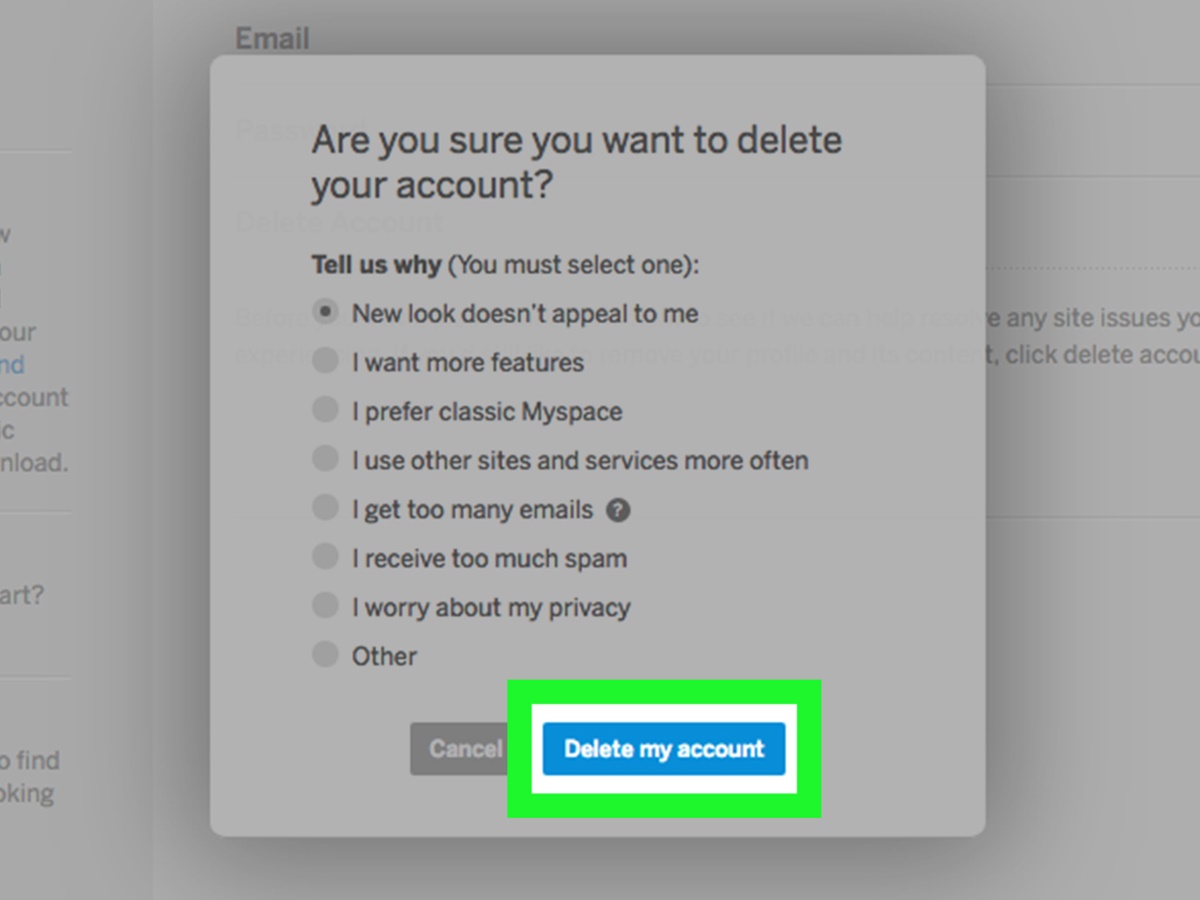Reasons to Cancel Your MySpace Account
There are several reasons why you might consider canceling your MySpace account. Whether you have simply outgrown the platform or have concerns about privacy and security, it’s important to analyze the factors that may influence your decision. Here are a few reasons why you might want to say goodbye to your MySpace account:
1. Shift in Social Media Landscape: Over the years, the social media landscape has evolved significantly. New platforms have emerged with more features, better user interfaces, and a larger user base. As a result, many MySpace users have migrated to these newer platforms to connect with friends and family. If you find that you no longer use MySpace or prefer other social media platforms, it may be time to cancel your account.
2. Privacy Concerns: MySpace has had its fair share of privacy concerns over the years. While the platform has implemented various security measures, it’s important to assess whether you feel comfortable with the level of privacy protection provided by MySpace. If you have concerns about your personal information being shared or compromised, canceling your MySpace account may give you peace of mind.
3. Inactive or Unused Account: If your MySpace account has been lying dormant for a long period and you no longer have any intentions of using it, it’s worth considering cancelation. Inactive accounts can become targets for hackers or malicious activity, and it’s a good practice to close accounts that are no longer in use to mitigate any potential risks.
4. Unwanted or Negative Interactions: MySpace provides a platform for connecting with others, but it also comes with the risk of unwanted or negative interactions. If you have experienced harassment, bullying, or any form of online abuse on MySpace, canceling your account may be a necessary step to protect your emotional well-being and mental health.
5. Simplifying Online Presence: As our online presence expands across various social media platforms, it can become overwhelming to manage everything. Canceling your MySpace account can help simplify your online presence and allow you to focus more on the platforms that are most important and relevant to you.
While the decision to cancel your MySpace account ultimately rests with you, considering these reasons can help you evaluate whether it’s the right step for you. Remember, it’s essential to prioritize your safety, privacy, and emotional well-being in the online world.
How to Access MySpace Account Settings
If you’ve made the decision to cancel your MySpace account, you’ll first need to navigate to the account settings to initiate the cancellation process. Here’s a step-by-step guide on how to access your account settings:
1. Log In to Your MySpace Account: Visit the MySpace website and log in using your account credentials, including your email or username and password.
2. Access the Account Settings: Once logged in, locate and click on your profile picture or avatar, typically found in the top-right corner of the webpage. This will open a drop-down menu. From the menu, select “Settings.”
3. Navigate to the Privacy Section: In the settings page, you’ll find different sections related to your MySpace account. Look for the “Privacy” or “Account Privacy” section. Click on it to expand the options.
4. Locate the Account Deactivation or Cancellation Option: Within the Privacy section, you should find an option related to account deactivation or cancellation. It may be labeled as “Cancel Account,” “Deactivate Account,” or something similar. Click on this option to proceed.
5. Follow the Cancellation Process: MySpace may ask for a confirmation or additional information before proceeding with the cancellation of your account. Follow the instructions provided on the screen and provide any necessary details requested.
6. Confirm the Cancellation: Once you have completed the cancellation process, MySpace may require you to confirm your decision. This may involve clicking on a confirmation link sent to your registered email address or providing a response to a confirmation message.
7. Verify Cancellation and Logout: After confirming the cancellation, you should receive a message confirming that your MySpace account has been successfully canceled. To ensure that the cancellation is complete, log out of your account and try to access it again to verify that it has been deactivated.
Remember, the steps outlined here may vary slightly based on updates to the MySpace website and user interface. If you encounter any difficulties or notice any variations in the process, refer to the MySpace Help Center or contact MySpace support for further guidance.
Steps to Cancel Your MySpace Account
If you’ve decided to cancel your MySpace account, here are the steps you need to follow:
1. Access your Account Settings: Log in to your MySpace account and navigate to the account settings. This is where you can modify various aspects of your account, including the option to cancel it.
2. Find the Deactivation or Cancellation Option: Within the account settings, locate the option to deactivate or cancel your account. This might be listed under “Account Settings,” “Privacy,” or a similar section. Click on it to proceed.
3. Review the Cancellation Conditions: Before canceling your account, MySpace may present you with a list of terms and conditions related to cancelation. Take a moment to review them to ensure you understand the consequences and potential limitations of canceling your account.
4. Confirm Your Decision: After reviewing the cancellation conditions, you will usually be asked to confirm your decision to proceed with cancelation. This may involve clicking on a confirmation button or typing in a specific command to finalize the cancellation process.
5. Provide Feedback (Optional): MySpace may give you the option to provide feedback on your reason for canceling. This feedback can be valuable for the platform to improve its services and address any issues users may encounter.
6. Complete the Cancellation Process: Once you have confirmed your decision and provided any necessary feedback, follow the prompts to complete the cancellation process. This is typically the final step toward closing your MySpace account.
7. Verify Account Cancellation: After completing the cancellation process, log out of your MySpace account. Then, try logging back in to ensure that your account has been successfully canceled. If you can no longer access your account, it means the cancellation process was successful.
It’s important to note that canceling your MySpace account may not result in an immediate deletion of all your personal information. MySpace may retain certain data in accordance with their privacy policy. If you have concerns about your personal information, reach out to MySpace customer support for further clarification.
By following these steps, you can effectively cancel your MySpace account and take control of your online presence.
Confirming Your Decision to Cancel
Canceling your MySpace account is a significant step that requires careful consideration. Before finalizing the cancellation process, it’s important to take a moment to confirm your decision. Here are a few points to keep in mind:
1. Review Your Reasons: Reflect on the reasons why you have chosen to cancel your MySpace account. Are they still valid and relevant? Have you explored alternative solutions or addressed any concerns that led to this decision? Confirm that your reasons for canceling are well-founded and align with your goals and values.
2. Consider Potential Consequences: Canceling your MySpace account may have certain consequences. Understand that by canceling, you may lose access to your connections, photos, messages, and other content stored on the platform. Make sure you have backed up any important data and are prepared to part ways with your MySpace account and all associated data.
3. Explore Alternative Options: If you’re canceling your MySpace account due to specific issues or limitations, consider exploring alternative solutions that could address those concerns. Research other social media platforms that may better meet your needs or provide enhanced privacy and security features.
4. Seek Support and Guidance: If you’re uncertain about canceling your MySpace account or have any questions, reach out to friends, family, or online communities for advice and guidance. Their insight and experiences can help you make an informed decision and ease any concerns you may have.
5. Future Considerations: Think about your future online presence and how canceling your MySpace account fits into your broader goals. Consider whether you want to maintain an active presence on other social media platforms or if a more minimal online footprint aligns better with your personal or professional aspirations.
6. Trust Your Instincts: Ultimately, trust your instincts and follow your gut feeling. If canceling your MySpace account feels like the right decision for you, then proceed with confidence. You know your own needs and priorities best, and it’s important to prioritize your well-being and satisfaction in the online realm.
By taking the time to confirm your decision to cancel your MySpace account, you can proceed with confidence, knowing that you have carefully evaluated your reasons and are prepared for the potential consequences. Remember, the online world is ever-changing, and it’s essential to adapt and make choices that best align with your preferences and values.
What Happens After You Cancel Your MySpace Account
After canceling your MySpace account, you may be curious about what happens next. Here’s what you can expect:
1. Account Suspension: Once you initiate the cancellation process, your MySpace account will typically be suspended immediately. This means that you will no longer be able to access your account or perform any actions associated with it.
2. Data Removal: While the MySpace account suspension is immediate, complete removal of your data from their servers may take some time. MySpace will work to remove your personal information and content within a reasonable timeframe. However, be aware that there may be residual traces of your data that remain in their backup systems or archives.
3. Loss of Access: After canceling your MySpace account, you will lose access to all the features and functionalities that were available to you as a member. This includes your profile, connections, photos, messages, and any other content you had on the platform.
4. Improved Privacy: Canceling your MySpace account can provide a sense of improved privacy and security. Since you will no longer be an active user, you won’t have to worry about your information being shared or compromised through the platform. However, it’s important to remember that MySpace may still retain certain data as outlined in their privacy policy.
5. Reclaiming Your Email Address: If you used a personal email address to sign up for MySpace, canceling your account will free up that email address for use on other platforms or purposes. Make sure to update your email preferences and consider removing any MySpace-related email notifications from your inbox.
6. Exploring Alternative Platforms: With your MySpace account canceled, you may want to explore other social media platforms to connect with friends, family, and peers. Consider researching popular platforms that align with your interests and meet your needs in terms of privacy, security, and functionality.
7. Closure and Moving On: Canceling your MySpace account can be a symbolic act of closure, allowing you to move forward and focus on other aspects of your digital life. Embrace the opportunity to redefine your online presence and engage with platforms that better meet your evolving needs and preferences.
It’s important to keep in mind that the specifics of what happens after canceling your MySpace account may vary based on MySpace’s policies and procedures. If you have any concerns or questions about the cancellation process or the treatment of your data, consider contacting MySpace support for further assistance.
Dealing with Privacy Concerns
Privacy is a top concern for many people when it comes to online platforms like MySpace. If you have canceled your MySpace account, you may still have lingering privacy concerns. Here are some steps you can take to address those concerns:
1. Review MySpace’s Privacy Policy: Familiarize yourself with MySpace’s privacy policy to understand how they handle user data. Take note of what information they collect, how they use it, and any third parties they may share it with. Knowing these details can help you better understand the impact canceling your account will have on your privacy.
2. Check Existing Privacy Settings: Before canceling your MySpace account, ensure that you have reviewed and adjusted your privacy settings to your desired level of comfort. Take a moment to review who can view your profile, photos, and any other personal information. Adjust these settings accordingly to restrict access to your data.
3. Consider Data Retention Policies: While MySpace may delete your account and associated data, they may retain certain information as outlined in their data retention policies. Take the time to understand how long MySpace retains user data and what specific data they retain. This can enable you to assess potential privacy risks associated with canceled accounts.
4. Remove Personal Information: Before canceling your MySpace account, go through your profile and remove any personal information that you no longer wish to be associated with the platform. Delete personal details, contact information, and any other sensitive data that could compromise your privacy if it were to remain on the platform.
5. Monitor Online Presence: After canceling your MySpace account, it’s a good practice to monitor your online presence periodically. Conduct regular searches of your name, email address, and any other identifying information to ensure that there are no remnants of your MySpace account showing up in search results.
6. Update Passwords: It’s wise to change your passwords for any other online accounts that may have had the same or similar password as your MySpace account. This helps safeguard against potential security breaches or unauthorized access to your other online platforms.
7. Stay Informed: Keep up to date with news and developments related to MySpace and its privacy practices. This way, you can stay informed about any changes that may impact your privacy and take necessary actions if applicable.
By following these steps, you can take proactive measures to address privacy concerns after canceling your MySpace account. Remember that privacy is an ongoing concern in the digital era, and it’s essential to remain vigilant and informed about the platforms you use and the data you share online.