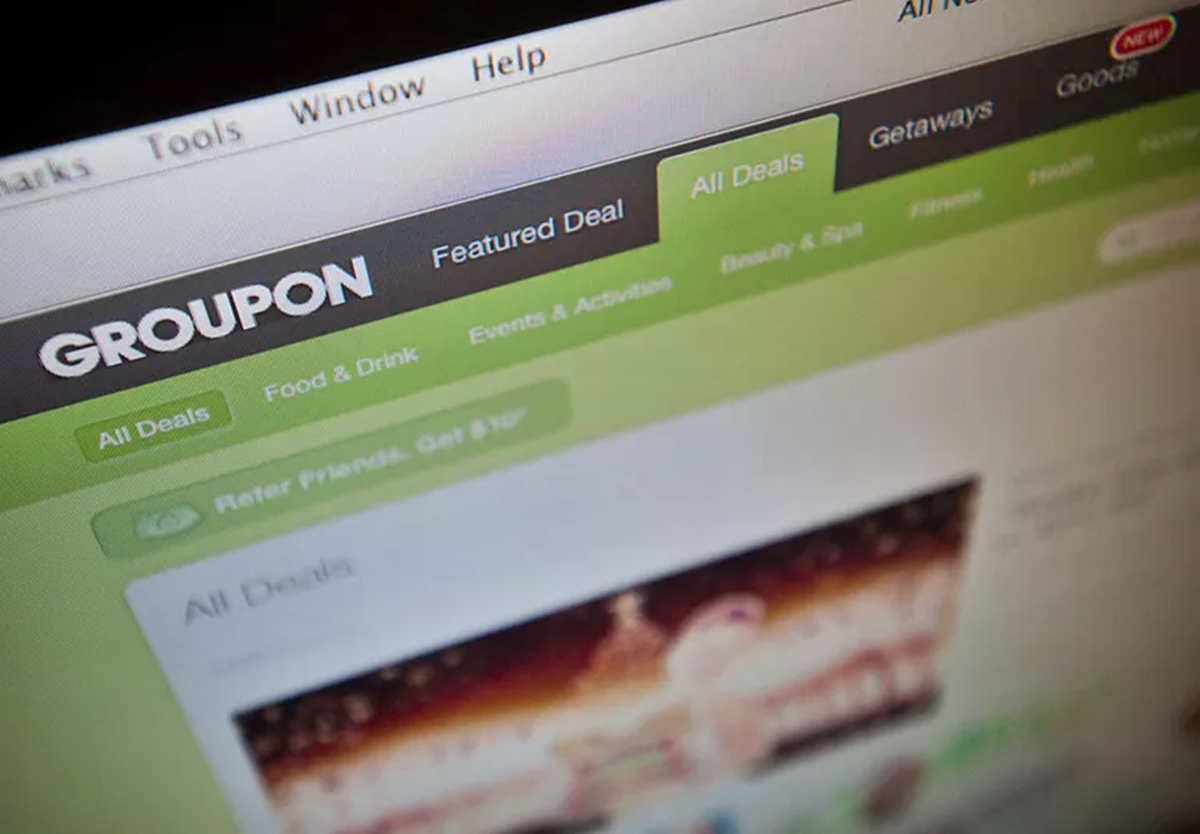Reasons to Cancel a Groupon
While Groupon offers incredible deals and discounts, there may be instances where you find yourself needing to cancel a purchased voucher or order. Understanding the reasons why people choose to cancel Groupon purchases can help you navigate the process with ease. Here are some common reasons why individuals may need to cancel their Groupon:
- Change in Plans: Life can be unpredictable, and sometimes unforeseen circumstances arise that prevent you from using a Groupon voucher or product. Whether it’s a sudden schedule conflict, a change in travel plans, or a shift in personal circumstances, canceling your Groupon may be the best option.
- Dissatisfaction: Despite Groupon’s efforts to provide quality deals, there may be occurrences where you are unsatisfied with the purchased product or service. This could be due to a variety of reasons, including a discrepancy between the advertised offer and what was delivered, a subpar experience with a vendor, or receiving a damaged or incorrect item.
- Expired Voucher: Groupon vouchers typically come with expiration dates, and if you find yourself nearing the expiration date without having used the voucher, canceling it might be a reasonable decision. By canceling, you can often receive Groupon Bucks to use towards other offers before they expire.
- Better Deal: Occasionally, you might come across a better deal elsewhere or find a similar offer at a lower price. In such cases, it makes sense to cancel your Groupon and take advantage of the better opportunity.
- Unavailable Redemption: In some instances, you may have purchased a Groupon voucher only to discover that the business or service you intended to redeem it with is no longer available. Whether the establishment has closed down or ceased offering the service, canceling the Groupon is necessary in these circumstances.
These are just a few possible reasons why you might consider canceling a Groupon. It’s important to assess your individual situation and evaluate whether canceling is the right choice for you. Whatever the reason may be, familiarizing yourself with the Groupon cancellation policy will help ensure a smooth and hassle-free cancellation process.
Understanding the Groupon Cancellation Policy
Before proceeding with canceling a Groupon, it is crucial to familiarize yourself with the Groupon cancellation policy. By understanding the terms and conditions, you can ensure a seamless cancellation process. Here are key aspects to consider:
Time-frame for Cancellation: Groupon allows for different cancellation windows, depending on the type of deal or purchase. Some vouchers can be canceled within a few hours of purchase, while others may have longer cancellation periods, typically ranging from one to three days. It is important to check the specific terms and conditions for each deal to ensure you cancel within the allowable time-frame.
Refund Method: Groupon offers refunds in the form of Groupon Bucks or the original payment method used when purchasing the deal. Groupon Bucks are credits that can be used towards future purchases on the site. Keep in mind that refunding to the original payment method may take a few business days to process.
Exceptions and Non-Refundable Deals: While Groupon aims to provide flexibility for cancellations, there may be certain exceptions. Some deals, particularly those labeled as “Final Sale” or “Non-Refundable,” may not be eligible for cancellation. It is essential to review the deal’s terms and conditions to determine whether cancellation is possible.
Expired Vouchers: If your Groupon voucher has expired, cancellation may still be an option. Instead of a refund, Groupon often provides Groupon Bucks as a form of compensation. These credits can be used towards future purchases, allowing you to still benefit from your cancelled voucher.
Processing Time for Refunds: Once a cancellation request is submitted, it may take some time for the refund to be processed. This duration can vary depending on the payment method and specific circumstances. It is advisable to allow a reasonable amount of time for the refund to be reflected in your account.
Accessing Your Groupon Account: To cancel a Groupon, you need to access your account on the Groupon website or mobile app. Ensure you have your login credentials handy and navigate to the “My Groupons” section, where you can view and manage your purchased deals.
By understanding the Groupon cancellation policy, you can navigate the cancellation process with confidence. Take the time to read the terms and conditions for each purchase, assess your eligibility for cancellation, and proceed accordingly. With a clear understanding of the policy, you can cancel your Groupon efficiently and make the most of your future deals and purchases.
Steps to Cancel a Groupon Online
If you find yourself needing to cancel a Groupon purchase, the process can be easily done online. Follow these simple steps to cancel your Groupon:
- Log into your Groupon Account: Visit the Groupon website or open the mobile app and log into your account using your registered credentials.
- Navigate to “My Groupons”: Once logged in, locate the “My Groupons” section on the website or app. This section will display all the Groupons you have purchased.
- Select the Groupon to Cancel: Scroll through your list of purchased Groupons and find the one you wish to cancel. Click on the Groupon to access the details and options for that specific deal.
- Click “Cancel Order”: Within the Groupon details page, you will find an option to cancel the order. This may be labeled as “Cancel Order,” “Cancel Purchase,” or a similar variation. Click on the cancel option to initiate the cancellation process.
- Choose a Refund Method: After initiating the cancellation, you may be prompted to select a refund method. You can typically choose between receiving Groupon Bucks or a refund to the original payment method used when purchasing the deal. Select your preferred option and proceed.
- Confirm the Cancellation: Once you have selected the refund method, a confirmation prompt will appear. Review the details and ensure you are canceling the correct Groupon. If everything looks accurate, confirm the cancellation.
- Check Refund Status: After confirming the cancellation, you will receive an email notification from Groupon. Keep an eye on your inbox for updates regarding the refund status. The refund process may take a few business days to complete, depending on the chosen refund method.
By following these steps, you can cancel your Groupon purchase easily and efficiently. Remember to double-check the cancellation before confirming, as it may not be possible to reverse the process once it is submitted. After canceling your Groupon, you can explore other deals and promotions on the Groupon platform that better suit your needs and preferences.
Cancelling Groupon Vouchers
If you have purchased a Groupon voucher but find that you are unable to use it or no longer wish to redeem it, you may need to cancel the voucher. Here’s how to cancel Groupon vouchers:
- Access Your Groupon Account: Start by logging into your Groupon account through the website or mobile app using your registered credentials.
- Go to “My Groupons”: Once logged in, navigate to the “My Groupons” section, which displays all the Groupons you have purchased.
- Find and Select the Voucher to Cancel: Scroll through your list of purchased Groupons and locate the specific voucher you wish to cancel. Click on the voucher to open its details and options.
- Click “Cancel Voucher”: Within the voucher details page, you should find an option to cancel the voucher. It may be labeled as “Cancel Voucher,” “Cancel Purchase,” or something similar. Click on the cancel option to proceed.
- Confirm the Cancellation: After clicking the cancel option, a confirmation prompt will appear. Take a moment to review the details and ensure you are cancelling the correct voucher. If everything is accurate, confirm the cancellation.
- Check for Refund: Depending on the Groupon deal and the cancellation policy, you may receive a refund in the form of Groupon Bucks or a refund to the original payment method used when purchasing the voucher. Keep an eye on your email for refund updates from Groupon.
It is important to note that cancellation eligibility and refund options may vary depending on the specific deal or promotion. In some cases, non-refundable vouchers or those labeled as “Final Sale” may not be eligible for cancellation. Always review the terms and conditions of each deal to determine cancellation possibilities.
If you are unsure about canceling a Groupon voucher or need assistance, Groupon offers customer support through phone and chat options. Reach out to their support team for further guidance and clarification on your specific situation.
By following these steps and understanding the cancellation policy for Groupon vouchers, you can efficiently navigate the process and secure a refund when applicable. Cancelling a Groupon voucher allows you to manage your purchases and ensure you only redeem deals that best suit your needs.
How to Cancel a Groupon Goods Order
If you have made a purchase through Groupon Goods but find the need to cancel the order, you can follow these steps to initiate the cancellation process:
- Log into Your Groupon Account: Begin by logging into your Groupon account using your registered credentials on the website or mobile app.
- Access Your Order History: Once logged in, locate the “My Groupons” or “My Orders” section. This section will display your order history for Groupon Goods purchases.
- Select the Order to Cancel: Scroll through your order history and find the specific Groupon Goods order you wish to cancel. Click on the order to access its details and options.
- Click on “Cancel Order”: Within the order details page, you should find an option to cancel the order. It may be labeled as “Cancel Order” or something similar. Click on the cancel option to proceed with the cancellation.
- Choose a Refund Method: After initiating the cancellation, you may be prompted to select a refund method. Depending on the circumstances, Groupon may offer a refund in the form of Groupon Bucks or a refund to the original payment method used during the purchase. Select your preferred option and proceed.
- Confirm the Cancellation: Once you have selected the refund method, review the details of the cancellation and confirm that you are canceling the correct Groupon Goods order. If everything is accurate, proceed with confirming the cancellation.
- Monitor Refund Status: You will receive email notifications from Groupon regarding the status of your refund. Keep an eye on your inbox for updates on the refund process. It may take a few business days for the refund to be processed, depending on the chosen refund method.
It’s important to note that the cancellation eligibility and refund options may be subject to the specific terms and conditions of the Groupon Goods purchase. Some items may be non-refundable or have different cancellation policies. Always review the product listing and any associated refund policies before attempting to cancel.
If you require further assistance or have any questions regarding canceling a Groupon Goods order, reach out to Groupon’s customer support. They can provide guidance and clarification on your specific situation and assist you with the cancellation process.
By following these steps and understanding the cancellation process for Groupon Goods orders, you can efficiently cancel an order when needed and receive a refund if applicable. This allows for flexibility and better control over your Groupon purchases.
Cancelling a Groupon Getaways Reservation
If you have booked a Groupon Getaways reservation but find that you need to cancel your travel plans, you can follow these steps to initiate the cancellation process:
- Log into Your Groupon Account: Begin by logging into your Groupon account using your registered credentials on the website or mobile app.
- Access Your Getaways Reservations: Once logged in, navigate to the “My Groupons” or “My Getaways” section. This section will display an overview of your Getaways reservations.
- Select the Reservation to Cancel: Scroll through your reservations and find the specific Groupon Getaways reservation you wish to cancel. Click on the reservation to access its details and options.
- Review Cancellation Terms and Conditions: Within the reservation details page, you will find information about the cancellation policy for that specific Getaways deal. Take the time to read and understand the terms and conditions before proceeding with the cancellation.
- Contact the Travel Provider: Some Groupon Getaways may require you to contact the travel provider directly to initiate the cancellation process. In such cases, the reservation details page will provide you with the necessary instructions, including the contact information of the travel provider.
- Follow the Cancellation Process: If contacting the travel provider is required, reach out to them via phone or email as instructed. Provide them with your reservation details and inform them of your intention to cancel. Follow any additional steps outlined by the travel provider to complete the cancellation.
- Monitor Refund Status: Once you have canceled your Groupon Getaways reservation, keep an eye on your email for updates regarding the refund status. The refund timeline may vary depending on the travel provider and the specific terms and conditions of the deal.
It’s important to note that cancellation policies for Groupon Getaways can vary depending on the specific deal and travel provider. Always review the terms and conditions before booking and familiarize yourself with the cancellation process applicable to your reservation.
If you require further assistance or have any questions regarding canceling a Groupon Getaways reservation, Groupon’s customer support can provide guidance. They can help answer your queries and assist you in navigating the cancellation process.
By following these steps and understanding the cancellation process for Groupon Getaways reservations, you can efficiently cancel your reservation when needed and explore alternative travel options if necessary.
Getting a Refund for a Cancelled Groupon
If you have canceled a Groupon purchase and are eligible for a refund, there are various methods through which you may receive your refund. Here are the common refund options available:
- Groupon Bucks: When canceling a Groupon, you may be offered a refund in the form of Groupon Bucks. These are credits that can be used toward future purchases on the Groupon platform. Groupon Bucks are a convenient option if you plan to continue exploring deals and promotions.
- Refund to Original Payment Method: In many cases, Groupon provides the option to refund the purchase amount back to the original payment method used during the transaction. This typically includes credit cards, debit cards, and other electronic payment methods.
- Gift Card Refund: If you initially used a Groupon gift card to make the purchase, the refunded amount may be returned to the gift card balance. This allows you to use the funds on future Groupon purchases.
- Check Refund: In certain situations, such as refunds for higher-priced items or specific circumstances, Groupon may issue a refund in the form of a physical check. The check will be sent to the billing address associated with your account. Keep in mind that check refunds may take longer to process.
- PayPal or other Payment Platform Refund: If you used a payment platform like PayPal for the Groupon purchase, the refund may be credited back to your PayPal account or the respective payment platform used.
It’s essential to note that the refund method may vary depending on the specific circumstances of the cancellation and the Groupon purchase. The available options will be presented to you during the cancellation process, and you can choose the most suitable refund method for you.
Once the refund is initiated, Groupon will send you email notifications regarding the refund status. Depending on the refund method chosen, it may take a few business days for the refund to reflect in your account.
If you encounter any issues or have questions regarding your refund, reaching out to Groupon’s customer support can provide you with further assistance. They can help address any concerns and ensure the refund process progresses smoothly.
By understanding the refund options and monitoring the refund status, you can ensure that you receive the appropriate refund for your canceled Groupon purchase. This allows you to manage your finances effectively and continue enjoying the benefits of Groupon deals and promotions.
Phone and Chat Support for Groupon Cancellations
If you find yourself needing assistance with canceling a Groupon purchase or have questions regarding the cancellation process, Groupon offers phone and chat support to provide you with the necessary guidance. Here’s how to access Groupon’s customer support:
Phone Support:
If you prefer speaking directly with a customer support representative, you can reach out to Groupon’s phone support. The contact information for phone support is usually available on the Groupon website or mobile app, typically under the “Help” or “Contact Us” sections.
When contacting Groupon’s phone support, be prepared with your account information, including your username and the details of the Groupon purchase you wish to cancel. This will help the representative assist you more efficiently and effectively.
Chat Support:
Groupon also offers chat support, which allows you to interact with a customer support representative in real-time through Groupon’s website or mobile app. The chat support option can typically be found in the same “Help” or “Contact Us” sections as the phone support information.
To access chat support, click on the chat option and provide the necessary details to initiate the conversation. Be prepared to provide information about your Groupon account and the specific purchase you need assistance with.
Engaging with Groupon’s phone or chat support not only allows you to resolve cancellation-related issues but can also help clarify any concerns or questions you may have. The customer support representatives are trained to provide guidance, address queries, and ensure a satisfactory resolution.
It’s important to note that response times for phone and chat support may vary depending on the volume of inquiries. Be patient and, if possible, choose a time when you can dedicate your attention to the conversation.
By utilizing Groupon’s phone and chat support, you can rely on the expertise of their customer support team to assist you with canceling a Groupon purchase, understanding the refund process, or resolving any other related issues. They are there to ensure a smooth and satisfactory experience for Groupon users.
Tips to Avoid the Need to Cancel a Groupon
While it’s important to understand the process of canceling a Groupon, it’s even more beneficial to avoid the need for cancellation altogether. By keeping these tips in mind, you can make informed decisions and reduce the likelihood of needing to cancel a Groupon purchase:
- Read the Fine Print: Before purchasing a Groupon, take the time to thoroughly read the details and fine print associated with the deal. Pay attention to any restrictions, expiration dates, or additional costs that may apply. This will help ensure the deal aligns with your needs and expectations.
- Research the Merchant or Vendor: If the Groupon deal involves a specific business or vendor, it’s wise to conduct some research beforehand. Look for reviews, ratings, or information about their reputation, quality of products or services, and customer satisfaction. This will give you a better sense of what to expect before making a purchase.
- Check Availability and Booking Restrictions: For deals involving reservations or bookings, such as Groupon Getaways or experiences, check availability and any potential booking restrictions in advance. This will help prevent scheduling conflicts or disappointment if the desired dates or times are not available.
- Consider the Total Cost: While Groupon deals often offer significant discounts, it’s essential to consider the full cost associated with the purchase. Account for any additional fees, taxes, or gratuities that may apply. Calculate the total expense to ensure it fits within your budget and aligns with the value you expect to receive.
- Review Return Policies for Goods: If you are purchasing physical goods through Groupon, review the return policies of the seller or retailer. Ensure that you are comfortable with the return process, including any associated costs or time restrictions. This will help avoid potential inconvenience if you need to return the item.
- Stay Organized: Keep track of your Groupon purchases by regularly reviewing your account and upcoming expiration dates. Create reminders for any deals or offers that require redemption within a specific timeframe. Staying organized will help ensure you make the most of your purchases and prevent any missed opportunities.
By following these tips, you can make well-informed decisions when purchasing Groupons and reduce the likelihood of needing to cancel a deal. Conducting research, being aware of restrictions, and evaluating the value and suitability of the offer will help you choose Groupons that align with your preferences and expectations.
While cancellations are sometimes inevitable, employing these preventive measures can save you time, effort, and potential disappointment. Remember, a little extra diligence upfront goes a long way in ensuring a positive experience with your Groupon purchases.
The Benefits of Cancelling a Groupon
While canceling a Groupon may not be the ideal scenario, there are instances where it can bring certain benefits and advantages. Here are some of the benefits you may experience when choosing to cancel a Groupon:
- Refunds or Groupon Bucks: When you cancel a Groupon, depending on the terms and conditions, you are often eligible for a refund or Groupon Bucks. Groupon Bucks act as credits that you can use towards future purchases, allowing you to explore other deals and promotions within the platform.
- Flexibility with Scheduling: Life can be unpredictable, and circumstances may arise that prevent you from redeeming a Groupon within the specified time-frame. By canceling the deal, you gain the flexibility to reschedule or find an alternative offer that better suits your availability.
- Avoiding Unsatisfactory Experiences: In some cases, you may discover that the Groupon purchase does not meet your expectations. By canceling, you can avert a potentially unsatisfactory experience with a product, service, or vendor. This puts you back in control and allows you to find alternative options that better align with your preferences.
- Discovering Better Deals: Cancelling a Groupon purchase presents an opportunity to reassess and explore other available deals. You may come across a better offer or find a similar deal at a lower price elsewhere. This allows you to make a more informed decision and take advantage of the best available option.
- Reducing Unnecessary Expenses: Sometimes, after purchasing a Groupon, you realize that it’s not a necessary or essential expense. By canceling, you can avoid unnecessary expenses and redirect your funds towards more pressing priorities or towards deals that offer higher value for your money.
Each cancellation situation is unique, and the benefits will vary depending on the specific circumstances. It’s important to review the terms and conditions of the Groupon deal and assess whether the benefits of cancellation outweigh the potential downsides.
Keep in mind that canceling a Groupon should be done within the allowable time-frame and in accordance with the cancellation policy provided by Groupon. Adhering to these guidelines will enhance your chances of receiving a refund or Groupon Bucks and allow you to make the most of your canceled purchase.
While canceling a Groupon may not be the preferred outcome, embracing the benefits it brings can result in a positive experience by providing refunds, flexibility, avoiding unsatisfactory experiences, and discovering better deals. Ultimately, it empowers you to make choices that align with your needs, preferences, and budget.