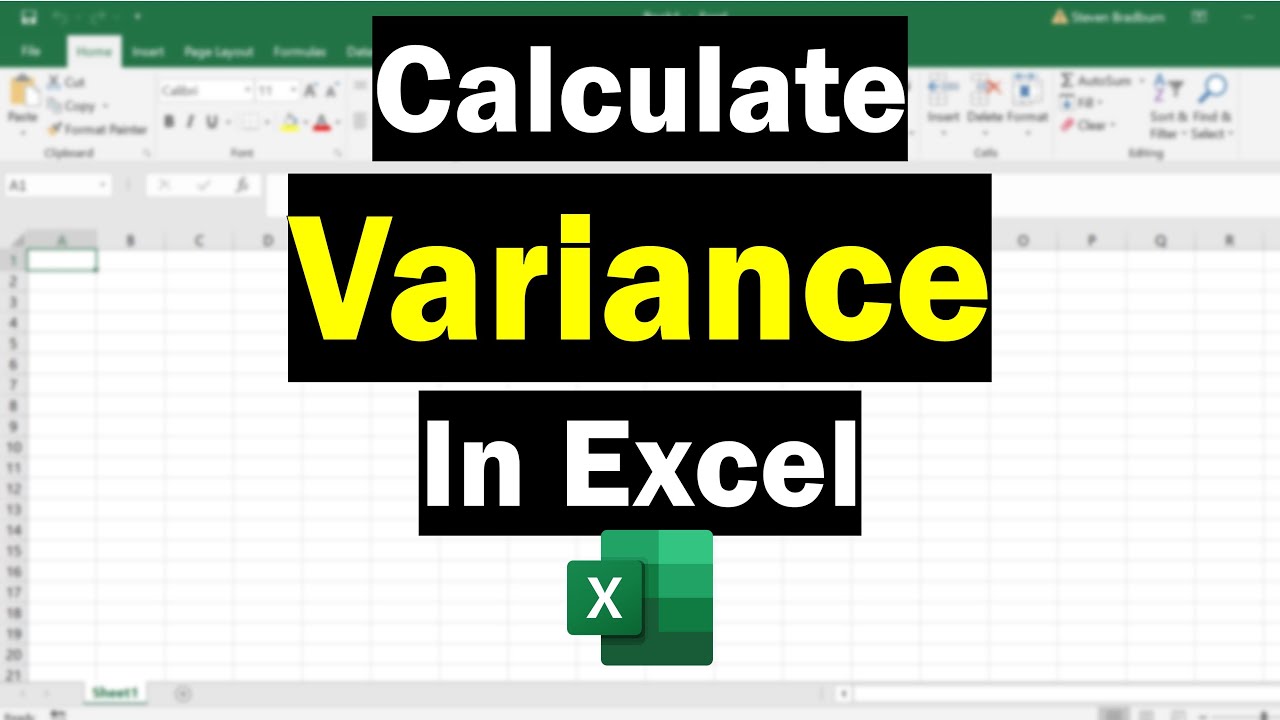What is Variance?
Variance is a statistical measure that quantifies the dispersion or variability of a data set. It provides valuable insights into the spread between individual data points and the overall mean of the data set. By calculating the variance, we can determine how spread out the data is and understand whether the values are closely clustered around the mean or widely dispersed.
To put it simply, the variance tells us whether the data points are tightly packed together or widely scattered. A small variance indicates that the data values are close to the mean, while a large variance suggests that the data points are more dispersed.
Variance is an essential concept in various fields, including finance, economics, physics, social sciences, and many more. It helps us gain a deeper understanding of the data and enables us to make informed decisions based on the insights derived from the variance analysis.
Mathematically, variance is calculated by taking the average of the squared deviations of each data point from the mean. The squared deviations are summed up and divided by the total number of data points to derive the variance value. This formula ensures that both positive and negative deviations are squared, giving equal weightage to both and preventing the cancellation of positive and negative deviations.
By calculating and interpreting variance, we can identify patterns, trends, and anomalies in the data, offering valuable insights into the underlying processes or phenomena. It forms the basis for many advanced statistical calculations and analysis techniques, allowing for data-driven decision making and improved understanding of the data.
Why is Variance Important?
Variance is an important statistical measure that serves several crucial purposes in data analysis. Understanding why variance is important can help us make better decisions, identify trends, and assess the reliability of data.
1. Measure of Dispersion: Variance provides a measure of how spread out the data points are around the mean. It helps us understand the variability and dispersion of the data set. By quantifying this spread, we can gain insights into the range and distribution of the data, which can be immensely helpful in various fields.
2. Comparison of Data Sets: When comparing different data sets, variance allows us to determine which set has a greater degree of variability. It enables us to assess the differences in data spread and make informed decisions based on the comparative analysis.
3. Assessing Statistical Models: In statistics, variance plays a crucial role in assessing the performance and reliability of statistical models. By calculating the variance of the residuals (the differences between predicted and actual values), we can evaluate how well the model fits the data. A lower variance indicates a better fit, while a higher variance may indicate that the model is not capturing the underlying patterns effectively.
4. Quality Control and Process Improvement: Variance analysis is extensively used in industries for quality control and process improvement. By analyzing the variance in product measurements or process outputs, organizations can identify sources of variation, pinpoint areas for improvement, and implement corrective actions to reduce variability and enhance quality.
5. Investment and Risk Analysis: In finance, variance is an essential tool for measuring risk and assessing investment performance. Investors analyze the variance of asset returns to evaluate the volatility and potential rewards of different investment opportunities. It allows them to make informed decisions based on the expected risk and return associated with their investment choices.
Overall, variance is crucial for data analysis, decision making, and evaluation. It provides valuable insights into the spread and dispersion of data points, helping us understand the reliability, trends, and patterns within the data. By utilizing variance as a statistical measure, we can make more informed decisions, improve processes, and gain a deeper understanding of the data we analyze.
Calculating Variance
Calculating variance requires a formula that takes into account the deviations of individual data points from the mean. There are different methods to calculate variance, depending on whether we are working with a sample or the entire population.
For both sample and population variance calculations, the steps involved are similar:
- Find the mean of the data set by summing up all the values and dividing by the total count.
- Find the deviations of individual data points from the mean by subtracting the mean from each value.
- Square each deviation to ensure positive values and to prevent the cancellation of positive and negative deviations.
- Find the average of the squared deviations by summing up all the squared deviations and dividing by the total count.
The key difference between calculating sample variance and population variance lies in the divisor used in the final step.
Sample variance uses the divisor (n-1), where n is the total count of data points. This correction factor, known as Bessel’s correction, is used to provide an unbiased estimate of the population variance when working with a sample.
Population variance, on the other hand, uses the divisor n, as it represents the entire population. This calculation does not require the correction factor, as every data point in the population is accounted for.
When performing variance calculations in Excel, you can use built-in functions to simplify the process. The VAR.S function is used to calculate the sample variance, while the VAR.P function is used to calculate the population variance.
By accurately calculating variance, we can obtain a quantitative measure of the variability in our data. This information is invaluable for making data-driven decisions, identifying trends, evaluating statistical models, and assessing the spread of data points.
Using the VAR.S Function
Excel provides a convenient built-in function, VAR.S, to calculate the sample variance of a data set. This function simplifies the process by automatically performing the necessary calculations without requiring manual formula input.
To use the VAR.S function:
- Select a cell where you want the variance value to appear.
- Type the formula “=VAR.S(” and then select the range of cells containing the data set.
- Close the parentheses and press Enter.
For example, if your data set is in cells A1 to A10, the formula would appear as “=VAR.S(A1:A10)”. The VAR.S function will calculate the sample variance and display the result in the selected cell.
The VAR.S function uses Bessel’s correction to provide an unbiased estimate of the population variance when working with a sample. It automatically adjusts the divisor to (n-1), where n is the total count of data points.
Using the VAR.S function simplifies the variance calculation process, especially when dealing with large data sets. It eliminates the need to manually calculate deviations, squared deviations, and average squared deviations by handling these calculations automatically.
In addition to calculating variance for a single data set, the VAR.S function can also handle multiple data sets concurrently. By selecting multiple ranges in the function, Excel will calculate the variance for each range separately and display the results in corresponding cells.
Using the VAR.S function in Excel empowers users to quickly and accurately calculate the sample variance of a data set. This functionality enhances efficiency and ensures accurate variance calculations, making it a valuable tool for data analysis and decision making.
Using the VAR.P Function
In addition to the VAR.S function for calculating sample variance, Excel also provides the VAR.P function to calculate the population variance. The VAR.P function is specifically designed to handle calculations involving the entire population data set.
To utilize the VAR.P function:
- Select a cell where you want the variance value to be displayed.
- Type the formula “=VAR.P(” and then select the range of cells containing the population data set.
- Close the parentheses and press Enter.
For instance, if your population data is in cells A1 to A10, the formula would be “=VAR.P(A1:A10)”. Once executed, the VAR.P function will automatically compute the population variance and present the result in the specified cell.
The VAR.P function does not involve Bessel’s correction, as it is intended for population data sets where every data point is considered. It employs the divisor n, which represents the total count of data points in the population.
Similar to VAR.S, the VAR.P function can handle multiple ranges of data sets. By selecting multiple ranges within the function, Excel will individually calculate the population variance for each range and display the corresponding results.
The VAR.P function offers a fast and accurate way to calculate the population variance in Excel. By automating the necessary calculations, it eliminates the manual effort required to compute deviations, squared deviations, and average squared deviations. This makes it a valuable tool for anyone working with population data sets and seeking to obtain precise variance measurements.
Finding Sample Variance
Sample variance is a statistical measure that estimates the variability of a data set based on a subset of the population. It provides insights into the spread of data points and is commonly used when working with a sample rather than the entire population.
To find the sample variance, follow these steps:
- Calculate the mean of the data set by summing up all the values and dividing by the total count.
- Find the deviation of each data point from the mean by subtracting the mean from each value.
- Square each deviation to ensure positive values and prevent the cancellation of positive and negative deviations.
- Sum up all the squared deviations.
- Divide the sum of squared deviations by (n-1), where n is the total count of data points in the sample. This correction factor, known as Bessel’s correction, is used to provide an unbiased estimate of the population variance.
Alternatively, Excel provides the VAR.S function to simplify the calculation of sample variance. With this function, you can skip the manual calculation steps and obtain the sample variance directly.
By finding the sample variance, we can estimate the variability within a sample and make inferences about the population it represents. Sample variance provides valuable insights into the spread of data points and aids in statistical analysis, trend identification, and decision making based on sampled data.
It is important to note that sample variance is an estimation and may not fully represent the true population variance. To obtain a more accurate estimate, a larger sample size should be used. As the sample size approaches the population size, the sample variance converges to the population variance.
Overall, finding the sample variance is crucial in statistical analysis and hypothesis testing. It allows us to make inferences about the population based on a subset of the data and helps us understand the variability within the sample. Whether calculated manually or using Excel functions, sample variance provides valuable insights into the dispersion of data points in a sample and enables informed decision making based on sampled data.
Finding Population Variance
Population variance is a statistical measure that quantifies the variability of a data set representing the entire population. Unlike sample variance, which is calculated based on a subset of the data, population variance considers every individual within the population.
To find the population variance, follow these steps:
- Calculate the mean of the population data set by summing up all the values and dividing by the total count.
- Find the deviation of each data point from the mean by subtracting the mean from each value.
- Square each deviation to ensure positive values and prevent the cancellation of positive and negative deviations.
- Sum up all the squared deviations.
- Divide the sum of squared deviations by the total count of data points in the population.
This simple formula provides a direct calculation of the population variance, as it considers every data point in the population.
Excel also offers a dedicated function, VAR.P, to calculate the population variance. By using this function, you can save time and let Excel handle the calculations effortlessly.
Finding the population variance is essential for gaining a comprehensive understanding of the variability within a population. It provides insights into the spread and distribution of data points, allowing for more accurate statistical analysis and decision making when considering the entire population.
It is important to note that accurately calculating the population variance requires data from the entire population. If only a sample is available, it is advisable to use the sample variance formula or the VAR.S function to estimate the population variance.
By finding the population variance, we can evaluate the variability, assess the reliability of data, and make more informed decisions based on the complete set of data points. Whether calculated manually or utilizing Excel functions, population variance is a valuable statistical measure that helps us analyze and understand the variability within a population.
Interpreting Variance Results
Interpreting variance results is crucial to understanding the implications of the variability within a data set. By analyzing the magnitude of the variance, we can gain insights into the spread of data points, identify patterns, and make informed decisions based on the variability of the data.
A high variance suggests that the data points are widely dispersed around the mean, indicating greater variability. Conversely, a low variance indicates that the data points are more closely clustered around the mean, representing less variability.
Here are some key factors to consider when interpreting variance results:
- Comparison with the Mean: Variance should be considered in relation to the mean of the data set. A higher variance compared to the mean suggests a wider spread and greater variability, while a lower variance indicates a narrower spread and lower variability.
- Context and Application: The interpretation of variance depends on the specific context and application of the data. For example, in quality control, a higher variance may indicate inconsistencies or process issues, while a lower variance may suggest a more consistent and reliable outcome.
- Normal Distribution: In case of a normal distribution, a higher variance corresponds to a wider bell curve, indicating a broader spread of data points. Conversely, a lower variance results in a narrower bell curve, signaling a tighter cluster of data points.
- Sample Size: When working with sample data, it’s important to consider the sample size. Smaller sample sizes tend to have larger variances, while larger sample sizes provide more accurate estimates of the population variance.
- Business Decisions: Understanding variance is vital for making data-driven business decisions. Higher variances may indicate greater risks, diverse market conditions, or potential opportunities for innovation. Lower variances may indicate stable conditions, consistent performance, or a need for further optimization.
Interpreting variance results requires a combination of statistical analysis, domain knowledge, and context-specific understanding. By considering the magnitude of variance, its relationship with the mean, and the specific application, we can derive valuable insights and make informed decisions based on the variability within the data set.
Common Mistakes to Avoid
When working with variance calculations, it’s important to be aware of common mistakes that can impact the accuracy and integrity of the results. Avoiding these mistakes ensures that the variance analysis is reliable and provides meaningful insights. Here are some common pitfalls to watch out for:
- Incorrect Formula Usage: Using the wrong formula or function can lead to inaccurate variance calculations. Ensure that you are using the appropriate formula for either sample or population variance, depending on the context of your analysis.
- Missing Bessel’s Correction: When calculating sample variance, forgetting to apply Bessel’s correction can result in a biased estimate of the population variance. Make sure to divide the sum of squared deviations by (n – 1) rather than n to account for the correction.
- Confusing Sample and Population Data: It’s crucial to differentiate between sample and population data. Using sample variance formulas with population data or vice versa can yield incorrect results. Always use the appropriate formula based on the data set you’re working with.
- Incomplete Data: Variance calculations require a complete set of data. Be cautious not to exclude any data points unintentionally, as this can significantly affect the accuracy of the variance calculation.
- Assuming Normal Distribution: While variance is commonly used with normally distributed data, it can still be applied to non-normal distributions. However, be cautious when interpreting the results, as the assumptions of normality may not hold for non-normal data sets.
- Ignoring Outliers: Outliers, or extreme values, can significantly impact variance calculations. Carefully identify and assess outliers to determine their impact on the overall variability of the data. Consider whether to exclude or transform outliers to obtain more accurate variance results.
- Improper Interpretation: Avoid misinterpreting variance results by considering additional factors such as the mean, sample size, and context. An accurate interpretation requires a comprehensive understanding of the data and its implications within the specific domain or application.
By avoiding these common mistakes, you can ensure the accuracy and reliability of your variance calculations. It is important to double-check formulas, apply appropriate correction factors, carefully handle data sets, and interpret the results in a thoughtful and context-specific manner. Taking these precautions will result in meaningful insights and facilitate informed decision making based on the variance analysis.