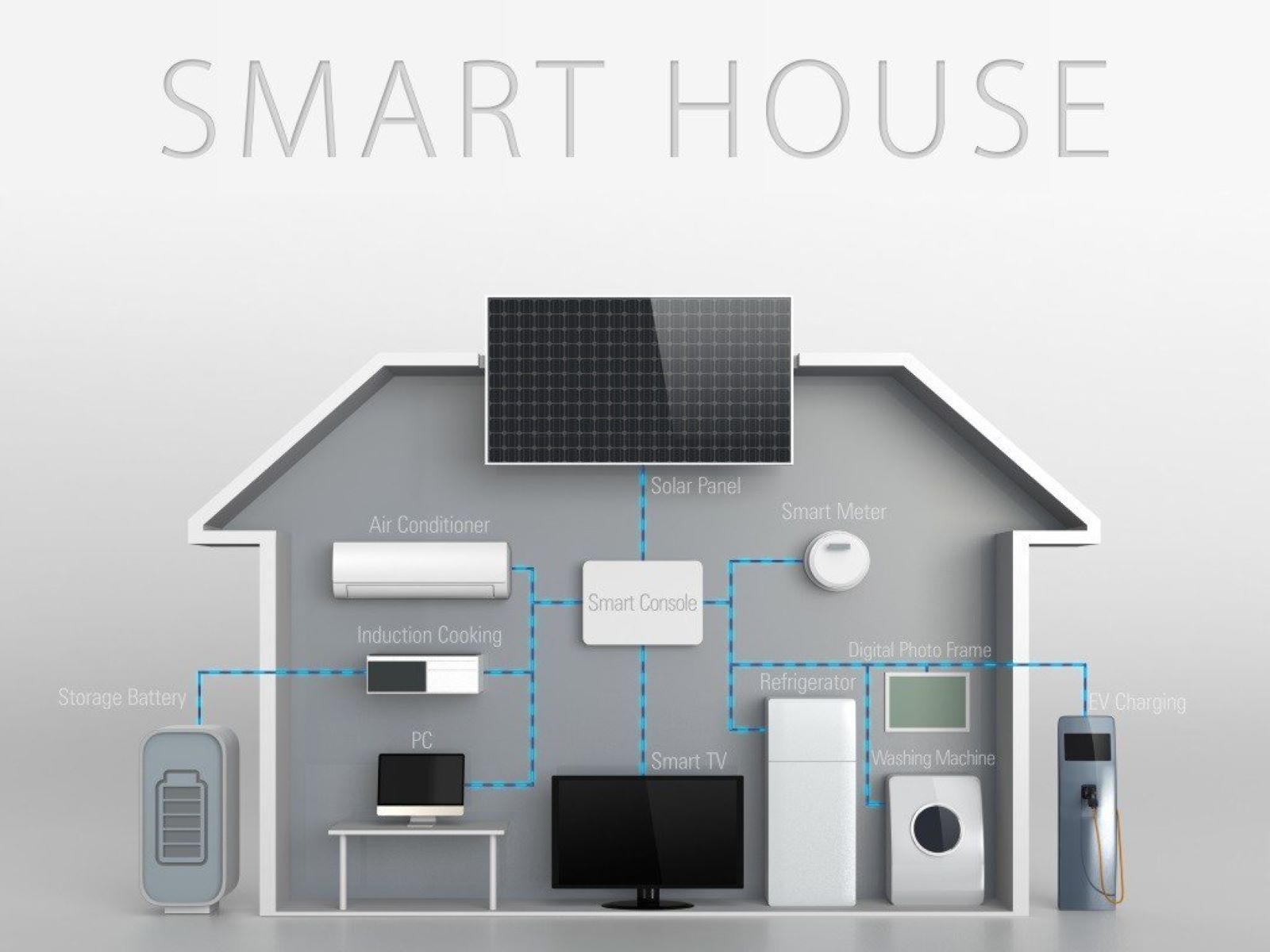What is a Smart Home System
A smart home system is a network of interconnected devices and appliances that can be controlled and monitored remotely using technology such as Wi-Fi, Bluetooth, or Zigbee. These devices are equipped with sensors, processors, and software that enable them to communicate with each other and with the user through a central hub or a mobile app. The main goal of a smart home system is to automate and simplify various tasks and functions within the household, providing convenience, energy efficiency, and improved security.
A smart home system can encompass a wide range of devices, including smart thermostats, lighting systems, security cameras, door locks, appliances, and even entertainment systems. These devices can be controlled individually or as part of a larger automation setup, allowing homeowners to customize their smart home experience according to their needs and preferences.
The advantages of a smart home system are numerous. Firstly, it offers convenience by giving users the ability to remotely control and manage their devices. Whether it’s adjusting the temperature, turning off lights, or starting the coffee machine, these tasks can be done with just a few taps on a smartphone or through voice commands. This level of control not only saves time but also adds convenience to daily routines.
Furthermore, a smart home system can significantly improve energy efficiency. By automating the control of lighting, heating, and cooling, homeowners can easily optimize energy usage based on occupancy and personal preferences. For example, lights can be set to turn off automatically when no one is in a room, and thermostats can adjust temperature settings based on the time of day. This not only helps to reduce energy bills but also contributes to a more sustainable lifestyle.
Another key benefit of a smart home system is enhanced security. With the ability to remotely monitor and control security cameras, door locks, and alarm systems, homeowners have peace of mind knowing that they can always keep an eye on their property. Notifications can be received instantly in case of any suspicious activity, enabling prompt action to be taken even when away from home.
In summary, a smart home system is a network of interconnected devices that can be controlled and monitored remotely. By offering convenience, energy efficiency, and improved security, it enhances the overall quality of life for homeowners. In the following sections, we will explore the various aspects of building and managing a smart home system, including choosing the right devices, setting up a smart home hub, creating automation, and ensuring network security.
Benefits of a Smart Home System
A smart home system offers a multitude of benefits, enhancing the way we live and interact with our homes. From convenience and energy efficiency to improved security and comfort, here are some of the key advantages of integrating a smart home system into your living space.
1. Convenience: One of the biggest advantages of a smart home system is the convenience it brings. With the ability to remotely control and monitor your devices, you can easily manage various aspects of your home life. Whether it’s adjusting the thermostat, turning on/off lights, or even starting household appliances, all of these tasks can be accomplished with a few taps on your smartphone or through voice commands. This level of control simplifies daily routines and makes life more convenient for homeowners.
2. Energy Efficiency: A smart home system allows for optimized energy usage, resulting in energy efficiency and cost savings. With smart thermostats, you can have precise control over your heating and cooling systems, adjusting them based on your preferences and occupancy status. Lighting systems can also be automated to turn on and off based on occupancy or natural light conditions, reducing unnecessary energy consumption. By carefully managing energy usage, homeowners can significantly reduce their carbon footprint and contribute to a more sustainable lifestyle.
3. Improved Security: Security is a top priority for homeowners, and a smart home system provides added peace of mind. With the ability to remotely monitor and control security cameras, door locks, and alarm systems, homeowners can keep a watchful eye on their property at all times. In the event of any suspicious activity, instant notifications can be received, allowing for immediate action to be taken, even when away from home. This enhanced security feature helps protect your home and loved ones and provides a sense of security.
4. Comfort and Accessibility: Smart home systems enhance the comfort and accessibility of your living space. With automated lighting, you can create the perfect ambiance in any room with just a tap on your smartphone. Motorized blinds and smart curtains allow for easy control of natural light and privacy. Additionally, smart appliances can simplify household chores, making your life more comfortable and convenient.
5. Remote Monitoring and Control: One of the greatest advantages of a smart home system is the ability to monitor and control your devices remotely. Whether you’re at work or on vacation, you can easily check on your home through the mobile app, ensuring peace of mind. Forgot to turn off an appliance before leaving home? No problem. Simply use your smartphone to remotely control it, saving energy and avoiding potential hazards.
In summary, integrating a smart home system into your living space offers numerous benefits. From convenience and energy efficiency to improved security and comfort, a smart home system provides homeowners with enhanced control and accessibility. In the next sections, we will explore how to choose the right smart devices, set up a smart home hub, and manage your smart home system effectively.
Choosing the Right Smart Devices
When building a smart home system, selecting the right devices is crucial to ensure compatibility, functionality, and efficiency. With a wide range of options available in the market, it’s essential to consider several factors before making a purchase. Here are some things to keep in mind when choosing the right smart devices for your home.
1. Compatibility: Before buying any smart device, ensure that it is compatible with your existing smart home system or hub. Different devices use different communication protocols such as Wi-Fi, Bluetooth, or Zigbee. Check if the device is compatible with the hub or platform you are planning to use and whether it can seamlessly integrate with other devices in your system. Compatibility ensures that all your devices can communicate effectively with each other and be controlled from a single interface.
2. Functionality: Consider the specific functions and features you require from the smart device. For example, if you’re looking for a smart thermostat, determine whether you need features like scheduling, energy usage tracking, or integration with other smart home devices. It’s important to choose devices that offer the functionality you need and align with your lifestyle requirements. Research and read product reviews to understand the capabilities and limitations of each device before making a purchase.
3. Quality and Reliability: Look for reputable brands that prioritize quality and reliability. Investing in devices from well-known manufacturers can ensure that you receive durable products with excellent performance and long-term support. Check customer reviews and ratings to get an idea of the device’s reliability and customer satisfaction. Devices that offer warranties and have good customer service can give you peace of mind in case any issues arise in the future.
4. Scalability: Consider the scalability of the smart devices you choose. A smart home system is not static and will likely evolve over time. Ensure that the devices you select can be expanded or integrated with additional devices as your needs change. This will allow for future compatibility and prevent the need to replace all your devices as you expand your smart home system.
5. Budget: Set a budget for your smart home system and stick to it. Smart devices can vary significantly in terms of cost, ranging from affordable options to more premium offerings. Determine how much you are willing to invest in each category of devices and prioritize based on your needs. Keep in mind that while quality and functionality are important, it’s essential to strike a balance between cost and value for money.
By considering compatibility, functionality, quality, scalability, and budget, you can make informed decisions when choosing the right smart devices for your home. Take the time to research and compare different options to ensure that the devices you purchase will seamlessly integrate into your smart home system and enhance your overall living experience.
Setting Up a Smart Home Hub
A smart home hub serves as the central control unit for your smart home system, allowing you to connect and manage all your smart devices from a single interface. Setting up a smart home hub is an essential step in creating a seamless and integrated smart home experience. Here are some steps to guide you through the process.
1. Research and select a hub: There are various smart home hub options available in the market, each with its own set of features and compatibility. Research different hubs to find one that suits your needs and aligns with the devices you plan to integrate into your smart home system. Consider factors such as compatibility with different protocols, the number of devices it can support, and any additional features it offers, such as voice control or automation.
2. Connect the hub to your home network: Once you have selected a hub, follow the manufacturer’s instructions to connect it to your home network. Typically, this involves connecting the hub to your Wi-Fi router using an Ethernet cable or over Wi-Fi. Ensure a stable internet connection during this process to avoid any connectivity issues during setup or daily operation.
3. Install the hub’s mobile app: Most smart home hubs have accompanying mobile apps that allow you to control and configure your devices remotely. Install the app on your smartphone or tablet and follow the instructions to create an account and link it to your hub. This will provide you with a user-friendly interface to manage your smart home system.
4. Discover and pair your devices: Using the hub’s mobile app, follow the instructions to discover and pair your smart devices. This usually involves putting the devices into pairing mode and allowing the hub to recognize and connect to them. Ensure that the devices are within range of the hub during this process. Once paired, you can assign names and locations to each device for easier identification and control.
5. Configure automation and scenes: Take advantage of the hub’s automation capabilities to create custom routines and scenes. For example, you can program your lights to turn on automatically when you arrive home or set your thermostat to adjust based on your daily schedule. Explore the app’s automation features and customize it to fit your preferences and lifestyle.
6. Test and troubleshoot: After setting up your smart home hub and connecting your devices, it’s important to test their functionality and ensure that they are working as intended. Take the time to go through each device’s settings and test different scenarios to ensure all features are functioning properly. If you encounter any issues, refer to the hub’s documentation or manufacturer’s support resources to troubleshoot and resolve the problem.
By following these steps, you can successfully set up a smart home hub and establish a centralized control system for your smart devices. A well-configured hub will provide seamless integration, enhance automation capabilities, and simplify the management of your smart home system.
Connecting and Managing Smart Devices
Once you have chosen the right smart devices and set up your smart home hub, the next step is to connect and manage your devices effectively. This involves ensuring proper connectivity, organizing and naming devices, and optimizing their settings for optimal functionality. Here are some key steps to connect and manage smart devices in your smart home system.
1. Ensure Wi-Fi connectivity: Most smart devices connect to your home network via Wi-Fi. Ensure that your home network has reliable coverage and a strong signal in the areas where your devices will be located. This will ensure a stable connection and prevent any intermittent issues with device communication.
2. Follow device-specific setup instructions: Each smart device will have its own setup instructions provided by the manufacturer. Follow these instructions carefully to connect the device to your home network and pair it with your smart home hub. Be sure to read and understand the steps, as they may vary depending on the device and manufacturer.
3. Organize and name devices: As you connect your smart devices to the hub, it’s important to organize and name them for easy identification and control. Assign descriptive names to each device that accurately represents its location or purpose. For example, “Living Room Thermostat” or “Kitchen Lights”. This will make it easier to manage and control devices through the hub’s mobile app and voice commands.
4. Group devices: If you have multiple devices of the same type in a specific area, consider grouping them together for simplified control. For example, you can create a group called “Living Room Lights” to control all the lights in that area simultaneously. Grouping devices ensures that you can manage them efficiently without having to control each device individually.
5. Customize device settings: Take the time to explore and customize the settings of each smart device according to your preferences. This may include adjusting brightness levels, creating schedules, setting up motion sensors, or enabling specific features. Refer to the device’s user manual or the manufacturer’s website for detailed instructions on how to optimize each device’s settings.
6. Regular device maintenance: As with any technology, it’s important to perform regular maintenance on your smart devices. This includes keeping firmware and software up to date, checking for any device updates or patches, and ensuring that batteries are replaced when necessary. Regular maintenance helps maintain the security and functionality of your devices.
7. Keep track of device compatibility: Smart home technology is rapidly advancing, and new devices are constantly being introduced to the market. It’s important to stay informed about the compatibility of your existing devices with newer models or software updates. This ensures that your devices will continue to work seamlessly together and allows you to plan for future expansions or upgrades.
By following these steps, you can effectively connect and manage your smart devices within your smart home system. Proper organization, customization of settings, and regular device maintenance will ensure a smooth and hassle-free smart home experience while maximizing the functionality and benefits of your smart devices.
Creating Automation and Control
One of the defining features of a smart home system is the ability to automate tasks and control devices effortlessly. By creating automation and control, you can enhance the convenience and efficiency of your smart home system. Here are some key steps to create automation and establish control within your smart home.
1. Identify automation needs: Start by identifying areas in your daily routine or household tasks where automation can bring significant benefits. This could include turning on/off lights based on occupancy, adjusting thermostat settings based on time or weather conditions, or automatically locking doors when everyone leaves the house. By pinpointing specific needs, you can prioritize automation features and create a personalized smart home experience.
2. Utilize scheduling and timers: Most smart devices and smart home hubs offer scheduling and timer features, allowing you to automate actions based on specific times. Take advantage of these features to create a customized schedule for your devices. For instance, you can set your lights to turn on and off at specific times, ensuring a well-lit and secure home even when you’re away.
3. Create scenes: Scenes are pre-programmed settings that enable you to control multiple devices simultaneously with a single command or trigger. For example, you can create a “Good Morning” scene that turns on the lights, adjusts the thermostat, and starts brewing coffee in the morning. Scenes allow you to customize and simplify control over multiple devices, making daily routines more efficient and enjoyable.
4. Explore geolocation and occupancy sensors: Geolocation and occupancy sensors are advanced features that can automate actions based on your location or presence in a room. For example, upon arriving home, the system can detect your smartphone’s location and automatically unlock the front door, turn on the lights, and adjust the temperature to your preferred settings. Occupancy sensors can also be used to control lighting or HVAC systems based on room occupancy, saving energy when rooms are unoccupied.
5. Integrate voice control: Voice control is a powerful tool that allows you to control your smart devices using voice commands. Many smart home hubs are compatible with popular voice assistants like Amazon Alexa, Google Assistant, or Apple Siri. Set up voice control to easily manage your devices without having to use your smartphone or physical controls. This hands-free experience adds an extra level of convenience to your smart home system.
6. Customize and refine automation: Creating automation is an ongoing process. As you settle into your smart home system, you may find areas where automation can be further customized or refined. Continuously explore the features offered by your smart devices and hub to optimize automation based on your preferences and changing needs.
7. Test and fine-tune automation: After creating automation, thoroughly test and fine-tune the settings to ensure they work as intended. Make adjustments as necessary to improve the functionality and reliability of the automation. Regularly check and update automation settings to accommodate changes in your household or personal routines.
By following these steps, you can create an automated and controlled smart home system that suits your needs and lifestyle. Automation and control will enhance the convenience, energy efficiency, and overall functionality of your smart home, ultimately providing a seamless and enjoyable living experience.
Integrating Voice Control
Integrating voice control into your smart home system offers a convenient, hands-free way to interact with your devices and manage your home. By leveraging voice assistants like Amazon Alexa, Google Assistant, or Apple Siri, you can control your smart devices using natural language commands. Here are some key steps to integrate voice control into your smart home system.
1. Choose a compatible voice assistant: First, determine which voice assistant is compatible with your smart home hub or devices. Depending on the manufacturer and compatibility, you may have options such as Amazon Alexa, Google Assistant, or Apple Siri. Research the features and capabilities of each voice assistant to ensure it aligns with your needs and preferences.
2. Set up your voice assistant: Follow the manufacturer’s instructions to set up your chosen voice assistant. This usually involves downloading the voice assistant’s mobile app, creating an account, and linking it to your smart home hub or devices. Each voice assistant has a specific setup process, so refer to the manufacturer’s documentation for detailed instructions.
3. Connect your smart devices to the voice assistant: Once your voice assistant is set up, connect your smart devices to it. Depending on the voice assistant, you may need to enable or add specific skills or actions related to your devices. These skills or actions allow the voice assistant to communicate and control your devices. Follow the instructions provided by your voice assistant’s app to complete the connection process.
4. Discover and control devices with voice commands: With your devices connected to the voice assistant, you can control them using voice commands. Start by familiarizing yourself with common voice commands for your devices. For example, you can say “Hey Google, turn off the living room lights” or “Alexa, set the thermostat to 72 degrees”. Experiment and get comfortable with using voice commands to interact with your devices.
5. Customize routines and scenes: Voice assistants often allow you to create custom routines or scenes. These are groups of actions that can be triggered with a single voice command. For instance, you can create a “movie night” scene that dims the lights, lowers the blinds, and turns on the TV and sound system. Explore the capabilities of your voice assistant to create personalized routines and scenes that suit your specific needs.
6. Continuously refine and optimize voice control: As you integrate voice control into your smart home system, continuously refine and optimize your commands and routines. Experiment with different phrases or variations of commands to find the most effective and natural way to interact with your voice assistant. Regularly check for software updates for both your voice assistant and smart devices to ensure compatibility and access any new features or improvements.
7. Protect your privacy and adjust settings: When using voice assistants, it’s important to be mindful of privacy concerns. Review the privacy settings within your voice assistant’s app and adjust them to your comfort level. Additionally, ensure that you’re comfortable with the devices and actions accessible via voice control and make any adjustments or restrictions as needed.
By following these steps, you can seamlessly integrate voice control into your smart home system. From controlling lights and thermostats to managing entertainment systems, voice control offers a convenient and intuitive way to interact with your devices and create a truly connected and hands-free smart home experience.
Ensuring Home Network Security
When setting up a smart home system, ensuring the security of your home network is of paramount importance. With devices connected to the internet, it is crucial to establish strong safeguards to protect your data, privacy, and the integrity of your smart devices. Here are some key steps to ensure the security of your home network in a smart home environment.
1. Secure your Wi-Fi network: The first line of defense is securing your Wi-Fi network. Change the default username and password of your router to a strong, unique combination. Enable WPA2 or WPA3 encryption, which ensures that only authorized devices can connect to your network. Regularly update your router’s firmware to patch any security vulnerabilities that may be discovered.
2. Use strong, unique passwords: Set strong, unique passwords for all your smart devices, including your smart home hub, smart thermostats, cameras, and door locks. Avoid using easily guessable passwords and consider using password managers to securely store and generate complex passwords. Regularly update your passwords and avoid reusing the same password across multiple devices or accounts.
3. Keep devices firmware up to date: Firmware updates often include critical security patches to address vulnerabilities. Regularly check for firmware updates for your smart devices and apply them promptly. Enable automatic updates if available, or regularly check the manufacturer’s website or app for updates. Outdated firmware can leave your devices vulnerable to attacks, so staying updated is crucial for maintaining security.
4. Secure your smart home hub: Protecting your smart home hub is essential as it acts as the central control unit for your smart devices. Change the default username and password of your smart home hub and regularly update its firmware. Enable two-factor authentication if available, which adds an extra layer of security by requiring a code in addition to the username and password when accessing the hub’s settings.
5. Segment your network: Consider segmenting your home network to isolate your smart devices from other devices, such as computers or smartphones. This helps prevent potential attackers from accessing sensitive information if they gain access to one device. Some routers offer guest network features, which can be used to separate smart devices from devices on your main network.
6. Disable unnecessary features: Review the settings of your smart devices and disable any unnecessary features that might pose security risks. For example, disable any remote access features that you don’t need or limit the permissions granted to certain devices or users. Regularly review and adjust the settings to ensure your devices are operating securely.
7. Secure your mobile devices: Smart home systems are often managed through mobile apps, so securing your mobile devices is crucial. Use strong, unique passcodes or biometric authentication on your smartphones and tablets. Regularly update your mobile device’s operating system and apps to benefit from the latest security enhancements.
8. Establish a separate IoT network: Consider setting up a separate network specifically for your smart home devices. This dedicated network will keep your smart devices isolated from your main network, providing an additional layer of protection. Some routers offer the option to create a separate IoT network, allowing you to keep your smart home devices separate while still maintaining connectivity.
By following these steps, you can enhance the security of your home network in a smart home environment. Implementing these security measures will protect your data, privacy, and smart devices from potential threats, allowing you to enjoy the convenience and benefits of a smart home system with peace of mind.
Troubleshooting Common Issues
While smart home systems can greatly enhance your living experience, it is not uncommon to encounter occasional issues or glitches. Troubleshooting common problems promptly can help ensure the smooth operation of your smart home. Here are some troubleshooting steps to address common issues you may face with your smart home devices.
1. Connectivity issues: If you’re experiencing connectivity issues with your smart devices, start by checking your Wi-Fi network. Ensure that your Wi-Fi signal is strong and stable in the area where the device is located. Restarting your router and/or smart home hub can also help resolve connectivity problems. If the issue persists, check for firmware updates for both your router and smart home hub, as updates often include improvements to Wi-Fi connectivity.
2. Device pairing problems: When adding new devices to your smart home system, device pairing problems may occur. Start by following the manufacturer’s pairing instructions carefully, ensuring that your device is in pairing mode when attempting to connect it. If the device still won’t pair, try resetting the device to its factory settings and then initiate the pairing process again. Switching off other nearby devices that use similar wireless frequencies may also help improve the pairing process.
3. Unresponsive devices: If a smart device becomes unresponsive, first check if it is properly connected to power and that the power source is functioning correctly. Reboot the device by unplugging it and plugging it back in after a few seconds. If the device is still unresponsive, check the manufacturer’s website or app for any troubleshooting guides specific to your device. Resetting the device to its factory settings is also an option, but remember to re-pair the device with your smart home system afterward.
4. Voice command issues: Voice control is a popular feature in smart home systems, but there can be occasions where voice commands are not recognized or don’t work as expected. Ensure that your voice assistant is connected to the internet and that it’s properly paired with your smart home hub. Check the voice assistant’s app for any error messages or updates that may need to be addressed. If specific voice commands are consistently not recognized, try rephrasing the command or contacting the voice assistant’s support team for assistance.
5. Device firmware and software updates: Regularly updating the firmware and software of your smart devices and smart home hub is vital for optimal functionality and security. Check the manufacturer’s website or app for any available updates and follow the provided instructions to ensure that your devices are running on the latest software version. Firmware updates often address bugs or security vulnerabilities that could be causing issues.
6. Incompatible devices or platforms: Incompatibility between devices or platforms is a potential issue in smart home systems. Before purchasing new devices, check if they are compatible with your existing smart home hub or platform. Some manufacturers may provide compatibility lists or specific requirements for integration. If you encounter compatibility issues, consider contacting the manufacturer’s support team for further assistance or explore alternative devices that are known to work smoothly with your existing setup.
7. Power-related problems: Power interruptions or fluctuations can affect the performance of your smart home system. Ensure that your smart devices are connected to stable power sources and consider using surge protectors to safeguard against power surges. In cases of power outages, make sure that your devices automatically reconnect to the network once power is restored. Some devices may require a manual restart to regain connectivity.
By following these troubleshooting steps, you can resolve common issues with your smart home devices and maintain the smooth operation of your smart home system. If problems persist or are more complex, it is recommended to reach out to the device manufacturer’s customer support for further assistance. Remember to always read and follow the manufacturer’s instructions and guidelines specific to your smart home devices.
Future Trends in Smart Home Systems
As technology continues to advance, the future of smart home systems holds exciting possibilities. Here are some of the anticipated trends that will shape the future of smart homes.
1. Enhanced Artificial Intelligence (AI) integration: Artificial Intelligence is poised to play a significant role in smart home systems. AI algorithms will become more sophisticated, allowing devices to learn and adapt to homeowners’ preferences and patterns. This will enable smart homes to anticipate and automate actions based on individual needs, ultimately providing a more personalized and intuitive user experience.
2. Increased interoperability and standardization: The future of smart homes will see increased interoperability and standardization among smart devices. Efforts are being made to develop common protocols and standards, allowing devices from different manufacturers to seamlessly communicate and work together. This will provide greater device compatibility, making it easier for homeowners to expand and integrate devices from different brands into their smart home systems.
3. Smarter energy management: Energy management will continue to be a focus in smart home systems. With advanced data analytics and machine learning, smart homes will be able to optimize energy consumption by analyzing factors such as occupancy, weather conditions, and energy pricing. This will result in more energy-efficient homes, reduced carbon footprints, and significant cost savings on utility bills.
4. Integration with smart cities and grid networks: Smart homes will increasingly integrate with smart city initiatives and grid networks. This will allow for greater energy optimization on a larger scale, coordinating with local grids to take advantage of renewable energy sources and participate in demand-response programs. Smart homes will play a vital role in creating a more sustainable and harmonious relationship between households, cities, and energy providers.
5. Voice assistant advancements: Voice assistants will become more sophisticated, natural language processing will improve, and they will gain the ability to understand context and user intent more accurately. This will enhance the interaction between users and their smart home systems, making voice control more intuitive and seamless. Voice assistants may also integrate with more devices and offer expanded functionalities.
6. Enhanced security and privacy measures: As the number of connected devices increases, so does the need for robust security measures. Future smart home systems will incorporate stronger encryption, authentication protocols, and improved privacy controls. Manufacturers and developers will focus on providing transparent data practices and implementing comprehensive security measures to protect users’ personal information and ensure the integrity of their smart home systems.
7. Augmented reality (AR) and virtual reality (VR) integration: AR and VR technologies have the potential to revolutionize smart home experiences. Homeowners will be able to use AR to visualize and manipulate virtual representations of their home environment, making it easier to design and customize spaces. VR can offer immersive experiences, allowing users to virtually interact with their smart home system and explore new possibilities.
In summary, the future of smart home systems promises exciting advancements in AI integration, interoperability, energy management, voice assistant capabilities, security and privacy measures, and AR/VR integration. As technology continues to evolve, smart homes will become more intelligent, efficient, and intuitive, enhancing the way we live and interact with our living environments.