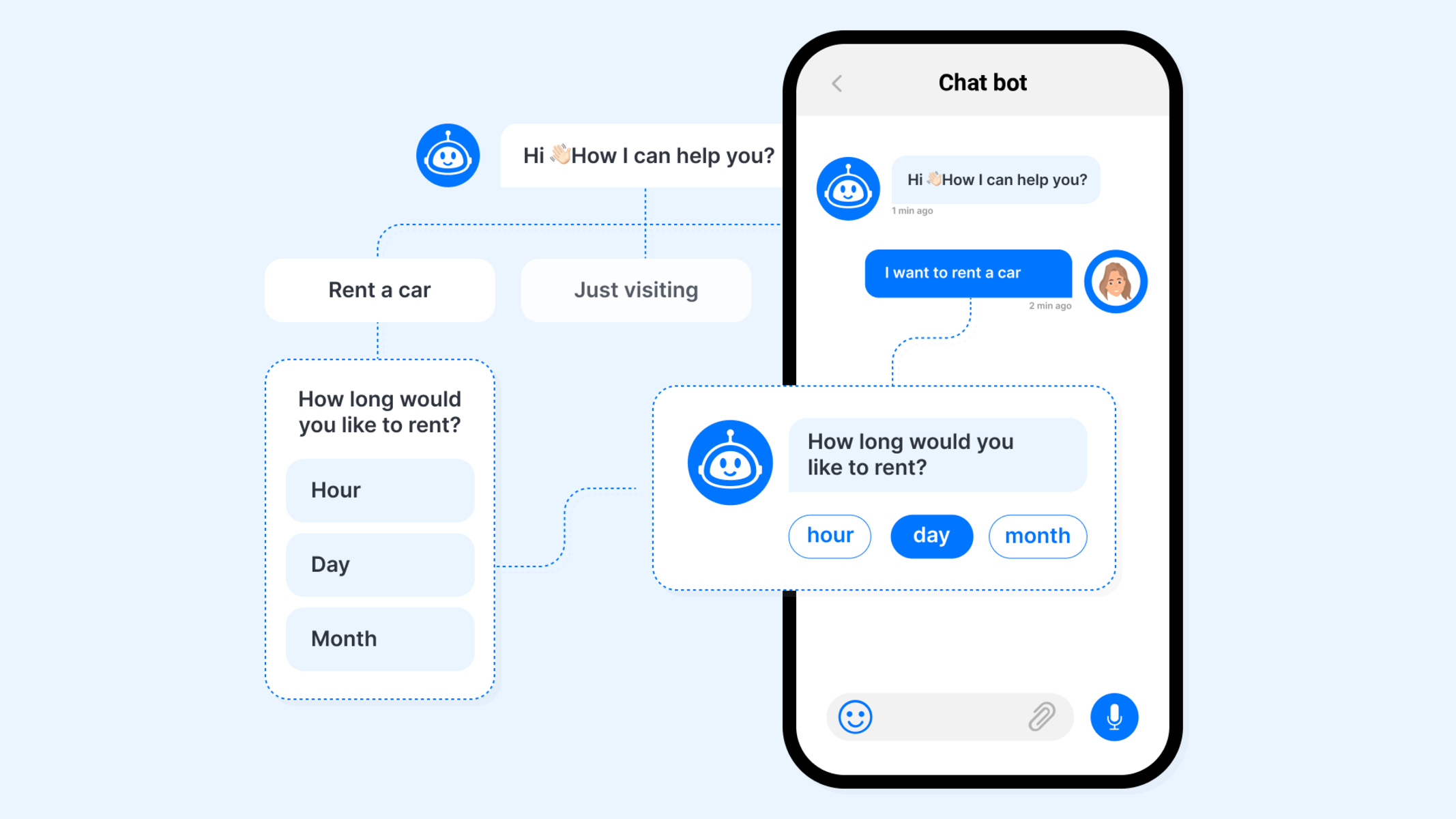Choosing the Right Chatbot Platform
When it comes to adding chatbots to your app, one of the crucial decisions you need to make is choosing the right chatbot platform. A chatbot platform is essentially the foundation of your chatbot, serving as a framework for building, customizing, and deploying your chatbot.
With numerous chatbot platforms available in the market, it’s important to consider certain factors to ensure you make the right choice. Here are some key considerations to keep in mind:
1. Features and Functionality: Evaluate the features and functionalities offered by different chatbot platforms. Look for platforms that provide natural language processing capabilities, sentiment analysis, integration with popular messaging apps, and customization options to meet your specific requirements.
2. Ease of Use: Consider the user-friendliness of the platform. It should have an intuitive interface and a drag-and-drop style editor for easily designing the chatbot’s conversational flow and interactions without requiring extensive technical expertise.
3. Scalability: Ensure the platform can handle the growing demands of your app. It should be able to handle high chat volumes and provide robust performance even during peak times.
4. Integration Capabilities: Check if the platform seamlessly integrates with your existing app infrastructure and any third-party services you may need to leverage. Integration capabilities are crucial for smooth data exchange and enhancing user experience.
5. Analytics and Insights: Look for a platform that provides comprehensive analytics and reporting features. This will allow you to monitor the chatbot’s performance, track user interactions, and gain valuable insights to improve the chatbot’s effectiveness.
6. Pricing: Consider the pricing plans and models offered by different platforms. Evaluate the cost-effectiveness of each option and choose the one that fits within your budget while providing the necessary features and support.
7. Support and Documentation: Assess the level of support and documentation provided by the platform. Look for platforms that offer robust technical support, documentation, and a knowledgeable community that can assist you in case of any issues or queries.
By carefully considering these factors, you can choose a chatbot platform that aligns with your specific requirements and helps you create a powerful and engaging chatbot for your app.
Defining the Purpose and Scope of the Chatbot
Before diving into the development and implementation of a chatbot in your app, it’s essential to clearly define its purpose and scope. The purpose of the chatbot is the primary goal it aims to achieve, while the scope refers to the specific range of tasks and interactions it will handle. Defining these aspects is crucial for ensuring the chatbot aligns with your app’s objectives and provides a seamless user experience.
Identify the App’s Objectives: Begin by understanding the objectives of your app. Is it aimed at providing customer support, enhancing user engagement, or streamlining specific processes? By identifying the app’s goals, you can determine how the chatbot can contribute to achieving them.
Identify User Needs: Conduct user research and gather insights to determine the common pain points and needs of your app’s users. This will help you understand how the chatbot can address those needs and provide valuable assistance.
Define the Chatbot’s Purpose: Based on the app’s objectives and user needs, establish a clear purpose for the chatbot. For example, if the app is an e-commerce platform, the chatbot’s purpose could be to assist users in finding products, answering product-related queries, and facilitating the purchasing process.
Establish the Scope: Determine the specific tasks and interactions the chatbot will handle. This includes defining the types of user queries it can respond to, the information it can provide, and any actions it can perform within the app. Establishing the scope helps manage user expectations and ensures the chatbot remains focused on its intended purpose.
Consider Limitations: Assess the limitations of the chatbot, such as its ability to handle complex user queries or the need for escalation to human operators. Understanding these limitations will help you set realistic expectations for the chatbot’s performance and provide appropriate fallback options for unresolved queries.
Plan for Future Growth: Keep scalability in mind when defining the chatbot’s purpose and scope. As your app evolves and user needs change, the chatbot should be adaptable and capable of accommodating future expansions or enhancements.
By clearly defining the purpose and scope of your chatbot, you can ensure that it effectively meets the needs of your app’s users and contributes to achieving your app’s objectives. This clarity will guide the development process and result in a chatbot that seamlessly integrates into your app and enhances the overall user experience.
Designing the Conversational Flow
One of the key factors that contribute to the success of a chatbot is its conversational flow. The conversational flow refers to the structure and organization of the interactions between the chatbot and the user. A well-designed conversational flow ensures a smooth and engaging user experience. Here are some essential considerations when designing the conversational flow of your chatbot:
Understand User Intents: Identify the key intents or purposes behind user interactions with the chatbot. This could include asking questions, seeking assistance, or performing specific actions. Understanding user intents helps you structure the conversation flow accordingly.
Create Dialogue Branches: Based on the identified intents, create distinct dialogue branches that address different user needs. Each branch should be designed to handle specific types of queries or provide relevant information in a coherent manner.
Use Natural Language: Design the chatbot’s responses to be as natural and human-like as possible. Utilize natural language processing (NLP) techniques to understand and interpret user input accurately. Craft responses that are conversational, friendly, and easily understood.
Include User Input Validation: Implement validation mechanisms to handle user input errors or ambiguities. The chatbot should be able to detect and prompt users to provide clarified or corrected information if needed.
Offer Multiple Interaction Options: Provide users with different ways to interact with the chatbot. This can include buttons, quick replies, menus, or free-text input. Offering multiple options enhances user convenience and makes the conversation more intuitive.
Ensure Context Preservation: Maintain context throughout the conversation by storing and referencing relevant information provided by the user. This helps the chatbot understand and respond appropriately to subsequent queries without requiring users to repeat themselves.
Handle Errors and Fallback Responses: Design a robust error-handling mechanism to handle unexpected or unanswerable queries. Prepare fallback responses that direct users to alternative resources or escalate the conversation to a human operator if necessary.
Incorporate Personalization: Tailor the chatbot’s responses to each individual user, if possible. Utilize user data and preferences to personalize the conversation and provide a more customized experience.
Test and Refine: Regularly test the conversational flow with real users and gather feedback. Use the insights gained to refine and improve the chatbot’s interactions, ensuring a seamless and intuitive conversation flow.
By carefully designing the conversational flow of your chatbot, you can create a user-friendly and engaging experience that meets the needs and expectations of your app’s users. A well-designed conversational flow enhances user satisfaction and increases the effectiveness of the chatbot in providing valuable assistance.
Customizing the Chatbot’s Appearance and Branding
When integrating a chatbot into your app, it’s important to customize its appearance and branding to align with your app’s overall design and style. Customization allows you to create a cohesive and consistent user experience. Here are some key considerations for customizing the chatbot’s appearance and branding:
Visual Design: Choose a design that matches your app’s visual style and aesthetics. Consider factors such as colors, typography, and iconography. The chatbot’s visual elements should seamlessly blend with the app’s overall design to provide a unified user experience.
Placement: Determine where the chatbot interface will be placed within your app. Common locations include floating buttons, sidebars, or dedicated chat screens. Ensure the placement is intuitive and easily accessible for users to initiate conversation with the chatbot.
Personality: Define the personality and tone of voice for your chatbot. Consider the target audience and the app’s brand image. The chatbot can be friendly, professional, or conversational, depending on your app’s style and user preferences.
Branding Elements: Incorporate your app’s branding elements into the chatbot’s interface. This may include using your app’s logo, colors, or visual motifs in the chatbot’s appearance. Consistent branding helps reinforce your app’s identity and provides a seamless user experience.
Chatbot Avatar: Consider using an avatar or graphic representation for the chatbot. An avatar can make the chatbot feel more approachable and relatable to users. Design an avatar that aligns with your app’s branding and creates a positive impression.
Customize Messaging: Personalize the chatbot’s messages to match your app’s tone and style. Use language that aligns with your target audience and conveys your app’s user experience effectively. Pay attention to the chatbot’s greetings, responses, and prompts to ensure they align with your app’s messaging strategy.
Interactive Elements: Make the chatbot’s interface interactive and engaging. Incorporate features such as buttons, quick replies, or carousels to provide users with a more intuitive and efficient way to interact with the chatbot.
Responsive Design: Ensure the chatbot’s interface is responsive and adapts well to different screen sizes and orientations. It should provide a seamless experience across various devices, including smartphones, tablets, and desktops.
Consistency: Maintain consistency in the chatbot’s appearance and branding throughout the app. Avoid abrupt changes in color, font, or style between the chatbot interface and the rest of the app. Consistency helps create a cohesive user experience and reinforces your app’s overall branding.
By customizing the chatbot’s appearance and branding, you can create a chatbot that seamlessly integrates with your app and enhances the overall user experience. Customization allows the chatbot to feel like a natural extension of your app’s design and promotes a strong brand presence.
Integrating the Chatbot with the App
Integrating a chatbot with your app requires careful planning and implementation to ensure a seamless and efficient user experience. When integrating the chatbot, consider the following key steps:
API Integration: Determine the integration approach based on your app’s architecture and requirements. Most chatbot platforms provide APIs or SDKs that allow you to easily integrate the chatbot’s functionality within your app. Ensure that the API documentation is well-documented and provides clear instructions.
Chatbot Initialization: Determine when and how the chatbot should be initialized within your app. This could be upon app launch, specific user actions, or as a persistent component visible throughout the app. Consider the optimal time and context to initiate the chatbot to provide maximum value to the users.
User Authentication: If your app requires user authentication, ensure that the chatbot can identify and personalize the conversation based on the authenticated user’s data. This allows for a more personalized and tailored experience.
Seamless Transition: Design the integration in a way that allows for a seamless transition between the app and the chatbot interface. Users should be able to switch between the two without any disruptions or loss of context.
Context Sharing: Enable the chatbot to access relevant data and information from the app. This could include user preferences, previous interactions, or any relevant user context. Context sharing facilitates a more personalized and useful conversation between the chatbot and the user.
Notifications and Alerts: Implement notifications or alerts to inform users of new messages or updates from the chatbot. This helps users stay engaged and ensures timely communication within the app.
Accessibility: Ensure that the chatbot interface is accessible to all users, including those with disabilities. Adhere to accessibility standards and guidelines to provide an inclusive user experience.
Error Handling: Implement robust error-handling mechanisms to handle any unforeseen issues or failures in the chatbot integration. Provide informative error messages and guidance to users to minimize frustration and guide them towards solutions.
User Support: When integrating the chatbot, consider providing additional user support options. This could include the option to escalate the conversation to a human operator or provide access to a comprehensive FAQ section. Offering various support channels enhances user satisfaction and ensures prompt assistance when needed.
Test and Iterate: Thoroughly test the integration between the chatbot and the app. Test for compatibility, responsiveness, and proper functionality across various devices and platforms. Gather user feedback and iterate on the integration to refine and improve the user experience.
By effectively integrating the chatbot with your app, you can provide users with a seamless and efficient way to interact and engage with your app’s features and functionalities. The integration should be intuitive, responsive, and enhance the overall user experience within your app.
Testing and Debugging the Chatbot
Testing and debugging are crucial stages in the development process of a chatbot for your app. Thorough testing ensures that the chatbot functions correctly, provides accurate responses, and delivers a satisfactory user experience. Here are some key steps to effectively test and debug your chatbot:
Functional Testing: Conduct functional testing to verify that the chatbot responds appropriately to user inputs. Test different user queries and scenarios to ensure that the chatbot can understand and provide accurate responses.
Boundary Testing: Test the chatbot’s performance under different scenarios and boundary conditions. This includes testing for unexpected inputs, long or complex queries, and handling errors or ambiguous user inputs.
Usability Testing: Gather feedback from real users to evaluate the usability and user experience of the chatbot. This can involve conducting user surveys, interviews, or observing user interactions with the chatbot. Use the insights gained to identify pain points and areas for improvement.
Compatibility Testing: Test the chatbot’s functionality across different devices, operating systems, and screen sizes. Ensure that the chatbot is responsive and displays correctly, regardless of the device or platform used by the users.
Integration Testing: Test the integration of the chatbot with your app’s infrastructure and any third-party systems or APIs. Ensure that data is properly exchanged between the chatbot and the app, and that all integrations work seamlessly.
Performance Testing: Evaluate the performance of the chatbot under different load conditions. Test for response times, scalability, and the ability to handle a high volume of concurrent user interactions without degradation in performance.
Debugging: Identify and address any issues, bugs, or errors in the chatbot’s behavior. Use debugging tools and techniques to pinpoint the root cause of the problem and implement appropriate fixes. Continuously monitor and address any issues that arise during the testing process.
Error Handling: Test the chatbot’s error-handling mechanisms to ensure that it handles unexpected situations gracefully. Error messages should be clear and informative, providing helpful guidance to users in resolving their queries or issues.
Continuous Iteration: Use the insights gained from testing and debugging to iterate on the chatbot’s design and functionality. Continuously refine and improve the chatbot based on user feedback, emerging trends, and evolving user needs.
Thorough testing and diligent debugging are essential for ensuring that your chatbot functions flawlessly and provides a seamless user experience within your app. By investing time and effort in these stages, you can create a reliable and effective chatbot that meets the expectations of your app’s users.
Deploying the Chatbot to the App
After thoroughly testing and debugging your chatbot, the next step is deploying it to your app, making it available to your users. Deploying a chatbot involves executing the necessary steps to integrate the chatbot into the app environment and ensure its proper functioning. Here are some key considerations when deploying your chatbot:
App Store Guidelines: Familiarize yourself with the guidelines and requirements of the app stores where your app will be distributed, such as Apple App Store or Google Play Store. Ensure that your chatbot integration adheres to these guidelines to avoid any rejections or delays in the approval process.
Code Integration: Integrate the chatbot code or library into your app’s codebase. Ensure that the integration is properly tested and does not cause any conflicts with existing app functionalities. Follow the documentation provided by the chatbot platform to ensure a smooth integration process.
Security Measures: Implement necessary security measures to protect the chatbot and its interactions with your app. This may include encryption, secure API integration, user authentication controls, and data privacy considerations.
Version Control: Maintain version control of your app’s codebase to easily manage and track changes related to the chatbot integration. This allows you to roll back or revert to previous versions if needed and effectively manage future updates and enhancements.
Testing in Production: Perform additional testing in a production-like environment before making the chatbot available to all users. This helps identify any issues specific to the live app environment and ensures a smooth user experience upon deployment.
Rollout Strategy: Define a rollout strategy for deploying the chatbot to your users. Consider a gradual release, starting with a subset of users, to monitor performance and gather user feedback. This approach allows you to address any issues or concerns before a full-scale deployment.
Monitoring and Performance: Implement monitoring tools and analytics to track the performance and usage of the chatbot within your app. Monitor key metrics such as user engagement, response times, and user satisfaction to continuously optimize and improve the chatbot’s performance.
User Communication: Notify your app users about the new chatbot feature through various communication channels such as in-app notifications, emails, or social media announcements. Clearly explain the benefits and functionalities of the chatbot to encourage users to engage with it.
User Support: Provide user support resources and channels for users to seek assistance or provide feedback on the chatbot. This can include an FAQ section, a dedicated customer support team, or an in-app feedback mechanism.
Regular Updates: Continuously update and enhance the chatbot based on user feedback, evolving user needs, and improving technologies. Regular updates ensure that the chatbot remains valuable and effective in assisting users within your app.
By effectively deploying your chatbot to your app, you can provide users with a seamless and integrated experience, enhancing the overall functionality and user engagement of your app. Deploying the chatbot is a significant step towards leveraging its benefits and providing valuable assistance to your app users.
Monitoring and Analyzing the Chatbot’s Performance
Monitoring and analyzing the performance of your chatbot is crucial to ensure its effectiveness and continuously improve its capabilities. By collecting and analyzing data about user interactions, engagement, and satisfaction, you can make informed decisions to optimize the chatbot’s performance. Here are some key steps to effectively monitor and analyze the chatbot’s performance:
Define Key Performance Indicators (KPIs): Determine the metrics and KPIs that align with your app’s goals and objectives. Common KPIs for chatbots include user engagement, average response time, task completion rate, and user satisfaction. These metrics provide insights into the chatbot’s performance and its impact on users.
Collect Relevant Data: Configure the chatbot and your app to collect relevant data about user interactions, queries, and outcomes. This may include tracking user inputs, chatbot responses, user feedback, and any additional data points that are relevant for analyzing the chatbot’s performance.
Utilize Analytics Tools: Make use of analytics tools or platforms to analyze the collected data. These tools can help you visualize and understand patterns, trends, and user behaviors. Analyzing the data provides valuable insights into user preferences, common pain points, and areas for improvement.
Track User Engagement: Monitor user engagement metrics such as the number of sessions, repeat interactions, and the duration of each session. This information helps gauge the chatbot’s overall appeal and user interest in utilizing its capabilities.
Analyze Response Times: Monitor the chatbot’s average response time to ensure timely and efficient interactions with users. Analyzing response times can identify bottlenecks or areas where the chatbot may require optimization to improve user satisfaction.
Assess Task Completion Rate: Evaluate the percentage of user queries or tasks successfully completed by the chatbot. This metric reflects the chatbot’s ability to understand and fulfill user needs, highlighting areas where the chatbot may require improvements or additional training data.
Gather User Feedback: Encourage users to provide feedback on their experience with the chatbot. This can be done through in-app surveys, feedback forms, or ratings. User feedback offers direct insights into user satisfaction and helps identify specific pain points or areas for enhancement.
Implement User Satisfaction Measures: Utilize post-interaction surveys or sentiment analysis techniques to measure user satisfaction with the chatbot. Understanding user sentiment provides valuable data to gauge the chatbot’s effectiveness and identify areas for improvement.
Continuously Enhance and Optimize: Regularly review and analyze the collected data to identify trends, patterns, and opportunities to enhance the chatbot’s capabilities. Make updates and modifications to improve its performance, address user feedback, and adapt to evolving user needs.
Iterate and Refine: Use the insights gained from monitoring and analyzing the chatbot’s performance to inform iterative improvements. Implement updates based on user feedback, analytics data, and emerging trends in conversational AI to continuously refine the chatbot’s performance.
By monitoring and analyzing the chatbot’s performance, you gain valuable insights into user behavior, satisfaction, and areas for enhancement. This data-driven approach allows you to make informed decisions to optimize the chatbot’s performance and deliver a more satisfying user experience within your app.
Continuous Improvement and Optimization
Continuous improvement and optimization are essential to maximize the effectiveness and value of your chatbot. As user needs and preferences evolve, it is important to adapt and enhance the chatbot’s capabilities. Here are some key steps for continuous improvement and optimization:
Gather User Feedback: Actively seek feedback from users regarding their experience with the chatbot. Encourage users to provide suggestions, report issues, and share their satisfaction levels. User feedback is invaluable for identifying areas of improvement and uncovering potential enhancements.
Identify Pain Points: Analyze user feedback, support inquiries, and analytics data to identify common pain points experienced by users. Pinpoint areas of the chatbot’s functionality or conversational flow that are causing confusion or frustration among users.
Address User Queries: Regularly review and analyze user queries that the chatbot is unable to handle effectively. Analyze the conversation logs to understand recurring user questions and adapt the chatbot’s responses to cover these queries. Improve the chatbot’s training data and NLP models to better understand user intents.
Test and Refine: Conduct regular testing and quality assurance checks to identify any issues or shortcomings in the chatbot’s functionality. Test different user scenarios, edge cases, and performance under varying conditions to ensure the chatbot performs optimally.
Stay Updated: Keep up-to-date with the latest advancements in chatbot technology, natural language processing, and machine learning. Explore new features and techniques that can enhance the chatbot’s capabilities and make it more intelligent and responsive.
Monitor User Analytics: Analyze user analytics data regularly to gain insights into user behavior, preferences, and satisfaction. Understand how users are engaging with the chatbot, which features they find most valuable, and identify any drop-offs or areas of improvement.
Refine the Conversational Flow: Continuously refine and improve the chatbot’s conversational flow based on user feedback and analytics data. Streamline the dialogue branches, improve response generation, and optimize the chatbot’s ability to understand user queries and provide accurate and valuable responses.
Update Training Data: Regularly update and expand the training data used by the chatbot. Incorporate new conversation logs, user queries, and relevant data sources to continuously train and improve the chatbot’s language understanding and response generation capabilities.
Experiment with New Features: Explore new features and functionalities that can enhance the chatbot’s capabilities. This could include integration with external services, supporting multimedia content, or improving natural language understanding with advanced techniques like sentiment analysis or entity recognition.
Iterate and Optimize: Continuously iterate and optimize the chatbot based on user feedback and data insights. Implement updates, enhancements, and refinements based on the feedback loop to ensure the chatbot consistently meets user expectations and delivers value.
By dedicating ongoing attention to continuous improvement and optimization, you can ensure that your chatbot evolves with your users’ needs and preferences. Regularly incorporating user feedback, monitoring analytics data, and staying updated on the latest advancements in the field will enable you to deliver an exceptional chatbot experience within your app.