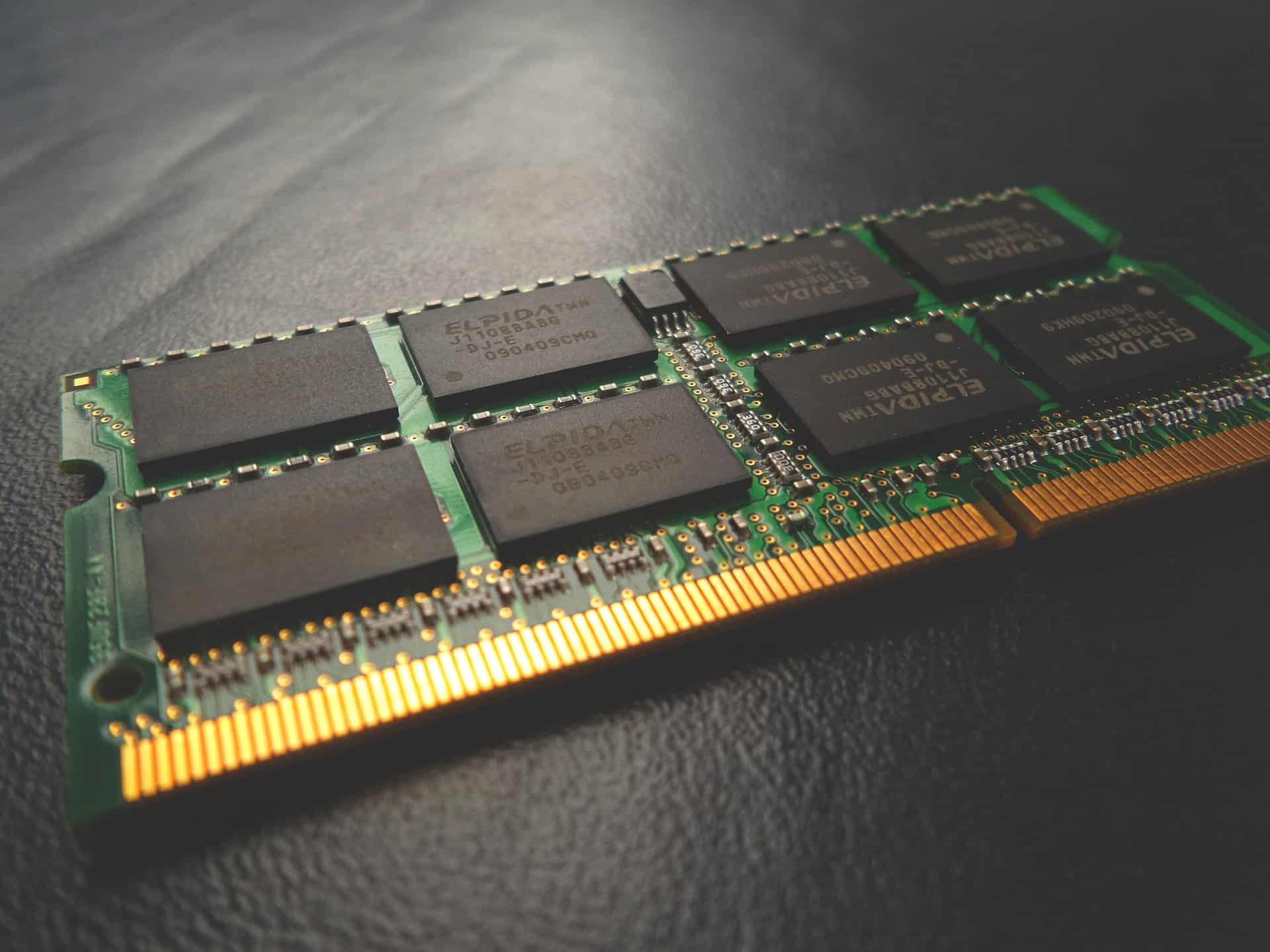What is memory in a Laptop?
When we talk about memory in a laptop, we are referring to the computer’s primary storage space, also known as RAM (Random Access Memory). Unlike the long-term storage space provided by the hard drive or solid-state drive (SSD), RAM is a temporary storage location that allows the computer to quickly access and manipulate data while it is actively running programs or applications.
RAM is an essential component of a laptop as it directly affects the overall performance and speed of the system. It acts as a bridge between the processor and the hard drive, facilitating the smooth and efficient execution of tasks.
Think of RAM as a workspace where the computer can store and access data that is currently in use. The more RAM a laptop has, the more tasks and programs it can handle simultaneously without slowing down. This is particularly important for multitasking, running resource-intensive software, gaming, and performing demanding tasks such as video editing or graphic design.
The size of RAM is measured in gigabytes (GB). Laptops typically come with a certain amount of RAM pre-installed, and this configuration can vary depending on the specific model and intended use. For instance, budget laptops may have 4GB or 8GB of RAM, while high-end gaming laptops or professional-grade laptops can have 16GB, 32GB, or even 64GB of RAM.
It is essential to note that RAM differs from storage capacity. Storage capacity refers to the amount of long-term storage space available for storing files, documents, applications, and the operating system. While having ample storage space is important, it does not directly impact the performance and speed of the laptop as much as RAM does.
How does memory affect laptop performance?
The amount of memory in a laptop directly impacts its overall performance and speed. When a laptop performs tasks, such as running programs or applications, it stores the necessary data in memory (RAM) for faster access. Having an adequate amount of memory allows the laptop to handle multiple tasks simultaneously without experiencing significant slowdowns or performance issues.
One of the primary benefits of having sufficient memory is improved multitasking capabilities. With more RAM, your laptop can efficiently handle running multiple applications at once, switching between them seamlessly without lag or delays. This is particularly important for users who often work with resource-intensive software, such as graphic designers or video editors, as these programs require a lot of memory to perform smoothly.
In addition to multitasking, memory also plays a crucial role in gaming performance. Modern PC games are becoming increasingly demanding on hardware, requiring a significant amount of memory to store and process graphics, textures, and other game assets. Insufficient memory can lead to lag, stuttering, and low frame rates, resulting in a poor gaming experience. Gaming enthusiasts should aim for laptops with ample RAM, preferably 16GB or higher, to ensure smooth gameplay.
Memory also greatly affects the performance of laptops used for video and photo editing. These tasks involve working with large files and manipulating high-resolution media, which can consume a significant amount of memory. Insufficient memory may result in slower rendering times, lag when applying effects or filters, and overall slower editing performance.
Another area where memory is crucial is when using virtual machines (VMs). Running virtual machines allows you to create isolated environments to run multiple operating systems or test software without affecting your main system. Each VM requires its own dedicated memory allocation, so having more RAM enables you to run multiple VMs simultaneously without impacting performance.
Furthermore, memory is essential for programming and development tasks. When working with integrated development environments (IDEs) and compiling code, having sufficient memory ensures that the laptop can handle the complex processes involved without slowing down. It also allows programmers to work on multiple projects simultaneously without experiencing significant performance degradation.
Standard Memory Configurations
Laptop manufacturers often offer different standard memory configurations for their models, depending on the intended usage and price point. These configurations typically dictate the amount of RAM that comes pre-installed in the laptop. However, it’s important to note that these standard configurations can be upgraded later by the user, if desired.
At the lower end of the spectrum, budget and entry-level laptops usually come with 4GB or 8GB of RAM. These configurations are suitable for basic tasks such as web browsing, word processing, and light multitasking. While they may be sufficient for casual users, those who frequently use more demanding software or perform resource-intensive tasks may find these configurations limiting.
In the mid-range segment, laptops often offer 8GB to 16GB of RAM. These configurations provide a good balance between performance and affordability. They can handle everyday tasks as well as some light to moderate multitasking. Users who occasionally work with applications that require more resources, like photo editing software or light gaming, may find these configurations suitable for their needs.
For users who demand high performance, there are laptops with 16GB to 32GB or even higher amounts of RAM. These configurations are ideal for professionals, content creators, gamers, and anyone who frequently works with demanding software or performs resource-intensive tasks. Having ample memory in these laptops ensures smooth operation and the ability to handle multiple tasks or applications concurrently without significant performance degradation.
It’s worth noting that the standard memory configurations offered by laptop manufacturers can vary greatly depending on the specific model and the needs of the target audience. Some manufacturers may include higher amounts of RAM in their standard configurations to cater to power users, especially in the case of gaming laptops or workstations.
Regardless of the standard memory configuration, the good news is that most laptops allow for memory upgrades. This gives users the flexibility to increase their laptop’s RAM capacity in the future if they find their current configuration inadequate. Adding more memory can be a cost-effective way to boost overall performance and extend the useful lifespan of a laptop.
Minimum Memory Requirements for Different Tasks
The minimum memory requirements for different tasks on a laptop can vary depending on the specific software or application being used. However, there are some general guidelines that can help determine the minimum amount of memory needed for various common tasks:
- Web Browsing and Email: For basic web browsing, email, and light online activities, a minimum of 4GB of RAM is typically sufficient. This amount of memory allows for smooth web page loading and basic multitasking.
- Word Processing and Spreadsheets: If you primarily work with word processing software and spreadsheets, 4GB to 8GB of RAM should be sufficient. This amount of memory allows for smooth document editing and handling moderate-sized files.
- Media Consumption: Streaming videos or listening to music typically requires minimal memory. 4GB of RAM is usually enough to handle media playback smoothly without any performance issues.
- Light Photo Editing: For basic photo editing tasks, such as cropping, resizing, or applying filters, a minimum of 8GB of RAM is recommended. This allows for smoother editing and handling of moderate-sized image files.
- Light Gaming: If you’re into casual or low-resource games, 8GB of RAM should suffice. Keep in mind that more demanding games may require more memory, so it’s advisable to check the game’s system requirements for the recommended RAM amount.
- Video Streaming and Conferencing: Video streaming platforms and video conferencing applications typically have low memory requirements. 4GB to 8GB of RAM is usually enough to stream videos or participate in video calls smoothly.
- Virtual Machines: Running virtual machines requires additional memory to allocate to each virtual machine. The minimum recommended memory for running virtual machines is typically 8GB to 16GB, depending on the number and complexity of the virtual machines being used.
- Resource-Intensive Applications: If you frequently work with resource-intensive software such as graphic design applications, video editing software, or 3D rendering programs, a minimum of 16GB of RAM is recommended. This allows for smoother operation, faster rendering times, and overall improved performance.
It’s important to note that these are minimum memory requirements, and having more memory than the suggested amount will often result in better performance and smoother operation. Additionally, the specific memory requirements may vary depending on the version and feature set of the software being used.
Memory Requirements for Gaming
Gaming on a laptop requires a certain amount of memory (RAM) to ensure smooth gameplay and optimal performance. The memory requirements for gaming can vary depending on the specific game, its system requirements, and the complexity of the game’s graphics and gameplay. Here’s a general guideline for the minimum and recommended memory requirements for gaming:
- Minimum Memory Requirements: Most modern games require a minimum of 8GB of RAM to run smoothly. This amount of memory allows the game to load assets, textures, and other game data without significant delays. If you have less than 8GB of RAM, you may experience performance issues, such as lag, stuttering, and longer loading times. Therefore, it is advisable to have at least 8GB of RAM for an enjoyable gaming experience.
- Recommended Memory Requirements: For a better gaming experience, especially with more demanding games, it is recommended to have 16GB of RAM or higher. This extra memory helps to handle the game’s resource-intensive graphics, textures, and other game assets, resulting in smoother gameplay, faster loading times, and reduced chances of experiencing performance hiccups.
- Future-Proofing: It’s worth considering that as games evolve and become more resource-intensive, the memory requirements may increase. Investing in a laptop with more than the minimum recommended memory can help future-proof your gaming experience. Having 32GB of RAM, for example, allows for even smoother gameplay and provides headroom for running other applications concurrently, such as communication software or streaming software, without impacting game performance.
- Multiplayer and Online Gaming: If you frequently engage in multiplayer or online gaming, having more memory can be beneficial. Online games often require extra memory to maintain a smooth connection, handle server interactions, and process real-time player actions. Aim for 16GB or higher to ensure a lag-free and responsive gaming experience when playing online.
- Graphics and VR Gaming: For gaming laptops equipped with dedicated graphics cards or engaged in virtual reality (VR) gaming, additional memory is advantageous. These types of gaming applications require more memory to store and process high-resolution textures, complex visual effects, and 3D models. A laptop with 16GB to 32GB of RAM is recommended for an immersive graphics-intensive gaming experience.
Remember that while RAM is an essential factor in gaming performance, it is not the only consideration. The capabilities of the graphics card, processor, and storage speed also play significant roles in delivering an optimal gaming experience on a laptop. Therefore, it’s essential to choose a gaming laptop with a well-rounded hardware configuration for the best gaming performance.
Memory Requirements for Video and Photo Editing
Video and photo editing tasks put a considerable strain on a laptop’s resources, including memory (RAM). To ensure smooth editing performance and faster rendering times, it’s crucial to have sufficient memory to handle the large files and complex operations involved in these tasks. Here are the general memory requirements for video and photo editing:
- Minimum Memory Requirements: For basic photo editing tasks, such as cropping, resizing, and applying simple filters, a minimum of 8GB of RAM is recommended. This amount of memory allows for smoother operation and handling of moderately-sized image files. Similarly, for basic video editing tasks, like trimming, adding transitions, and simple effects, 8GB of RAM is a good starting point.
- Recommended Memory Requirements: For more advanced photo editing, especially when working with high-resolution images or multiple layers, it’s advisable to have a minimum of 16GB of RAM. This extra memory allows for smoother performance when applying complex edits, using advanced filters, or working on larger files. For video editing, where large video files, multiple tracks, and effects are involved, 16GB or higher memory is recommended to ensure faster rendering and seamless playback.
- 4K Video Editing: For editing 4K resolution videos or higher, it is highly recommended to have even more memory. Editing high-resolution footage requires more computational power and memory resources. Aim for 32GB of RAM or higher to handle the increased demands of processing and rendering 4K videos without experiencing major performance bottlenecks.
- Multitasking and Workflow Efficiency: Photo and video editing often involve running multiple applications or software simultaneously. This includes editing software, graphic tools, file management software, and sometimes even running a web browser for research purposes. Having more RAM, such as 32GB or 64GB, can provide the necessary headroom for smooth multitasking and maintaining workflow efficiency.
- Raw Photo Editing: Raw photo editing requires significant memory resources due to the large file sizes and the processing needed for the raw image data. If you frequently work with raw files, consider increasing your laptop’s memory to 16GB or higher to ensure a more fluid editing experience.
It is important to note that while increasing memory can significantly improve editing performance, other factors such as the processor, graphics card, and storage speed also impact the overall editing experience. When selecting a laptop for video or photo editing, it is advisable to consider a well-rounded hardware configuration to ensure seamless performance and efficient workflow.
Memory Requirements for Multitasking
For individuals who frequently engage in multitasking, having ample memory (RAM) in a laptop is crucial. Multitasking involves running multiple applications or tasks simultaneously, and insufficient memory can lead to a sluggish and unresponsive system. To ensure smooth multitasking performance, it’s important to consider the memory requirements for your specific needs:
- Basic Multitasking: If you primarily engage in light multitasking, such as web browsing, email, and word processing, a minimum of 8GB of RAM is generally sufficient. This amount of memory allows for smooth switching between applications and handling multiple tabs or documents without significant performance degradation.
- Mid-Range Multitasking: For more demanding multitasking, such as working with multiple productivity applications, managing large spreadsheets, and using collaboration tools simultaneously, it is recommended to have 16GB of RAM. This additional memory provides headroom for handling more resource-intensive tasks without experiencing slow downs or delays.
- Resource-Intensive Multitasking: If your multitasking involves running resource-intensive software, manipulating large datasets, or using virtual machines, having even more memory is advisable. Aim for 32GB or higher for smooth operation and to eliminate memory-related bottlenecks when handling complex tasks or running multiple resource-hungry applications simultaneously.
- Enhancing Productivity: Having more memory can significantly enhance productivity by allowing you to keep multiple applications open, switch between them effortlessly, and maintain a smooth workflow. The additional memory helps to reduce the need for constant application and file loading, resulting in a more efficient and seamless multitasking experience.
- Future-Proofing: As software and applications evolve to become more resource-intensive, it’s always a good idea to future-proof your laptop’s memory capacity. Investing in a laptop with higher memory configurations, such as 16GB or 32GB, ensures that your system can handle the demands of future software updates and evolving multitasking needs.
Remember that memory is just one component that affects multitasking performance. The processor, storage speed, and overall system configuration also play important roles. For optimal multitasking performance, it is recommended to look for a laptop with a well-balanced hardware setup that includes ample memory capacity.
Memory Requirements for Virtual Machines
Virtual machines (VMs) allow users to create isolated and independent operating system environments within a single physical machine. Running virtual machines on a laptop requires a significant amount of memory (RAM) to provide each VM with its own dedicated memory allocation. The memory requirements for virtual machines depend on several factors:
- Number of Virtual Machines: The more virtual machines you intend to run simultaneously, the more memory you will need. Each virtual machine requires its own dedicated memory space to function properly. As a general guideline, allocate a minimum of 8GB of RAM for each virtual machine to ensure smooth performance and avoid resource constraints.
- Complexity of Virtual Machines: If you plan to run more resource-intensive virtual machines or VMs that require additional memory to handle specific tasks, such as running server software or database applications, it is advisable to allocate more memory to each virtual machine. Aim for a minimum of 16GB of RAM or higher depending on the requirements of your specific VMs.
- Type of Applications and Workloads: Consider the type of applications and workloads you plan to run inside the virtual machines. If you will be running resource-intensive applications, such as 3D rendering software or database servers, allocating more memory is advisable. Complex and high-demanding workloads can benefit from having 32GB or more of RAM allocated to each virtual machine.
- Host System’s Available Memory: Remember to take into account the host system’s available memory when determining the memory limits for virtual machines. Allocating too much memory to virtual machines may result in insufficient memory for the host system, leading to decreased overall performance. It is essential to strike a balance between allocating enough memory to the VMs and leaving sufficient memory for the host system’s smooth operation.
- Future Scalability: When setting up virtual machines, it is wise to consider future scalability. Keep in mind that the memory requirements of your virtual machines may increase over time as your workloads evolve or additional VMs are added. Therefore, it is recommended to allocate more memory than the current immediate needs to allow for future scalability without encountering performance issues.
Remember that memory is not the only resource to consider when running virtual machines. CPU power, storage space, and network bandwidth are also important factors. It’s important to ensure that your laptop’s overall hardware configuration can support the desired number and complexity of virtual machines to ensure optimal performance and smooth operation.
Memory Requirements for Programming and Development
Programming and development tasks can be resource-intensive, requiring a sufficient amount of memory (RAM) to handle the complex processes involved. Whether you’re coding, compiling, or running development environments, having adequate memory ensures smooth operation and optimal performance. Here are some considerations for memory requirements when it comes to programming and development:
- Basic Programming: For basic programming tasks, such as writing code, working with text editors, or running lightweight IDEs (Integrated Development Environments), a minimum of 8GB of RAM is typically sufficient. This amount of memory ensures smooth operation and enables you to handle moderate-sized codebases without significant slowdowns.
- Web Development: If you’re working on web development projects, especially those involving multiple instances of web servers, databases, and browser testing, it is advisable to have at least 16GB of RAM. This extra memory allows for running various components simultaneously without experiencing performance bottlenecks.
- Compiling and Building: Compiling and building code can require substantial memory, particularly for large projects. Aim for a minimum of 16GB or higher to allow for faster and more efficient compilation times. Having more memory helps minimize the need for excessive disk swapping, leading to improved compile speeds and overall development productivity.
- Running Multiple Virtual Environments: Developers often work with multiple virtual environments, such as containers or virtual machines, to replicate different operating systems or testing environments. Each virtual environment requires its own dedicated memory allocation. Aim for at least 16GB or more depending on the number and complexity of the virtual environments being used.
- Memory-Intensive IDEs and Tools: If you’re using memory-intensive IDEs, such as Visual Studio, Android Studio, or Xcode, or utilizing memory-hungry development tools and plugins, it is recommended to have 16GB of RAM as a minimum. More memory allows for better performance when dealing with larger projects, complex code analysis, compiling, debugging, or utilizing advanced development features.
- Future Growth and Scalability: It’s important to consider future growth and scalability in terms of memory requirements. As your programming projects become more complex, memory demands may increase. Allocating 32GB or more of RAM can help accommodate future growth and ensure a smooth development experience as your codebase expands.
Remember that memory is just one aspect of a laptop’s performance for programming and development. Other factors, such as processor speed, storage type, and network connectivity, also influence the overall development experience. Consider a well-balanced hardware configuration that meets both your immediate needs and allows for future expansion to ensure optimized productivity in programming and development tasks.
Upgrading the Memory on Your Laptop
One of the great advantages of a laptop is the ability to upgrade its components, including the memory (RAM), to improve performance and accommodate changing needs. If your laptop feels sluggish or struggles to handle resource-intensive tasks, upgrading the memory can be an effective solution. Here are some important considerations when upgrading the memory on your laptop:
- Compatibility: Before purchasing new memory modules, ensure compatibility with your laptop. Check your laptop’s user manual or visit the manufacturer’s website to determine the maximum memory capacity supported by your laptop and the type (e.g., DDR3, DDR4) and speed of RAM it requires. It’s crucial to select memory modules that match your laptop’s specifications to ensure stable operation.
- Capacity: Determine the memory capacity you require. Assess your current memory usage by monitoring system resources or using task manager tools. Identify any bottlenecks or performance issues caused by insufficient memory. For general usage, upgrading from 4GB or 8GB to 16GB is often a significant improvement. For more demanding tasks, such as gaming or video editing, consider upgrading to 32GB or even higher capacities for optimal performance.
- Installation: Upgrading the memory usually involves opening the laptop and installing new memory modules. Depending on your laptop model, you may need to remove a panel or keyboard to access the memory slots. Ensure you follow proper safety precautions and consult your laptop’s user manual or online resources for step-by-step instructions specific to your model. If you’re uncomfortable performing the upgrade yourself, seek assistance from a professional technician.
- Adding or Replacing: Some laptops may have all memory slots already occupied. In this case, you’ll need to replace existing modules with higher capacity ones. Determine the maximum memory capacity allowed by your laptop and consider replacing modules in pairs for optimal performance. If there are empty memory slots, you can add additional modules without removing the existing ones. Ensure the new modules match the specifications and speed of the existing ones for compatibility.
- Considerations for Older Laptops: Older laptops may have limitations in terms of memory capacity or compatibility. Do some research to verify the maximum supported memory for your specific model. In some cases, upgrading the memory may not be cost-effective or practical for older laptops, especially if other components are also outdated or limiting performance. Evaluate the overall condition and performance of your laptop before investing in memory upgrades.
- Memory Channels and Speed: Some laptops support dual-channel memory configurations, which provide increased memory bandwidth and improved performance. If your laptop supports dual-channel memory, consider installing memory modules in matched pairs for optimal performance. Additionally, ensure that the speed of the new memory modules matches the existing ones to avoid potential compatibility issues.
Upgrading the memory on your laptop can provide a significant boost in performance, allowing for smoother multitasking, faster application loading times, and improved overall system responsiveness. However, it’s important to ensure compatibility, follow proper installation procedures, and consider the limitations of your specific laptop model before making any upgrades.
Tips for Managing Memory on Your Laptop
Properly managing memory on your laptop is essential for maintaining smooth performance and efficient operation. By optimizing memory usage and minimizing unnecessary load on your system, you can maximize the available resources. Here are some tips to help you manage memory on your laptop:
- Close Unnecessary Applications: Keep an eye on the number of applications running in the background and close any that are not actively being used. Unnecessary programs consume memory resources and can slow down your laptop. Regularly check the system tray and task manager to identify and close idle applications.
- Disable Startup Programs: Some applications automatically launch at startup, taking up valuable memory. Review and disable unnecessary startup programs to reduce memory usage. Use the task manager or system configuration tools to manage startup programs and prevent memory-hungry applications from running in the background unnecessarily.
- Manage Browser Tabs and Extensions: Web browsers can be memory-intensive, especially when multiple tabs and extensions are open. Close unused tabs and disable unnecessary extensions to free up memory. Consider using bookmarking or tab management tools to save and organize frequently accessed websites instead of keeping them open all the time.
- Regularly Restart Your Laptop: Restarting your laptop periodically helps to clear temporary files and release any memory that may have been allocated but is no longer in use. This can improve your laptop’s performance and reclaim memory resources. Try to restart your laptop at least once a week or whenever you notice a significant slowdown.
- Manage Memory-Intensive Applications: Some applications, such as video editing software or virtual machines, can be memory-intensive. Be mindful of the number of memory-hungry applications you have running simultaneously. Close any unnecessary instances or background processes of these applications when not in use to free up memory for other tasks.
- Use Lightweight Alternatives: Consider using lightweight software or alternatives that require less memory if they meet your needs. For example, opt for lightweight text editors instead of resource-intensive IDEs for simple coding tasks. Utilizing lightweight applications reduces memory usage and helps to improve overall laptop performance.
- Keep Your Operating System Updated: Regularly update your operating system and ensure you have the latest patches and updates installed. These updates often include performance optimizations and bug fixes that can help improve memory management and overall system performance.
- Consider Adding More Memory: If your laptop frequently runs out of memory or struggles to handle your workload, upgrading the memory may be a viable solution. Consult your laptop’s user manual or refer to manufacturer guidelines to determine the maximum supported memory capacity. Increasing memory can significantly enhance multitasking capabilities and overall system performance.
- Clean Up Your Hard Drive: A cluttered hard drive can affect system performance, including memory utilization. Regularly clean up your hard drive by removing temporary and unnecessary files. Use built-in tools or third-party software to scan for and delete unnecessary files, clear cache data, and optimize storage space.
Implementing these tips and practices can help you efficiently manage memory on your laptop, ensuring optimal performance, smoother multitasking, and an overall improved computing experience.