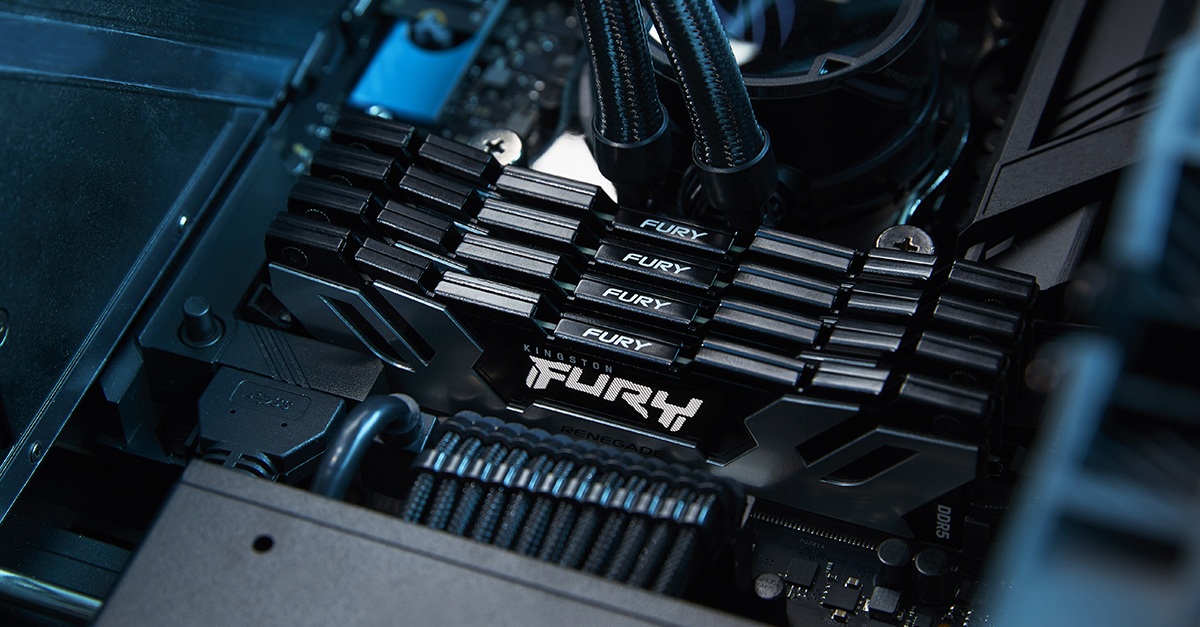What is computer memory?
Computer memory refers to the component of a computer system that is responsible for storing and retrieving data and instructions. It plays a crucial role in the overall performance and functionality of a desktop computer. Without memory, a computer would not be able to perform tasks, run programs, or store any form of information.
Computer memory can be categorized into two main types: primary memory and secondary memory. Primary memory, also known as internal memory, is used to temporarily store data and instructions that the computer is actively using. It is further divided into two subcategories: RAM (Random Access Memory) and cache memory. Secondary memory, on the other hand, is used for long-term storage of data, such as hard disk drives (HDD), solid-state drives (SSD), and external storage devices.
RAM (Random Access Memory):
RAM is the primary type of memory that is directly accessible to the computer’s processor. It is where the computer stores data and instructions that are required for immediate use. When you open an application or run a program, the relevant data is loaded into RAM, allowing the processor to quickly access and manipulate it. However, RAM is temporary storage that is cleared once the computer is powered off, which means that any unsaved data will be lost.
The capacity of RAM determines how many tasks or programs the computer can handle simultaneously without experiencing a slowdown. If you have a higher amount of RAM, your computer will be able to handle more multitasking and memory-intensive tasks efficiently.
How much RAM do you need?
The amount of RAM you need on your desktop computer depends on various factors, such as the type of tasks you perform, the programs you use, and the operating system you are running. Generally, the more RAM you have, the better the performance of your computer, especially when dealing with memory-demanding tasks.
For basic computer usage, such as web browsing, document editing, and media consumption, 4GB to 8GB of RAM is usually sufficient.
If you engage in more resource-intensive activities like gaming, video editing, or graphic design, you will need at least 16GB of RAM or more.
It’s also worth noting that some operating systems, like Windows 10, recommend a minimum of 8GB of RAM for optimal performance. Therefore, it’s essential to consider the specific system requirements of the software and applications you plan to use.
Factors to consider when determining RAM needs:
- The type of tasks you regularly perform on your computer
- The amount of multitasking you do
- The specific software and applications you use
- The recommendations and minimum requirements of the operating system
By carefully considering these factors, you can determine the appropriate amount of RAM your desktop computer needs to perform optimally for your unique usage requirements.
Types of computer memory
Computer memory can be categorized into different types, each serving a specific purpose in storing and retrieving data. Understanding the different types of memory is essential for optimizing the performance and functionality of your desktop computer. Let’s explore the primary types of computer memory:
RAM (Random Access Memory):
RAM, also known as primary memory, is the most commonly known type of computer memory. It is responsible for temporarily storing data and instructions that the computer is actively using. RAM is volatile, meaning that its contents are lost when the power is turned off or when the computer restarts.
RAM enables quick access to data, allowing the computer’s processor to retrieve and process information faster. The capacity of RAM determines how much data can be stored and accessed at a given time. Higher RAM capacity allows for smoother multitasking and faster execution of memory-intensive tasks.
Cache memory:
Cache memory is a small, high-speed memory located in the processor itself. It is designed to store frequently accessed data from the RAM, allowing the processor to quickly retrieve the information without having to access the slower RAM directly. Cache memory plays a vital role in improving the overall speed and efficiency of the computer system.
Virtual Memory:
Virtual memory is a memory management technique that uses a portion of the computer’s hard disk as an extension of the RAM. When the RAM becomes full, the operating system transfers some of the least-used data and instructions from RAM to the virtual memory, freeing up space for new data. Although virtual memory expands the available memory, it is slower than physical RAM due to the latency involved in accessing data from the hard disk.
Secondary storage:
Secondary storage refers to long-term storage devices such as hard disk drives (HDD), solid-state drives (SSD), and external storage devices. Unlike primary memory, secondary storage retains data even when the power is turned off. These storage devices provide ample storage space for files, documents, applications, and the operating system.
Read-only Memory (ROM):
ROM is a type of memory that cannot be modified or erased by normal computer operations. It contains permanent instructions or data that are stored during manufacturing. The BIOS (Basic Input/Output System) of a computer, which contains essential firmware, is typically stored in ROM.
Understanding the different types of computer memory is crucial for making informed decisions when it comes to upgrading or optimizing the performance of your desktop computer. By considering the specific requirements of your tasks and applications, you can determine which type of memory will best meet your needs.
RAM: Random Access Memory
RAM, short for Random Access Memory, is a type of primary memory that plays a crucial role in the performance and functionality of a desktop computer. It is the memory component where the computer stores data and instructions that are currently in use or will be accessed by the processor in the near future. RAM allows for quick and efficient data retrieval, significantly improving the overall speed and responsiveness of the computer system.
RAM is volatile memory, meaning that its contents are temporarily stored and will be lost when the power is turned off or if the computer restarts. This is why it is essential to save your work and data regularly, as unsaved information in RAM will be lost if not backed up. However, its volatility also makes RAM a flexible and dynamic memory component, allowing data to be read from and written to at high speeds.
The capacity of RAM is measured in gigabytes (GB) and determines the amount of data that can be stored and accessed by the computer’s processor. Having an adequate amount of RAM is essential for smooth multitasking, as it allows the system to handle multiple programs or tasks simultaneously without experiencing performance bottlenecks. Insufficient RAM can lead to slow response times, lagging applications, and overall system instability.
When you open a program or run a task, the necessary data and instructions from the software are loaded into RAM for quick access. The processor then retrieves and manipulates the data within RAM, enabling seamless execution. The more RAM you have, the more data the computer can store and access directly, resulting in faster program execution, quicker file access, and smoother multitasking capabilities.
RAM not only affects the performance of everyday tasks like web browsing, document editing, and media playback but also significantly impacts memory-intensive activities such as gaming, video editing, and graphic design. These tasks require a higher amount of RAM to handle the large datasets and complex calculations involved.
It’s important to note that the operating system and other running applications also require a portion of the RAM to function efficiently. Therefore, it is recommended to leave some headroom and not max out the RAM capacity. Check the system requirements of the operating system and the software you use to determine the optimal amount of RAM for your specific needs.
Upgrading your RAM is one of the most effective ways to improve your computer’s performance if you find it struggling with multitasking or memory-intensive tasks. Before upgrading, ensure compatibility with your computer’s motherboard and select RAM modules that match the appropriate speed and type supported by your system.
How much RAM do you need?
The amount of RAM you need for your desktop computer depends on various factors, including the type of tasks you perform, the software and applications you use, and the operating system you are running. Having an appropriate amount of RAM is crucial for ensuring optimal performance and smooth multitasking capabilities. Let’s explore the general guidelines for determining how much RAM you need.
For basic computer usage:
If your computer usage mainly involves everyday tasks such as web browsing, email, document editing, and media consumption, a lower amount of RAM will usually suffice. For most users, 4GB to 8GB of RAM is typically enough to handle these activities without experiencing significant performance issues. However, keep in mind that future software updates and increased system requirements may necessitate a higher amount of RAM for a seamless experience.
For gaming and virtual reality:
If you are an avid gamer or plan to engage in virtual reality (VR) experiences, you will require a higher amount of RAM to support the demanding nature of these activities. Gaming and VR applications often utilize extensive graphics and processing power, resulting in larger memory requirements. It is recommended to have a minimum of 16GB of RAM for gaming and VR, but for optimal performance, consider getting 32GB or more if your budget allows.
For multi-tasking and productivity:
If you frequently engage in multitasking, where you have multiple programs or tasks running simultaneously, a higher amount of RAM is necessary to maintain smooth performance. This is especially true if you work with resource-intensive applications like video editing, graphic design, or 3D modeling software. For such activities, it is advisable to have a minimum of 16GB of RAM, but consider upgrading to 32GB or even 64GB for more efficient multitasking and faster rendering times.
For video editing and graphic design:
Video editing and graphic design often involve working with large files, complex editing software, and high-resolution media. As a result, these tasks require a significant amount of RAM to handle the immense data processing and manipulation. To ensure smooth editing and rendering experiences, it is recommended to have a minimum of 16GB to 32GB of RAM, but if you work with extremely high-resolution content or engage in professional-level editing, consider investing in 64GB or more.
It’s important to consider that these recommendations may vary depending on the specific system requirements of the software and applications you use. Certain applications may have higher RAM recommendations, and operating systems often have their own minimum requirements for optimal performance.
Keep in mind that RAM is only one aspect of your computer’s performance. Other factors such as the processor, storage type, and graphics card also play a role. It’s best to find a balance between these components to ensure an efficient and enjoyable computing experience.
If you find that your computer is struggling with performance issues or is constantly running out of memory, consider upgrading your RAM. Consult your computer’s documentation or seek professional assistance to determine the maximum amount and compatible types of RAM your system can support.
Factors to consider when determining RAM needs:
Determining how much RAM you need for your desktop computer involves considering various factors that impact your usage requirements. By carefully evaluating these factors, you can determine the appropriate amount of RAM to ensure optimal performance and smooth multitasking capabilities. Let’s explore the key factors to consider:
The type of tasks you regularly perform on your computer:
The nature of your tasks plays a vital role in determining your RAM needs. If you primarily use your computer for basic tasks like web browsing, email, and document editing, you can get by with a lower amount of RAM. However, if your tasks involve resource-intensive activities like gaming, video editing, or running virtual machines, you will require more RAM to handle the larger datasets and complex calculations involved.
The amount of multitasking you do:
If you frequently multitask, running multiple applications simultaneously or switching between tasks frequently, you will require more RAM to ensure smooth performance. Multitasking puts a strain on your computer’s memory as it needs to store and manage data from different sources. Having sufficient RAM allows your system to handle multiple tasks without experiencing performance bottlenecks or slowdowns.
The specific software and applications you use:
Different software and applications have varying memory requirements. Some resource-intensive applications, like video editing software or 3D modeling programs, demand larger amounts of RAM to function optimally. It’s recommended to check the system requirements of the software you use regularly to determine the amount of RAM recommended for those specific applications.
The recommendations and minimum requirements of the operating system:
Operating systems have their own memory requirements to ensure smooth operation. It is essential to check the recommendations and minimum requirements of your operating system. For example, Windows 10 typically recommends a minimum of 8GB of RAM for optimal performance. Meeting or exceeding the recommended RAM requirements of your operating system will help ensure a seamless computing experience.
The future-proofing factor:
As technology continues to advance, software and applications tend to become more demanding in terms of memory requirements. To future-proof your computer and avoid performance issues down the line, it’s advisable to invest in slightly more RAM than what is currently considered optimal. This will allow your system to handle newer software updates and increasing memory demands without the need for immediate RAM upgrades.
By considering these factors and evaluating your specific needs, you can determine the appropriate amount of RAM required for your desktop computer. It’s important to strike a balance between your budget and the performance enhancements that additional RAM can provide. If in doubt, it’s always helpful to consult with a knowledgeable professional who can guide you in selecting the right amount of RAM for your needs.
Memory-intensive tasks
Memory-intensive tasks refer to activities that place a significant demand on your computer’s memory, requiring a higher amount of RAM to ensure smooth and efficient performance. These tasks often involve working with large datasets, complex calculations, or resource-intensive applications. Let’s explore some common memory-intensive tasks:
1. Video editing and rendering:
Video editing involves manipulating and rendering high-resolution videos, which requires a substantial amount of RAM. The editing software loads large video files into memory to enable smooth playback, editing, and rendering. With more RAM, the editing process becomes faster and more efficient, reducing lag and improving overall productivity.
2. Graphic design and 3D modeling:
Graphic design software and 3D modeling applications work with complex and detailed images, textures, and three-dimensional models. These tasks benefit from a higher amount of RAM as it allows for easier manipulation and rendering of graphics. More RAM enables these applications to load and process extensive datasets quickly, resulting in smoother and more responsive workflows.
3. Virtualization and running virtual machines:
Virtualization involves running virtual machines (VMs) that simulate entire computer systems within your desktop. Each VM requires a dedicated amount of RAM to function properly. If you frequently work with virtual machines, such as for software testing or running multiple operating systems simultaneously, having sufficient RAM is crucial for optimal performance and responsiveness.
4. Data analysis and scientific computing:
Data analysis and scientific computing tasks often involve processing large datasets or performing complex calculations. RAM plays a vital role in these tasks as it allows for quick data retrieval, manipulation, and computation. Having ample RAM enables software like statistical analysis tools and simulation software to perform efficiently, reducing processing times and improving productivity.
5. Running memory-intensive applications:
Some applications inherently have higher memory requirements due to their functionality. For example, computer-aided design (CAD) software, video editing suites, and professional audio production tools often demand a significant amount of memory to deliver optimal performance. Running these types of applications simultaneously or with other resource-intensive tasks may require more RAM to prevent performance issues such as freezing or crashing.
When engaging in memory-intensive tasks, it’s crucial to consider both the amount of RAM and the performance of other hardware components, such as the processor and graphics card. These tasks often require a well-rounded and powerful system to handle the demands effectively.
Installing additional RAM or upgrading to higher-capacity modules can significantly improve performance when dealing with memory-intensive tasks. However, it’s essential to ensure compatibility with your computer’s motherboard and to select RAM modules that match the appropriate speed and type supported by your system.
By understanding the memory requirements of these tasks, you can make informed decisions when it comes to upgrading your RAM and optimizing your computer system for memory-intensive activities.
Gaming and virtual reality
Gaming and virtual reality (VR) are two areas that require substantial computing power, including a significant amount of RAM, to deliver immersive and seamless experiences. Both gaming and VR applications demand real-time rendering, complex calculations, and the handling of large amounts of data. Let’s dive into the importance of RAM in gaming and virtual reality:
Gaming:
Gaming is a popular form of entertainment that often involves running demanding and graphically intensive applications. Many modern games require a substantial amount of RAM to load and store large game worlds, textures, character models, and other assets. With more RAM, the game can load and access data quickly, resulting in smoother gameplay, reduced lag, and shorter loading times. Additionally, having more RAM allows for seamless multitasking while gaming, such as running background applications like voice chat or video streaming without impacting performance.
Some gaming-specific scenarios, such as open-world games or resource-intensive multiplayer titles, benefit even more from larger amounts of RAM. These games rely on quickly loading and unloading data as the player moves through different environments or encounters numerous players simultaneously.
Virtual Reality (VR):
Virtual reality is an immersive technology that places high demands on a computer system, especially when it comes to memory requirements. VR applications create a simulated reality that demands real-time rendering of three-dimensional environments and high-resolution imagery. These applications require a significant amount of RAM to store and quickly access the vast amount of data required for smooth VR experiences. By having ample RAM, the computer can load and render the VR environments seamlessly, reducing motion sickness and ensuring a more immersive and realistic experience for users.
In addition to the RAM requirements for VR applications themselves, it’s also important to consider the RAM needed to run other software simultaneously, such as game launchers, voice chat applications, or streaming software. Having sufficient RAM allows for smooth multitasking during VR experiences, enhancing overall usability and enjoyment.
When it comes to gaming and VR, it’s not only about the amount of RAM but also the speed of the memory. Faster RAM can provide better performance when it comes to loading and accessing data. Therefore, considering both capacity and speed when choosing RAM for gaming and VR is essential for optimal performance.
As gaming and VR technologies advance, so do their memory requirements. It is recommended to stay updated with the system requirements of the latest games and VR applications to ensure your computer meets or exceeds the recommended RAM specifications. Upgrading your RAM can significantly enhance your gaming and VR experiences, reducing latency, improving frame rates, and allowing for a more immersive and enjoyable gameplay or virtual reality environment.
It’s important to note that RAM is only one aspect of gaming and VR performance, and other hardware components like the graphics card and processor also play significant roles. Therefore, it’s crucial to have a well-balanced system that can handle the demands of gaming and VR applications effectively.
Multi-tasking and productivity
Efficient multi-tasking is crucial for productivity, and having an adequate amount of RAM is key to ensuring smooth performance when running multiple applications simultaneously. Whether you are working on various projects, managing multiple tabs in a web browser, or running resource-intensive programs, having enough RAM will allow your computer to handle the workload without slowing down. Let’s explore the significance of RAM in multi-tasking and productivity:
Seamless multi-tasking:
When you have multiple applications open at the same time, each one requires a portion of your computer’s memory. With more RAM, your system can distribute memory resources efficiently, allowing for seamless switching between applications, faster response times, and reduced lag. This is especially important when working with memory-hungry applications like video editing software, design tools, or spreadsheet programs.
Running multiple applications:
Having a higher amount of RAM enables you to run multiple resource-demanding applications simultaneously without noticeable performance degradation. For example, you can have a web browser with multiple tabs open, while also working in a word processor, streaming music in the background, and running virtual meeting software. In such scenarios, having sufficient RAM prevents your system from becoming overwhelmed, ensuring a smooth and uninterrupted workflow.
Virtual Machines and Emulators:
If you use virtual machine software or emulators to run different operating systems or test software, having enough RAM is crucial for optimal performance. Each virtual machine requires a dedicated amount of memory to operate efficiently. With more RAM, you can allocate sufficient resources to each virtual machine, preventing performance issues and allowing for smoother operation.
Handling large datasets:
If your work involves analyzing large datasets or working with memory-intensive applications like databases or scientific simulations, having ample RAM is critical. More RAM allows your computer to store and access larger amounts of data, enabling faster processing speeds and reducing the need for frequent disk accesses, which can significantly slow down workflows when working with large files.
Enhanced productivity:
Having enough RAM goes beyond just ensuring smooth multi-tasking; it also improves overall productivity. With less time spent waiting for applications to load, switch between tasks, or process data, you can focus on your work without interruptions. This leads to increased efficiency and improved productivity, ultimately allowing you to accomplish more in less time.
It’s important to consider that having additional RAM doesn’t automatically guarantee improved performance for all applications. Some applications may have their own limitations, and the overall performance of your computer depends on the synergy among various hardware components, such as the processor, storage, and graphics card. However, having sufficient RAM is a crucial factor in supporting multi-tasking and ensuring smooth operation when working on multiple projects or using resource-intensive applications.
If you find that your computer is struggling with multitasking or productivity, it may be worth considering upgrading your RAM. Consulting with an expert or referring to the manufacturer’s documentation will help you determine the maximum amount of RAM your system can support and the recommended specifications for optimal performance.
Video editing and graphic design
Video editing and graphic design are creative pursuits that require powerful hardware, including a significant amount of RAM, to handle the complexity and demands of working with high-resolution media and intricate design elements. RAM plays a crucial role in these tasks, enabling efficient rendering, smooth playback, and seamless manipulation of large files. Let’s delve into the importance of RAM in video editing and graphic design:
Video editing:
Video editing involves importing, manipulating, and exporting video footage. A substantial amount of RAM is necessary to run video editing software efficiently, handle multiple video and audio tracks, apply effects and transitions, and render the final output. With more RAM, you can load larger video files into memory, allowing for smoother editing and playback without lag or stuttering.
When working with high-definition (HD) or ultra-high-definition (UHD) video footage, having ample RAM becomes even more critical. High-resolution videos require more memory to store and process the large amounts of data involved. More RAM enables video editing software to load and process the footage quickly, resulting in faster editing workflows and real-time preview capabilities.
Graphic design and image editing:
Graphic design tasks involve working with complex images, vector graphics, and design elements. When working with graphic design software, such as Adobe Photoshop or Illustrator, having sufficient RAM is essential for smooth operation. More RAM allows for quicker loading and manipulation of design files, reducing latency and ensuring a seamless workflow.
Similarly, when it comes to image editing tasks, such as retouching, compositing, or applying various adjustments, larger amounts of RAM enable you to work with larger image files without performance bottlenecks. This means you can maintain a responsive and fluid editing experience, even when working on high-resolution photographs or multiple layers simultaneously.
Rendering and exporting:
Rendering and exporting the final output is a memory-intensive process in both video editing and graphic design. During this stage, all the effects, transitions, and edits are compiled into a final video or image file. Having sufficient RAM allows for faster rendering, as more RAM means the software can store and access the necessary data more efficiently. Additionally, when exporting, more RAM enables the software to buffer and process the data in chunks, improving overall performance and reducing the time it takes to generate the final output.
Upgrading your RAM can significantly enhance your video editing and graphic design workflows. It provides the necessary headroom to handle the memory-intensive tasks and improves the overall speed and efficiency of your creative endeavors. Before upgrading, consider consulting the system requirements of your preferred software and determine the maximum RAM capacity supported by your computer’s motherboard.
It’s important to note that RAM is just one piece of the puzzle when it comes to video editing and graphic design. Other hardware components, such as a high-performance processor, a dedicated graphics card, and sufficient storage space, also contribute to the overall performance. Striking the right balance and investing in a well-rounded system will help ensure a smooth and productive video editing and graphic design experience.
Upgrading your RAM
Upgrading your RAM can be an effective way to improve the performance and responsiveness of your desktop computer. Whether you’re experiencing sluggish performance when multitasking, running memory-intensive applications, or simply want to future-proof your system, increasing your RAM capacity can make a significant difference. Here are some important considerations when upgrading your RAM:
Identify compatibility:
Before upgrading your RAM, it’s crucial to identify the compatibility of your computer’s hardware. Know the specific type, speed, and maximum capacity of RAM supported by your motherboard. You can usually find this information in your computer’s user manual or by checking the manufacturer’s website. Mismatched or incompatible RAM modules may result in system instability or prevent your computer from booting up.
Determine your requirements:
Assess your specific needs and requirements to determine how much RAM you need. Consider the type of tasks you perform regularly, the software and applications you use, and the recommended system requirements for optimal performance. Keep in mind that the more RAM you have, the better your system will be able to handle memory-intensive tasks and multitasking scenarios.
Consider your budget:
While more RAM can offer better performance, it’s important to consider your budget limitations. Evaluate what you can afford and prioritize your RAM upgrade accordingly. Remember that upgrading your RAM is not the only factor that affects system performance, so ensure a balance between RAM and other critical components such as the processor, graphics card, and storage.
Choose the right RAM modules:
When selecting RAM modules, make sure they match the specifications of your computer and meet your requirements. Consider factors such as capacity, speed, and latency. Higher capacity modules allow for greater multitasking and handling of memory-intensive tasks. Faster RAM with lower latency can contribute to quicker data access and improve overall system performance.
Install the RAM correctly:
Once you have the compatible RAM modules, follow the installation instructions provided by your motherboard’s manual. Ensure that your computer is turned off and unplugged before adding or replacing RAM. Insert the modules carefully and firmly into the designated slots, following any specific installation order or configuration recommended by the motherboard manufacturer.
Test and verify:
After installing the new RAM, boot up your computer and enter the BIOS settings to verify that the new RAM is detected and recognized correctly. You can usually find the RAM information under the hardware or system information section in the BIOS. Additionally, you can use diagnostic tools to check the performance and stability of your system after the RAM upgrade.
Consider professional assistance:
If you’re unsure about the compatibility of your hardware or how to perform the upgrade yourself, it’s always recommended to seek professional assistance. Computer technicians or knowledgeable experts can help you choose the right RAM modules and ensure a successful installation.
Upgrading your RAM can breathe new life into your desktop computer, improving overall system performance and enhancing your computing experience. By following the proper guidelines and considering your specific needs, you can make an informed decision and choose the right RAM upgrade that fits your requirements and budget.