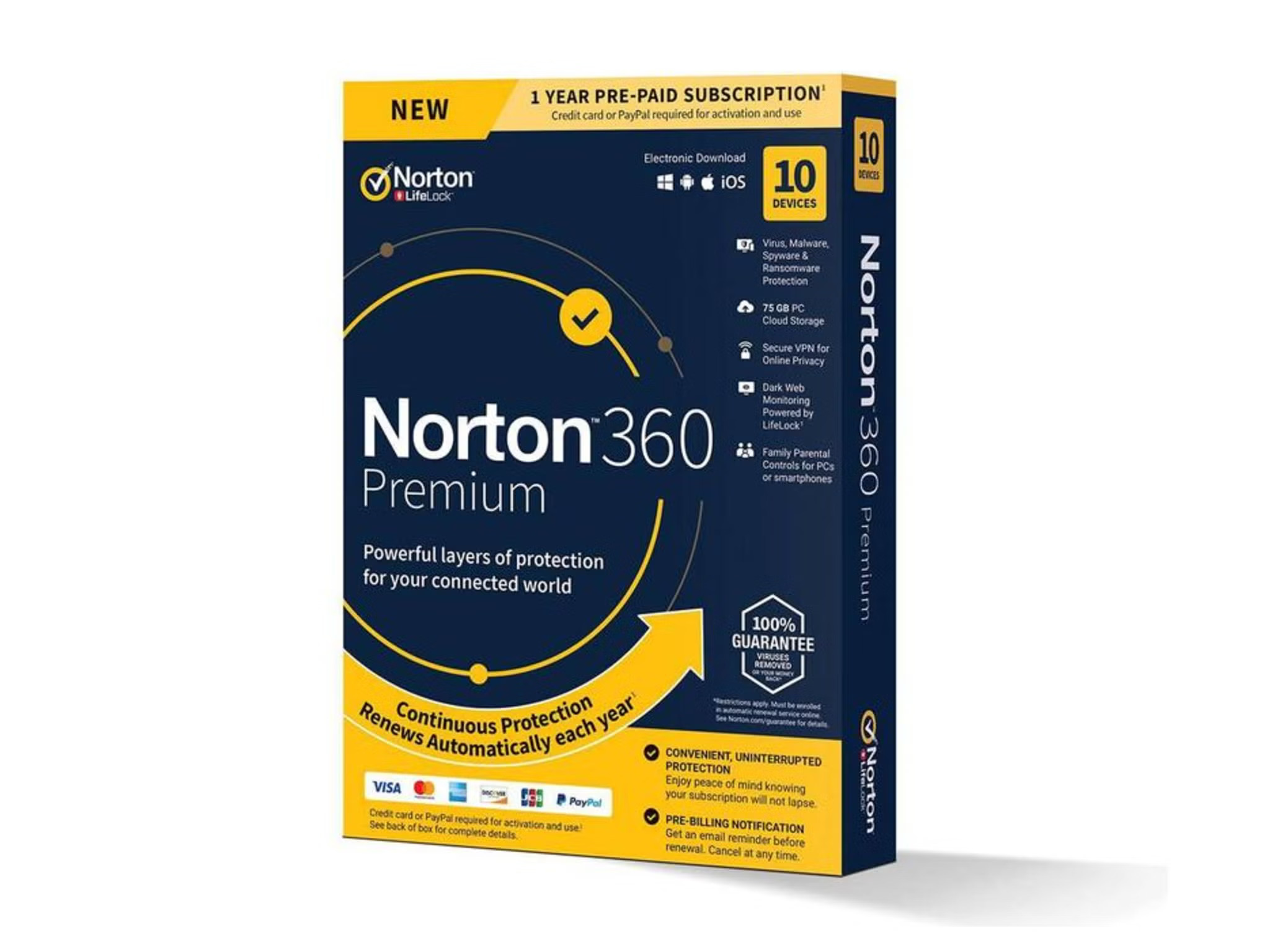How to Renew Norton Internet Security Subscription
Renewing your Norton Internet Security subscription ensures that your devices stay protected from cyber threats and that you continue to receive the latest security updates. Here are three simple ways to renew your Norton Internet Security subscription:
- Option 1: Norton Website Renewal
- Option 2: Norton Customer Support Renewal
- Option 3: Third-Party Retailers for Norton Renewal
Renewing your Norton subscription through the official Norton website is a straightforward and convenient option. You can easily navigate to the Norton Renewal page and follow the step-by-step instructions to renew your subscription. Make sure to have your Norton account login details ready, as you will need to log in to access your subscription information and complete the renewal process.
If you prefer a more personalized approach or require assistance during the renewal process, you can contact Norton Customer Support. The support team will guide you through the renewal process, answer any questions you may have, and help you choose the best renewal plan for your needs. Contacting Norton Customer Support can be done via phone, email, or live chat, depending on your preference.
Alternatively, you can consider renewing your Norton Internet Security subscription through authorized third-party retailers. Many reputable retailers offer Norton renewals, both online and in physical stores. When choosing this option, ensure that the retailer is an authorized Norton reseller to guarantee the authenticity of the renewal key or code you receive. Third-party retailers often provide competitive pricing and sometimes offer special discounts or bundles.
Regardless of the renewal method you choose, it’s important to keep your subscription active to maintain optimal protection against evolving cyber threats. By renewing your Norton Internet Security subscription, you can continue to safeguard your devices and valuable personal information.
Option 1: Norton Website Renewal
Renewing your Norton Internet Security subscription through the Norton website is a convenient and straightforward method. Here’s how you can renew your subscription using this method:
- Open your preferred web browser and navigate to the official Norton website.
- Look for the “Renew” or “Renewal” option on the website. You may find it in the main navigation menu or on the homepage.
- Click on the “Renew” or “Renewal” option to proceed.
- You will be prompted to log in to your Norton account. Enter your login credentials and click “Sign In”. If you don’t have an account, you may need to create one.
- Once logged in, you will see your subscription details, including the expiration date. Review the information to ensure it’s accurate.
- Select the renewal plan that suits your needs. Norton typically offers options for annual subscriptions or monthly subscriptions.
- Proceed to the checkout page. Here, you might have the opportunity to enter any applicable promo codes or discounts.
- Provide the necessary payment information to complete the renewal process. Norton accepts various payment methods, including credit/debit cards and PayPal.
- Once the payment is processed, you will receive a confirmation of the renewal along with instructions to update your Norton software if needed.
Renewing your Norton Internet Security subscription through the Norton website ensures a seamless and secure renewal process. By following these steps, you can continue enjoying the comprehensive protection that Norton Internet Security offers.
Option 2: Norton Customer Support Renewal
If you prefer personalized assistance or have specific questions regarding your Norton Internet Security renewal, contacting Norton Customer Support is an excellent option. The support team is knowledgeable, friendly, and ready to assist you throughout the renewal process. Here’s how you can renew your subscription with Norton Customer Support:
- Open your preferred web browser and visit the official Norton website.
- Look for the “Support” or “Contact Us” section on the website. You may find it in the main navigation menu or at the bottom of the webpage.
- Choose your preferred method of contacting Norton Customer Support. The options typically include phone, email, or live chat.
- If you choose to call Norton Customer Support, dial the provided phone number. Wait for an available representative and explain that you want to renew your Norton Internet Security subscription.
- The customer support representative will guide you through the renewal process. They will ask for necessary information, such as your Norton account details and current subscription information.
- Based on your requirements and preferences, the representative will provide you with suitable renewal options and pricing.
- Once both parties agree on the desired renewal plan, you will need to provide your payment information to complete the renewal process. The representative will guide you through the secure payment process.
- After the payment is processed, you will receive a confirmation of the renewal along with any necessary instructions to update your Norton software.
Contacting Norton Customer Support for your renewal ensures a personalized experience and allows you to address any concerns or queries you may have during the process. The support team is dedicated to providing excellent service and ensuring you have a seamless renewal experience with Norton Internet Security.
Option 3: Third-Party Retailers for Norton Renewal
If you prefer an alternative to renewing your Norton Internet Security subscription directly through the Norton website or customer support, you can consider renewing through authorized third-party retailers. This option offers flexibility, competitive pricing, and sometimes additional benefits. Here’s how you can renew your Norton subscription through third-party retailers:
- Begin by researching authorized third-party retailers that offer Norton Internet Security renewals. You can search online or visit physical stores that specialize in software or electronics.
- Ensure that the retailer you choose is an authorized Norton reseller to guarantee the authenticity of the renewal key or code you will receive.
- Compare the pricing and available renewal options offered by different retailers. Take note of any special promotions, discounts, or bundles that may be available.
- Once you have selected a retailer, you can proceed with the renewal process. This may involve visiting the retailer’s website or physically going to the store.
- Follow the instructions provided by the retailer to complete the renewal. This may involve creating an account, providing your Norton account information, and selecting the desired renewal plan.
- When making the payment, ensure that the retailer provides secure payment options to protect your financial information.
- After the payment is processed, the third-party retailer will provide you with the renewal key or code. Make sure to keep this information secure, as you will need it to activate your renewed Norton subscription.
- Follow the instructions given by the retailer to activate your Norton subscription using the provided renewal key or code.
Renewing your Norton Internet Security subscription through authorized third-party retailers can be a convenient option, especially if you find competitive pricing or added benefits. Just remember to verify the retailer’s authenticity and ensure their payment process is secure to protect your personal and financial information.
Factors Affecting Norton Internet Security Renewal Cost
The cost of renewing your Norton Internet Security subscription can vary based on several factors. Understanding these factors can help you make informed decisions when renewing your subscription. Here are the key factors that can affect Norton Internet Security renewal cost:
- Subscription Plan: The type of subscription plan you choose can impact the renewal cost. Norton typically offers annual subscriptions and monthly subscriptions. Annual subscriptions often provide cost savings compared to paying monthly.
- Number of Devices: The number of devices covered by your Norton subscription can affect the renewal cost. If you have multiple devices, such as computers, smartphones, or tablets, you may need a subscription that covers all of them or offers multi-device options.
- Renewal Duration: Norton offers different renewal durations, such as one year, two years, or more. Opting for a longer renewal duration may provide cost savings compared to shorter durations.
- Renewal Method: The way you choose to renew your Norton subscription can also impact the cost. Renewing directly through the Norton website or customer support may have different pricing compared to third-party retailers. Additionally, discounts or promotions may be available through specific renewal methods.
- Geographical Location: Norton’s pricing can vary based on your geographical location. Different regions or countries may have different pricing structures based on local market factors.
- Additional Features: Norton offers various security features and add-ons beyond basic antivirus protection. If you opt for additional features like VPN services or enhanced identity theft protection, these may affect the renewal cost.
- Promotions and Discounts: Norton periodically offers promotions and discounts on subscription renewals. Keeping an eye out for these deals can help you save money when renewing your Norton Internet Security subscription.
It’s important to consider these factors and assess your specific needs before renewing your Norton Internet Security subscription. By understanding how these factors affect the renewal cost, you can make the best choice that aligns with your budget and security requirements.
Annual Subscription vs. Monthly Subscription
When renewing your Norton Internet Security subscription, you have the option to choose between an annual subscription or a monthly subscription. Understanding the differences between these two options can help you determine which one is more suitable for your needs. Here’s a comparison of the annual subscription and monthly subscription:
Annual Subscription:
- An annual subscription is valid for a full year from the date of renewal. This option offers long-term protection and peace of mind without the need for frequent renewals.
- Cost savings: Annual subscriptions often provide a discounted rate compared to the monthly subscription. The overall cost is lower when paying for a full year upfront.
- Convenience: With an annual subscription, you don’t have to worry about monthly payments or manual renewals every month. You can set it and forget it for a year.
- Continuous Protection: An annual subscription ensures uninterrupted protection against evolving threats for the entire duration of the subscription.
- Best for: Users who prefer convenience, cost savings, and uninterrupted protection without the hassle of monthly renewals.
Monthly Subscription:
- A monthly subscription is renewed on a monthly basis, providing flexibility and the ability to change or cancel the subscription more easily.
- Flexibility: Monthly subscriptions allow you to adjust your subscription or switch to a different security solution more frequently if needed.
- No long-term commitment: With a monthly subscription, you have the freedom to discontinue or switch to another security provider without being locked into a longer contract.
- Initial lower cost: Monthly subscriptions require a smaller upfront payment compared to the annual subscription.
- Best for: Users who require flexibility, want to try out Norton Internet Security before committing to a long-term subscription, or have changing security needs.
Ultimately, the choice between an annual subscription and a monthly subscription depends on your preferences, budget, and long-term security requirements. Assess your needs and evaluate the cost-effectiveness and convenience of each option to make an informed decision during the Norton Internet Security renewal process.
Discounts and Promotions for Norton Internet Security Renewal
Renewing your Norton Internet Security subscription doesn’t have to be expensive, thanks to the various discounts and promotions offered by Norton. Taking advantage of these offers can help you save money while ensuring your devices remain protected from cyber threats. Here are some common discounts and promotions to look out for during the Norton Internet Security renewal:
- Renewal Discounts: Norton often provides exclusive discounts for customers who are renewing their subscriptions. These discounts can vary in percentage or fixed monetary value and may depend on factors such as the subscription plan, renewal duration, or loyalty to Norton.
- Promotional Periods: Norton occasionally holds promotional periods where they offer special deals and discounts on subscription renewals. These promotions can include limited-time offers, bundle deals with other Norton products, or discounted rates for upgrades to higher-tier security packages.
- Seasonal Sales: Norton may offer discounted prices during seasonal sales events like Black Friday, Cyber Monday, or holiday sales. These sales often provide significant cost savings and can be an opportune time to renew your Norton Internet Security subscription.
- Refer-a-Friend Program: Norton has a refer-a-friend program where you can earn rewards or discounts by referring others to renew or purchase Norton products. Check if you are eligible for any referral benefits and take advantage of the program to save money on your renewal.
- Email Subscriptions: Subscribing to Norton’s email newsletters or promotional updates can give you access to exclusive renewal offers and discount codes. Keep an eye on your inbox for any special promotions that may be available for your Norton Internet Security renewal.
- Bundle Deals: Norton often offers bundle deals where you can renew your Norton Internet Security subscription alongside other Norton products or services. These bundles may include additional features, like password managers or VPN services, at a discounted price when bundled with your renewal.
By staying informed about the discounts and promotions available, you can optimize your Norton Internet Security renewal cost and secure the best value for your investment. Keep an eye on Norton’s website, promotional emails, and social media channels to stay updated with the latest offers and ensure you don’t miss out on any potential savings.
Norton Internet Security Renewal Cost Comparison
When renewing your Norton Internet Security subscription, it’s always beneficial to compare the renewal costs across different subscription plans and renewal methods. Conducting a cost comparison allows you to make an informed decision and choose the most cost-effective option for your needs. Here’s a breakdown of the factors to consider when comparing Norton Internet Security renewal costs:
- Subscription Plans: Norton offers different subscription plans, including annual subscriptions and monthly subscriptions. Compare the costs of these plans based on their respective durations and features included.
- Number of Devices: Take into account the number of devices covered by each subscription plan. If you have multiple devices to protect, evaluate how the renewal costs differ depending on the device limit.
- Renewal Method: Compare the renewal costs of different methods, such as renewing through the Norton website, contacting customer support, or third-party retailers. Consider any discounts, promotions, or bundle deals available through each method.
- Renewal Duration: Assess the costs of renewing for different durations. Determine if a longer renewal duration offers better overall value compared to shorter durations.
- Additional Features: Take note of any additional features or add-ons included in certain subscription plans. Evaluate whether the added features justify the higher renewal cost.
- Geographical Location: Keep in mind that Norton’s pricing may vary based on geographical location. Verify if there are any regional price differences that may affect the overall renewal cost.
- Discounts and Promotions: Consider any discounts or promotional offers available for Norton Internet Security renewals. Take into account the potential cost savings offered by these offers.
By comparing these factors, you can gain a comprehensive view of the different renewal costs and benefits associated with each option. It’s important to prioritize your security requirements while also considering your budget. Take advantage of any available discounts or promotions to get the most value out of your Norton Internet Security renewal.
Tips to Save Money on Norton Internet Security Renewal
Renewing your Norton Internet Security subscription doesn’t have to break the bank. Here are some useful tips to help you save money while ensuring your devices stay protected:
- Stay updated with promotions: Keep an eye on Norton’s website, promotional emails, and social media channels for any ongoing discounts, deals, or promotions. Taking advantage of these offers can significantly reduce your renewal cost.
- Renew for longer durations: Consider opting for a longer renewal duration, such as a multi-year subscription. Longer subscriptions often come with discounted rates compared to shorter-term options, providing better value for your money.
- Utilize referral programs: Take advantage of Norton’s refer-a-friend program to earn rewards or discounts on your renewal. Refer your friends or family members to renew or purchase Norton products, and you can both enjoy the benefits.
- Compare different renewal methods: Explore various renewal methods, including the Norton website, customer support, and authorized third-party retailers. Compare the prices and benefits offered by each method to find the most cost-effective option.
- Bundle your renewal: If you require additional Norton services or features, consider bundling them with your renewal. Norton often offers bundle deals that allow you to save money while getting a comprehensive security package.
- Look for seasonal sales and special events: Keep an eye out for seasonal sales, such as Black Friday and Cyber Monday, or special events where Norton may offer discounted prices or exclusive deals on subscription renewals.
- Subscribe to newsletters: Sign up for Norton’s email newsletters to receive updates on the latest promotions, discounts, and exclusive offers for renewal. Subscribers often have access to special discounts that are not available elsewhere.
- Consider switching plans: Evaluate your current subscription plan and assess whether it still meets your needs. Upgrading or downgrading to a different plan may offer better value for your renewal cost.
- Don’t auto-renew without checking: Avoid blindly auto-renewing your Norton subscription without checking for any available discounts or promotions. Take the time to review the current renewal cost and compare it to other options before proceeding.
By utilizing these money-saving tips, you can make the most of your Norton Internet Security renewal and ensure that you are getting the best value for your investment. Remember to balance cost-saving measures with your specific security requirements to maintain optimal protection for your devices.
Renewal Process for Norton Internet Security
Renewing your Norton Internet Security subscription is a simple process that ensures your devices continue to receive the latest security updates and protection against cyber threats. Here’s a step-by-step guide to renewing your Norton Internet Security:
- Evaluate your renewal options: Before renewing, assess your current needs and preferences. Determine whether you want to renew for an annual or monthly subscription and consider any additional features or devices you need to cover.
- Choose the renewal method: Select a renewal method that suits your convenience. You can renew your Norton Internet Security subscription through the Norton website, Norton customer support, or authorized third-party retailers.
- Norton Website Renewal: If renewing through the Norton website, navigate to the official Norton website and locate the renewal page. Log in to your Norton account, review your subscription details, choose the desired renewal plan, and proceed to checkout. Provide your payment information to complete the renewal process.
- Norton Customer Support Renewal: For renewal through Norton customer support, contact Norton’s customer support team. Explain that you want to renew your Norton Internet Security subscription and follow the representative’s guidance. Provide the necessary information and payment details to complete the renewal.
- Third-Party Retailers Renewal: If renewing through authorized third-party retailers, research and select a reputable retailer. Visit their website or physical store to find Norton renewal options. Choose the plan that suits your needs, follow the provided instructions, and complete the renewal process by making the payment.
- Activate the renewed subscription: After successfully renewing your Norton Internet Security subscription, follow the instructions provided by Norton to activate the renewed subscription. This may involve updating your Norton software and entering the renewal key or code.
- Set up automatic renewal (optional): If you prefer, you can set up automatic renewal for your Norton subscription. This ensures that your subscription is automatically renewed at the end of each term, without the need for manual intervention. Check the Norton account settings or contact customer support to enable automatic renewal.
- Keep track of renewal: Maintain a record of your renewal date and keep track of when the next renewal is due. This will help you stay proactive and avoid disruptions in your Norton Internet Security protection.
By following these steps, you can easily renew your Norton Internet Security subscription and continue to enjoy the robust protection Norton offers for your devices.