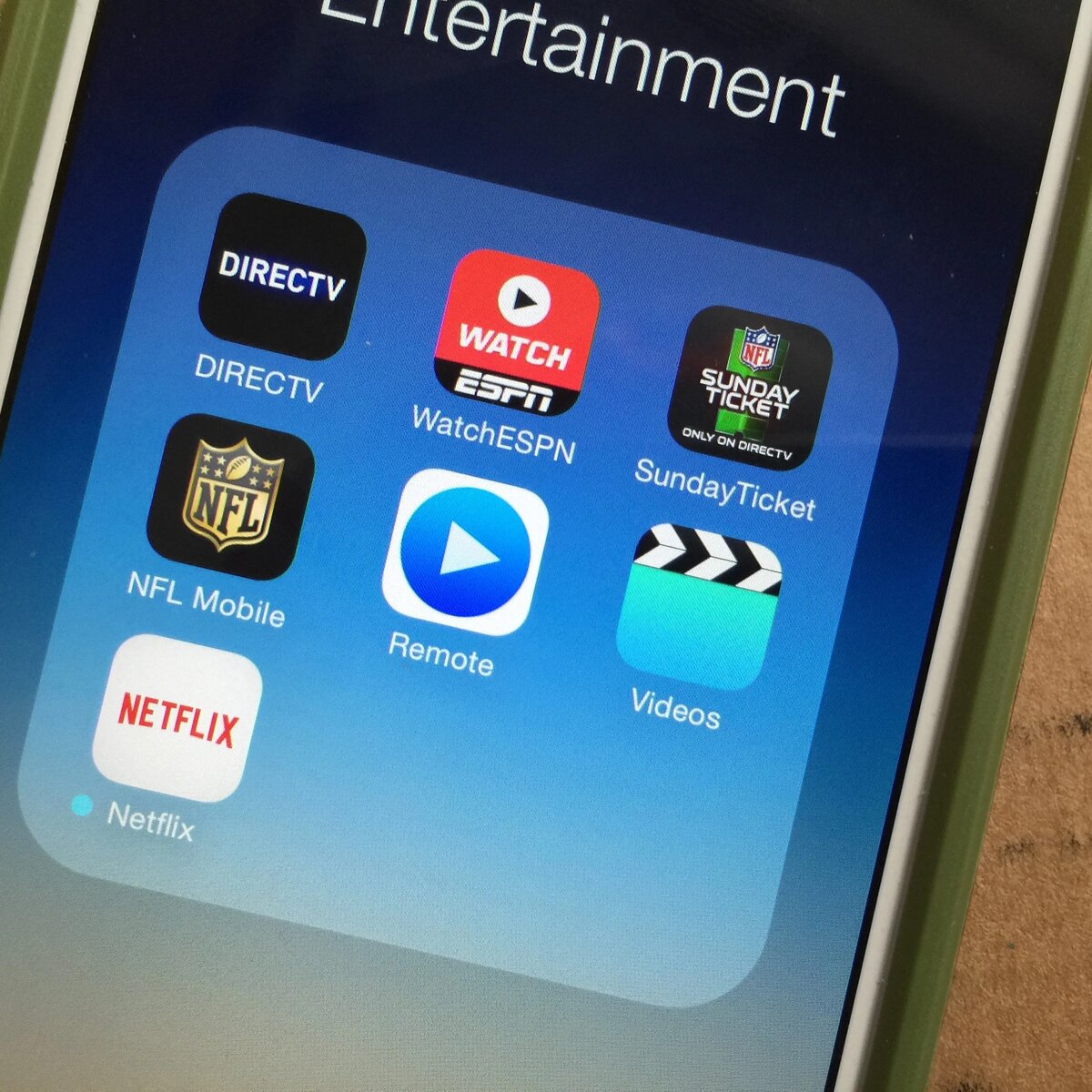Understanding Streaming Music Data Usage
Streaming music has become the go-to choice for music lovers worldwide. With access to millions of songs at your fingertips, it’s convenient and enjoyable. However, it’s essential to consider the amount of data used while streaming music, especially if you have a limited data plan or are concerned about exceeding your data cap. Understanding how data usage is influenced by various factors can help you manage your data consumption effectively.
Several key factors affect how much data is used during music streaming sessions. These factors include quality settings, streaming platform, length of listening, background data usage, and offline listening.
Quality Settings: The quality at which you stream music plays a significant role in data consumption. Higher quality settings, such as streaming in high definition or lossless audio formats, result in larger files being downloaded, leading to more data usage.
Streaming Platform: Different streaming platforms may use varying data amounts for the same audio quality. This disparity is due to differences in compression algorithms and optimization techniques employed by each platform.
Length of Listening: The duration for which you stream music directly impacts data usage. Longer listening sessions will naturally consume more data than shorter ones.
Background Data Usage: Some streaming platforms continue to use data even when you are not actively listening to music. This background data usage can impact your overall data consumption, especially if you tend to leave the app open or running in the background frequently.
Offline Listening: Many streaming services allow you to download music for offline listening. This feature is convenient for conserving data, as the songs are stored on your device and do not require an internet connection to play. However, bear in mind that downloading music to your device will occupy storage space.
Understanding these factors is crucial in managing your data usage while enjoying your favorite music. By being aware of how each factor contributes to data consumption, you can make informed decisions and take appropriate actions to optimize your streaming experience.
Factors That Influence Data Usage
Data usage during music streaming can vary depending on several key factors. By understanding these factors, you can make informed choices about your streaming habits and take steps to minimize data usage, ensuring you stay within your data limits or avoid excessive charges. Let’s take a closer look at the factors that influence data usage during streaming:
1. Quality Settings: The quality settings you choose while streaming music directly affect data usage. Higher quality settings, such as streaming in high definition or lossless audio formats, result in larger file sizes, consuming more data. On the other hand, lower quality settings or compression algorithms reduce file sizes and, in turn, reduce data usage.
2. Streaming Platform: Different streaming platforms may use varying amounts of data for the same audio quality. This is because each platform utilizes different compression algorithms and optimization techniques. For example, one platform may offer better audio quality at a lower data consumption rate than another.
3. Length of Listening: The duration of your music streaming sessions directly impacts the amount of data used. Longer listening sessions naturally consume more data than shorter sessions. Keep this in mind, especially if you have limited data or a specific data cap to manage.
4. Background Data Usage: Some streaming platforms continue to use data even when you are not actively listening to music. These platforms may preload songs or track user data in the background, which can contribute to significant data consumption over time. Make sure to close the app or disable background data usage to minimize unnecessary data consumption.
5. Offline Listening: Many streaming services provide the option to download music for offline listening. This feature allows you to save songs to your device, reducing the need for continuous streaming and conserving data. However, keep in mind that downloading music takes up storage space on your device.
By considering these factors, you can make informed decisions to optimize your streaming experience and manage your data usage effectively. Make sure to adjust quality settings, select streaming platforms that offer the best balance between audio quality and data usage, and take advantage of offline listening options when available. With these strategies, you can enjoy your favorite music while keeping your data usage in check.
Quality Settings
The quality settings you choose while streaming music play a crucial role in determining data usage. Different streaming services offer various quality options, allowing you to strike a balance between audio fidelity and data consumption. Understanding the available quality settings and their impact on data usage can help you make an informed decision.
When it comes to quality settings, higher quality typically means larger file sizes and, consequently, more data usage. Many streaming platforms offer options such as low, normal, high, and even lossless audio quality settings.
Low Quality: Choosing the low-quality setting reduces data usage significantly. The audio files are compressed, resulting in smaller file sizes without compromising too much on audio quality. This setting is ideal for users with limited data plans or when listening on a weak internet connection.
Normal Quality: The normal or standard quality setting strikes a balance between data usage and audio quality. It offers a decent listening experience while consuming moderate amounts of data. This setting is suitable for most users who want a good compromise between data consumption and audio fidelity.
High Quality: Selecting the high-quality setting enhances audio fidelity but results in larger file sizes and increased data usage. High-quality settings are suitable for users with ample data allowances and who prioritize audio quality over data consumption. However, beware of the potential impact on your data cap.
Lossless Quality: Lossless audio quality is the pinnacle of audio fidelity, offering uncompressed, CD-quality audio. However, this comes at a significant cost in terms of data usage. Lossless audio files are substantially larger, leading to higher data consumption. This setting is typically used by audiophiles or those with high-speed internet connections and generous data plans.
Keep in mind that the specific terminology and options may vary across streaming platforms. It is essential to explore the settings and documentation provided by your chosen platform to understand the available quality settings and their corresponding impact on data usage.
By selecting the appropriate quality setting based on your data plan and preferences, you can enjoy an optimal streaming experience while managing your data usage effectively.
Streaming Platform
When it comes to data usage during music streaming, the streaming platform you choose can have a significant impact. Different platforms employ various compression algorithms and optimization techniques, resulting in variations in data consumption for the same audio quality. Understanding these differences can help you choose a platform that best suits your data usage needs.
Streaming platforms vary not only in their music catalog and user interfaces but also in their data efficiency. Some platforms prioritize data optimization, offering lower data consumption for similar audio quality compared to others. Others may focus more on delivering high-fidelity audio, resulting in higher data usage.
It’s important to note that the specific data usage for each platform can vary depending on the streaming quality settings you select. However, even when using the same quality setting across different platforms, you may notice differences in data consumption.
Before committing to a particular streaming platform, consider researching and comparing their data usage efficiency. Look for user reviews, articles, or official documentation that address data usage related to specific platforms. You can also find comparisons that highlight how different platforms fare in terms of data consumption.
Furthermore, some streaming platforms offer additional features to optimize data usage, such as data-saving modes or adaptive streaming. These features dynamically adjust the streaming quality based on your network conditions, ensuring the best possible audio quality while conserving data when necessary.
Keep in mind that your personal preference for features, user experience, music catalog, and pricing should also play a role in choosing a streaming platform. Data efficiency is crucial, but it should be considered alongside other important factors to ensure a satisfying overall streaming experience.
If you are unsure about which streaming platform to choose, consider trying out free trials or taking advantage of limited-time offers to experience the platforms firsthand. This firsthand experience can help you gauge the audio quality, user interface, and data consumption of each platform.
Overall, weighing the data usage efficiency of different streaming platforms, along with other factors such as features and music catalog, can help you make an informed decision that aligns with your data usage goals and preferences.
Length of Listening
The length of time you spend listening to music directly influences the amount of data consumed during a streaming session. Whether you enjoy marathon music sessions or prefer shorter bursts of music, it’s essential to consider the impact of listening duration on your data usage.
Streaming music continuously for extended periods will naturally result in higher data consumption compared to shorter listening sessions. The longer you stream, the more data is transferred from the streaming platform’s servers to your device.
To manage your data usage effectively, it’s important to be mindful of the duration of your streaming sessions. This is especially crucial if you have limited data or if you find yourself approaching your data cap regularly.
If you tend to stream music for long periods, consider the following tips to minimize data consumption:
- Optimize quality settings: Choose a lower quality setting to reduce file sizes and conserve data without significantly compromising audio quality.
- Take advantage of offline listening: Download your favorite songs or playlists for offline listening during longer sessions. This way, you can enjoy uninterrupted music without relying on continuous streaming and consuming data.
- Plan your listening sessions: If you are conscious of your data usage, schedule shorter listening sessions and take breaks in between. This approach allows you to enjoy your music while ensuring that data consumption remains within your desired limits.
- Consider data-saving modes: Some streaming platforms offer data-saving modes or features that allow you to reduce data consumption during streaming. Enable these modes to optimize your data usage while still enjoying your music.
By being mindful of the duration of your streaming sessions and implementing these strategies, you can strike a balance between enjoying music and managing your data usage effectively.
Background Data Usage
One often overlooked aspect of music streaming data usage is the background data consumed by certain streaming platforms. Some platforms continue to use data even when you are not actively listening to music, which can contribute to a notable amount of data usage over time.
The purpose of background data usage varies across platforms. Some streaming services preload songs or albums in the background to provide a seamless listening experience, reducing buffering times. Others may gather user data or update playlists and recommendations even when the app is not in use.
While background data usage can enhance the overall user experience, it may also contribute to excessive data consumption, especially if you frequently leave the app open or running in the background. To manage background data usage effectively:
- Close the app when not in use: Ensure that the streaming app is completely closed when you finish listening to music. This prevents unnecessary background data usage.
- Disable background data usage: Some streaming platforms offer settings to disable background data usage. Explore the app settings or preferences to find options to minimize background data consumption.
- Manage app notifications: Some notifications from streaming apps might trigger background data usage. Review the app notification settings and disable any unnecessary notifications that may contribute to background data consumption.
- Monitor data usage: Regularly check your data usage to identify any significant background data consumption. You can do this through your device’s settings or using data tracking apps that provide a detailed breakdown of data usage by individual apps.
By eliminating or minimizing background data usage, you can effectively reduce your overall data consumption during music streaming sessions. It’s important to strike a balance between a seamless streaming experience and managing background data usage to ensure that you stay within your desired data limits.
Keep in mind that background data usage practices can vary across different streaming platforms. It’s a good idea to review the documentation or support resources provided by the specific platform you use to understand their respective background data usage policies and settings.
By being aware of background data usage and taking necessary steps to manage it effectively, you can optimize your streaming experience and prevent unnecessary data consumption.
Offline Listening
An effective way to minimize data usage during music streaming is by taking advantage of offline listening options provided by many streaming platforms. Offline listening allows you to download songs, albums, or playlists to your device, eliminating the need for continuous internet connectivity while enjoying your favorite music.
Offline listening offers several benefits:
- Reduces data consumption: When you download songs for offline listening, you eliminate the need for streaming and the associated data usage. This is particularly useful for users with limited data plans or those who want to conserve data.
- Uninterrupted listening: By downloading music, you can enjoy uninterrupted playback, even when your internet connection is weak or unavailable.
- Saves battery life: Offline listening reduces the strain on your device’s battery, as it eliminates the need for constant internet connectivity and streaming.
- Convenient for travel: Whether you’re on a plane, in an area with poor network coverage, or simply don’t want to rely on an internet connection, having music available for offline listening ensures you can enjoy your favorite tunes without limitations.
To make use of offline listening features:
- Check if your streaming platform supports offline listening. Most well-known streaming services, such as Spotify, Apple Music, and Amazon Music, offer this feature.
- Look for the option to download songs, albums, or playlists. It’s usually represented by a download icon or a similar indication.
- Select the music you want to download and wait for the download process to complete. Ensure you have enough storage space on your device as downloaded music will occupy space.
- Access the downloaded music from within the app’s library or a designated offline listening section.
Downloading music for offline listening gives you the flexibility to enjoy your favorite tunes without worrying about excessive data consumption or a stable internet connection. It’s a convenient feature that allows you to create personalized playlists, curate albums, and tailor your music experience to suit your preferences.
Keep in mind that downloaded music is typically protected by digital rights management (DRM) to prevent unauthorized distribution. This means that you will not be able to share or play the downloaded music on unauthorized devices or outside of the streaming app.
By leveraging the offline listening feature provided by streaming platforms, you can have greater control over your data consumption and enjoy your music on your terms – anytime and anywhere.
Popular Streaming Services and Their Data Usage
Nowadays, there are numerous streaming services available, each with its own unique features, music catalogs, and data usage characteristics. Understanding the data consumption of popular streaming services can help you make informed choices and select a platform that aligns with your data usage needs. Let’s explore the data usage of some well-known streaming services:
- Spotify: Spotify offers several quality options, ranging from Normal (96 kbps) to Very High (320 kbps). On average, streaming music at Normal quality consumes approximately 40-50 MB per hour, while streaming at Very High quality can consume around 150-160 MB per hour.
- Apple Music: Apple Music streams at a bitrate of 256 kbps. On average, it can consume around 115-120 MB of data per hour.
- Amazon Music: Amazon Music offers multiple quality options as well. The Low quality setting (48 kbps) consumes about 20 MB per hour, while the High quality setting (256 kbps) can consume approximately 115-120 MB per hour.
- Google Play Music: Google Play Music streams at a default bitrate of 128 kbps, consuming around 60-70 MB per hour. However, users subscribed to Google Play Music Premium can stream at 320 kbps, resulting in higher data usage of approximately 150-160 MB per hour.
- YouTube Music: YouTube Music offers various quality options for audio streaming as well as video streaming. The audio-only streaming quality ranges from 24-256 kbps, with data usage varying accordingly.
- Tidal: Tidal is a high-fidelity streaming service that offers lossless audio. Depending on the quality settings selected, Tidal can consume around 400-600 MB per hour for lossless audio streaming.
- Pandora: Pandora streams at different bitrates depending on the subscription tier and platform used. The free tier consumes around 64 kbps, while the premium tier streams at 192 kbps. Pandora Plus subscribers can download music for offline listening to conserve data.
Note that the data usage provided is an approximation and can vary based on the quality settings, network conditions, and individual listening habits.
When choosing a streaming service, consider not only the data consumption but also factors such as music catalog, features, user experience, and pricing. Additionally, keep in mind that streaming over a mobile network consumes more data compared to streaming over a Wi-Fi connection.
By being aware of the data usage of popular streaming services, you can make an informed decision and select a platform that best suits your data usage needs and musical preferences.
Spotify
Spotify, one of the most popular music streaming platforms, offers a vast music catalog and a range of features to enhance your music listening experience. When it comes to data usage, Spotify provides different quality settings that allow you to balance audio quality with data consumption.
Spotify offers several quality options for streaming music. The default setting is Normal quality, which streams at approximately 96 kilobits per second (kbps). Streaming at Normal quality consumes about 40-50 megabytes (MB) of data per hour.
If you’re looking for higher audio quality, Spotify also offers a Very High quality setting, which streams at 320 kbps. Streaming at Very High quality can consume around 150-160 MB of data per hour. This higher bitrate provides better sound fidelity, making it ideal for audiophiles or users with a strong internet connection and sufficient data allowance.
Another option to manage data usage on Spotify is using the ‘Data Saver’ mode, available to users on mobile devices. Enabling Data Saver mode enhances data efficiency by reducing the audio quality slightly, which results in lower data consumption without a significant impact on the listening experience.
Spotify also provides the option to download music for offline listening. By downloading songs, albums, or playlists to your device, you can enjoy them without utilizing your mobile data or requiring a stable internet connection. This feature is particularly useful when you anticipate being in an area with limited or no internet access, such as during flights or road trips.
To download music on Spotify, simply find the desired song, album, or playlist, and toggle the “Download” button to save it to your device’s storage. Keep in mind that downloaded music takes up storage space, so manage your downloaded content accordingly.
It’s worth noting that data usage may vary based on factors such as streaming quality, network conditions, and individual listening behavior. Streaming over a Wi-Fi connection will not consume your mobile data, making it an efficient option if you’re concerned about data usage.
By understanding Spotify’s data usage settings and features, you can fine-tune your streaming experience to match your data plan and listening preferences. Whether you prefer higher audio quality, offline listening, or data-saving options, Spotify offers flexibility and control over your data consumption while enjoying your favorite music.
Apple Music
Apple Music is a popular music streaming service that offers a vast library of songs and a seamless integration with Apple devices. When it comes to data usage, Apple Music strives to provide an optimal balance between audio quality and data consumption.
By default, Apple Music streams music at a bitrate of 256 kilobits per second (kbps). Streaming at this bitrate can consume approximately 115-120 megabytes (MB) of data per hour. This bitrate ensures a high-quality audio experience, delivering crisp and clear sound across a wide range of genres.
If you’re concerned about data usage or have a limited data plan, Apple Music offers a data-saving feature. This feature compresses the audio files while streaming, resulting in lower data consumption without a significant compromise in sound quality. Enabling the data-saving mode can reduce the data consumption per hour, allowing you to stream more music within your data limits.
In addition to streaming, Apple Music also provides the option to download songs, albums, or playlists for offline listening. By downloading content to your device, you can enjoy your favorite music without relying on a stable internet connection or consuming mobile data. The downloaded music is stored on your device, making it easily accessible whenever you want to listen, even in areas with poor network coverage.
To download music on Apple Music, simply find the desired song, album, or playlist, and tap the “Add” or “Download” button. Depending on your device’s storage capacity, you can download a substantial amount of music for offline listening.
It’s important to keep in mind that downloaded music occupies storage space on your device. Manage your downloaded content wisely, especially if you have limited storage available.
When using Apple Music, keep an eye on your data usage if you’re streaming over a mobile network. Keep in mind that Wi-Fi connectivity does not consume mobile data, making it a more data-friendly option if you have concerns about your data usage.
Overall, Apple Music offers a seamless streaming experience with a range of features to manage data usage efficiently. With adjustable audio quality settings, a data-saving mode, and the ability to download music for offline listening, Apple Music empowers users to tailor their listening experience according to their data limits and preferences.
Amazon Music
Amazon Music is a popular music streaming platform that offers a vast selection of songs and albums, including a variety of genres and artists. When it comes to data usage, Amazon Music provides flexibility in audio quality options to help you manage your data consumption effectively.
A default audio quality option available on Amazon Music is the standard quality setting, which streams music at approximately 48 kilobits per second (kbps). Streaming at this quality consumes about 20 megabytes (MB) of data per hour. This lower bitrate provides a reasonable compromise between data usage and audio quality, making it suitable for users with limited data plans or those in areas with slower internet connections.
For users who prefer higher audio quality, Amazon Music offers a high-quality setting that streams music at around 256 kbps. This higher bitrate provides a better audio experience with greater detail and clarity, but it does result in higher data consumption. Streaming at high quality can consume approximately 115-120 MB of data per hour.
In addition to adjusting the streaming quality, Amazon Music provides the option to download songs, albums, and playlists for offline listening. By downloading music to your device, you can enjoy your favorite songs without relying on an internet connection or consuming mobile data. The downloaded music is stored locally on your device and can be accessed anytime, even when you are in an area with poor or no network coverage.
To download music on Amazon Music, simply find the desired content and select the download option. Keep in mind that downloaded music takes up storage space on your device. Be mindful of your device’s storage capacity and manage your downloads accordingly.
It’s important to note that Amazon Music’s data usage may vary based on factors such as network conditions and individual listening habits. Streaming over a mobile network will consume your data plan, while streaming over a Wi-Fi connection will not utilize your mobile data.
By adjusting the audio quality settings and utilizing the offline listening feature, you can personalize your Amazon Music streaming experience while efficiently managing your data usage. Whether you prioritize data conservation or seek higher audio quality, Amazon Music offers options to suit your preferences and data plan limitations.
Google Play Music
Google Play Music is a popular streaming service that offers a vast library of songs, personalized recommendations, and convenient integration with other Google services. When it comes to data usage, Google Play Music provides adjustable quality settings, allowing users to balance audio quality with data consumption.
By default, Google Play Music streams at a bitrate of 128 kilobits per second (kbps). Streaming at this quality consumes approximately 60-70 megabytes (MB) of data per hour. This default setting provides a decent audio listening experience while keeping data usage at a moderate level.
For users who prioritize higher audio quality, Google Play Music Premium subscribers have the option to stream music at a higher bitrate of 320 kbps. Streaming at this higher quality can consume approximately 150-160 MB of data per hour, delivering enhanced audio fidelity and clarity. Keep in mind that this higher quality setting will result in increased data consumption.
In addition to adjusting the audio quality, Google Play Music offers a convenient feature for offline listening. With offline listening, users can download their favorite songs, albums, or playlists to their device, allowing them to enjoy music without using mobile data or relying on a stable internet connection. Downloaded content is stored locally on the device and can be accessed offline whenever desired.
To download music on Google Play Music, simply locate the song, album, or playlist, and tap the download button associated with the content. It’s important to note that downloaded music occupies storage space on your device, so ensure that you have sufficient storage capacity available.
When using Google Play Music over a mobile network, keep in mind that streaming will consume your data plan. If you have concerns about data usage, consider streaming music while connected to a Wi-Fi network, where streaming does not impact your mobile data allowance.
Google Play Music offers users the ability to tailor their data usage based on their preferences. By adjusting the audio quality settings and utilizing the offline listening feature, users can strike a balance between audio fidelity and data consumption, ensuring an enjoyable music streaming experience while managing their data usage effectively.
YouTube Music
YouTube Music, the music streaming platform from YouTube, offers a vast library of songs, music videos, live performances, and more. When it comes to data usage, YouTube Music provides various quality options for both audio and video streaming.
For audio-only streaming, YouTube Music offers a range of quality settings. The audio quality options typically include low, normal, high, and very high quality. However, the specific bitrate or data consumption for each quality setting can vary as YouTube Music utilizes adaptive streaming technology.
The data usage for audio streaming on YouTube Music will depend on the selected quality and the length of the streaming session. Higher quality settings will consume more data compared to lower-quality options. As a rough estimate, audio streaming at normal quality may consume around 64-128 kilobits per second (kbps).
In addition to audio streaming, YouTube Music allows users to stream music videos. Streaming music videos naturally consumes more data compared to audio-only streaming. The specific data usage for streaming music videos on YouTube Music can vary significantly depending on the quality of the video, the length of the video, and the resolution at which it is streamed.
To help users manage their data usage, YouTube Music offers a feature called “Limit mobile data usage.” Enabling this feature allows the app to adjust the streaming quality automatically to reduce data consumption when streaming over a mobile network. By activating this feature, users can conserve their data and still enjoy their favorite music videos while on the go.
It’s worth noting that YouTube Music provides the option to download music videos and songs for offline viewing and listening. By downloading content, users can enjoy it without using mobile data or requiring an internet connection. Keep in mind that downloaded videos and songs take up storage space on the device.
Since YouTube Music offers a wide range of content, it’s important to be mindful of data usage when streaming or watching music videos, especially when on a mobile network. If you have concerns about data consumption, consider streaming over a Wi-Fi connection whenever possible to avoid impacting your mobile data plan.
By understanding the available quality settings, utilizing the “Limit mobile data usage” feature, and taking advantage of offline viewing and listening options, users can effectively manage their data usage while enjoying the diverse content offered by YouTube Music.
Tidal
Tidal is a music streaming platform that stands out for its focus on high-fidelity audio streaming. With a robust library of millions of songs and exclusive content, Tidal aims to provide an exceptional listening experience. When it comes to data usage, Tidal’s emphasis on quality audio naturally results in higher data consumption.
One of Tidal’s main attractions is its lossless audio streaming, which means the audio is delivered without any compression or loss in quality. Tidal offers different audio quality options, including lossless audio in FLAC format and high-quality AAC audio streams.
Streaming music at lossless audio quality on Tidal can substantially increase data consumption. On average, lossless audio streaming on Tidal can consume around 400-600 megabytes (MB) of data per hour. This higher data usage is due to the larger file sizes associated with lossless audio files, which provide superior audio fidelity compared to other streaming platforms.
Tidal also provides a high-quality AAC audio streaming option for users who want a balance between audio quality and data consumption. Streaming at high-quality settings on Tidal can consume data at a rate of approximately 180-200 MB per hour.
To cater to users who prefer lower data consumption, Tidal introduced a feature called “Data Saver,” which reduces the audio quality slightly while streaming. Enabling the Data Saver feature can significantly lower data consumption without sacrificing the overall listening experience too much.
As with other streaming services, Tidal offers the option to download songs, albums, and playlists for offline listening. By downloading music, users can enjoy their favorite content without using mobile data or relying on an internet connection. Keep in mind that downloaded music occupies storage space on the device.
Since Tidal prioritizes high-fidelity audio, it’s important to consider your internet connection and data plan when using the service. Optimally, Tidal is best enjoyed over a strong and stable Wi-Fi connection. Streaming over cellular networks may result in substantial data usage, especially when streaming lossless audio content.
For users who appreciate the best possible audio quality and have sufficient data allowances, Tidal offers a premium listening experience. However, if you have concerns about data consumption or limited data plans, it may be worth considering other streaming platforms that offer lower data usage options.
By being aware of Tidal’s emphasis on high-quality audio streaming and understanding the data usage implications, users can make informed decisions about their streaming habits and enjoy the unparalleled audio fidelity offered by the platform.
Pandora
Pandora is a popular music streaming service known for its personalized radio stations and intuitive recommendation system. When it comes to data usage, Pandora offers different streaming options, making it suitable for users with various data plans and preferences.
Pandora has different audio quality settings depending on the subscription plan and platform used. The audio quality typically ranges from standard quality to higher quality options.
The standard quality setting on Pandora streams at approximately 64 kilobits per second (kbps) and usually consumes around 30-40 megabytes (MB) of data per hour. This quality setting provides a reasonable compromise between audio quality and data consumption.
Pandora also offers higher quality audio options for subscribers to Pandora Plus and Pandora Premium. The higher-quality settings typically stream at around 192 kbps, providing improved audio fidelity compared to the standard quality setting. This higher quality setting may consume approximately 90-100 MB of data per hour.
An important feature of Pandora is its ability to download music for offline listening. Pandora Plus and Premium subscribers have the option to download stations or playlists for offline playback. By downloading content, users can enjoy their favorite music without relying on a data connection or consuming mobile data. Keep in mind that downloaded music will occupy storage space on the device.
Pandora offers a range of customizable settings that can impact data usage. Users can adjust the audio quality preference based on their data plans, available network, and personal listening preferences. They can also manage the number of stations they listen to and the duration of their listening sessions to control data consumption.
When streaming Pandora over a mobile network, it’s important to keep track of your data usage to avoid exceeding your data plan limits. Alternatively, streaming Pandora over Wi-Fi networks can provide a more data-friendly experience, as it doesn’t consume your mobile data.
By taking advantage of the various audio quality settings, managing offline downloads, and being mindful of your data usage habits, you can enjoy personalized music recommendations and radio stations on Pandora while efficiently managing your data consumption.
Tips to Minimize Data Usage while Streaming Music
Streaming music is a convenient way to enjoy your favorite tunes, but it can consume a significant amount of data depending on your usage habits. If you have a limited data plan or want to conserve data, here are some tips to help minimize data usage while streaming music:
1. Adjust Quality Settings: Most music streaming platforms offer adjustable quality settings. Lowering the quality setting can significantly reduce data consumption. Opt for lower-quality audio settings to save data while still enjoying your music.
2. Download Music for Offline Listening: Take advantage of offline listening features offered by streaming platforms. Download your favorite songs, albums, or playlists when connected to Wi-Fi so you can enjoy them later without consuming data.
3. Consider Wi-Fi Usage: Whenever possible, connect to a Wi-Fi network to stream music. Wi-Fi connections do not count towards your mobile data usage, allowing you to enjoy uninterrupted music without impacting your data plan.
4. Optimize Streaming Services: Explore the settings and feature options within your chosen streaming service. Many platforms provide data-saving modes or adaptive streaming that dynamically adjusts audio quality based on your network conditions, helping to minimize data usage without compromising the listening experience.
5. Monitor Usage with Data Tracking Apps: Install data tracking apps on your device to monitor your data usage. These apps can provide insights into how much data is being consumed by your music streaming activities and help you stay within your data limits.
6. Limit Background Data Usage: Some streaming services continue to use data even when you’re not actively listening. Be sure to close the app or disable background data usage to prevent unnecessary consumption of your data plan.
7. Use Offline Mode for Video Streaming: If you’re using a streaming service that offers music videos, switch to offline mode or download the videos for offline viewing. This can help reduce data usage, especially when streaming video content.
8. Plan Listening Sessions: Consider scheduling shorter listening sessions and taking breaks in between. This helps manage your data usage more effectively, especially if you have a limited data plan.
9. Upgrade to Unlimited Data Plan: If you frequently stream music and have a high data consumption, it may be worth considering an unlimited data plan from your service provider. This can provide peace of mind and allow you to stream music without worrying about data limits.
10. Use Music Streaming Apps with Data-Saving Features: Some music streaming apps are specifically designed to minimize data usage. Look for apps that offer optimized streaming modes or data-saving features to help conserve data while still delivering a good audio experience.
By implementing these tips, you can enjoy your favorite music and minimize data usage while streaming. Whether it’s adjusting quality settings, utilizing offline downloads, or taking advantage of Wi-Fi connections, these strategies can help you make the most of your data plan while enjoying music on the go.
Adjust Quality Settings
One of the most effective ways to minimize data usage while streaming music is to adjust the quality settings. Most music streaming platforms offer a range of quality options that allow you to balance data consumption with audio fidelity.
By default, streaming services often play music at a higher quality setting, which can result in larger file sizes and greater data usage. However, you can reduce the quality setting to lower the amount of data consumed per song or stream.
Lower quality settings typically compress the audio files, reducing their size and, consequently, the amount of data required to stream them. While this may result in a slight decrease in audio fidelity, many users find that the difference is minimal, especially when using headphones or streaming on mobile devices.
It is common for streaming platforms to offer a variety of quality settings, such as low, normal, high, or even customizable options. Lower quality settings, such as low or normal, can significantly reduce data consumption without a noticeable impact on the listening experience.
When adjusting quality settings, you should consider factors such as your device’s capabilities, your personal preference for audio quality, and the limitations of your data plan. If you have ample data or are streaming over a strong Wi-Fi connection, you might opt for a slightly higher quality setting. On the other hand, if you have a limited data plan or are streaming on a mobile network, choosing a lower quality setting can be more beneficial to keep data usage in check.
Keep in mind that the specific names and parameters of quality settings can vary across different streaming platforms. It is essential to explore the settings and documentation provided by your chosen platform to understand the available quality options and their corresponding data usage implications.
By adjusting the quality setting to a level that suits your data plan and personal preference, you can significantly reduce data consumption during music streaming. Finding the right balance between data usage and audio quality allows you to enjoy your favorite music while staying within your data limits.
Download Music for Offline Listening
A highly effective way to minimize data usage while streaming music is to take advantage of the option to download music for offline listening. Most music streaming platforms offer this feature, allowing users to save songs, albums, or playlists directly to their devices for playback without the need for an internet connection.
Downloading music for offline listening not only saves data but also offers several other benefits:
1. Data Conservation: By downloading music while connected to Wi-Fi, you can enjoy your favorite songs without consuming any mobile data. This is particularly useful if you have a limited data plan or want to avoid excessive data charges.
2. Seamless Playback: When you have music downloaded to your device, you can listen to your favorite songs instantly and seamlessly, without buffering or interruptions caused by fluctuating network connectivity. This is especially advantageous in areas with poor network coverage or during travel.
3. Storage Flexibility: Downloading music for offline listening allows you to have a personalized collection of songs at your fingertips. It eliminates the need to rely on streaming over the internet and gives you the freedom to curate your own music library. Keep in mind, however, that downloaded music occupies storage space on your device, so manage your downloads to accommodate your storage capacity.
4. Battery Efficiency: Offline listening requires significantly less battery power compared to streaming music over the internet. When you play downloaded music, your device doesn’t have to constantly maintain an internet connection, which helps conserve battery life for other tasks.
The process of downloading music for offline listening varies depending on the streaming platform. In general, it involves finding the desired song, album, or playlist within the application and selecting the download option. The downloaded content is stored directly on your device, accessible within the app’s library or a designated offline listening section.
While offline listening is a great way to conserve data, it’s important to plan ahead and download music when you have access to a reliable Wi-Fi connection. By proactively downloading your favorite songs or playlists, you can have an offline music collection ready for any occasion.
Whether you’re going on a long trip, entering an area with poor network coverage, or simply want to minimize data usage, downloading music for offline listening provides a convenient and data-efficient way to enjoy your favorite tunes at any time.
Consider Wi-Fi Usage
When it comes to minimizing data usage while streaming music, one of the most effective tips is to take advantage of Wi-Fi networks whenever possible. Streaming music over a Wi-Fi connection does not count towards your mobile data plan, allowing you to enjoy your favorite tunes without worrying about data consumption.
Connecting to a Wi-Fi network for music streaming offers several advantages:
1. Unlimited Data Usage: Unlike mobile data plans, Wi-Fi connections typically offer unlimited or significantly larger data allowances. This means you can stream music without having to worry about exceeding your data cap or incurring additional charges.
2. Faster and More Stable Connection: Wi-Fi networks tend to provide faster and more stable internet connections compared to cellular networks. This results in smoother music streaming and fewer interruptions or buffering delays.
3. Higher Quality Streaming: Since Wi-Fi networks usually offer faster download speeds, you have the option to stream music at higher quality settings without having to worry about excessive data usage. This allows you to fully enjoy the audio fidelity and crispness of your favorite songs.
When you are in an environment with Wi-Fi access, such as at home, in the office, or in public spaces with free Wi-Fi, connect your device to the network before launching your music streaming app. This simple step ensures that your music streaming sessions utilize Wi-Fi data rather than your mobile data plan.
It’s important to keep in mind that while Wi-Fi is generally a more data-friendly option, it may not be available in all locations or situations. When you’re on the move or in areas without Wi-Fi coverage, be mindful of your data usage and consider using some of the other tips mentioned to minimize data consumption.
Additionally, be cautious when connecting to public Wi-Fi networks, especially those that are unsecured. To protect your personal data and privacy, ensure that you connect to trusted networks or use virtual private networks (VPNs) when accessing sensitive information.
By taking advantage of Wi-Fi networks for music streaming whenever feasible, you can enjoy uninterrupted music while conserving your precious mobile data for other purposes. It’s a simple but effective way to manage your data usage and make the most of your streaming experience.
Optimize Streaming Services
To further minimize data usage while streaming music, it’s important to explore and optimize the settings and features offered by your chosen streaming service. Many platforms provide options specifically designed to help conserve data and maximize efficiency without sacrificing audio quality.
1. Data-Saving Modes: Some music streaming services offer data-saving modes or options that prioritize data conservation. These modes adjust streaming quality, compress audio files, or lower bitrates to reduce data consumption without significant audio quality degradation. Enabling these modes can significantly lower data usage while still providing an enjoyable listening experience.
2. Adaptive Streaming: Another feature found in some streaming services is adaptive streaming. This technology automatically adjusts the audio quality based on your network conditions. It ensures smooth playback by using lower quality or compressed audio when network speed fluctuates or weak signals are detected. By adapting to network conditions, adaptive streaming helps optimize data usage while maintaining a consistent listening experience.
3. Hourly Usage Limits: Some streaming platforms allow users to set hourly usage limits. These limits can help you keep track of your data consumption by pausing the streaming after a certain amount of time. By implementing hourly limits, you can control the duration of your music streaming sessions and prevent excessive data usage.
4. Offline Listening Options: Utilize the offline listening options provided by your streaming service. Downloading music for offline listening allows you to enjoy your favorite songs without requiring an internet connection or consuming mobile data. This feature is especially useful when you’re in areas with limited network coverage or have concerns about data usage.
5. Device-Specific Optimization: Explore the settings on your device that are specifically designed to optimize streaming and conserve data. For example, some smartphones have built-in features that allow you to enable data-saving modes or restrict background data usage for specific apps, including streaming services.
Keep in mind that the availability and specific implementation of these features may vary from one streaming platform to another. It’s important to refer to the documentation or support resources provided by your chosen streaming service to understand the available options and how to best optimize data usage.
By optimizing your streaming service settings, you can make data-conscious choices that align with your data plan and preferences. These features and settings can help you minimize data consumption without compromising the quality of your music streaming experience.
Monitor Usage with Data Tracking Apps
To effectively manage data usage while streaming music, utilizing data tracking apps can be invaluable. These apps provide insights into your overall data consumption and can help you keep track of how much data is being used specifically for music streaming.
Data tracking apps typically offer features such as:
1. Data Usage Monitoring: Data tracking apps allow you to monitor your overall data usage in real-time or over specific periods, such as daily, weekly, or monthly. This helps you understand how much data you’re using and identify any patterns in your streaming habits.
2. App-Specific Data Breakdown: Many data tracking apps provide the ability to view data usage by individual apps. This breakdown helps you identify which streaming services are consuming the most data and allows you to make informed decisions about your streaming habits.
3. Customized Usage Alerts: Data tracking apps can also set customized usage alerts to notify you when you reach specific data thresholds. These alerts can help you stay within your data limits and proactively monitor your usage to avoid unexpected charges or data plan overages.
4. Historical Usage Data: Some data tracking apps offer historical usage data, allowing you to analyze your data consumption trends over time. This information can be helpful in understanding your streaming patterns and making adjustments to minimize data usage.
5. Wi-Fi Tracking: Certain data tracking apps provide the ability to track Wi-Fi usage separately from cellular data usage. This feature lets you see how much data is being consumed specifically over Wi-Fi networks, providing a more comprehensive view of your streaming habits and helping you identify opportunities to utilize Wi-Fi connections whenever feasible.
By utilizing data tracking apps, you can gain valuable insights into your music streaming data usage, identify areas where you may be consuming excessive data, and make informed decisions to manage your data more effectively. These apps empower you to stay within your data limits and take control of your streaming habits.
Many data tracking apps are available for both iOS and Android devices, offering a variety of features and customization options. Explore the app stores for options that suit your needs and preferences, and choose a data tracking app that provides the necessary insights to help you manage your music streaming data usage more efficiently.