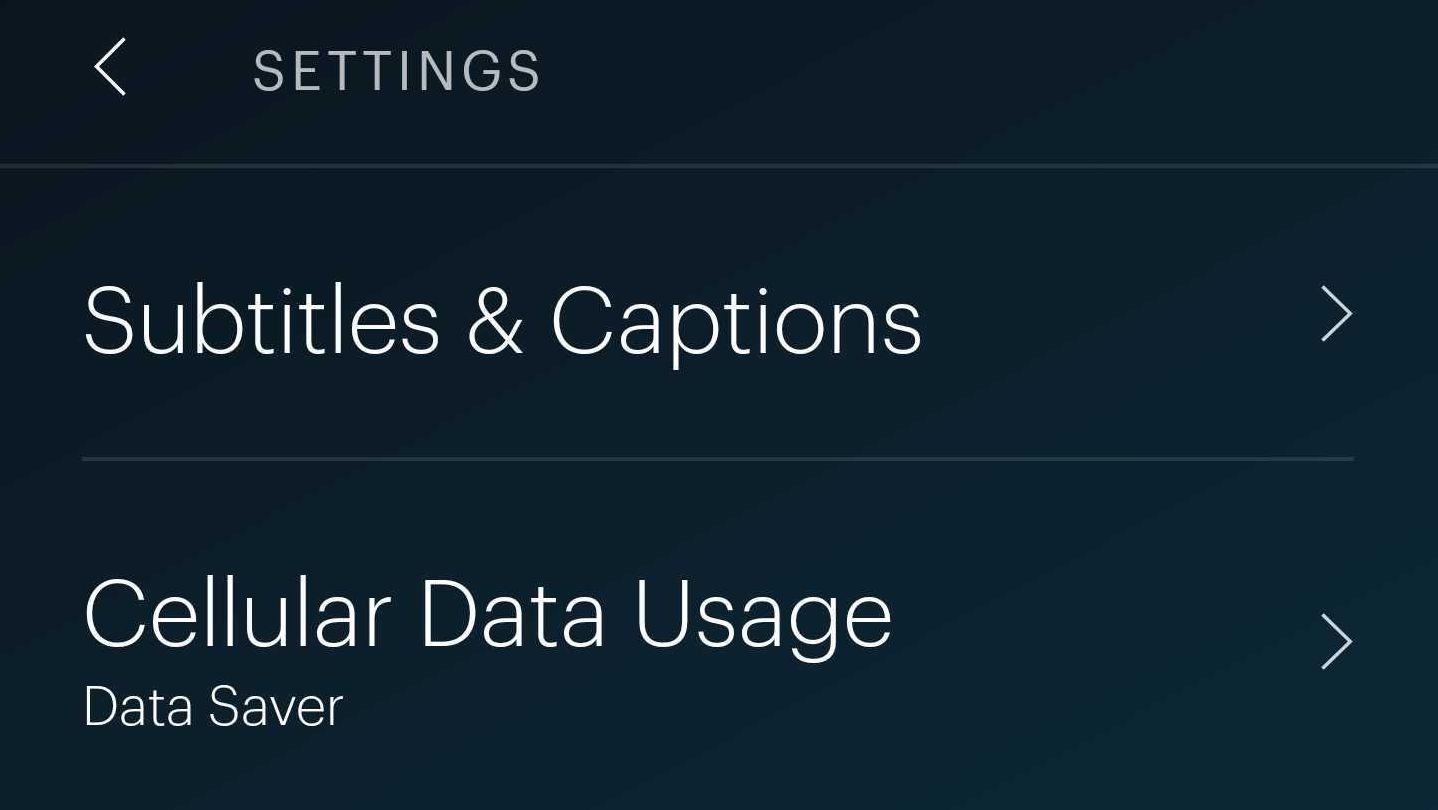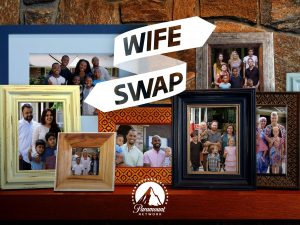How Much Data Does Hulu Use on Different Devices?
When streaming your favorite shows and movies on Hulu, it’s important to be aware of the data usage on different devices. The amount of data consumed can vary depending on the device you’re using and the video quality settings. Understanding these factors can help you manage your data usage effectively and avoid unexpected data overages.
On average, Hulu uses around 650MB of data per hour for streaming content in standard definition (SD) on a mobile device. This means that if you’re watching a 30-minute show in SD, it would typically consume around 325MB of data. However, if you prefer higher video quality, you can switch to high definition (HD) streaming, which uses approximately 1.5GB of data per hour. For ultra-high definition (UHD) content, such as 4K streaming, Hulu can consume up to 3GB of data per hour.
Keep in mind that these numbers are approximate and can vary based on the specific content being streamed and the device’s screen size. Additionally, different devices have different default video quality settings. For example, Hulu on smart TVs and streaming media players typically defaults to HD streaming, while mobile devices often default to SD streaming to preserve data.
If you’re concerned about data usage, Hulu provides the option to adjust the video quality settings manually. By accessing the app’s settings, you can choose between SD, HD, and UHD streaming. Lowering the video quality can significantly reduce data consumption, which is especially helpful if you’re on a limited data plan or experiencing slow internet speeds.
Furthermore, it’s worth noting that Hulu’s data usage can vary depending on the specific device’s capabilities. For instance, some newer devices have advanced video codecs that can optimize streaming efficiency, reducing data consumption without compromising the viewing experience. Upgrading your device to a more recent model can potentially result in more efficient data usage when streaming on Hulu.
Understanding the Data Usage of Hulu’s Video Quality Settings
When using Hulu, understanding the data usage associated with different video quality settings is crucial. By adjusting these settings, you can have control over your data consumption while still enjoying your favorite shows and movies.
Hulu offers three main video quality options: Standard Definition (SD), High Definition (HD), and Ultra-High Definition (UHD). The video quality you choose directly affects the amount of data used per hour of streaming.
Streaming content in SD typically consumes around 650MB of data per hour. This option is suitable for viewers with limited data plans or slower internet connections. The video may not be as sharp and detailed as HD or UHD, but it still provides a decent viewing experience.
On the other hand, streaming in HD increases the data usage to approximately 1.5GB per hour. This option delivers a clearer and more detailed picture, with sharper colors and improved resolution. If your internet connection can handle it and you have enough data to spare, HD streaming is a great choice for a more immersive viewing experience.
For those who want the ultimate visual experience, Hulu’s UHD streaming option is available for select content. However, it comes with a higher data usage of up to 3GB per hour. Streaming in UHD provides incredibly detailed images and vibrant colors, especially on larger screens. Keep in mind that you’ll need a compatible device and a fast internet connection to take full advantage of this option.
It’s important to consider your internet data cap or plan limitations before selecting a video quality setting on Hulu. If you have a limited data plan, it may be wise to stick to SD or lower quality to avoid exceeding your data limit and incurring additional charges. On the other hand, if you have an unlimited data plan or a generous data cap, you can enjoy the crisper visuals offered by HD or UHD streaming.
To adjust the video quality settings on Hulu, simply open the app or website and go to the settings menu. From there, you can choose the video quality setting that suits your preferences and data allowances.
Understanding Hulu’s video quality settings empowers you to make informed decisions about your data consumption while enjoying your favorite content. Whether you prioritize saving data or crave the highest visual fidelity, Hulu offers options that cater to various needs and preferences.
Data Consumption of Streaming Live TV on Hulu
Streaming live TV on Hulu provides a convenient way to watch your favorite shows and events in real-time. However, it’s essential to be aware of the data consumption associated with this feature, as it can vary depending on the device and video quality settings.
The data usage for streaming live TV on Hulu is similar to on-demand content, with a few additional considerations. On average, streaming live TV consumes around the same amount of data as streaming on-demand shows and movies. For example, streaming in standard definition (SD) typically uses around 650MB of data per hour, while high definition (HD) streaming uses approximately 1.5GB of data per hour.
It’s worth noting that the actual data usage can vary based on the specific live TV channel and the program being streamed. Channels that broadcast in high definition may consume more data compared to those that only offer standard definition content. Additionally, fast-paced sports events or action-packed shows can result in higher data usage due to the increased motion and detailed visuals.
As with on-demand content, Hulu allows you to manually adjust the video quality settings for streaming live TV. By accessing the app or website’s settings, you can choose between SD, HD, and even ultra-high definition (UHD) streaming if available. Lowering the video quality settings can significantly reduce data consumption, which can be helpful if you’re on a limited data plan or experiencing slower internet speeds.
If you frequently stream live TV on multiple devices or have multiple users in your household, it’s important to consider the cumulative data consumption. For example, if you’re streaming live TV on two devices simultaneously, the data usage will be double compared to streaming on just one device.
Monitoring your data usage is essential to ensure that you don’t exceed your data cap or incur additional charges. You can track your data consumption on Hulu by accessing the account settings and reviewing the data usage details. This allows you to keep a close eye on your data usage and adjust your streaming habits accordingly.
By being mindful of the data consumption of streaming live TV on Hulu, you can enjoy your favorite shows and events without worrying about exceeding your data plan’s limits. Adjusting video quality settings and monitoring data usage can help you manage your data effectively and ensure a seamless streaming experience.
Comparing Data Usage of Hulu with Other Streaming Services
When choosing a streaming service, it’s important to consider the data usage associated with each platform. Comparing the data usage of Hulu with other popular streaming services can help you make an informed decision based on your data plan and streaming habits.
Hulu’s data usage is comparable to other streaming services in terms of video quality and consumption. Streaming content in standard definition (SD) on Hulu typically consumes around 650MB of data per hour. This usage is similar to other major streaming platforms, such as Netflix and Amazon Prime Video, which also offer SD streaming options.
For those who prefer higher video quality, Hulu offers high definition (HD) streaming, which consumes approximately 1.5GB of data per hour. This usage is on par with other streaming services, ensuring a consistent experience across platforms.
While Hulu doesn’t provide specific data usage for ultra-high definition (UHD) streaming, it’s important to note that UHD or 4K streaming typically results in higher data consumption. Platforms like Netflix and Amazon Prime Video indicate that streaming in UHD can use up to 7GB of data per hour. If you’re considering UHD streaming, it’s crucial to have a robust and unlimited data plan to avoid exceeding your monthly data cap.
Additionally, the data usage of streaming live TV on Hulu is comparable to similar services that offer live TV streaming. Whether you’re streaming live sports, news, or other programming, the data consumption remains consistent with on-demand content. Factors such as video quality, channel availability, and the specific program being streamed can affect data usage, but the overall comparison to other streaming services remains relatively consistent.
It’s worth mentioning that the specific settings on each streaming platform can also impact data usage. Most streaming services give users the option to adjust video quality settings, allowing for customization based on individual preferences and data allowances. By adjusting the video quality settings to a lower resolution, you can reduce data usage across all streaming services.
When comparing the data usage of Hulu with other streaming services, it’s essential to consider your specific needs and data plan. Each platform provides various options to customize video quality, enabling you to manage your data consumption effectively while enjoying your favorite content.
Tips to Reduce Data Usage While Streaming on Hulu
Streaming content on Hulu can consume a significant amount of data, especially if you’re enjoying high-quality video streaming. However, there are several tips and techniques you can use to reduce your data usage without compromising your viewing experience. Here are some effective strategies to help you manage data consumption while streaming on Hulu.
1. Adjust the video quality settings: By accessing the settings within the Hulu app or website, you can manually adjust the video quality settings. Lowering the video quality from high definition (HD) to standard definition (SD) can significantly reduce data usage per hour of streaming. While the visual quality may be slightly compromised, it can be a worthwhile trade-off if you’re on a limited data plan or experiencing slower internet speeds.
2. Limit simultaneous streams: If you have multiple users in your household or multiple devices streaming Hulu simultaneously, it can quickly consume a large amount of data. Consider reducing the number of simultaneous streams to manage your data usage effectively. For example, if you’re streaming on two devices, reducing it to one can effectively cut your data consumption in half.
3. Utilize Wi-Fi instead of cellular data: Whenever possible, connect to a Wi-Fi network while streaming on Hulu. Wi-Fi typically offers more generous data allowances compared to cellular data plans. Be cautious when streaming on cellular networks, as it can quickly deplete your data allocation.
4. Take advantage of download and offline viewing: Hulu allows you to download select shows and movies to watch offline. By taking advantage of this feature, you can minimize data usage altogether. Download your favorite content while connected to Wi-Fi, and enjoy it later without using any additional data.
5. Keep track of your data usage: Regularly monitor your data usage on Hulu and keep an eye on your internet service provider’s data cap, if applicable. This helps you stay within your data limits and avoid any unexpected charges. Many internet providers offer tools or mobile apps to track your data usage easily.
6. Close unnecessary background apps and devices: Ensure that other apps and devices connected to your network are not consuming unnecessary data while streaming on Hulu. Close any unused apps and disable auto-play features to minimize data usage throughout your streaming session.
By implementing these tips, you can effectively reduce your data usage while streaming on Hulu. Remember to adjust the video quality settings, limit simultaneous streams, utilize Wi-Fi whenever possible, take advantage of download and offline viewing, keep track of your data usage, and close unnecessary background apps and devices to optimize your streaming experience while conserving data.
How to Monitor and Control Data Usage on Hulu
Keeping track of your data usage while streaming on Hulu is essential to avoid exceeding your data cap and incurring additional charges. Fortunately, Hulu provides built-in tools and settings that allow you to monitor and control your data consumption. Here’s how you can effectively manage your data usage on Hulu:
1. Check your data usage details: Hulu offers a data usage section in your account settings where you can review your data consumption. This feature provides you with insights into how much data you have used while streaming on Hulu. Regularly checking this section can help you stay informed and make adjustments as needed.
2. Enable data saver mode: Hulu offers a data saver mode that you can enable to optimize your data usage. This feature reduces the overall bitrate while streaming, resulting in lower data consumption without drastically compromising the viewing experience. Enabling data saver mode is especially useful if you’re on a limited data plan or have slower internet speeds.
3. Set data usage limits: To have more control over your data usage, you can set data usage limits within the Hulu app or website. This feature allows you to define a maximum data usage threshold, and once reached, Hulu will notify you. Setting data usage limits helps you proactively manage your data consumption and prevent any unexpected data overages.
4. Utilize parental controls: If you have children using Hulu, setting up parental controls can help you manage their data usage. Parental controls allow you to restrict access to certain content and prevent excessive streaming. By effectively managing the viewing habits of younger users, you can better control data usage on your Hulu account.
5. Consider using a streaming device with data tracking features: Some streaming devices have built-in data tracking features that allow you to monitor your data usage across different streaming services. These devices provide real-time data consumption information and can help you keep a close eye on your overall streaming habits, including Hulu.
6. Be mindful of other devices connected to your network: While monitoring and controlling data usage on Hulu, it’s essential to consider other devices connected to your network. Streaming on multiple devices simultaneously can quickly consume a significant amount of data. Close any unused apps or devices and limit simultaneous streaming to effectively manage your data usage.
By utilizing these monitoring and control features provided by Hulu, you can stay on top of your data consumption and ensure that you stay within your allocated data limits. Being proactive in managing your data usage allows you to enjoy streaming on Hulu without any unexpected data overages or interruptions.
Factors that Affect the Data Usage on Hulu
The data usage on Hulu can be influenced by several factors. Understanding these factors can help you better manage your data consumption and optimize your streaming experience. Here are the key factors that affect data usage on Hulu:
1. Video quality settings: The video quality settings you choose directly impact the amount of data used while streaming on Hulu. Higher video quality options, such as high definition (HD) or ultra-high definition (UHD), result in increased data usage per hour of streaming. Adjusting the video quality to a lower setting, such as standard definition (SD), can help reduce data consumption significantly.
2. Content duration: The length of the content you stream on Hulu can determine the overall data usage. Streaming longer shows or movies will naturally consume more data compared to shorter content. Keep this in mind when planning your streaming sessions, especially if you have limited data available.
3. Content type: The type of content you stream on Hulu can also affect data usage. For example, high-action scenes with fast motion or complex visual effects may require more data to deliver a smooth and detailed streaming experience. On the other hand, dialogue-driven shows or slower-paced content might require less data to stream smoothly.
4. Internet connection speed: The speed of your internet connection directly impacts the quality of your streaming experience and, consequently, data usage. If your connection speed is slow or fluctuates, Hulu may automatically adjust the video quality to optimize streaming, which can affect data consumption. A faster and more stable internet connection will generally result in smoother streaming and potentially higher data usage if higher video quality is selected.
5. Device capabilities: The capabilities of the device you’re streaming Hulu on can also influence data usage. Newer devices equipped with advanced video codecs and efficient streaming technologies can optimize data consumption, delivering higher-quality video with potentially lower data usage. Older or less capable devices may consume more data to provide the same streaming quality.
6. Streaming multiple devices simultaneously: If you’re streaming Hulu on multiple devices simultaneously, it can significantly increase data usage. Each active device will consume data independently, so be mindful of the number of devices streaming simultaneously to manage your data consumption effectively.
By considering these factors, you can make informed decisions about your data usage on Hulu. Adjusting video quality settings, being mindful of content duration, understanding the impact of content type, ensuring a stable internet connection, taking advantage of capable devices, and managing simultaneous streaming can help you control and optimize your data consumption while enjoying your favorite shows and movies on Hulu.
The Difference Between Wi-Fi and Cellular Data Usage on Hulu
When streaming on Hulu, the type of internet connection you use can impact your data usage. Understanding the difference between Wi-Fi and cellular data usage can help you manage your data consumption effectively. Here’s an overview of how Wi-Fi and cellular data connections affect your Hulu streaming:
1. Wi-Fi data usage: When connected to a Wi-Fi network, the data consumed while streaming on Hulu is usually not counted towards your cellular data plan. Wi-Fi data usage is typically unlimited or subject to the data allowance set by your internet service provider. This makes Wi-Fi an ideal choice for streaming, especially for lengthy binge-watching sessions or users with limited cellular data plans.
2. Cellular data usage: Streaming on Hulu using cellular data relies on the data allocation provided by your cellular service provider. While some data plans come with generous or unlimited data, others have specific data caps. Streaming on cellular data without an unlimited plan can quickly consume a significant amount of your allocated data. It’s important to be mindful of your data usage and adjust your streaming habits accordingly.
To better manage your data usage on Hulu, consider the following tips:
a. Connect to Wi-Fi whenever possible: Utilizing Wi-Fi for your Hulu streaming sessions will not only help conserve your cellular data but also provide a potentially faster and more stable connection for smoother streaming.
b. Monitor your cellular data usage: Check your cellular data usage regularly to ensure you stay within your data plan’s limits. Many smartphones have built-in data tracking features or you can use your cellular provider’s app or website to track your usage.
c. Adjust video quality settings: Lowering the video quality settings on Hulu while streaming on cellular data can significantly reduce your data consumption. Opting for standard definition (SD) instead of high definition (HD) or ultra-high definition (UHD) can help preserve your data allowance.
d. Download content for offline viewing: Take advantage of Hulu’s download feature while connected to Wi-Fi to enjoy your favorite shows and movies offline. This eliminates the need for streaming and saves on cellular data usage.
e. Enable data-saving mode: Some smartphones and Hulu apps offer data-saving modes that optimize data usage while streaming. These modes may reduce video quality slightly but can significantly reduce data consumption.
Understanding the difference between Wi-Fi and cellular data usage on Hulu enables you to make informed decisions about how you stream and manage your data. Utilizing Wi-Fi whenever possible, monitoring your cellular data usage, adjusting video quality settings, downloading content, and enabling data-saving modes help you stay within your data limits and enjoy uninterrupted streaming on Hulu.
How to Check Your Internet Speed to Determine Data Usage on Hulu
Checking your internet speed is important to ensure a smooth streaming experience on Hulu and to determine the potential data usage while streaming. Here are some steps to help you check your internet speed and understand how it can affect your data consumption on Hulu:
1. Use an Internet Speed Testing Tool: Numerous online tools can measure your internet speed accurately. Choose a reputable speed testing website or use a dedicated speed testing app available for your smartphone. These tools usually provide information on download and upload speeds, as well as latency or ping.
2. Disconnect Other Devices: Before conducting the speed test, ensure that any other devices connected to your network are disconnected or not actively using the internet. This will provide a more accurate measurement of the speed available specifically to the device you’re testing.
3. Close Background Apps: Close any running apps or programs on your device that might be using data in the background. These can impact the accuracy of the speed test results and skew the data usage calculations for Hulu.
4. Conduct the Speed Test: Follow the instructions provided by the speed testing tool you have chosen to accurately measure your internet speed. Typically, the test will involve clicking a button or initiating the test, and the tool will display the results within a few seconds.
5. Analyze the Results: Once the speed test is complete, review the results, especially the download speed. Higher download speeds indicate that you have a faster internet connection, allowing for smoother streaming and potentially higher-quality video on Hulu.
6. Estimate Data Usage: While there isn’t a direct correlation between internet speed and data usage, higher internet speeds generally support higher-quality video streaming, which leads to increased data consumption. For example, streaming content in high definition (HD) or ultra-high definition (UHD) will require faster download speeds and subsequently use more data compared to standard definition (SD) streaming.
By checking your internet speed, you can gauge the capability of your connection and estimate the potential data usage while streaming on Hulu. Slower connections with lower download speeds may result in buffering or lower-quality video, whereas faster connections can handle higher-quality streaming, consuming more data in the process.
Monitoring your internet speed and understanding its relationship to data usage helps you make informed decisions about video quality settings on Hulu. If you have a slower connection or want to manage your data usage, opting for lower video quality settings can help conserve data while still providing an enjoyable streaming experience on Hulu.
Importance of Managing Data Usage for a Seamless Hulu Experience
Managing data usage is crucial for a seamless streaming experience on Hulu. Whether you have a limited data plan or want to ensure uninterrupted streaming, understanding the importance of managing data usage is key. Here are some reasons why effective data management is essential:
1. Avoiding Data Overages: Exceeding your data plan’s limit can result in additional charges or slow down your internet speed. By managing your data usage, you can stay within your allocated data and prevent unexpected overages that can disrupt your Hulu streaming experience.
2. Consistent Streaming Quality: Higher-quality video streaming requires more data. By managing your data usage, you can choose the appropriate video quality settings on Hulu and ensure a consistent streaming experience. This prevents buffering, interruptions, or automatic quality adjustments that may result from insufficient data or slower internet speeds.
3. Optimizing Data Allocation: If you have a limited data plan, effectively managing data usage allows you to allocate your data to different activities. By identifying the data consumed while streaming on Hulu, you can prioritize your data usage and allocate the remaining data to other important tasks such as browsing, emails, or online work.
4. Stretching Data Allowance: For those with limited data plans, managing data usage can help stretch your data allowance and make it last longer. By adjusting video quality settings, utilizing Wi-Fi connections, and being mindful of simultaneous streaming, you can maximize your data usage and extend the time between data plan renewals or top-ups.
5. Planning and Budgeting: Effective data management allows you to plan and budget your internet expenses more efficiently. By understanding your data usage patterns on Hulu, you can evaluate the suitability of your current data plan or potentially explore other options that better align with your streaming habits.
6. Flexibility and Freedom: By managing your data usage, you have the flexibility to enjoy Hulu on the go, even if you have limited or intermittent access to Wi-Fi. Being conscious of data consumption gives you the freedom to stream your favorite shows and movies on Hulu without being tethered to a Wi-Fi connection.
Managing data usage plays a vital role in ensuring a seamless streaming experience on Hulu. It allows you to stay within your data plan’s limits, maintain consistent streaming quality, optimize your data allocation, stretch your data allowance, plan and budget effectively, and enjoy the flexibility of streaming on the go. By implementing data management strategies, you can fully embrace the world of entertainment that Hulu has to offer without any unexpected data-related hurdles.