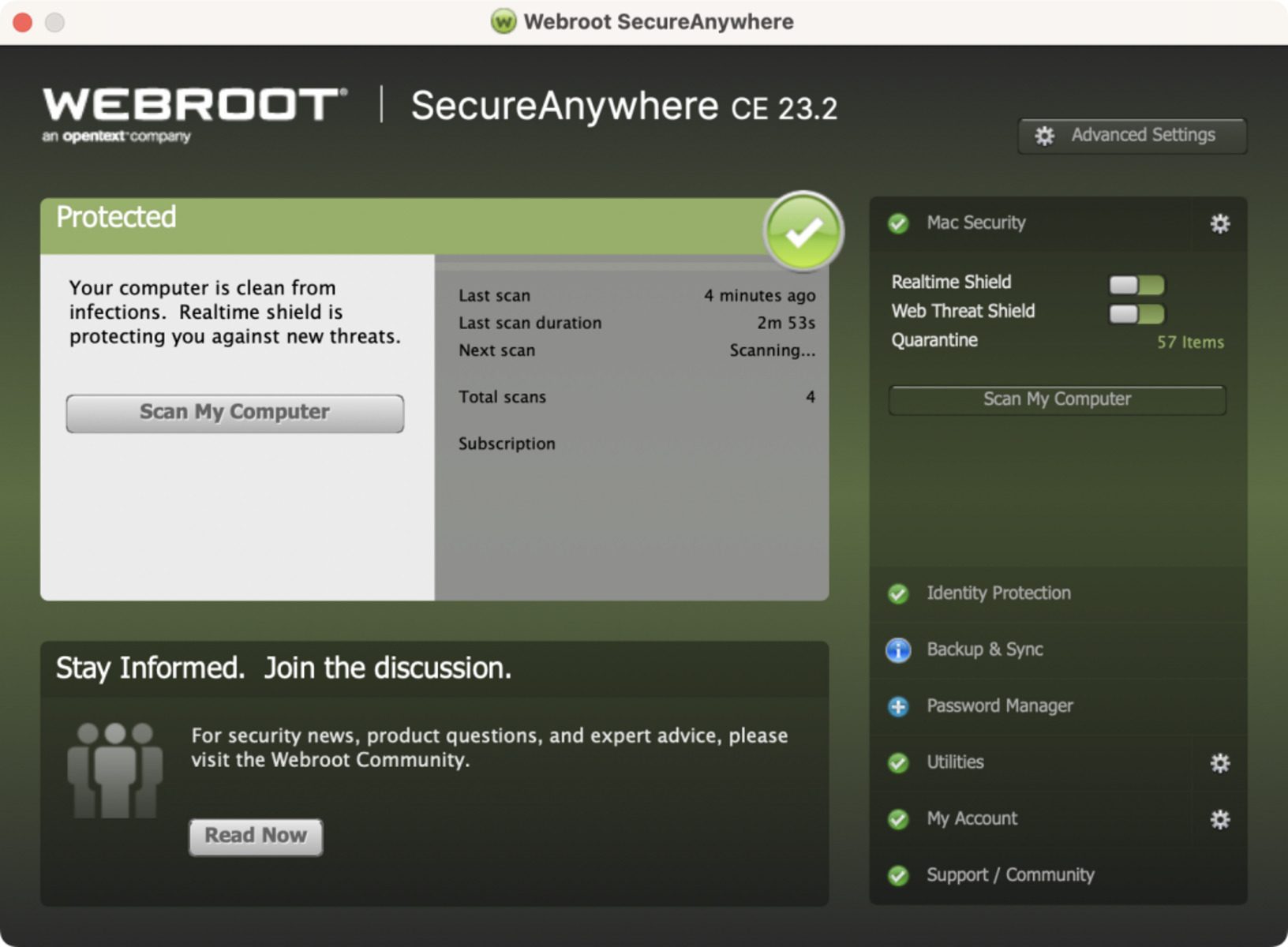Features of Webroot Internet Security
Webroot Internet Security offers a wide range of features designed to keep your digital life safe and secure. Whether you’re browsing the web, shopping online, or banking on your computer, this software provides robust protection against various online threats. Here are some key features of Webroot Internet Security:
- Real-time Threat Intelligence: Webroot employs a cloud-based technology that continuously monitors and analyzes threats in real-time. This ensures that you are always protected against the latest malware and phishing attacks.
- Identity Theft Protection: Webroot safeguards your personal information, including usernames, passwords, and credit card details, from being stolen by hackers. It uses advanced encryption techniques to secure your data and prevent unauthorized access.
- Secure Browsing: The software includes a secure browsing feature that checks websites for potential threats before you open them. This helps you avoid malicious websites that may attempt to steal your personal information or install malware on your device.
- Phishing Protection: Webroot’s anti-phishing technology blocks fraudulent websites that mimic legitimate ones in an attempt to trick you into revealing sensitive information. It provides a crucial layer of protection against phishing attacks.
- Firewall and Network Connection Monitor: Webroot’s firewall monitors incoming and outgoing network connections, protecting your device from unauthorized access and potential exploits. It keeps an eye on suspicious activities and alerts you if any suspicious behavior is detected.
- Password Manager: The software includes a built-in password manager that securely stores all your passwords. It generates strong, unique passwords for each of your accounts and automatically fills them in for you when you visit websites.
- Multi-Device Compatibility: Webroot Internet Security is compatible with multiple devices, including PCs, Macs, and mobile devices. This allows you to protect all your devices with a single subscription.
- System Optimization Tools: In addition to its security features, Webroot offers system optimization tools that help improve the performance of your device. It cleans up unnecessary files, removes temporary data, and optimizes your system for better speed and efficiency.
These are just a few of the many features that make Webroot Internet Security a reliable choice for safeguarding your digital life. Its comprehensive protection, user-friendly interface, and array of useful features make it a top contender in the realm of internet security software.
User Interface and Ease of Use
Webroot Internet Security prides itself on offering a user-friendly interface that makes it easy for users of all levels of expertise to navigate and operate. The software has a clean and intuitive design, with all of its features easily accessible from the main dashboard.
Upon launching the program, users are greeted with a visually pleasing interface that presents key information and options in a straightforward manner. The layout is designed to provide quick access to essential functions while keeping unnecessary clutter to a minimum.
Navigation within the software is seamless, thanks to well-labeled menu options and intuitive icons. Users can easily switch between different features and settings without any confusion or frustration. The software’s organization and flow contribute to an effortless user experience.
Webroot Internet Security also offers customization options, allowing users to personalize their security settings according to their specific needs and preferences. Whether you want to adjust the scanning schedule, enable or disable certain features, or set up notifications, the software provides a high degree of flexibility.
Aside from its intuitiveness, the software is also lightweight and does not consume excessive system resources. Its low impact on system performance ensures that users can enjoy a smooth and uninterrupted experience while using their devices. This is particularly beneficial for users with older or less powerful computers.
Furthermore, Webroot provides clear and concise documentation, as well as helpful tooltips, to assist users in understanding and utilizing the software’s features effectively. The company’s support website offers a wealth of resources, including FAQs and video tutorials, to address common queries and provide guidance.
Malware Protection
Webroot Internet Security offers robust and advanced malware protection to keep your devices safe from a wide range of threats. The software utilizes a multi-layered approach to ensure comprehensive defense against malware, including viruses, spyware, ransomware, and other malicious software.
Webroot’s innovative threat intelligence technology continuously analyzes millions of files and websites in real-time, allowing it to detect and block new and emerging threats swiftly. This proactive approach ensures that you are protected against the latest malware strains, even if they have not been encountered before.
What sets Webroot apart is its cloud-based architecture, which enables it to leverage the power of the cloud to combat malware effectively. Unlike traditional antivirus programs that rely on signature updates, Webroot’s cloud-based technology enables it to identify and remediate threats in real-time without the need for constant updates.
With Webroot Internet Security, malware scans are fast and efficient, thanks to its intelligent scanning engine. The software utilizes minimal system resources and performs scans in the background without interrupting your day-to-day activities. This ensures optimal performance while providing maximum protection.
In addition to real-time protection, Webroot includes a comprehensive malware removal feature that eradicates any existing malware on your system. It thoroughly scans your device, identifies and removes infections, and ensures that your system is clean and secure.
Webroot also offers browser extensions that provide an additional layer of protection against web-based threats. These extensions detect and block malicious websites, phishing attempts, and other potential dangers while you browse the internet. This helps prevent you from inadvertently visiting harmful sites that could compromise your security.
Overall, Webroot Internet Security delivers excellent malware protection through its proactive threat intelligence, cloud-based technology, and efficient scanning engine. Its ability to swiftly detect and neutralize malware ensures that your devices remain secure against the ever-evolving landscape of digital threats.
Performance Impact
One of the key concerns when selecting an internet security software is its impact on system performance. Webroot Internet Security excels in this aspect, offering a lightweight solution that minimizes any noticeable performance impact on your devices.
Webroot’s cloud-based architecture plays a significant role in its low performance impact. The majority of the software’s scanning and analysis processes are offloaded to the cloud, reducing the strain on your device’s resources. As a result, you can enjoy seamless performance while benefiting from excellent malware protection.
The software’s intelligent scanning engine is designed to operate efficiently without causing any noticeable slowdowns. It works intelligently in the background, scanning files and monitoring system activities without disrupting your workflow or causing latency issues.
Webroot’s commitment to utilizing minimal system resources extends to its updates and scans. The program’s updates are incredibly small in size, ensuring that they do not consume a significant amount of bandwidth or impact your internet speed during the update process.
When it comes to scanning, Webroot’s intelligent engine utilizes a unique approach called “journaling,” which maintains a record of previously scanned files. This allows the software to skip scanning known safe files, saving time and reducing the strain on your system.
Thanks to its efficient resource allocation and optimization, Webroot Internet Security is well-suited for older or less powerful devices. It maintains a small footprint on system resources, allowing your device to continue performing at its best without any noticeable impact.
Overall, Webroot Internet Security stands out for its minimal performance impact. Its cloud-based architecture, intelligent scanning engine, and resource-efficient design ensure that you can enjoy a smooth and responsive computing experience while benefiting from top-notch security.
Security and Privacy Features
Webroot Internet Security offers a wide array of security and privacy features to ensure that your digital life remains protected and your personal information stays private. Here are some of the notable features that contribute to a secure and private online experience:
- Real-Time Threat Intelligence: Webroot’s cloud-based threat intelligence continuously monitors and analyzes potential threats in real-time. This enables the software to quickly identify and block malware, ransomware, and other malicious activities, providing you with proactive protection.
- Identity Theft Protection: Webroot includes identity theft protection measures, such as anti-phishing and anti-fraud features, to safeguard your personal information. It detects and blocks fraudulent websites that try to steal your sensitive data, adding an extra layer of defense against identity theft.
- Secure Browsing: The software’s secure browsing feature checks websites for potential threats before you visit them. It automatically blocks malicious sites and alerts you of any potential risks, preventing you from accessing harmful content that may compromise your security.
- Firewall and Network Connection Monitor: Webroot’s built-in firewall monitors incoming and outgoing network connections, guarding against unauthorized access and potential intrusions. It keeps a vigilant eye on network activities to prevent potential security breaches.
- Secure Password Management: With Webroot’s password manager, you can securely store and manage all your passwords. It generates strong, unique passwords for each of your online accounts and auto-fills them for seamless login experiences, reducing the risk of password-related security breaches.
- Webcam Protection: Webroot provides webcam protection, allowing you to control which applications have access to your webcam. This feature provides an extra layer of privacy and prevents unauthorized access to your webcam.
- File Shredder: Webroot’s file shredder securely and permanently deletes files, ensuring that they cannot be recovered. This feature helps protect your sensitive data from unauthorized access, even if your device falls into the wrong hands.
- Privacy Shield for Social Media: Webroot’s privacy shield feature safeguards your privacy on social media platforms. It prevents your personal information from being inadvertently shared and helps protect against social engineering attacks.
These security and privacy features provide comprehensive protection for your digital life. Webroot Internet Security ensures that your devices are shielded from online threats while safeguarding your personal information and maintaining your privacy.
Pricing and Plans
Webroot Internet Security offers flexible pricing options to suit the needs and budget of different users. The software provides various subscription plans, allowing you to choose the one that best fits your requirements. Here are the pricing details for Webroot Internet Security:
- Single Device: This plan covers the protection of a single device, such as a computer or a mobile device. It is an affordable option for those who need security for a specific device.
- Multi-Device: The multi-device plan allows you to protect multiple devices under a single subscription. It is suitable for individuals or households with multiple devices, such as computers, smartphones, and tablets.
- Business Plans: Webroot also offers tailored plans for businesses of all sizes. These plans provide comprehensive security features and can be customized to meet the specific security needs of your organization.
Webroot’s pricing is competitive compared to other internet security software providers. The cost varies based on the number of devices you wish to protect and the duration of your subscription. Additionally, Webroot often offers discounted prices and promotions, making it even more affordable.
It’s worth noting that Webroot provides a free trial period for users to test out the software’s features and performance before committing to a paid plan. This allows you to get a hands-on experience and make an informed decision about whether Webroot Internet Security is the right choice for you.
In terms of value, Webroot offers a comprehensive suite of security features at a reasonable price point. With its advanced threat intelligence technology, real-time protection, and additional privacy tools, Webroot Internet Security delivers excellent value for the level of security it provides.
When considering the pricing of Webroot Internet Security, it’s important to factor in the peace of mind that comes with knowing your devices and personal information are protected from online threats.
Customer Support
Webroot Internet Security prides itself on delivering excellent customer support to ensure a smooth and satisfactory user experience. The company provides various avenues for users to seek assistance and get their issues resolved in a timely manner.
Webroot offers a comprehensive support website that serves as a valuable resource for users. The website includes an extensive knowledge base, FAQs, and video tutorials that cover a wide range of topics. Whether you have questions about installation, troubleshooting, or understanding certain features, you can find helpful information and step-by-step guides on the support website.
In addition to the knowledge base, Webroot offers customer support via phone and email. Their dedicated support team is available to address any queries or concerns you may have. The support staff is knowledgeable and responsive, providing prompt assistance to resolve your issues effectively.
Webroot also provides community forums where users can interact with each other, share experiences, and seek help from fellow users. This community-driven support system fosters a collaborative environment where users can find solutions, tips, and insights from a supportive community.
Another notable aspect of Webroot’s customer support is its commitment to user feedback and continuous improvement. The company actively encourages users to provide feedback and suggestions, which helps shape future updates and improvements to the software. This customer-centric approach ensures that users’ needs and concerns are taken into account.
Overall, Webroot Internet Security offers a robust customer support system that is backed by a knowledgeable team and a wealth of resources. Whether you prefer self-help options or direct assistance, Webroot provides the necessary tools and channels to ensure that your experience with their software is smooth and hassle-free.
Comparison with other Internet Security Software
When considering internet security software, it’s essential to compare the features and capabilities of different products to make an informed decision. Here, we compare Webroot Internet Security with other leading internet security software to help you understand how it stands out:
1. McAfee Total Protection: While both Webroot and McAfee provide excellent security features, Webroot shines in terms of performance impact. Webroot’s lightweight design ensures minimal system resource usage, resulting in a smoother and more responsive user experience. Additionally, Webroot’s cloud-based threat intelligence technology allows for real-time protection without the need for constant updates.
2. Norton 360 Deluxe: Webroot and Norton are both highly regarded for their comprehensive malware protection. However, Webroot distinguishes itself with its cloud-based architecture and intelligent scanning engine. This enables Webroot to deliver real-time protection against emerging threats and perform scans efficiently without impacting system performance.
3. Bitdefender Total Security: Bitdefender and Webroot both excel in malware protection and offer a wide range of security features. However, Webroot’s emphasis on system performance is a notable advantage. Its minimal impact on system resources ensures that your device operates smoothly while delivering robust protection against malware and other online threats.
4. Kaspersky Internet Security: Webroot and Kaspersky are renowned for their malware detection capabilities. While Kaspersky offers comprehensive protection, Webroot’s cloud-based threat intelligence provides an added advantage. Webroot’s real-time analysis and proactive identification of threats ensure that you are protected against the latest malware strains.
5. Avast Premium Security: Webroot and Avast both offer strong security features, but they differ in their approach. Avast emphasizes comprehensive protection and a wide range of features, while Webroot focuses on lightweight performance and minimal system impact. Webroot’s cloud-based technology allows for fast and efficient protection without slowing down your computer’s performance.
It’s important to consider your specific needs and priorities when comparing internet security software. Factors such as performance impact, malware protection, user interface, and additional features should be taken into account. Webroot Internet Security stands out with its lightweight design, real-time threat intelligence, and user-friendly interface, making it a viable choice for those seeking effective and efficient protection.
Final Verdict
After a comprehensive evaluation of Webroot Internet Security, it is clear that this software offers powerful protection against online threats while delivering a seamless user experience. With its wide range of features, lightweight design, and real-time threat intelligence, Webroot Internet Security is a top contender in the realm of internet security software.
One of the standout features of Webroot is its cloud-based technology, which enables it to provide real-time protection without relying on frequent updates. This ensures that users are constantly safeguarded against the latest malware and phishing attacks.
Webroot’s intuitive user interface and ease of use make it accessible to users of all levels of expertise. The software’s low performance impact allows for smooth operation on various devices, even on older or less powerful systems.
Another notable feature of Webroot is its extensive security and privacy offerings. From identity theft protection to secure browsing and firewall functionality, Webroot covers a wide range of security needs to keep your digital life safe and secure.
The pricing and plans offered by Webroot are competitive and provide excellent value for the level of security and protection it offers. The availability of a free trial period allows users to test the software and ensure it meets their specific requirements.
While Webroot performs exceptionally well in its own right, it’s important to compare it with other internet security software to make an informed decision based on individual preferences and needs. Nonetheless, Webroot Internet Security is a solid choice for those seeking a reliable and efficient solution to protect their devices and personal information from online threats.