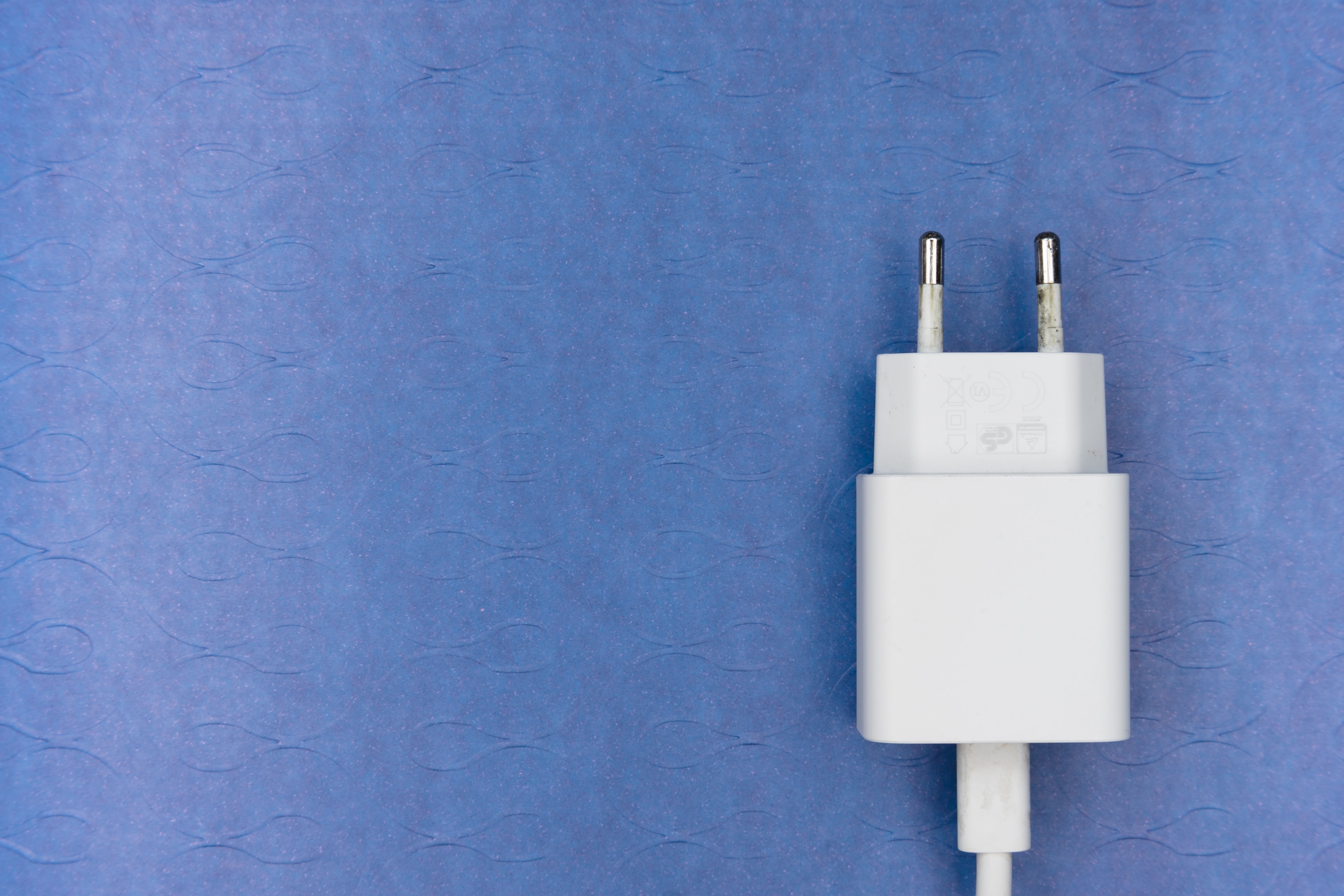What is Plug and Play Technology?
Plug and Play technology, also known as PnP, refers to the ability of a computer system or device to recognize and configure hardware automatically without requiring any manual intervention. It simplifies the process of connecting and using peripherals such as printers, scanners, and USB devices with a computer.
Before the advent of Plug and Play technology, adding new hardware to a computer system often involved complex and time-consuming steps. Users would have to consult manuals, install drivers and configure settings in the operating system manually. This could be frustrating for non-technical users and could lead to compatibility issues or system crashes.
With Plug and Play technology, the process is much simpler. When a device is connected to a computer, the system automatically detects it, identifies its capabilities, and configures the necessary settings. This allows users to start using the device immediately, without having to worry about manual installations or compatibility issues.
Plug and Play technology relies on standardized protocols and communication methods. It uses a combination of hardware and software components to enable seamless device connectivity and communication with the operating system.
The hardware component of Plug and Play technology includes connectors and ports that support hot-plugging, which means that devices can be connected or disconnected while the computer is running. This eliminates the need for restarting the system every time a new device is added or removed.
The software component of Plug and Play technology includes device drivers and system services that facilitate the automatic configuration and integration of devices. Device drivers, also known as device-specific software, enable the operating system to recognize and communicate with the connected device.
Overall, Plug and Play technology revolutionized the way devices are connected and used with computers. It simplified the process, reduced user effort, and increased compatibility between devices and operating systems. Whether it’s a printer, a gaming controller, or a digital camera, Plug and Play technology has made device connectivity faster and more user-friendly.
The History of Plug and Play Technology
The concept of Plug and Play technology dates back to the early days of personal computers when device connectivity was a complex and cumbersome process. In the 1980s, as the use of computers became more widespread, the need for a simplified method of connecting peripherals became apparent.
One of the earliest attempts at Plug and Play technology was made by IBM with the introduction of the Micro Channel Architecture (MCA) in 1987. MCA was a proprietary expansion bus that allowed for the automatic detection and configuration of peripherals. However, due to its proprietary nature and compatibility issues, MCA did not gain widespread adoption in the market.
The true breakthrough in Plug and Play technology came with the introduction of the Industry Standard Architecture (ISA) bus. This standardized bus architecture, introduced by IBM in 1981, enabled the automatic configuration of peripherals. With the help of software drivers, the operating system could identify and communicate with devices connected to the ISA bus, greatly simplifying the process for users.
In the mid-1990s, the introduction of the Peripheral Component Interconnect (PCI) bus further improved Plug and Play capabilities. PCI brought higher performance and increased compatibility with a wider range of devices. The adoption of PCI by major computer manufacturers and the support from operating system vendors fueled the widespread implementation of Plug and Play technology.
The development of the Universal Serial Bus (USB) in the late 1990s marked another significant milestone in Plug and Play technology. USB provided a standardized interface for connecting devices, making it even easier to add new peripherals to a computer system. The hot-plugging support of USB allowed devices to be connected or disconnected without the need to restart the computer.
Over the years, advancements in operating systems such as Windows and macOS have further enhanced Plug and Play capabilities. These operating systems have built-in support for automatic device detection, driver installation, and configuration. As a result, users can simply connect a device, and the operating system takes care of the necessary setup.
Today, Plug and Play technology has become an integral part of modern computing. It has expanded beyond desktop computers to laptops, smartphones, gaming consoles, and other electronic devices. The seamless connectivity and ease of use provided by Plug and Play technology have transformed the way we interact with our devices, making the process of adding new hardware effortless and user-friendly.
How Does Plug and Play Technology Work?
Plug and Play technology works by enabling a computer system to automatically detect, configure, and integrate peripherals and devices without requiring manual intervention. The process involves both hardware and software components working together to ensure seamless connectivity and communication.
When a device is connected to a computer system, whether it’s through a USB port or another interface, the system begins the process of Plug and Play. It starts by detecting the presence of the device through the electrical signals it generates. This detection is facilitated by the hardware component of Plug and Play, which includes connectors and ports that support hot-plugging.
Once the device is detected, the operating system comes into play. It relies on its built-in database of device drivers and system services to identify the specific device and determine the appropriate actions to be taken. The operating system uses the device drivers to communicate with the device and establish the necessary settings and configurations.
Device drivers play a crucial role in Plug and Play technology. They are software components that enable the operating system to understand and interact with a specific device. Each device has its own unique driver, containing information about its capabilities, functions, and communication protocols. The operating system matches the connected device with the appropriate driver from its database and installs it if needed.
Once the device driver is installed, the operating system configures the necessary settings to ensure proper communication between the device and the computer system. This may include allocating system resources, such as memory and input/output ports, and establishing the appropriate communication protocols.
One of the key aspects of Plug and Play technology is its ability to handle conflicts that may arise when multiple devices require the same system resources or have conflicting configurations. The operating system uses a process called resource arbitration to resolve these conflicts and ensure that all devices can function harmoniously together.
The communication between the operating system and the device continues as long as the device remains connected. If the device is disconnected, the operating system triggers the necessary procedures to gracefully handle the removal of the device, ensuring that any ongoing operations are safely terminated.
Overall, Plug and Play technology simplifies the process of connecting and using devices with a computer system. It eliminates the need for manual driver installations and reduces compatibility issues, allowing users to seamlessly integrate new peripherals and start using them immediately. With the advances in technology, Plug and Play has become an essential feature that enhances the usability and versatility of modern computing devices.
Plug and Play in Operating Systems
Operating systems play a crucial role in enabling the functionality of Plug and Play technology. They provide the necessary infrastructure and software components to detect, configure, and integrate peripherals seamlessly into a computer system. Different operating systems implement Plug and Play in their own unique ways, but the overall goal remains the same – to simplify the process of adding and using new devices.
Windows, one of the most widely used operating systems, has extensive support for Plug and Play. When a device is connected, Windows automatically detects and identifies the device, searches for the appropriate device driver in its driver database, and installs it if necessary. Windows also provides a user-friendly interface, allowing users to view and manage connected devices, update drivers, and troubleshoot any issues that may arise. The Device Manager in Windows provides detailed information about each device and the ability to enable, disable, or uninstall them.
macOS, the operating system used in Apple Mac computers, also features robust Plug and Play functionality. Like Windows, macOS automatically detects newly connected devices and installs the necessary drivers. The System Information utility in macOS provides users with detailed information about connected devices and allows them to manage drivers and configurations. In addition, macOS features an intuitive interface that allows users to easily connect, disconnect, and manage devices.
Linux, known for its flexibility and customization, also supports Plug and Play functionality. Linux distributions, such as Ubuntu and Fedora, come bundled with a wide range of device drivers, allowing for automatic detection and configuration of connected devices. Linux users can also manually install additional drivers if needed. The Linux kernel, on which most Linux distributions are based, incorporates features that enable hot-plugging, efficient resource allocation, and compatibility with a wide variety of hardware devices.
Mobile operating systems, such as iOS and Android, also incorporate Plug and Play functionality for devices like USB drives, headphones, and chargers. When a new device is connected, the operating system automatically detects it and performs the necessary actions to enable proper functionality. Mobile operating systems also allow users to manage connected devices through settings menus and provide notifications and prompts for device-related actions.
Overall, Plug and Play functionality in operating systems has revolutionized the way devices are connected and used. It simplifies the process for users, eliminates the need for manual driver installations, and ensures seamless integration of peripherals. The continuous development and improvement of Plug and Play technology in operating systems contribute to a more user-friendly and efficient computing experience for individuals and businesses alike.
Plug and Play in Peripherals
Plug and Play technology has greatly simplified the process of connecting and using peripherals with a computer system. Peripherals, such as printers, scanners, keyboards, and speakers, can be seamlessly integrated into the system without requiring manual installation of drivers or complex configuration processes.
One of the key factors enabling Plug and Play functionality in peripherals is the implementation of standardized communication protocols. USB (Universal Serial Bus) is the most common interface used for connecting peripherals to computer systems. USB provides a consistent and standardized method of communication, allowing devices to be easily recognized and configured by the operating system.
When a Plug and Play peripheral, such as a printer, is connected to a computer system through a USB port, the operating system automatically detects it. It utilizes the built-in driver database to identify the specific make and model of the peripheral and installs the necessary drivers. This enables the system to communicate with the peripheral and configure the appropriate settings for optimal functionality.
Plug and Play technology also facilitates the hot-plugging feature of peripherals. This means that devices can be connected or disconnected while the system is powered on, eliminating the need to restart the computer. Hot-plugging allows for greater convenience and flexibility when using peripherals, as users can easily swap devices or add new ones without interrupting their workflow.
Another aspect of Plug and Play in peripherals is the automatic detection of specialized functionalities. For example, when a gaming controller is connected to a computer system, the operating system recognizes it as a gaming device and configures the buttons and inputs accordingly. This ensures a seamless and tailored gaming experience without the need for manual setup or configuration.
Moreover, Plug and Play technology enables automatic firmware updates for peripherals. Manufacturers can release firmware updates that improve functionality, performance, or security of the device. The operating system can detect the availability of firmware updates and prompt the user to install them, ensuring that the peripheral is up to date and operating optimally.
Overall, Plug and Play technology has greatly simplified the process of connecting and using peripherals. It eliminates the tedious and time-consuming manual installation of drivers and configuration processes, allowing users to seamlessly integrate peripherals into their computer systems. Whether it’s a printer, scanner, or gaming controller, Plug and Play technology ensures a hassle-free experience by automating the setup and configuration of peripherals.
Plug and Play in Networking
Plug and Play technology has not only revolutionized the way we connect and use peripherals with our computer systems but has also greatly simplified networking setup and configuration. Plug and Play networking enables the seamless integration of devices into a network without the need for manual configuration or specialized networking knowledge.
One of the key components of Plug and Play networking is the use of DHCP (Dynamic Host Configuration Protocol). DHCP allows devices to automatically obtain IP addresses, subnet masks, and other network settings from a DHCP server. When a device is connected to a network, it sends a DHCP request, and the server assigns it a unique IP address, ensuring it can communicate with other devices on the network.
With Plug and Play networking, users can connect devices such as computers, laptops, printers, and smart devices to a local area network (LAN) without the need for manual IP address configuration. This greatly simplifies the network setup process, especially in environments with a large number of devices or when frequently connecting and disconnecting devices from the network.
When a device is connected to a network, the operating system automatically detects the network interface and establishes network connectivity using the appropriate networking protocols. This includes protocols such as TCP/IP (Transmission Control Protocol/Internet Protocol) for data transmission, and DNS (Domain Name System) for translating human-readable domain names into IP addresses.
Plug and Play networking also simplifies the process of adding wireless devices to a network. Wi-Fi routers and access points utilize protocols such as Wi-Fi Protected Setup (WPS) to enable easy and secure connection of devices. With WPS, users can simply press a button on the router or enter a PIN code to establish a secure connection between the access point and the device, without the need to manually configure network settings.
Another aspect of Plug and Play in networking is the automatic discovery and configuration of network services. For example, when a printer is connected to a network, network devices can automatically discover it through protocols like Bonjour (used by Apple devices) or UPnP (Universal Plug and Play). This allows users to easily find and use network services without the need for manual configuration or entering IP addresses.
Overall, Plug and Play networking simplifies the process of connecting devices to networks, eliminating the need for manual IP address configuration and complex network setups. It ensures seamless integration of devices into a network, allowing users to take advantage of network services and share resources without the hassle of manual configuration. Plug and Play networking has made it easier than ever to connect and use devices in a networked environment, enabling efficient communication and collaboration between devices and users.
The Benefits of Plug and Play Technology
Plug and Play technology offers numerous benefits that enhance the user experience and simplify the process of connecting and using devices with a computer system. These benefits extend to both individuals and businesses, making Plug and Play an essential feature in modern computing. Here are some of the key advantages of Plug and Play technology:
1. Ease of Use: One of the primary benefits of Plug and Play is its ease of use. Users no longer need to install drivers or configure settings manually. The system automatically detects and configures connected devices, allowing users to start using them right away.
2. Time-efficiency: Plug and Play technology saves time by eliminating the need for manual driver installations and configuration processes. Users can connect a device and immediately start using it without any delays or complicated setup procedures.
3. Compatibility: Plug and Play ensures compatibility between devices and operating systems. The standardized protocols and communication methods used in Plug and Play enable seamless device connectivity and integration, reducing compatibility issues and eliminating the need for manual configuration.
4. Flexibility and Portability: Plug and Play allows devices to be hot-plugged or hot-swapped, meaning they can be connected or disconnected while the system is running. This provides flexibility and portability, enabling users to easily swap devices or add new ones without interruptions or the need to restart the computer.
5. Reduced Complexity: With Plug and Play, the process of connecting and using devices becomes simpler and less daunting for non-technical users. It eliminates the need for complex setups, driver installations, and manual configurations, making device integration more accessible to a wider audience.
6. Seamless Integration: Plug and Play technology ensures seamless integration of devices into a computer system. Once connected, devices are recognized and configured automatically, enabling them to work harmoniously with the operating system without conflicts or compatibility issues.
7. Innovation and Advancements: Plug and Play technology has paved the way for continuous innovation and advancements in the field of devices and peripherals. Manufacturers can focus on improving device functionalities and features, knowing that the Plug and Play infrastructure will handle the integration and compatibility aspects.
8. Convenience for IT Administrators: In business settings, Plug and Play simplifies the deployment of devices and reduces the workload of IT administrators. Devices can be easily connected or replaced without the need for manual setups, enabling IT teams to efficiently manage hardware assets and focus on more critical tasks.
Overall, Plug and Play technology brings simplicity, convenience, and compatibility to device connectivity. It allows users to easily connect and use devices without the hassle of manual installations or configuration, enhancing the overall user experience and enabling seamless device integration into computer systems.
The Challenges of Plug and Play Technology
While Plug and Play technology offers numerous benefits, it is not without its challenges. The seamless integration of devices with a computer system can sometimes encounter difficulties and pose certain challenges for users. Here are some of the key challenges associated with Plug and Play technology:
1. Compatibility Issues: Despite the standardization efforts, compatibility issues can still arise when connecting certain devices to different operating systems. Some devices may require specific drivers or have unique communication protocols that are not readily supported by all operating systems. Users may need to search for and download the appropriate drivers or resort to using compatibility modes to overcome such compatibility challenges.
2. Outdated or Incompatible Drivers: The availability of up-to-date and compatible device drivers is crucial for the smooth functioning of Plug and Play technology. Manufacturers may not always provide timely driver updates or may discontinue driver support for older devices, making it difficult to ensure compatibility with the latest operating systems. In such cases, users may need to rely on third-party drivers or workarounds to enable proper device integration.
3. Device Configuration Errors: While Plug and Play aims to automate the configuration process, there can be instances where the automatic configuration does not occur as expected. This can result in device malfunctions or incorrect settings. Users may need to manually troubleshoot and adjust settings to resolve such configuration errors, which can be time-consuming and require technical knowledge.
4. Security Vulnerabilities: The automatic installation of drivers and software as part of Plug and Play can introduce security vulnerabilities if proper care is not taken. Malicious software or drivers can exploit system vulnerabilities and compromise the security of the computer system. It is essential for users to ensure they download drivers from trusted sources and keep their operating systems and antivirus software up to date to mitigate security risks.
5. Device and Hardware Limitations: Plug and Play technology relies on the capabilities and support provided by the devices themselves. Some devices may have limited Plug and Play functionality or lack the necessary features to seamlessly integrate with a computer system. Users may need to manually configure settings or install additional software to enable full functionality in such cases.
6. User Knowledge and Technical Skills: While Plug and Play aims to simplify the device integration process, users still need a basic level of technical understanding to troubleshoot issues and perform manual configurations if necessary. Lack of technical knowledge can make it challenging to identify and resolve compatibility or configuration problems that may arise.
Despite these challenges, Plug and Play technology has come a long way in simplifying device integration and enhancing user experience. As manufacturers and operating systems continue to improve compatibility and streamline the Plug and Play process, the impacts of these challenges are expected to diminish, resulting in even more seamless and hassle-free device connectivity.
The Future of Plug and Play Technology
Plug and Play technology has come a long way since its inception, simplifying the device connectivity experience for users. As technology continues to advance, the future of Plug and Play holds exciting developments and possibilities. Here are some areas where we can expect to see further improvements and innovations in Plug and Play technology:
1. Automatic Driver Updates: With the increasing connectivity of devices, automatic driver updates will become more critical. Operating systems and manufacturers may introduce mechanisms that enable seamless and automatic updates of device drivers. This will ensure that users always have access to the latest drivers, improving device compatibility and enhancing performance.
2. Enhanced Wireless Plug and Play: As wireless technologies evolve, we can expect improved wireless Plug and Play capabilities. Wireless devices will be able to seamlessly connect to networks and communicate with other devices without the need for manual configuration. Advancements in technologies like Bluetooth and Wi-Fi will enable more efficient and reliable wireless connectivity.
3. Smart and Adaptive Plug and Play: Plug and Play technology can become smarter and more adaptive to user preferences and habits. Devices will be able to analyze usage patterns and automatically configure settings accordingly. For example, a device may adjust brightness levels based on user preferences, saving time and effort on manual adjustments.
4. Plug and Play for IoT: The Internet of Things (IoT) is rapidly expanding, with more devices being connected to the internet. In the future, Plug and Play technology will play a crucial role in enabling seamless integration of IoT devices into networks and systems. This will create a more connected and automated environment, enhancing efficiency and convenience in various industries and everyday life.
5. Enhanced Device Recognition: As machine learning and artificial intelligence technologies advance, devices will become better at recognizing and identifying connected peripherals. This will lead to improved device detection accuracy, faster configuration processes, and reduced compatibility issues.
6. Continued Standardization: Standardization efforts will continue to ensure compatibility and ease of use across different platforms and devices. Organizations will work together to establish and maintain industry-wide protocols, enabling seamless Plug and Play functionality between different manufacturers and operating systems.
Overall, the future of Plug and Play technology promises to bring greater convenience and simplicity to device connectivity. Advancements in driver management, wireless technologies, intelligent device recognition, and IoT integration will further enhance the user experience and create a more seamless and interconnected world. With ongoing innovation and collaboration, Plug and Play will continue to evolve, making it easier than ever for users to connect and use devices with their computer systems and networks.