How Does Disney + Works and How Much It Cost [Explained]
You’ve heard of the new rave in the streaming business, Disney Plus and now you want to give it a try. The only problem is that you don’t know how it works. Stay glued to your screen as you get a breakdown of everything you need to know about Disney plus, how it works, and the streaming cost.
How To Stream Disney Plus
This is the last thing to worry about as you venture into the amazing world of Disney Plus because it has wide device and platform support. You can stream it with everyday devices such as phones, tablets, and computers, and other Disney plus apps. You can also stream it to streaming media boxes or connected TVs. The company has also entered global distribution agreements with entertainment giants such as Apple, Amazon, Google, Roku, Samsung, Microsoft, LG, and Sony. That means you can stream Disney Plus on the platforms owned and managed by these giants, which include:
- Roku’s boxes, sticks, and TVs.
- Apple TV, iPhone, and iPad.
- Phones and TVs with Android operating systems.
- Devices on Chromecast streamers.
- Xbox One.
- PlayStation 4.
- Amazon Fire TV devices.


How To Watch Disney Plus?
With Disney Plus, you can get 4K Ultra HD content in the highly-coveted Dolby Vision and Dolby Atmos immersive audio if you know how to get it. To do that, you will have to check the formats on which the movie you want to stream is available. To do that, click on the movie or shows page and click on the “details” tab.
Alternatively, if you are using streaming boxes such as Roku and Apple TV, you can just see the available formats when you load the item page. They are designed to flash a symbol to notify you of the available formats for such items. It will appear on the upper right corner, so be on the lookout for it.
You can get Verizon Disney plus when you get yours with unlimited or 5G home internet.
Disney understands that you can be with different devices at different places and times, so they simplified things for you. With just one Disney Plus account, you can stream to four different devices at once. Also, one account can serve you and your entire family as you can create seven user profiles or Disney plus logins for your family members. Each profile can select an avatar from the over 200 avatars available on Disney plus. The avatars are characters from Star Wars, Pixar, and Marvel.
If you want to be able to view content when you are offline, you can also do that on Disney Plus. On the platform, you get an unlimited mobile download for all your movies and shows. As far as you have the storage space on your mobile device, you can download as many titles as possible.
Also, with Disney plus, you don’t have to worry about language differences. The service supports English, Spanish, French, and Dutch. It also has additional languages for Disney Plus originals. For other languages, you get audio support, subtitles files, and user interface.
Subscribers with disabilities can navigate their way around the service with features such as closed captioning, descriptive audio, and navigation assistance.
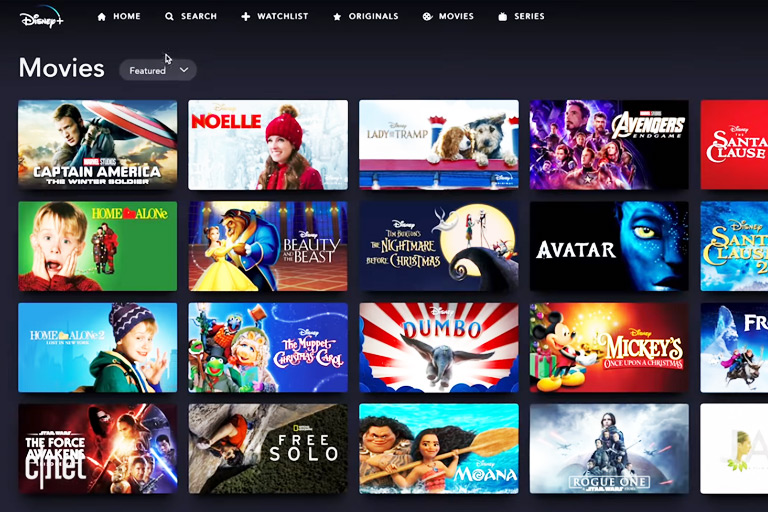
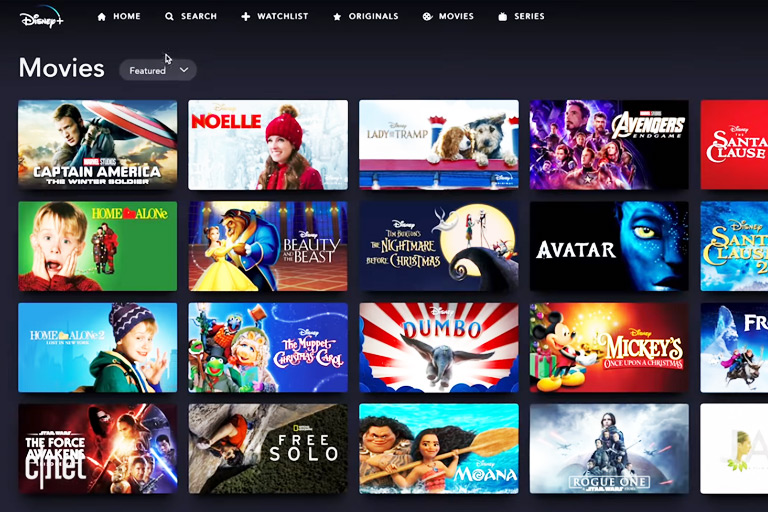
How To Cancel Disney Plus?
Should you ever decide to cancel your Disney Plus subscription, which is a rarity, here are the steps to take:
It is easy if you can use a web browser sign into your Disney Plus account. When logged in, you can manage your account or cancel it altogether.
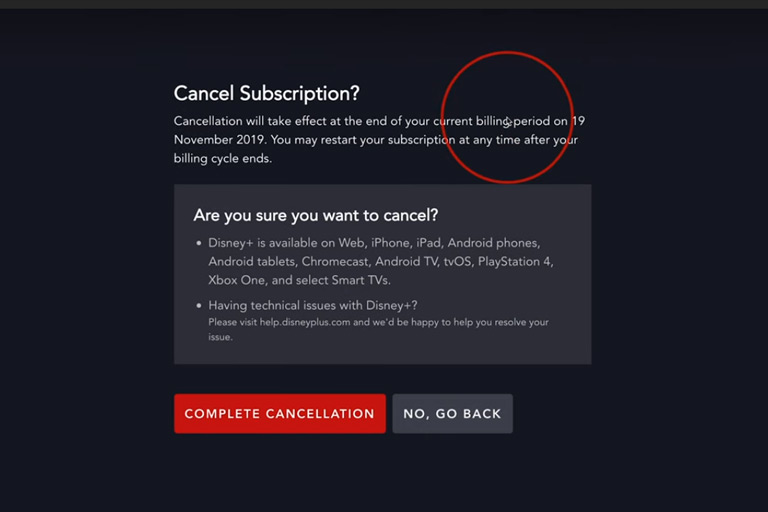
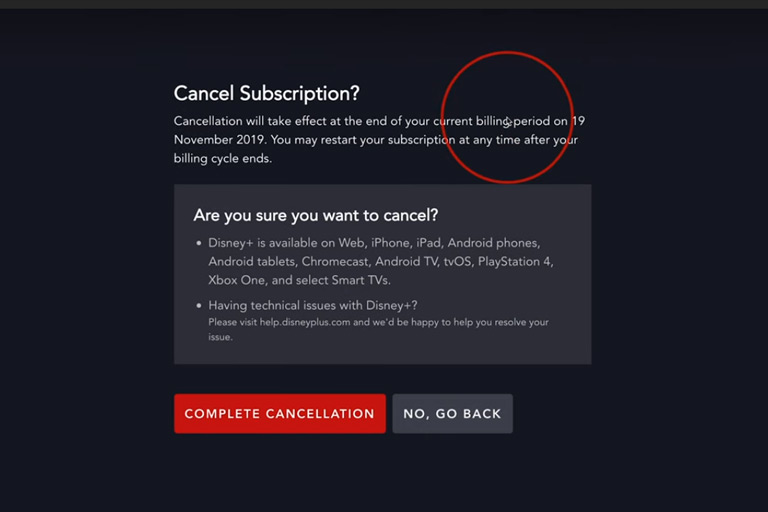
How To Cancel On Browser
- Use your phone or computer’s browser to open the website at www.disneyplus.com in a browser on your laptop or phone.
- Fill in your Disney plus login, then hit the login tab.
- Choose your profile icon in the case of multiple profiles in one account.
- Locate the “Account” tab and click on it.
- Click on “Billing details.”
- Click on “Cancel Subscription” and confirm it by clicking on the “complete cancellation” that pops up next.
But if you signed up with your phone app, you have to follow the steps below to cancel the subscription in your phone settings.
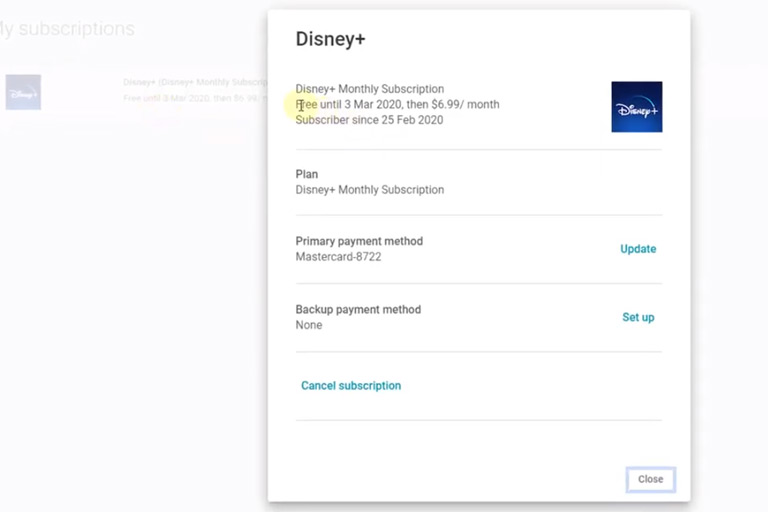
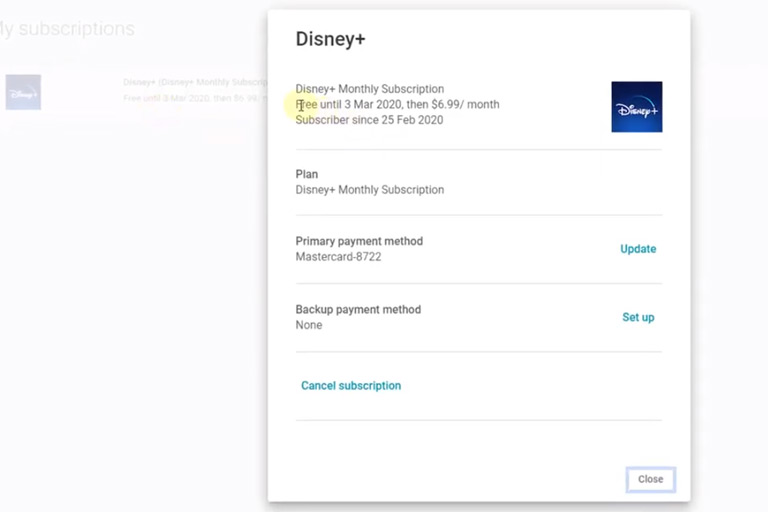
Steps for Cancelling Disney Plus in iPhone Settings
- Go to your setting app on your iPhone.
- Locate your name on the top and tap it.
- You should find subscriptions, click on it.
- Select Disney Plus.
- The tap on “Cancel Subscription.”
Steps for Cancelling Disney Plus on Android
- Visit Google Play Store on your Android device.
- Click the Menu (three stacked lines), find and select “Subscriptions” on the dropdown menu.
- Locate Disney plus and click on it.
- Tap “Cancel subscription.”
Note that even if you cancel your subscription, you will still get access to the subscription service until your billing cycle expires. So, you might want to cancel just immediately after a billing cycle so that you can get access for another month or year, whatever your subscription plan is. But if you do not cancel it even when you want out, your subscription can get renewed at the end of your billing cycle.
And if at any point, you change your mind, just sign up again and choose the Disney plus subscription that is suitable for you.
How To Get Disney Plus On TV
Of course, the wider the screen, the more fun the movies becomes; Disney understands this. So yes, you can view your favorite shows and movies on TV, not just computers and mobile devices. If you have smart TVs such as LG WebOS, Vizio SmartCast, and Samsung Tizen, you can stream directly on your internet-connected devices.


Downloading the Disney + app on Your Samsung Smart TV
You can easily do this by using the in-built app screen. Follow the steps below to do it:
- Log in to Disney plus with your details.
- Connect your smart TV to the internet.
- On the home screen of your TV, select the ‘apps’ icon, which can be done by scrolling left.
- Enter “Disney+” on the search box and search for it.
- Click on the Disney+ icon and select “add to home” to download the app unto your TV.
- Open the Installed app and log in with your login details.
Note that, your Samsung TV can only download the Disney+ app if it is using the Tizen OS.
For Sony, you will need to go through Google Play Store or Sony Select on the home screen of your TV after connecting it to the internet. Then search for “Disney+” in the search box. When the Disney plus app pops up, select it, and install it. Once you install it, it will be on your home screen. From there, you can log in with your credentials.
For LG Smart TV, the only difference is that you will search for the Disney plus app on the LG Content Store. When you locate it, the rest of the procedure is the same. Only LG smart TVs of 2016 and above with WebOS 3.0 operating system and above can do this.
For Phillips Smart TV, the only difference is that you will first navigate to the PlayStore Icon, that is where you will search for and install the Disney plus app.
Can I Install Disney Plus If I Don’t Have Smart Tv?
Yes, you can. But you will need a device known as Smart TV stick. With this device, you can connect your TV to the internet so that you can use streaming service apps such as Disney Plus, Netflix, and the rest. They come with a built-in app that allows you to download, install, and signup for Disney plus. But an easier alternative is signing up on a browser and using your details to log in on the TV.
Some common examples are the Roku stick and Amazon firestick.
Once you get the TV stick, plug it into your TV’s HDMI port and connect it to your computer, phone or tablet. Ensure that the connected devices are using the same WiFi network. Use a Google Home, Roku Account, or Amazon to set up the streaming stick.
A Few Other Hacks for Watching Disney Plus on TV.
Alternatively, you can cast from your phones or computers to your TV screen if your mobile phone and TV supports cast screen (Most devices support it these days). You can also use HDMI cords to connect your PCs to your TV.
How to Watch Disney Plus
To watch Disney Plus on any of the devices, simply open the app on whatever platform you are using, search the movie or show you want to watch, and click on “watch now”.
How Much Does It Cost?
One of the most FAQs on Disney Plus is, “How much is Disney plus subscription?” Well, here is a breakdown of the available Disney plus bundles. The subscription cost differs by country, but the difference is primarily due to differences in currency values. Here is a breakdown of the subscription cost on Disney plus on a country basis:
- If you are in the US, you can get the Disney Plus service monthly subscription $7, or the annual subscription for $70. If you go for the yearly plan, you will be saving yourself $14. That’s Disney Plus’s way of thanking you for your loyalty.
- For those in Canada, the service goes for CA$9 per month or CA$90 for a year. For the eurozone countries such as France, Germany and the rest, it goes for €7 per month or €70 per year. €14 saved on the yearly plan.
- In the UK, you will get it at £6 per month, or £60 per year. £12 saved on the annual plan.
- In Australia, the monthly plan goes for AU$9, while the annual plan is AU$90.
- For New Zealand, the price is NZ$10 per month or an annual subscription cost of NZ$100.
- Indian subscribers have Disney Plus Hotstar, and for this one, they pay 299 Indian rupees a month or 999 Indian Rupees per year.
Disney Plus vs the Competition
Disney plus is not alone in the video streaming service market. Key competitors include Netflix, Apple TV plus, and HBO Now. One major advantage it has over the rest is that it offers you the opportunity to get Disney plus and two other streaming services Hulu and ESPN Plus in one subscription plan. This plan goes for $13 per month in the US The ESPN Plus plan caters for your sporting needs while Disney uses the Hulu plan to air contents with strong adult themes.
It also houses some Disney original shows and movies. Disney is using this platform to premier some of its movies due to the pandemic.
The Best Disney Plus Shows And Movies
With Disney Plus, there is no shortfall of what to watch. You will get access to all the movies from Marvel entertainment and Pixar films since Disney owns them. You will also get movies from Lucasfilm and National Geographic. You will also get the full 30 Simpsons seasons that Disney acquired when they took over Fox.
That means you can watch some of the big names in the movie industry such as Star Wars, all Marvel movies (such as Avengers endgame, Thor, and the rest of them). Others include The Simpsons, Malcolm in the middle, Home Alone, The Princess Bride, The Mandalorian and a host of other thousands of movies.
Frequently Asked Questions
When Does Disney Plus Launch in Your Region?
As of now, Disney Plus is operational in U.S., Canada, UK, Netherland, Italy, Germany, Ireland, France, Switzerland, Spain, India, New Zealand, Australia, Puerto Rico, and Austria.
However, Disney plans to achieve worldwide reach soon enough. There are plans to launch Disney Plus in Portugal, Finland, Belgium, Iceland, Denmark, etc. by the summer of 2020.
How Many Devices Can Be Used to Access Disney Plus at Once?
It can carry four devices at once and seven profiles under one account.
Conclusion
You now have the answers to all the questions you might have had about Disney plus. Now, you are prepared to do your first subscription and find out why there is so much rave surrounding this latest attempt by Disney to make life more entertaining.

