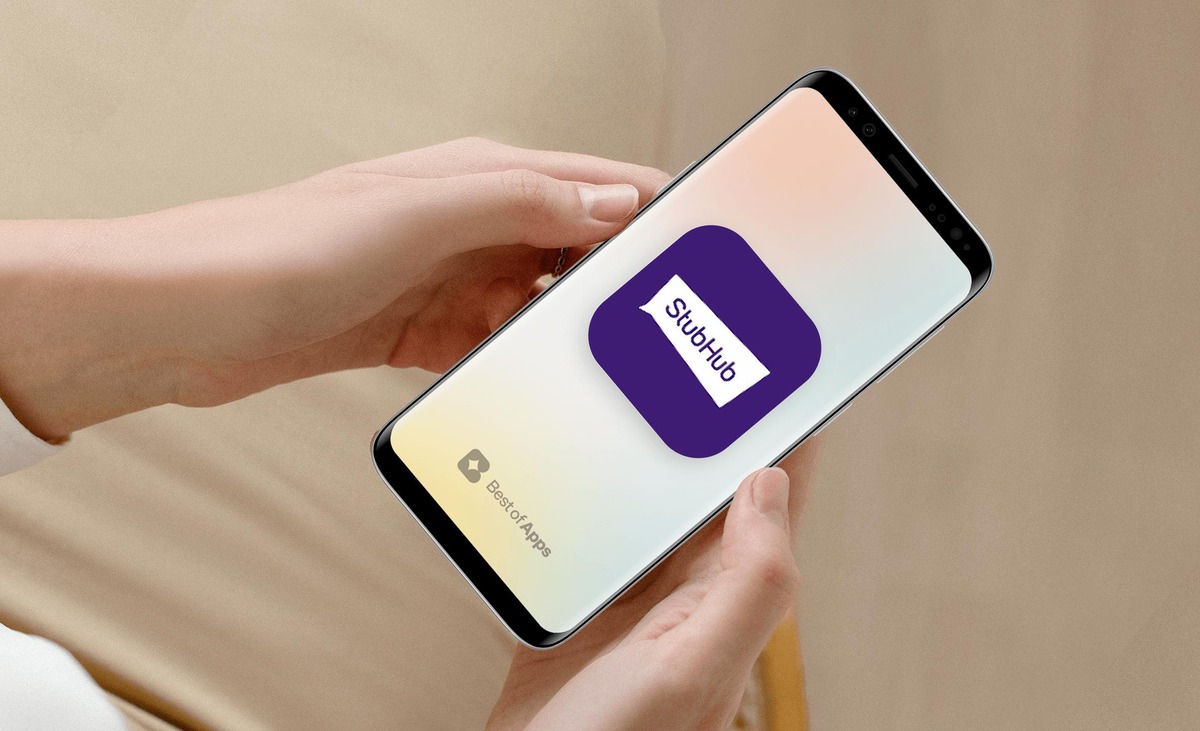Benefits of Using Stubhub Electronic Tickets
Stubhub has revolutionized the ticketing industry by offering electronic tickets, which provide numerous benefits for both buyers and sellers. These digital tickets have become increasingly popular among event-goers due to their convenience, security, and flexibility. In this section, we will explore the advantages of using Stubhub electronic tickets.
1. Instant Accessibility: One of the primary advantages of electronic tickets is the immediacy of access. Instead of waiting for physical tickets to be shipped or delivered, electronic tickets are delivered instantly to your email or mobile device after purchasing. This ensures that you can access your tickets immediately, even if the event is just hours away.
2. Environmentally Friendly: By choosing electronic tickets over traditional paper tickets, you are contributing to a more sustainable environment. With digital tickets, there is no need for printing, reducing paper waste and the carbon footprint associated with physical ticket production and transportation.
3. Convenience: Electronic tickets eliminate the hassle of carrying physical tickets and the risk of losing them. With electronic tickets, you can conveniently access your tickets on your smartphone or print them at your convenience. This convenience allows for a smoother and stress-free entry to the event.
4. Increased Security: Electronic tickets have an added layer of security compared to traditional paper tickets. Stubhub’s electronic tickets are barcode or QR code-enabled, making it difficult for counterfeit tickets to be circulated. This ensures that you can attend the event with confidence, knowing that your ticket is legitimate.
5. Flexibility: Electronic tickets offer flexibility for both buyers and sellers. If you purchase a ticket but are no longer able to attend the event, you have the option to resell your electronic tickets on Stubhub to recoup your investment. This flexibility allows you to adjust your plans without losing money.
6. Real-Time Updates: Stubhub’s electronic tickets also provide real-time updates on event details, including venue changes, time adjustments, and cancellations. This ensures that you are always informed about any changes in the event and can make necessary adjustments accordingly.
How to Purchase Electronic Tickets on Stubhub
If you’re interested in purchasing electronic tickets for your favorite events, Stubhub provides a user-friendly platform that makes the process easy and convenient. Below, we will outline the steps involved in purchasing electronic tickets on Stubhub.
1. Search for Your Event: Begin by visiting the Stubhub website or mobile app and entering the details of the event you wish to attend. You can search by event name, location, or artist to find the appropriate listing.
2. Filter and Compare: Once you’ve found your desired event, you can use the filtering options to narrow down your search results. You can filter by ticket type, price range, seat location, and more. Take your time to compare different listings to find the best option that suits your preferences and budget.
3. Select Your Tickets: After you’ve selected the tickets you want to purchase, click on the listing to view more details. Pay close attention to the seating chart, ticket prices, and any additional notes provided by the seller. This will help you make an informed decision before proceeding.
4. Create a Stubhub Account: To continue with the purchase, you’ll need to create a Stubhub account. This requires providing your email address, creating a password, and agreeing to Stubhub’s terms and conditions.
5. Enter Payment Information: Once you’ve created your account, you’ll be prompted to enter your payment information. Stubhub accepts various payment methods, including credit cards and PayPal. Ensure that you review your order summary and double-check the details before proceeding with the payment.
6. Review and Confirm: Before finalizing the purchase, take a moment to review your order details, including the event date, time, and ticket quantities. This step is crucial to avoid any mistakes or discrepancies. If everything looks correct, click on the “Confirm Purchase” button to complete the transaction.
7. Receive Your Electronic Tickets: Upon successful payment, Stubhub will email you a confirmation of your order along with the electronic tickets attached. Alternatively, you can also access your tickets through the Stubhub app or your Stubhub account. Ensure that you have a reliable way of accessing your tickets before the event.
By following these steps, you can easily and securely purchase electronic tickets on Stubhub. Remember to always review the event details, seller notes, and ticket prices before making a final decision. Enjoy your event!
Understanding the Delivery Process of Electronic Tickets
When purchasing electronic tickets on Stubhub, it’s essential to understand the delivery process to ensure a smooth and seamless experience. In this section, we will walk you through the different delivery methods for electronic tickets on Stubhub.
1. Email Delivery: Email delivery is the most common method for receiving electronic tickets on Stubhub. Once your purchase is complete, Stubhub will send an email to the address provided during the checkout process. This email will contain attachments or links to access your electronic tickets. It’s important to check your spam or junk folder in case the email is directed there.
2. Mobile Tickets: Some events offer mobile ticketing options, allowing you to access your tickets directly on your smartphone. With mobile tickets, you can conveniently present your digital ticket on your phone’s screen at the event venue. Stubhub will provide instructions on how to access and display your mobile tickets in their email or through the Stubhub app.
3. Barcode or QR Code Scanning: Stubhub’s electronic tickets typically feature a barcode or QR code that contains the necessary information for scanning at the event entrance. When using email or mobile delivery, ensure that your electronic ticket’s barcode or QR code is clear and easily scannable. It’s advisable to adjust your screen brightness to ensure optimal visibility.
4. Transfer and Receiving: In some cases, the seller may opt to transfer the electronic tickets directly to your Stubhub account. When this happens, you will receive an email notification with instructions on how to accept the ticket transfer. It’s important to follow the provided instructions promptly to complete the transfer process and gain access to your tickets.
5. Print-at-Home Tickets: While less common in today’s digital age, some events still offer the option to print your electronic tickets at home. In such cases, Stubhub will provide a link in the confirmation email that allows you to download and print your tickets. It’s crucial to ensure that you have access to a printer before opting for this delivery method.
6. Event Will Call: For certain events, the tickets may be designated for pickup at the event venue’s Will Call window. In such cases, Stubhub will provide instructions on how to retrieve your tickets. It’s important to arrive early to avoid any last-minute hassles and bring a valid ID and the confirmation email as proof of purchase.
By understanding the different delivery methods for electronic tickets on Stubhub, you can be prepared to receive and access your tickets in the most convenient way. Make sure to review the delivery details provided by Stubhub and reach out to their customer support if you have any questions or concerns.
Transferring Electronic Tickets to Another Person
Stubhub offers a convenient feature that allows you to transfer electronic tickets to another person if you are unable to attend an event. This transferability gives you the flexibility to sell or gift your tickets to someone else. In this section, we will guide you through the process of transferring electronic tickets to another person on Stubhub.
1. Check Transferability: Before transferring electronic tickets, it’s important to ensure that the event and the specific tickets you possess are eligible for transfer. Not all events or ticket types may support transfers, so it’s crucial to check the ticket listing or contact Stubhub customer support to confirm transferability.
2. Access Your Stubhub Account: To initiate the ticket transfer process, log in to your Stubhub account using the same credentials you used to purchase the tickets. This step is essential to establish your ownership and authorization to transfer the tickets.
3. Locate the Ticket Listing: Once logged in, navigate to the “My Tickets” or “My Account” section to find the specific ticket listing you want to transfer. Click on the ticket listing to access the details and options for that particular ticket.
4. Select “Transfer Tickets”: Within the ticket details page, look for the “Transfer Tickets” or similar option. Click on this button to initiate the transfer process. Stubhub will present you with further instructions and prompts to guide you through the necessary steps.
5. Enter Recipient Information: Stubhub will require you to provide the recipient’s information, including their email address. Make sure to enter the correct email address to ensure a successful transfer. Optionally, you may also be prompted to enter a personal message to accompany the transferred tickets.
6. Confirm and Complete: Review the transfer details, recipient information, and any applicable fees associated with the transfer. Once you are satisfied, confirm the transfer and complete the process by following the on-screen instructions. Stubhub will typically send a confirmation email to both you and the recipient to confirm the successful transfer.
7. Notify the Recipient: After completing the transfer, it’s important to inform the recipient that the tickets are now in their name. Advise them to check their email, including their spam or junk folder, for the transferred tickets. Additionally, you may want to provide them with any relevant event details or instructions to ensure a smooth entry.
By following these steps, you can easily transfer electronic tickets to another person on Stubhub. Remember to double-check the transferability of the tickets and ensure accurate recipient information to avoid any complications. Transferring tickets allows you to conveniently transfer the enjoyment of the event to someone else or recoup your investment if you cannot attend.
Ways to Access Electronic Tickets on Stubhub
Once you have purchased electronic tickets on Stubhub, it’s important to know the various ways you can access and retrieve your tickets. Stubhub offers multiple convenient methods for ticket retrieval to ensure a smooth and hassle-free experience. In this section, we will explore the different ways to access electronic tickets on Stubhub.
1. Email Delivery: The most common method for accessing electronic tickets is through email delivery. After completing your purchase, Stubhub will send an email to the address associated with your account. This email will contain attachments or links to access your electronic tickets. Simply click on the provided link or download the attachments to view and print your tickets.
2. Stubhub App: The Stubhub app provides a convenient and mobile-friendly platform for accessing your electronic tickets. After purchasing your tickets, you can download the Stubhub app on your smartphone or tablet. Sign in to your Stubhub account within the app and locate the “My Tickets” section to access your electronic tickets. The app allows you to view and display your tickets directly from your device, eliminating the need for printing.
3. Stubhub Account: Another way to access your electronic tickets is through your Stubhub account on the website. After logging in to your account, navigate to the “My Tickets” or “My Account” section to locate and view your purchased tickets. From there, you can either print the tickets or download them as PDF files for easy access.
4. Mobile Tickets: For events that offer mobile ticketing options, Stubhub provides a convenient way to access your electronic tickets directly on your smartphone. If the event supports mobile ticketing, you will receive an email or app notification with instructions on how to access and display your mobile tickets. Simply follow the provided instructions to access your tickets and present them on your phone’s screen at the event venue.
5. Print-at-Home: Although less common these days, some events still offer the option to print your electronic tickets at home. If you choose this delivery method during the ticket purchase process, Stubhub will provide a link in the confirmation email that allows you to download and print your tickets. Ensure that you have a printer available and follow the provided instructions to print your tickets before the event.
6. Will Call: In certain circumstances, the tickets may be designated for pickup at the event venue’s Will Call window. If this is the case, Stubhub will provide instructions in the confirmation email on how and when to pick up your tickets. It’s important to bring a valid ID and the confirmation email as proof of purchase when retrieving your tickets from the Will Call window.
By familiarizing yourself with these various access methods, you can easily retrieve your electronic tickets on Stubhub. Whether you choose email delivery, the Stubhub app, your Stubhub account, mobile tickets, or print-at-home, Stubhub ensures a convenient and seamless ticket retrieval experience for a wide range of events.
Tips for Using Stubhub Electronic Tickets
Using electronic tickets on Stubhub not only provides convenience but also ensures a secure and seamless ticketing experience. To make the most of your electronic tickets and have a stress-free event attendance, we have compiled a list of helpful tips for using Stubhub electronic tickets.
1. Double-check Event Details: Before attending the event, thoroughly review the event details including the date, time, and venue. Make sure all the information on your electronic ticket matches the event details to avoid any confusion or last-minute issues.
2. Protect Your Ticket: Treat your electronic ticket like you would a physical ticket. Keep your ticket email or electronic copy safe and secure. Avoid sharing your ticket information with anyone you do not trust to prevent any unauthorized access to your ticket.
3. Charge Your Device: If you’re using mobile tickets on your smartphone, ensure that your device is fully charged before heading to the event. Having a charged device will allow you to easily access your ticket and present it at the venue entrance.
4. Arrive Early: Give yourself enough time to arrive at the event venue, especially if it’s your first time using electronic tickets. Arriving early will allow you to navigate any potential lines or troubleshooting requirements at the venue entrance.
5. Test Your Ticket: If you have the opportunity, before the event day or upon receiving your electronic ticket, test your ticket by opening it on your device or printing it out. This will ensure that you can successfully access and view your ticket without any issues.
6. Follow Venue Guidelines: Familiarize yourself with the venue’s specific policies and guidelines regarding electronic tickets. Some venues may require you to present a printed ticket, while others may accept mobile tickets. Know what is required to avoid any complications or delays.
7. Use Stubhub Customer Support: If you encounter any issues or have questions about your electronic tickets, don’t hesitate to reach out to Stubhub’s customer support. They are there to assist you and provide guidance throughout the ticketing process.
8. Be Vigilant with Scammers: Unfortunately, scammers may try to exploit the popularity of electronic tickets. Be cautious when buying or selling tickets and only use Stubhub’s official platform. Do not share sensitive information or accept offline transactions to protect yourself from potential scams.
9. Take Note of Refund Policies: Familiarize yourself with Stubhub’s refund policies and any specific event-related refund guidelines. In the event of a cancellation, postponement, or any other unforeseen circumstance, knowing your options for refunds or ticket exchanges will help you navigate the situation smoothly.
By following these tips, you can make the most of your Stubhub electronic tickets and ensure a hassle-free experience at your chosen event. Enjoy the convenience and security that electronic tickets offer, and have a memorable time at the event!