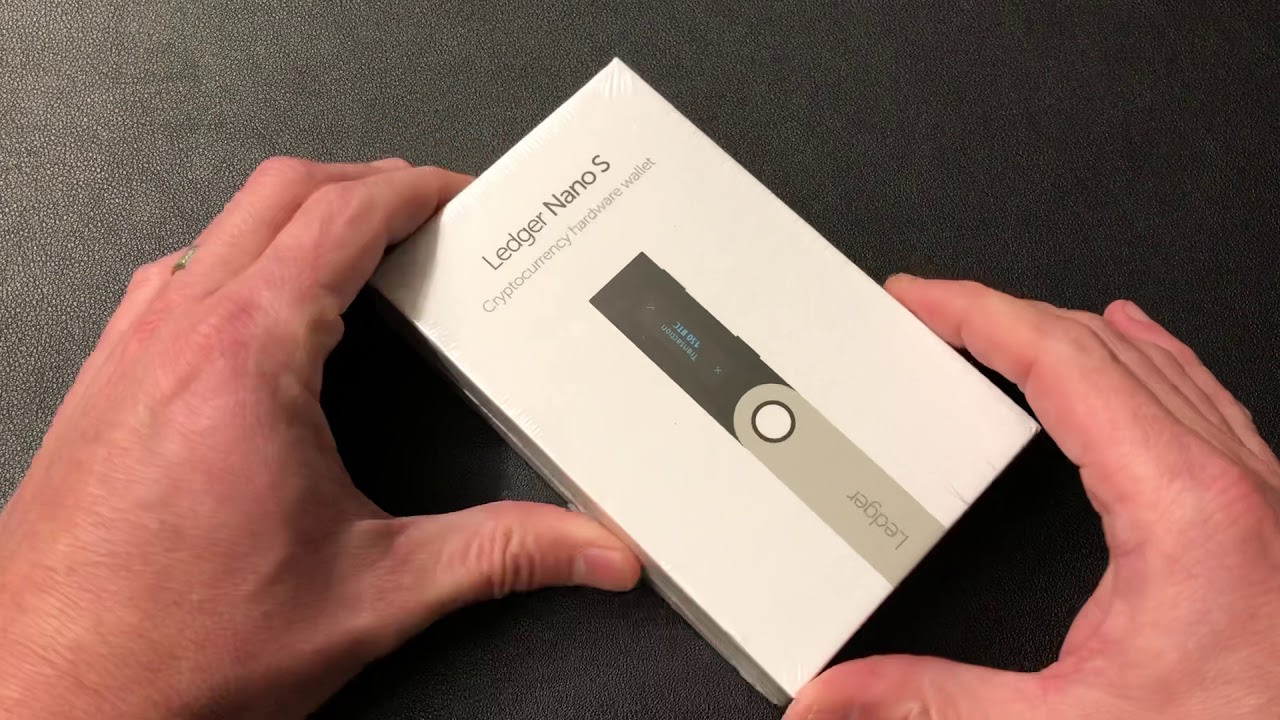What is a Ledger Nano S?
A Ledger Nano S is a hardware cryptocurrency wallet that provides a secure way to store and manage your digital assets. It is designed to keep your private keys safe and protect your cryptocurrencies from unauthorized access. Unlike software wallets or online exchanges, the Ledger Nano S is an offline device, which greatly reduces the risk of hacking.
The Ledger Nano S has gained a reputation as one of the most trusted and reliable hardware wallets in the cryptocurrency industry. It is small and portable, making it easy to carry around and use on the go. With its durable design and robust security features, the Ledger Nano S offers peace of mind knowing that your digital assets are safeguarded.
As a hardware wallet, the Ledger Nano S stores your private keys offline, which means they are never exposed to the internet. This significantly minimizes the risk of your private keys being compromised by malware or hackers attempting to access them remotely. Instead, the Nano S uses a secure element chip to store and authenticate your private keys, ensuring the highest level of security for your cryptocurrencies.
Additionally, the Ledger Nano S supports a wide range of cryptocurrencies, including Bitcoin, Ethereum, Litecoin, and many more. This makes it a versatile wallet for users who hold multiple cryptocurrencies in their portfolio. By using the Ledger Live software, you can easily manage and track your different crypto assets from a single interface.
Does the packaging look genuine?
When you purchase a Ledger Nano S, one of the first things you should inspect is the packaging. Ledger takes great care in designing and producing high-quality packaging, which is an indicator of the authenticity of the device.
Start by examining the box itself. Genuine Ledger Nano S boxes have a clean and professional look, with clear branding and accurate descriptions of the product. The packaging should feel sturdy and well-made, without any signs of damage or tampering.
Inspect the printing on the box. Genuine packages have crisp and clear prints, with no smudges or misalignments. Look for the holographic seal on the box, which is a security feature that helps verify the authenticity of the product. Make sure the seal is intact and not damaged in any way.
Take note of the fonts and colors used on the packaging. Counterfeit devices may have slight variations in fonts or use different shades of colors. Pay attention to details such as logos and graphics, as these can often be signs of a fake device.
Remember to compare the packaging with official images and descriptions available on the Ledger website. This will help you spot any discrepancies or inconsistencies that may indicate a counterfeit product.
If you have any doubts about the packaging, it is recommended to contact Ledger customer support or reach out to the official Ledger social media channels for assistance. They can provide guidance and verify the authenticity of your device based on the packaging details.
By closely examining the packaging and comparing it to official sources, you can ensure that your Ledger Nano S is genuine and avoid falling victim to counterfeit devices.
How to verify the security seal on the box?
Verifying the security seal on the box of your Ledger Nano S is an important step in ensuring the authenticity and integrity of the device. This security seal helps protect against tampering and indicates that the contents of the box have not been altered before reaching you.
To verify the security seal:
- Inspect the box for a holographic seal. The genuine Ledger Nano S packaging will have a holographic seal located on the front or back of the box. This seal contains unique patterns and is designed to be tamper-evident.
- Examine the holographic seal closely. Authentic seals typically have a 3D effect and display the Ledger logo or an intricate design. The hologram should have a reflective surface and show no signs of peeling or damage.
- Check for a serial number. Some Ledger Nano S boxes also include a serial number on the holographic seal. This number can be used to further verify the authenticity of the device by cross-checking it with Ledger’s official database.
- Scratch the surface of the holographic seal gently. A genuine seal will reveal a unique code or QR code underneath that can be used for verification purposes.
- Use the Ledger Verification Tool. Ledger provides a dedicated Verification Tool on their website, which allows you to scan the holographic seal using your smartphone’s camera or input the serial number to verify its authenticity.
It is important to note that the absence of a security seal, a damaged seal, or a mismatched holographic pattern could be indications of a counterfeit device. If you have any doubts about the security seal on your Ledger Nano S, it is recommended to reach out to Ledger’s customer support for assistance.
By taking the time to verify the security seal on the box, you can have confidence in the authenticity of your Ledger Nano S and ensure that it has not been tampered with during transit.
Checking the quality of the device itself
When you receive your Ledger Nano S, it’s essential to inspect the device itself to ensure it meets the quality standards expected from a genuine product. Here are some steps to check the quality of your Ledger Nano S:
- Look for any visible signs of damage or wear on the device. A genuine Ledger Nano S should have a clean and flawless appearance with no scratches, dents, or other physical defects.
- Check the buttons and connectors. Press each button to see if they are responsive and make sure all connections, such as USB ports, are in good condition and firmly attached to the device.
- Inspect the screen. The screen on a genuine Ledger Nano S should be clear and without any dead pixels or discoloration. Make sure there are no issues with the visibility or functionality of the display.
- Examine the Ledger logo and branding on the device. Counterfeit devices may have inaccurately printed logos or poor quality branding. Ensure that the logo is crisp and accurately placed on the device.
- Compare the device with official images. Familiarize yourself with the appearance and design of a genuine Ledger Nano S by referring to official images from the Ledger website. This will help you identify any inconsistencies or discrepancies.
If you notice any defects or discrepancies, it is recommended to contact Ledger customer support immediately. They can guide you on the next steps to take and assist in verifying the authenticity of your device.
Remember, a genuine Ledger Nano S is a well-built device with high-quality components. By carefully inspecting the device and comparing it to official images, you can ensure that you have received a genuine Ledger Nano S that will securely store your cryptocurrencies.
Verifying the holographic sticker on the device
One of the key features of a genuine Ledger Nano S is the holographic sticker located on the device. This sticker serves as an additional security measure and can be used to verify the authenticity of the device. When inspecting the holographic sticker, follow these steps:
- Locate the holographic sticker on the device. On the back of a genuine Ledger Nano S, you will find a round or square-shaped sticker with a holographic design.
- Examine the hologram closely. A genuine sticker will have a 3D effect, with intricate patterns that change when viewed from different angles. The hologram should have a reflective surface and remain intact without any signs of peeling or damage.
- Look for the Ledger logo or specific branding elements within the hologram. Counterfeit stickers may have inaccurately printed logos or missing branding details. Ensure that the hologram displays the correct design elements and accurately represents the Ledger brand.
- Scratch the surface of the holographic sticker gently. A genuine sticker will reveal a unique code or QR code underneath. This code can be used to verify the authenticity of the device using Ledger’s official database or verification tool.
- Use the Ledger Verification Tool. Ledger provides a dedicated Verification Tool on their website, allowing users to scan the holographic sticker using a smartphone’s camera or input the unique code or serial number. This tool helps confirm the authenticity of the sticker and the device itself.
If you encounter any issues or discrepancies with the holographic sticker on your Ledger Nano S, it is advisable to reach out to Ledger customer support for assistance. They can offer guidance on verifying the hologram and help ensure the authenticity of your device.
By carefully examining the holographic sticker and comparing it to official images and descriptions, you can have confidence in the authenticity of your Ledger Nano S and trust that it provides the highest level of security for your cryptocurrencies.
Installing the Ledger Live software from the official website
Once you have verified the authenticity of your Ledger Nano S device, the next step is to install the Ledger Live software onto your computer. Ledger Live is the official desktop application provided by Ledger to manage and interact with your cryptocurrencies stored on the Ledger Nano S. Here’s a step-by-step guide to installing the Ledger Live software:
- Open your web browser and go to the official Ledger website (www.ledger.com).
- Navigate to the “Support” section or look for the “Downloads” page.
- Download the appropriate Ledger Live software version for your operating system (Windows, macOS, or Linux).
- Once the download is complete, locate the installer file on your computer and run it.
- Follow the on-screen instructions to install the Ledger Live software.
- When prompted, choose the language and accept any terms or agreements.
- Connect your Ledger Nano S device to your computer using the provided USB cable.
- Unlock your Ledger Nano S and enter your PIN when prompted on the device.
- Continue with the installation process, allowing the software to detect and connect to your device.
- Once the installation is complete, you can launch the Ledger Live software by opening it from your desktop or applications folder.
It is important to note that you should always download the Ledger Live software from the official Ledger website to ensure you have the latest and most secure version. Avoid downloading the software from third-party sources to minimize the risk of downloading malicious or counterfeit software.
By following these steps to install the Ledger Live software from the official website, you can confidently proceed to the next steps in setting up and managing your cryptocurrencies using your Ledger Nano S device.
Authenticating the device using the Ledger Live software
After installing the Ledger Live software, the next step is to authenticate your Ledger Nano S device to ensure a secure connection between the software and your hardware wallet. By authenticating the device, you verify its legitimacy and establish a trusted connection. Here’s how you can authenticate your Ledger Nano S using the Ledger Live software:
- Launch the Ledger Live software on your computer.
- If the Ledger Live software is already open, ensure that your Ledger Nano S is connected to your computer via the USB cable.
- On the Ledger Live software, click on the “Manager” tab or navigate to the “Manager” section.
- Follow the on-screen instructions to access the Manager and manage the applications installed on your Ledger Nano S device.
- When prompted, enter your Ledger Nano S device’s PIN to authenticate yourself as the owner of the device.
- Make sure to verify the transaction details on both the Ledger Live software and the Ledger Nano S device before confirming any actions.
Remember, it is crucial to double-check the details displayed on both devices to prevent any potential phishing or fraudulent attempts. If you observe any discrepancies or unexpected requests on either the software or the device, it is essential to stop the process and contact Ledger support immediately.
Authenticating your Ledger Nano S using the Ledger Live software ensures that you have a secure and trusted connection between your computer and your hardware wallet. It adds an extra layer of security to your cryptocurrency management, providing peace of mind that your transactions are being conducted safely.
Verifying the firmware and software version on the device
Verifying the firmware and software version on your Ledger Nano S device is crucial to ensure you are running the latest and most secure software. Ledger regularly releases firmware updates that not only improve functionality but also address any potential security vulnerabilities. Follow these steps to verify the firmware and software version on your device:
- Connect your Ledger Nano S to your computer using the provided USB cable.
- Unlock your Ledger Nano S by entering your PIN on the device.
- Launch the Ledger Live software on your computer.
- In the Ledger Live software, navigate to the “Manager” tab or section.
- The Ledger Live software will automatically detect and display the firmware and software versions installed on your device.
- Compare the displayed firmware version with the latest firmware version available on the Ledger website. You can find the latest firmware version in the support section or by checking the Ledger release notes.
- If a new firmware version is available, follow the on-screen instructions in the Ledger Live software to update the firmware on your device. This process may take a few minutes, and it is crucial to keep your device connected and not interrupt the update process.
Verifying and updating the firmware is vital as it ensures that your Ledger Nano S is running on the latest software with the most up-to-date security features. It is essential to regularly check for firmware updates and apply them promptly to minimize the risk of potential security vulnerabilities.
By verifying the firmware and software version on your Ledger Nano S and keeping it up to date, you can ensure a secure and reliable operation of your hardware wallet, providing an additional layer of protection for your cryptocurrencies.
Validating the public key and address generated by the device
Validating the public key and address generated by your Ledger Nano S is an essential step in ensuring the integrity and accuracy of your cryptocurrency transactions. By verifying the public key and address, you can confirm that they match the expected values and ensure that your transactions are being sent to the intended recipient. Here’s how you can validate the public key and address generated by your device:
- Connect your Ledger Nano S to your computer and unlock it by entering your PIN on the device.
- Launch the Ledger Live software on your computer.
- In the Ledger Live software, navigate to the specific cryptocurrency account you wish to validate (e.g., Bitcoin, Ethereum, etc.).
- Click on the account to expand its details and reveal the public key and address associated with that account.
- Compare the displayed public key and address with the ones you expect to see. You can cross-reference them with previous transactions or by using reputable blockchain explorers specific to each cryptocurrency.
- Ensure that the public key and address match your expectations and that there are no variations or discrepancies.
Taking the time to validate the public key and address generated by your Ledger Nano S ensures the accuracy of your transactions and prevents any potential errors or fraudulent activities. It is essential to double-check this information to avoid unintended transfers or sending funds to incorrect addresses.
In the event that you notice any discrepancies or inconsistencies with the generated public key and address, it is crucial to contact Ledger customer support immediately for further assistance.
By validating the public key and address generated by your Ledger Nano S, you can have confidence that your cryptocurrency transactions are being sent to the correct destinations and that your funds are secure.
Ensuring you use reputable sources for information
When it comes to managing your cryptocurrencies and using your Ledger Nano S, it’s vital to rely on reputable sources for information. With the growing popularity of digital assets, there is an abundance of resources available online. However, not all sources are trustworthy or accurate. Here are some key considerations to ensure you use reputable sources:
- Start with official documentation: Begin your research by referring to the official documentation provided by Ledger. The Ledger website and Ledger Live software are reliable sources of information, offering detailed guides and tutorials on how to use your device and manage your cryptocurrencies securely.
- Follow trusted cryptocurrency news sources: Stay up to date with the latest developments and news in the cryptocurrency industry by following reputable sources such as CoinDesk, Cointelegraph, and official cryptocurrency project blogs or social media accounts.
- Join official community forums: Ledger has an official community forum where you can engage with other Ledger users and access reliable information and insights from the Ledger team. Participating in these forums can provide valuable guidance and help address any questions or concerns you may have.
- Verify information from multiple sources: Cross-reference information from various reliable sources to ensure accuracy and consistency. This can help you filter out misinformation or misleading content that may be present in the cryptocurrency space.
- Avoid unofficial and unknown sources: Be cautious of information found on random websites, social media accounts, or forums with questionable credibility. These sources may provide inaccurate or misleading information that can lead to losses or security risks.
By ensuring you use reputable sources for information, you can make informed decisions, minimize the risk of scams or misinformation, and stay updated on best practices for managing your cryptocurrencies securely.
If you have any doubts or questions regarding information you come across, it is always recommended to reach out to official Ledger customer support or consult with trusted members of the cryptocurrency community for guidance.
Remember, the security of your cryptocurrencies relies on accurate and reliable information, so take the time to verify the sources you rely on to make informed decisions about your digital assets.