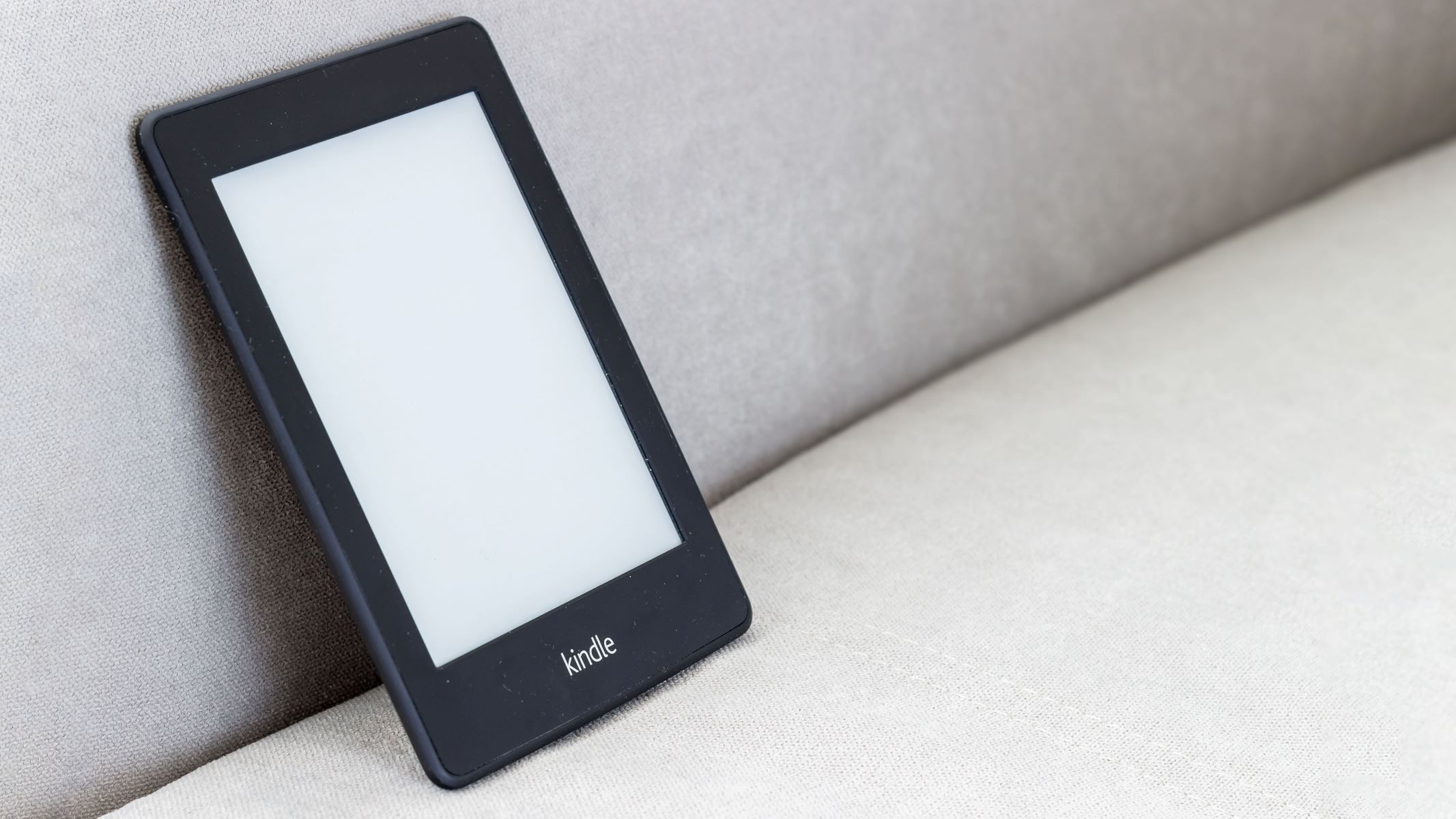What is Kindle Unlimited?
Kindle Unlimited is a subscription service offered by Amazon that gives you unlimited access to a vast selection of books, audiobooks, and magazines. With Kindle Unlimited, you can explore and enjoy a wide range of titles across various genres, including fiction, non-fiction, self-help, romance, and more. It is like having a virtual library at your fingertips, allowing you to discover new authors, revisit old favorites, and embark on literary adventures without the need to purchase individual books.
With this subscription, you can borrow and read as many books as you want from the Kindle Unlimited library for a fixed monthly fee. It provides an excellent opportunity for book lovers, avid readers, and those looking to explore new literary worlds without exceeding their budget.
Kindle Unlimited is compatible with various devices, including Kindle e-readers, Fire tablets, smartphones, and computers. This means you can access your favorite books at any time and from anywhere, making reading a convenient and enriching experience.
It’s important to note that while Kindle Unlimited offers an extensive library, not all books are included. Publishers and authors have the choice to enroll their books in Kindle Unlimited, so the availability of specific titles may vary. Nonetheless, the collection is continually expanding, and you will find a wide array of options to choose from.
How does Kindle Unlimited work?
Kindle Unlimited operates on a simple and user-friendly model. Once you subscribe to Kindle Unlimited, you can browse through the vast collection of included books and borrow up to 10 titles at a time. You don’t need to worry about due dates or late fees, as there are no time restrictions on how long you can keep a borrowed book.
To read a borrowed book, you can either use a Kindle device, such as a Kindle e-reader or Fire tablet, or access the Kindle reading app on your smartphone or computer. The app provides a seamless reading experience and syncs your progress across devices, allowing you to pick up where you left off.
When you’re finished with a book, you can return it to make space for another title. You can return books from within your Kindle library or directly from your device, and there are no limitations on how many times you can borrow and return books. This flexibility makes it easy to explore different genres and authors without commitment.
However, it’s important to note that you must have an active subscription to continue accessing Kindle Unlimited books. If you decide to cancel your subscription, you will lose access to the borrowed titles. Nevertheless, any books you purchased separately from Kindle Unlimited will remain yours even after canceling the subscription.
Another notable aspect of Kindle Unlimited is the inclusion of audiobooks and magazines. In addition to the extensive selection of ebooks, you can borrow and enjoy a multitude of audiobooks and explore various magazines to suit your interests. This provides a well-rounded reading experience and caters to different preferences and reading styles.
Overall, Kindle Unlimited offers a convenient and cost-effective way to indulge in your reading passion. With its extensive library, flexible borrowing and returning options, and compatibility with various devices, it’s a fantastic option for book enthusiasts looking to explore new titles and dive into the world of literature without breaking the bank.
How much does Kindle Unlimited cost?
Kindle Unlimited is available at a fixed monthly price, providing unlimited access to a vast selection of books, audiobooks, and magazines. The subscription fee varies depending on the region and the type of membership you choose.
In the United States, the standard monthly price for Kindle Unlimited is $9.99. However, Amazon often offers promotions and discounts, allowing you to enjoy the service at a reduced rate or avail of special deals. They may also introduce occasional free trial periods for new subscribers, giving you the opportunity to explore the service without any upfront cost.
It’s worth mentioning that Amazon also offers a Kindle Unlimited gift subscription option. This allows you to purchase a prepaid membership for a loved one, providing them with access to the vast Kindle Unlimited library.
Additionally, some Amazon Prime members may be eligible for Kindle Unlimited at a discounted rate. Amazon Prime is a separate subscription service that offers various benefits, including free shipping, access to Prime Video, and more. If you are already an Amazon Prime member, it’s worth checking if you qualify for a reduced price or bundled subscription that combines both Amazon Prime and Kindle Unlimited.
Overall, Kindle Unlimited offers excellent value for avid readers or those looking to explore new titles without the burden of purchasing each individual book. With its affordable monthly subscription fee and the extensive selection of books, audiobooks, and magazines, it’s a worthwhile investment for bookworms and literary enthusiasts.
How to sign up for Kindle Unlimited
Signing up for Kindle Unlimited is a straightforward process that allows you to start enjoying unlimited access to a vast library of books, audiobooks, and magazines. Here’s how you can sign up for Kindle Unlimited:
- Visit the Kindle Unlimited sign-up page on Amazon’s website.
- If you don’t have an Amazon account, click on the “Create your Amazon account” button and follow the instructions to set up your account. If you already have an Amazon account, sign in using your existing credentials.
- Once signed in, you will be prompted to choose your subscription plan. Select the desired membership option to proceed. Remember to check for any available promotions or discounts.
- After selecting your plan, review the terms and conditions, as well as the billing information, to ensure accuracy. If everything looks good, click on the “Start your 30-day free trial” or “Join Kindle Unlimited” button.
- Enter your payment method details, such as credit card information or select an alternative payment option if available. Note that you won’t be charged during the free trial period, and you can cancel anytime.
- Once the payment details are verified, your Kindle Unlimited subscription will be activated immediately. You can now start exploring the vast collection of books, audiobooks, and magazines available through Kindle Unlimited.
It’s important to remember that the free trial period lasts for 30 days, during which you can enjoy unlimited access to the Kindle Unlimited library. If you decide that the service isn’t for you, make sure to cancel before the trial period ends to avoid any charges.
If you enjoy the service and wish to continue beyond the trial period, your subscription will automatically renew at the monthly fee specified during sign-up. You can manage your subscription and payment settings from within your Amazon account settings.
By following these simple steps, you can sign up for Kindle Unlimited and begin immersing yourself in a world of endless reading possibilities.
How to access Kindle Unlimited books
Once you have a Kindle Unlimited subscription, accessing the vast selection of books, audiobooks, and magazines is incredibly easy. Here are the steps to access Kindle Unlimited books on your preferred device:
- Ensure that you have a compatible device to access Kindle Unlimited books. This can include Kindle e-readers, Fire tablets, smartphones, or computers.
- If you haven’t already done so, download and install the Kindle reading app on your device. The app is free and available on various platforms, including iOS, Android, and desktop operating systems.
- Open the Kindle app and sign in using the same Amazon account that you used to subscribe to Kindle Unlimited.
- Once signed in, tap on the “Library” or “My Books” tab, where you will find all the books that you have borrowed or purchased.
- Under the “All” or “Downloaded” tab, you will see a specific section labeled “Kindle Unlimited” or “KU.” Tap on this section to view the Kindle Unlimited books available in your library.
- Browse through the selection and choose the book you want to read by tapping on its cover or title.
- Once you’ve selected a book, it will open, and you can start reading right away. The app also provides various customization options, such as adjusting font size, changing the background color, or highlighting passages.
- As you read, the app will automatically sync your progress across devices. So if you switch to a different device, you can continue reading from where you left off.
- If you want to return a book and make space for another one, go to your library, find the book you want to return, and look for the “Return” or “Remove from Device” option. Confirm the action, and the book will be removed from your device.
- Remember, you can borrow up to 10 Kindle Unlimited books at a time. If you reach your limit and want to borrow another book, you’ll need to return one of the previously borrowed titles.
With these simple steps, you can easily access and enjoy the wide variety of Kindle Unlimited books across your preferred devices. Whether you’re at home or on the go, your favorite titles are just a few taps away.
How to read Kindle Unlimited books on different devices
Kindle Unlimited offers great flexibility, allowing you to access and read your borrowed books on various devices. Here’s how you can enjoy Kindle Unlimited books on different devices:
1. Kindle e-readers: If you own a Kindle e-reader, such as the Kindle Paperwhite or Kindle Oasis, it’s effortless to read Kindle Unlimited books. Simply connect your e-reader to Wi-Fi, navigate to the “All” or “Downloaded” section, and select the “Kindle Unlimited” or “KU” category to access your borrowed titles. Tap on a book to start reading, and the e-reader’s e-ink display will provide a comfortable reading experience.
2. Fire tablets: Kindle Unlimited is fully compatible with Amazon’s Fire tablets. If you own a Fire tablet, go to the “Books” or “Library” tab, and you will find the “Kindle Unlimited” or “KU” section. Tap on it to see all the available Kindle Unlimited books in your library. Choose a book to start reading, and enjoy the vibrant colors and immersive experience that Fire tablets offer.
3. Smartphones and tablets: To read Kindle Unlimited books on your smartphone or tablet, download and install the Kindle reading app. Sign in using the same Amazon account linked to your Kindle Unlimited subscription. Tap on the “Library” or “My Books” tab, and you will find the “Kindle Unlimited” or “KU” section. Browse through the available books and select one to start reading. The app provides a user-friendly interface and customization options for a comfortable reading experience.
4. Computers: You can also read Kindle Unlimited books on your computer using the Kindle Cloud Reader or the Kindle app for PC or Mac. Open a web browser and visit the Kindle Cloud Reader website or download the Kindle app for your computer. Sign in with your Amazon account, and you will have access to your entire Kindle library, including Kindle Unlimited books. Choose a book to read, and enjoy the convenience of reading on a larger screen.
Remember, regardless of the device you choose, the Kindle app will sync your reading progress, bookmarks, and highlights across all your devices. This allows you to seamlessly switch between devices without losing your place in the book.
With Kindle Unlimited, you have the flexibility to enjoy your favorite books on the device of your choice, ensuring that your reading journey is always accessible and convenient.
How to find books on Kindle Unlimited
Finding books on Kindle Unlimited is an exciting and straightforward process. With a vast library at your disposal, you can easily discover new authors, explore different genres, and dive into captivating stories. Here are several ways to find books on Kindle Unlimited:
- Browse the Kindle Unlimited catalog: Amazon has a dedicated category for Kindle Unlimited books. Visit the Kindle Store on the Amazon website or open the Kindle app on your device. Look for the “Kindle Unlimited” or “KU” section, where you can browse through the entire catalog. You’ll find various genres, subgenres, and subcategories to narrow down your search.
- Use the search bar: If you have a specific book or author in mind, use the search bar within the Kindle Store or the Kindle app. Type in the title, author, or relevant keywords, and the search results will display the available Kindle Unlimited books related to your query.
- Explore recommendations: Amazon’s recommendation system suggests books based on your browsing history, previous purchases, and reading preferences. Throughout the Kindle Store or within the Kindle app, you’ll see personalized recommendations under sections like “Recommended for You” or “Customers Also Bought.”
- Check out curated lists: Kindle Unlimited offers curated lists of popular, trending, or highly-rated books. These lists can be found within the Kindle Store or on the Discover section of the Kindle app. Explore categories like “Best Sellers,” “Editors’ Picks,” “New & Noteworthy,” or specific genre-based lists to discover exciting book recommendations.
- Read reviews and ratings: When browsing through Kindle Unlimited books, pay attention to user reviews and ratings. They can provide valuable insights and help you gauge if a book is worth reading. Look for books with positive reviews and high ratings to increase your chances of finding a book you’ll enjoy.
- Follow authors and series: If you have favorite authors or enjoy specific book series, consider following them within the Kindle Store or the Kindle app. This allows you to receive updates on new releases or when their books become available on Kindle Unlimited.
- Engage with book communities: Joining book communities and forums, or following book bloggers, can lead to valuable book recommendations. Engage with fellow readers and seek suggestions based on your reading preferences. These communities often share hidden gems, underrated titles, and new releases that you might not have discovered otherwise.
By utilizing these methods, you can navigate the extensive Kindle Unlimited library and uncover an array of captivating books that cater to your interests and reading preferences.
How to borrow and return books on Kindle Unlimited
Borrowing and returning books on Kindle Unlimited is a simple process that allows you to manage your reading collection effortlessly. Here’s how you can borrow and return books on Kindle Unlimited:
Borrowing Books:
- Open the Kindle Store on your device or the Kindle app.
- Explore the Kindle Unlimited catalog to find a book you’re interested in.
- Once you’ve selected a book, look for the “Read for Free” or “Borrow” button.
- Click or tap the button, and the book will be added to your Kindle library.
- The borrowed book will now be available for you to read on any of your Kindle devices or within the Kindle app on your smartphone or computer.
Returning Books:
- To return a borrowed book, go to your Kindle library or the “Books” section of the Kindle app.
- Look for the book you want to return.
- On most devices, you can select the book and click on the “Return” or “Remove from Device” option.
- A confirmation prompt will appear asking if you want to return the book. Confirm your decision, and the book will be removed from your device.
- The returned book will no longer be accessible in your Kindle library, but you can always borrow it again in the future if you wish.
Remember that you can have up to 10 books borrowed at a time on your Kindle Unlimited subscription. If you reach the limit and want to borrow a new book, you will need to return one of the previously borrowed titles.
It’s important to note that returning a book from your Kindle library does not cancel your Kindle Unlimited subscription. You will continue to enjoy unlimited access to the Kindle Unlimited library as long as your subscription remains active.
By following these straightforward steps, you can easily borrow and return books on Kindle Unlimited, ensuring that your reading collection is curated according to your preferences.
How to manage your Kindle Unlimited subscription
Managing your Kindle Unlimited subscription allows you to stay in control of your reading experience. Whether you need to update your payment information, view your subscription details, or cancel your membership, here’s how you can manage your Kindle Unlimited subscription:
- Sign in to your Amazon account on the Amazon website.
- Hover over the “Account & Lists” menu and select “Your Kindle Unlimited.”
- On the Kindle Unlimited page, you can view your current subscription details, including the start date, next billing date, and monthly fee. This page also displays the number of borrowed books and available slots you have.
- If you need to update your payment information, click on the “Edit Payment Settings” button. Follow the instructions to add, update, or remove a credit card or select an alternative payment method.
- To cancel your Kindle Unlimited subscription, click on the “Cancel Kindle Unlimited Membership” button. You will be prompted to confirm your decision and choose a reason for cancellation. Please note that canceling your subscription will result in the loss of access to the Kindle Unlimited library.
- If you cancel your subscription but decide to rejoin Kindle Unlimited in the future, you can click on the “Restart Kindle Unlimited Membership” button to reactivate your subscription.
- For more personalized recommendations and improved browsing experience, click on the “Improve Recommendations” button. This will provide you with options to select favorite genres, authors, or specific books to help Amazon tailor its recommendations to your preferences.
- As part of managing your subscription, it’s essential to keep an eye out for any special promotions or discounted offers. Amazon often introduces time-limited deals or bundled subscriptions that can provide you with additional benefits or cost savings.
By regularly managing your Kindle Unlimited subscription, you can ensure that your payment information is up to date, make changes as needed, and explore any available offers to enhance your reading experience.
Benefits of Kindle Unlimited
Kindle Unlimited offers numerous benefits that enhance the reading experience and provide great value to subscribers. Here are some of the key benefits of Kindle Unlimited:
1. Unlimited access to a vast library:
With Kindle Unlimited, you have unlimited access to a vast library of books, audiobooks, and magazines. This allows you to discover new authors, explore different genres, and indulge in your reading passion without worrying about purchasing individual books.
2. Cost-effective:
Kindle Unlimited offers incredible value for book enthusiasts. For a fixed monthly fee, you can borrow and read as many books as you want from the Kindle Unlimited library. This eliminates the need to purchase individual books, saving you both money and space on your bookshelves.
3. Flexibility across devices:
Kindle Unlimited can be accessed on various devices, including Kindle e-readers, Fire tablets, smartphones, and computers. This flexibility allows you to enjoy your favorite books on the go, whether you prefer the convenience of a handheld device or the immersive experience of a larger screen.
4. Seamlessly syncs progress:
The Kindle app syncs your reading progress across devices, enabling you to seamlessly switch between devices without losing your place in the book. Whether you switch from your e-reader to your smartphone or from your tablet to your computer, your progress will always be updated.
5. Inclusion of audiobooks and magazines:
Kindle Unlimited offers more than just eBooks. It also includes a vast selection of audiobooks and magazines, providing a well-rounded reading experience. Whether you prefer reading, listening, or a combination of both, Kindle Unlimited has you covered.
6. Personalization and recommendations:
As you use Kindle Unlimited, the system learns your reading preferences and provides personalized recommendations based on your browsing history and previous selections. This helps you discover new books and authors that align with your interests, making your reading experience more enjoyable and fulfilling.
These benefits make Kindle Unlimited an excellent choice for avid readers, bookworms, and anyone looking to dive into a vast collection of literary content without the constraints of traditional book buying.
Limitations of Kindle Unlimited
While Kindle Unlimited offers many advantages, it is important to be aware of its limitations. Here are some of the key limitations of Kindle Unlimited:
1. Limited selection:
While Kindle Unlimited has a vast library, not all books are included in the subscription. Publishers and authors have the choice to enroll their books in Kindle Unlimited, resulting in variations in availability. This means that some popular titles or specific niche books may not be part of the Kindle Unlimited library.
2. Temporary access:
When you borrow a book through Kindle Unlimited, you do not own it. It is more like renting a book from a virtual library. As long as you maintain an active Kindle Unlimited subscription, you have access to the borrowed books. However, if you cancel your subscription, you will lose access to the borrowed titles.
3. Device dependency:
Kindle Unlimited books can only be read using devices that support Kindle devices or the Kindle app. If you prefer reading physical books or have a different e-reading device, Kindle Unlimited may not be compatible with your reading preferences.
4. One book at a time:
While Kindle Unlimited allows you to borrow as many books as you want, you can only have up to 10 borrowed books at a time. If you want to borrow a new book but have reached the limit, you will need to return one of the previously borrowed titles.
5. No ownership:
Unlike purchasing a book, you do not own Kindle Unlimited books. This means that you cannot lend, share, or resell them. Once you return a book or cancel your subscription, you no longer have access to the titles you read through Kindle Unlimited.
6. Availability varies by region:
Kindle Unlimited may have variations in availability depending on your geographical location. Some books may be available in one country but not in another, limiting the selection of titles based on your location.
While these limitations can be factors to consider, Kindle Unlimited still offers a wide range of books and benefits that make it a popular choice for avid readers. Evaluating these limitations against your reading preferences can help you determine whether Kindle Unlimited is the right fit for you.
Frequently Asked Questions about Kindle Unlimited
Here are some common questions about Kindle Unlimited, along with their answers:
1. Is Kindle Unlimited available worldwide?
Yes, Kindle Unlimited is available in many countries worldwide, including the United States, United Kingdom, Canada, Australia, India, and many others. However, the selection of books may vary by region.
2. Can I read Kindle Unlimited books offline?
Yes, you can download Kindle Unlimited books to your device and read them offline. Simply download the books you want to read, and they will be available for you to access even when you don’t have an internet connection.
3. Can I share Kindle Unlimited with other family members?
Kindle Unlimited subscriptions are linked to individual Amazon accounts and cannot be shared with other family members or friends. Each person will need their own separate subscription to enjoy Kindle Unlimited benefits.
4. Can I access Kindle Unlimited on multiple devices?
Yes, you can access Kindle Unlimited on multiple devices simultaneously. Whether you read on a Kindle e-reader, Fire tablet, smartphone, or computer, you can access your Kindle Unlimited library from any device that supports the Kindle app.
5. Can I keep the books I borrow from Kindle Unlimited?
No, you cannot keep the books you borrow from Kindle Unlimited. The borrowed books must be returned when you are finished reading them or when you want to make space for new titles. However, any books you purchase separately from Kindle Unlimited will remain in your library even if you cancel your subscription.
6. Can I listen to audiobooks through Kindle Unlimited?
Yes, Kindle Unlimited includes a vast selection of audiobooks that can be listened to using the Audible app. Simply search for audiobooks within the Kindle Unlimited library, and if they are available in audio format, you will have the option to listen to them.
7. Can I switch between Kindle Unlimited and Amazon Prime Reading?
Yes, you can switch between Kindle Unlimited and Amazon Prime Reading. These are two separate subscriptions with different library offerings. If you are an Amazon Prime member, you can enjoy Prime Reading as part of your membership. However, Kindle Unlimited is a standalone subscription that requires a separate payment.
These frequently asked questions provide answers to common queries about Kindle Unlimited. If you have further questions or need more information, it’s recommended to visit the Kindle Unlimited Help & Customer Service section on the Amazon website for the most up-to-date and detailed information.