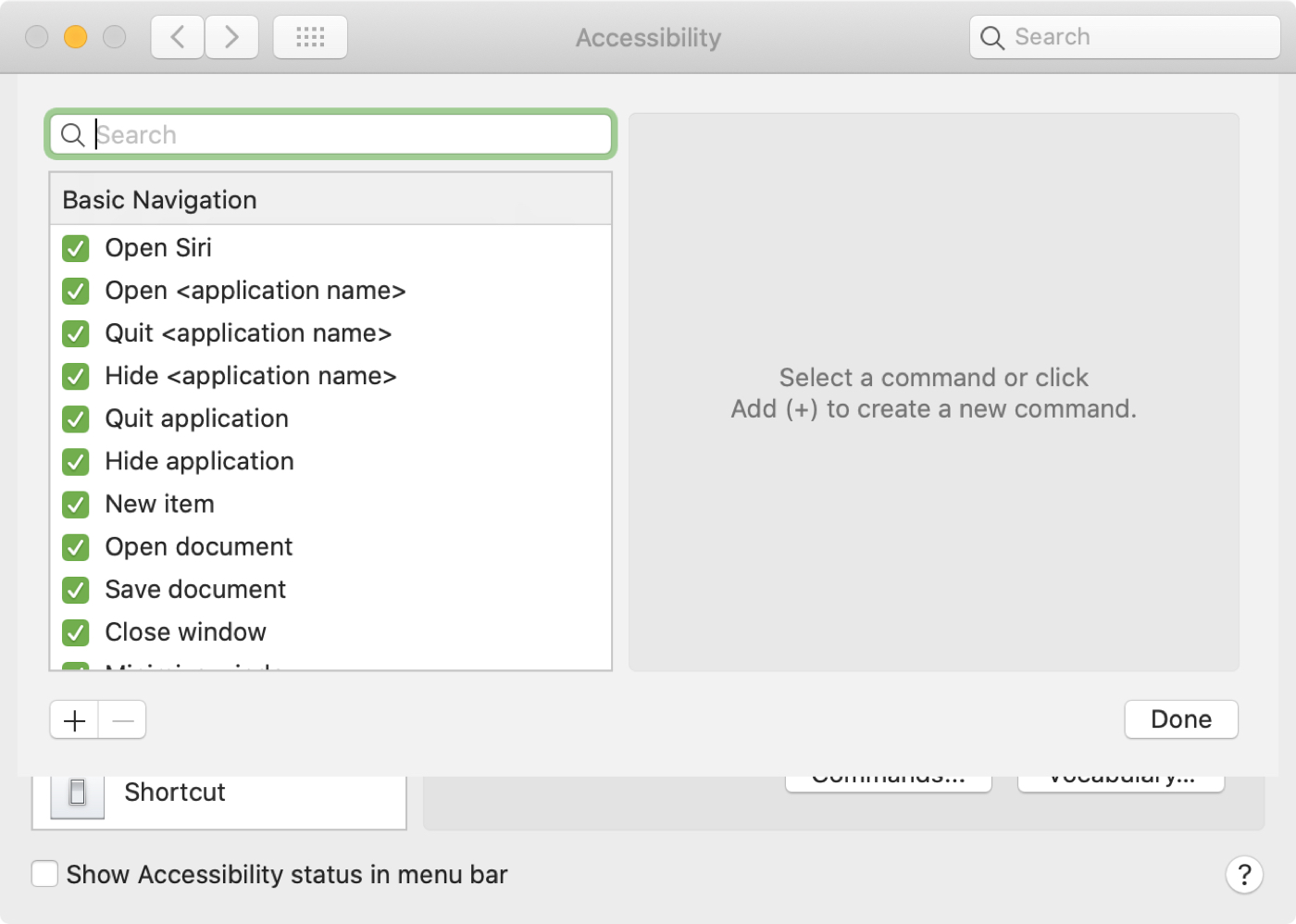Why would you need to change the spelling of a name on your mobile phone using voice recognition?
Voice recognition technology has become increasingly prevalent on mobile devices, offering a convenient and hands-free way to interact with our smartphones. One common use case for voice recognition is when entering names into our mobile phone’s contact list. However, there may be occasions where the voice recognition software doesn’t accurately understand the pronunciation or spelling of a particular name.
There could be various reasons why you might need to change the spelling of a name on your mobile phone using voice recognition. For instance:
- Custom Names: Some individuals might have unique or non-traditional names that are not commonly found in databases used by voice recognition software. As a result, the software may inadvertently interpret the pronunciation of the name and suggest an incorrect spelling.
- Familiarity: You might prefer to store a contact’s name according to the spelling you are familiar with, even if the voice recognition software suggests a different spelling based on their pronunciation.
- Social Preferences: Some individuals might prefer to use a specific spelling or variation of their name for personal or professional reasons. They may want to reflect this preference in their contact information.
- Acronyms or Abbreviations: Voice recognition software might struggle to accurately recognize and spell acronyms or abbreviated names. In such cases, manually correcting the spelling becomes necessary.
Regardless of the reason, being able to change the spelling of a name via voice recognition on your mobile phone provides a convenient way to ensure accurate representation of contact information. In the following sections, we will explore how voice recognition works and provide step-by-step guidance on changing the spelling of a name using this technology.
Understanding how voice recognition software works
Voice recognition software is a technology that converts spoken words into written text. It uses advanced algorithms and artificial intelligence to analyze audio input and recognize the spoken words, then transcribes them into text form. This technology has significantly improved over the years, delivering higher accuracy and faster response times.
When it comes to understanding how voice recognition software works, it’s important to consider the following key components:
- Speech Capture: Voice recognition software first captures the spoken words through the microphone on your mobile device. It analyzes the raw audio data, filtering out any background noise and focusing on the speech signals.
- Feature Extraction: The software then extracts key features from the captured speech, such as pitch, frequency, and duration of specific sounds. These features help identify patterns and distinguish between different phonemes and words.
- Acoustic Modeling: Acoustic models are used to map the extracted speech features to linguistic units, such as phonemes or word segments. These models are trained on vast amounts of data to recognize patterns in speech and convert them into text sequences.
- Language Modeling: Language models provide context and help determine the most likely sequence of words based on the context and grammar rules. These models are continuously updated to improve accuracy and adapt to different language variations and dialects.
- Decoding: Decoding involves finding the best matching sequence of words based on the acoustic and language models. The software evaluates various possibilities and selects the most probable transcription that best aligns with the input speech.
It’s important to note that voice recognition software relies on machine learning algorithms and artificial intelligence to continuously improve its accuracy. This is done through extensive training and refining of the underlying models with large datasets containing various speech patterns.
With a basic understanding of how voice recognition software works, we can now delve into the process of changing the spelling of a name on your mobile phone using voice recognition technology in the next section.
Step-by-step guide on changing the spelling of a name using voice recognition on your mobile phone
Changing the spelling of a name using voice recognition on your mobile phone is a simple process that can be done in a few easy steps. Here’s a step-by-step guide to help you:
- Wake up your voice assistant: Depending on your device, wake up your voice assistant by saying the activation phrase, such as “Hey Siri” for iPhones or “Ok Google” for Android devices.
- Open the contacts app: Once your voice assistant is activated, instruct it to open the contacts app on your mobile phone. For example, you can say “Open contacts” or “Launch the contacts app.”
- Search for the contact: Use your voice to search for the contact whose name spelling you want to change. You can say the contact’s name or provide any other relevant details, such as their phone number or email address.
- Select the contact: Once the voice assistant locates the desired contact, instruct it to select the contact. This will open the contact details page.
- Edit the contact: Ask your voice assistant to start editing the contact information. You can say something like “Edit contact” or “Change contact details.”
- Change the name spelling: Now, dictate the corrected spelling of the contact’s name using clear and concise pronunciation. Make sure to enunciate the correct letters and sounds. For example, say “Change name to John D-O-E.”
- Confirm the changes: Once you have dictated the correct spelling of the name, confirm the changes by asking your voice assistant to save them. For instance, say “Save changes.”
- Verify the update: Finally, ask your voice assistant to read back the updated name spelling to ensure that it has been changed as desired.
Following these steps should allow you to successfully change the spelling of a name using voice recognition on your mobile phone. However, it’s important to remember that the accuracy of voice recognition can vary depending on factors such as pronunciation and background noise. Therefore, it’s always a good idea to review the updated contact information to ensure it reflects the intended spelling.
Now that you know how to change the spelling of a name using voice recognition, let’s address some common issues that you may encounter during the process in the next section.
Troubleshooting common issues when trying to change the spelling of a name with voice recognition
While voice recognition technology has made great strides in accuracy and efficiency, there can still be instances where it may encounter difficulties when trying to change the spelling of a name. Here are some common issues you might come across and possible solutions to troubleshoot them:
- Misinterpretation of pronunciation: Voice recognition software relies on accurate pronunciation to transcribe words. If the software consistently misinterprets the pronunciation of a name, consider speaking slower, enunciating each syllable clearly, and providing additional context or phonetic clues to aid in the recognition process.
- Ambiguity or homophones: Some names may have similar pronunciations or be ambiguous, resulting in the software suggesting incorrect spellings. To address this, specify any unique phonetic elements or spellings that distinguish the name from similar-sounding words.
- Background noise interference: Excessive background noise can negatively impact voice recognition accuracy. Ensure you’re in a quiet environment or bring the phone’s microphone closer to your mouth to minimize any interference from ambient sounds.
- Uncommon or unique names: Voice recognition software primarily relies on a database of common names for accurate transcription. If a name is uncommon or unique, the software may not have reference points to correctly interpret the pronunciation. In such cases, manually correcting the spelling may be necessary.
- Accented or regional dialects: Accents and regional dialects can pose challenges for voice recognition software, leading to inaccurate transcriptions. If you have a distinct accent or regional dialect, consider adjusting the speech recognition settings or using alternative text input methods to ensure correct spellings.
If you encounter any of these issues, it’s important to review and carefully check the updated name spelling for accuracy before saving the changes. Manually editing the spelling may be required in some cases to achieve the desired result.
By being aware of these common issues, you can troubleshoot and overcome challenges when attempting to change the spelling of a name using voice recognition on your mobile phone. In the next section, we will explore alternative methods for changing the spelling of a name on your mobile device.
Exploring alternative methods for changing the spelling of a name on your mobile phone
While voice recognition is a convenient and efficient way to change the spelling of a name on your mobile phone, there may be alternative methods you can explore if you encounter difficulties or prefer a different approach. Here are some alternative methods for changing the spelling of a name:
- Manual editing: Instead of relying solely on voice recognition, manually edit the contact’s name by accessing the contact details through the contacts app on your mobile phone. This allows you to directly input the correct spelling without relying on voice transcription.
- Using a keyboard: If your device supports it, you can use the keyboard on your mobile phone to make spelling changes. Simply open the contacts app, select the contact you wish to edit, and manually modify the name spelling using the keyboard.
- Syncing with other devices: If you have your contacts synced across multiple devices, you can make the spelling changes on another device such as a computer or tablet. Once updated, the changes will sync to your mobile phone, reflecting the corrected spelling.
- Contact management software: Depending on the capabilities of your mobile phone, you may have access to contact management software or applications that offer advanced editing features. These tools may provide more flexibility and customization options for changing the spelling of names and other contact details.
It’s important to note that alternative methods may vary depending on your specific mobile phone model, operating system, and available applications. Additionally, certain alternative methods may require additional setup or configuration.
Consider exploring the possibilities offered by your mobile phone’s contact management features and other applications to find the method that works best for you. While voice recognition is a convenient option, having alternative ways to change the spelling of a name ensures flexibility and accuracy in managing your contacts.
Now that you’ve learned about alternative methods, you have a range of options to choose from when it comes to changing the spelling of a name on your mobile phone. In the next section, we will summarize the key takeaways from this guide.