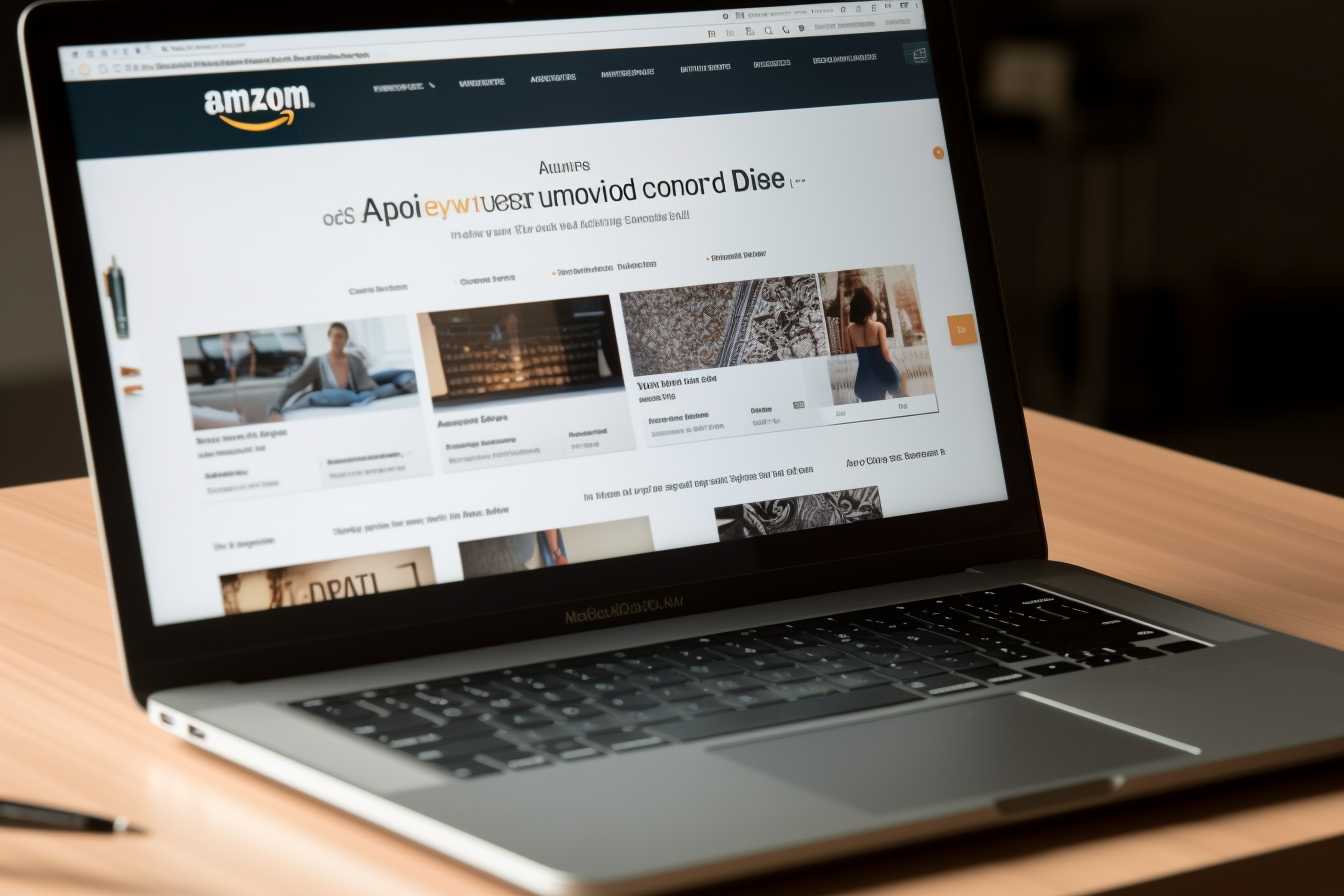Overview of Changing Country on Amazon
Changing country on Amazon can be a useful process if you’ve relocated to a new country or if you wish to access products or services exclusive to a specific country’s marketplace. By changing your country on Amazon, you can browse and purchase items from a different country’s inventory, enjoy localized deals and promotions, and have your orders shipped to your new address.
However, it’s important to note that changing your Amazon country is not as straightforward as just updating your address. There are certain criteria you need to meet, and specific steps you must follow to ensure a smooth transition.
In this article, we’ll provide you with a comprehensive step-by-step guide on how to change your country on Amazon, along with helpful tips and important considerations to keep in mind throughout the process. Whether you’re moving permanently to a different country or simply looking to explore new Amazon marketplaces, this guide will help you navigate the process seamlessly.
Before diving into the detailed steps, it’s essential to understand that changing your country on Amazon primarily affects your Amazon account settings, shipping address, and Prime membership. It does not transfer your digital content or balance from one country to another. It’s important to consider this before making any changes, especially if you have a significant amount of digital content tied to your current Amazon account.
Furthermore, it’s worth mentioning that certain limitations and restrictions may apply when changing your country on Amazon. For example, not all products and services may be available in every country, and you may need to comply with local regulations and customs requirements.
Now that we have an overview of what changing country on Amazon entails, let’s proceed to the step-by-step guide that will walk you through the process, ensuring a smooth transition to your new Amazon marketplace.
Step-by-Step Guide to Changing Country on Amazon
Changing your country on Amazon involves several steps to ensure a successful transition. Follow the guide below to navigate the process seamlessly:
- Check Eligibility: Before proceeding, confirm that your Amazon account is eligible for a country change. Some accounts, such as those with active subscriptions or outstanding orders, may not be eligible for an immediate change.
- Visit the “Manage Your Content and Devices” Page: Log in to your Amazon account and go to the “Manage Your Content and Devices” page from the Accounts & Lists drop-down menu. This is where you’ll manage your account settings.
- Click on the Preferences Tab: On the “Manage Your Content and Devices” page, click on the “Preferences” tab located at the top of the page. This is where you’ll find your account preferences.
- Click on the “Change” Button Next to Country/Region Settings: Scroll down to find the “Country/Region Settings” section and click on the “Change” button next to it. This will allow you to select a new country for your Amazon account.
- Select Your New Country/Region: Choose the country you want to switch to from the drop-down menu. It’s important to note that your default language and currency will also change based on your selection.
- Verify Your Identity: In some cases, Amazon may require additional verification to ensure the security of your account. Follow the provided instructions to complete this step.
- Update Your Address and Payment Information: Once your country change is confirmed, you’ll need to update your shipping address and payment information to reflect your new country.
- Transfer Your Prime Membership (optional): If you have an active Amazon Prime membership, you can transfer it to your new country. Follow the instructions provided to ensure uninterrupted access to Prime benefits.
- Review and Confirm Changes: Before finalizing the changes, carefully review the updated information to ensure accuracy. Once you’re satisfied, click the “Save” or “Confirm Changes” button to complete the process.
Following these step-by-step instructions will facilitate a successful change of country on Amazon. It’s important to note that the process may vary slightly depending on your location and specific circumstances. If you encounter any issues or have further questions, reach out to Amazon customer support for additional assistance.
Checking Eligibility to Change Country on Amazon
Before initiating the process of changing your country on Amazon, it’s crucial to ensure that your account is eligible for a country change. Not all accounts may be eligible due to various factors such as active subscriptions, pending orders, or other restrictions. By checking your eligibility, you can avoid potential issues and smoothly proceed with the country change. Follow the steps below to determine if your account is eligible:
- Log in to Your Amazon Account: Visit the Amazon website and log in to your account using your credentials.
- Navigate to Account Information: Once logged in, go to the “Accounts & Lists” drop-down menu and click on “Your Account” to access your account information.
- Check the “Manage Your Content and Devices” Page: Within your account settings, find the “Manage Your Content and Devices” section and click on it. This will take you to the page where you can manage your content and device settings.
- Review Your Account Information: On the “Manage Your Content and Devices” page, review your account information to verify if there are any active subscriptions, outstanding orders, or other factors that may affect your eligibility for a country change.
- Contact Amazon Support (if needed): If you’re unsure about your eligibility or encounter any issues during the verification process, it’s recommended to contact Amazon customer support for assistance. They can provide you with specific information regarding the eligibility criteria for your account.
By following these steps, you can easily check your eligibility to change your country on Amazon. It’s important to note that certain factors, such as active Prime or Kindle Unlimited subscriptions, may affect your eligibility. It’s advisable to cancel or modify any subscriptions before proceeding with the country change to avoid potential complications.
Ensuring your account’s eligibility is an essential first step in the process of changing your country on Amazon. Once you’ve determined that your account is eligible, you can confidently proceed to the next steps and enjoy a seamless transition to your new Amazon marketplace.
Understanding the Impact of Changing Country on Amazon
Changing your country on Amazon can have various implications and impacts on your account and overall shopping experience. Before proceeding with the country change, it’s crucial to understand these potential changes and consider them to make an informed decision. Here are some key points to consider regarding the impact of changing country on Amazon:
- Product and Service Availability: Different Amazon marketplaces may offer different products and services. By changing your country, you gain access to a new inventory and may find exclusive deals and promotions tailored to your new location. However, it’s important to note that not all products or services may be available in every country, so it’s essential to check the availability in your new marketplace.
- Shipping and Delivery: Changing your country on Amazon will require updating your shipping address to reflect your new location. This ensures that your orders are shipped to the correct address. It’s important to review the shipping policies and delivery options in your new country, as they may differ from your previous location.
- Currency and Pricing: When you change your country on Amazon, the default currency for your account will be updated to the currency of the new marketplace. This affects how prices are displayed and processed during checkout. It’s essential to be aware of any currency conversion fees or variations in pricing that may occur due to the change.
- Language and Localization: Your account’s language preferences will also change based on the country update. This affects the language in which the website is displayed and may impact the availability of customer support in your preferred language. Make sure you’re comfortable with the new language settings before finalizing the change.
- Digital Content and Balance: It’s important to note that changing your country on Amazon does not automatically transfer your digital content, such as Kindle e-books or Prime Video subscriptions, to your new location. Additionally, any gift card balance or credits tied to your account may not be transferable. Take this into consideration if you have a significant amount of digital content or balance tied to your current Amazon account.
- Local Regulations and Customs: When using a different Amazon marketplace, you must comply with the local regulations, customs, and tax laws of that country. This can include import duties, sales tax, or other fees that may be applicable to your purchases. Make sure to familiarize yourself with the local regulations to avoid any unforeseen costs or complications.
Understanding the impact of changing country on Amazon is essential for a smooth transition and to manage your expectations. Take the time to consider these points and evaluate how they may affect your shopping experience in the new country. By doing so, you can make an informed decision and fully enjoy the benefits and advantages of accessing a new Amazon marketplace.
Updating Your Account Information for Amazon Country Change
Once you’ve decided to change your country on Amazon and understand the implications, it’s important to update your account information to reflect your new location. This ensures a seamless transition and allows you to access the features and benefits specific to your new Amazon marketplace. Follow the steps below to update your account information:
- Log in to Your Amazon Account: Visit the Amazon website and log in to your account using your credentials.
- Go to Your Account Settings: Once logged in, click on the “Accounts & Lists” dropdown menu and select “Your Account.”
- Access Your Account Information: Within your account settings, find the section that allows you to manage your account information. This may be labeled as “Account Info,” “Profile,” or a similar term.
- Update Your Address: In the account information section, locate the shipping address field and update it with your new address in the new country. Ensure that you provide accurate and complete address details to avoid any shipping issues.
- Modify Your Payment Information: It’s important to update your payment information to ensure smooth transactions in your new country. Edit your credit card or payment method details to reflect the appropriate billing address and currency.
- Review and Save Changes: Before finalizing the updates, carefully review the changes you’ve made to your account information. Once you’re satisfied with the changes, click on the “Save” or “Update” button to save the updated information.
By following these steps, you can easily update your account information for the Amazon country change. It’s crucial to maintain accurate and up-to-date information to ensure a seamless shopping experience in your new marketplace. Additionally, regularly reviewing your account information can help you manage any changes or updates that may be required in the future.
Keep in mind that it may take some time for the changes to be reflected in your account. Once the changes are saved, you can start exploring and enjoying the features and benefits available in your new Amazon marketplace. Remember to check all the relevant sections, such as shipping preferences, language settings, and payment methods, to ensure everything is set up correctly for your new country.
Transferring Your Amazon Prime Membership to a New Country
If you have an active Amazon Prime membership and are changing your country, you may be wondering if it’s possible to transfer your membership to your new location. The good news is that Amazon offers the option to transfer your Prime membership to a new country, allowing you to continue enjoying the benefits and privileges of Prime in your new marketplace. Here’s how you can transfer your Amazon Prime membership:
- Confirm Eligibility: Ensure that your new country has Amazon Prime available and that your account is eligible for the transfer. Some countries may have different Prime offerings, so it’s important to verify eligibility in your new location.
- Contact Amazon Customer Support: Reach out to Amazon customer support either through their online chat, email, or phone support to initiate the Prime membership transfer. Provide them with your account details and explain that you’re changing your country and would like to transfer your Prime membership.
- Follow the Provided Instructions: Amazon customer support will guide you through the process and provide specific instructions on how to transfer your Prime membership. They may require additional information or steps to complete the transfer.
- Review the Terms and Conditions: Before proceeding, carefully review any terms and conditions related to the Prime membership transfer. Understand any changes or limitations that may occur as a result of the transfer.
- Confirm and Finalize the Transfer: Once you’ve completed the necessary steps and received confirmation from Amazon customer support, your Prime membership will be transferred to your new country. You’ll then be able to enjoy Prime benefits specific to your new marketplace.
It’s important to note that some Prime benefits may not be available in every country, and there may be variations in the services and features offered. Make sure to familiarize yourself with the Prime benefits in your new country to fully leverage the membership. Additionally, keep in mind that any subscriptions or add-ons associated with your Prime membership may need to be reactivated or updated in the new marketplace.
By following these steps and contacting Amazon customer support, you can easily transfer your Amazon Prime membership to your new country. This ensures that you continue to enjoy the benefits of Prime, including free and fast shipping, access to Prime Video, Prime Reading, and other exclusive deals and offerings available in your new Amazon marketplace.
Changing Your Amazon Shipping Address for a New Country
When changing your country on Amazon, one of the crucial steps is updating your shipping address to ensure that your orders are delivered to your new location. Changing your shipping address is essential to ensure smooth and timely deliveries. Here’s how you can change your Amazon shipping address for a new country:
- Log in to Your Amazon Account: Visit the Amazon website and log in to your account using your credentials.
- Go to Your Account Settings: Once logged in, click on the “Accounts & Lists” dropdown menu and select “Your Account.”
- Locate Your Address Book: Within your account settings, find the section that allows you to manage your addresses. This is usually labeled as “Address Book” or “Your Addresses.”
- Add a New Address: Click on the option to add a new address and provide the necessary information for your new shipping address in the new country. Ensure that the address details are accurate and complete to avoid any issues with package delivery.
- Set the New Address as Default: After adding the new address, you can set it as the default shipping address for future orders. This ensures that your orders are automatically associated with the correct shipping address.
- Delete or Modify Previous Addresses: If you no longer require your previous addresses, it’s advisable to delete or modify them to avoid any confusion or accidental selection during the checkout process.
- Review and Save Changes: Before finalizing the updates, carefully review the changes you’ve made to your shipping address. Once you’re satisfied with the changes, click on the “Save” or “Update” button to save the updated shipping address information.
By following these steps, you can easily change your Amazon shipping address for a new country. It’s important to update your shipping address to ensure that your orders are delivered to the correct location. Avoid any potential delays or complications by regularly reviewing and updating your shipping address as needed.
Remember to double-check your shipping address during the checkout process for each order to make sure that it aligns with your new country’s address. This will help ensure a smooth delivery process and avoid any inconvenience or delays.
Managing Your Orders and Account Settings After Changing Country on Amazon
Once you have successfully changed your country on Amazon, it’s important to manage your orders and account settings to ensure a seamless experience in your new marketplace. Here are some key points to consider when managing your orders and account settings after changing country on Amazon:
- Review Your Order History: Take a moment to review your order history to ensure that all your previous orders are intact and accurately reflected in your account. In some cases, there may be variations in the order history based on the new country’s marketplace, so it’s important to verify the details.
- Update Your Subscriptions and Notifications: If you have any active subscriptions or notifications set up, make sure to review and update them accordingly. Some subscriptions or notifications may differ or may need to be set up again in the new marketplace.
- Sign Up for Local Deals and Promotions: Explore the local deals and promotions available in your new country’s marketplace. Sign up for newsletters or notifications to stay informed about exclusive offers tailored to your location.
- Manage Your Account Settings: Take the time to go through your account settings and preferences. This includes language preferences, communication settings, saved payment methods, and any other relevant settings to ensure that they align with your preferences in the new marketplace.
- Stay Up-to-Date with Local Policies: Familiarize yourself with the local policies and regulations in your new country. This includes shipping policies, customs requirements, and any local laws that may affect your Amazon shopping experience. Stay informed to avoid any issues with your orders or deliveries.
- Reach Out to Customer Support for Assistance: If you encounter any issues or have questions related to managing your orders or account settings after changing country, don’t hesitate to reach out to Amazon customer support. They can provide guidance and assistance specific to your situation.
By actively managing your orders and account settings, you can ensure a smooth and enjoyable experience on Amazon in your new country. Take the time to familiarize yourself with the new marketplace’s features and policies to make the most out of your shopping experience.
Remember to regularly review and update your account settings as needed to keep your information accurate and up-to-date. By staying proactive, you can maximize the benefits of using Amazon in your new country and have a seamless transition to the new marketplace.
Troubleshooting Common Issues with Changing Country on Amazon
While changing your country on Amazon is generally a smooth process, there might be some common issues that you could encounter during the transition. It’s important to be aware of these issues and have some troubleshooting strategies in mind. Here are some common issues that may arise when changing your country on Amazon and how to tackle them:
- Ineligibility for Country Change: If you find that your account is not eligible for a country change, double-check if you have any active subscriptions or outstanding orders. Cancel or modify them, if possible, to become eligible. If you still can’t change your country, reach out to Amazon customer support for further assistance.
- Unavailability of Products: When switching to a new country, some products and services may not be available or differ from your previous country’s marketplace. For items that are unavailable, consider alternative sellers or explore local substitutes. You may also use international shipping services if applicable.
- Language and Currency Settings: Verify that your language and currency settings are correctly updated in your new country. If you encounter any issues with the language display or currency conversion, make sure to adjust your settings accordingly. Reach out to customer support if you require assistance with modifying these settings.
- Delivery and Shipping Problems: Be mindful of potential delays or issues with shipping to your new address. Update your shipping address accurately and ensure that it aligns with the local requirements. If you face any delivery problems, such as non-delivery or damaged items, contact Amazon customer support for resolution.
- Digital Content Transfer: Changing your country on Amazon does not automatically transfer your digital content, such as Kindle e-books or Prime Video access. Ensure that you have backups of your digital content, or consider creating a new account specifically for digital content in the new country.
- Payment Method Compatibility: Double-check if your existing payment methods are accepted in the new country. Some payment methods might not be compatible or might incur additional fees. Update your payment information if needed to ensure smooth transactions.
If you encounter any other issues or have specific questions related to changing your country on Amazon, it’s recommended to reach out to Amazon customer support for personalized assistance. They can provide guidance and resolutions tailored to your situation.
By being aware of these common issues and proactively addressing them, you can navigate the process of changing your country on Amazon with ease. Remember to be patient and give yourself some time to get accustomed to the new marketplace’s features and policies. With the right troubleshooting strategies, you can overcome any challenges and fully enjoy your Amazon experience in your new country.
Additional Tips and Advice for Changing Country on Amazon
Changing your country on Amazon can be an exciting transition that opens up a whole new world of products, deals, and services. To make the process even smoother, here are some additional tips and advice to keep in mind:
- Research Local Marketplaces: Take the time to explore the new Amazon marketplace in your country of choice. Familiarize yourself with popular sellers, customer reviews, and any unique features or categories specific to that marketplace.
- Compare Prices and Shipping Options: While browsing and shopping on the new Amazon marketplace, compare prices and shipping options to ensure that you’re getting the best deals. Remember to consider any currency conversion fees, shipping fees, and delivery times when making your evaluations.
- Utilize Website Translators: If you’re not fluently familiar with the language of the new marketplace, consider using browser extensions or online tools that can translate web pages for you. This can assist in navigating and understanding the website and product details.
- Stay Updated on Local Deals and Promotions: Sign up for newsletters or notifications from the new Amazon marketplace to stay informed about exclusive deals, limited-time promotions, and special offers tailored to your new location.
- Manage Your Digital Content: If you have a significant amount of digital content tied to your Amazon account, consider creating a separate account for your digital purchases in the new country. This will help keep your content organized and avoid potential issues when changing countries.
- Stay Informed on Customs and Tax Regulations: It’s important to be aware of the customs and tax regulations in your new country. Familiarize yourself with import duties, sales tax, and any other applicable fees to avoid any surprises during the delivery of your orders.
- Give Yourself Time to Adjust: Moving to a new country’s Amazon marketplace may require some adjustment. Be patient with yourself as you get accustomed to the new layout, features, and processes of the marketplace. Take the time to explore and experiment to make the most of your new Amazon experience.
By keeping these additional tips and advice in mind, you can navigate the process of changing your country on Amazon with confidence and make the most out of your new marketplace. Remember, transitioning to a new country’s Amazon marketplace can bring exciting opportunities and a fresh shopping experience.