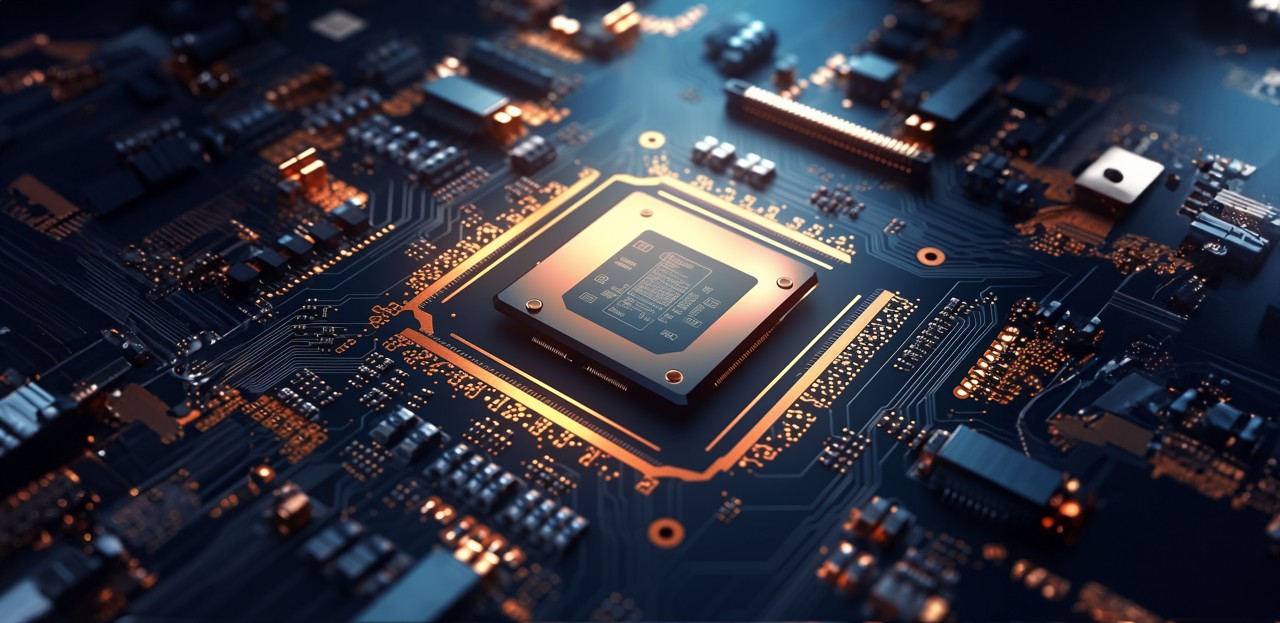What is Hardware?
When it comes to computers and technology, the term “hardware” refers to the physical components that make up a computer system. It encompasses all the tangible parts that you can see and touch, such as the monitor, keyboard, mouse, central processing unit (CPU), memory chips, hard drives, and printers. These components work together to enable the computer system to function properly.
Hardware can be further categorized into two main types: input devices and output devices. Input devices allow users to interact with the computer system by providing input, such as keyboard input or mouse movements. Common examples of input devices include keyboards, mice, scanners, and microphones. On the other hand, output devices display or present information processed by the computer. Examples of output devices include monitors, printers, speakers, and projectors.
In addition to input and output devices, the central processing unit (CPU) is the brain of the computer. It carries out instructions and performs calculations, making it the most crucial hardware component. The CPU is responsible for executing software instructions and handling data processing tasks. It consists of several smaller components, including the arithmetic logic unit (ALU) and the control unit (CU), which work together to carry out instructions.
Other hardware components, such as memory and storage devices, play a vital role in a computer system. Memory, also known as RAM (Random Access Memory), provides temporary storage for data and instructions that the CPU needs to access quickly. Hard drives or solid-state drives, on the other hand, store data and programs for long-term use. These storage devices allow users to save files, install software, and access previously stored data.
Overall, hardware forms the foundation of any computer system. It provides the necessary tools and components to facilitate the execution of software and user interactions. Without hardware, software cannot run, and a computer system cannot function.
What is Software?
In contrast to hardware, software refers to the collection of programs, instructions, and data that enable a computer system to perform specific tasks. It is the intangible, non-physical component of a computer system that tells the hardware what to do and how to do it. Software can be further classified into two main categories: system software and application software.
System software serves as the intermediary between the computer hardware and the user. It includes the operating system, which manages the overall operation of the computer system, providing essential services, such as memory management, file management, and user interface. The operating system acts as a bridge, allowing users to interact with the hardware through a user-friendly interface. Examples of operating systems include Windows, macOS, and Linux.
Application software, on the other hand, refers to programs designed to perform specific tasks or functions, such as word processing, spreadsheet analysis, graphic design, or multimedia editing. This type of software is developed to meet the needs and requirements of users in various domains. Examples of application software include Microsoft Office, Adobe Photoshop, and video editing software like Final Cut Pro.
Furthermore, software is written in programming languages, such as C++, Java, Python, or HTML, which are used to create code that the computer can understand and execute. These programming languages provide a set of rules and syntax that developers use to create software applications. Once the code is written, it needs to be converted into a language that the computer can directly interpret and execute. This process is achieved through the use of compilers or interpreters, which convert the human-readable code into machine code.
Software plays a critical role in enabling computers to perform various tasks efficiently and effectively. It enhances the functionality and capability of hardware, allowing users to accomplish complex tasks with ease. From browsing the internet to running sophisticated algorithms, software is the driving force behind the operations carried out by computer systems.
The Relationship Between Hardware and Software
Hardware and software have a symbiotic relationship within a computer system. They rely on each other to perform tasks and enable the smooth functioning of the system. Hardware provides the physical infrastructure, while software controls and utilizes that infrastructure to execute specific commands and functions.
Hardware acts as the foundation upon which software operates. Without hardware components, software is simply a collection of instructions with no means of execution. It is the hardware that processes these instructions and carries out the desired operations.
On the other hand, software is the soul of the hardware. It provides the instructions and data that the hardware needs to perform its tasks. Software interacts directly with the hardware, utilizing its capabilities to execute commands, process data, and produce meaningful output.
Consider, for example, the task of printing a document. The hardware, such as the printer and its associated components, provide the physical means to print. However, without the software, the printer would remain idle and unable to interpret the document data. The software, in this case, would include the printer driver, which converts the document data into a format that the printer can understand and print.
Furthermore, the operating system acts as a bridge between hardware and software. It provides an interface and a set of services that allow software applications to communicate with hardware components. The operating system manages the allocation of resources, such as memory and processor time, ensuring that multiple software applications can run simultaneously without conflicts.
The relationship between hardware and software is not limited to a one-way interaction. Hardware also influences the design and development of software. Software developers take into consideration the capabilities and limitations of various hardware components when designing software applications. They optimize their code to ensure efficient utilization of hardware resources and enhance overall system performance.
Similarly, hardware manufacturers often collaborate with software developers to ensure compatibility and optimize the performance of their products. Graphics card manufacturers, for instance, work closely with game developers to create graphics drivers that improve gaming performance and enhance the visual experience.
How Hardware and Software Interact
The interaction between hardware and software is crucial for a computer system to function properly. Hardware components provide the physical means to carry out tasks, while software instructs and controls these components to accomplish specific functions. Understanding how hardware and software interact is key to comprehending how computers work.
At the core of this interaction is the central processing unit (CPU). The CPU receives instructions from the software and executes them. The software communicates with the CPU through a set of instructions written in programming languages. These instructions tell the CPU which operations to perform, such as arithmetic calculations, data storage, or communication with other hardware components.
Hardware components such as memory, storage drives, and input/output devices also play an essential role in the interaction between hardware and software. Memory, for example, stores data and program instructions temporarily while they are being processed by the CPU. Software sends data to memory for fast access and retrieval when needed.
Input devices, such as keyboards and mice, provide a means for users to interact with the software by inputting commands and data. The software responds to these inputs and provides appropriate output or performs desired actions. Output devices, such as monitors and printers, display or present the results of software processing to the user.
The operating system acts as an intermediary between hardware and software. It manages and coordinates the allocation and usage of hardware resources to ensure efficient execution of software applications. The operating system enables software to access hardware components by providing a consistent interface and standard set of services, such as file management, device drivers, and memory management.
Additionally, hardware and software must be compatible to ensure smooth interaction. Hardware manufacturers provide device drivers, which are software components that enable the operating system to communicate with specific hardware devices. These drivers facilitate the translation of software commands into hardware-specific instructions, ensuring proper functioning and optimal performance.
The interaction between hardware and software goes beyond simple command execution. Software programs often involve complex algorithms and calculations that leverage the capabilities of the hardware to perform tasks efficiently. Developers optimize software to utilize hardware resources effectively, ensuring the smooth operation of the computer system.
Input and Output Devices
Input and output devices serve as the interface between users and the computer system, allowing for the exchange of information and interactions. They play a vital role in enabling users to input commands, data, or instructions into the computer and receive output or feedback in various forms.
Input devices are used to provide input or data to the computer system. They enable users to communicate with the software and make the computer respond to their commands. Common input devices include keyboards, mice, touchscreens, scanners, and microphones.
Keyboards are one of the most commonly used input devices, allowing users to input text, numbers, and special characters by pressing keys. They are essential for activities such as typing, coding, and navigating through menus or applications. Different keyboard layouts are used globally, including the QWERTY layout widely used in English-speaking countries.
A mouse is another popular input device that allows users to control the position and movement of a cursor on the screen. It typically has two or more buttons that can be clicked to perform actions such as selecting, dragging, or opening items. Touchscreens have also become prevalent in recent years, combining input and output capabilities into a single interactive display.
Scanners are input devices used to convert physical documents, photographs, or other printed materials into digital images. They capture the data from the source and convert it into a digital format that can be stored, edited, or printed. Microphones, on the other hand, capture audio input, allowing users to record voice or provide audio commands to the computer system.
Output devices, on the other hand, enable the computer system to present information or provide feedback to the users. They display or present the output generated by the software in a variety of forms. Common output devices include monitors, printers, speakers, and projectors.
A monitor or display is the primary output device for most computer systems. It presents visual information generated by the software, allowing users to view documents, images, videos, and user interfaces. Monitors come in various sizes and resolutions, offering different levels of clarity and detail.
Printers are output devices that produce hard copies of digital information. They can print text documents, images, and other graphical content on various types and sizes of paper. There are different types of printers available, including inkjet printers, laser printers, and 3D printers, each with its own advantages and suited for different printing needs.
Speakers or audio output devices produce sound and allow users to listen to audio generated by the computer system. They enable users to hear music, audio recordings, system sounds, and multimedia content. Projectors, on the other hand, display the output onto a larger surface, such as a screen or wall, allowing for presentations, movie screenings, or larger-scale visual experiences.
Input and output devices are crucial components of the computer system that enable users to interact with software and receive feedback. They bridge the gap between humans and machines, facilitating communication and making computers more intuitive and user-friendly.
The Operating System
The operating system (OS) is a fundamental software component that manages and controls the operation of a computer system. It serves as the backbone that enables hardware and software to work together seamlessly, providing a user-friendly interface and essential services for efficient computing.
One of the primary functions of an operating system is to manage the allocation and utilization of hardware resources. It ensures that different software programs and processes run smoothly and efficiently without conflicts. The OS takes care of tasks such as memory management, which involves allocating and freeing up memory space for programs, optimizing memory usage to enhance performance.
File management is another critical feature of an operating system. It provides a hierarchical structure for organizing and storing files and directories, facilitating easy access, search, and retrieval of data. The OS handles tasks such as creating, copying, moving, and deleting files, as well as managing file permissions and security.
The operating system also plays a crucial role in providing a user interface, allowing users to interact with the computer system. Graphical user interfaces (GUIs) offer a visual representation of the system, utilizing icons, windows, menus, and buttons to provide an intuitive and user-friendly environment. Command-line interfaces (CLIs) allow users to communicate with the system through text commands, providing more powerful and flexible control.
Another important function of the operating system is managing input and output devices. It provides device drivers, which are software components that allow the operating system to communicate with specific hardware devices. Device drivers facilitate the translation of high-level software commands into low-level hardware instructions, ensuring proper functioning and compatibility.
The operating system also provides essential services for networking and communication. It enables computers to connect to local networks or the internet, facilitating data transfer, online communication, and access to remote resources. This functionality is crucial for activities such as web browsing, email, file sharing, and online collaboration.
Security is a significant concern in computing, and operating systems incorporate various mechanisms to protect the system and its data from unauthorized access, malware, and other threats. The OS implements user authentication, access control, encryption, and antivirus software integration to ensure the system’s integrity and protect sensitive information.
Moreover, the operating system provides a platform on which software applications can run. It manages the execution of programs, scheduling tasks, and allocating processor time to different processes. It provides an environment in which software developers can create applications utilizing a specific set of APIs (Application Programming Interfaces) and libraries provided by the operating system.
Programming Languages
Programming languages are a vital aspect of software development, providing a standardized approach for writing code and instructing computers to perform specific tasks. They serve as the bridge between human-readable instructions and machine-executable instructions, enabling software developers to create software applications.
There are numerous programming languages available, each designed with its own syntax, features, and purpose. Some popular programming languages include C, C++, Java, Python, JavaScript, and Ruby. Each language has its own strengths and focuses, catering to different programming paradigms and application domains.
Low-level programming languages, such as assembly language, provide a close mapping to the hardware instructions understood by the computer’s processor. They offer fine-grained control over hardware resources but require in-depth knowledge and expertise. Low-level languages are mainly used in system programming and embedded systems development.
High-level programming languages, on the other hand, are designed to be more human-friendly and easier to learn and use. They provide abstractions and higher-level concepts that allow developers to focus on the problem-solving aspect of programming rather than the hardware intricacies. High-level languages, such as Python and JavaScript, are widely used in web development, data analysis, and general-purpose applications.
Each programming language has its own set of rules and syntax that developers must follow when writing code. These rules define how the code should be structured, the keywords and operators to use, and how different parts of the code should interact. Syntax errors can prevent code from executing correctly, highlighting the importance of adhering to the specific language’s syntax guidelines.
Programming languages also provide libraries and frameworks that offer pre-built functions and tools to simplify and accelerate the development process. These libraries provide developers with reusable code components, saving time and effort in writing complex functionalities from scratch. Frameworks, such as Django for Python or Ruby on Rails for Ruby, provide a structured and opinionated approach to building applications, streamlining the development workflow.
Moreover, programming languages play a crucial role in expressing algorithms, data structures, and problem-solving approaches. They allow developers to break down complex tasks into smaller, more manageable pieces of code, making it easier to design, implement, and maintain software applications. Programming languages provide control flow structures, loops, conditional statements, and other constructs that allow developers to control the flow of the program’s execution.
Overall, programming languages are the tools that enable developers to transform their ideas into functional software applications. They provide the syntax, rules, and features necessary to write code, express algorithms, and create solutions to various problems. The choice of programming language depends on factors such as the application domain, the developer’s familiarity, and the specific requirements of the project.
Compilers and Interpreters
Compilers and interpreters are essential tools in the world of programming, responsible for translating human-readable code into machine-executable instructions. They play a crucial role in the execution and implementation of software applications across different programming languages.
A compiler is a software tool that takes the entire source code of a program as input and transforms it into an executable file. The compilation process involves several stages, including lexical analysis, syntax analysis, semantic analysis, code optimization, and code generation. Each stage ensures that the code follows the rules and syntax of the programming language and produces efficient machine code that the computer can understand and execute.
Once the compilation process is complete, the resulting executable file can be run independently of the compiler. This makes compiled programs faster and more efficient, as the code has already been translated into machine code that the computer can directly execute. Examples of compiled programming languages include C, C++, and Java (which is both compiled and interpreted).
On the other hand, an interpreter directly translates and executes the code line by line, without prior conversion into machine code. The interpreter reads the human-readable code and interprets it on the fly, executing the instructions as it encounters them. Interpreters do not produce standalone executable files like compilers; instead, they execute the code directly within the interpreter environment.
Unlike compiled programs, interpreted programs tend to have a slower execution time as the interpreter must analyze and execute each line of code as it is encountered. However, interpreters offer advantages such as increased flexibility and ease of debugging, as errors can be spotted and corrected during runtime. Interpreted programming languages include Python, JavaScript, and Ruby.
Furthermore, some languages, such as Java, use a combination of both compilation and interpretation. They are compiled into an intermediate bytecode representation, which can then be executed by a virtual machine (VM) or interpreter. This combination allows for platform independence, as the bytecode can be executed on any system with the appropriate VM or interpreter.
Both compilers and interpreters play a vital role in the software development process. They enable developers to write code in high-level languages, which are more human-readable and easier to work with, while still allowing the computer to understand and execute the instructions. Compilers and interpreters are crucial components in turning code into functional software applications that perform the desired tasks.
Application Software
Application software is a category of software programs designed to perform specific tasks or provide specific functionalities for users. It is the software that most people interact with on a daily basis, fulfilling their individual needs and requirements. Application software can range from simple programs, such as text editors, to complex applications like graphic design software or video editing tools.
There are numerous types of application software, each serving a unique purpose and catering to different domains. Some common examples include word processors, spreadsheets, email clients, web browsers, media players, and photo editing software. These applications allow users to create documents, manage data, browse the internet, communicate with others, and perform a wide range of tasks.
Word processors, such as Microsoft Word or Google Docs, provide tools for creating, editing, and formatting text documents. They offer features like spell check, grammar correction, and document templates, making it easier for users to create professional-looking documents.
Spreadsheet software, such as Microsoft Excel or Google Sheets, enables users to organize and analyze data in tabular form. They have extensive mathematical and statistical functionalities, allowing users to perform calculations, create charts and graphs, and perform complex data analysis.
Email clients, such as Microsoft Outlook or Gmail, provide the means to send, receive, and manage emails. They offer features like inbox organization, contact management, and calendar integration, making email communication more efficient and organized.
Web browsers, such as Google Chrome, Mozilla Firefox, or Safari, allow users to access and navigate the internet. They provide a graphical interface to view web pages, interact with online content, and perform online searches. Web browsers also support additional features like bookmarks, extensions, and privacy settings.
Media players, such as VLC or Windows Media Player, enable users to play and manage various forms of media, including audio and video files. They offer playback controls, playlist management, and support for different media formats, providing a convenient way to enjoy multimedia content.
Photo editing software, like Adobe Photoshop or GIMP, offers a wide range of tools and features for editing and enhancing images. These applications provide tools for adjusting color and tone, cropping and resizing images, applying artistic filters, and performing advanced editing techniques.
Application software plays a crucial role in enhancing productivity, creativity, and entertainment. It provides users with the tools and functionalities they need to accomplish specific tasks efficiently and effectively. With the continuous advancement of technology, new and innovative applications are constantly being developed to cater to the ever-evolving needs and preferences of users.
Firmware
Firmware refers to a type of software that resides on hardware devices and provides control, functionality, and compatibility. It serves as an intermediary between the hardware and the operating system, enabling the hardware components to work together seamlessly and perform their intended functions.
Unlike traditional software, which can be easily modified or updated by users, firmware is typically stored on a read-only memory (ROM) chip within the hardware device. This read-only nature ensures that the firmware remains stable and unaffected by user modifications.
Firmware plays a crucial role in a wide range of devices, including computer hardware components, digital cameras, smartphones, printers, routers, and various other electronic devices. It provides device-specific instructions and protocols that enable the hardware to function properly and communicate with other components or devices.
One of the primary functions of firmware is to initialize and configure hardware devices during the boot-up process. It performs self-tests to ensure that all components are working correctly and establishes communication protocols to enable interaction with other hardware or software. This initialization process is critical in enabling the device to function as intended.
Firmware also provides device drivers, which are software components that enable the operating system to communicate with specific hardware devices. These drivers facilitate the translation of software commands into hardware-specific instructions, ensuring proper functioning and compatibility. Upgrades to firmware often include bug fixes, feature enhancements, security patches, and improved compatibility with new operating systems or hardware configurations.
In addition to facilitating hardware operations, firmware can also contain specific functions and protocols that enhance the functionality and performance of the device. For example, in digital cameras, firmware enables features such as autofocus, image stabilization, and advanced shooting modes. In network devices like routers, firmware implements routing protocols and security mechanisms.
Updating firmware is an essential aspect of maintaining the functionality and security of the hardware devices. Hardware manufacturers frequently release firmware updates to address bugs, enhance performance, and add new features. Updating firmware typically involves downloading the latest firmware version from the manufacturer’s website and installing it onto the device.
It is worth noting that flashing or updating firmware carries some risks. Incorrectly updating firmware or using incompatible firmware can result in device malfunctions or even permanent damage. Thus, it is crucial to carefully follow the manufacturer’s instructions and ensure the compatibility and validity of firmware updates before proceeding with the installation process.
Firmware plays a significant role in enabling the proper functioning and compatibility of hardware devices. It provides the necessary instructions and protocols that allow hardware components to communicate and work together efficiently. Regularly updating firmware can help optimize device performance, enhance security, and unlock new features or functionalities.
The Role of Hardware and Software in Computer Performance
Both hardware and software have a significant impact on the performance of a computer system. They work together in harmony to determine the speed, efficiency, and capabilities of the system. Understanding their roles can help in optimizing computer performance and achieving optimal results.
Hardware components, such as the CPU, memory, storage drives, and graphics card, play a crucial role in determining the overall speed and capability of a computer system. For example, a powerful CPU with multiple cores and a high clock speed can handle complex calculations and process tasks at a faster rate. Ample memory (RAM) allows for quick access to data and instructions, reducing the time needed for the CPU to fetch information. Fast and reliable storage drives, like solid-state drives (SSD), enable quick reading and writing of data and reduce load times for applications and files.
Graphics cards, specifically important for gaming and graphic-intensive tasks, are responsible for rendering and displaying visual content. High-performance GPUs ensure smooth and fluid graphics, enhancing the realism of games and the quality of multimedia experiences. The choice of hardware components directly affects the overall performance and capabilities of the system.
However, hardware alone is not sufficient to achieve optimal performance. Software, including the operating system and installed applications, also plays a crucial role. The operating system manages hardware resources efficiently, allocating them to different processes and tasks. It optimizes memory usage, task scheduling, and input/output operations to minimize bottlenecks and maximize performance.
Application software, especially resource-demanding applications like video editing software or computer-aided design (CAD) programs, can heavily utilize hardware components, demanding higher processing power, memory, and graphics capabilities. Well-optimized software applications ensure efficient utilization of hardware resources, resulting in smoother and faster execution.
In addition to proper resource management, software programmers can optimize code to make it run more efficiently. This involves techniques like algorithm optimization, reducing unnecessary computations, and optimizing data structures. Well-designed and optimized code can significantly impact the overall performance of software applications, ensuring faster execution and smoother user experiences.
Another crucial factor in computer performance is the compatibility between hardware and software. A state-of-the-art hardware component might not perform optimally if the software it interacts with does not utilize its full capabilities or is not optimized for it. Compatibility between hardware and software ensures that they work together harmoniously, maximizing their potential and achieving optimal performance.
Ultimately, computer performance is a result of the synergy between hardware and software. Having a well-balanced hardware configuration and utilizing optimized software applications ensure the system operates at its full capacity. Regular hardware upgrades, firmware updates, and software optimizations contribute to maintaining high performance levels, allowing the system to handle demanding tasks and provide a smooth user experience.
System Requirements
System requirements refer to the minimum hardware and software specifications necessary for running a particular software application or operating system. They provide guidelines for users to ensure that their computer systems meet the necessary criteria for optimal performance and compatibility.
Software applications and operating systems have specific system requirements based on the complexity and resource demands of the software. System requirements typically specify CPU speed, amount of memory (RAM), available storage space, graphics card capabilities, and operating system compatibility.
Meeting the minimum system requirements ensures that the software or operating system can run on the computer, but it does not guarantee optimal performance. Recommended system requirements, on the other hand, provide a higher threshold for achieving smooth performance and enhanced user experience. Users with computer systems that meet or exceed the recommended requirements are likely to experience better performance and fewer compatibility issues.
System requirements can vary depending on the type of software or operating system. For example, video editing software or high-performance games may require a powerful processor, ample memory, and a dedicated graphics card to handle the rendering and processing of complex visual content. On the other hand, a word processing or spreadsheet program may have less demanding requirements as it mainly deals with text and basic calculations.
Operating system requirements specify the compatible versions of operating systems that the software can run on. Different software applications may have varying compatibility with different operating systems, including Windows, macOS, Linux, or mobile operating systems like Android or iOS.
It is important for users to review and understand the system requirements before installing or purchasing software. Failing to meet the minimum requirements can result in sluggish performance, frequent crashes, or even the inability to run the software at all. Therefore, it is crucial to assess the capabilities of the existing computer system or consider upgrading hardware components if necessary.
In some cases, software applications require specific versions of hardware drivers or firmware to function correctly. Users should ensure that their drivers and firmware are up to date to avoid compatibility issues and ensure optimal performance.
Checking system requirements is particularly important when upgrading or purchasing new computer systems. Understanding the hardware and software requirements beforehand allows users to make informed decisions regarding hardware upgrades or software purchases, ensuring compatibility and smooth operation.
By adhering to system requirements, users can ensure optimal performance, stability, and compatibility when running software applications or operating systems. It enables users to harness the full potential of the software and avoid potential issues related to hardware limitations or outdated software environments.
Compatibility Issues
Compatibility issues arise when hardware or software components are not compatible with each other, resulting in functionality problems, performance issues, or even complete incompatibility. These issues can disrupt the smooth operation of computer systems and hinder the proper functioning of software applications.
Compatibility issues can stem from various sources, including hardware incompatibility, software version mismatches, or conflicting configurations. It is essential to address these issues to ensure the seamless integration of hardware and software components.
Hardware compatibility issues occur when a particular hardware component is not supported or recognized by the software or operating system being used. For example, a graphics card may not be compatible with certain games or software applications due to differences in architecture or driver incompatibility. In such cases, the software may not run at all or may exhibit performance issues, such as low frame rates or graphical glitches.
Similarly, software version mismatches can lead to compatibility issues. Newer versions of software applications may introduce changes to their file formats or features, making them incompatible with older versions or other related software. This can result in data corruption, data loss, or an inability to open files correctly. Users should ensure that the software versions they are using are compatible with one another, or update software applications to maintain compatibility.
Operating system compatibility is another important consideration. Some software applications may be designed specifically for certain operating systems or require specific versions to function correctly. Attempting to run incompatible applications on unsupported operating systems can result in crashes, errors, or unpredictable behavior.
Conflicting configurations can also lead to compatibility issues. These can occur when different software applications or hardware components have conflicting requirements or settings. For example, certain antivirus software may conflict with other security applications, leading to system slowdowns, crashes, or false-positive detections.
Additionally, compatibility issues can arise when using software applications or hardware components across different platforms or devices. For example, a file created on one operating system may not open or display correctly on another due to differences in file formats or system dependencies. Compatibility testing and cross-platform compatibility considerations are essential in such scenarios.
Resolving compatibility issues often involves updating software applications, drivers, or firmware to ensure compatibility with the installed hardware and operating systems. Hardware upgrades may be necessary in cases where specific hardware components cannot meet the compatibility requirements of the software. Proper research, testing, and consultation with hardware and software vendors can help identify and mitigate compatibility issues.
Regular software updates and maintaining up-to-date hardware drivers and firmware can help prevent compatibility issues. By staying informed about compatibility requirements and ensuring that all components adhere to these requirements, users can avoid disruptions and ensure the smooth functioning of their computer systems.
Upgrading Hardware and Software
As technology advances and user needs evolve, upgrading hardware and software components becomes necessary to keep computer systems running optimally and to take advantage of new features and improvements. Upgrading hardware and software can enhance system performance, compatibility, and security.
Upgrading hardware involves replacing or adding components to a computer system to improve its capabilities. Common hardware upgrades include increasing the amount of memory (RAM), replacing a hard disk drive (HDD) with a solid-state drive (SSD), upgrading the graphics card, or installing a faster processor. These upgrades can result in faster processing speeds, quicker data access times, improved multitasking capabilities, and enhanced graphical performance.
Software upgrades involve updating or installing newer versions of operating systems or applications on a computer system. Software updates often contain bug fixes, security patches, performance enhancements, and new features. It is crucial to regularly update software applications, web browsers, antivirus software, and the operating system to ensure compatibility, security, and optimal performance.
When considering hardware upgrades, it is essential to assess the compatibility of the new component with existing hardware and software. Compatibility issues can arise when new hardware is not supported by the existing system or when it requires specific drivers or firmware updates. Researching compatibility requirements and consulting hardware manufacturers can help ensure a successful upgrade.
Before performing a software upgrade, it is recommended to back up important files and data to avoid data loss during the upgrade process. It is also important to verify the compatibility of software upgrades with the existing hardware and operating system. Some software upgrades may require specific hardware or operating system versions to function correctly.
Upgrading hardware and software can provide several benefits. It can improve system performance, allowing for faster task execution, smoother multitasking, and reduced loading times. Upgraded hardware components can handle more demanding applications and perform resource-intensive tasks with ease. Software upgrades often introduce new features, enhance security, and improve stability, providing a better user experience.
Upgrading hardware and software can also contribute to overall system compatibility. Compatibility improvements ensure that all components work seamlessly together, reducing the likelihood of performance issues or software conflicts. It allows users to take advantage of the latest software advancements and ensure optimal functionality.
It is important to note that upgrading hardware and software may require technical expertise, and it is advisable to seek professional assistance if needed. Additionally, upgrading hardware or software components may incur costs. Users should consider their specific needs, budget constraints, and the benefits of upgrading before making a decision.
Regularly assessing computer system performance, evaluating software and hardware requirements, and staying informed about the latest advancements can help determine when hardware and software upgrades are necessary. By upgrading hardware and software components strategically and keeping systems up to date, users can maintain an efficient, secure, and up-to-date computing environment.