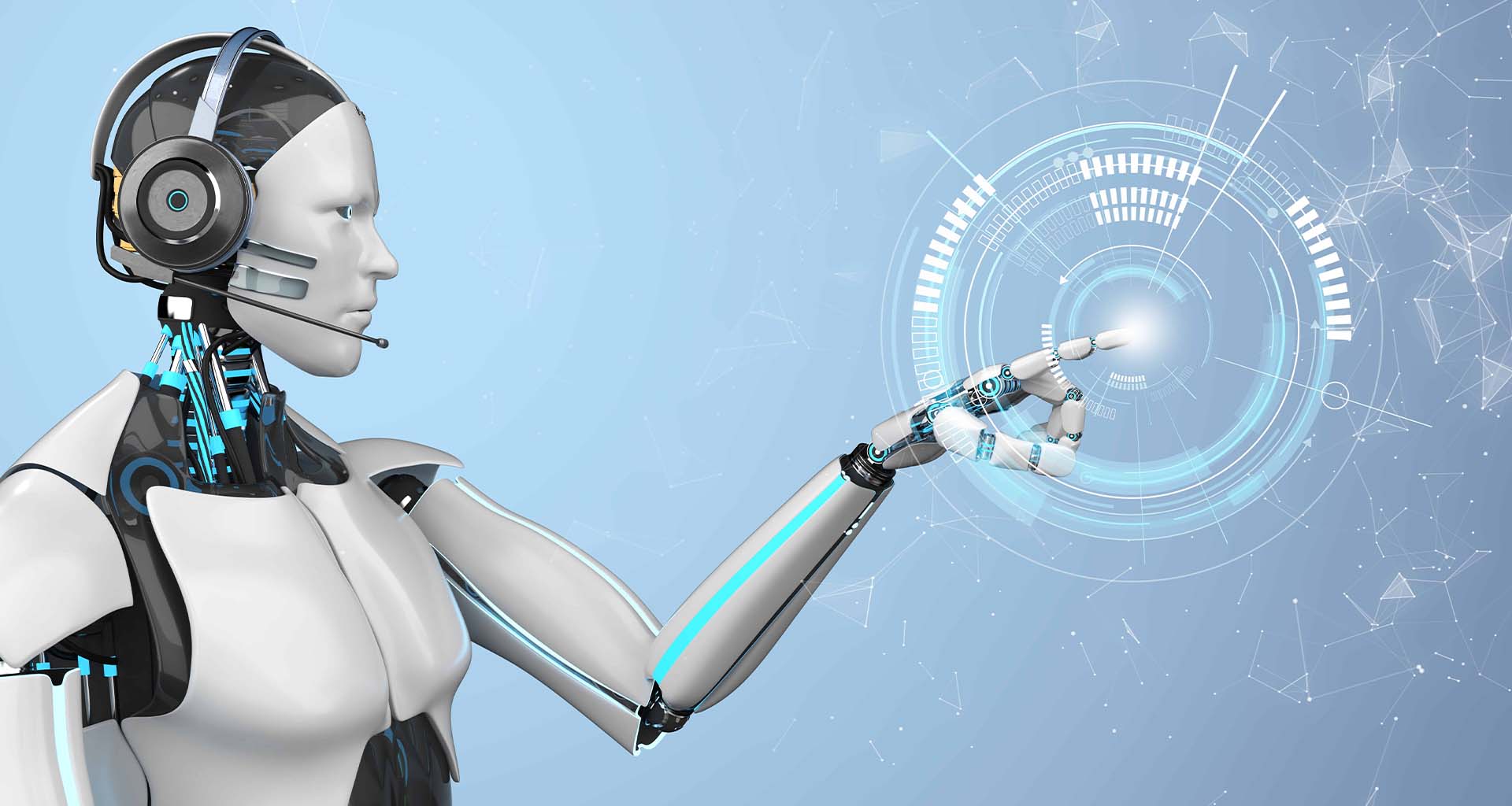Understanding Robotic Process Automation (RPA)
Robotic Process Automation (RPA) is a technology that leverages software robots to automate repetitive and rule-based tasks in business processes. These robots can mimic human actions and interact with various applications, systems, and software interfaces to perform tasks with speed and accuracy.
RPA offers several benefits to organizations, such as increased efficiency, reduced operational costs, improved accuracy, enhanced compliance, and enhanced employee productivity. By automating mundane and repetitive tasks, RPA allows employees to focus on more strategic and value-added activities that require human judgment and decision-making.
RPA tools provide a user-friendly interface and drag-and-drop functionality to design, configure, and manage these software robots. Design tools for RPA offer a wide range of features and capabilities to create, deploy, and monitor automation workflows.
One of the key components of RPA design tools is the visual process designer. This allows users to map out business processes in a graphical representation, defining the sequence of tasks and actions to be performed by the robots. Visual process designers provide a visual representation of the automation workflow, making it easier for users to visualize and understand the process flow.
Design tools also allow users to create and configure robots. This involves defining the actions and steps that the robot should perform, such as logging into applications, copying and pasting data, filling out forms, and interacting with databases or APIs. Users can set up configurations, such as login credentials, application settings, and access permissions, to enable seamless robot execution.
Furthermore, design tools enable the definition of business rules and logic within the automation flows. Users can specify conditions, triggers, and decision-making processes to guide the robots’ actions based on predefined rules. This allows the robots to adapt to dynamic scenarios and make informed choices during the execution of tasks.
Integrating design tools with external systems is another key feature of RPA. These tools offer integration capabilities to connect with different applications, databases, web services, and APIs. This enables robots to fetch data, interact with external systems, and exchange information seamlessly as part of the automation workflow.
Design tools also provide testing and debugging functionalities to ensure the accuracy and reliability of automation workflows. Users can simulate and validate the robot’s behavior before deploying it into production. Debugging tools help identify and resolve any issues or errors that may occur during the automation process.
Once the automation workflows are tested and verified, design tools facilitate the deployment and monitoring of robots. Users can schedule and deploy robots to run at specified times or trigger them based on specific events. Monitoring tools provide real-time insights into the performance and status of robots, allowing for proactive management and optimization of the automation process.
Types of Design Tools for RPA
When it comes to Robotic Process Automation (RPA), there are various design tools available in the market that empower organizations to automate their business processes effectively. These design tools provide a range of features and capabilities to design, implement, and manage automation workflows. Here are some of the commonly used types of design tools for RPA:
- Low-Code RPA Platforms: These design tools focus on simplicity and ease of use, allowing users to create automation workflows with minimal coding or technical expertise. They provide a visual interface, drag-and-drop functionality, and pre-built automation components that can be easily assembled to create complex workflows. Low-code platforms offer a faster learning curve and enable non-technical users to design and deploy automation quickly.
- Scripting-based Tools: These tools are suitable for users with programming knowledge and experience. They allow for more granular control and customization of automation workflows by writing scripts or code. Scripting-based tools offer flexibility and the ability to integrate with various systems and APIs, making them a popular choice for developers or technical users who require advanced functionalities.
- Integrated Development Environments (IDEs): IDEs are comprehensive software platforms that provide a complete development environment for RPA. They offer a wide range of tools, including code editors, debugging features, testing frameworks, and version control systems. IDEs are typically used by developers or organizations that require extensive customization and development of automation workflows.
- Cloud-based RPA Platforms: These design tools are hosted on the cloud and provide a web-based interface for designing and deploying automation workflows. Cloud-based platforms offer scalability, accessibility, and ease of collaboration as multiple users can work on automation projects simultaneously. They also provide built-in security features and the ability to integrate with other cloud-based services and applications.
- Process Mining Tools: Process mining tools analyze and model the existing business processes within an organization. They provide insights into process inefficiencies, bottlenecks, and areas where automation can be applied. Process mining tools help in identifying suitable processes for automation and serve as a foundation for designing automation workflows using other RPA design tools.
Each type of design tool has its own strengths and limitations, and the choice depends on factors such as the complexity of the automation requirements, the technical expertise of the users, and the integration capabilities needed. Some organizations may opt for a combination of design tools to leverage the advantages offered by different platforms for specific automation scenarios.
It is important for organizations to evaluate and choose the design tool that best aligns with their automation goals and requirements. A well-selected design tool can significantly enhance the efficiency and success of RPA implementations within an organization, enabling seamless process automation and driving operational excellence.
Exploring Visual Process Designer
The Visual Process Designer is a crucial component of design tools for Robotic Process Automation (RPA). It provides a user-friendly interface that allows users to create, visualize, and manage automation workflows in a graphical representation. The Visual Process Designer is designed to simplify the process of mapping out business processes and defining the sequence of actions to be performed by the software robots.
With the Visual Process Designer, users can visually represent the flow of tasks, decisions, and actions involved in an automation workflow. It offers a drag-and-drop functionality, allowing users to easily add, remove, and rearrange steps within the process flow. Users can also specify inputs, outputs, and dependencies between the steps, ensuring a smooth and logical execution of the automation workflow.
The Visual Process Designer provides a palette of pre-built automation components, such as clicks, keystrokes, form fills, data validations, and decision-making elements. Users can simply drag these components onto the design canvas and connect them to create the desired process flow. This visual representation makes it easier for users to understand the automation logic and identify any potential bottlenecks or inefficiencies.
One of the key advantages of the Visual Process Designer is its ability to provide real-time feedback and validation. As users design the automation workflow, the designer tool validates the inputs, identifies any potential errors, and offers suggestions for improvement. This ensures that the automation workflow is error-free and optimized for efficient execution.
The Visual Process Designer also allows users to define business rules and conditions within the automation workflow. Users can specify decision points, where the robots can evaluate conditions and make choices based on predefined rules. This enables the automation workflow to adapt to different scenarios and handle exceptions effectively.
Another valuable feature of the Visual Process Designer is its ability to generate documentation and process diagrams automatically. Users can export the design as a visual representation or detailed documentation, providing a clear overview of the automation workflow. This documentation serves as a reference for future maintenance, troubleshooting, or auditing purposes.
The Visual Process Designer is often accompanied by collaboration features, allowing multiple users to work on automation projects simultaneously. Users can share their designs, make collaborative changes, and track the progress of the automation workflow. This fosters collaboration and streamlines the development and deployment of automation within organizations.
Creating and Configuring Robots in Design Tools
In design tools for Robotic Process Automation (RPA), one of the key functionalities is the ability to create and configure robots. These robots act as virtual assistants that execute the automation workflows designed by users. Creating and configuring robots is an essential step in implementing RPA and involves defining the actions and behaviors of the software robots.
To create a robot, users typically start by specifying the robot’s credentials and access permissions. This includes providing login details and authentication credentials for the applications and systems that the robot needs to interact with. By configuring these credentials, the robot can securely log in to the required applications and perform tasks on behalf of the user.
Once the credentials are set, users can define the actions and steps that the robot should perform. This involves specifying the sequence of tasks, such as opening applications, navigating to specific screens, filling out forms, extracting data, or performing calculations. Design tools often offer a wide range of pre-built automation components that can be easily added to the robot’s workflow through a drag-and-drop interface.
Configuration options also include defining the data inputs and outputs for the robot’s actions. Users can specify the data sources from which the robot should fetch information and the destinations where it should store the processed data. This allows for seamless integration with databases, spreadsheets, APIs, and other systems, enabling the robot to retrieve and manipulate data as required.
Furthermore, design tools provide configuration settings to handle exceptions and errors. Users can define error handling mechanisms, such as retrying failed actions, generating error notifications, or redirecting the robot flow when unexpected situations occur. The ability to specify error-handling strategies ensures that robots can handle exceptions gracefully and continue with the automation process without manual intervention.
Design tools also offer scheduling and prioritization capabilities. Users can define when and how frequently the robot should execute the automation workflows. This enables organizations to optimize the utilization of the software robots and align them with business needs. Users can schedule robots to run at specific times, trigger them based on events or set them to run continuously to process real-time data.
Another important aspect of configuring robots is ensuring security and compliance. Design tools provide features to control access to sensitive information, restrict robot permissions, and encrypt data. Organizations can configure security measures, such as access controls, encryption protocols, and auditing functionalities, to ensure the confidentiality and integrity of data processed by the robots.
By creating and configuring robots in design tools, users can define the behavior, capabilities, and security parameters of the software robots. These configurations enable the robots to mimic human actions, interact with applications and systems, and automate business processes efficiently and accurately.
Defining Business Processes with Design Tools
In the realm of Robotic Process Automation (RPA), design tools play a crucial role in defining and mapping out business processes. These design tools provide a user-friendly interface and a variety of features to define the sequence of tasks and actions that need to be automated. By using design tools to define business processes, organizations can streamline operations, improve efficiency, and reduce manual effort.
When defining business processes with design tools, users can create a visual representation of the workflow. This involves identifying the start and end points of the process, as well as the steps in between. Design tools often offer a drag-and-drop functionality, allowing users to easily add, remove, and rearrange steps within the process flow.
Users can specify the actions that need to be performed within each step of the process. These actions can include interacting with applications, retrieving and processing data, making decisions, and generating reports. Design tools often offer pre-built automation components that can be integrated into the process flow to simplify the design and configuration process.
One of the key benefits of using design tools to define business processes is the ability to capture the logic and dependencies between different steps. Users can set up conditions and decision points that determine the flow of the process based on specific triggers or rules. This allows for greater flexibility and adaptability in handling different scenarios within the automation workflow.
Design tools also enable users to define data inputs and outputs for each step of the process. This involves specifying the sources from which the process should retrieve data and the destinations where processed data should be stored. By integrating design tools with other systems and databases, organizations can ensure seamless data flow between applications and automate data handling tasks.
Furthermore, design tools allow users to define parameters and variables that can be used within the automation workflow. These parameters can store values, such as user input, system settings, or dynamic data, and be used to control the behavior of the automation process. This adds a layer of flexibility and customization to the automation workflow.
Design tools often provide features to facilitate collaboration and knowledge sharing among users. Multiple team members can work together on defining and refining the business processes, ensuring that the automation workflow aligns with the organization’s objectives and requirements. Collaboration features enable users to share feedback, make changes, and track the progress of process definition.
By utilizing design tools to define business processes, organizations can gain a clear and structured overview of their operations. This allows for a more systematic approach to automation, enabling organizations to identify areas for improvement, optimize workflows, and drive operational efficiency.
Creating Automation Workflows with Design Tools
In the realm of Robotic Process Automation (RPA), design tools offer powerful capabilities to create automation workflows that streamline business processes. These tools provide a user-friendly interface and a range of features to design and configure the sequence of actions that software robots will perform. By using design tools to create automation workflows, organizations can achieve greater efficiency, accuracy, and productivity.
When creating automation workflows with design tools, users can define the sequence of tasks and actions that need to be executed. Design tools often employ a visual interface, allowing users to intuitively arrange and connect various components that represent the steps of the automation workflow. These components can include executing applications, inputting data, performing calculations, making decisions, and generating reports.
Design tools offer a rich library of pre-built automation components that can be easily integrated into the workflow. These components abstract the complexity of interacting with different systems and applications, enabling users to leverage ready-made functionalities without the need for extensive programming knowledge. Users can simply drag and drop these components onto the canvas and configure their settings as required.
Furthermore, design tools provide the flexibility to incorporate decision-making logic within the automation workflow. Users can define conditions and triggers that determine the flow of the workflow based on specific criteria. This allows for dynamic and adaptive automation, where the robots can make informed decisions and adjust their actions in real-time based on the information and rules defined by users.
Design tools often allow users to configure data inputs and outputs for each step of the workflow. This involves specifying the sources from which data will be extracted or provided and the destinations where processed data will be stored. By seamlessly integrating with other systems and databases, design tools enable smooth data exchange and manipulation, ensuring accuracy and consistency across the automation workflow.
To enhance the functionality of automation workflows, design tools also offer the ability to incorporate exception handling mechanisms. Users can define how the workflow should respond to errors or unexpected events, such as retrying failed actions, generating error notifications, or redirecting the workflow to alternative paths. This ensures that the automation process remains robust and resilient, even in complex or unpredictable scenarios.
Collaboration features in design tools facilitate teamwork and knowledge sharing among users. Multiple team members can work together on creating and refining automation workflows, allowing for iterative development and continuous improvement. Collaboration features enable users to provide feedback, suggest modifications, and track the progress of the workflow creation process.
By using design tools to create automation workflows, organizations can achieve streamlined and efficient execution of business processes. These workflows enable software robots to perform tasks accurately and reliably, freeing up human resources for more strategic and value-added activities. With the flexibility and power of design tools, organizations can optimize their automation initiatives and drive digital transformation.
Implementing Logic and Decision Making in Design Tools
Design tools for Robotic Process Automation (RPA) empower users to implement logic and decision-making capabilities within automation workflows. This functionality enables software robots to adapt and make informed choices based on specific conditions and triggers. Implementing logic and decision making in design tools is a critical aspect of creating intelligent and dynamic automation processes.
With design tools, users can define conditions and triggers that determine the flow of the automation workflow. These conditions can be based on data values, system states, user inputs, or any other relevant factors. By incorporating conditions, users can guide the automation process to take different paths or actions depending on the specific circumstances encountered.
Design tools offer a variety of ways to define and implement logic in automation workflows. Users can use if-else statements, switch statements, or other logical constructs provided by the design tool to create branching paths within the workflow. By evaluating conditions and making decisions, the software robots can dynamically adapt their behavior and actions.
Furthermore, design tools provide operators and functions that enable users to manipulate and transform data within the automation workflow. Users can perform calculations, apply data transformations, or derive new values based on existing data. This allows for the dynamic processing of information and the ability to make decisions based on calculated results.
Design tools make it possible to integrate external data sources or APIs, enabling the automation workflow to access and leverage additional information. Users can fetch data from databases, web services, or other systems to enrich their decision-making process. By incorporating external data, users can make more informed choices and optimize the automation workflow based on the available information.
Another powerful capability of design tools is the ability to create custom functions and scripts. Users can define their own logical operations, reusable functions, or complex algorithms within the automation workflow. This allows for greater customization and advanced decision-making capabilities tailored to specific business requirements.
Design tools also offer debugging and testing features to validate and fine-tune the logic and decision-making processes within the automation workflow. Users can simulate scenarios, step through the workflow, and debug any issues or errors that arise. This iterative process enables users to ensure the accuracy and reliability of the decision-making capabilities implemented in the automation workflow.
By implementing logic and decision making in design tools, organizations can create intelligent and adaptable automation workflows. The software robots can evaluate conditions, make informed choices, and dynamically adjust their actions based on predefined rules and triggers. This allows for efficient and effective automation processes that can handle complex scenarios and optimize business outcomes.
Integrating Design Tools with External Systems
In the realm of Robotic Process Automation (RPA), design tools play a pivotal role in automating business processes. These design tools offer integration capabilities, allowing users to seamlessly connect and interact with external systems, applications, databases, web services, and APIs. Integrating design tools with external systems enhances the functionality and versatility of automation workflows, opening up endless possibilities for process automation and data exchange.
Design tools provide connectors and adapters that enable the seamless integration with a wide range of external systems. Users can leverage these integration capabilities to fetch data from external sources, input data into systems, extract information, trigger actions, or synchronize data between systems. This connectivity allows for real-time data access and manipulation, enabling the automation workflow to interact with external systems for enhanced automation capabilities.
One common use case of integrating design tools with external systems is data extraction and processing. Users can configure the design tool to connect to databases, APIs, or web services to retrieve data required for the automation workflow. This data can then be transformed, validated, or manipulated as needed within the automation process, ensuring accurate and up-to-date information is utilized.
Additionally, design tools facilitate data synchronization and transfer between different systems. Users can configure the integration with external systems to update records, input data, or export results in real-time or at scheduled intervals. This enables automation workflows to seamlessly exchange data, eliminating manual data entry or file transfers and ensuring consistency across multiple systems.
Design tools also provide the flexibility to interact with various applications and user interfaces. Users can configure the tool to send keystrokes, simulate mouse clicks, or extract data from graphical user interfaces (GUIs). This capability enables the automation workflow to interact with legacy systems, web applications, or custom-built software, automating tasks within these applications and emulating human actions.
Furthermore, design tools enable users to invoke and utilize external APIs and web services. Users can integrate with third-party services, cloud-based platforms, or industry-specific APIs to fetch or update data in real-time. This capability allows automation workflows to tap into wider ecosystems of services and leverage external functionalities to enhance the automation process.
Design tools often provide features for error handling and exception management during integration. Users can configure the behavior of the automation workflow when integration errors occur, such as retries, error logging, or fallback mechanisms. By handling integration errors effectively, organizations can ensure the reliability and resilience of the automation workflows, minimizing disruptions and manual interventions.
By integrating design tools with external systems, organizations can leverage the full potential of automation. The ability to connect with various applications, APIs, databases, and web services enhances the scope and capabilities of automation workflows, allowing for a seamless and efficient exchange of data and interactions with external systems.
Testing and Debugging Automation in Design Tools
In Robotic Process Automation (RPA), design tools offer robust testing and debugging functionality to ensure the reliability and accuracy of automation workflows. Testing and debugging are crucial steps in the development and implementation of automation processes, allowing users to identify and resolve any issues or errors before deploying the automation into production.
Design tools provide simulation capabilities that allow users to test automation workflows without actually executing them in real-time. Users can simulate different scenarios, inputs, and conditions to observe how the automation behaves and validate the expected outcomes. This enables users to identify any discrepancies or unexpected behavior in the workflow and make necessary adjustments.
The debugging functionality in design tools assists in identifying and resolving errors within the automation workflow. Users can step through the workflow, examine the state of variables, and track the execution flow to pinpoint the exact location of errors. By identifying errors during the debugging process, users can correct them and ensure the automation workflow is error-free and functions as intended.
Design tools also offer logging and error handling features to capture and analyze any errors or exceptions that occur during the automation process. Users can configure the design tool to log detailed information about each step, including input and output data, error messages, and timestamps. This information facilitates the troubleshooting process by providing insights into the root causes of errors and aiding in the resolution of issues.
Another aspect of testing and debugging in design tools is data validation. Users can configure validation rules within the automation workflow to verify the accuracy and integrity of data before processing it further. This ensures that incorrect or inconsistent data does not lead to erroneous outcomes or undesired actions performed by the automation workflow.
Besides functional testing, design tools also offer performance testing capabilities. Users can execute the automation workflow repeatedly or in high-volume scenarios to assess its performance and scalability. This helps identify any bottlenecks or areas for improvement, ensuring that the automation workflow can handle the required workload efficiently and effectively.
Design tools often provide a version control system that allows users to track and manage changes made to automation workflows over time. This ensures that different versions of the automation can be maintained, enabling users to roll back to previous versions if necessary and facilitating collaboration among team members working on the automation process.
Additionally, design tools offer the flexibility to create test cases and test scenarios to systematically validate the automation workflow. Users can define inputs, expected outputs, and conditions for success or failure. Test cases help ensure that the automation meets the desired requirements and functions correctly in different situations.
By leveraging the testing and debugging capabilities of design tools, organizations can ensure the robustness, reliability, and accuracy of their automation workflows. By identifying and resolving errors and issues during the testing phase, organizations can deploy automation with confidence, knowing that it will operate smoothly and effectively in real-world business scenarios.
Deploying and Monitoring Robots with Design Tools
Deploying and monitoring robots is a critical aspect of Robotic Process Automation (RPA), and this process is facilitated by design tools. Design tools provide the necessary functionality to deploy automation workflows and manage the execution of software robots. Deploying and monitoring robots with design tools ensures smooth and efficient operation of the automation process.
When deploying robots with design tools, users can specify the target environment where the automation will be executed. This includes defining the machines or virtual environments on which the software robots will run. Design tools offer configuration options to ensure compatibility with the targeted environment, such as installing required dependencies or software components.
Design tools enable users to schedule the execution of robots based on specific timing requirements. Users can define when the automation should run – be it at specific intervals, on a recurring basis, or triggered by specific events. By scheduling the execution, organizations can optimize the utilization of software robots and ensure that automation aligns with the operational needs of the business.
The monitoring capabilities of design tools allow users to track the performance and status of deployed robots. Design tools provide real-time insights into the execution of automation workflows, highlighting the progress of individual tasks, the completion status, and any errors or exceptions that occur during the process. Monitoring features offer transparency and visibility, enabling users to proactively manage and optimize the automation process.
Design tools also provide reporting and analytics functionality to capture and analyze key performance metrics of the deployed robots. Users can generate reports that provide insights into the efficiency, accuracy, and productivity of the automation workflows. These reports help organizations identify areas for improvement, detect bottlenecks, and make data-driven decisions to optimize the automation process.
In addition to deployment and monitoring, design tools offer features for managing and maintaining the automation environment. Users can install updates or new versions of the automation workflow, ensuring that the software robots are always running the most up-to-date processes. Design tools may also provide features for managing resources, such as controlling the number of simultaneous robot instances or distributing the workload efficiently.
Furthermore, design tools often integrate with IT service management tools or ticketing systems to facilitate incident management and resolution. If an error or exception occurs during the automation process, the design tool can generate incident tickets or trigger notifications to relevant stakeholders. This helps streamline the support and troubleshooting process, ensuring that issues are promptly addressed to minimize disruptions.
Deployment and monitoring with design tools enable organizations to maintain control over the automation process, make informed decisions, and proactively manage the software robots. By leveraging the deployment capabilities of design tools, organizations can ensure that the automation workflows are executed reliably and efficiently. Monitoring features provide real-time visibility, enabling organizations to identify and resolve issues promptly, optimize performance, and drive continuous improvement in their RPA initiatives.
Best Practices for Designing Robots with Design Tools
Designing robots with design tools for Robotic Process Automation (RPA) requires careful planning and consideration to ensure efficiency, reliability, and scalability. By following best practices, organizations can create automation workflows that maximize the benefits of RPA and drive successful automation initiatives.
1. Define clear objectives and scope: Clearly define the objectives and scope of the automation project. Identify the processes that are suitable for automation and prioritize them based on their impact and feasibility.
2. Analyze and optimize the process: Before designing the automation workflow, thoroughly analyze and optimize the existing manual process. Identify any inefficiencies, bottlenecks, or unnecessary steps that can be eliminated or streamlined through automation.
3. Start small and scale up: Begin with a small and manageable automation workflow and gradually expand to more complex processes. This minimizes risks and allows organizations to learn and refine the automation framework before scaling up to larger processes.
4. Design for reusability: Design the automation workflow with reusability in mind. Create modular and reusable components that can be easily integrated into multiple automation processes. This improves efficiency and reduces the development effort for future automation initiatives.
5. Maintain simplicity: Keep the automation workflow simple and easy to understand. Avoid unnecessary complexity or over-engineering. This makes maintenance, troubleshooting, and future enhancements more manageable.
6. Implement error handling and recovery mechanisms: Incorporate robust error handling and recovery mechanisms into the automation workflow. Define how the robots should handle errors, exceptions, and unexpected scenarios to ensure smooth operation and minimal disruptions.
7. Regularly test and validate: Perform comprehensive testing and validation at each stage of the automation workflow development. Conduct functional testing, data validation, and integration testing to ensure accurate and reliable results.
8. Verify and secure data: Implement data validation mechanisms within the automation workflow to ensure the accuracy, integrity, and security of the data being processed. Employ encryption protocols and access controls to protect sensitive information.
9. Regularly monitor and optimize: Continuously monitor the performance and efficiency of the automation workflows. Collect data and analyze key metrics to identify bottlenecks, optimize resource utilization, and make data-driven improvements.
10. Provide proper documentation: Document the automation workflows, including the process mapping, configuration settings, and any relevant guidelines. This facilitates knowledge transfer, maintenance, and troubleshooting for the automation workflow.
By following these best practices, organizations can ensure successful design and implementation of robots with design tools. This leads to optimized automation workflows, improved operational efficiency, and enhanced value realization from Robotic Process Automation.