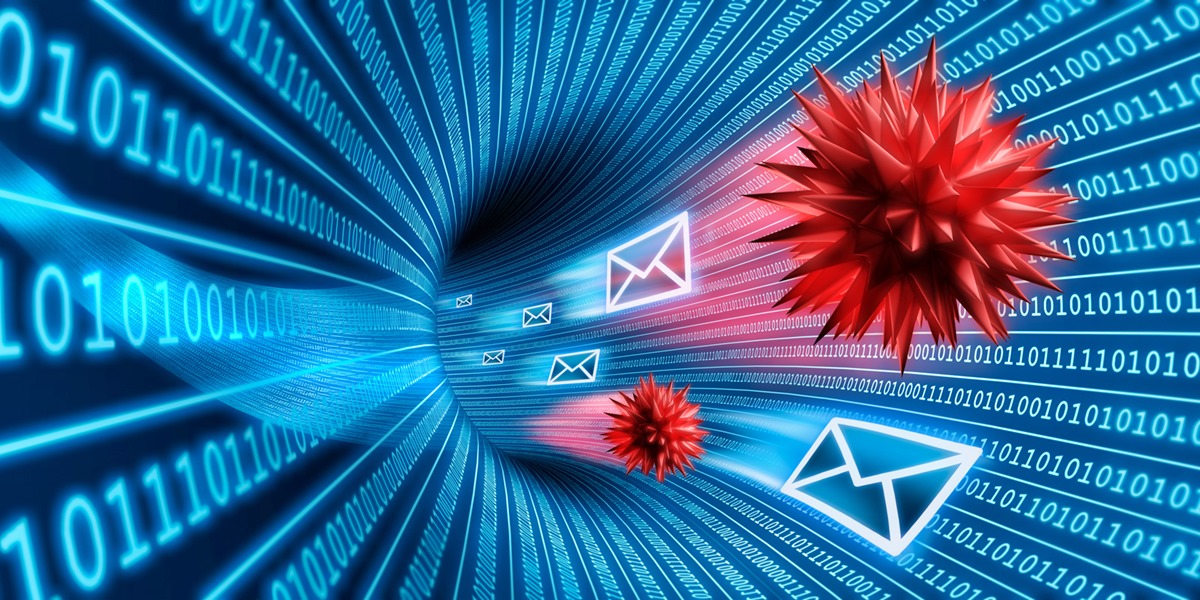Email Attachments
Email attachments are one of the most common and effective methods used to distribute malware. Cybercriminals often disguise malicious software as legitimate files and send them as attachments in emails. These attachments can be in various formats, such as executable files, Microsoft Office documents, PDFs, or compressed archives.
When unsuspecting users open these attachments, the malware is executed, infecting their system. The malware can then spread to other computers or networked devices, causing further damage.
To trick users into opening these malicious attachments, cybercriminals often use social engineering techniques. They may use enticing subject lines, urgent requests, or impersonate someone the recipient knows and trusts. By exploiting human curiosity and their desire to help or respond, attackers increase the likelihood of successful malware distribution.
To protect yourself from malware distributed through email attachments, it is essential to be cautious when opening emails from unknown senders or unsolicited emails. Always verify the credibility of the sender and exercise caution before opening any attachments, especially if they appear suspicious or unexpected.
Installing up-to-date antivirus software and keeping it regularly updated can also help detect and block malicious attachments. Additionally, enabling email filters and utilizing spam detection mechanisms can help reduce the chances of receiving malicious emails.
By being vigilant and employing good email security practices, you can significantly reduce the risk of falling victim to malware distributed through email attachments. Stay alert and exercise caution to keep your systems and data safe.
Infected Websites
Infected websites are another common method used to distribute malware. Cybercriminals exploit vulnerabilities in websites, injecting malicious code or placing infected files that visitors unknowingly download onto their devices.
There are several ways in which websites can become infected. First, attackers can exploit security vulnerabilities in the website’s content management system (CMS) or any plugins or themes installed. They may also take advantage of weak passwords used to access the website’s administrative panel.
Once a website is compromised, visitors can be exposed to malware in various ways. Malicious scripts can be embedded in the website’s code, automatically downloading malware onto visitors’ devices. Additionally, cybercriminals may redirect users to other websites hosting malware, commonly referred to as “drive-by downloads.”
To protect yourself from malware distributed through infected websites, it is crucial to keep your operating system, web browser, and any plugins or extensions up to date. Regularly patching known vulnerabilities will minimize your risk of being infected when visiting websites.
In addition, exercise caution when visiting unfamiliar or suspicious websites. Stick to reputable sources for downloading files, such as official websites or trusted software repositories. Avoid clicking on suspicious links or pop-up ads, as they may lead to infected websites.
Using a reliable antivirus program can also help identify and block malicious websites. Antivirus software often includes features like web protection and real-time scanning, which can help detect and block access to infected sites.
Remember, prevention is key when it comes to protecting yourself from malware distributed through infected websites. Stay vigilant, keep your software updated, and be cautious when browsing the internet to minimize the risk of malware infections.
File-Sharing Networks
File-sharing networks, both legitimate and illicit ones, can be hotspots for malware distribution. These networks allow users to share and download files, making them a target for cybercriminals to spread malware.
Illegitimate file-sharing networks, often used for pirated content, pose a higher risk of malware infection. Attackers can easily disguise malware within popular movies, music, software, or game files. Unsuspecting users looking for free downloads may inadvertently download and execute malware along with their desired content.
Even legitimate file-sharing networks can be infiltrated by cybercriminals. Malicious actors may upload infected files or disguise malware as legitimate software, documents, or media files. These files can then be downloaded and executed, leading to system compromise.
To protect yourself from malware distributed through file-sharing networks, it is important to be cautious when downloading files. Stick to reputable and trusted sources, such as official websites or authorized distributors, for downloading content. Avoid downloading from sources that seem suspicious or offer illegal downloads.
It is also crucial to have reliable antivirus software installed on your device. Antivirus programs can scan downloaded files for malware before executing them, providing an extra layer of protection. Keep your antivirus software up to date to ensure it can detect and block the latest threats.
When using file-sharing networks, be mindful of file extensions and file sizes. Malware-infected files may have unusual or mismatched file extensions, such as an executable file posing as a document. Similarly, excessively large file sizes for certain types of files may indicate malware presence.
Remember, the best defense against malware on file-sharing networks is prevention. Be cautious, use trusted sources, and rely on your antivirus software to keep your system safe from malware hidden within shared files.
Drive-by Downloads
Drive-by downloads are a stealthy technique used by cybercriminals to distribute malware to unsuspecting users. In this method, malware is automatically downloaded onto a user’s device when they visit a compromised website or click on a malicious link.
Cybercriminals take advantage of vulnerabilities in web browsers, plugins, or other software installed on the user’s device. They inject malicious code into legitimate websites or set up fake websites designed to trick users into visiting. When a user accesses an infected website or clicks on a malicious link, the malware is silently downloaded and executed on their device.
Drive-by downloads can exploit various vulnerabilities, including outdated software, insecure configurations, or unpatched security flaws. They can be initiated through malicious ads, infected banner ads, or even through hidden code embedded in legitimate websites.
To protect yourself from drive-by downloads, it is crucial to keep your operating system, web browser, and plugins up to date. Regularly installing software updates and patches will ensure that known vulnerabilities are fixed, making it harder for attackers to exploit them.
Using a reputable web browser with built-in security features can also provide an additional layer of protection. Browsers often incorporate mechanisms to block or warn against visiting known malicious websites or downloading malicious files.
Enabling browser security settings, such as pop-up blockers and click-to-play plugins, can further reduce the risk of unintended drive-by downloads. These settings give you more control over which elements are allowed to run or display on webpages.
Implementing a reliable antivirus program can also detect and block drive-by downloads. Antivirus software continuously scans websites and files for known malware signatures or suspicious behavior, providing real-time protection against drive-by download attacks.
Stay vigilant when browsing the internet and be cautious of visiting unfamiliar or suspicious websites. Be particularly wary of clicking on ads or links from untrustworthy sources. By combining proactive measures such as software updates, browser security settings, and antivirus protection, you can significantly reduce the risk of falling victim to drive-by downloads.
Removable Devices
Removable devices, such as USB flash drives or external hard drives, can serve as carriers for malware and contribute to its distribution. When an infected device is connected to a computer, the malware can easily spread and infect the host system.
One common scenario involves cybercriminals leaving infected devices in public places in the hope that an unsuspecting user will pick them up and connect them to their computer. Additionally, attackers may deliberately infect removable devices and leave them in locations where they are likely to be found or shared, such as offices, libraries, or schools.
Once connected, the malware can be automatically executed or prompt a user to open a file or run a program. From there, the malware can infect the user’s computer, steal sensitive information, or perform malicious activities.
To protect yourself from malware distributed through removable devices, it is crucial to exercise caution when connecting such devices to your computer. Avoid using devices from unknown sources, and be cautious when borrowing or sharing devices with others.
Scan any removable devices with reliable antivirus software before accessing any files or running any programs. Antivirus programs can help detect and remove malware from the device, preventing its spread to your computer.
Keep your operating system and antivirus software up to date to minimize the risk of vulnerabilities that can be exploited through removable devices. Regularly applying security patches and updates will ensure that your system is protected against known vulnerabilities.
Consider configuring your computer’s settings to automatically scan and block the execution of files from removable devices. This can provide an added layer of protection by preventing the automatic execution of potentially malicious files.
Remember, prevention is key when it comes to malware distributed through removable devices. Be cautious, use trusted devices, and rely on your antivirus software to keep your computer and data safe.
Malvertising
Malvertising, a combination of the words “malicious” and “advertising,” is a technique cybercriminals employ to distribute malware through online advertisements. Malicious actors exploit vulnerabilities in ad networks or inject malicious code into legitimate ads, turning them into vehicles for malware distribution.
Malvertisements can appear on websites, mobile apps, or even within search engine results. They often disguise themselves as legitimate ads, making it difficult for users to distinguish between safe and malicious content.
When a user clicks on a malvertisement, they may be redirected to a compromised website or prompted to download a file that contains malware. In some cases, simply loading a webpage with a malicious ad can trigger a drive-by download, infecting the user’s device without any interaction.
To protect yourself from malvertising, it is essential to use reliable ad-blockers or browser extensions that can detect and block malicious ads. These tools help prevent the display of potentially harmful advertisements, reducing the risk of inadvertently clicking on them.
Additionally, keeping your web browser and plugins up to date is crucial. Cybercriminals often exploit outdated software vulnerabilities to deliver malvertisements. Regularly installing software updates and patches is essential to minimize the risk of falling victim to malvertising attacks.
Exercise caution when browsing the internet and be mindful of the websites you visit. Stick to reputable and trusted websites to minimize the likelihood of encountering malicious ads. Avoid clicking on suspicious or overly intrusive ads that seem too good to be true.
Furthermore, having reliable antivirus software installed on your device is essential. Antivirus programs can help detect and block malicious ads, alerting you to potential threats before they can infect your system.
Remember, malvertising can be a significant threat while browsing the internet. By using ad-blockers, keeping your software up to date, and exercising caution, you can reduce the risk of encountering malvertisements and protect yourself from malware distributed through online advertisements.
Phishing Campaigns
Phishing campaigns are a prevalent method used by cybercriminals to distribute malware. In a phishing campaign, attackers masquerade as legitimate individuals or organizations, such as banks, social media platforms, or popular online services, to trick users into revealing sensitive information or downloading malicious attachments.
Phishing emails are designed to look authentic, often using official logos, email addresses, and formatting to deceive recipients. They typically contain urgent or enticing messages to prompt the recipient to take immediate action.
These emails often instruct the user to click on a link that redirects them to a malicious website. The website may request personal information, such as login credentials or credit card details, or prompt the user to download a file containing malware.
To protect yourself from malware distributed through phishing campaigns, it is crucial to be vigilant and skeptical of any unsolicited emails or messages, especially those requesting personal or sensitive information.
Avoid clicking on links in emails unless you are certain of their authenticity. Always verify the source of the email by checking the sender’s email address, looking for grammatical or spelling errors, and analyzing the overall legitimacy of the message.
If you receive an email from a purported organization, manually navigate to their official website by typing the URL into your browser rather than clicking on the provided link. This way, you can ensure you are accessing the genuine website and not a phishing page.
Using spam filters and email security features provided by your email provider can help reduce the risk of malicious emails reaching your inbox. These tools can detect and block known phishing emails, preventing you from falling victim to their tactics.
Education and awareness are also vital in protecting against phishing campaigns. Familiarize yourself with the common signs of phishing emails, such as generic greetings, urgent requests, or mismatched URLs. Share this knowledge with others to help prevent them from falling victim to phishing attacks as well.
By staying vigilant, verifying the authenticity of emails, and resisting the urge to click on suspicious links or download unknown attachments, you can significantly reduce the risk of malware infections through phishing campaigns.
Social Engineering Tactics
Social engineering tactics are psychological manipulations used by cybercriminals to trick people into revealing sensitive information or performing actions that may facilitate the distribution of malware. These tactics exploit human vulnerabilities rather than exploiting technical vulnerabilities in devices or systems.
Attackers often use social engineering tactics in combination with other methods, such as phishing emails or phone calls, to gain the trust or cooperation of their victims.
One common social engineering tactic is impersonation, where attackers pretend to be someone else to deceive their targets. They may impersonate colleagues, government officials, or technical support personnel to gain access to sensitive information or encourage users to download malicious files.
Another tactic is pretexting, where attackers create a false story or scenario to manipulate individuals into providing information or performing actions that benefit the attacker. For example, an attacker might pose as a customer service representative and ask for account details under the guise of assisting with an issue.
Cybercriminals also employ baiting tactics, offering enticing incentives or rewards to lure individuals into taking actions that may lead to malware infection. This can include promises of free downloads, exclusive content, or financial rewards.
To protect yourself from social engineering tactics, it is important to be skeptical and cautious when interacting with unfamiliar or unexpected requests. Verify the identity of the person or organization contacting you through independent means, such as contacting them directly using official contact information.
Think critically when presented with offers or incentives online. Be wary of deals that seem too good to be true or require you to provide personal information or download unfamiliar files.
It is crucial to educate yourself and others about social engineering tactics. Regularly update yourself on the latest tactics used by cybercriminals and share this knowledge with your friends, family, or colleagues. Awareness is a powerful tool in preventing social engineering attacks.
Remember, cybercriminals rely on exploiting human vulnerabilities, so developing a healthy dose of skepticism and exercising caution can go a long way in protecting yourself from malware distributed through social engineering tactics.
Exploit Kits
Exploit kits are pre-packaged software tools used by cybercriminals to take advantage of vulnerabilities in software or operating systems. These kits contain a collection of exploits that target specific vulnerabilities, making it easier for attackers to distribute malware to vulnerable systems.
When a user visits a compromised website or clicks on a malicious link, the exploit kit is triggered. The kit scans the user’s system for known vulnerabilities and attempts to exploit them. If successful, the kit injects malware onto the user’s device without their knowledge or consent.
Common vulnerabilities targeted by exploit kits include outdated or unpatched software, such as web browsers, plugins, or operating systems. Cybercriminals are often quick to take advantage of newly discovered vulnerabilities before patches or updates are widely available, increasing the risk of successful exploitation.
To protect yourself from exploit kits, it is crucial to keep your software up to date and apply security patches promptly. Regularly check for updates for your operating system, web browsers, and plugins to ensure known vulnerabilities are resolved.
Installing reliable and reputable antivirus software can also help detect and block exploit kits. Antivirus programs often include features that identify and quarantine malicious code or block access to compromised websites.
Exercise caution when visiting unfamiliar websites or clicking on suspicious links. Stick to trusted and reputable sources for downloads and be wary of pop-up ads or redirects to unfamiliar websites. Avoid clicking on or interacting with content that seems suspicious or too good to be true.
Additionally, consider utilizing a web application firewall (WAF) or intrusion prevention system (IPS) to add an extra layer of protection. These security measures can help detect and block malicious traffic, including attempts from exploit kits.
Remember, exploit kits are constantly evolving, and new vulnerabilities are discovered regularly. Staying proactive in your approach to system updates, utilizing antivirus software, and being cautious of suspicious online activities will help mitigate the risk of falling victim to exploit kits and the associated malware they distribute.
Botnets
Botnets are networks of compromised computers that are under the control of a central command-and-control (C&C) server operated by cybercriminals. These networks, sometimes consisting of thousands or even millions of infected devices, are used to distribute malware and carry out various malicious activities.
Botnets are typically formed by infecting computers with malware, usually through methods such as email attachments, malicious websites, or social engineering tactics. Once infected, the compromised computers, known as bots or zombies, become part of the botnet.
Botnets provide attackers with a range of capabilities, including the ability to send spam emails, launch distributed denial-of-service (DDoS) attacks, steal sensitive information, or distribute malware to other devices. By leveraging the combined power of many infected computers, botnets can carry out large-scale attacks and evade detection.
To protect yourself from botnets, it is important to maintain a secure and updated system. Regularly install security patches and updates for your operating system, web browser, and other software to minimize the risk of being infected with malware that forms part of a botnet.
Installing reputable antivirus and anti-malware software can help detect and remove botnet infections. These programs can identify malicious software connected to known botnets and block communication with their command-and-control servers.
It is crucial to be cautious when opening email attachments or clicking on suspicious links. Be wary of emails from unknown senders or unexpected attachments, as these can be avenues for botnet infection. Exercise caution when visiting unfamiliar websites and consider using an ad-blocker to prevent malicious advertisements that may lead to botnet infections.
Regularly monitor your network traffic and be alert for any signs of unusual or suspicious activities. Unexplained slowdowns, excessive data usage, or outgoing connections to unfamiliar or suspicious IP addresses could indicate a botnet infection.
Education is a key defense against botnets. Stay informed about the latest threats and educate yourself and others about safe online practices. This includes recognizing and avoiding phishing attempts, being cautious when downloading or opening files, and utilizing strong, unique passwords to minimize the risk of being compromised by a botnet.
By implementing these preventive measures and remaining vigilant, you can reduce the risk of becoming a part of a botnet or being affected by the malware distributed through these nefarious networks.