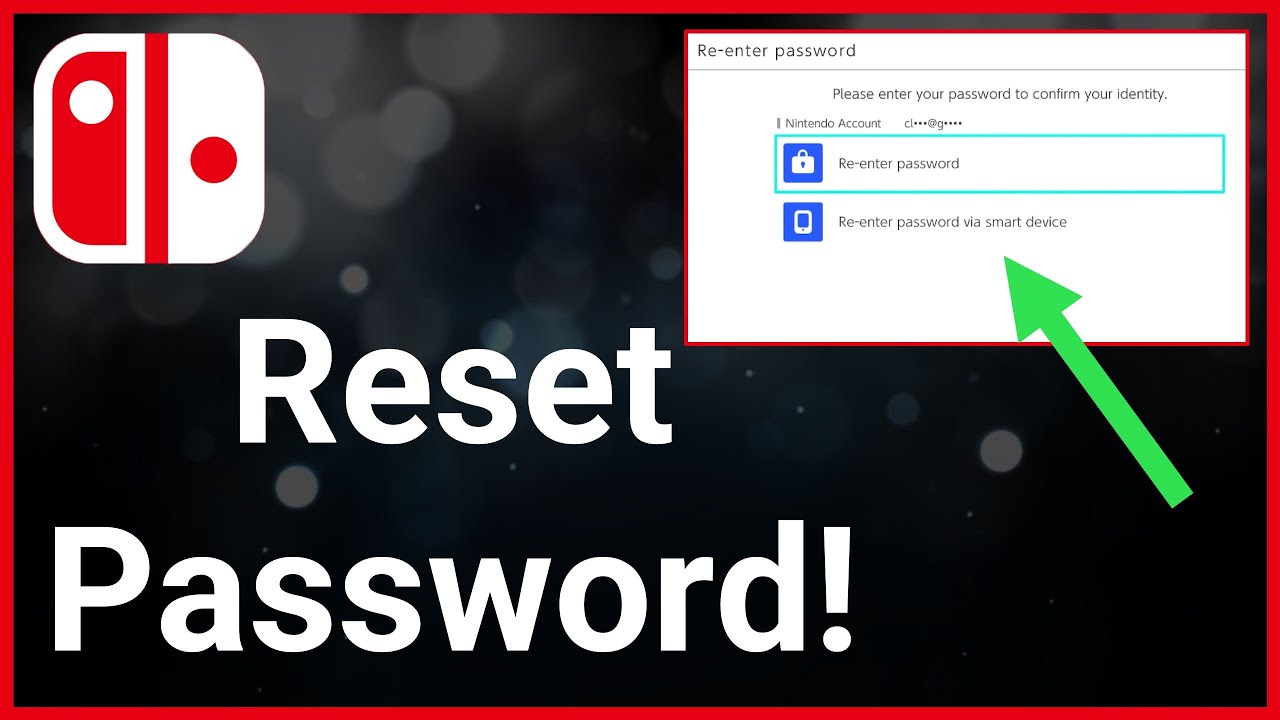How to Recover Your Nintendo Network ID
If you find yourself in a situation where you have forgotten your Nintendo Network ID, fear not! Nintendo provides several options to help you recover your ID and regain access to your account. Here are the steps you can take to retrieve your Nintendo Network ID:
Option 1: Recover Your Nintendo Network ID via Email:
If you have previously linked your email address to your Nintendo account, you can use this option to recover your Nintendo Network ID. Simply visit the Nintendo Account website and select the “Forgot your Nintendo Network ID or password?” link. Follow the prompts to enter your email address and verify your identity. Nintendo will then send you an email with instructions on how to recover your Nintendo Network ID.
Option 2: Recover Your Nintendo Network ID via Text Message:
If you have added a phone number to your Nintendo account, you can choose this option to recover your Nintendo Network ID. Visit the Nintendo Account website and click on the “Forgot your Nintendo Network ID or password?” link. Enter your phone number and verify your identity. Nintendo will send a text message with instructions on how to recover your Nintendo Network ID.
Option 3: Recover Your Nintendo Network ID via Security Question:
If you have set up a security question for your Nintendo account, you can use this option to recover your Nintendo Network ID. Go to the Nintendo Account website and click on the “Forgot your Nintendo Network ID or password?” link. Answer the security question and follow the prompts to regain access to your Nintendo Network ID.
Remember to provide accurate and correct information when using any of these recovery methods. This will help ensure a smooth and successful recovery process. Once you have retrieved your Nintendo Network ID, make sure to note it down in a safe place so that you won’t forget it again in the future.
By following these steps, you should be able to recover your Nintendo Network ID and regain access to your account. It’s always a good idea to take the time to properly secure and safeguard your account information to prevent future mishaps. Now that you have your Nintendo Network ID back, you can continue enjoying your favorite Nintendo games and features.
How to Reset Your Nintendo Network Password
If you’ve forgotten your Nintendo Network password, don’t worry! You can easily reset it and regain access to your account by following these steps:
Option 1: Reset Your Nintendo Network Password via Email:
To reset your password via email, visit the Nintendo Account website and click on the “Forgot your Nintendo Network ID or password?” link. Enter your Nintendo Network ID or email address associated with your account and follow the prompts. Nintendo will send an email with instructions on how to reset your password. Simply follow the provided link and create a new password to regain access to your account.
Option 2: Reset Your Nintendo Network Password via Text Message:
If you have added a phone number to your Nintendo account, you can choose this option to reset your password. Go to the Nintendo Account website and click on the “Forgot your Nintendo Network ID or password?” link. Enter your Nintendo Network ID or email address and verify your identity. Nintendo will send a text message with instructions on how to reset your password. Follow the provided link and create a new password to regain access to your account.
Option 3: Reset Your Nintendo Network Password via Security Question:
If you have set up a security question for your Nintendo account, you can use this option to reset your password. Visit the Nintendo Account website and click on the “Forgot your Nintendo Network ID or password?” link. Answer the security question correctly to verify your identity. Then, follow the prompts to reset your password and regain access to your account.
It’s important to choose a strong and secure password when resetting your Nintendo Network password. Make sure to use a combination of letters, numbers, and symbols, and avoid using easily guessable information like birthdays or names. Additionally, it’s a good practice to regularly update your passwords to keep your account secure.
Following these steps should allow you to reset your Nintendo Network password and access your account once again. Remember to keep your password in a safe place or use a password manager to avoid forgetting it in the future. With your password reset, you’ll be able to enjoy all the features and benefits of your Nintendo account and continue your gaming adventures.
Option 1: Recover Your Nintendo Network ID via Email
If you have forgotten your Nintendo Network ID, you can easily retrieve it by using the “Recover via Email” option. Here’s how:
Step 1: Visit the Nintendo Account website:
Go to the official Nintendo Account website and locate the “Sign In” button. Click on it to access the login page.
Step 2: Click on “Forgot your Nintendo Network ID or password?”:
On the login page, you will find a link that says “Forgot your Nintendo Network ID or password?”. Click on this link to proceed with the recovery process.
Step 3: Select the “Email” option:
You will be presented with different recovery options. Choose the “Recover via Email” option to continue.
Step 4: Enter your Email Address:
In the provided field, enter the email address associated with your Nintendo account. Make sure to type it correctly to ensure successful recovery.
Step 5: Verify your identity:
Next, you may be asked to verify your identity. This could be through providing additional information or answering security questions associated with your account. Follow the prompts and provide the requested information accurately.
Step 6: Check your email:
After verifying your identity, Nintendo will send an email to the address provided. Open your email inbox and look for the message from Nintendo. It should contain instructions on how to recover your Nintendo Network ID.
Step 7: Follow the instructions:
Read the email carefully and follow the instructions provided to recover your Nintendo Network ID. This may involve clicking on a link, entering a verification code, or completing a specific action depending on the instructions given.
By following these steps, you should be able to recover your Nintendo Network ID via email and regain access to your account. Ensure you provide accurate and up-to-date information during the recovery process to facilitate a smooth and successful recovery. Once you have retrieved your Nintendo Network ID, it is advisable to store it in a secure place to avoid forgetting it in the future.
Option 2: Recover Your Nintendo Network ID via Text Message
If you’ve forgotten your Nintendo Network ID, you have the option to recover it through the “Recover via Text Message” method. Follow these steps to regain access to your account:
Step 1: Visit the Nintendo Account website:
Start by navigating to the official Nintendo Account website. Look for the “Sign In” button and click on it to access the login page.
Step 2: Click on “Forgot your Nintendo Network ID or password?”:
On the login page, locate the link that says “Forgot your Nintendo Network ID or password?” and click on it. This will take you to the recovery options page.
Step 3: Select the “Text Message” option:
From the available recovery options, choose the “Recover via Text Message” option to proceed with this method.
Step 4: Enter your Phone Number:
In the provided field, enter the phone number associated with your Nintendo account. Make sure to enter all the digits correctly to ensure a successful recovery.
Step 5: Verify your identity:
As an added security measure, you may be asked to verify your identity. Follow the prompts and provide the necessary information or answer any security questions associated with your account.
Step 6: Check your phone for a text message:
After verifying your identity, Nintendo will send a text message to the phone number provided. Check your phone and look for the message from Nintendo. It should contain instructions on how to recover your Nintendo Network ID.
Step 7: Follow the instructions:
Read the text message carefully and follow the instructions provided to recover your Nintendo Network ID. This may involve clicking on a link, entering a verification code, or performing a specific action as directed in the message.
By following these steps, you should be able to recover your Nintendo Network ID via text message. Remember to provide accurate and up-to-date information during the recovery process to ensure a successful outcome. Once you have retrieved your Nintendo Network ID, be sure to keep it in a safe place for future reference to avoid forgetting it again.
Option 3: Recover Your Nintendo Network ID via Security Question
If you can’t remember your Nintendo Network ID, don’t worry! You can recover it by going through the “Recover via Security Question” process. Here’s how:
Step 1: Visit the Nintendo Account website:
To begin the recovery process, go to the official Nintendo Account website. Look for the “Sign In” button and click on it to access the login page.
Step 2: Click on “Forgot your Nintendo Network ID or password?”:
On the login page, you will find a link that says “Forgot your Nintendo Network ID or password?”. Click on this link to proceed with the recovery options.
Step 3: Select the “Security Question” option:
From the available recovery options, choose the “Recover via Security Question” option. This will allow you to retrieve your Nintendo Network ID by answering a security question that you previously set.
Step 4: Answer your Security Question:
Enter the answer to the security question associated with your Nintendo account. Make sure to provide the correct answer to proceed with the recovery process.
Step 5: Verify your identity:
As an additional security measure, you may be required to provide more information or respond to other prompts to verify your identity. Follow the instructions displayed and provide the necessary details accurately.
Step 6: Complete the verification process:
Once your identity has been verified, Nintendo will guide you through the remaining steps to recover your Nintendo Network ID. This may involve entering a verification code or performing specific actions as prompted.
Step 7: Retrieve your Nintendo Network ID:
Follow the instructions provided to retrieve your Nintendo Network ID. You may be required to confirm your email or phone number associated with your account to ensure the security of the recovery process.
By following these steps, you should be able to successfully recover your Nintendo Network ID through the “Recover via Security Question” option. Make sure to provide accurate information, as any incorrect or incomplete information may hinder the recovery process. Once you have regained access to your Nintendo Network ID, be sure to keep it in a safe place for future reference.
Option 1: Reset Your Nintendo Network Password via Email
If you can’t recall your Nintendo Network password, don’t worry! You can easily reset it via email by following these steps:
Step 1: Visit the Nintendo Account website:
Start by going to the official Nintendo Account website. Look for the “Sign In” button and click on it to access the login page.
Step 2: Click on “Forgot your Nintendo Network ID or password?”:
On the login page, you will find a link that says “Forgot your Nintendo Network ID or password?”. Click on this link to proceed with the password reset process.
Step 3: Select the “Email” option:
From the available recovery options, choose the “Reset via Email” option to continue with this method.
Step 4: Enter your Nintendo Network ID or Email Address:
In the provided field, enter either your Nintendo Network ID or the email address associated with your Nintendo account. Make sure to input the correct information to ensure a successful password reset.
Step 5: Verify your identity:
To safeguard your account, Nintendo may ask you to verify your identity. This could involve providing additional information or answering security questions associated with your account. Follow the prompts and provide the requested information accurately.
Step 6: Check your email:
After successfully verifying your identity, Nintendo will send an email to the address provided. Open your email inbox and locate the message from Nintendo. It should contain instructions on how to reset your Nintendo Network password.
Step 7: Follow the instructions:
Read the email carefully and follow the instructions provided to reset your Nintendo Network password. This may involve clicking on a link, entering a verification code, or completing a specific action as directed in the email.
Following these steps should enable you to reset your Nintendo Network password via email and regain access to your account. Ensure that you provide accurate and up-to-date information during the reset process to facilitate a smooth and successful outcome. It is essential to choose a strong and secure password to protect your account from unauthorized access.
Option 2: Reset Your Nintendo Network Password via Text Message
If you’ve forgotten your Nintendo Network password, no need to worry! You can reset it swiftly through the “Reset via Text Message” option. Follow these steps to regain access to your account:
Step 1: Visit the Nintendo Account website:
Begin the password reset process by visiting the official Nintendo Account website. Locate the “Sign In” button and click on it to access the login page.
Step 2: Click on “Forgot your Nintendo Network ID or password?”:
On the login page, you will notice a link that says “Forgot your Nintendo Network ID or password?”. Click on this link to proceed with the password reset options.
Step 3: Select the “Text Message” option:
From the available recovery options, select the “Reset via Text Message” option. This will allow you to reset your Nintendo Network password using a text message sent to your phone number.
Step 4: Enter your Phone Number:
In the provided field, enter the phone number associated with your Nintendo account. Make sure to type in all the digits correctly to ensure a successful password reset.
Step 5: Verify your identity:
As an added security measure, Nintendo may require you to verify your identity. Follow the on-screen prompts and provide the requested information or answer any security questions associated with your account.
Step 6: Check your phone for a text message:
After successfully verifying your identity, Nintendo will send a text message to the phone number provided. Retrieve your phone and look for the message from Nintendo. It should contain instructions on how to reset your Nintendo Network password.
Step 7: Follow the instructions:
Carefully read the text message and follow the instructions provided to reset your Nintendo Network password. This may involve clicking on a link, entering a verification code, or completing a specific action as directed in the message.
By following these steps, you should be able to reset your Nintendo Network password via text message and regain access to your account. Ensure that you provide accurate and up-to-date information during the password reset process to facilitate a smooth and successful outcome. It’s always essential to choose a strong and secure password to protect your account from unauthorized access.
Option 3: Reset Your Nintendo Network Password via Security Question
If you can’t remember your Nintendo Network password, don’t worry! You can easily reset it through the “Reset via Security Question” option. Here’s how:
Step 1: Visit the Nintendo Account website:
To initiate the password reset process, go to the official Nintendo Account website. Look for the “Sign In” button and click on it to access the login page.
Step 2: Click on “Forgot your Nintendo Network ID or password?”:
On the login page, you will find a link that says “Forgot your Nintendo Network ID or password?”. Click on this link to proceed with the password reset options.
Step 3: Select the “Security Question” option:
From the available recovery options, choose the “Reset via Security Question” option. This will allow you to reset your Nintendo Network password by answering the security question that you previously set for your account.
Step 4: Answer your Security Question:
Enter the correct answer to the security question associated with your Nintendo account. Ensure that you provide the accurate answer to proceed with the password reset process.
Step 5: Verify your identity:
In order to protect your account, Nintendo may ask you to provide additional information or respond to other prompts in order to verify your identity. Follow the instructions displayed and provide the necessary details accurately.
Step 6: Complete the verification process:
Once your identity has been verified, Nintendo will guide you through the remaining steps to reset your Nintendo Network password. This may involve entering a verification code or performing specific actions as prompted.
Step 7: Set a new password:
Follow the instructions provided to set a new password for your Nintendo Network account. Make sure to choose a strong and secure password that is unique to your Nintendo account. This will help ensure the security of your account.
By following these steps, you should be able to successfully reset your Nintendo Network password via the “Reset via Security Question” option. Ensure that you provide accurate information during the password reset process to facilitate a smooth and successful outcome. Once you have successfully reset your password, remember to keep it in a safe place and avoid sharing it with anyone to maintain the security of your Nintendo Network account.
Additional Tips for Recovering Your Nintendo Network ID or Password
Recovering your Nintendo Network ID or password can be a simple process if you follow the right steps. To ensure a smooth and successful recovery, here are some additional tips to keep in mind:
1. Keep your account information updated:
Make sure that your email address and phone number associated with your Nintendo account are up-to-date. This will allow you to receive necessary communication and recovery instructions from Nintendo in a timely manner.
2. Double-check the information you provide:
When recovering your Nintendo Network ID or resetting your password, ensure that you provide accurate and correct information. Any mistakes or inconsistencies may hinder the recovery process. Double-check the information before submitting it.
3. Safeguard your account:
Take steps to protect your Nintendo account from unauthorized access. Set up strong passwords that are not easily guessable and enable 2FA (Two-Factor Authentication) if available. Regularly review and update your account’s security settings to maintain a high level of protection.
4. Make use of security questions:
To assist in account recovery, set up security questions with answers that are not easily guessable. Choose questions and answers that are known only to you to ensure the security of your account.
5. Store your recovery information securely:
Once you recover your Nintendo Network ID or reset your password, make sure to store your ID and password in a safe and secure location. Avoid writing them down in easily accessible places and consider using a password manager to keep them secure.
6. Reach out to Nintendo customer support if needed:
If you encounter any difficulties or have specific questions during the recovery process, don’t hesitate to contact Nintendo customer support. They can provide personalized assistance and help resolve any issues you may face.
Following these tips should help you recover your Nintendo Network ID or reset your password successfully. Remember that taking proactive measures to protect your account and keeping your information updated can prevent future issues and ensure a seamless gaming experience on your Nintendo console.
Contacting Nintendo Customer Support for Assistance
If you are facing difficulties recovering your Nintendo Network ID or resetting your password, don’t worry! Nintendo provides excellent customer support to assist you in resolving any issues you may encounter. Here are a few ways to get in touch with Nintendo’s support team:
1. Nintendo Support Website:
Start by visiting the official Nintendo Support website. Here, you can find a wealth of information, FAQ sections, and troubleshooting guides that may help you resolve your issue without needing to contact customer support directly.
2. Phone Support:
If you prefer to speak with a representative, Nintendo offers phone support for their customers. Check the Nintendo Support website for the appropriate phone number for your region. Make sure to have your Nintendo Network ID, account details, and any relevant information ready when you call for a smoother and more efficient experience.
3. Live Chat Support:
Alternatively, you can engage in live chat with a Nintendo support representative. Visit the Nintendo Support website and look for the live chat option. This is an excellent option for more immediate assistance and real-time interaction with a support agent.
4. Social Media Channels:
Reach out to Nintendo through their official social media channels, such as Twitter or Facebook. While this might not be the fastest way to get a response, it can be a useful platform for general inquiries and communicating with other Nintendo users who may have experienced similar issues.
When contacting Nintendo customer support, be sure to provide as much detail as possible regarding your issue. Explain the steps you have already taken and any error messages you have encountered. This will help the support team understand your situation better and provide more effective assistance.
Remember, the Nintendo customer support team is there to help you. They have a wealth of knowledge and experience in resolving technical issues and providing guidance. Be patient and courteous when interacting with them, as this will ensure a positive and helpful experience.
If all else fails, don’t hesitate to reach out to Nintendo customer support for further assistance. They are committed to helping their customers and will guide you through the process of recovering your Nintendo Network ID or resetting your password.