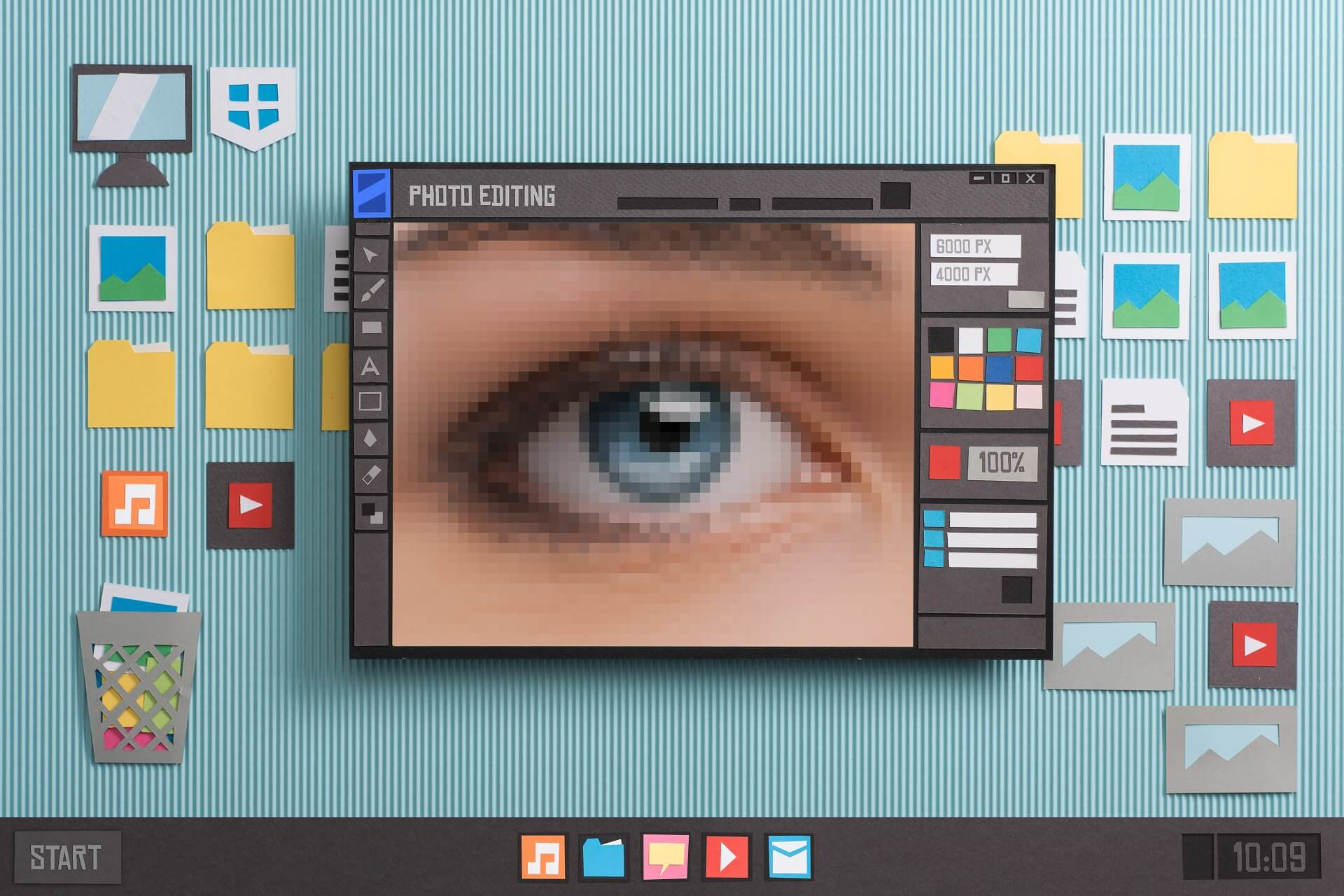Raster Graphics Software
Raster graphics software is designed to work with raster images, which are made up of pixels. These pixels are arranged in a grid pattern and each pixel contains color information, resulting in a detailed and realistic representation of an image. Raster graphics software allows users to manipulate and edit pixel-based images with precision and control. Here are some popular types of raster graphics software:
- Adobe Photoshop: Adobe Photoshop is one of the most widely used raster graphics software. It offers a comprehensive set of tools and features for photo editing, retouching, and manipulation. With its intuitive interface and powerful capabilities, Photoshop is a go-to choice for photographers, graphic designers, and digital artists.
- GIMP: GIMP, short for GNU Image Manipulation Program, is a free and open-source raster graphics software. It provides a wide range of tools for editing raster images, including selection tools, painting tools, and filters. GIMP is a great alternative to Photoshop for those on a tight budget.
- Corel PaintShop Pro: PaintShop Pro is a raster graphics software developed by Corel. It offers a variety of tools and features for photo editing, graphic design, and digital painting. PaintShop Pro is known for its user-friendly interface and powerful editing capabilities.
- Photoscape: Photoscape is a user-friendly raster graphics software that is easy to learn and use. It offers a range of editing tools and filters, as well as features for creating collages, batch editing, and RAW file processing.
- FotoFlexer: FotoFlexer is an online raster graphics software that allows users to edit images directly in their web browser. It offers a simple and intuitive user interface and provides basic editing tools such as cropping, resizing, and adjusting colors.
Whether you are a professional designer or a hobbyist, raster graphics software is essential for working with pixel-based images. These software options provide the tools and features needed to create stunning visual compositions, retouch photos, and bring your creative ideas to life.
Vector Graphics Software
Vector graphics software is designed to work with vector images, which are composed of mathematical equations and curves rather than pixels. These images can be scaled up or down without losing any quality, making them ideal for creating logos, illustrations, and detailed graphics. Here are some popular types of vector graphics software:
- Adobe Illustrator: Adobe Illustrator is the industry-standard vector graphics software. It offers a wide range of tools for creating and editing vector artwork, including pen tools, shape tools, and gradient tools. Illustrator is widely used by graphic designers, illustrators, and artists for its precision and versatility.
- CorelDRAW: CorelDRAW is a powerful vector graphics software developed by Corel. It provides a comprehensive set of tools for designing vector-based graphics. CorelDRAW offers features such as advanced typography, symbol libraries, and seamless integration with other Corel products.
- Inkscape: Inkscape is a free and open-source vector graphics software. It offers a wide range of tools and features for creating and editing vector artwork. Inkscape supports advanced features such as multi-line text, layers, and node editing, making it a popular choice for both beginners and experienced users.
- Affinity Designer: Affinity Designer is a vector graphics software developed by Serif. It provides a comprehensive set of tools and features for creating professional-quality vector artwork. Affinity Designer offers features such as non-destructive editing, advanced blending modes, and live effects.
- Gravit Designer: Gravit Designer is a web-based vector graphics software that can be used on any platform. It offers a range of powerful features for creating vector artwork, including a powerful pen tool, advanced text styling, and a flexible layout system. Gravit Designer is a great option for those who prefer working in the browser.
Vector graphics software provides the tools and capabilities needed to create precise and scalable graphics. Whether you are designing a logo, creating an illustration, or working on a graphic design project, these software options will help you bring your ideas to life with clarity and flexibility.
3D Modeling Software
3D modeling software is used to create three-dimensional objects or environments digitally. This software allows users to create realistic 3D models, animate them, and render them into high-quality images or videos. Whether you’re a professional animator, architect, or game developer, 3D modeling software is essential for bringing your creative ideas to life. Here are some popular types of 3D modeling software:
- Autodesk 3ds Max: Autodesk 3ds Max is a powerful 3D modeling software widely used in the film, television, and game development industries. It offers a vast array of tools for modeling, texturing, rigging, and animation.
- Blender: Blender is a free and open-source 3D modeling software that is popular among hobbyists and professionals alike. It provides a comprehensive set of tools for modeling, sculpting, rigging, animation, and rendering.
- Cinema 4D: Cinema 4D is a versatile 3D modeling software that is known for its ease of use and powerful features. It offers a wide range of tools for modeling, rigging, animation, and rendering.
- Maya: Maya is a widely-used 3D modeling software that is favored by professionals in the film, television, and game development industries. It offers a robust set of tools for modeling, animation, and rendering.
- ZBrush: ZBrush is a digital sculpting software used primarily for creating organic models. It provides a unique approach to modeling by allowing users to sculpt and paint directly on a digital canvas.
These 3D modeling software options provide the tools and capabilities needed to create intricate and detailed 3D models. Whether you’re creating character animations, architectural renderings, or visual effects for movies, using 3D modeling software will enable you to bring your imagination to life in a realistic and captivating way.
Image Editing Software
Image editing software is designed to manipulate and enhance digital images. This type of software provides a wide range of tools and features for adjusting colors, cropping, retouching, and applying various effects to images. Whether you’re a professional photographer or someone who enjoys editing photos as a hobby, having a reliable image editing software is essential. Here are some popular types of image editing software:
- Adobe Photoshop: Adobe Photoshop is the industry-standard image editing software. It offers a wide range of tools for retouching, color correction, and manipulation. Photoshop is known for its advanced features and its ability to enhance and transform images with precision.
- GIMP: GIMP, or GNU Image Manipulation Program, is a free and open-source image editing software. It provides a comprehensive set of tools for retouching, editing, and enhancing images. GIMP is a great alternative to Photoshop for those on a budget.
- Corel PaintShop Pro: Corel PaintShop Pro is a powerful image editing software developed by Corel. It offers a wide range of editing tools and features, including advanced photo correction, layers, and creative filters.
- Photoscape: Photoscape is a user-friendly image editing software that offers a variety of tools and features for basic image editing. It includes features such as color correction, cropping, and applying filters and effects.
- Canva: Canva is an online image editing software that provides a user-friendly interface and a wide range of templates and design elements. It is primarily used for creating social media graphics, presentations, and marketing materials.
Image editing software gives you the ability to turn ordinary photos into extraordinary visuals. Whether you’re retouching family portraits, creating social media graphics, or editing product photos for your business, having access to powerful image editing software will help you achieve professional-looking results.
Drawing and Painting Software
Drawing and painting software provides digital tools and features that simulate traditional drawing and painting techniques. These software options offer a range of brushes, colors, and effects to create stunning digital artwork. Whether you are a professional artist, an illustrator, or a hobbyist, having a reliable drawing and painting software is essential. Here are some popular types of drawing and painting software:
- Adobe Photoshop: While known for its image editing capabilities, Adobe Photoshop also offers a robust set of brushes and painting tools. It allows you to create digital paintings and illustrations with a wide range of brush presets and customizable options.
- Corel Painter: Corel Painter is a professional digital art software that emulates real-life media such as oils, watercolors, and pastels. It offers a vast collection of realistic brushes and effects, allowing artists to create lifelike artwork on a digital canvas.
- Procreate: Procreate is a popular drawing and painting app exclusively available for iPad. It provides a user-friendly interface and a wide range of brushes, along with advanced features like layers, blending modes, and time-lapse recording.
- ArtRage: ArtRage is a digital art software that simulates various traditional art tools such as oil paints, pencils, and markers. It offers an intuitive interface and realistic textures, allowing artists to create natural-looking artwork with ease.
- Clip Studio Paint: Clip Studio Paint, formerly known as Manga Studio, is a versatile drawing and painting software popular among comic book and manga artists. It provides specialized tools for creating comics, as well as a wide range of brushes and effects for digital art.
Drawing and painting software offers endless creative possibilities for artists. Whether you prefer the convenience of digital mediums or want to explore new techniques, these software options provide the tools necessary to bring your artistic vision to life in a digital format.
Desktop Publishing Software
Desktop publishing software is used to create and format professional documents, such as brochures, magazines, newsletters, and books. This type of software offers a range of tools and features to design layouts, manage typography, and incorporate graphics and images. Whether you’re a publisher, marketer, or someone who wants to create polished documents, having reliable desktop publishing software is essential. Here are some popular types of desktop publishing software:
- Adobe InDesign: Adobe InDesign is the industry-standard desktop publishing software. It provides a comprehensive set of tools for designing and formatting professional documents. InDesign offers features such as advanced typography, layout grids, and seamless integration with other Adobe Creative Cloud applications.
- Microsoft Publisher: Microsoft Publisher is a user-friendly desktop publishing software that is widely used for creating business documents and marketing materials. It offers a range of templates, fonts, and clipart libraries, making it suitable for users who may not have extensive design experience.
- QuarkXPress: QuarkXPress is a powerful desktop publishing software that is favored by professionals in the publishing industry. It offers a wide range of layout and typography tools, as well as advanced features for digital publishing.
- Scribus: Scribus is a free and open-source desktop publishing software that provides a range of professional features. It supports a variety of file formats, offers advanced typography capabilities, and allows for precise control over layout and design elements.
- CorelDRAW: CorelDRAW is a versatile graphic design software that also includes desktop publishing capabilities. It offers a comprehensive set of tools for designing documents, including layout, illustration, and typography tools.
Desktop publishing software empowers users to create visually appealing layouts and professional documents. Whether you’re designing a brochure, magazine, or newsletter, these software options provide the necessary tools to bring your ideas to life and produce high-quality print or digital publications.
CAD Software
CAD (Computer-Aided Design) software is used by professionals in engineering, architecture, and manufacturing industries to create precise and detailed designs and models. CAD software offers a range of tools and features that streamline the design process and enable accurate measurements, 3D modeling, and documentation. Whether you’re designing buildings, mechanical parts, or electronic components, having reliable CAD software is essential. Here are some popular types of CAD software:
- AutoCAD: AutoCAD is one of the most widely used CAD software that offers a comprehensive suite of tools for 2D and 3D design. It is favored for its precision, customization options, and compatibility with various file formats.
- SolidWorks: SolidWorks is a powerful CAD software that focuses on 3D modeling and simulation. It offers advanced features for creating complex mechanical designs and assemblies, as well as tools for analysis and visualization.
- CATIA: CATIA is a leading CAD software used primarily in the aerospace and automotive industries. It offers a wide range of tools for designing complex 3D models, performing simulations, and managing large-scale projects.
- Fusion 360: Fusion 360 is a cloud-based CAD software that provides a collaborative workspace for design, engineering, and manufacturing. It offers integrated tools for 3D modeling, simulation, and CAM (Computer-Aided Manufacturing).
- SketchUp: SketchUp is a user-friendly CAD software that focuses on 3D modeling for architectural and interior design. It offers simple tools for creating, modifying, and visualizing 3D models, making it suitable for beginners or those in the architecture and construction industries.
CAD software revolutionizes the design process by allowing professionals to create highly detailed and accurate models. Whether you’re designing buildings, products, or mechanical parts, these software options provide the tools necessary to turn your concepts into precise and visually appealing designs.
Animation Software
Animation software is used to create moving images, graphics, and visual effects. It provides tools and features that allow users to bring static elements to life, create character animations, and produce captivating visual storytelling. Whether you’re an animator, a graphic designer, or a filmmaker, having reliable animation software is essential. Here are some popular types of animation software:
- Adobe Animate: Adobe Animate, previously known as Adobe Flash, is a widely used animation software that allows for the creation of interactive animations, advertisements, and web content. It offers a range of animation tools, timeline-based animation, and support for scripting and interactivity.
- Toon Boom Harmony: Toon Boom Harmony is a professional animation software used in the film, television, and gaming industries. It offers comprehensive features for traditional frame-by-frame animation and rigging, as well as advanced tools for effects and compositing.
- Blender: Blender is a versatile open-source software that includes a 3D animation suite. It offers powerful tools for 3D modeling, rigging, animation, and rendering, making it a popular choice for both animation and visual effects.
- Cinema 4D: Cinema 4D is a 3D animation software known for its ease of use and powerful capabilities. It offers a wide range of tools and features for modeling, animation, and rendering, making it a popular choice for motion graphics and visual effects.
- Stop Motion Studio: Stop Motion Studio is a user-friendly animation software specifically designed for creating stop-motion animations. It provides intuitive features for capturing frames, adding sound effects, and exporting the final animation.
Animation software allows creators to unleash their imagination and tell stories through dynamic visuals. Whether you’re creating animated shorts, explainer videos, or visual effects for films, these software options provide the necessary tools to bring your ideas to life and captivate audiences with compelling animations.
Video Editing Software
Video editing software is used to edit and manipulate video footage, allowing users to create professional-looking videos. Whether you’re a professional videographer, a content creator, or someone who enjoys editing videos as a hobby, having reliable video editing software is essential. Here are some popular types of video editing software:
- Adobe Premiere Pro: Adobe Premiere Pro is a powerful video editing software widely used in the film, television, and online video industries. It offers a comprehensive set of tools for editing, color correction, audio manipulation, and visual effects.
- Final Cut Pro X: Final Cut Pro X is a professional-grade video editing software developed by Apple. It provides a range of features for video editing, audio post-production, and advanced color grading.
- DaVinci Resolve: DaVinci Resolve is a powerful video editing software that also includes advanced color correction and grading capabilities. It offers a comprehensive set of tools for editing, visual effects, and audio post-production.
- Adobe Premiere Elements: Adobe Premiere Elements is a user-friendly video editing software that is suitable for beginners and hobbyists. It offers easy-to-use tools for trimming, adding transitions, effects, and titles.
- iMovie: iMovie is a video editing software that is exclusive to Apple devices. It provides a user-friendly interface and a range of tools for editing, adding effects, and creating professional-looking videos.
Video editing software allows users to edit and enhance their footage, add transitions and effects, and create a polished final product. Whether you’re editing home videos, creating YouTube content, or working on professional video projects, these software options provide the necessary tools to bring your vision to life and produce high-quality videos.
Graphic Design Software
Graphic design software is used to create and manipulate visual elements for various mediums, including digital and print. It enables designers to bring their creative ideas to life, whether they are designing logos, posters, websites, or social media graphics. Having reliable graphic design software is essential for professionals and enthusiasts alike. Here are some popular types of graphic design software:
- Adobe Photoshop: Adobe Photoshop is a versatile and widely used graphic design software. It offers a comprehensive set of tools and features for photo editing, retouching, and creating digital artwork. Photoshop is known for its extensive customization options and advanced image manipulation capabilities.
- Adobe Illustrator: Adobe Illustrator is the industry-standard software for creating vector-based graphics, illustrations, and logos. It provides a range of precision tools for drawing, typography, and creating scalable artwork. Illustrator is favored by professional graphic designers and illustrators.
- CorelDRAW: CorelDRAW is a powerful and popular graphic design software that offers a wide range of tools for design and layout. It is known for its versatility, allowing designers to create everything from logos and brochures to web graphics and social media content.
- Canva: Canva is an easy-to-use graphic design software that is primarily web-based. It offers a wide range of templates, pre-designed elements, and a drag-and-drop interface, making it accessible for users with limited design experience.
- Sketch: Sketch is a vector-based graphic design software exclusively available for macOS. It is widely used for designing user interfaces and web graphics. Sketch offers an intuitive interface, robust design tools, and the ability to create reusable design components.
Graphic design software provides the tools necessary to create visually stunning and professional designs. Whether you are a graphic designer, marketer, or business owner, these software options offer the versatility and features needed to bring your creative ideas to life and create impactful visual communication.