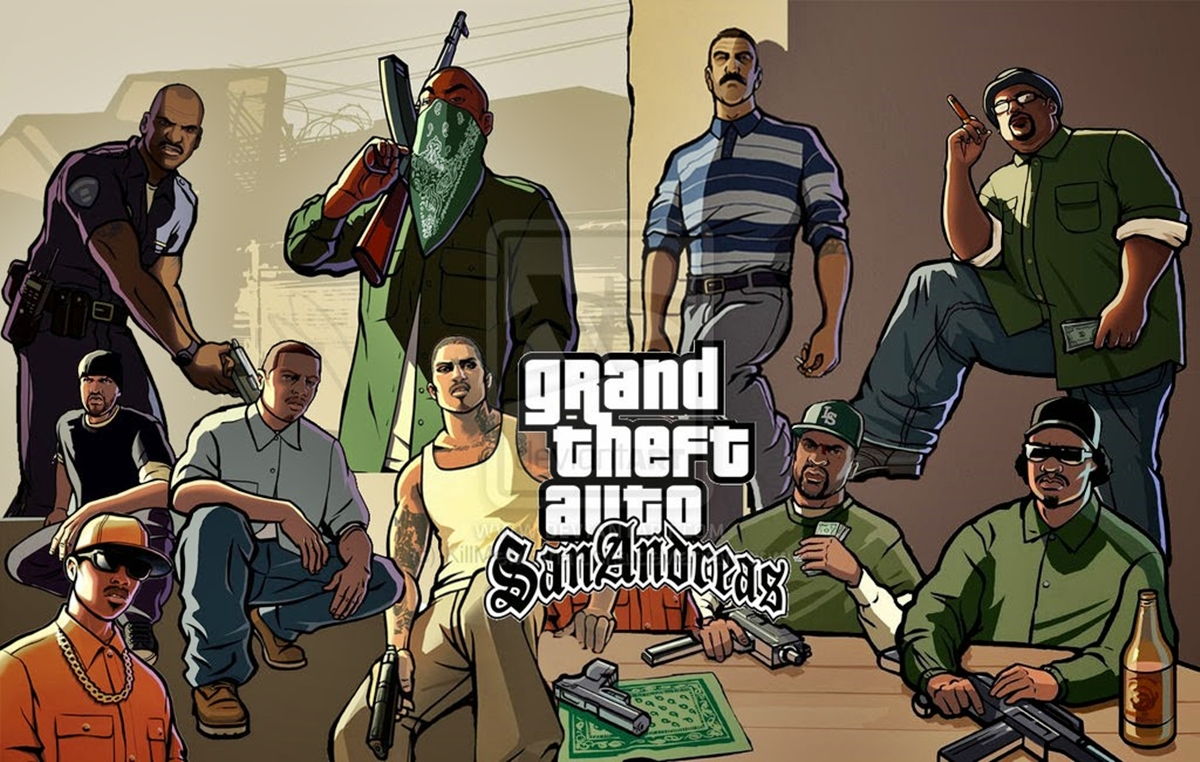Minimum System Requirements
To fully enjoy the immersive experience of Grand Theft Auto: San Andreas on your PC, it’s crucial to ensure that your system meets the minimum requirements. These requirements represent the baseline specifications needed to run the game smoothly, although it’s important to note that performance may vary based on individual system configurations.
In terms of PC hardware, you’ll need a system that is at least equipped with a Pentium III or AMD Athlon processor. This should be accompanied by a minimum of 256 MB of RAM to ensure optimal performance. Additionally, you’ll need a graphics card with at least 64 MB of VRAM and support for DirectX 9.0. It’s worth noting that while these specifications are on the lower end, meeting them exactly may result in a less than optimal gaming experience.
Operating system-wise, Grand Theft Auto: San Andreas is compatible with Windows 2000, Windows XP, or Windows Vista. To install the game, you’ll need around 3.6 GB of free disk space. However, keep in mind that additional space may be required for saved games and other files associated with the game.
For those concerned about audio quality, a DirectX 9.0 compatible sound card is necessary to ensure clear and immersive game audio.
Overall, meeting the minimum system requirements will allow you to experience the game, but to truly enjoy the rich graphics, smooth gameplay, and enhanced audio, it is recommended to aim for a system that meets or exceeds the recommended specifications
Recommended System Requirements
If you want to experience Grand Theft Auto: San Andreas at its best, it is recommended to have a system that meets or exceeds the recommended system requirements. These specifications are designed to provide optimal performance and ensure a seamless gaming experience.
In terms of PC hardware, a more powerful processor is recommended. An Intel Pentium 4 or AMD Athlon XP processor will allow the game to run smoothly even during intense gameplay moments. It is also recommended to have a minimum of 512 MB or more of RAM to ensure smooth multitasking and prevent any performance issues.
When it comes to graphics, a graphics card with at least 128 MB of VRAM and support for DirectX 9.0 is highly recommended. This will ensure crisp and detailed visuals, allowing you to fully immerse yourself in the vibrant world of San Andreas. A higher-end graphics card will also enable you to crank up the graphics settings and enjoy the game at its full potential.
For storage, it is recommended to have at least 4.7 GB of free disk space. This will provide ample room for the game installation, as well as any additional files and updates that may be required. Investing in a solid-state drive (SSD) will also greatly improve the game’s loading times and overall performance.
In terms of the operating system, Grand Theft Auto: San Andreas is compatible with Windows 2000, Windows XP, or Windows Vista. However, it is recommended to use a more modern operating system such as Windows 7, Windows 8, or Windows 10 to ensure compatibility with the latest drivers and software updates.
To fully immerse yourself in the audio experience of Grand Theft Auto: San Andreas, a DirectX 9.0 compatible sound card is recommended. This will provide high-quality audio and ensure that you don’t miss any crucial in-game sounds or dialogue.
By meeting or exceeding the recommended system requirements, you can guarantee a superior gaming experience, with enhanced graphics, smoother gameplay, and immersive audio. Don’t settle for the minimum requirements when you can truly appreciate all that San Andreas has to offer.
PC Hardware Requirements
Grand Theft Auto: San Andreas is a visually stunning game that demands a certain level of hardware capability to run smoothly on your PC. To ensure optimal performance and an immersive gaming experience, it’s important to consider the hardware requirements.
The processor is the heart of your system and plays a crucial role in delivering smooth gameplay. A recommended processor, such as an Intel Pentium 4 or AMD Athlon XP, will provide the necessary power to handle the game’s complex calculations and rendering.
When it comes to memory, or RAM, having enough is key to prevent slowdowns and ensure efficient multitasking. A minimum of 512 MB of RAM is recommended, although having 1 GB or more will provide better overall performance.
The graphics card is arguably the most essential component for a visually stunning gaming experience. It’s recommended to have a graphics card with at least 128 MB of VRAM and support for DirectX 9.0. This will allow you to enjoy the game’s detailed textures, realistic lighting, and smooth frame rates. Investing in a higher-end graphics card with more VRAM will provide even better visuals and allow you to maximize the graphic settings.
Storage space is another important consideration. The game requires a minimum of 4.7 GB of free disk space for installation, but having extra space is recommended. This will accommodate any future updates, patches, and additional downloadable content that may enhance your gameplay experience.
Lastly, a DirectX 9.0 compatible sound card is necessary to fully appreciate the game’s audio. With a compatible sound card, you’ll be able to hear the thumping bass of the car radio, the screeching tires, and the immersive ambient sounds of San Andreas.
Investing in a PC that meets or exceeds these hardware requirements will ensure that you can fully enjoy the rich visuals and immersive audio that Grand Theft Auto: San Andreas has to offer. It’s worth noting that while meeting the minimum requirements will allow the game to run, the recommended hardware specifications will provide a much smoother and visually impressive gaming experience.
Operating System Requirements
Grand Theft Auto: San Andreas is designed to be compatible with a variety of operating systems, but it’s important to ensure that your system meets the specific requirements to run the game smoothly. The operating system is a fundamental component that provides the foundation for the game’s execution.
The game is compatible with operating systems such as Windows 2000, Windows XP, and Windows Vista. These older versions of Windows provide a solid platform for running Grand Theft Auto: San Andreas. However, it is recommended to use a more modern operating system such as Windows 7, Windows 8, or Windows 10. These newer versions offer improved performance, enhanced compatibility, and access to the latest updates and drivers.
It’s important to keep your operating system up to date with the latest service packs and updates. This ensures that you have the necessary system files, security patches, and performance enhancements that will contribute to a seamless gaming experience.
Compatibility mode can be utilized if you’re running the game on a newer operating system and are experiencing any compatibility issues. In this mode, older games like Grand Theft Auto: San Andreas can run as if they are on their original operating system, reducing any potential compatibility conflicts.
Additionally, make sure that your operating system is properly configured to meet the minimum hardware requirements of the game. This includes ensuring that your graphics drivers, sound drivers, and other essential system components are up to date. Having the latest drivers installed can significantly improve performance, stability, and compatibility.
By ensuring that your operating system meets the requirements and is optimized for running Grand Theft Auto: San Andreas, you can enjoy a smooth gameplay experience without any compatibility hurdles.
Processor Requirements
The processor, often referred to as the central processing unit (CPU), plays a fundamental role in the performance of Grand Theft Auto: San Andreas on your PC. A powerful processor is essential for handling the game’s complex calculations, artificial intelligence, and physics simulations.
The minimum processor requirement for running Grand Theft Auto: San Andreas is a Pentium III or AMD Athlon processor. While these processors are on the lower end of the spectrum, they can still handle the game to some extent. However, it’s important to note that meeting the minimum requirement may result in lower frame rates and occasional stuttering, especially during graphics-intensive scenes or when running the game with higher graphic settings.
To fully enjoy the game and achieve smooth gameplay without any performance limitations, it is recommended to have a more powerful processor. An Intel Pentium 4 or AMD Athlon XP processor is recommended. These processors offer better performance, allowing you to experience the game with higher graphic settings and smoother frame rates. The increased processing power also enables you to multitask more efficiently, ensuring a seamless gaming experience.
If you have a modern PC with a more recent processor, such as an Intel Core i5 or AMD Ryzen processor, you can expect even better performance and smoother gameplay. These processors provide superior multi-core performance, which is advantageous for running graphically demanding games like Grand Theft Auto: San Andreas.
It’s worth mentioning that processors with higher clock speeds and more cores will generally deliver better performance. However, it’s not solely about the processor; the overall system configuration, including memory, graphics card, and storage, also contribute to a smooth gaming experience.
By ensuring that your processor meets or exceeds the recommended requirements, you can enjoy Grand Theft Auto: San Andreas with optimal performance, allowing you to explore the immense virtual world of San Andreas without any processing limitations.
Memory Requirements
Memory, also known as RAM (Random Access Memory), plays a crucial role in the performance of Grand Theft Auto: San Andreas on your PC. Having enough memory is essential for smooth gameplay, efficient multitasking, and preventing any unwanted slowdowns or crashes.
The minimum memory requirement for running Grand Theft Auto: San Andreas is 256 MB. However, this is the bare minimum and may result in suboptimal performance, especially when running the game with higher graphic settings or while performing other tasks in the background. For a better gaming experience, it is recommended to have at least 512 MB or more of RAM.
With 512 MB of RAM, you’ll have sufficient memory to run the game smoothly and multitask with moderate efficiency. However, as the game industry evolves and becomes more graphically demanding, it’s advisable to have 1 GB or more of RAM to future-proof your gaming experience.
Having more memory allows the game to load and access assets more quickly, resulting in smoother gameplay and minimized loading times. It also provides more headroom for the operating system and other background tasks, ensuring they don’t interfere with the game’s performance or cause any lag or stuttering.
For those who enjoy running mods or other resource-intensive modifications to enhance their gameplay experience, having more memory is highly recommended. These modifications often require additional memory to load and process the enhanced graphics, textures, and other enhancements.
It’s important to note that memory requirements can vary based on the complexity of your game mods, the number of background applications running, and other system configurations. If you find that your game is experiencing frequent slowdowns or crashes, it may be a sign that you need to upgrade your memory.
By ensuring that your system has enough memory to meet or exceed the recommended requirements, you can embark on your journey through the virtual world of Grand Theft Auto: San Andreas without any memory limitations.
Graphics Requirements
The graphics of Grand Theft Auto: San Andreas are a significant highlight of the game, bringing the vibrant world of San Andreas to life. To fully appreciate the stunning visuals and enjoy the immersive experience, your PC should meet or exceed the recommended graphics requirements.
At a minimum, you’ll need a graphics card with at least 64 MB of VRAM and support for DirectX 9.0. This will ensure that the game runs smoothly and allows you to experience the detailed environments, character models, and special effects. Meeting the minimum requirements will enable you to play the game, although it’s important to note that you may need to reduce the graphic settings to achieve optimal performance.
For a more visually captivating experience, it is recommended to have a graphics card with 128 MB or more of VRAM, along with support for DirectX 9.0. This will enable you to enjoy the game with higher graphic settings, enhanced textures, improved lighting, and smoother frame rates. Investing in a higher-end graphics card will further enhance the visual quality and provide a more immersive gameplay experience.
Keep in mind that the graphics requirements can vary depending on your screen resolution and display capabilities. Higher resolutions, such as 1080p or 4K, will require more VRAM and processing power to maintain smooth frame rates without sacrificing visuals. If you plan to play the game at higher resolutions, it is advisable to have a more powerful graphics card with ample VRAM and a capable GPU.
In addition to the graphics card, having a monitor that supports the desired resolution and has good color reproduction can greatly enhance your gaming experience. A high-definition monitor with a fast refresh rate and appropriate aspect ratio will allow you to fully enjoy the detailed visuals and smooth animations of Grand Theft Auto: San Andreas.
By meeting or exceeding the recommended graphics requirements, you can immerse yourself in the visually stunning world of Grand Theft Auto: San Andreas and appreciate the incredible attention to detail that brings San Andreas to life.
Storage Requirements
When it comes to installing and running Grand Theft Auto: San Andreas on your PC, ensuring that you have sufficient storage space is essential. The game requires a certain amount of disk space to store the necessary files, including the game itself, saved games, and any additional content or updates.
The minimum storage requirement for Grand Theft Auto: San Andreas is approximately 4.7 GB of free disk space. This space is necessary for the initial installation of the game and allows for the extraction of files during the installation process. However, it’s important to note that additional space may be needed for temporary files and future updates.
To ensure a smooth gaming experience, it is recommended to have more than the minimum required storage space. This additional space can accommodate any downloadable content, mods, or updates that may be released for the game in the future. It’s always a good idea to have some extra space to spare to prevent any storage-related issues and allow for smoother performance.
Consider investing in a solid-state drive (SSD) if possible, as it provides faster load times, quicker access to game files, and improved overall system performance. The increased speed of an SSD can greatly enhance your gaming experience, reducing any potential lag or stuttering during gameplay.
Regularly organizing and optimizing your storage space is also recommended. Removing unnecessary files, cleaning up temporary files, and defragmenting your hard drive can help improve disk read and write speeds, freeing up space and enhancing the overall performance of your system.
Lastly, it’s important to note that the size of saved game files may gradually increase as you progress through the game. To ensure you can save your progress without running out of space, periodically check your saved game files and delete any unnecessary ones to free up storage space.
By ensuring that you have enough free disk space and optimizing your storage regularly, you can fully enjoy the expansive virtual world of Grand Theft Auto: San Andreas without any storage-related limitations.
Sound Requirements
Sound is a vital component of the immersive experience in Grand Theft Auto: San Andreas. From the roaring engines of vehicles to the bustling streets and dynamic background music, audio plays a significant role in creating an engaging atmosphere. To fully appreciate the game’s audio, it’s important to meet the sound requirements.
Grand Theft Auto: San Andreas requires a DirectX 9.0 compatible sound card to ensure optimal audio playback. This ensures that the game can utilize the latest audio technologies and deliver high-quality sound effects, dialogue, and music.
Having a compatible sound card ensures that you can experience the full range of audio fidelity that the game offers. It allows you to enjoy the immersive ambient sounds, detailed sound effects, and crisp, clear dialogue. Additionally, a high-quality sound card can enhance the overall audio experience, providing better dynamic range, improved spatial audio, and higher clarity.
Alongside the audio hardware, ensuring that your system’s audio drivers are up to date is equally important. Outdated or incompatible audio drivers can lead to audio glitches, stuttering, or even no sound at all. Updating the drivers regularly helps to ensure optimal audio performance and compatibility.
For those who prefer a more immersive sound experience, investing in a set of high-quality headphones or speakers is highly recommended. A good audio output device can greatly enhance the soundstage, dynamics, and overall audio fidelity, allowing you to fully immerse yourself in the sounds of San Andreas.
It’s worth mentioning that adjusting the in-game audio settings to your preference is also crucial. The game offers various options to customize audio levels and set up surround sound systems, allowing you to create a personalized audio setup that aligns with your preferences and the capabilities of your sound hardware.
By ensuring that you have a compatible sound card, up-to-date audio drivers, and high-quality audio equipment, you can fully appreciate the rich, immersive audio experience that Grand Theft Auto: San Andreas has to offer.
Additional Software Requirements
While Grand Theft Auto: San Andreas primarily requires specific hardware and operating system specifications, there are a few additional software requirements to consider to ensure optimal performance and functionality of the game.
Firstly, it’s essential to have the latest version of DirectX installed on your PC. DirectX is a collection of APIs (Application Programming Interfaces) necessary for handling multimedia and gaming tasks, including graphics, audio, and input. Grand Theft Auto: San Andreas utilizes DirectX 9.0, so having the latest version installed ensures compatibility and enables the game to take advantage of the latest features and optimizations.
Aside from DirectX, it’s crucial to keep your graphics card drivers up to date. Graphics card manufacturers periodically release driver updates that improve performance, fix bugs, and enhance compatibility with the latest games. Having the latest graphics card drivers installed guarantees a smooth gaming experience with optimized performance and visual fidelity.
Additionally, ensuring that you have the latest updates and patches for the game is vital. Developers often release updates to address any performance issues, fix bugs, and enhance gameplay. Staying up to date with these updates ensures you have the best possible gaming experience with improved stability and added features.
Lastly, having a reliable antivirus software installed and running on your PC is crucial for a safe and secure gaming experience. Running a thorough system scan before installing the game helps to identify and remove any potential malware or viruses that could interfere with the game’s performance or compromise your system.
It’s worth noting that Grand Theft Auto: San Andreas is a standalone game and does not require any additional game-launcher software or online platforms to play. However, if you plan to purchase and download the game digitally, you may need to have a valid account or software provided by the platform from which you’re acquiring the game.
By ensuring that you have the necessary additional software requirements met, you can enjoy a smooth and secure gaming experience with Grand Theft Auto: San Andreas.