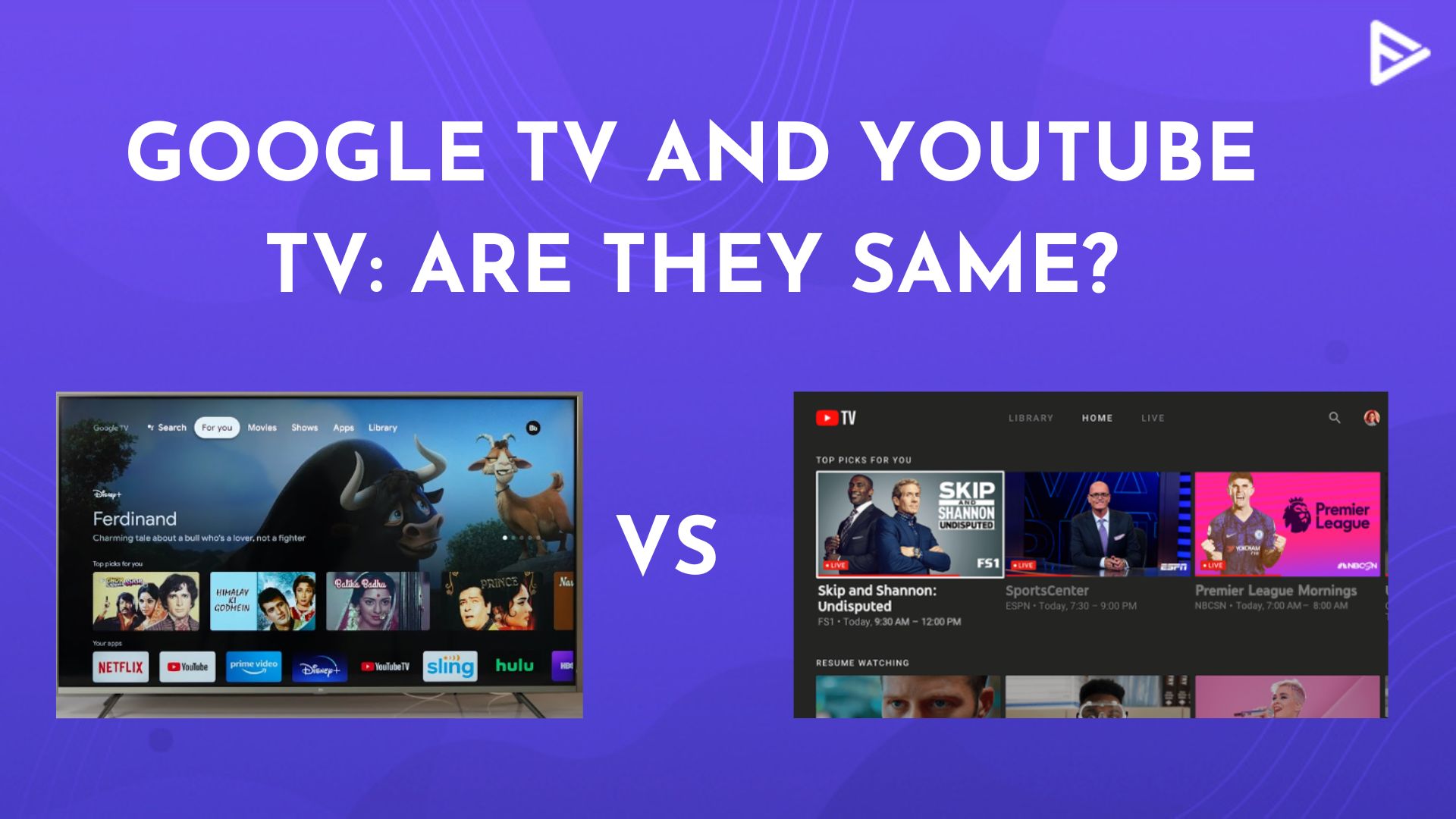User Interface
The user interface (UI) is a crucial aspect to consider when comparing Google TV and YouTube TV. Both platforms offer user-friendly interfaces, but there are some notable differences.
Google TV provides a sleek, modern interface that is customizable to cater to the user’s preferences. It has a clean and organized layout, with easy-to-navigate menus and intuitive search functionality. Users can access their favorite apps, streaming services, and content recommendations all from the home screen. The UI also supports voice search, making it even more convenient to find what you’re looking for.
On the other hand, YouTube TV offers a straightforward and user-friendly interface. It focuses primarily on its live TV offerings, with a simple channel guide that allows users to browse through available shows and channels. The UI is designed with ease of use in mind, featuring a responsive and intuitive layout.
Both platforms ensure a seamless viewing experience, but Google TV takes it up a notch by integrating content from various streaming services and cable providers. This means that users have access to a wider range of content within a single interface, making it convenient to switch between different apps and services without the need for multiple logins.
In terms of customization, Google TV allows users to personalize their home screen by pinning their favorite apps and channels. This makes it easy to access frequently watched content and streamlining the user experience. YouTube TV, on the other hand, focuses more on providing a consistent and streamlined interface. While it may lack the same level of customization, it still offers a user-friendly experience.
Overall, both Google TV and YouTube TV offer intuitive and user-friendly interfaces. The choice ultimately comes down to personal preference. If you prefer a highly customizable UI and access to a broader range of content, Google TV may be the better option. However, if simplicity and ease of use are your main priorities, YouTube TV will meet your needs.
Content
When comparing Google TV and YouTube TV, one of the key factors to consider is the content that each platform offers. While they both provide access to a variety of entertainment options, there are some differences worth noting.
Google TV is known for its extensive library of streaming apps. With Google Play Movies & TV, users can rent or purchase a wide range of movies and TV shows. Additionally, the platform integrates popular streaming services like Netflix, Hulu, and Disney+, giving users access to a vast collection of content. Google TV also offers recommendations based on the user’s viewing habits, making it easier to discover new shows and movies.
On the other hand, YouTube TV primarily focuses on live TV streaming. It provides access to numerous channels, including popular ones like ESPN, Fox, and CNN. Users can watch their favorite shows and sporting events in real-time, and the platform also offers a cloud DVR feature, allowing users to record and save their favorite programs.
While Google TV offers a broader range of content with its streaming apps integration, YouTube TV provides a more traditional cable TV-like experience with its live channel offerings. It’s important to note that both platforms have agreements with different networks and content providers, so the availability of specific channels and shows may vary.
When it comes to original content, Google TV has begun producing its own shows and movies through its Google Originals program. These exclusive productions aim to provide unique and compelling content to its users. On the other hand, YouTube TV does not produce original content but focuses on delivering a robust lineup of live TV channels.
Ultimately, the content offerings of Google TV and YouTube TV cater to different preferences. If you enjoy a wide selection of streaming apps and on-demand content, Google TV may be the better choice. However, if your priority is accessing live TV channels and sports events, YouTube TV will fulfill your needs.
Pricing
When considering Google TV versus YouTube TV, pricing is an important aspect to evaluate. Both platforms offer subscription-based services with different pricing models.
Google TV provides a platform where you can access various streaming apps and services. The cost associated with Google TV primarily depends on which apps and services you choose to subscribe to. Each app or service may have its own pricing structure, ranging from free options to monthly subscription fees. However, Google TV itself does not have a separate subscription cost.
On the other hand, YouTube TV operates on a fixed monthly subscription model. The pricing for YouTube TV is standardized and includes access to a variety of live TV channels and features. The monthly subscription pricing typically includes a set number of simultaneous streams and DVR storage, with additional add-ons available for an extra fee.
It is important to note that the pricing for both Google TV and YouTube TV can vary based on factors such as location, promotions, and bundle options. Additionally, each platform may offer introductory discounts or special pricing for new subscribers.
When comparing the two platforms, YouTube TV tends to have a more straightforward pricing structure. Users pay a fixed monthly fee and have access to a predefined set of features and channels. On the other hand, Google TV offers more flexibility in terms of pricing due to its app-based nature. Users have the ability to choose and subscribe to specific apps and services based on their individual preferences and budget.
Ultimately, the pricing for Google TV and YouTube TV depends on your viewing habits, preferences, and budget. Consider the content and features that are most important to you and compare the pricing options available for each platform to make an informed decision.
Device Compatibility
When it comes to device compatibility, both Google TV and YouTube TV offer support for various devices, ensuring that users can enjoy their favorite content on their preferred devices.
Google TV is compatible with a wide range of devices, including smart TVs, streaming media players, and gaming consoles. Many leading TV manufacturers have integrated Google TV directly into their latest models, providing a seamless experience for users. Additionally, Google TV can be accessed via the Google TV app on Android and iOS devices, allowing users to stream content on their smartphones and tablets.
YouTube TV is also compatible with a variety of devices. It can be accessed through the YouTube TV app on smart TVs, streaming media players, gaming consoles, and even some cable boxes. Similar to Google TV, YouTube TV is available on Android and iOS devices, allowing users to watch their favorite shows on the go.
It’s worth noting that while both Google TV and YouTube TV are compatible with a wide range of devices, there may be some variations in terms of features and performance across different platforms. For instance, certain advanced features like voice search or personalized recommendations may be available only on select devices.
In terms of simultaneous streaming, Google TV allows users to stream content on multiple devices simultaneously, depending on the app or service being used. On the other hand, YouTube TV offers multiple simultaneous streams with its base subscription, typically allowing up to three simultaneous streams, which can be beneficial for households with multiple viewers.
Ultimately, the device compatibility of Google TV and YouTube TV ensures that you can enjoy your favorite content on your preferred devices. Consider the devices you already own and prefer to use, and check the compatibility of both platforms to ensure a seamless and enjoyable viewing experience.
DVR and On-Demand
DVR (Digital Video Recorder) and on-demand capabilities are essential features for many users, and both Google TV and YouTube TV offer options in this regard.
Google TV provides a cloud-based DVR service, allowing users to record and store their favorite shows and movies. The amount of storage available may vary based on the specific app or service being used. With the cloud DVR feature, users can schedule recordings, pause live TV, and access their recorded content from any compatible device. This ensures that you can watch your favorite shows on your own schedule, without missing out on any episodes.
YouTube TV also offers a cloud DVR feature that allows users to record their favorite programs and store them in the cloud. The base subscription usually includes a certain amount of DVR storage, with the option to upgrade for additional hours if needed. Users can record multiple shows simultaneously and access their recorded content from any compatible device. YouTube TV also provides the ability to fast-forward through commercials in recorded programs, enhancing the viewing experience.
In addition to DVR capabilities, both Google TV and YouTube TV also provide on-demand content. With Google TV, users have access to a vast library of on-demand content through various apps and streaming services. This includes movies, TV shows, and original content. YouTube TV offers on-demand content from its partnered channels and networks, allowing users to catch up on missed episodes or discover new shows.
It’s important to note that availability and functionality of DVR and on-demand features can vary based on the specific app or service being used within the Google TV or YouTube TV platforms. Some apps may have limitations on recording certain shows or accessing on-demand content.
Overall, both Google TV and YouTube TV offer robust DVR and on-demand features, ensuring that users can record their favorite shows and access a wide range of on-demand content. Consider your recording needs and preferences when choosing between the two platforms.
Channels and Networks
When it comes to channels and networks, both Google TV and YouTube TV offer a wide selection of options to cater to different viewing preferences.
Google TV integrates various streaming apps and services, which means that users have access to a plethora of channels and networks. Popular streaming services like Netflix, Hulu, Disney+, and Amazon Prime Video are available on the platform, providing access to their respective content libraries. Additionally, Google TV offers live TV integration with services like Sling TV, Philo, and YouTube TV itself, further expanding the channel options. This allows users to choose from a variety of channels and networks based on their personal preferences.
YouTube TV, on the other hand, primarily focuses on live TV streaming and offers a comprehensive selection of channels. Users can access popular networks like ABC, CBS, NBC, FOX, ESPN, CNN, and more, depending on their location. YouTube TV also provides local channels in many areas, giving viewers access to news and programming specific to their region. The platform aims to provide a cable TV-like experience, offering a wide range of channels across various genres.
It’s important to note that the availability of specific channels and networks may vary depending on the user’s location. Certain regional restrictions may apply, limiting the accessibility of certain channels in specific areas.
Furthermore, it’s worth mentioning that both Google TV and YouTube TV have agreements and partnerships with different networks and content providers. This means that the channel lineups and availability of networks may change over time. It’s always a good idea to check the latest information regarding channels and networks when considering these platforms.
Simultaneous Streaming
Simultaneous streaming refers to the ability to watch content on multiple devices at the same time, and it’s an important aspect to consider when comparing Google TV and YouTube TV.
Google TV allows users to stream content on multiple devices simultaneously, depending on the specific app or service being used. Each streaming app may have its own limitations or allowances for simultaneous streams. For instance, some apps may allow for multiple concurrent streams within a single subscription, while others may have restrictions on the number of devices that can stream simultaneously.
YouTube TV, on the other hand, offers a defined number of simultaneous streams as part of its base subscription. Typically, YouTube TV allows for up to three simultaneous streams, which means that three different devices can access and stream content at the same time. This can be beneficial for households with multiple viewers who want to watch different shows or channels simultaneously.
It’s important to note that the number of simultaneous streams may vary based on specific factors such as add-on subscriptions or promotional offers. Additionally, while the base subscription of YouTube TV allows for three simultaneous streams, there may be restrictions on certain channels or programs that limit simultaneous streaming on those specific content items.
Both Google TV and YouTube TV offer flexibility when it comes to simultaneous streaming, but the specific allowances and limitations may differ depending on the app or service being used within each platform. It’s recommended to review the terms and conditions of the streaming apps or services you plan to use and check the number of simultaneous streams that they allow.
Consider your household’s needs and the number of devices that will be used concurrently when considering the simultaneous streaming capabilities of Google TV and YouTube TV.
Local Channels
Access to local channels is an important consideration for many viewers, as they provide news, sports, and other programming specific to a particular region. When comparing Google TV and YouTube TV, the availability of local channels may vary.
Google TV integrates various streaming apps and services, which means that the availability of local channels depends on the specific apps or streaming services being used. Some streaming services offer local channel integration, providing access to local news and programming. However, the availability of local channels can vary depending on the user’s location and the streaming services they choose to subscribe to. It’s important to check the supported apps and services to determine if local channel access is available in your area.
YouTube TV, on the other hand, provides local channels in many areas. The platform has reached agreements with numerous local networks, such as ABC, CBS, NBC, and FOX, making them available to users across different regions. This allows viewers to access local news, sports, and other programming specific to their area. However, it’s important to note that the availability of local channels may vary depending on your location.
When considering local channel availability, it’s crucial to check the coverage and agreements of both Google TV and YouTube TV for the specific area you reside in. Sometimes, certain networks or channels may not be available in certain locations due to licensing restrictions or other factors.
If local channel access is a priority for you, especially for local news and regional programming, YouTube TV may be the option to consider. However, if local channels are not a significant factor in your viewing preferences, Google TV may still provide access to a wide range of content via its integrated streaming apps and services.
Sports Coverage
For sports enthusiasts, having access to a comprehensive range of sports coverage is essential. When comparing Google TV and YouTube TV, it’s important to consider their sports coverage offerings.
Google TV provides access to various streaming apps and services that offer sports content. Users can download and subscribe to sports-specific apps like ESPN, NBC Sports, and Fox Sports, among others. These apps provide access to live sports events, highlights, analysis, and other sports-related content. Whether you’re a fan of football, basketball, soccer, or any other sport, there are apps available on Google TV that cater to your specific interests.
YouTube TV, on the other hand, offers a comprehensive sports coverage package with its base subscription. Users have access to popular sports networks like ESPN, NBC Sports, CBS Sports, and Fox Sports, allowing them to watch a wide range of sports events, including live games, analysis shows, and sports news. YouTube TV also provides features like game recording and the ability to set reminders for upcoming matches.
It’s worth noting that the availability of sports channels and coverage on both platforms may vary depending on your location. Some regional sports networks may be available in certain areas but not in others. It’s advisable to check the specific sports channels and networks available in your region when considering your options.
Both Google TV and YouTube TV offer sports coverage, but YouTube TV’s sports package is more inclusive with its base subscription. If you’re a sports enthusiast who enjoys watching live games and sports-related content, YouTube TV provides a comprehensive offering. However, Google TV’s flexibility in accessing sports apps and services may allow you to customize your sports coverage based on your specific interests and preferences.
International Channels
Access to international channels is a significant factor for viewers who enjoy content from around the world. When comparing Google TV and YouTube TV, it’s important to consider the availability of international channels on each platform.
Google TV offers integration with various streaming apps and services, which means that the availability of international channels depends on the specific apps or services being used. The platform provides opportunities to access international channels through various streaming apps and services that focus on specific regions or languages. This includes apps like Sling TV, FuboTV, and Philo, which offer a wide range of international channels from different countries and regions. Users can subscribe to these services to access content from around the world.
YouTube TV, on the other hand, primarily focuses on providing access to domestic, English-language channels. While it may not offer as extensive a selection of international channels as Google TV, YouTube TV has partnerships with some international networks and offers channels like BBC World News and Telemundo. It’s worth noting that the availability of international channels may vary depending on your location and the agreements YouTube TV has with specific networks.
When considering international channel availability, it’s important to review the supported apps and services within Google TV and check if they provide access to the specific international channels you are interested in. Additionally, it’s advisable to check the channel lineups and agreements of YouTube TV to determine if they offer the desired international channels for your viewing preferences.
Ultimately, for viewers seeking a wide range of international channels, Google TV may be the better option due to its integration with various streaming apps and services. However, if accessing specific international channels is not a significant factor for you, YouTube TV still offers some international options for a more localized, English-language viewing experience.
Availability and Restrictions
When considering Google TV versus YouTube TV, it’s important to understand the availability and any potential restrictions that may apply to each platform.
Google TV is available in multiple countries, including the United States, Canada, Australia, Germany, France, and more. It’s worth noting that while Google TV may be available in certain countries, the availability of specific apps and services within the platform may vary. Some apps and services might have regional restrictions or may not be available in certain countries due to licensing agreements or other factors. It’s advisable to check the supported apps and services in your specific country to ensure compatibility and availability.
YouTube TV, on the other hand, is primarily available in the United States. It currently does not have international availability outside of the U.S. market. This means that viewers outside of the United States may not be able to access YouTube TV’s channel lineup and features. However, it’s important to keep an eye out for any potential expansion announcements by YouTube TV in the future.
Furthermore, it’s important to understand that both Google TV and YouTube TV may have content restrictions based on the licensing rights and agreements they have with specific networks and content providers. These restrictions can vary across different regions and countries. For example, some shows or channels may not be available in certain areas due to regional broadcasting rights or legal requirements. These restrictions are typically beyond the control of the platforms themselves, and they comply with the licensing rules set by the content providers.
Before making a decision between Google TV and YouTube TV, it’s crucial to consider the availability of the platforms and the potential restrictions that may apply. Checking the supported countries and the content availability in your specific location will help ensure that you can enjoy the desired channels and shows.
Additional Features
When comparing Google TV and YouTube TV, it’s important to consider the additional features that each platform offers, as they can enhance the overall viewing experience and provide added convenience.
Google TV provides several additional features that users can benefit from. One notable feature is the integration of Google Assistant. Users can control their TV and access Google TV features using voice commands, making it easier to search for content, play movies or shows, and even control compatible smart home devices. With Google Assistant, users can also get personalized recommendations and access information quickly without having to type in search queries manually.
Another additional feature of Google TV is the ability to cast content from other devices to the television. Whether it’s streaming videos or sharing photos from your smartphone or laptop, the casting feature allows for seamless content sharing on the big screen. Google TV also offers the ability to use Chromecast for streaming content from supported apps directly to the television.
YouTube TV also provides its own set of additional features. One such feature is the cloud-based DVR, which allows users to record their favorite shows and store them in the cloud for later viewing. The DVR functionality includes the ability to fast-forward through commercials, giving users more control over their viewing experience. YouTube TV also allows users to set reminders for upcoming games or shows, ensuring that they never miss out on important events.
Additionally, both Google TV and YouTube TV offer seamless integration with other Google services. Users can easily access their Google accounts and sync preferences, playlists, and subscriptions across devices. This means that you can enjoy a consistent and personalized experience, whether you’re using Google TV or YouTube TV on your television, computer, or mobile device.
Overall, both Google TV and YouTube TV offer additional features that enhance the viewing experience. Google TV’s integration with Google Assistant and casting capabilities provide convenience and control, while YouTube TV’s cloud DVR and reminder features cater to those who want more control over their TV schedule. Consider these additional features when deciding which platform aligns with your preferences and needs.