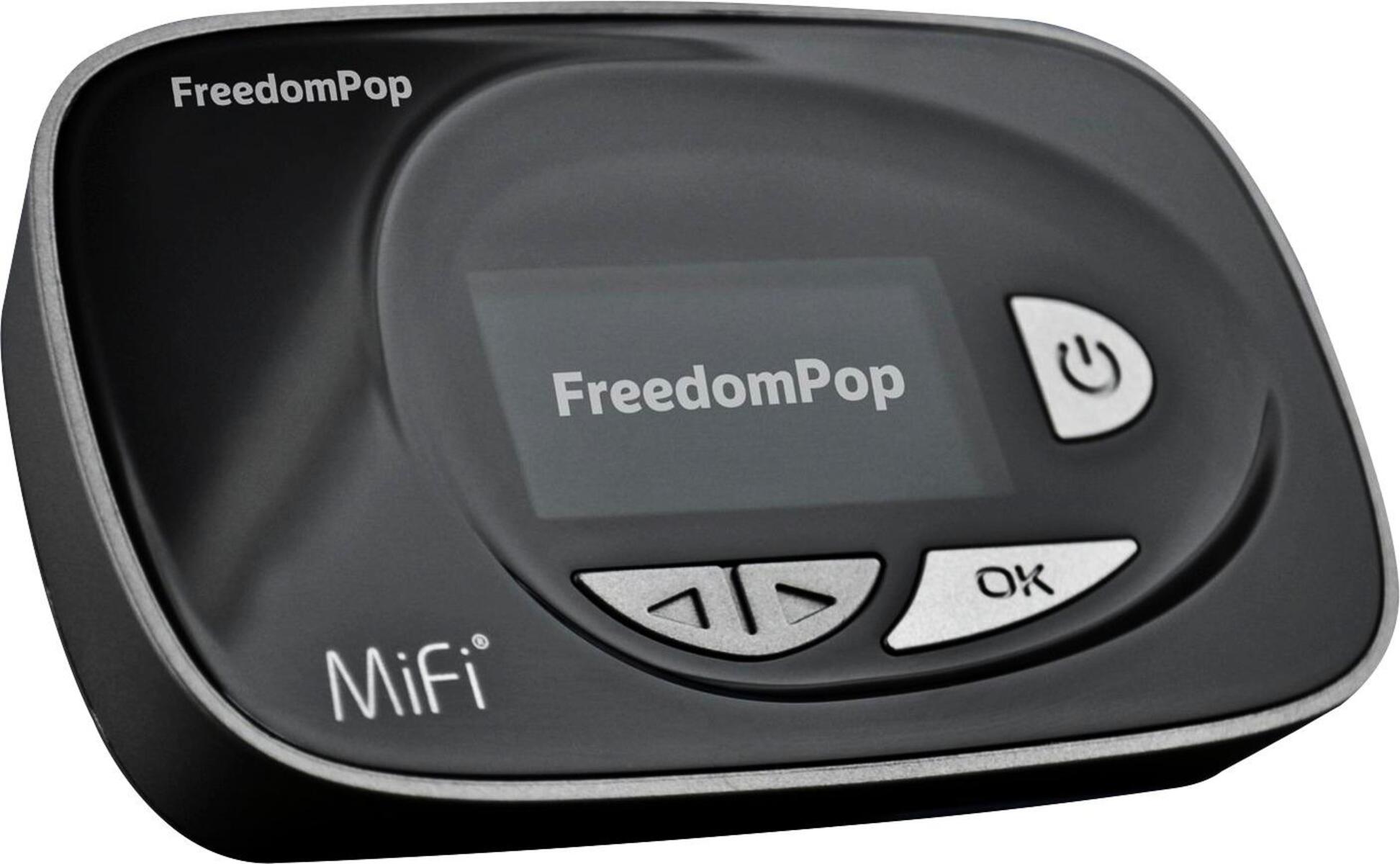What is FreedomPop Hotspot?
FreedomPop Hotspot is a portable device that provides wireless internet access through the use of a cellular network. It allows users to connect their Wi-Fi enabled devices, such as smartphones, laptops, and tablets, to the internet without the need for a traditional wired connection. This innovative solution offers flexibility and convenience, making it an ideal choice for individuals who require on-the-go connectivity.
FreedomPop Hotspot utilizes 4G LTE technology to deliver high-speed internet access, enabling users to stay connected while traveling, working remotely, or simply enjoying the freedom of untethered internet access. The device acts as a personal Wi-Fi hotspot, creating a secure and reliable internet connection that can be shared with multiple devices simultaneously.
One of the key advantages of FreedomPop Hotspot is its affordability. As a disruptor in the telecom industry, FreedomPop offers budget-friendly plans, including free basic internet access with the option to upgrade to higher data allowances at competitive rates. This makes it an attractive choice for individuals seeking cost-effective internet solutions without compromising on quality or performance.
FreedomPop Hotspot provides a seamless and user-friendly experience, with easy setup and intuitive controls. It empowers users to break free from the constraints of traditional wired internet connections and enjoy the convenience of wireless connectivity wherever they go. Whether for work, leisure, or staying connected while on the move, FreedomPop Hotspot offers a versatile and reliable internet solution for modern lifestyles.
Getting Started with FreedomPop Hotspot
Setting up your FreedomPop Hotspot is a straightforward process that begins with unboxing the device and familiarizing yourself with its components. Inside the packaging, you will find the hotspot device, a power adapter, and any additional accessories that may be included. Before proceeding, ensure that the hotspot is fully charged by connecting it to the power adapter and allowing it to power up.
Once the hotspot is charged, power it on by pressing the designated power button. The device will initiate the startup sequence, and you will be prompted to configure the initial settings. This typically involves selecting the preferred language, setting up a secure password for the Wi-Fi network, and customizing any additional settings based on your preferences.
After completing the initial setup, it’s essential to activate your FreedomPop Hotspot by following the provided instructions. This typically involves creating a FreedomPop account, selecting a service plan, and registering the device to establish a connection with the FreedomPop network. The activation process may vary based on the specific model of the hotspot, so it’s important to refer to the user manual or online resources for detailed guidance.
Once your FreedomPop Hotspot is activated, you can begin using it to connect your devices to the internet. Whether you’re at home, in a coffee shop, or on the go, the hotspot provides a reliable and secure Wi-Fi connection for your smartphones, laptops, and other Wi-Fi enabled devices. The portability of the hotspot allows you to stay connected wherever you are, making it a valuable tool for both work and leisure.
Getting started with FreedomPop Hotspot is an empowering experience, as it liberates you from the limitations of traditional wired connections and offers the flexibility to access the internet on your terms. By following the simple setup process and activating your device, you can unlock the potential of seamless wireless connectivity and enjoy the freedom of staying connected wherever life takes you.
Activating Your FreedomPop Hotspot
Activating your FreedomPop Hotspot is a crucial step that enables you to harness the full potential of the device’s wireless internet capabilities. The activation process typically involves creating a FreedomPop account, selecting a service plan, and registering your hotspot to establish a connection with the FreedomPop network.
To begin the activation process, visit the official FreedomPop website or use the FreedomPop app to create an account. During the account creation, you will be prompted to provide essential details such as your name, email address, and a secure password. Once your account is created, you can proceed to select a suitable service plan based on your internet usage requirements.
FreedomPop offers a range of service plans, including free basic internet access with a limited data allowance, as well as premium plans with higher data limits and additional features. Choose a plan that aligns with your connectivity needs and budget, ensuring that it provides the necessary data allowance for your intended usage.
After selecting a service plan, you will need to register your FreedomPop Hotspot to link it to your account. This typically involves entering the device’s unique identification details, which may be found on the hotspot itself or included in the packaging. By registering your hotspot, you establish a secure connection to the FreedomPop network, enabling seamless access to high-speed internet wherever the network is available.
Once your FreedomPop Hotspot is successfully activated, you can begin enjoying the benefits of wireless internet access on your connected devices. Whether you’re working, streaming content, or staying connected with friends and family, the activated hotspot provides a reliable and secure Wi-Fi connection, empowering you to stay connected on your terms.
Activating your FreedomPop Hotspot opens up a world of possibilities, allowing you to break free from the constraints of traditional wired internet connections and embrace the convenience of wireless connectivity. By completing the activation process and customizing your service plan, you pave the way for seamless internet access that caters to your unique lifestyle and connectivity needs.
Connecting Your Devices to FreedomPop Hotspot
Connecting your devices to the FreedomPop Hotspot is a simple and seamless process that allows you to access high-speed internet on your smartphones, laptops, tablets, and other Wi-Fi enabled devices. Whether you’re at home, in a cafe, or traveling, the hotspot provides a reliable and secure Wi-Fi connection, enabling you to stay connected wherever you go.
To begin, ensure that your FreedomPop Hotspot is powered on and operational. The device emits a Wi-Fi signal that can be detected by nearby devices. On your smartphone, tablet, or laptop, navigate to the list of available Wi-Fi networks and locate the network name (SSID) associated with your FreedomPop Hotspot. Select the hotspot’s network from the list and enter the secure password that you set up during the initial configuration.
Once the correct password is entered, your device will establish a connection to the FreedomPop Hotspot, granting you access to high-speed internet. The connection is secure and encrypted, ensuring that your data remains protected while you browse the web, stream media, or engage in online activities.
FreedomPop Hotspot allows for multiple devices to be connected simultaneously, making it convenient for families, colleagues, or friends to share the internet connection. Whether you’re collaborating on projects, enjoying entertainment, or simply staying connected, the hotspot’s versatility enables seamless connectivity for all your devices.
When connecting your devices to the FreedomPop Hotspot, it’s important to be mindful of the data usage to avoid exceeding your plan’s limits. Monitoring data usage and adjusting settings on individual devices can help optimize the internet experience and prevent unexpected charges.
By connecting your devices to the FreedomPop Hotspot, you unlock the freedom to access high-speed internet on your terms, without being confined to traditional wired connections. The portability and reliability of the hotspot empower you to stay connected, work remotely, and enjoy online activities with the convenience of a secure and flexible wireless connection.
Managing Your FreedomPop Hotspot Account
Managing your FreedomPop Hotspot account is essential for optimizing your wireless internet experience and ensuring that you have full control over your connectivity. The account management process involves monitoring data usage, customizing settings, and accessing account features to tailor your internet connectivity to your specific needs.
Upon activating your FreedomPop Hotspot, you gain access to an online account portal where you can view and manage your account details. This portal provides a comprehensive overview of your service plan, data usage, billing information, and additional features that enhance the functionality of your hotspot.
One of the key aspects of managing your FreedomPop Hotspot account is monitoring your data usage. By regularly checking your data consumption, you can ensure that you stay within the limits of your selected service plan and avoid potential overage charges. The account portal typically displays real-time data usage metrics, enabling you to track your internet usage and make informed decisions about your connectivity habits.
Customizing settings for your FreedomPop Hotspot allows you to optimize the device’s performance and tailor the internet experience to your preferences. This may include adjusting security settings, modifying Wi-Fi network configurations, and managing connected devices to ensure a seamless and secure connection for all your devices.
Accessing account features such as top-up options, plan upgrades, and additional services empowers you to adapt your connectivity based on changing needs. Whether you require more data for a specific month or seek to enhance your internet experience with premium features, the account management portal provides the flexibility to make adjustments as needed.
Furthermore, managing your FreedomPop Hotspot account allows you to stay informed about service updates, promotions, and relevant notifications that enhance your overall experience. By regularly accessing your account portal, you can stay up to date with the latest offerings and ensure that you are maximizing the value of your wireless internet service.
Overall, managing your FreedomPop Hotspot account is integral to maintaining a seamless and personalized internet experience. By actively engaging with the account management portal, you can optimize your connectivity, stay informed about service enhancements, and ensure that your wireless internet service aligns with your unique needs and preferences.
Troubleshooting Common Issues with FreedomPop Hotspot
While the FreedomPop Hotspot offers reliable wireless internet access, users may encounter occasional issues that can impact connectivity. Understanding common troubleshooting steps can help address these issues and ensure a seamless internet experience.
1. Connectivity Problems: If you experience difficulty connecting to the internet through your FreedomPop Hotspot, ensure that the device is powered on and that the signal strength is adequate. Additionally, check if other connected devices are experiencing similar issues, as this can help identify whether the problem is isolated to a specific device or the hotspot itself.
2. Slow Internet Speed: In cases where internet speed appears slower than expected, verifying the signal strength and proximity to the hotspot can help improve performance. Additionally, checking for background processes or downloads on connected devices that may be consuming bandwidth can aid in troubleshooting slow internet speed issues.
3. Device Compatibility: Some devices may encounter compatibility issues when connecting to the FreedomPop Hotspot. Ensure that your device’s Wi-Fi settings are configured to support the hotspot’s network specifications, and consider updating the device’s firmware or drivers to address any compatibility concerns.
4. Network Coverage: If you are experiencing inconsistent connectivity or dropped connections, verify that you are within the coverage area of the FreedomPop network. Physical obstructions, environmental factors, or network congestion can impact signal strength, so adjusting your location or repositioning the hotspot may help improve network stability.
5. Account and Billing: Should you encounter account-related issues or billing discrepancies, reaching out to FreedomPop’s customer support can provide assistance in resolving these matters. Verifying account details, service plan status, and billing information can help address account-related concerns effectively.
When troubleshooting common issues with the FreedomPop Hotspot, it is beneficial to refer to the device’s user manual, online resources, or customer support for detailed guidance. Additionally, staying informed about service updates and maintenance schedules from FreedomPop can help proactively address potential issues and ensure a consistent internet experience.
By familiarizing yourself with common troubleshooting steps and staying proactive in addressing connectivity issues, you can optimize the performance of your FreedomPop Hotspot and enjoy uninterrupted wireless internet access tailored to your specific needs.