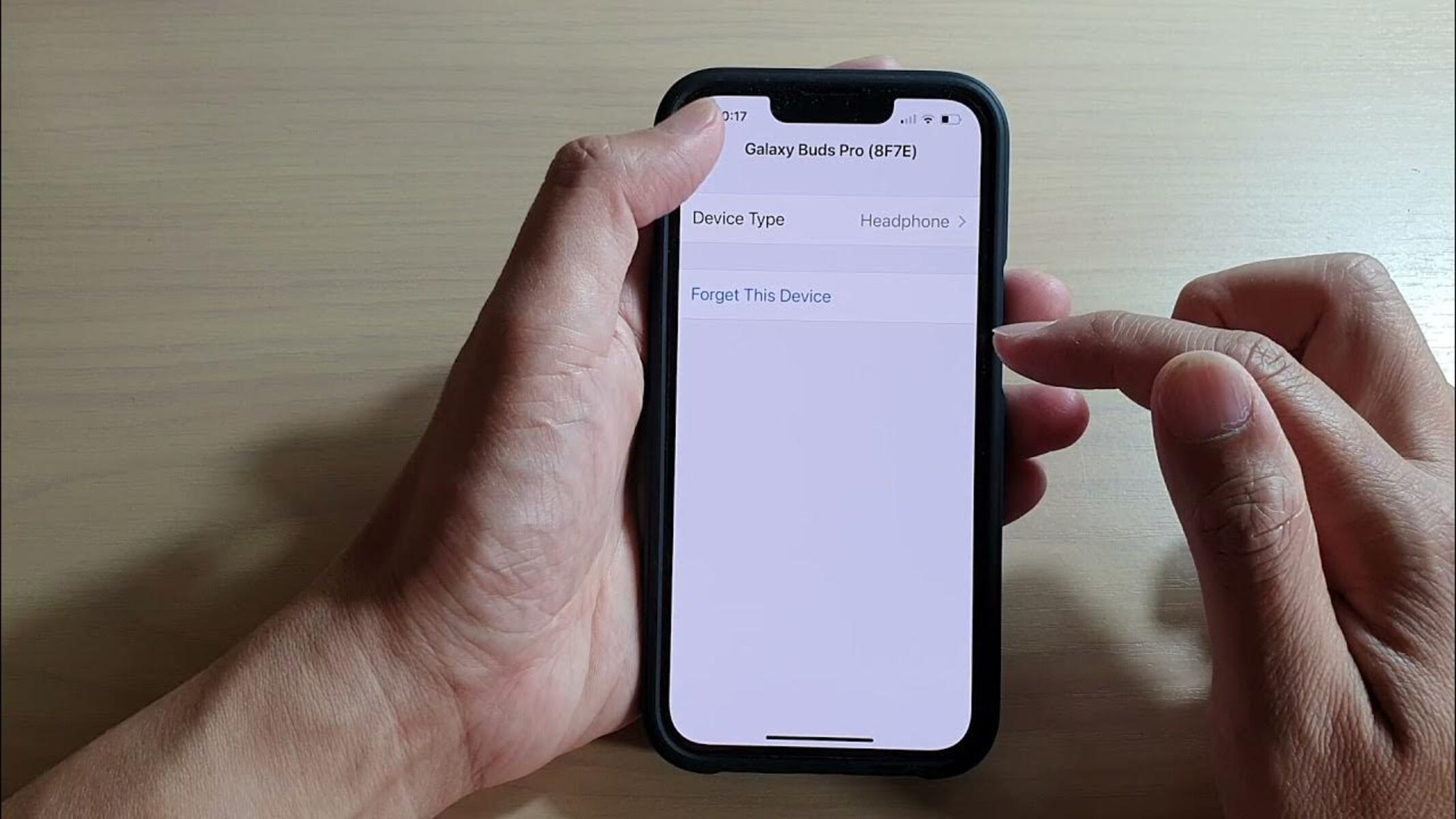Enabling Bluetooth on iPhone
Bluetooth technology has revolutionized the way we connect and interact with our devices. Whether it’s a wireless headset, a smartwatch, or a portable speaker, Bluetooth devices have become indispensable in our daily lives. However, it’s not uncommon to misplace or forget about a Bluetooth device, especially when it’s not actively in use. If you find yourself in this predicament, fret not, as the iPhone offers several methods to help you locate your forgotten Bluetooth device.
First and foremost, you’ll need to ensure that the Bluetooth feature on your iPhone is enabled. To do this, simply navigate to the “Settings” app on your iPhone and tap on “Bluetooth.” Toggle the switch to the “on” position, indicated by the green color. Once enabled, your iPhone will start scanning for nearby Bluetooth devices within its range.
Enabling Bluetooth on your iPhone is the crucial first step in the quest to locate a forgotten Bluetooth device. By activating this feature, you open up a world of possibilities for re-establishing the connection with your misplaced device. Whether it’s a pair of wireless earbuds buried in the depths of your bag or a Bluetooth speaker tucked away in a corner, your iPhone’s Bluetooth functionality is the gateway to reuniting with your forgotten device.
With Bluetooth enabled, your iPhone becomes a powerful tool in the search for your missing device. The next steps involve utilizing the iPhone’s capabilities to scan for nearby devices, using the Find My iPhone app, exploring Bluetooth tracker devices, and reaching out to the manufacturer for assistance. Each method offers its own unique approach to locating and retrieving your forgotten Bluetooth device, providing you with a range of options to suit your specific needs and preferences.
Checking Nearby Devices
Once you have enabled Bluetooth on your iPhone, the next step in the quest to find your forgotten Bluetooth device is to check for nearby devices. Your iPhone’s Bluetooth settings provide a convenient way to scan for and identify any compatible devices within range. By accessing the Bluetooth menu in the “Settings” app, your iPhone will initiate a scan, displaying a list of nearby devices that are broadcasting their availability.
Upon accessing the Bluetooth menu, your iPhone will begin searching for nearby devices, such as wireless headphones, smartwatches, or Bluetooth speakers. As the scan progresses, any discoverable devices within range will appear in the list, along with their respective names or model numbers. This feature allows you to visually identify if your forgotten Bluetooth device is within proximity and ready to establish a connection.
Checking nearby devices through the Bluetooth settings on your iPhone provides a simple and effective method for locating your misplaced Bluetooth device. The visual representation of nearby devices, along with their identifiable names or model numbers, offers a clear indication of whether your forgotten device is in the vicinity. This process empowers you to quickly ascertain if your Bluetooth device is within range, bringing you one step closer to reuniting with it.
By leveraging the iPhone’s ability to scan for nearby devices, you gain valuable insight into the presence of your forgotten Bluetooth device. This method serves as an initial step in the retrieval process, providing you with a visual overview of nearby devices and their connectivity status. In the event that your device appears in the list, you can proceed to establish a connection and potentially locate its physical whereabouts, bringing you closer to the joy of rediscovering your long-lost Bluetooth companion.
Using Find My iPhone App
When it comes to locating a forgotten Bluetooth device, the Find My iPhone app can be a valuable ally in your quest. While the app is primarily designed for tracking and recovering lost or stolen iPhones, its functionality extends to aiding in the retrieval of other connected devices, including Bluetooth accessories. By leveraging the features of the Find My iPhone app, you can harness the power of location tracking and device connectivity to pinpoint the whereabouts of your misplaced Bluetooth device.
To begin the process, ensure that the Find My iPhone app is installed and set up on your iPhone. Once configured, open the app and navigate to the “Devices” section. Here, you will find a list of all the devices linked to your Apple ID, including your iPhone and any connected Bluetooth devices. By selecting the relevant Bluetooth device from the list, you can initiate the tracking and locating process, enabling you to determine its last known location and status.
The Find My iPhone app offers a comprehensive set of tools for locating and managing your connected devices. Through its intuitive interface, you can view the current or last known location of your Bluetooth device on a map, helping you to narrow down its potential whereabouts. Additionally, the app provides options to play a sound on the Bluetooth device, making it easier to audibly locate it within your surroundings.
By utilizing the Find My iPhone app, you can harness the advanced tracking capabilities of your iPhone to zero in on the location of your forgotten Bluetooth device. Whether it’s nestled in a drawer, tucked under a cushion, or misplaced in a different location, the app’s features empower you to bridge the gap between your iPhone and your Bluetooth device, facilitating a swift and efficient reunion.
Using Bluetooth Tracker Devices
When faced with the challenge of locating a forgotten Bluetooth device, the utilization of Bluetooth tracker devices presents a practical and effective solution. These compact, portable devices are designed to help you find misplaced items, including Bluetooth accessories, by leveraging the power of Bluetooth connectivity and smartphone integration. By incorporating a Bluetooth tracker into your search strategy, you can significantly enhance your ability to pinpoint the location of your missing device.
To begin the process, consider acquiring a Bluetooth tracker device, such as those offered by various manufacturers. These devices are typically small, lightweight, and equipped with Bluetooth connectivity, allowing them to pair with your iPhone and facilitate the tracking of your Bluetooth accessories. Once you have obtained a Bluetooth tracker, follow the manufacturer’s instructions to pair it with your iPhone and configure any accompanying mobile apps or features.
After successfully pairing the Bluetooth tracker with your iPhone, you can utilize its tracking capabilities to locate your forgotten Bluetooth device. By activating the tracker’s app or associated features, you can initiate the tracking process, which may include displaying the last known location of the paired device, triggering audible alerts, or providing proximity-based guidance to narrow down the search area.
Bluetooth tracker devices serve as invaluable tools in the quest to recover misplaced Bluetooth accessories. Their seamless integration with your iPhone, combined with their tracking and locating features, empowers you to efficiently track down your forgotten device. Whether it’s tucked away in a coat pocket, hidden amidst clutter, or inadvertently left in a different location, the use of a Bluetooth tracker device elevates your ability to swiftly reunite with your Bluetooth companion.
Contacting the Manufacturer
When all other avenues for locating a forgotten Bluetooth device have been exhausted, reaching out to the manufacturer can provide valuable assistance in the retrieval process. Manufacturers of Bluetooth devices are well-equipped to offer support and guidance, leveraging their expertise to help customers locate and recover their misplaced accessories. By initiating contact with the manufacturer, you can tap into their resources and knowledge base to facilitate the reunion with your missing Bluetooth device.
To initiate this process, gather pertinent information about your Bluetooth device, including its model number, serial number, and any unique identifiers. This information can typically be found on the device itself, its packaging, or in the accompanying documentation. Armed with these details, visit the manufacturer’s official website or customer support portal to explore the available contact options, which may include phone support, email inquiries, or live chat assistance.
When reaching out to the manufacturer, provide a detailed account of your situation, emphasizing that you have inadvertently misplaced your Bluetooth device and are seeking guidance on locating it. Be sure to include the relevant details of the device, such as its make and model, to aid the manufacturer in understanding your specific case. Additionally, inquire about any specialized tracking or locating features that may be available for your device, as manufacturers often offer proprietary tools or recommendations for device retrieval.
Contacting the manufacturer of your Bluetooth device can yield valuable insights and support in your quest to locate the missing accessory. Manufacturers are well-versed in the intricacies of their products and may be able to offer tailored guidance or solutions to assist you in the retrieval process. Whether it involves leveraging specialized tracking features, obtaining replacement devices, or receiving expert advice on locating your Bluetooth accessory, the manufacturer’s support can be instrumental in facilitating a successful reunion.
Tips for Preventing Loss of Bluetooth Devices
Preventing the loss of Bluetooth devices is just as crucial as finding them. Implementing proactive measures to safeguard your Bluetooth accessories can mitigate the risk of misplacement and contribute to a more secure and organized device management approach. By incorporating the following tips into your daily routine, you can minimize the likelihood of losing track of your valuable Bluetooth devices.
- Designate a Dedicated Storage Location: Allocate a specific area in your home or workspace for storing your Bluetooth devices when they are not in use. This designated location can be a drawer, a small container, or a charging station, providing a consistent and secure spot for your accessories.
- Utilize Device Cases or Holders: Invest in protective cases or holders designed for your Bluetooth devices. These accessories not only offer physical protection but also contribute to easy identification and organization, reducing the chances of misplacing your devices.
- Regularly Perform Inventory Checks: Conduct periodic checks to ensure that all your Bluetooth devices are accounted for. By establishing a routine for verifying the presence of your accessories, you can promptly identify any missing items and take appropriate action.
- Enable Device Tracking Features: Take advantage of any built-in or third-party tracking features offered by your Bluetooth devices. Many modern accessories incorporate tracking capabilities, allowing you to locate them using your smartphone or a dedicated tracking app.
- Label Your Devices: Consider labeling your Bluetooth devices with your contact information or a unique identifier. In the event of misplacement, clear labeling can facilitate the return of your devices if they are found by others.
- Implement Secure Attachment Methods: When using Bluetooth accessories in public or outdoor settings, ensure that they are securely attached to your person or belongings. This can prevent accidental loss during activities such as commuting, exercising, or socializing.
- Regularly Backup Device Pairing Information: Maintain a record of the pairing information and settings for your Bluetooth devices. This backup can streamline the reconnection process in case a device needs to be replaced or re-paired with your smartphone.
By proactively adhering to these preventive measures, you can fortify the safety and accessibility of your Bluetooth devices, reducing the likelihood of misplacement and streamlining the process of managing and utilizing your valuable accessories.