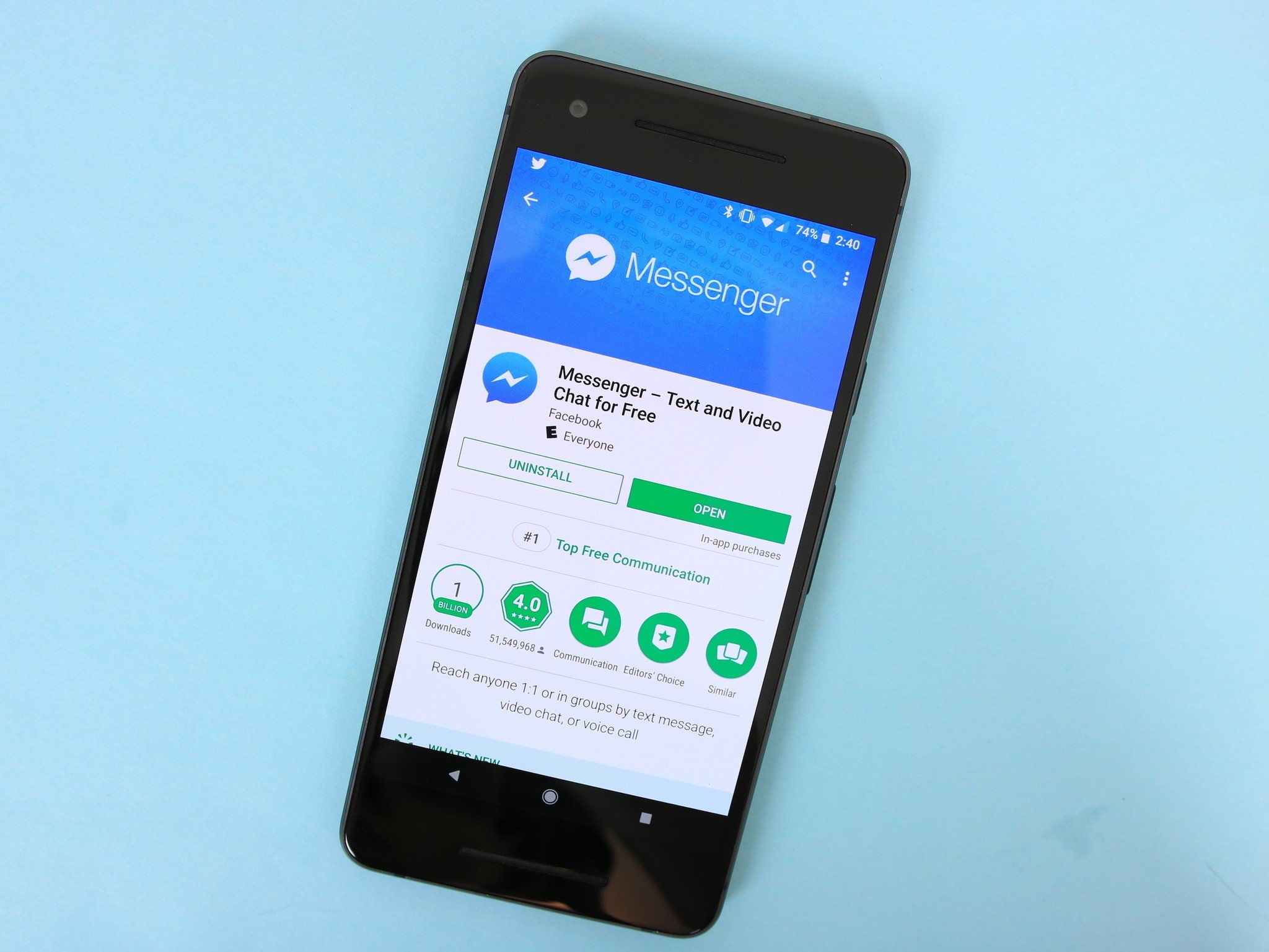Overview of Facebook Messenger
Facebook Messenger is a popular messaging platform that allows users to connect with friends, family, and colleagues around the world. It offers a wide range of features, including voice calling and messaging, making it a versatile tool for staying in touch. Whether you want to have a quick chat, make a voice call, or send multimedia messages, Facebook Messenger has got you covered.
With its sleek and user-friendly interface, Facebook Messenger has become one of the go-to messaging apps for millions of people. It offers a seamless and convenient way to communicate, regardless of whether you are using a computer or a mobile device. Moreover, Facebook Messenger is compatible with both Android and iOS devices, ensuring that you can connect with anyone, anytime, and anywhere.
One of the standout features of Facebook Messenger is its voice calling functionality. With just a few taps, you can make high-quality, free voice calls to your Facebook contacts. Whether you want to have a personal conversation or conduct a group call, Facebook Messenger provides a reliable platform for voice communication.
In addition to voice calling, Facebook Messenger also offers a robust messaging system. You can send text messages, photos, videos, and even voice messages to your contacts. The messaging interface is intuitive and allows for seamless conversation threading, making it easy to keep track of your conversations.
Facebook Messenger also offers a variety of additional features to enhance your messaging experience. You can create group chats, send stickers and emojis, share your location, and even play games with your friends within the app. These features add a fun and interactive element to your conversations, making Facebook Messenger a truly versatile messaging platform.
Overall, Facebook Messenger is a powerful communication tool that brings people together. Whether you want to have a voice call with a loved one or simply exchange messages with friends, Facebook Messenger provides a convenient and efficient way to connect. With its range of features and user-friendly interface, it has become a favorite among many users worldwide.
What is Voice Calling on Facebook Messenger?
Voice calling on Facebook Messenger is a feature that allows users to make audio calls to their contacts over the internet. It provides a convenient and cost-effective way to connect with friends, family, and colleagues, regardless of their location.
Unlike traditional phone calls, which often come with high international calling rates, voice calling on Facebook Messenger is completely free. As long as you have an internet connection, you can make unlimited voice calls to anyone in your Facebook friends list who is also using Messenger.
Voice calling on Facebook Messenger utilizes Voice over Internet Protocol (VoIP) technology to transmit audio data over the internet. This technology ensures that your voice calls are clear and of high quality, even when communicating with someone in a different country.
Another great aspect of voice calling on Facebook Messenger is the ability to make group calls. You can easily set up a call with multiple people, allowing for collaborative conversations or catching up with a group of friends. Group voice calls on Facebook Messenger can include up to 50 participants, making it a handy tool for both personal and professional use.
It’s worth noting that voice calls made on Facebook Messenger can be made over both Wi-Fi and mobile data connections. This flexibility means that you can make voice calls while connected to a Wi-Fi network at home or when out and about using your mobile data. However, it’s important to keep an eye on your data usage to avoid any unexpected charges from your mobile service provider.
In terms of compatibility, voice calling on Facebook Messenger is available on both the desktop version and the mobile app. You can access this feature using your computer, smartphone, or tablet, making it incredibly convenient and accessible.
To start a voice call on Facebook Messenger, simply open a conversation with the person you want to call and tap on the “Phone” icon at the top right corner of the screen. Once the call is connected, you can talk and listen, just like you would on a regular phone call.
Overall, voice calling on Facebook Messenger provides a free, convenient, and versatile way to connect with people around the world. Whether it’s a one-on-one conversation or a group call, this feature allows you to stay connected and communicate effortlessly.
How to Make Voice Calls on Facebook Messenger
Making voice calls on Facebook Messenger is a straightforward process that allows you to connect with your contacts in a matter of seconds. Whether you’re on a computer or using the mobile app, here’s a simple guide on how to make voice calls on Facebook Messenger.
Using the Facebook Messenger Mobile App:
- Launch the Facebook Messenger app on your mobile device.
- Select the desired conversation or open a new chat with the person you want to call.
- Tap on the “Phone” icon located at the top right corner of the screen.
- Wait for the call to connect. Once connected, you can start speaking and listening to the other person.
- To end the call, simply tap on the red “End Call” button.
Using the Facebook Messenger Web Version:
- Open your web browser and go to the Facebook website.
- Log in to your account if you haven’t already done so.
- Click on the Messenger icon located at the top right corner of the screen.
- Select the conversation with the person you want to call.
- Click on the “Phone” icon at the top right corner of the chat window.
- Wait for the call to connect. Once connected, you can start your conversation.
- To end the call, click on the red “End Call” button.
It’s important to note that in order to make voice calls on Facebook Messenger, both you and the person you’re calling need to have the app installed and be connected to the internet.
If you encounter any issues when making voice calls, double-check your internet connection, ensure that your microphone and speakers are working properly, and update your Facebook Messenger app to the latest version if necessary.
Additionally, if you want to make group voice calls on Facebook Messenger, the process is similar. Simply select a group conversation and follow the same steps mentioned above. You can add up to 50 participants to a group voice call, allowing for seamless communication and collaboration.
By following these simple steps, you can easily make voice calls on Facebook Messenger and enjoy quality conversations with your contacts, whether they are near or far.
Advantages of Voice Calling on Facebook Messenger
Voice calling on Facebook Messenger offers numerous advantages that enhance communication and make it a preferred choice for connecting with others. Here are some of the key benefits of using voice calling on Facebook Messenger:
1. Cost-effective: One of the biggest advantages of voice calling on Facebook Messenger is that it is completely free. Whether you’re making a call to someone in the same city or on the other side of the world, you won’t incur any additional charges on your phone bill. This makes it an affordable option for both personal and professional use.
2. High-quality audio: Facebook Messenger utilizes Voice over Internet Protocol (VoIP) technology to transmit voice calls. This technology ensures clear, crisp, and high-quality audio, even when making international calls. You can enjoy conversations without any distortion or lag, providing a seamless communication experience.
3. Accessibility: Voice calling on Facebook Messenger is available across multiple platforms. Whether you’re using the mobile app or the web version, you can easily make voice calls using your smartphone, tablet, or computer. This flexibility ensures that you can stay connected with your friends and family, regardless of the device you’re using.
4. Group calls: Facebook Messenger allows you to make group voice calls, making it an excellent tool for collaborative conversations. Whether you want to catch up with a group of friends or discuss business matters with colleagues, you can easily set up a group call with up to 50 participants. This feature is particularly beneficial for remote teams or distant friends and family.
5. Convenience: With Facebook Messenger, you don’t need to rely on traditional phone lines or exchange phone numbers to make voice calls. Simply connect with your Facebook friends using their profiles, and you can initiate a call with just a few taps or clicks. This convenience eliminates the need for sharing personal contact details and ensures that you can reach out to your contacts effortlessly.
6. Multimedia messages: In addition to voice calling, Facebook Messenger allows you to send multimedia messages during a call. You can share photos, videos, and even send voice messages to enhance your communication. This feature adds an extra layer of depth and interactivity to your conversations, making them more engaging and personal.
7. Integration with other Facebook features: Facebook Messenger seamlessly integrates with other features of the social media platform. You can easily switch between the Messenger app and the Facebook app to access additional functionalities like sharing posts, photos, and links during a call. This integration allows for a more comprehensive and interactive communication experience.
8. International connectivity: Voice calling on Facebook Messenger eliminates the barriers of distance. You can connect with friends, family, and business associates around the world without incurring hefty international calling charges. This global connectivity fosters relationships, enables collaboration, and expands your network beyond geographical boundaries.
By leveraging these advantages, voice calling on Facebook Messenger offers a reliable, cost-effective, and convenient solution for staying connected with your contacts. Whether it’s a personal conversation or a group discussion, this feature enhances communication and brings people closer together.
Limitations of Voice Calling on Facebook Messenger
While voice calling on Facebook Messenger provides numerous advantages, it’s important to be aware of its limitations. Understanding these limitations will help you make the most informed decisions when using this feature. Here are some of the key limitations of voice calling on Facebook Messenger:
1. Internet connection: Voice calling on Facebook Messenger relies on an internet connection. Without a stable and reliable internet connection, the quality of your voice calls may be affected. Poor internet connectivity can result in dropped calls, delays, or distorted audio. It’s crucial to have a strong and stable internet connection to ensure a smooth and uninterrupted calling experience.
2. Data usage: Voice calls on Facebook Messenger consume data from your internet plan. While the amount of data used per call is relatively low compared to video calls or streaming media, it’s still necessary to keep an eye on your data usage. Making frequent and lengthy voice calls can quickly deplete your data allowance, potentially resulting in additional charges or reduced internet speeds.
3. Device compatibility: Voice calling on Facebook Messenger is available on a wide range of devices and operating systems. However, some older devices or outdated operating systems may not support this feature. It’s important to ensure that your device is compatible with the latest version of Facebook Messenger to make use of its voice calling capabilities.
4. Battery consumption: Voice calls on Facebook Messenger can be battery-intensive, especially for longer conversations. Continuous use of the voice calling feature can drain your device’s battery quickly. It’s advisable to connect your device to a power source or have a sufficient battery charge to avoid unexpected call disconnections due to low battery levels.
5. Call quality limitations: While Facebook Messenger strives to provide high-quality voice calls, the actual call quality can be affected by various factors such as network congestion, distance between callers, and the performance of the device being used. It’s important to manage your expectations regarding call quality, especially for long-distance or international calls.
6. Privacy settings: Voice calling on Facebook Messenger is tied to your Facebook account and relies on your privacy settings. It’s essential to review and configure your privacy options to control who can call you on the platform. Ensuring your privacy settings are appropriately set can help protect you from unwanted or unexpected voice calls.
7. Accessibility limitations: While Facebook Messenger is widely accessible, it may not be available in all regions or countries. Certain countries impose restrictions on internet communication platforms, limiting or blocking access to voice calling features. It’s important to check if voice calling is available in your location or the location of the person you intend to call.
8. Reliance on Facebook: Using voice calling on Facebook Messenger means relying on the stability and reliability of the Facebook platform itself. Any issues, updates, or outages on Facebook’s end can impact the availability and functionality of voice calling. It’s advisable to stay informed about any updates or changes to the Facebook Messenger app that may affect voice calling functionality.
By understanding these limitations, you can use voice calling on Facebook Messenger more effectively and make informed decisions about its usage. While it may have some limitations, Facebook Messenger’s voice calling feature remains a valuable tool for staying connected with your contacts.
How to Send Messages on Facebook Messenger
Sending messages on Facebook Messenger is a quick and efficient way to communicate with your contacts. Whether you want to have a casual chat, share important information, or send multimedia content, Facebook Messenger offers a user-friendly platform for messaging. Here’s a step-by-step guide on how to send messages on Facebook Messenger:
Using the Facebook Messenger Mobile App:
- Launch the Facebook Messenger app on your mobile device.
- If you haven’t logged in already, enter your Facebook login information.
- Once you’re in the app, you’ll see a list of existing conversations. Tap on an existing conversation to continue the conversation or tap the pencil icon to start a new chat.
- Type your message in the text input box at the bottom of the screen. You can also include emojis, stickers, or GIFs to add more flavor to your message.
- When you’re ready to send the message, tap the send button, usually represented by a paper plane icon.
Using the Facebook Messenger Web Version:
- Open your web browser and go to the Facebook website.
- Log in to your Facebook account using your login credentials.
- Click on the Messenger icon located at the top right corner of the screen.
- Select an existing conversation from the left sidebar or click on the “New Message” button to start a new chat.
- Type your message in the text input box at the bottom of the chat window. You can use formatting options like bold, italic, and underline to customize your message.
- Once you’re ready to send the message, press Enter on your keyboard or click the send button, usually represented by a paper plane icon.
Facebook Messenger also allows you to send multimedia content in your messages. You can easily send photos, videos, voice messages, and files to your contacts. To do so, follow these steps:
1. Sending Photos or Videos:
- Open a chat in Facebook Messenger, as mentioned above.
- Tap on the camera icon or the photo/video gallery icon, depending on your preference.
- Select the desired photo or video from your device’s gallery.
- Once selected, you can add a caption or description if you wish.
- Click the send button to share the photo or video.
2. Sending Voice Messages:
- Open a chat in Facebook Messenger.
- Tap and hold the microphone icon located next to the text input box.
- Record your voice message by speaking into your device’s microphone.
- Release the microphone icon when you’re done recording.
- Review the voice message and tap the send button to share it.
By following these simple steps, you can easily send messages on Facebook Messenger and engage in meaningful conversations with your contacts. Whether it’s a text message, a photo, a video, or a voice message, Facebook Messenger provides a versatile platform for seamless communication.
Features and Functions of Facebook Messenger Messaging
Facebook Messenger offers a robust messaging platform with a wide range of features and functions. These features enhance your messaging experience and provide a seamless and versatile way to communicate with your contacts. Here are some of the key features and functions of Facebook Messenger messaging:
1. Text Messaging: The core function of Facebook Messenger is text messaging. You can send and receive text messages to your Facebook contacts, allowing for quick and convenient communication. The messaging interface is user-friendly, with options for formatting text, such as bold, italic, and underline, to personalize your messages.
2. Multimedia Messaging: In addition to text, Facebook Messenger enables you to send multimedia content in your messages. You can easily share photos, videos, and voice messages with your contacts, enhancing the richness and depth of your conversations. This feature allows you to share meaningful moments, express yourself creatively, and communicate more effectively.
3. Stickers and Emojis: Facebook Messenger provides a vast collection of stickers and emojis that you can use to express your emotions and add a touch of fun to your conversations. From animated stickers to a wide variety of expressive emojis, these visual elements help convey your feelings and make your messages more engaging.
4. Reaction Emojis: Facebook Messenger allows you to react to specific messages within a conversation using emojis. Instead of typing out a response, you can simply tap on a reaction emoji to express your thoughts or feelings about a particular message. This feature provides a quick and convenient way to engage with the content of the conversation.
5. Group Chats: With Facebook Messenger, you can create group chats and engage in conversations with multiple people simultaneously. Group chats are ideal for coordinating events, discussing shared interests, or simply catching up with a group of friends. This feature ensures that everyone is on the same page and allows for collaborative communication.
6. Message Forwarding: If you want to share a particular message from one conversation with another contact or group, Facebook Messenger allows you to easily forward messages. This functionality streamlines the sharing of important information or relevant content, making it more efficient to pass along messages to the relevant recipients.
7. Disappearing Messages: Facebook Messenger provides an additional layer of privacy and security with disappearing messages. You can set a timer on specific messages, causing them to disappear from the conversation after a set period of time. This feature ensures that your messages remain private and reduces the risk of sensitive information being accessed by others.
8. Chat Themes: To personalize your messaging experience, Facebook Messenger offers a variety of chat themes. You can choose from a selection of backgrounds and colors, allowing you to customize the appearance of your chat windows. This feature adds a personal touch and lets you express your style within the app.
9. Chatbots: Facebook Messenger supports the integration of chatbots, which are automated programs that can interact with users. With chatbots, you can access various services, such as customer support, news updates, weather information, and more, directly within the messaging platform. Chatbots provide quick and convenient access to information and services without leaving the app.
These are just a few of the many features and functions that Facebook Messenger offers for messaging. With its diverse range of options, Facebook Messenger ensures a versatile and engaging messaging experience, allowing you to connect with your contacts in a meaningful and efficient way.
Benefits of Messaging on Facebook Messenger
Messaging on Facebook Messenger offers a multitude of benefits that make it a popular choice for communication. From its convenient features to seamless integration with other services, here are some of the key advantages of messaging on Facebook Messenger:
1. Instant and Real-time Communication: One of the primary benefits of messaging on Facebook Messenger is the ability to engage in instant and real-time communication. Whether you’re having a quick chat or engaging in a longer conversation, messages are delivered instantly, allowing for efficient and timely communication with your contacts.
2. Wide Reach and Accessibility: Facebook Messenger has a vast user base, making it an excellent platform for connecting with a wide range of people. Whether you’re communicating with friends, family, colleagues, or even businesses, Facebook Messenger’s wide reach ensures that you can easily connect with individuals from different parts of the world.
3. Multimedia Messaging: Unlike traditional SMS, messaging on Facebook Messenger allows you to send not only text but also various forms of multimedia content. You can share photos, videos, voice messages, and even files with your contacts, making your conversations more dynamic and engaging.
4. Ease of Use and User-friendly Interface: Facebook Messenger’s user-friendly interface makes messaging a breeze. The app’s intuitive design and straightforward navigation ensure that you can start messaging right away, without any steep learning curve. It’s easy to find your contacts, initiate conversations, and navigate through your messages effortlessly.
5. Sync Across Multiple Devices: Another significant benefit of messaging on Facebook Messenger is the ability to sync your messages across multiple devices. Whether you’re using a computer, smartphone, or tablet, you can access your conversations seamlessly, ensuring that you never miss an important message, regardless of the device you’re using.
6. Integration with Facebook Features: As a part of the Facebook ecosystem, messaging on Facebook Messenger integrates seamlessly with other Facebook features. You can easily share posts, photos, and videos from your News Feed directly within your conversations. This integration adds an extra layer of convenience and enables a more comprehensive sharing experience.
7. Chat History and Search: Facebook Messenger archives your chat history, making it easy to scroll back and review previous conversations. Additionally, the search function allows you to search for specific messages or content within your chats, saving you time and effort in finding important information.
8. Privacy and Security: Facebook Messenger offers various privacy and security features to protect your conversations. You can customize your privacy settings, choose who can contact you, and even enable end-to-end encryption in secret conversations. These features ensure that your messages stay private and secure.
9. Additional Features and Functionality: Facebook Messenger constantly introduces new features and functionality to enhance the messaging experience. From voice and video calls to group chats, stickers, and chatbots, these additional features add depth and versatility to your conversations, allowing for more engaging and interactive communication.
Overall, messaging on Facebook Messenger offers a convenient, versatile, and feature-rich platform for connecting and communicating with others. Its wide reach, multimedia capabilities, user-friendly interface, and integrated features make it an ideal choice for staying connected with friends, family, colleagues, and businesses.
Disadvantages of Messaging on Facebook Messenger
While messaging on Facebook Messenger offers numerous benefits, it’s important to be aware of the potential drawbacks associated with this communication platform. Here are some of the disadvantages of messaging on Facebook Messenger:
1. Privacy Concerns: Facebook has faced scrutiny regarding user privacy and data handling practices. As an inherently social platform, messages and conversations on Facebook Messenger may be subject to data collection and targeted advertising based on user activity. It’s important to review and adjust your privacy settings to mitigate potential privacy concerns.
2. Distractions and Noise: Facebook Messenger is not solely a messaging app. It’s a comprehensive platform where users can engage with various content, including posts, videos, and news articles. This abundance of distractions can lead to reduced focus and productivity, as users may find themselves easily sidetracked from the original purpose of the conversation.
3. Limited Offline Access: Facebook Messenger typically requires an internet connection to send and receive messages. This limitation means that offline access is limited and you may experience delays in receiving messages when you’re not connected to the internet. This can be inconvenient when traveling or in areas with poor network reception.
4. Security Risks: While Facebook Messenger has implemented security measures to protect user data, there is always a risk of potential security breaches and hacking attempts. Users should exercise caution when sharing sensitive information through messaging platforms and employ strong and unique passwords to minimize security risks.
5. App Performance and Updates: Like any software, Facebook Messenger can have occasional performance issues and may require regular updates. These updates can sometimes introduce new bugs or changes to the user interface that may disrupt the user experience. Users may also encounter occasional glitches or crashes, necessitating troubleshooting or reinstallation of the app.
6. Dependency on Facebook Account: To use Facebook Messenger, users must have a Facebook account. This dependency on a social media platform may be a disadvantage for individuals who prefer not to use or have privacy concerns about Facebook. It also means that users need to manage their Facebook account to ensure a satisfactory messaging experience.
7. Potential Reachability Challenges: While Facebook Messenger provides a wide reach and accessibility, there may still be instances where certain users are unreachable. Some individuals may not use Facebook Messenger or may have restricted their availability to specific contacts. This can hinder communication and require alternative means of contact.
8. Overwhelm and Information Overload: Facebook Messenger can become overwhelming, particularly for users who participate in numerous group chats or have an extensive list of contacts. The constant influx of messages, notifications, and conversation threads may lead to information overload and difficulty keeping up with all the ongoing discussions.
9. Potential Miscommunication: Text-based messaging lacks the nuances of face-to-face communication, such as tone of voice and body language. As a result, there is a higher likelihood of misinterpretations, misunderstandings, or miscommunication in messaging conversations. Users should remain mindful of this limitation and take extra care to ensure clear and concise communication.
While these disadvantages exist, many can be alleviated with proper usage and privacy settings management. It’s essential to weigh these potential drawbacks against the benefits before deciding if messaging on Facebook Messenger is the right choice for your communication needs.
Tips for Efficiently Using Facebook Messenger for Voice Calling and Messaging
To make the most out of your experience using Facebook Messenger for voice calling and messaging, here are some helpful tips to ensure efficient and effective communication:
1. Manage Your Notifications: Customize your notification settings to avoid being overwhelmed by constant message alerts. Adjust the notification preferences to receive important and relevant notifications, while muting or disabling notifications for less critical conversations. This way, you can stay informed without being bombarded by unnecessary notifications.
2. Utilize Message Reactions: Instead of sending lengthy replies, take advantage of Facebook Messenger’s reaction feature. Reacting to messages with emojis allows you to acknowledge and engage with the content swiftly, saving time and keeping the conversation flowing smoothly.
3. Explore Keyboard Shortcuts: When using Facebook Messenger on a computer, familiarize yourself with keyboard shortcuts to perform various actions quickly. For example, pressing “Ctrl + Return” sends a message, “Ctrl + J” opens the settings menu, and “Ctrl + K” enables you to search for contacts or conversations. Keyboard shortcuts can significantly speed up your messaging experience.
4. Utilize Voice and Video Calls: Take advantage of Facebook Messenger’s voice and video call capabilities to have more personal and interactive conversations. Voice and video calls can convey emotions and non-verbal cues, enhancing the quality of communication. Opt for voice or video calls when appropriate, to have more engaging and meaningful conversations with your contacts.
5. Organize Your Conversations: Arrange your conversations using folders or labels to keep them organized. You can categorize conversations based on work, personal, or specific interest groups, making it easier to locate and prioritize important messages. This organizational strategy helps avoid confusion and makes it more efficient to find and respond to specific conversations.
6. Enable Night Mode: If you often use Facebook Messenger in low-light conditions or at night, consider enabling the Night Mode feature. Night Mode switches the app’s user interface to a darker color scheme, reducing eye strain and making it more comfortable to use in dimly lit environments.
7. Sync Contacts: Ensure that your Facebook Messenger contacts list is up to date by syncing your phone contacts. This allows you to quickly find and message your existing contacts without manually searching for them. It also ensures that you don’t miss out on messaging opportunities with friends, family, or colleagues who are on Facebook.
8. Use Search and Message Requests: Take advantage of the search function within Facebook Messenger to find specific messages or conversations quickly. Additionally, check your message requests inbox to ensure you haven’t missed any messages from people who are not on your Facebook friends list. This helps avoid overlooking important messages that may have landed in your message request folder.
9. Enable Two-Factor Authentication: Protect your Facebook Messenger account by enabling two-factor authentication. This adds an extra layer of security by requiring a verification code in addition to your password when logging in. Two-factor authentication helps safeguard your account and ensures that only authorized individuals can access your conversations.
10. Regularly Update the App: Stay up to date with the latest version of Facebook Messenger by regularly updating the app. Updates often bring bug fixes, security enhancements, and new features that can improve your messaging experience. Updating the app ensures optimal performance and access to the latest functionalities.
By following these tips, you can enhance your efficiency and productivity while using Facebook Messenger for voice calling and messaging. These strategies help streamline your communication workflow and ensure a more seamless and enjoyable messaging experience.
Frequently Asked Questions about Facebook Messenger Voice Calling and Messaging
Here are answers to some common questions about Facebook Messenger voice calling and messaging:
1. Is Facebook Messenger voice calling free?
Yes, voice calling on Facebook Messenger is free. As long as you have an internet connection, you can make unlimited voice calls to your Facebook contacts without incurring any additional charges. However, keep in mind that using mobile data for voice calls may consume your data plan.
2. Can I make international voice calls on Facebook Messenger?
Yes, you can make international voice calls on Facebook Messenger. Since the calls are made over the internet, there are no additional international calling charges. However, it’s recommended to use Wi-Fi or check with your mobile service provider to understand any potential data charges that may apply.
3. Can I make group voice calls on Facebook Messenger?
Yes, you can make group voice calls on Facebook Messenger. You can include up to 50 participants in a group voice call. This feature is useful for group discussions, remote collaboration, or catching up with multiple friends or colleagues at once.
4. Can I send photos or videos during a voice call on Facebook Messenger?
Yes, you can send photos or videos during a voice call on Facebook Messenger. While on a voice call, you can access the camera or photo/video gallery within the app and share the desired multimedia content with the person you are talking to.
5. Are voice calls on Facebook Messenger protected and secure?
Facebook Messenger implements encryption for voice calls, ensuring that the content of your calls remains secure. However, keep in mind that Facebook’s privacy policies and data handling practices apply to voice calls as well, so it’s important to review and adjust your privacy settings accordingly.
6. Can I use Facebook Messenger for voice calling without a Facebook account?
No, you need a Facebook account to use Facebook Messenger for voice calling or any other messaging features. Creating a Facebook account requires providing basic personal information and agreeing to Facebook’s terms and conditions.
7. Can I access my Facebook Messenger voice calls and messages on multiple devices?
Yes, Facebook Messenger syncs your messages across multiple devices. Whether you’re using a computer, smartphone, or tablet, you can log in to your Facebook account and access your messages and voice call history seamlessly.
8. Does Facebook Messenger have a limit on the duration of voice calls?
Facebook Messenger does not have a set limit on the duration of voice calls. You can talk for as long as you’d like, subject to the stability of your internet connection.
9. Can I make voice calls on Facebook Messenger using mobile data?
Yes, you can make voice calls on Facebook Messenger using mobile data. However, it’s important to be mindful of your data plan limits, as voice calls can consume a significant amount of data. It’s recommended to use Wi-Fi whenever possible to avoid any unexpected data charges from your mobile service provider.
10. Can I make voice calls on Facebook Messenger even if the app is not open?
No, you need to have the Facebook Messenger app open or running in the background to receive voice calls. Notifications will alert you to incoming calls, but you must have the app open to answer them.
These frequently asked questions cover some of the common queries related to voice calling and messaging on Facebook Messenger. If you have any further questions or concerns, refer to Facebook’s official support resources for the most accurate and up-to-date information.