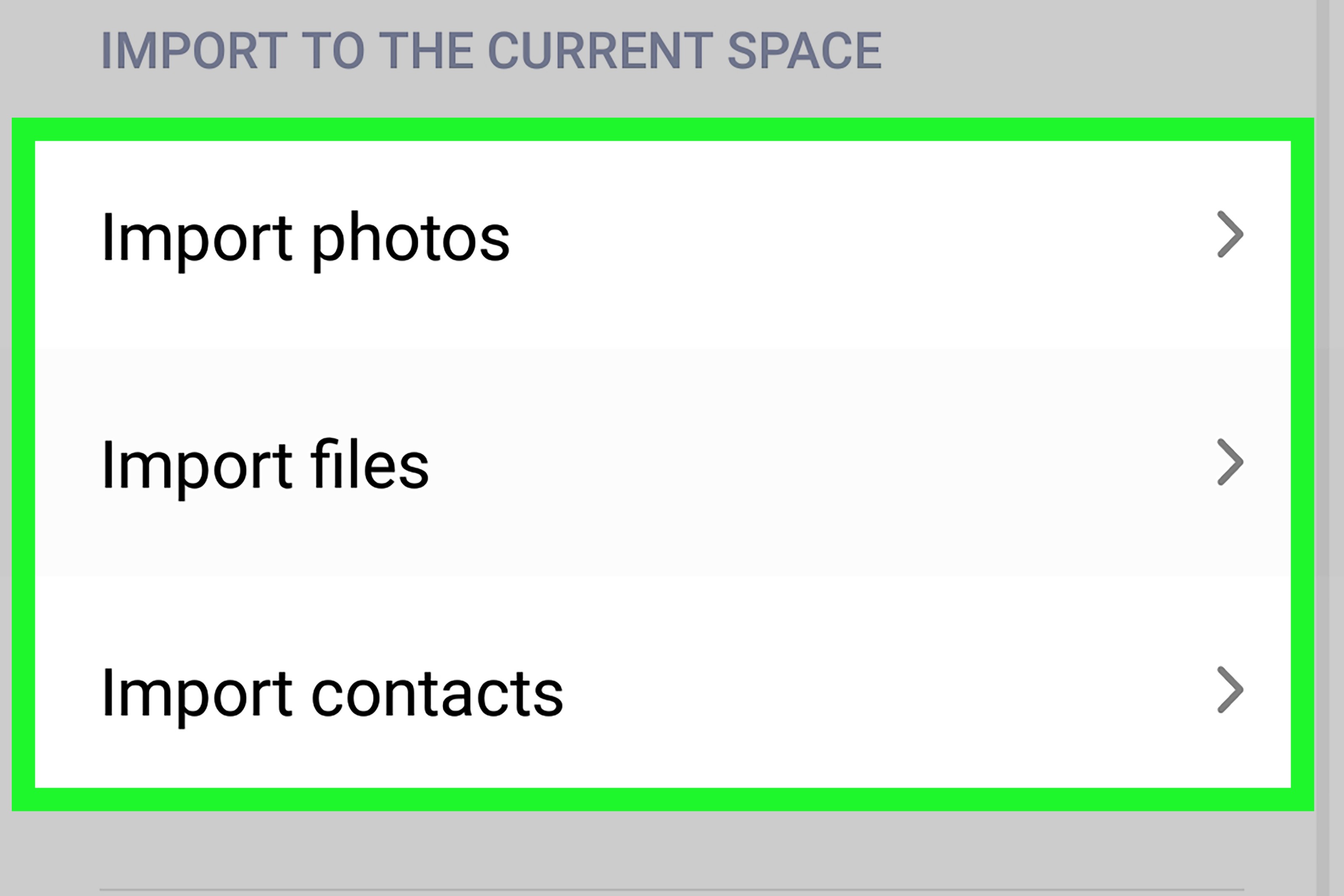Enabling Second Space
Enabling Second Space on your Xiaomi phone is a powerful feature that provides a secure and private environment within your device. This innovative functionality allows you to create a completely separate space, akin to having a second phone, with its own set of apps, files, and settings. Whether you want to keep personal and professional data separate or share your device with others without compromising your privacy, Second Space offers a seamless solution.
To enable Second Space on your Xiaomi phone, follow these simple steps:
-
Access Settings: Open the 'Settings' app on your Xiaomi phone. You can usually find this app in the app drawer or by swiping down from the top of the home screen and tapping the gear icon.
-
Select Second Space: Scroll down and locate the 'Second Space' option within the Settings menu. Tap on 'Second Space' to begin the setup process.
-
Set Up Second Space: If you haven't set up Second Space before, you will be prompted to create a Second Space profile. Follow the on-screen instructions to create a new space. You may need to enter a password or use your device's security features, such as fingerprint or face unlock, to ensure the security of your Second Space.
-
Complete Setup: Once you have successfully created a Second Space profile, you can now switch between the original space and the newly created Second Space. This allows you to keep your personal and professional data separate and secure.
Enabling Second Space on your Xiaomi phone is a straightforward process that empowers you to maintain privacy and security while maximizing the utility of your device. Once enabled, you can seamlessly switch between the two spaces, ensuring that your personal and professional lives remain distinct and organized within a single device.
Setting Up Second Space
Setting up Second Space on your Xiaomi phone is a straightforward process that empowers you to create a distinct and secure environment within your device. This innovative feature enables you to establish a separate space with its own set of apps, files, and settings, providing enhanced privacy and organization. Whether you want to segregate personal and professional data or create a dedicated space for specific tasks, Second Space offers a seamless solution.
To begin setting up Second Space on your Xiaomi phone, follow these simple steps:
-
Access Settings: Open the 'Settings' app on your Xiaomi phone. You can typically find this app in the app drawer or by swiping down from the top of the home screen and tapping the gear icon.
-
Select Second Space: Scroll down and locate the 'Second Space' option within the Settings menu. Tap on 'Second Space' to commence the setup process.
-
Set Up Second Space: If you haven't set up Second Space before, you will be prompted to create a new Second Space profile. Follow the on-screen instructions to proceed with the setup. You may need to enter a password or utilize your device's security features, such as fingerprint or face unlock, to ensure the security of your Second Space.
-
Complete Setup: Once you have successfully created a Second Space profile, you can seamlessly switch between the original space and the newly established Second Space. This allows you to keep your personal and professional data separate and secure within the same device.
Upon completing these steps, you will have successfully set up Second Space on your Xiaomi phone, unlocking a range of possibilities for organizing and securing your digital life. This innovative feature empowers you to maintain distinct spaces for different aspects of your life, ensuring privacy, security, and enhanced productivity.
Setting up Second Space on your Xiaomi phone is a valuable capability that allows you to tailor your device to your specific needs. Whether you want to create a dedicated space for work-related apps and files, or simply maintain a separate environment for personal use, Second Space offers a flexible and intuitive solution. By following the simple setup process, you can harness the full potential of this feature, enhancing the versatility and security of your Xiaomi phone.
Using Second Space
Using Second Space on your Xiaomi phone introduces a multitude of possibilities for organizing and managing your digital life. Once you have successfully set up Second Space, accessing and utilizing this feature is remarkably straightforward. Whether you want to keep personal and professional data separate, create a dedicated space for specific tasks, or share your device without compromising your privacy, Second Space offers a seamless and secure solution.
Upon entering Second Space, you will notice a distinct environment, akin to having a separate phone within your device. This space operates independently from the primary user profile, allowing you to customize it with a unique set of apps, wallpapers, and settings. This separation ensures that your personal and professional data remain distinct, providing enhanced privacy and organization.
When using Second Space, you can effortlessly switch between the original space and the secondary environment. This enables you to access different sets of apps and files, tailored to your specific needs. For instance, you can configure the Second Space with work-related apps, ensuring that your professional data remains secure and organized. This separation also allows you to create a personalized environment for leisure activities, providing a seamless transition between different aspects of your digital life.
Furthermore, using Second Space is particularly beneficial when sharing your device with others. Whether lending your phone to a family member or colleague, Second Space ensures that your personal data remains inaccessible, safeguarding your privacy and sensitive information. This capability provides peace of mind, allowing you to share your device without compromising your security.
Additionally, the ability to use different security features, such as separate passwords, fingerprints, or face unlock, within Second Space further enhances its utility. This ensures that the secondary space remains secure and accessible only to authorized users. By leveraging these security measures, you can confidently store sensitive data and access it within a secure environment.
In essence, using Second Space on your Xiaomi phone offers a versatile and intuitive way to manage and organize your digital life. Whether for personal use, professional tasks, or shared device access, Second Space provides a secure and seamless solution. By leveraging the distinct capabilities of this feature, you can maintain privacy, enhance organization, and optimize the utility of your Xiaomi phone.
Managing Second Space
Managing Second Space on your Xiaomi phone involves overseeing the distinct environment created within the device, offering a range of capabilities to optimize organization, privacy, and security. Once Second Space is set up, efficient management ensures that this feature seamlessly integrates into your digital routine, empowering you to maintain separate and secure spaces for different aspects of your life.
Customizing Apps and Settings
One of the key aspects of managing Second Space is customizing the apps and settings within this distinct environment. By tailoring the selection of apps and configuring specific settings, you can create a personalized experience tailored to your unique requirements. For instance, you can install work-related apps, set up professional email accounts, and configure productivity tools within Second Space, ensuring that your professional data remains distinct and easily accessible.
Organizing Files and Data
Effective management of Second Space involves organizing files and data within this separate environment. By categorizing and storing relevant documents, media, and other digital assets, you can maintain a structured and efficient workspace. This allows you to access specific files without interference from the primary user profile, enhancing productivity and streamlining your digital workflow.
Security and Privacy Measures
Managing Second Space also entails implementing robust security and privacy measures to safeguard the data and applications within this distinct environment. Leveraging security features such as passwords, fingerprints, or face unlock ensures that only authorized users can access the secondary space. This provides peace of mind, especially when handling sensitive information or sharing the device with others, as it prevents unauthorized access to personal or professional data.
Maintenance and Updates
Regular maintenance and updates are essential for managing Second Space effectively. Ensuring that apps are updated, security patches are applied, and the environment remains optimized contributes to a seamless and secure experience. By staying proactive in maintaining the secondary space, you can mitigate potential issues and ensure that it continues to meet your specific needs.
Seamless Transition Between Spaces
Efficient management of Second Space facilitates a seamless transition between the primary user profile and the secondary environment. This enables you to switch between spaces effortlessly, accessing different sets of apps, files, and settings as needed. Whether transitioning between personal and professional tasks or sharing the device with others, the ability to seamlessly switch between spaces enhances the overall usability and flexibility of your Xiaomi phone.
In essence, managing Second Space on your Xiaomi phone encompasses customizing, organizing, securing, maintaining, and transitioning between distinct environments within the device. By effectively managing this feature, you can optimize privacy, enhance productivity, and tailor your digital experience to align with your specific requirements.
Switching Between First Space and Second Space
Switching between the First Space and Second Space on your Xiaomi phone offers a seamless transition between distinct environments, each tailored to specific aspects of your digital life. This capability empowers you to effortlessly navigate between personal and professional tasks, maintain privacy, and optimize the utility of your device.
Upon enabling Second Space, you gain the ability to switch between the original user profile, known as the First Space, and the newly created secondary environment. This transition is swift and intuitive, allowing you to access different sets of apps, files, and settings based on your current requirements. Whether you need to shift from personal communications and entertainment to work-related tasks, or vice versa, the ability to switch between spaces ensures a flexible and efficient user experience.
The process of switching between spaces typically involves accessing the device's settings or utilizing a quick shortcut, depending on the specific implementation on your Xiaomi phone. Once initiated, the transition occurs seamlessly, presenting you with the distinct environment of the selected space. This separation ensures that personal and professional data remain segregated, providing enhanced privacy and organization.
When switching from the First Space to Second Space, you enter a dedicated environment tailored to specific tasks or purposes. This secondary space operates independently, allowing you to customize it with a unique set of apps, wallpapers, and settings. This flexibility ensures that you can maintain a distinct workspace for professional activities, ensuring that your work-related data remains secure and easily accessible.
Conversely, when transitioning from Second Space back to the First Space, you seamlessly return to the primary user profile, accessing the familiar set of apps and settings associated with your personal use. This fluid transition enables you to effortlessly switch between different aspects of your digital life, ensuring that you can adapt your device to your specific needs with ease.
In essence, the ability to switch between the First Space and Second Space on your Xiaomi phone enhances the versatility and privacy of your device. This feature empowers you to maintain distinct spaces for different aspects of your life, ensuring that personal and professional data remain separate and secure. By seamlessly transitioning between spaces, you can optimize productivity, privacy, and organization within a single device.