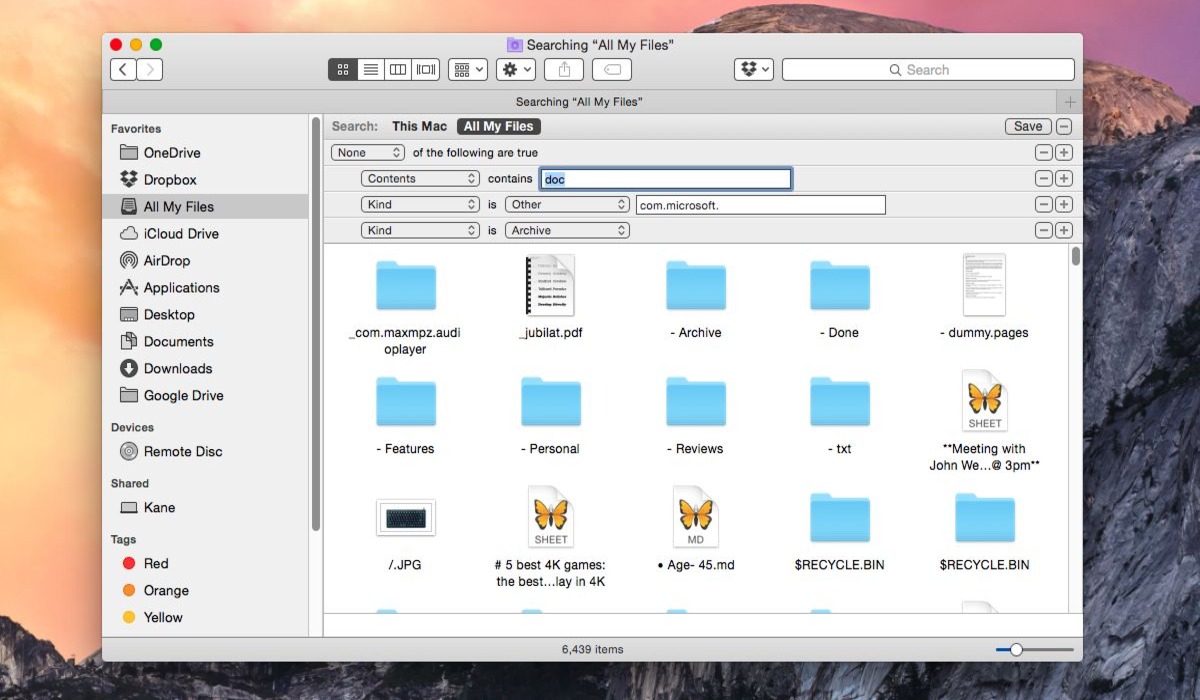What is a DYLIB File?
A DYLIB file, short for Dynamic Library, is a file format that contains functions, libraries, and resources used by various applications on a macOS system. It is the macOS equivalent of a DLL (Dynamic Link Library) file in a Windows environment.
DYLIB files are an essential component of the macOS operating system, as they provide a way for programs to reuse code, reducing redundancy and improving efficiency. These files contain compiled code that can be dynamically loaded and linked with an application at runtime, allowing the application to access and execute the shared code within the library.
Each DYLIB file may contain multiple functions, classes, or other resources that can be called upon by any program that links to it. This modular approach to software development allows developers to leverage existing code and libraries, saving time and effort in the development process.
DYLIB files are commonly used by software developers to package and distribute reusable code and resources that can be shared among multiple applications. This promotes code reusability, maintainability, and allows for easy updates to shared libraries without having to modify each application individually.
It’s important to note that DYLIB files are primarily used in macOS systems and are not compatible with other operating systems such as Windows or Linux. This is due to the differences in the underlying architecture and system libraries used by each operating system.
How Does a DYLIB File Work?
A DYLIB file works by providing a set of dynamic libraries and resources that can be accessed and used by different programs. When an application is launched, it may require certain functions or resources that are stored in a DYLIB file. The operating system then loads the required DYLIB files into memory and links them to the application at runtime.
Here is a step-by-step explanation of how a DYLIB file works:
- Compilation: First, the source code is compiled into object files. These object files contain the machine code of the functions and resources defined in the code.
- Linking: During the linking process, the object files are combined together and any references to external functions or resources are resolved. The linker collects all the necessary object files, including the DYLIB files, and creates the final executable.
- Dynamic Loading: When the application is launched, the operating system loads the executable into memory. The executable then requests the operating system to load the required DYLIB files into memory and link them to the application.
- Function Execution: Once the DYLIB files are loaded, the application can access and execute the functions and resources contained within them. This allows the application to leverage the shared code and resources without having to include them directly in its own codebase.
- Sharing and Updates: DYLIB files can be shared across multiple applications, allowing for code reuse and shared resources. If an update or bug fix is made to a DYLIB file, all applications that use that file can benefit from the changes without having to modify each individual application.
Overall, DYLIB files play a crucial role in the dynamic and efficient execution of applications on macOS systems. They enable code reuse, modular development, and simplification of the development process. By using dynamic libraries, developers can optimize the size of their applications and improve maintainability by separating common code into shared resources.
Common Uses of DYLIB Files
DYLIB files have a wide range of uses in macOS systems, primarily in software development and system operations. Here are some of the common applications of DYLIB files:
- Shared Libraries: DYLIB files serve as shared libraries that contain commonly used functions, classes, and resources. These libraries can be utilized by multiple applications, allowing for code reuse and reducing the duplication of effort in software development.
- Plugin Systems: Many applications support plugins that extend their functionality. DYLIB files can be used as plugins, providing additional features or functionalities to the host application. The host application can dynamically load the DYLIB file at runtime and utilize the plugin’s capabilities.
- System Libraries and APIs: macOS system libraries, such as CoreFoundation and CoreGraphics, are often distributed as DYLIB files. These system libraries provide essential functionalities for system operations, user interface rendering, and other low-level tasks.
- Device Drivers: DYLIB files are used to develop device drivers for macOS systems. Device drivers are software components that enable communication between hardware devices and the operating system. DYLIB files play a critical role in managing and controlling hardware devices.
- Third-Party Libraries: Many third-party libraries and frameworks used in macOS applications are distributed as DYLIB files. These libraries provide specialized functionalities, such as database access, networking capabilities, or graphical rendering, that can be easily integrated into macOS applications.
By utilizing DYLIB files, developers can improve the modularity, scalability, and maintainability of their applications. They can leverage existing code and resources, reduce development time, and ensure consistency across multiple applications that use the same DYLIB files. Additionally, DYLIB files enable the seamless integration of third-party libraries and support the extensibility of applications through plugin systems.
How to Open a DYLIB File on Mac
Opening a DYLIB file on a Mac requires a few steps, as these files are primarily used by the operating system and software developers. Here’s a guide on how to open a DYLIB file on Mac:
- Identify the DYLIB File: Locate the DYLIB file that you want to open on your Mac. It may be in a folder or bundled within an application.
- Check Software Compatibility: DYLIB files are not meant to be opened directly by users. They are primarily used by the operating system and software applications. Therefore, attempting to open a DYLIB file directly may not produce any meaningful results.
- Explore Developer Documentation: If you are a software developer and need to work with a DYLIB file, refer to the documentation provided by the developer or the organization behind the software. They should provide information on how to use the DYLIB file or integrate it into your own software.
- Use Developer Tools: As a developer, you can utilize various developer tools available on macOS to work with DYLIB files. Tools such as Xcode, the integrated development environment for macOS, provide features for working with DYLIB files and integrating them into your projects.
- Manipulate DYLIB Files: It’s important to note that manipulating DYLIB files directly without proper knowledge and understanding can lead to system errors or software malfunctions. If you are not a developer or do not have a specific need for accessing or modifying DYLIB files, it is recommended to leave them untouched.
Ultimately, opening a DYLIB file on a Mac is a task typically performed by software developers for integration purposes or system operations. For regular users, interacting with DYLIB files directly is unnecessary, and attempting to do so may result in unintended consequences.
How to Open a DYLIB File on Windows
Opening a DYLIB file on a Windows operating system can be a bit challenging since DYLIB files are primarily used in macOS systems. However, there are a few approaches you can try if you need to open a DYLIB file on Windows:
- Check Compatibility: Before attempting to open a DYLIB file on Windows, make sure to check if the software or application associated with the DYLIB file has a Windows version available. Some developers provide cross-platform support, allowing you to use the software on both macOS and Windows.
- Convert the DYLIB file: If you have access to the source code or if the DYLIB file is part of a project, you can try converting it to a compatible format for Windows, such as a DLL (Dynamic Link Library) file. However, this may require programming knowledge and expertise.
- Use Emulation Software: Emulation software, such as WINE, can help you run macOS applications on Windows. By installing an emulation layer, you may be able to open and run the software associated with the DYLIB file on your Windows system.
- Consult with Developers: If you’re working with a DYLIB file as part of a software development project, reach out to the developers or the software community for guidance. They may be able to provide specific instructions or tools to help you open and work with DYLIB files on Windows.
It’s important to note that due to the differences in the underlying architectures and system libraries between macOS and Windows, directly opening DYLIB files on a Windows system may not be possible without special considerations or additional support.
In most cases, DYLIB files are specifically designed for macOS systems and are not intended for direct use on Windows. Therefore, it’s recommended to explore alternative solutions or consult with software developers to find the appropriate approach for working with DYLIB files on a Windows operating system.
Troubleshooting DYLIB File Issues
While DYLIB files are integral to the functioning of macOS applications, they can sometimes encounter issues that may cause errors or malfunctions. To help troubleshoot DYLIB file issues, consider the following steps:
- Check Compatibility: Ensure that the DYLIB file you are using is compatible with the version of macOS you are running. Some DYLIB files may only work with specific versions of the operating system.
- Verify File Integrity: Make sure that the DYLIB file has not been corrupted or modified. Check if you have downloaded or received the file from a reliable source, and consider comparing it to a known good version if available.
- Resolve Missing Dependencies: DYLIB files may depend on other libraries or resources to function properly. If you encounter a DYLIB error, verify that all required dependencies are present and properly installed on your system.
- Update Software: Ensure that you are using the latest version of the software or application that utilizes the DYLIB file. Developers often release updates to fix bugs or compatibility issues, so installing the latest updates may resolve any problems related to the DYLIB file.
- Reinstall Software: If the issue persists, try reinstalling the software or application associated with the DYLIB file. This can help ensure that any corrupted or missing files are replaced with the correct versions.
- Check System Errors: Use system monitoring tools or check system logs for any error messages related to the DYLIB file. These logs may provide insights into the root cause of the issue and help in troubleshooting it.
- Seek Developer Support: If you are unable to resolve the DYLIB file issue on your own, reach out to the software developers or the support community. They can provide specific guidance or patches to address the problem.
It’s important to approach DYLIB file issues with caution and avoid modifying or deleting the DYLIB file without proper knowledge. Tampering with DYLIB files can lead to system instability or software malfunction.
By following these troubleshooting steps, you can identify and resolve most DYLIB file issues. However, if you are unsure or uncomfortable troubleshooting on your own, it’s recommended to seek assistance from experienced professionals or software developers.
Advantages and Disadvantages of Using DYLIB Files
DYLIB files offer several advantages and disadvantages when it comes to software development and system operations. Understanding these pros and cons can help you make informed decisions about when to use DYLIB files. Here are the main advantages and disadvantages:
Advantages:
Code Reusability: DYLIB files promote code reusability by allowing multiple applications to share the same codebase. This reduces redundancy, saves development time, and helps maintain consistency across different software projects.
Modularity: DYLIB files enable a modular approach to software development, where functionalities are divided into independent libraries. This promotes flexibility, scalability, and easier maintenance of the software.
Efficiency: By dynamically loading and linking code at runtime, DYLIB files improve the efficiency of software execution. Only the required functions and resources are loaded into memory, reducing memory consumption and improving overall performance.
Easy Updates: Updating DYLIB files becomes hassle-free as changes made in the shared library automatically reflect in all applications using it. This streamlines the update process and ensures consistency throughout the system.
Disadvantages:
Platform Dependency: DYLIB files are specific to macOS systems and cannot be used directly on other operating systems. This restricts the portability of code that relies on DYLIB files and may require additional effort to adapt the code for different platforms.
Compatibility Issues: DYLIB files may encounter compatibility issues, especially when different versions of the library are used across applications or different versions of the operating system. These issues may cause errors or malfunctioning of the software.
Complexity: Working with DYLIB files can be complex, especially for novice developers. Understanding how to create, manage, and use DYLIB files require a good understanding of dynamic linking and operating system-specific libraries.
Debugging Challenges: Debugging software that relies heavily on DYLIB files can be challenging. Issues may arise due to dependencies or conflicts within the shared libraries, making it more difficult to pinpoint the exact cause of the problem.
Security Risks: DYLIB files can introduce security vulnerabilities if not properly managed. Malicious DYLIB files can be used to exploit vulnerabilities in the software or compromise system integrity. It’s essential to verify the source and integrity of DYLIB files before using them.
Despite the disadvantages, DYLIB files remain a powerful tool for efficient software development and system operations on macOS. By carefully considering the advantages and disadvantages, developers can make informed decisions about when and how to incorporate DYLIB files into their projects.