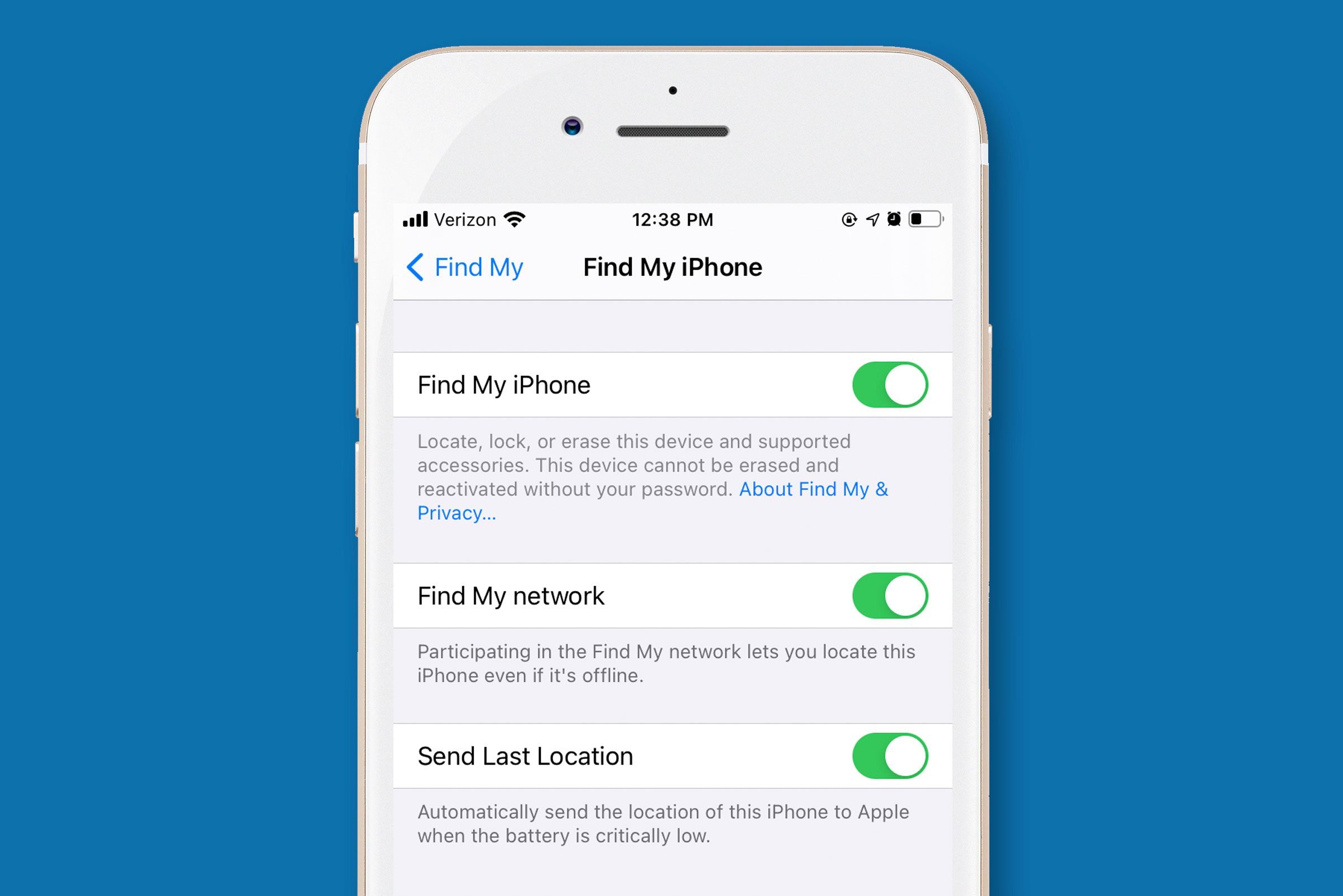Contact your service provider
If your iPhone is stolen, one of the first things you should do is contact your service provider. They can help you take immediate action to protect your account and prevent unauthorized use of your device. Here are the steps you should take:
1. Call your service provider: Dial the customer service number of your mobile network operator and report the theft. Provide them with the necessary details, such as the date, time, and location of the incident. They will deactivate your SIM card to prevent any unauthorized calls or data usage.
2. Request a new SIM card: Ask your service provider to issue a new SIM card with the same number. This will ensure that you can continue using your phone number on a different device once you get a replacement or retrieve your stolen iPhone. Remember to verify your identity and ownership of the account when making this request.
3. Activate additional security measures: Many service providers offer additional security features that can help protect your account and personal information. Enable features like PIN or password protection and call barring. This will add an extra layer of security and make it more difficult for unauthorized individuals to access your account.
4. Check for insurance coverage: Inquire about your insurance coverage options. Some service providers offer theft or loss protection plans that can help you replace your stolen iPhone at a reduced cost. Be aware of the terms and conditions of the insurance policy and the excess fees you may need to pay.
5. Inform the service provider of any changes: Keep your service provider updated on any changes in your situation, such as recovering your stolen iPhone or getting a replacement device. They can assist you with transferring your service to the new device and ensuring that any remaining outstanding charges are handled properly.
Contacting your service provider immediately after your iPhone is stolen is crucial to minimize the potential risks and prevent any unauthorized usage of your device. Take these steps to ensure that appropriate action is taken promptly and that you can regain control over your account and phone number.
Change your Apple ID password
When your iPhone is stolen, it is essential to change your Apple ID password immediately. This will prevent unauthorized access to your iCloud account and personal information. Follow these steps to change your password:
1. Access your Apple ID account: Visit the Apple ID website using a computer or another trusted device. Sign in using your Apple ID and password. If you have two-factor authentication enabled, you may need to verify your identity using a trusted device or phone number.
2. Go to the “Security” section: Once logged in, navigate to the “Security” tab in your Apple ID settings. Here, you will find various security options to protect your account.
3. Change your password: Look for the “Password” option and click on “Change Password.” You will be prompted to enter your old password and then provide a new, strong password. Make sure to choose a unique password that includes a combination of letters, numbers, and special characters.
4. Update your connected devices: After changing your Apple ID password, it is important to update it on all your connected devices. This includes your other Apple devices like iPads or Macs, as well as any third-party apps or services that use your Apple ID for authentication.
5. Enable two-factor authentication: To add an extra layer of security to your Apple ID, consider enabling two-factor authentication. This will require you to provide a verification code from a trusted device or phone number in addition to your password when signing in to your Apple ID from a new device.
Changing your Apple ID password immediately after your iPhone is stolen is crucial to protect your personal information and prevent unauthorized access to your iCloud account. By taking these steps, you can safeguard your data and maintain control over your Apple devices and services.
Enable Lost Mode
Enabling Lost Mode on your stolen iPhone can help you track its location and protect your personal information. This feature allows you to remotely lock your device, display a custom message on the screen, and track its location using Find My iPhone. Follow these steps to enable Lost Mode:
1. Use another device to access Find My iPhone: Open the Find My iPhone app on another iOS device or visit the Find My iPhone website using a computer. Sign in with your Apple ID and password associated with the stolen iPhone.
2. Select your stolen iPhone: Once signed in, you will see a list of your devices. Locate the stolen iPhone on the list and tap on it to access its details.
3. Enable Lost Mode: Look for the “Lost Mode” option and select it. You will be prompted to enter a phone number where you can be reached and create a custom message that will be displayed on the lock screen of your stolen iPhone.
4. Lock your device: After enabling Lost Mode, your stolen iPhone will be locked remotely with a passcode. This prevents unauthorized access to your personal data and apps stored on the device.
5. Track its location: With Lost Mode enabled, you can continuously track the location of your stolen iPhone using the Find My iPhone app or website. This information can be shared with law enforcement or used to aid in recovering your device.
6. Mark your device as lost: In addition to Lost Mode, you can also mark your stolen iPhone as lost on the Find My iPhone app or website. This will help ensure that if someone does find your device and tries to restore or reactivate it, they will be prompted to enter your Apple ID and password.
Enabling Lost Mode is a vital step in protecting your stolen iPhone. By doing so, you can increase the chances of locating your device and safeguarding your personal information from unauthorized access. Remember to contact local law enforcement and provide them with the necessary information to aid in the recovery process.
Track your device using Find My iPhone
If your iPhone is stolen, you can utilize the Find My iPhone feature to track its location in real-time. This can be incredibly helpful in recovering your device or providing valuable information to law enforcement. Here’s how you can track your stolen iPhone using Find My iPhone:
1. Access Find My iPhone: Use another iOS device or visit the Find My iPhone website on a computer. Log in with your Apple ID and password that is associated with the stolen iPhone.
2. Locate your device: Once you’re signed in, you’ll see a list of your devices. Find and select your stolen iPhone from the list. The app will then display the current location of your device on a map.
3. Enable “Notify When Found”: In the Find My iPhone app, you have the option to enable the “Notify When Found” feature. This will send you an email notification if the device is located or its location changes. It can be helpful in keeping you updated on the whereabouts of your stolen iPhone.
4. Use the “Play Sound” option: If you believe your iPhone is nearby, you can make it play a sound to help you locate it. This can be especially useful if it was stolen in a small area or misplaced in your immediate surroundings.
5. Activate “Lost Mode”: If you haven’t done so already, enable Lost Mode as mentioned earlier. This will lock your device with a passcode, display a custom message on the lock screen, and enable location tracking.
6. Contact law enforcement: If you have a strong indication of where your stolen iPhone is located, contact your local law enforcement agency and provide them with the information. They may be able to assist in recovering your device safely.
It’s important to note that tracking your stolen iPhone with Find My iPhone is dependent on several factors, such as the device’s battery status and whether it’s connected to the internet. It’s also crucial to prioritize your safety and involve law enforcement when necessary, as they have the resources and expertise to handle these situations.
Erase your device remotely
If your iPhone is stolen and you fear that your personal information may be compromised, it’s important to take immediate action by remotely erasing your device. This will ensure that all your data is erased, and no unauthorized person can access it. Follow these steps to remotely erase your stolen iPhone:
1. Access Find My iPhone: Use another iOS device or visit the Find My iPhone website on a computer. Sign in using your Apple ID and password associated with the stolen iPhone.
2. Locate your device: Once signed in, locate your stolen iPhone on the list of devices. Select it to access its details and current location.
3. Activate Erase Mode: Look for the “Erase iPhone” option and select it. You will be prompted to confirm your decision to erase all data on the device. Once confirmed, the erasing process will begin.
4. Confirm the erasing action: Depending on your device’s internet connection and battery level, the erasing process may take some time. You will receive a confirmation email once the process is complete.
Note: If you’ve enabled Lost Mode, the device will be erased as soon as it connects to the internet.
5. Remove your device from your iCloud account: After remotely erasing your stolen iPhone, it’s important to remove it from your iCloud account. This will dissociate the device from your Apple ID and prevent any further remote actions.
6. Report the incident: It’s advisable to report the stolen iPhone to the local authorities and provide them with any relevant information you have, including the device’s serial number and IMEI number. This will facilitate their investigation and increase the chances of recovering your device.
Erasing your stolen iPhone remotely is a crucial step to protect your personal information from falling into the wrong hands. Taking prompt action ensures that your data remains secure and inaccessible to unauthorized individuals. Remember to contact law enforcement and cooperate with them during the investigation process.
Report the stolen iPhone to the police
If your iPhone is stolen, it’s important to report the incident to the police as soon as possible. Not only does this increase the chances of recovering your device, but it also helps law enforcement in their efforts to combat theft and identify patterns of criminal activity. Here’s what you should do when reporting a stolen iPhone:
1. Contact your local police station: Locate the non-emergency phone number for your local police station or visit them in person. Inform them that your iPhone has been stolen and provide all relevant details, such as the date, time, and location of the incident.
2. Provide a detailed description: Be prepared to provide a detailed description of your stolen iPhone, including its make, model, color, and any unique identifying features. If you have the device’s serial number or IMEI number, provide those as well, as they can help in locating and identifying the stolen device.
3. Offer any available evidence: If you have any evidence that may aid in the investigation, such as surveillance footage or witness statements, share that information with the police. It can provide valuable leads and contribute to a successful recovery.
4. Obtain a police report: Request a copy of the police report for your records. This document serves as official proof of the theft and may be required for insurance claims or other legal purposes.
5. Provide ongoing cooperation: Stay in contact with the police and respond promptly if they request any additional information or follow-up. Keep them updated if you receive any new information or if there are any changes in your situation, such as locating your stolen iPhone or recovering it.
By reporting the stolen iPhone to the police, you not only assist in increasing the chances of its recovery but also contribute to the overall efforts in combating theft and protecting others from falling victim to similar incidents. Cooperation with law enforcement is crucial to facilitate a thorough investigation and help bring justice to those responsible.
Update your iCloud settings
After your iPhone is stolen, it’s important to update your iCloud settings to enhance security and prevent unauthorized access to your personal information. By taking the following steps, you can bolster your iCloud account’s defenses and ensure the safety of your data:
1. Change your iCloud password: Start by changing your iCloud password. This action prevents anyone with knowledge of your old password from accessing your iCloud account and associated data. Choose a strong, unique password combining letters, numbers, and special characters.
2. Enable two-factor authentication: Two-factor authentication adds an extra layer of security to your iCloud account. With this feature enabled, you’ll need to provide a verification code that’s sent to a trusted device or phone number whenever you attempt to sign in to your iCloud account on a new device.
3. Review your trusted devices: Check the list of trusted devices associated with your iCloud account. Remove any devices that you no longer own or recognize. This ensures that no one can access your account through unauthorized devices.
4. Reset security questions: If you have set up security questions for your iCloud account, consider updating them. Choose questions with answers that are difficult for others to guess or obtain from publicly available information.
5. Examine app permissions: Review the permissions granted to apps that have access to your iCloud account. Disable access for any apps that you no longer use or are unsure about. This helps minimize the risk of unauthorized access through compromised apps.
6. Enable “Find My” feature: Make sure the “Find My” feature is enabled for all your Apple devices. This will allow you to track their locations, activate Lost Mode, and remotely erase them if necessary.
7. Regularly backup your data: Ensure that automatic backups of your iPhone are enabled in your iCloud settings. Regular backups safeguard your data and make it easier to restore to a new device in case of loss or theft.
Updating your iCloud settings promptly after your iPhone is stolen is essential to safeguard your personal information and maintain control over your account. By implementing these security measures, you can minimize the impact of the theft and protect your sensitive data from unauthorized access.
Protect your personal information
When your iPhone is stolen, it is crucial to take immediate action to protect your personal information. By following these steps, you can minimize the risk of sensitive data falling into the wrong hands:
1. Change passwords for sensitive accounts: Start by changing passwords for your email, social media, banking, and any other accounts that contain sensitive information. Create strong, unique passwords for each account, and consider using a password manager to securely manage your login credentials.
2. Monitor financial transactions: Regularly review your bank and credit card statements for any unauthorized transactions. If you notice any suspicious activity, contact your financial institution immediately to report the theft and take appropriate steps to safeguard your accounts.
3. Be cautious of phishing attempts: Stay vigilant and be cautious of any suspicious emails or text messages asking for personal information or payment details. Beware of phishing attempts, as thieves may attempt to exploit the stolen iPhone to gain access to your accounts.
4. Enable account security features: Take advantage of security features offered by your online accounts, such as two-factor authentication. This adds an extra layer of protection by requiring a verification code in addition to your password when signing in.
5. Protect your social media accounts: Adjust your privacy settings on social media platforms to ensure that only friends or approved contacts have access to your personal information. Be mindful of the information you share and avoid posting any sensitive or confidential details that could be used against you.
6. Notify contacts of the theft: Inform your contacts and friends about the theft so they can be cautious if they receive any unusual messages or requests from your stolen iPhone. Scammers may attempt to impersonate you or leverage your stolen device to exploit others.
7. Consider credit monitoring: In cases of stolen iPhones, it’s wise to consider monitoring your credit report for any suspicious activity. Services like credit monitoring can help detect any unauthorized attempts to open accounts in your name.
Protecting your personal information is crucial when your iPhone is stolen. By acting swiftly and implementing these security measures, you can minimize the potential impact of the theft and reduce the risk of identity theft, financial fraud, and other harmful consequences.
Prevent unauthorized access to your accounts
When your iPhone is stolen, it’s important to take proactive steps to prevent unauthorized access to your accounts. By implementing the following measures, you can safeguard your sensitive information and reduce the risk of identity theft:
1. Enable biometric authentication: Use biometric authentication features like Touch ID or Face ID to secure your devices and accounts. These features add an extra layer of security by requiring your fingerprint or facial recognition to unlock your device or access certain apps.
2. Secure your email account: Your email account is often the gateway to many of your other online accounts. Reset the password for your email account and enable two-factor authentication to ensure unauthorized individuals cannot access your emails and reset passwords for other services.
3. Utilize strong, unique passwords: Avoid using the same or easily guessable passwords across multiple accounts. Use a combination of upper and lowercase letters, numbers, and symbols to create strong and unique passwords for each account.
4. Employ a password manager: Consider using a password manager to securely store and generate strong passwords for your accounts. This helps eliminate the need to remember numerous complex passwords and ensures that each account has a unique and robust password.
5. Regularly review and update security questions: Review the security questions associated with your online accounts and choose questions with answers that are not easily guessable or publicly available. Update these questions periodically to further enhance security.
6. Evaluate account privacy settings: Review and adjust the privacy settings on your online accounts to restrict access to your personal information. Limit the visibility of sensitive data and ensure that only trusted individuals are granted access.
7. Be cautious of public Wi-Fi networks: Avoid connecting to unsecured public Wi-Fi networks, as they can be potential hotspots for hackers to intercept your data. If you need to connect to Wi-Fi when outside, use a trusted virtual private network (VPN) to encrypt your internet traffic.
By taking proactive steps to prevent unauthorized access to your accounts, you can protect your personal information from falling into the wrong hands. Stay vigilant, regularly review your security measures, and promptly report any suspicious activity to ensure the ongoing security of your online accounts.
Consider insurance or theft protection for the future
Experiencing a stolen iPhone can be a stressful and costly ordeal. To minimize the financial impact of such incidents in the future, it’s worth considering insurance or theft protection options. Here’s what you should keep in mind:
1. Evaluate insurance coverage: Many insurance companies offer specific coverage for stolen or lost smartphones. Review your current insurance policies or contact your insurance provider to see if your iPhone can be included in a comprehensive coverage plan.
2. Check your warranty: Some iPhone warranties include protection against theft or loss. Review the terms and conditions of your warranty to understand if your stolen device may qualify for replacement or reimbursement.
3. Consider mobile phone insurance: Standalone mobile phone insurance policies are available from various providers. These policies typically cover theft, loss, accidental damage, and even unauthorized usage. Evaluate the coverage options, deductibles, and premiums to determine if it aligns with your needs and budget.
4. Look for additional theft protection: Some mobile service providers offer theft protection as an add-on service. These services often include features like device tracking, remote wiping, and anti-theft software. Explore whether your service provider offers such protection and if it’s a suitable option for you.
5. Take precautions with personal belongings: Alongside insurance or theft protection, practicing good habits can also prevent future thefts. Be mindful of where you place your iPhone in public, use secure pockets or bags, and avoid leaving it unattended or visible in vulnerable locations.
6. Keep a record of your device details: Maintain a file or digital record of your iPhone’s serial number, IMEI number, and other unique identification details. These details are vital for reporting a stolen device to law enforcement or insurance providers.
By considering insurance or theft protection for your iPhone, you can provide added financial security and peace of mind. Assess your options, compare policies, and select the coverage that best suits your needs. Remember to keep your device secure and take the necessary precautions to reduce the likelihood of theft in the future.