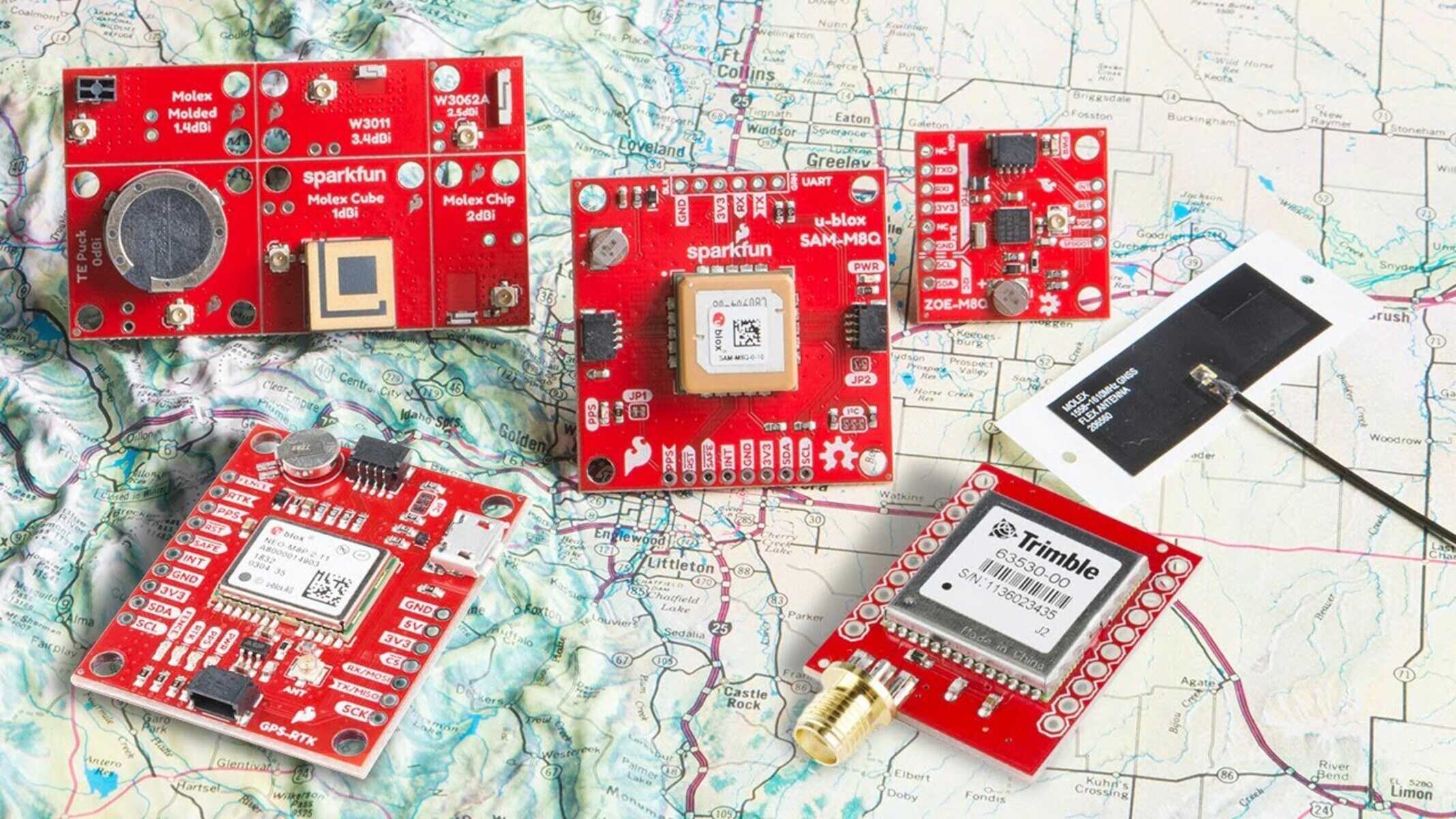Choosing the Right Components
When embarking on the journey of creating your own GPS tracker, selecting the right components is paramount to the success of your project. Here are the key components you will need:
- GPS Module: The heart of your tracker, the GPS module determines the accuracy and performance of your device. Look for modules with high sensitivity and fast time-to-first-fix for optimal results.
- Microcontroller: This serves as the brain of the tracker, responsible for processing data and controlling the device. Popular choices include Arduino and Raspberry Pi, each with its own set of features and capabilities.
- Power Source: Depending on your intended use, you may opt for rechargeable batteries, disposable batteries, or a direct power source. Consider the power consumption of your components to determine the most suitable option.
- Antenna: An efficient antenna is crucial for obtaining strong GPS signals. Ensure compatibility with your GPS module and consider the form factor and mounting options based on your application.
- Enclosure: Protect your components from environmental factors by choosing a durable and weather-resistant enclosure. This will safeguard your tracker from moisture, dust, and physical damage.
- Additional Sensors (Optional): Depending on your project requirements, you may integrate additional sensors such as accelerometers, gyroscopes, or temperature sensors for enhanced functionality.
Before making any purchases, carefully assess your project goals, budget, and technical capabilities. Research each component thoroughly, considering factors such as compatibility, power consumption, and form factor. Prioritize the reliability and performance of the components, as they will directly impact the effectiveness of your DIY GPS tracker.
Assembling the GPS Tracker
Once you have gathered all the necessary components, it’s time to bring your DIY GPS tracker to life through careful assembly. Follow these steps to ensure a seamless integration of the components:
- Prepare the Enclosure: Begin by selecting an appropriate enclosure for your tracker. Ensure that it provides ample space for the components while offering protection against environmental factors. Consider the placement of the antenna and any additional sensors to optimize performance.
- Mount the Components: Secure the GPS module, microcontroller, power source, and any additional sensors within the enclosure. Pay close attention to the arrangement of the components to facilitate efficient wiring and future maintenance.
- Connect the Components: Carefully establish the necessary connections between the components, ensuring proper alignment and secure attachment. Double-check the wiring to avoid potential short circuits or loose connections that could compromise the functionality of the tracker.
- Install the Antenna: Position the antenna in a strategic location within the enclosure, considering factors such as signal reception and physical protection. Ensure that the antenna is securely mounted and connected to the GPS module as per the manufacturer’s specifications.
- Seal the Enclosure: Once all components and wiring are in place, seal the enclosure to protect the internal circuitry from external elements. Verify that the enclosure provides adequate ingress protection and is well-suited for the intended application environment.
Throughout the assembly process, refer to the technical documentation and specifications provided by the component manufacturers. Take your time to methodically assemble the tracker, paying attention to detail and ensuring that each component is securely positioned and interconnected.
By meticulously assembling the GPS tracker, you lay the foundation for its functionality and durability. A well-executed assembly not only ensures optimal performance but also simplifies future maintenance and potential upgrades.
Programming the GPS Tracker
With the physical assembly complete, the next crucial step in creating your DIY GPS tracker is programming. This process involves configuring the microcontroller to interact with the GPS module, process location data, and potentially communicate with external devices. Here’s a guide to programming your GPS tracker:
- Set Up the Development Environment: Install the necessary integrated development environment (IDE) and libraries for your chosen microcontroller. Familiarize yourself with the programming language and tools required for the development of the tracker’s firmware.
- Integrate the GPS Library: Utilize the appropriate GPS library to interface with the GPS module. This library will facilitate the extraction of location data, including latitude, longitude, and altitude, from the GPS module’s output.
- Implement Data Processing: Develop algorithms to process and interpret the raw GPS data. This may involve filtering out noise, calculating speed and heading, or integrating additional sensor data for comprehensive location tracking.
- Enable Data Logging (Optional): If your project requires data logging or storage, incorporate the necessary functions to record location data onto a storage medium, such as an SD card or external memory module.
- Establish Communication Protocols: If the tracker is intended to transmit location data to a remote server or interface with other devices, implement the relevant communication protocols such as Wi-Fi, GSM, or LoRa for data transmission.
- Ensure Power Management: Optimize the firmware to efficiently manage power consumption, especially if the tracker operates on battery power. Implement sleep modes and power-saving techniques to extend the device’s operational lifespan.
Throughout the programming phase, thoroughly test each functionality and ensure that the tracker operates as intended. Debug any issues and refine the code to achieve optimal performance and reliability.
By meticulously programming the GPS tracker, you tailor its functionality to meet your specific requirements, whether it’s real-time tracking, data logging, or seamless communication with external systems.
Testing and Troubleshooting
Before deploying your DIY GPS tracker for its intended purpose, thorough testing is essential to validate its functionality and address any potential issues. Follow these steps to conduct comprehensive testing and troubleshooting:
- Functional Testing: Power up the GPS tracker and verify its basic functionality. Confirm that the device successfully acquires GPS signals, processes location data, and, if applicable, communicates with external devices or data storage mediums.
- Field Testing: Take the GPS tracker outdoors to assess its performance in real-world conditions. Observe the accuracy of location data, the responsiveness of the device to changes in position, and the stability of communication links, if applicable.
- Environmental Testing: Subject the tracker to environmental factors such as temperature variations, humidity, and vibration to ensure its resilience in diverse conditions. Verify that the enclosure effectively protects the internal components from external elements.
- Power Consumption Testing: Measure the power consumption of the tracker to assess its efficiency and determine the expected battery life if applicable. Optimize power management algorithms based on the test results.
- Troubleshooting: Identify and address any issues encountered during testing. Common troubleshooting steps include verifying connections, debugging code, adjusting antenna placement, and optimizing sensor integration.
During testing, maintain detailed records of the tracker’s performance, noting any anomalies or areas for improvement. This information will guide the troubleshooting process and inform future enhancements.
If issues persist, systematically diagnose and address potential causes, seeking assistance from online communities, forums, or relevant technical resources. Persistence and methodical troubleshooting are key to refining the GPS tracker’s performance.
Installing the GPS Tracker
Once your DIY GPS tracker has undergone rigorous testing and troubleshooting, it’s time to proceed with its installation. The installation process plays a pivotal role in ensuring the tracker’s effectiveness and longevity. Consider the following steps when installing your GPS tracker:
- Select an Optimal Location: Identify a strategic location for deploying the GPS tracker. Consider factors such as accessibility for maintenance, exposure to GPS signals, and concealment to deter tampering or theft.
- Secure the Tracker: Mount the tracker securely in the chosen location using appropriate fixtures or mounting hardware. Ensure that the enclosure provides adequate protection against environmental elements and potential physical damage.
- Connect Power Source (if applicable): If the tracker operates on battery power, install or connect the power source as per the device’s power requirements. Alternatively, if the tracker utilizes a direct power source, ensure proper electrical connections.
- Concealment and Disguise: If discretion is a priority, consider disguising the GPS tracker within its installation environment. This could involve integrating the tracker into an inconspicuous object or concealing it within a vehicle’s interior.
- Verify GPS Signal Reception: Confirm that the installed location allows the GPS tracker to receive strong and consistent GPS signals. Make adjustments if necessary to optimize signal reception and accuracy.
- Document Installation Details: Maintain comprehensive records of the installation, including photographs of the deployed tracker and detailed notes on its placement. This documentation aids in future maintenance and reference.
Throughout the installation process, prioritize the concealment and security of the GPS tracker to minimize the risk of detection or interference. Adhering to local regulations and obtaining necessary permissions for installation, especially in public or shared spaces, is essential.
By thoughtfully installing the GPS tracker, you ensure that it operates reliably and inconspicuously, meeting the specific tracking objectives without drawing undue attention to its presence.