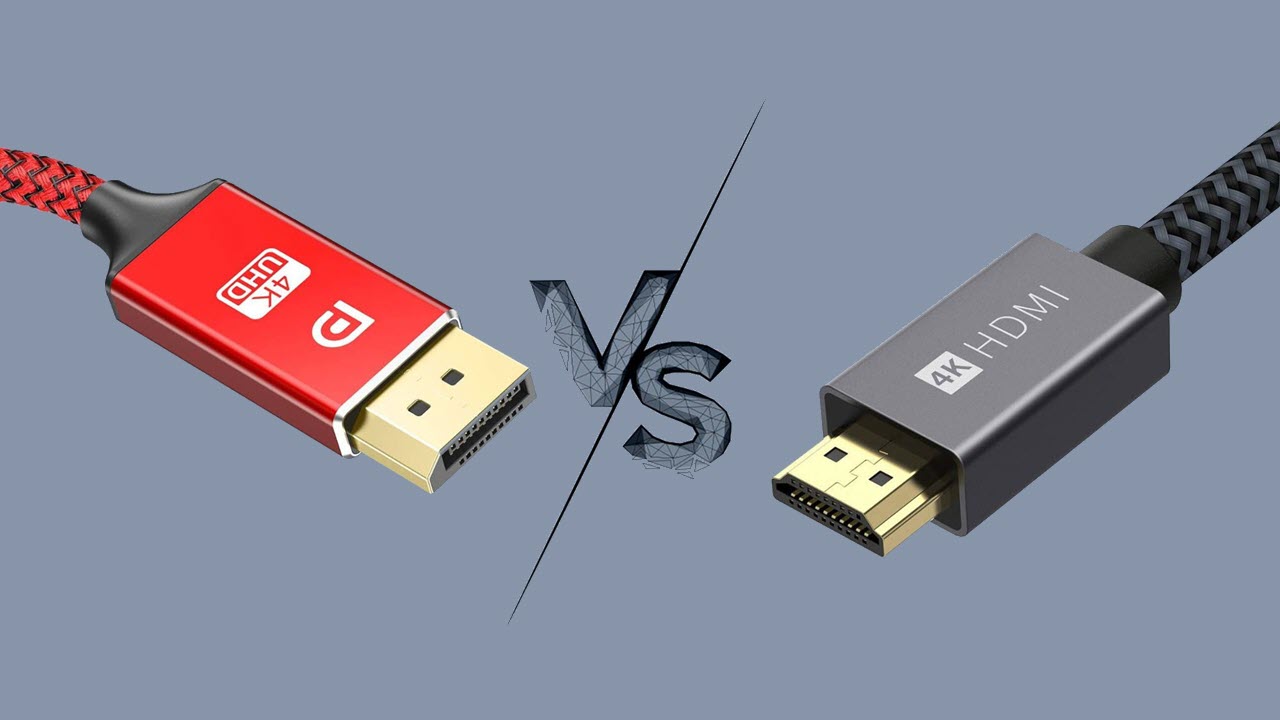Resolution and Refresh Rate
When it comes to choosing between DisplayPort and HDMI, one of the most important factors to consider is the supported resolution and refresh rate. Both DisplayPort and HDMI support high-definition resolutions, but they differ in their capabilities when it comes to ultra-high-definition displays and high refresh rates.
DisplayPort, specifically DisplayPort 1.4 and later versions, offers the advantage of being able to support higher resolutions and refresh rates. It can handle 4K resolution at a smooth 60Hz refresh rate and even supports 8K resolution at 30Hz. For gamers and professionals who require fast refresh rates and high resolutions, DisplayPort is the go-to choice.
On the other hand, HDMI, particularly HDMI 2.0 and newer versions, can also handle 4K resolution but has limitations when it comes to refresh rates. It supports 4K resolution at 60Hz, which is suitable for most users. However, when it comes to higher refresh rates like 120Hz or 144Hz, HDMI may not be able to deliver the same level of performance as DisplayPort.
Audio Support
Another important aspect to consider while comparing DisplayPort and HDMI is their audio support. Both interfaces are capable of transmitting high-quality audio signals, but there are a few differences to note.
HDMI is known for its extensive audio capabilities. It supports a wide range of audio formats, including multi-channel audio and lossless audio formats like Dolby TrueHD and DTS-HD Master Audio. This makes HDMI an ideal choice for home theaters and multimedia setups where high-fidelity audio is essential. HDMI also has the ability to transmit audio and video signals over a single cable, simplifying the overall setup.
DisplayPort, on the other hand, traditionally focused more on video transmission rather than audio. However, with the introduction of DisplayPort 1.3 and its subsequent versions, DisplayPort has caught up in terms of audio support. It now supports up to 8 channels of audio at 24-bit depth and a 192kHz sample rate. While DisplayPort may not offer as wide of a range of audio formats as HDMI, it still provides more than enough capabilities for most users.
Supported Devices
When choosing between DisplayPort and HDMI, it’s essential to consider the devices you plan to connect and their compatibility with each interface. Both DisplayPort and HDMI have widespread adoption in various devices, but there are a few key differences to be aware of.
HDMI is the more widely used interface and is found in most consumer devices such as televisions, Blu-ray players, gaming consoles, and soundbars. It’s also commonly found in laptops, desktop computers, and graphics cards, making it a versatile choice for connecting various devices. HDMI cables and connectors are readily available, ensuring easy connectivity between compatible devices.
DisplayPort, while not as prevalent as HDMI, is gaining popularity, especially in professional settings. It’s commonly found in high-end monitors, graphics cards, and workstations. Many modern laptops and desktop computers also come with DisplayPort outputs. However, when it comes to consumer electronics like televisions and gaming consoles, DisplayPort may not be as widely supported as HDMI.
If you primarily plan to connect your devices to televisions or consumer electronics, HDMI is often the more convenient choice due to its widespread compatibility. On the other hand, if you frequently work with high-end displays or professional-grade monitors, DisplayPort may offer more options and flexibility in terms of connectivity.
Cable Length
When it comes to cable length, both DisplayPort and HDMI have certain limitations that you need to consider depending on your specific setup and requirements.
Generally, HDMI cables can reach longer distances without experiencing signal degradation compared to DisplayPort cables. HDMI cables can reliably transmit high-definition audio and video signals up to 50 feet (15 meters) without the need for any signal amplification or quality loss. This makes HDMI a suitable choice for setups where the devices are located further apart, such as in a large living room or conference room.
DisplayPort cables, on the other hand, have a recommended maximum cable length of around 15 feet (4.5 meters) without using any signal boosters or active cables. If you need to connect devices that are further apart, you may need to use DisplayPort repeaters or optical cables, which can extend the reach up to 100 feet (30 meters) or more. Keep in mind that using signal boosters or optical cables may add additional cost and complexity to your setup.
While HDMI offers better cable length capabilities out of the box, it’s important to note that longer cable lengths can potentially result in signal degradation or loss of display quality for both HDMI and DisplayPort cables. If you require longer cable lengths, it’s recommended to invest in high-quality, shielded cables to minimize any potential issues.
Ultimately, the cable length you need will depend on your specific setup and the distance between the connected devices. If you require longer cable lengths without the need for additional signal boosters, HDMI may be the more suitable choice. However, if you can work within the recommended cable length limitations of DisplayPort, it can still provide excellent performance and compatibility.
Cost
Cost is often a significant factor to consider when deciding between DisplayPort and HDMI. Both interfaces offer various versions and cable options, each with its own price range.
In general, HDMI cables and devices tend to be more affordable and widely available. Standard HDMI cables are relatively inexpensive and can be found at most electronics stores or online retailers. The cost of HDMI devices, such as TVs, gaming consoles, and Blu-ray players, is also generally more budget-friendly compared to devices with DisplayPort connectivity.
DisplayPort cables, on the other hand, are typically slightly more expensive than HDMI cables. This is partly because DisplayPort cables often come with additional features, such as support for higher resolutions and refresh rates. However, the price difference between HDMI and DisplayPort cables is usually not significant, especially for standard-length cables.
When it comes to devices with DisplayPort connectivity, such as monitors and graphics cards, there may be a slightly higher price premium compared to equivalent HDMI devices. This is more prevalent in high-end or professional-grade hardware, where DisplayPort is commonly used. However, for consumer electronics and most everyday devices, the price difference between HDMI and DisplayPort options is generally not substantial.
It’s worth considering the overall cost of your setup and whether the specific features and performance advantages of DisplayPort justify any potential price difference. If you’re on a tight budget or require compatibility with a wide range of consumer devices, HDMI offers a cost-effective solution. However, if you prioritize the capabilities and performance that DisplayPort provides, the slightly higher cost may be worthwhile.
Compatibility and Versatility
Compatibility and versatility are important factors to consider when comparing DisplayPort and HDMI. The ability to connect a wide range of devices and the flexibility to handle various use cases are crucial considerations for many users.
When it comes to compatibility, HDMI has the advantage of being widely adopted and supported across a broad range of devices. It is compatible with most modern televisions, projectors, monitors, gaming consoles, and other consumer electronics. HDMI also supports various audio and video codecs, making it a versatile choice for multimedia applications.
DisplayPort, while not as universally supported as HDMI, has gained significant traction over the years and is commonly found in many high-end monitors, laptops, and desktop computers. It is also widely used in professional settings, where high-resolution displays and multi-monitor setups are common. DisplayPort offers the flexibility of daisy-chaining multiple displays, allowing for simplified cable management in multi-monitor configurations.
In terms of versatility, both DisplayPort and HDMI can transmit audio and video signals through a single cable, minimizing clutter and simplifying the overall setup. However, HDMI has the advantage of additional features such as Consumer Electronics Control (CEC) and Audio Return Channel (ARC). CEC allows for control of multiple devices using a single remote, while ARC allows the TV to send audio signals back to the connected audio system without needing a separate audio cable.
When it comes to data transfer and connectivity options, DisplayPort offers additional features that make it more versatile in certain scenarios. DisplayPort supports Multi-Stream Transport (MST), which enables the use of daisy-chaining multiple monitors or video walls from a single DisplayPort output. Additionally, DisplayPort Alternate Mode allows for the transmission of DisplayPort signals over USB-C connections, expanding its compatibility with devices that feature USB-C ports.
Ultimately, the choice between DisplayPort and HDMI in terms of compatibility and versatility depends on your specific needs and the devices you plan to connect. If you require wide compatibility with various consumer devices and prioritize features like CEC and ARC, HDMI is a reliable choice. If you work with high-resolution displays, multi-monitor setups, or devices with USB-C ports, DisplayPort offers enhanced versatility and flexibility for your needs.
Gaming Performance
Gaming performance is a crucial aspect to consider when choosing between DisplayPort and HDMI, especially for avid gamers who want the best possible experience.
DisplayPort is widely regarded as the preferred choice for gaming due to its ability to handle higher refresh rates and variable refresh rate technologies. DisplayPort 1.2 and newer versions support Adaptive Sync, which includes technologies like AMD FreeSync and NVIDIA G-Sync. These technologies synchronize the display’s refresh rate with the graphics card’s frame rate, reducing screen tearing and providing smoother gameplay.
Another advantage of DisplayPort for gaming is its ability to support higher resolutions and color depths. For gamers who demand immersive and visually stunning experiences, DisplayPort can handle 4K and even 8K resolutions at high refresh rates, ensuring crisp graphics and smooth gameplay.
While HDMI also supports high-definition gaming, it may not offer the same level of gaming performance as DisplayPort. HDMI 2.1 has introduced features like Variable Refresh Rate (VRR) and Auto Low Latency Mode (ALLM), which enhance the gaming experience. However, the adoption of these features in gaming monitors and graphics cards is still limited.
Moreover, when it comes to gaming at higher resolutions and refresh rates, some HDMI versions may have limitations. HDMI 2.0, for example, can handle 4K resolution at 60Hz, but it may not support higher refresh rates such as 144Hz or 240Hz, which are sought after by competitive gamers.
For gamers who prioritize performance and want to take full advantage of high refresh rates and variable refresh rate technologies, DisplayPort is typically the recommended choice. However, if you’re gaming on a standard high-definition display and not concerned about pushing the limits of refresh rates, HDMI can still provide an enjoyable gaming experience.
Video Quality
Video quality is a key consideration when comparing DisplayPort and HDMI, as it determines the visual experience and fidelity of the displayed content.
Both DisplayPort and HDMI are capable of transmitting high-definition video signals with excellent clarity and color accuracy. They support common video resolutions such as 1080p (Full HD) and 4K (Ultra HD), allowing for immersive viewing experiences.
When it comes to video quality, DisplayPort has certain advantages, particularly in terms of color depth and color space support. DisplayPort 1.2 and newer versions offer support for 10-bit and 12-bit color depths, providing a wider range of colors and smoother color transitions. This is especially beneficial for professionals working in video editing, graphic design, or other color-critical tasks.
DisplayPort also has superior color space support, including the ability to handle wide color gamuts such as Adobe RGB and DCI-P3. This ensures accurate and vibrant representation of colors, making it a preferred choice for content creators who require precise color reproduction.
HDMI, while not as robust as DisplayPort in terms of color depth and color space support, still provides excellent video quality for most everyday users. HDMI 2.0 and newer versions support 4K resolution at 60Hz refresh rate and can handle high-definition video formats, delivering sharp and detailed images.
It’s worth noting that both DisplayPort and HDMI support High Dynamic Range (HDR) technology, which enhances the contrast and color accuracy of the displayed content. However, the specific HDR capabilities may vary depending on the version of DisplayPort or HDMI and the devices involved.
In terms of video quality, DisplayPort offers an edge with its superior color depth and color space support, making it the preferred choice for professionals or users who demand exceptional visual accuracy. However, for everyday users, HDMI still provides excellent video quality and is capable of meeting the requirements of most viewing experiences.
DisplayPort Alternate Mode
DisplayPort Alternate Mode is a feature that allows the transmission of DisplayPort signals over a USB-C connection. This feature provides additional versatility and compatibility, especially with newer devices that feature USB-C ports.
With DisplayPort Alternate Mode, a USB-C port can double as a DisplayPort output, eliminating the need for a dedicated DisplayPort connector. This is particularly beneficial for laptops and tablets that have limited physical space for multiple ports.
DisplayPort Alternate Mode supports the same high-resolution video and audio capabilities as a regular DisplayPort connection. It can handle 4K and even 8K resolutions at high refresh rates, ensuring sharp and smooth visuals for multimedia, gaming, and productivity tasks.
One of the advantages of DisplayPort Alternate Mode over other video transmission technologies, such as HDMI over USB-C, is its wider adoption and compatibility. Many devices, including laptops, tablets, and smartphones from various manufacturers, support DisplayPort Alternate Mode over USB-C.
This compatibility ensures that DisplayPort Alternate Mode can be used with a wide range of devices, including external monitors, projectors, and docking stations. It allows for seamless connectivity and the ability to extend or mirror the display with ease.
Moreover, DisplayPort Alternate Mode can coexist with other USB-C functions and protocols, such as power delivery and data transfer. This means that a single USB-C cable can simultaneously deliver power, transfer data, and transmit high-quality video and audio signals.
It’s important to note that not all USB-C ports or cables support DisplayPort Alternate Mode. USB-C devices and cables must specifically have the required DisplayPort Alternate Mode functionality. Additionally, the version of DisplayPort supported over USB-C may vary, with newer versions providing enhanced capabilities.
For users who frequently connect their devices to external displays or docking stations, DisplayPort Alternate Mode offers a convenient solution. It simplifies the connectivity process, reduces cable clutter, and ensures high-quality video and audio transmission over a USB-C interface.
Future-Proofing
When considering DisplayPort vs HDMI, it’s important to take into account future-proofing. Future-proofing refers to the ability of a technology to remain compatible and relevant as newer versions and advancements are introduced.
DisplayPort has a track record of being forward-looking and adaptable to emerging technologies. It has consistently evolved with each new version, offering improved features and capabilities. For example, DisplayPort 1.2 introduced multi-stream transport (MST) for daisy-chaining multiple displays, while DisplayPort 1.3 and 1.4 brought support for higher resolutions and refresh rates, as well as HDR.
HDMI, on the other hand, has also undergone advancements with each version. HDMI 2.0 introduced support for 4K resolution at higher refresh rates, and HDMI 2.1 expanded capabilities with features like variable refresh rate (VRR) and enhanced audio return channel (eARC).
However, when it comes to future-proofing, DisplayPort offers certain advantages. Its ability to handle higher resolutions, greater color depths, and multi-stream transport makes it better equipped to support future display technologies. Furthermore, DisplayPort Alternate Mode over USB-C ensures compatibility with the growing number of devices adopting USB-C ports, providing additional flexibility for future device connectivity.
Additionally, DisplayPort has historically been quicker to adopt new technologies and features compared to HDMI, allowing users to take advantage of the latest advancements sooner. This can be especially important for professionals in fields like graphic design or video editing, where having access to new features and technologies is crucial for staying competitive.
While HDMI remains the more widely available and supported interface, DisplayPort offers a higher likelihood of supporting emerging technologies and future display standards. This can be particularly beneficial if you’re looking to invest in high-end monitors or graphics cards with long-term usability in mind.
Ultimately, the choice between DisplayPort and HDMI for future-proofing depends on your specific needs, the devices you plan to connect, and the importance you place on staying at the forefront of display technologies. Consider your requirements and potential future advancements to make an informed decision.